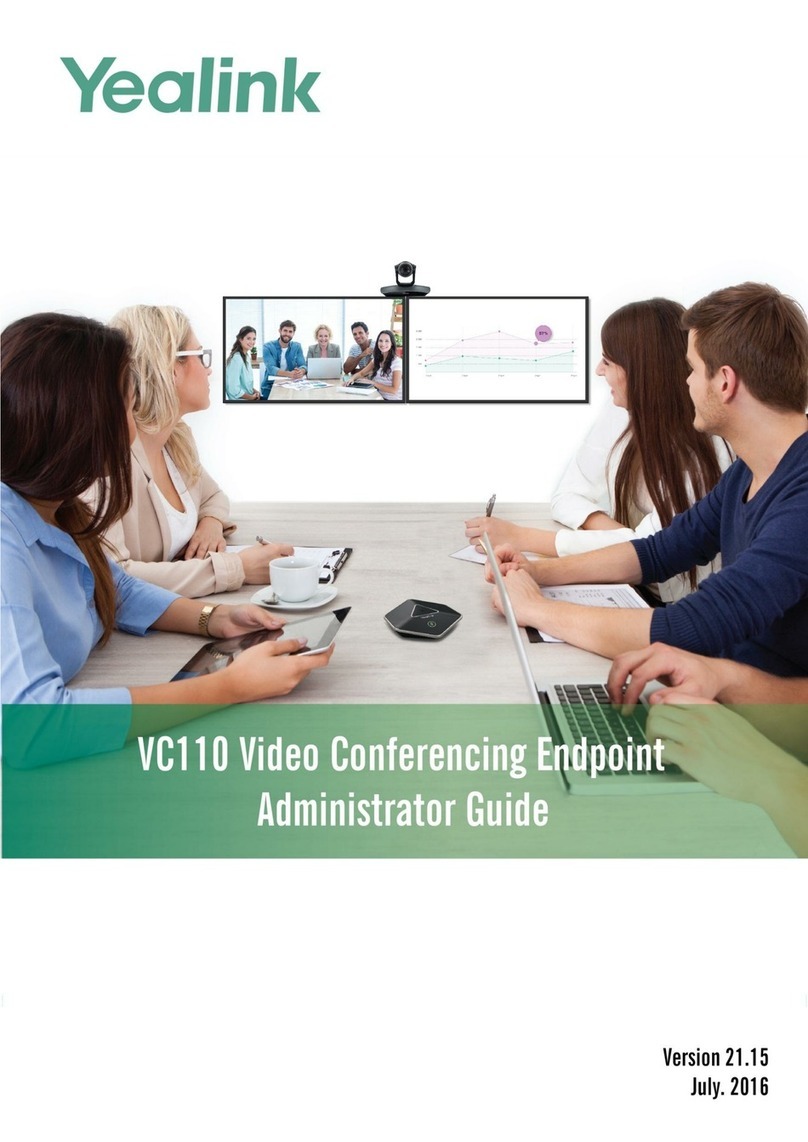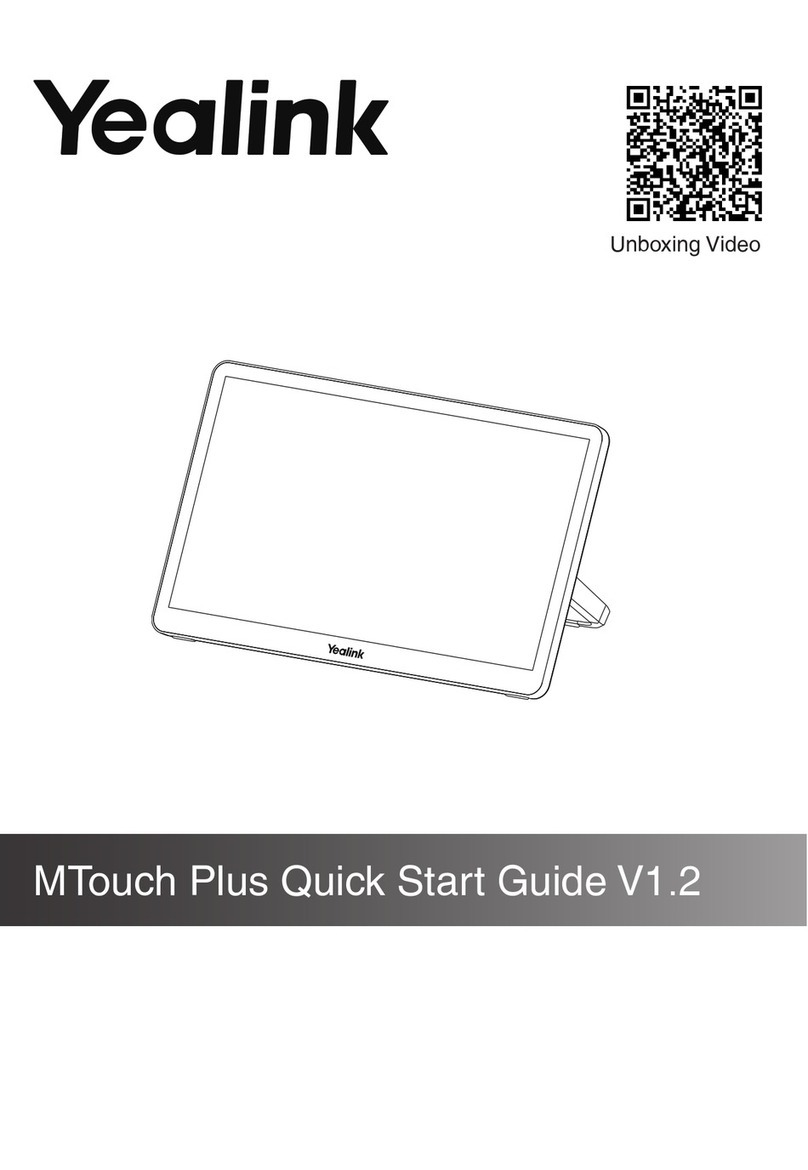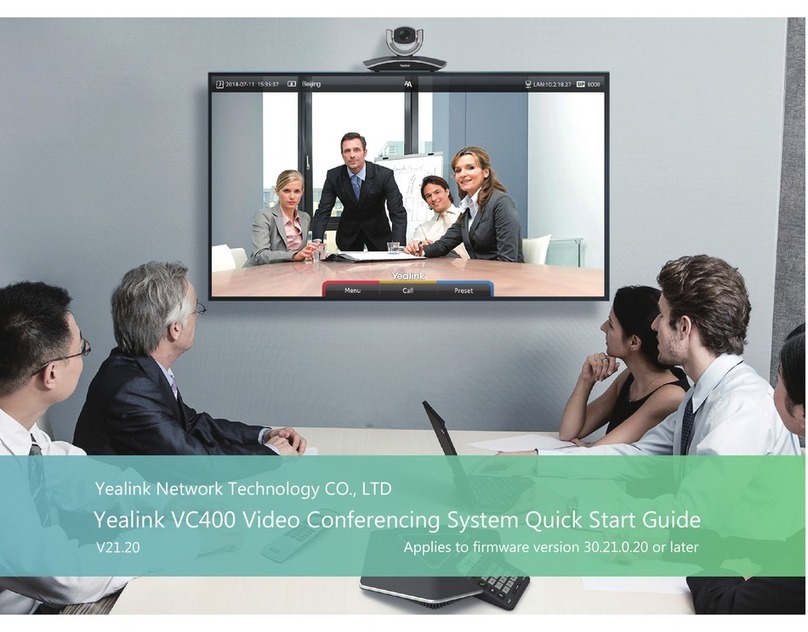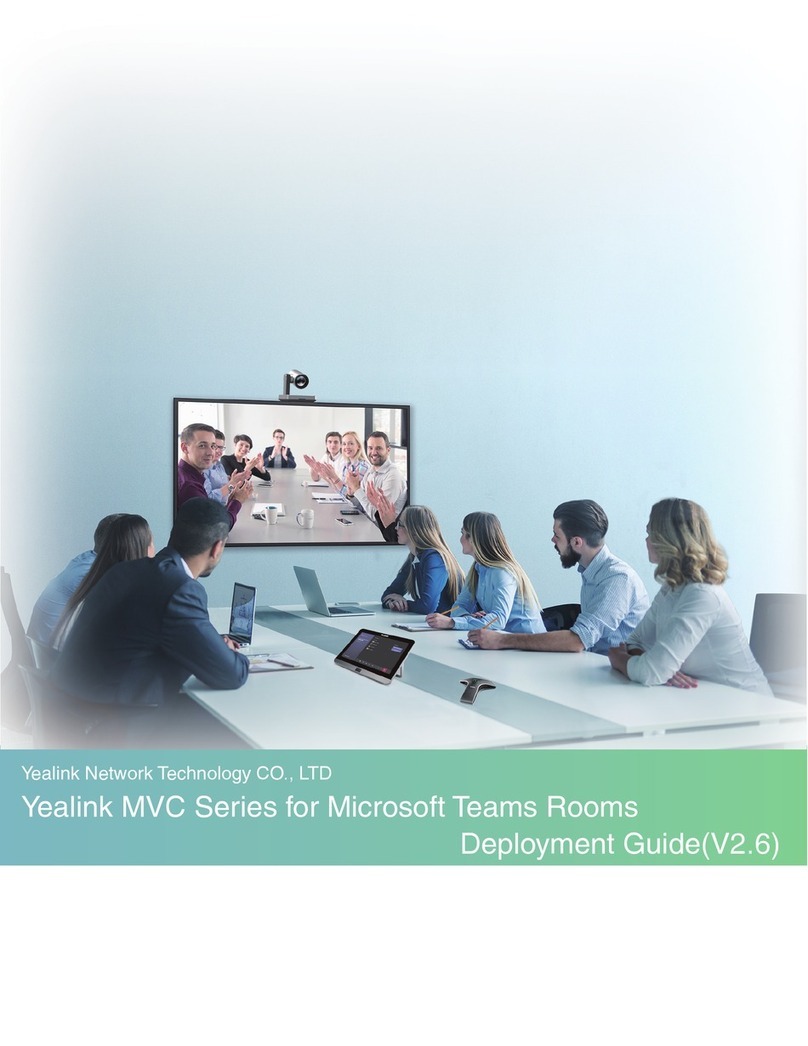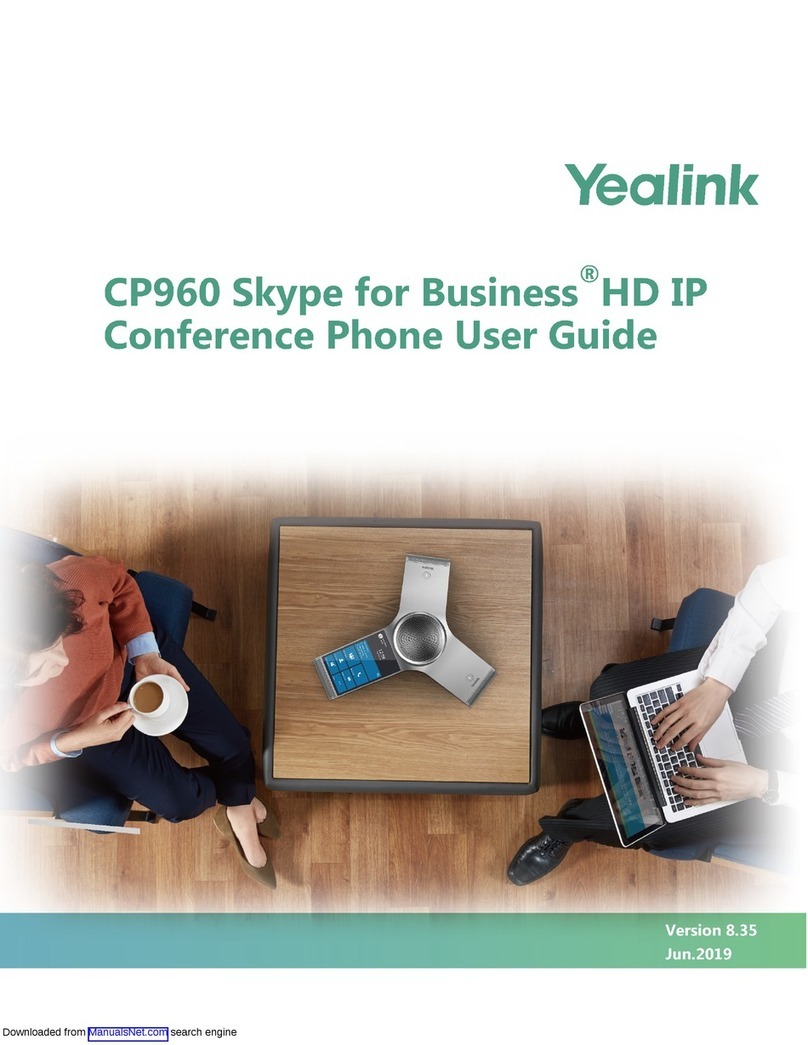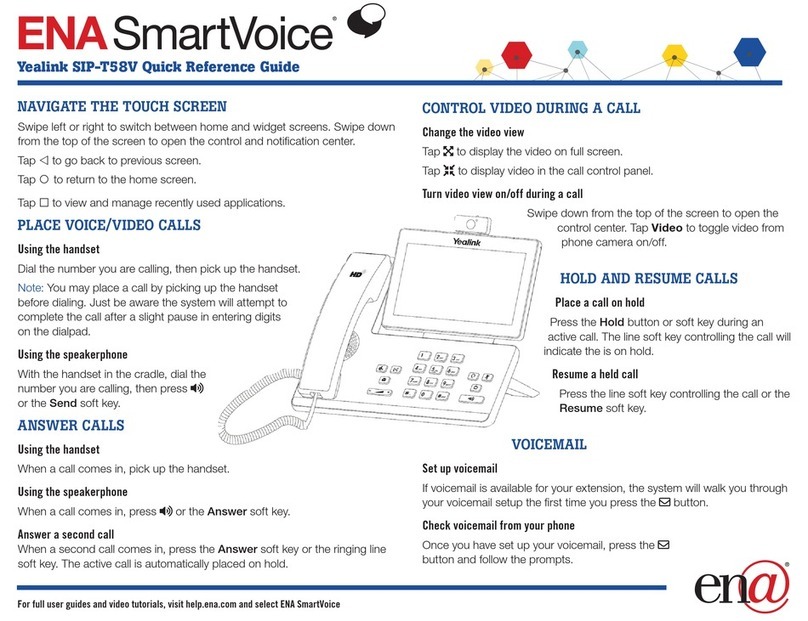| Contents | iii
Content Sharing.........................................................................................29
Wired Content Sharing......................................................................................................................29
Sharing Content with WPP20 Wireless Presentation Pod...............................................................29
Pairing the WPP20 with the MShare..................................................................................... 29
Sharing Content via WPP20.................................................................................................. 29
Stopping Sharing Content via WPP20................................................................................... 30
Stopping Sharing Content................................................................................................................. 30
Using Hybrid Mode....................................................................................30
Enabling the Hybrid Mode.................................................................................................................31
Switching Between SIP Mode and Zoom Rooms Mode...................................................................31
Basic Settings on the Phone................................................................... 31
Setting the Language.......................................................................................................................31
Setting the Input Method...................................................................................................................32
Time and Date Display......................................................................................................................32
Setting the Time and Date Manually......................................................................................32
Changing the Time and Date Format................................................................................... 32
Changing the Screen Backlight Brightness and Time...................................................................... 33
Changing the Screen Saver Type and Waiting Time.......................................................................33
Setting the Signal Port of Yealink Plugin.......................................................................................... 33
Using the CP Wireless Expansion Mic CPW90...................................... 34
Registering the CPW90.....................................................................................................................34
Unregistering the CPW90................................................................................................................. 34
Viewing CPW90 Information............................................................................................................. 35
Finding the CPW90........................................................................................................................... 35
Switching Between ZoomRooms Account And ZoomRoomsAdmin
Account................................................................................................... 35
ZoomRoomsAdmin Sign-in................................................................................................................35
ZoomRooms Account Sign-in............................................................................................................35
Logging into Yealink Management Cloud Service/Yealink Device
Management Platform............................................................................36
Troubleshooting........................................................................................36
Upgrading System Software..............................................................................................................37
Enabling Windows Update Service........................................................................................ 37
Update the Devices................................................................................................................ 37
Upgrading the CP960........................................................................................................................38
Accessing the Web User Interface.........................................................................................38
Update the Firmware Manually via Web User Interface.........................................................38
Firmware for Each Device.................................................................................................................39
Checking Whether the Phone Can Access to the External Network................................................ 39
General Issues.................................................................................................................................. 40
Any Anti-virus Software Needed to Be Installed on the MCore?........................................... 40