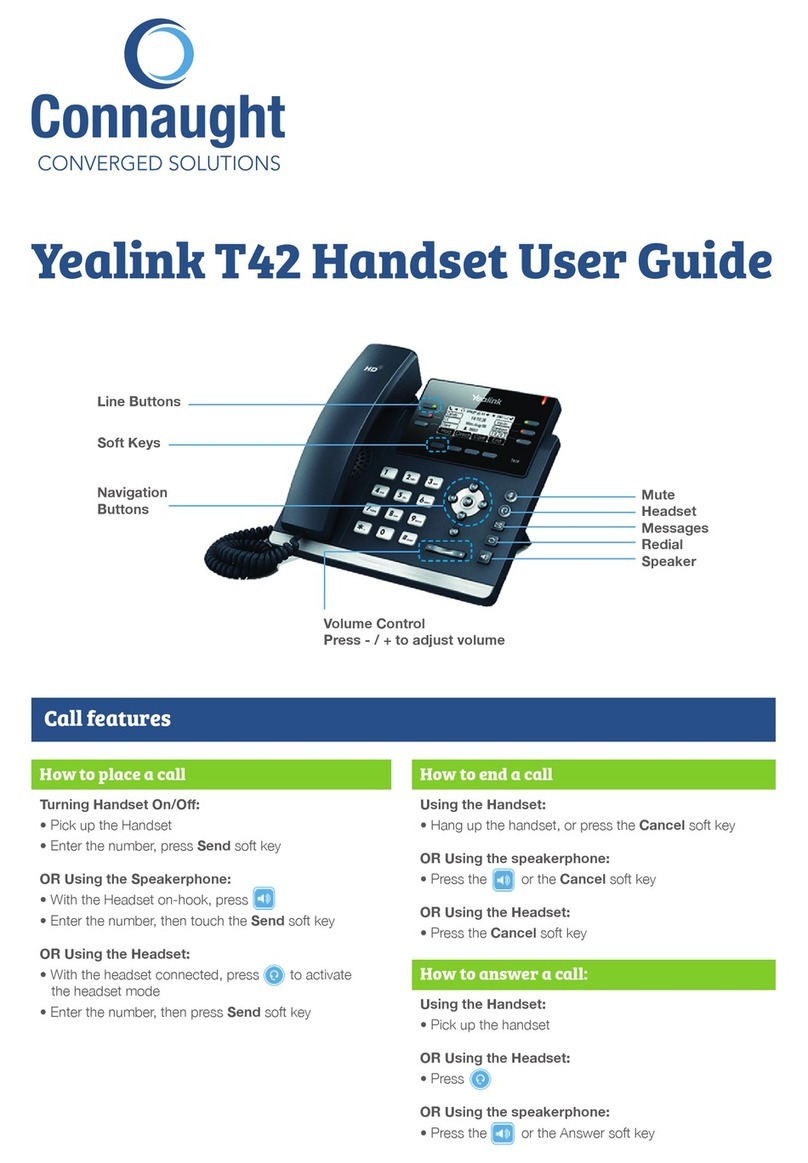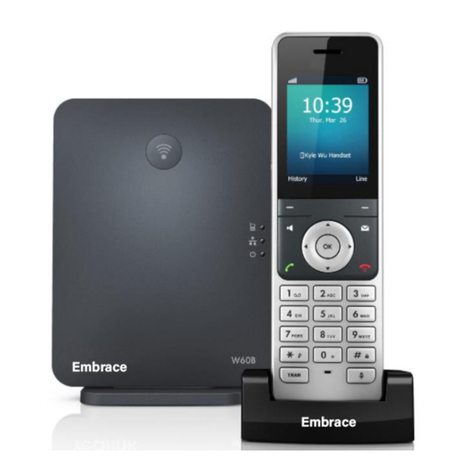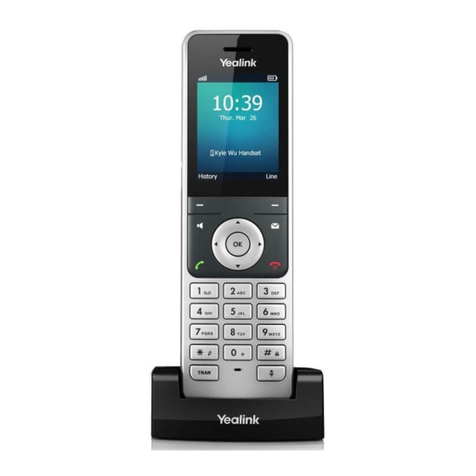5
3. Enter a unique contact name in the Name field and other information in the corresponding fields.
4. Tap Save to accept the change.
Local favorites display consecutively, according to their index number. The contact with the lowest
number is displayed first. If you select Null from the pull-down list of Index, the contact id displayed
first.
To search for contacts:
1. Tap Contacts-> .
2. Enter the search criteria.
The search results is displayed automatically .
To view a contact’s information:
1. Tap Contacts.
2. Tap the desired group.
3. Tap to view the detailed information.
To call contacts from the directory:
1. Tap Contacts.
2. Tap the desired group.
3. Tap the desired contact directly.
To place a call:
1. Do one of the following:
- Pick up the handset.
- With the handset on-hook, press .
- With the headset connected, press .
- Tap New Call.
2. Enter the number and then tap .
To answer a call:
1. Do one of the following:
- Pick up the handset. The call is answered in handset mode.
- Press . The call is answered in hands-free (speakerphone) mode.
- Press . The call is answered in headset mode.
- Tap Answer.
To end a call:
1. Do one of the following:
- If you are using the handset, hang up the handset or tap End Call.
- If you are using the speakerphone, press or tap End Call.
- If you are using the headset, tap End Call.
To mute or un-mute a call:
1. Press to mute the microphone or press it again to un-mute the microphone during a call.
To place a call on hold:
1. Tap More->Hold during an active call.
To resume the held call, do one of the following:
- If there is only one call on hold, tap Resume.
- If there is more than one call on hold, tap the call you want to resume, and then tap Resume.
Basic Call Features