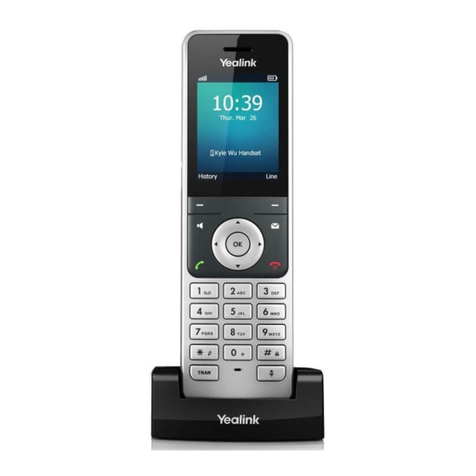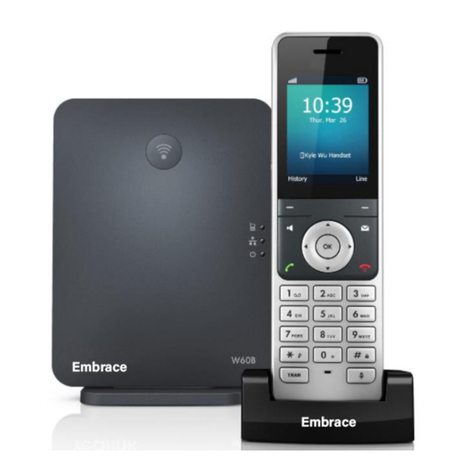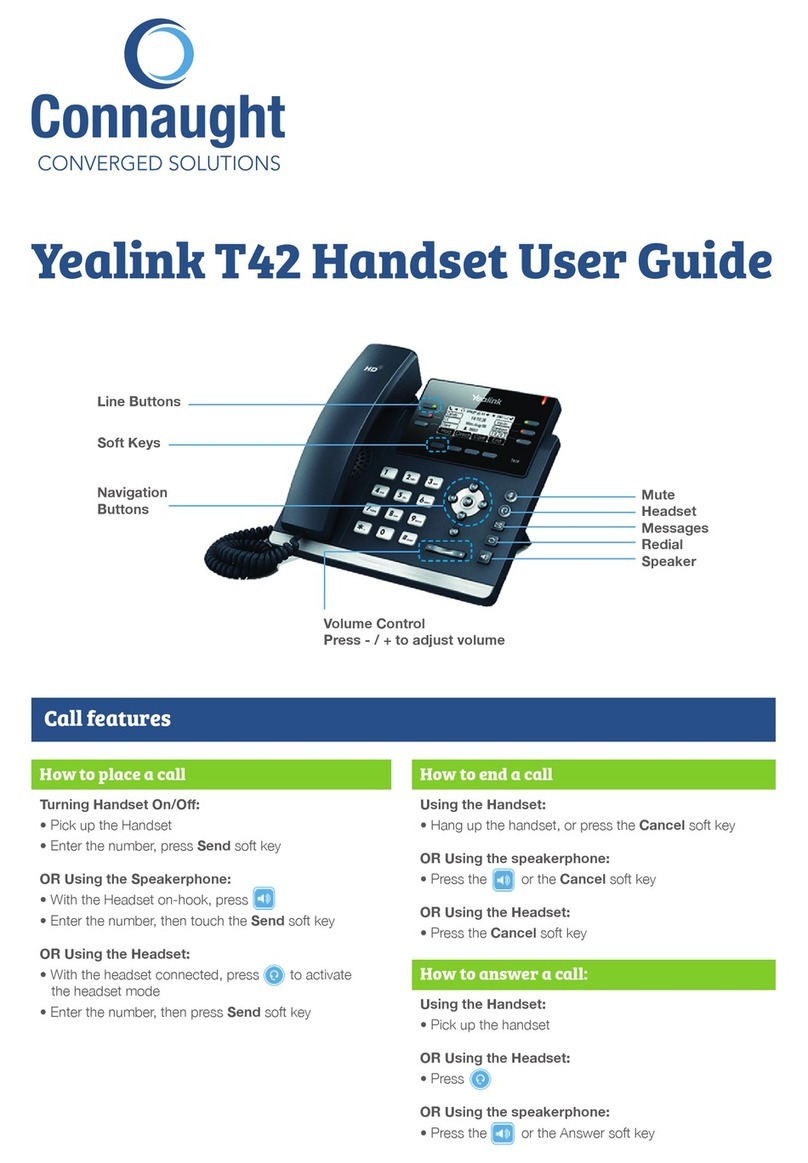BASIC OPERATIONS
• Press , then the LCD screen lights
up or place the handset in the charging
cradle to turn the handset on.
• Long press to turn the handset
Locking/Unlocking Keypad
• Long press when the handset is
idle to lock the keypad.
• Long press again to unlock the
keypad.
Silent Mode
• Long press when the handset is
idle to switch the silent mode to On.
• Long press again to switch the
HOW TO ANSWER/END
A CALL
Answering Calls
• Press the Accept
or press or press
Note: You can ignore an incoming call by
pressing the Silence
incoming call by pressing .
Ending Calls
• Press .
HOW TO MUTE A CALL
• Press during a call to mute the
call.
• Press again to un-mute the call.
HOW TO PLACE A CALL
To place a call directly:
1. Do one of the following:
• Enter the desired number when the
handset is idle, OR
• Press to enter the pre-dialing
screen and enter the desired number
using the keypad.
2. Press , or to dial out.
If there are multiple lines assigned to
your handset as outgoing lines, press the
line is not selected, the handset uses the
default outgoing line to dial out.
To place a call from the directory:
1. Press when the handset is idle.
2. Press the up or down keys to select
which directory to use.
3. Search for an entry by using the
keypad to type letters, or press or
to highlight the desired entry, and
then press or to dial out using the
default line.
If multiple numbers for the contact are
stored, press or to highlight the
desired number, then press or
again to dial out using the default line.
CONTACT DIRECTORY
To add a contact
1. Press the OK key to enter the main
menu, select Directory and then the
directory you require.
2. Press the Options
select New Contact.
3. Enter the person’s name and number
4. Press the Save
change.