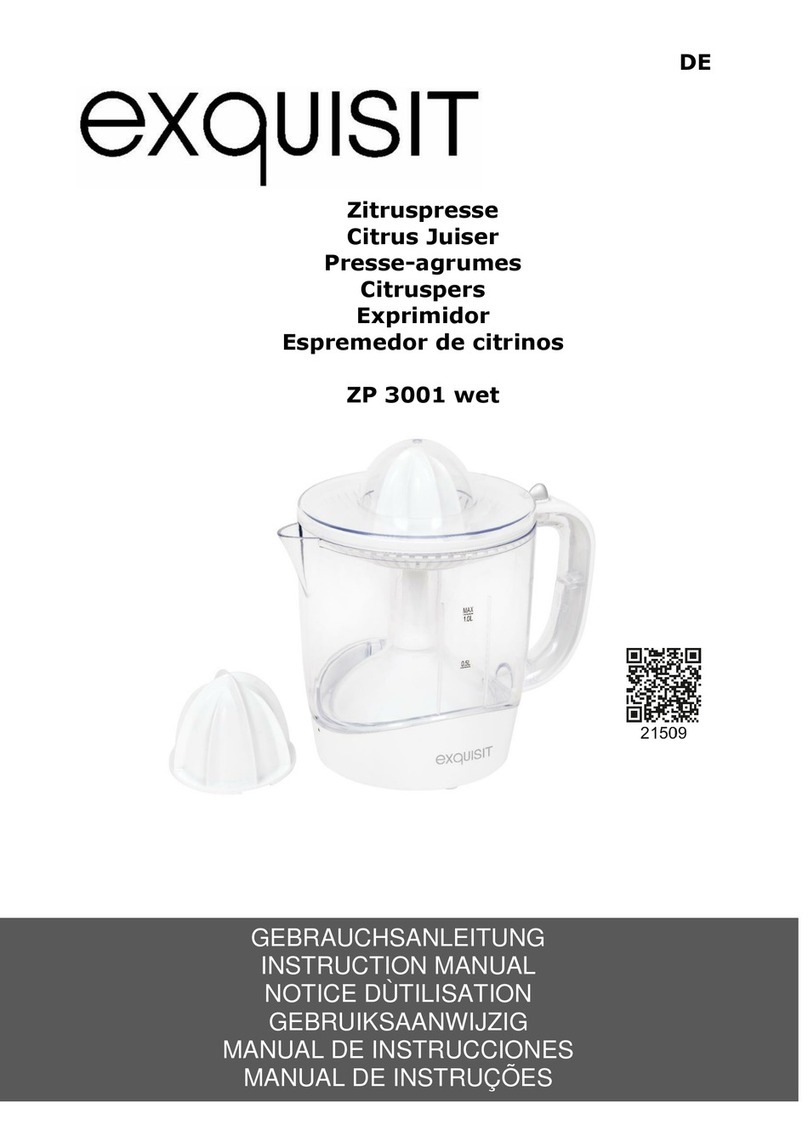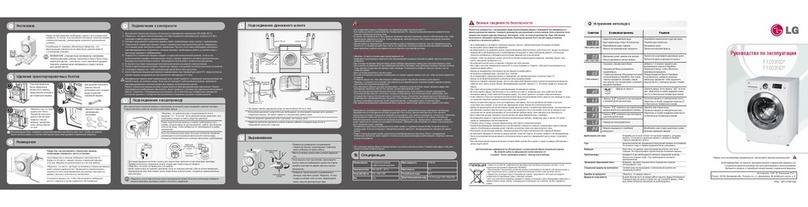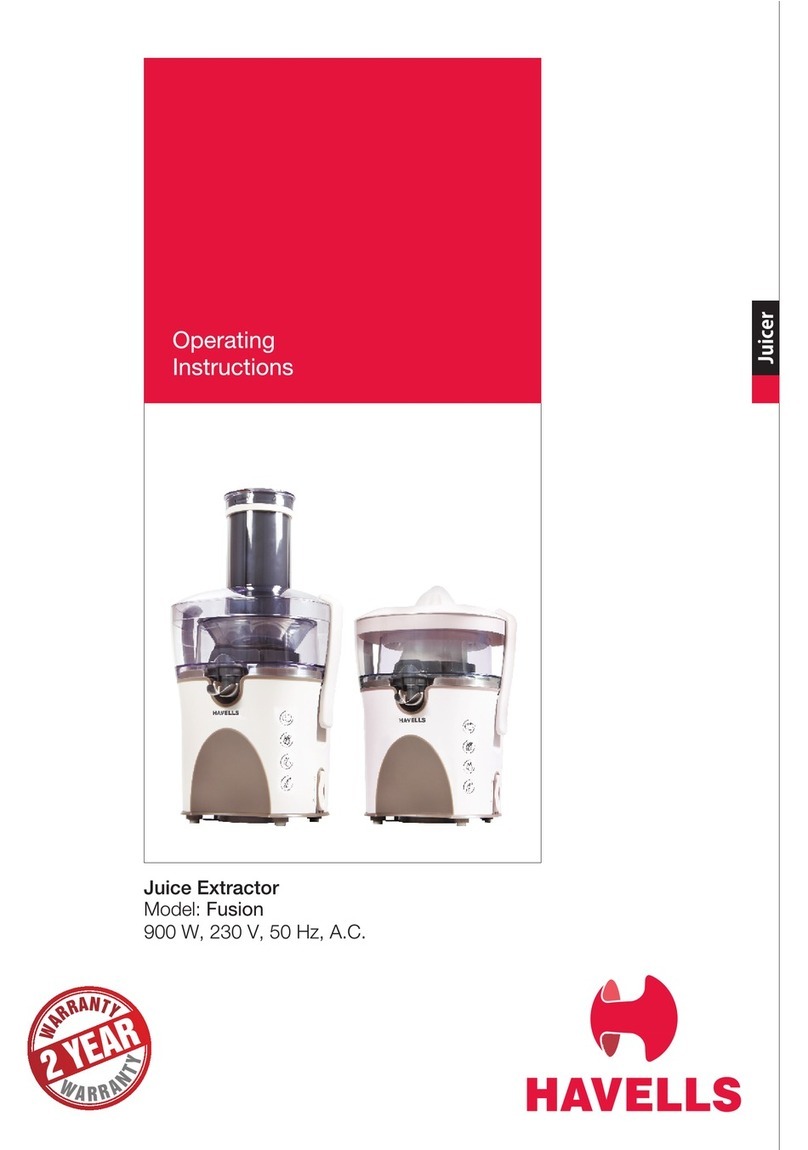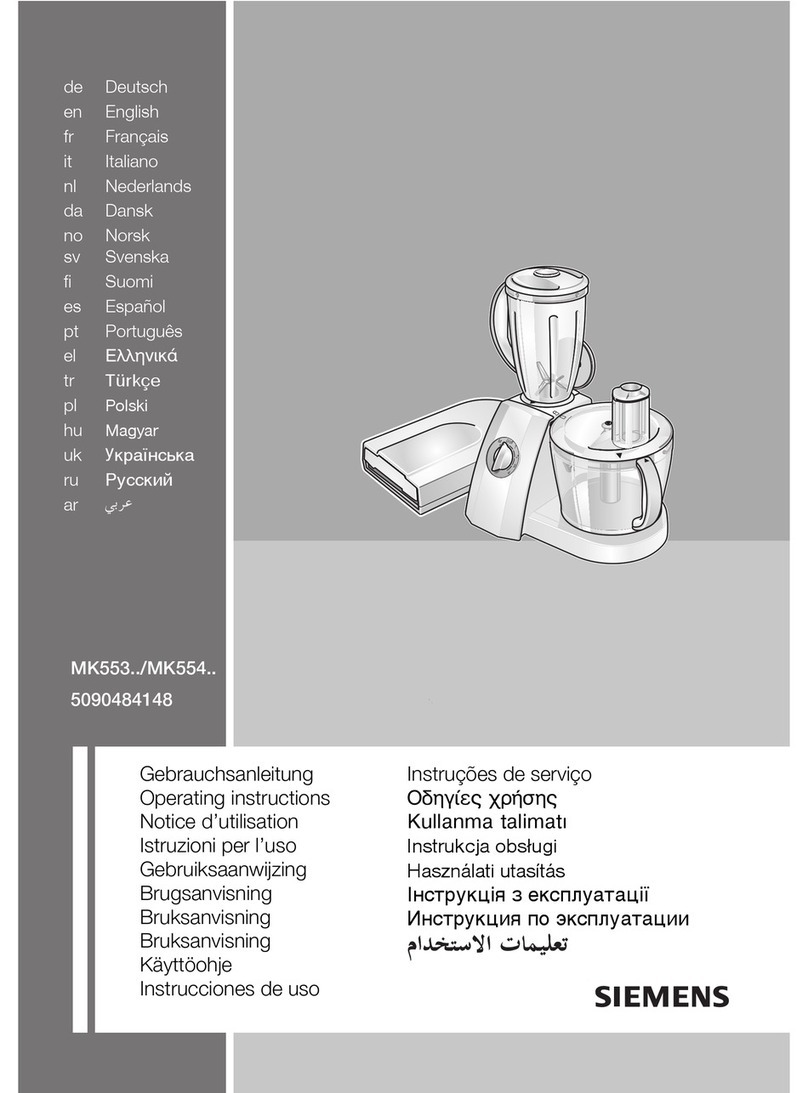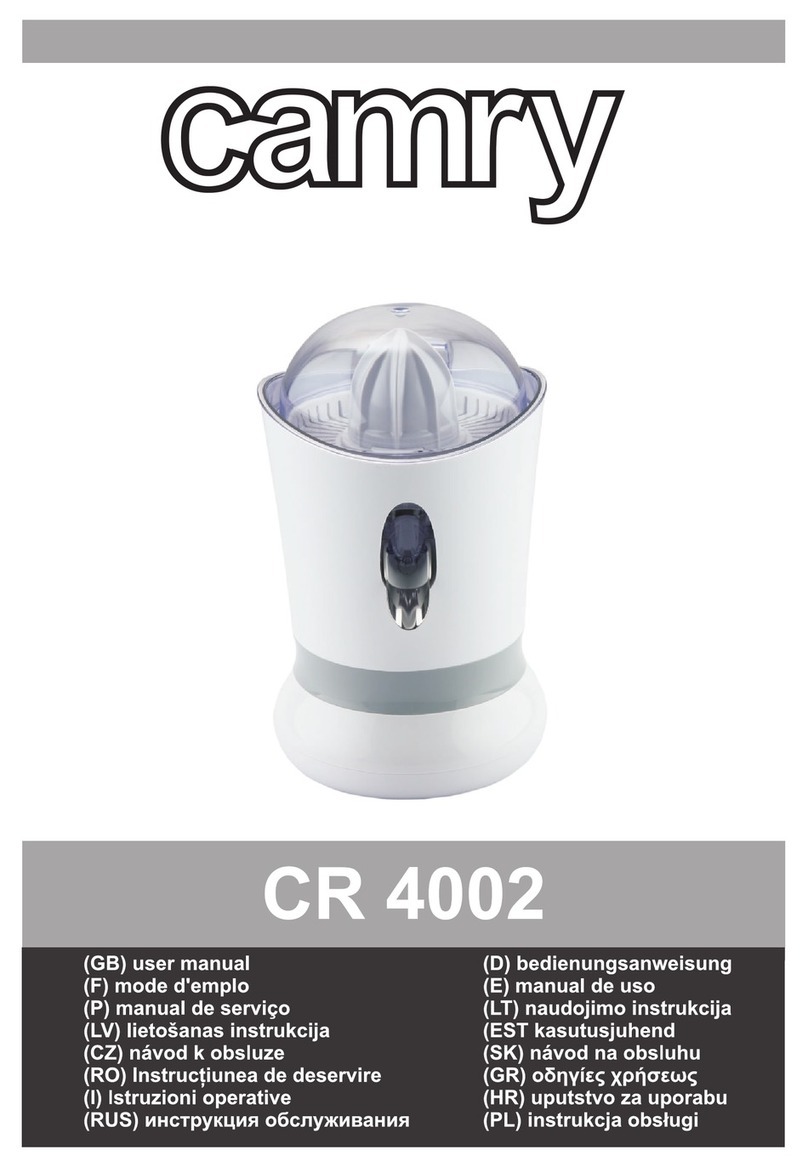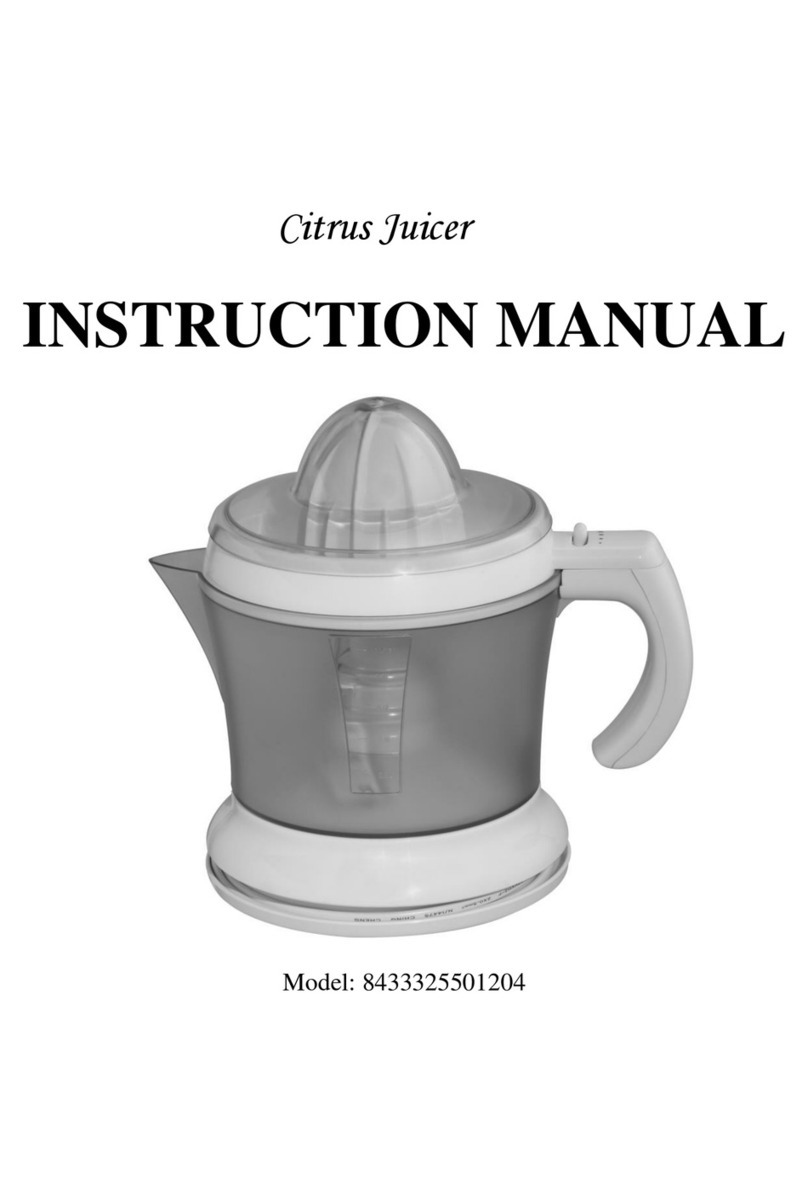Zummo Z1 Nature User manual
Other Zummo Juicer manuals

Zummo
Zummo Z40 User manual

Zummo
Zummo Z1 Nature User manual

Zummo
Zummo ZO8A User manual

Zummo
Zummo Z40 Owner's manual

Zummo
Zummo Z10 User manual

Zummo
Zummo Z1 Nature Technical specifications

Zummo
Zummo Z14 Nature Technical specifications

Zummo
Zummo Viva Z25-BL, Viva Z25-BR, Viva Z25-GR User manual

Zummo
Zummo NATURE ONE Z40 User manual

Zummo
Zummo Z40E User manual