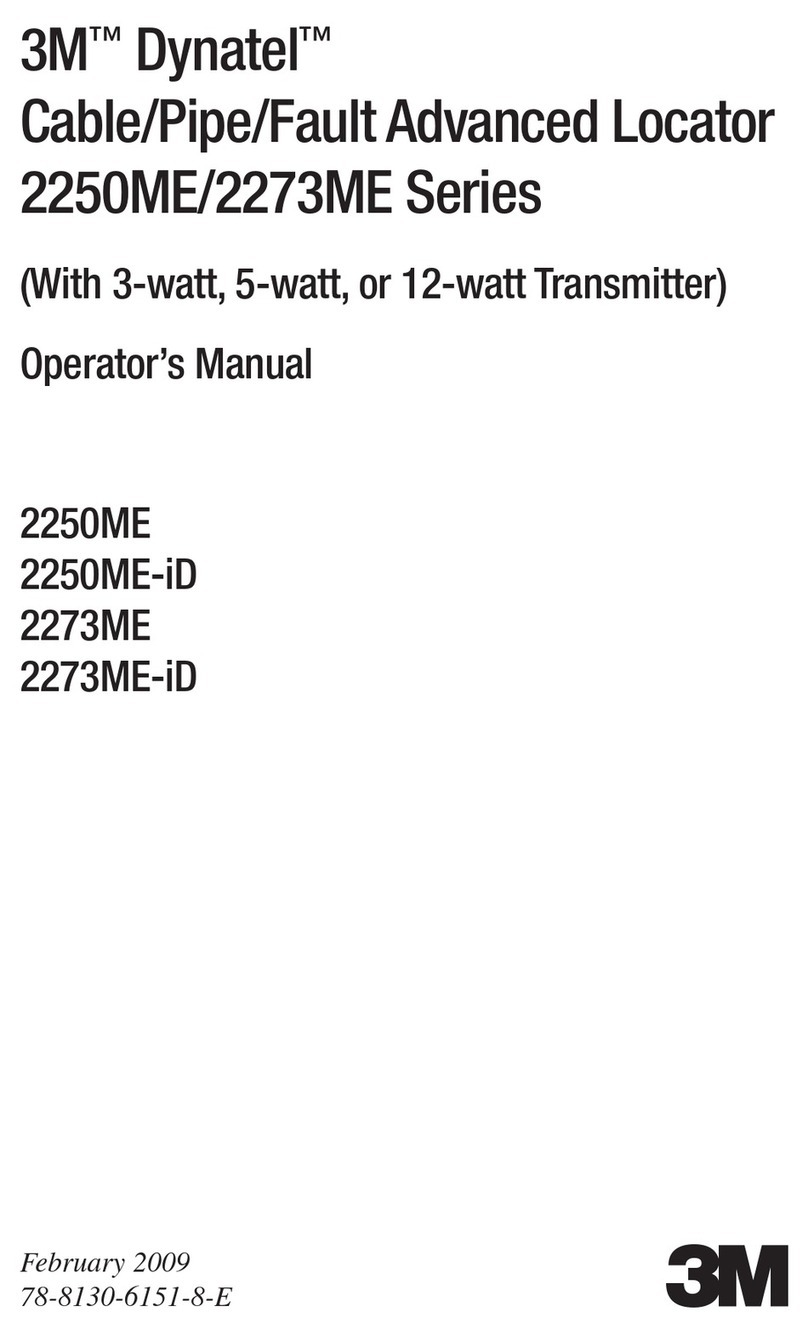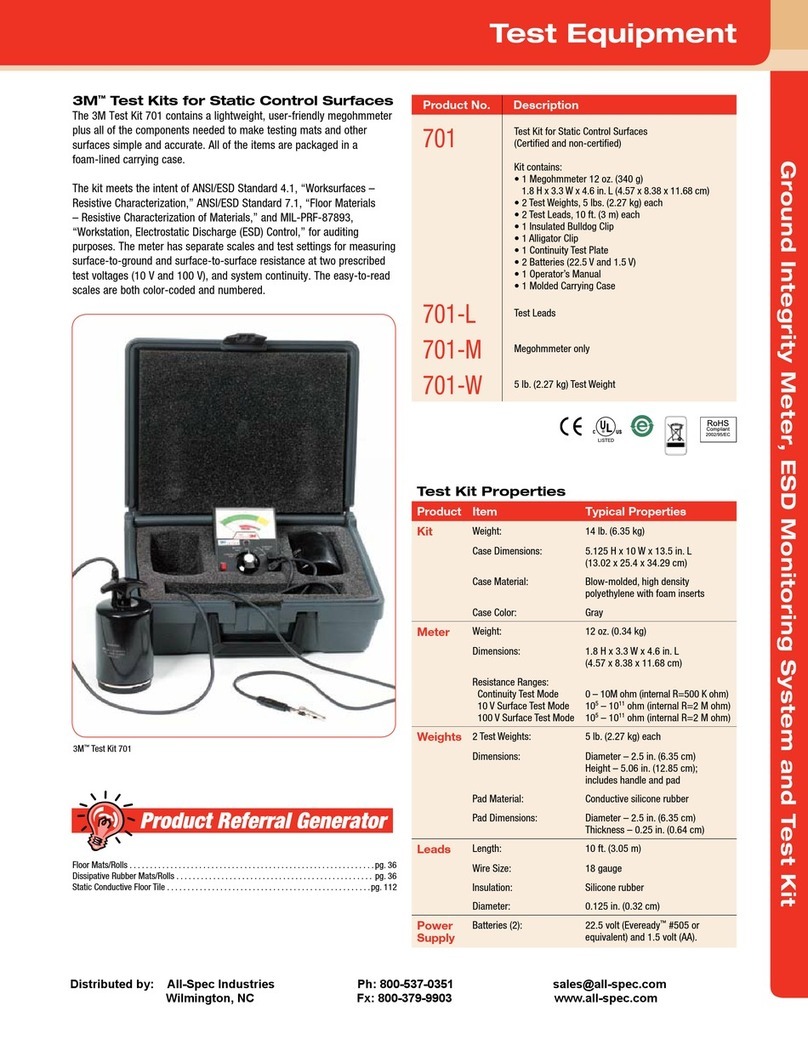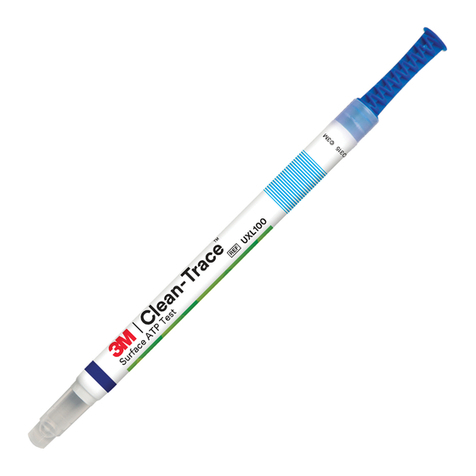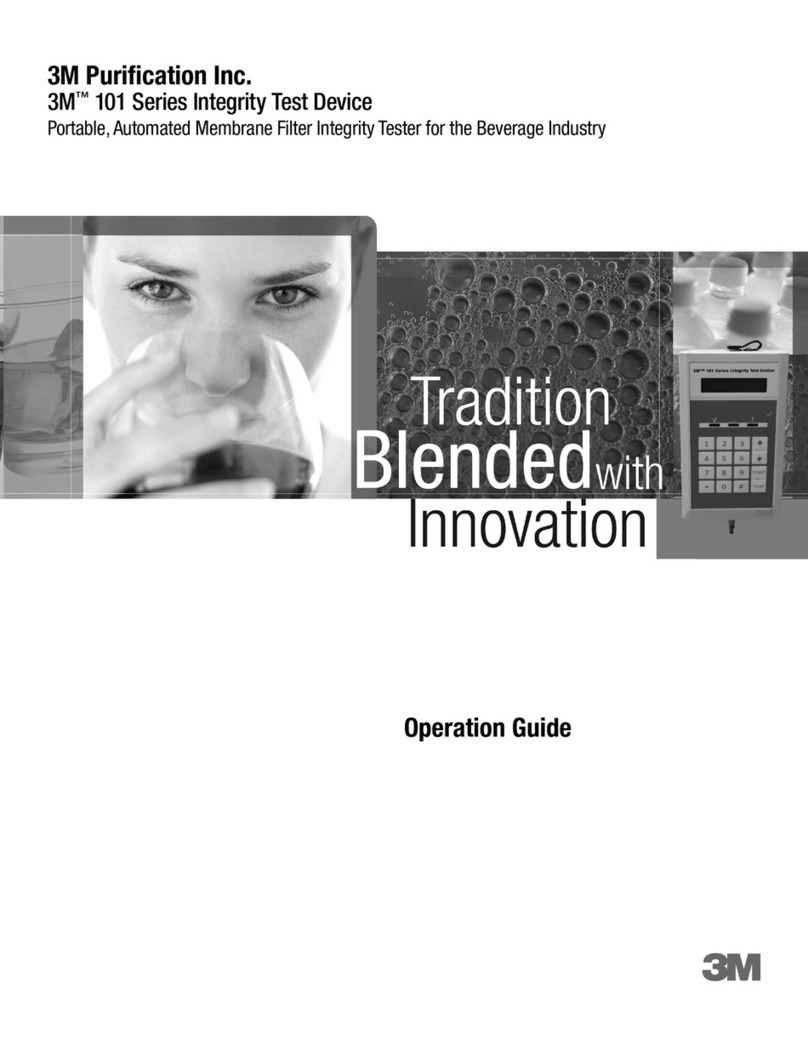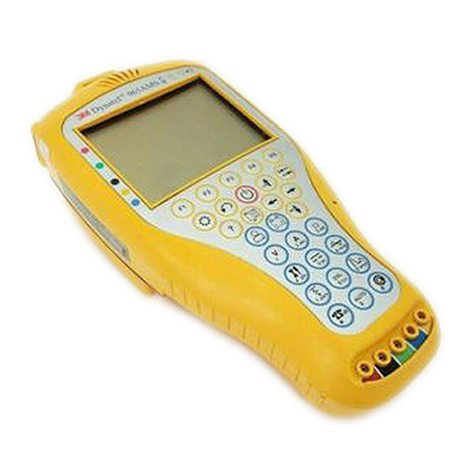Page 1
New features for Version 2.15
The following new features were added to version 2.15
- load coil counter under the 6 ( tone ) key
- ringers counter under the 2 ( mA ) key
- in the autodialer phone number list, the ‘setup’ key can be
used to move backwards through the list
- when testing dead cable, LB is first under the dB key.
- added a backlite timeout. The backlite goes off after 1
minute of inactivity.
Out of the Box
What you will find when you unpack the shipping box:
• 3M ™ Dynatel ™ 945DSP
• Carrying case
• A set of four “AA” alkaline batteries
• Test Leads (red/black pair, and green)
• Instruction manual
• Quick Reference Card
For Technical Service, questions call: 800 426 8688 in the
US or Canada, or contact your local 3M Representative.
For Warranty, Repair or Ordering Information, please refer
to these sections near the end of this manual.
The Dynatel 945DSP comes with a carrying case and
should remain in the case to give extra protection from
shock and the environment. Install the unit in the case by
sliding it under the upper flap and securing it at the bottom
with the elastic strap. The leads are routed out through the
opening in the bottom of the case and may be stored in the
drop down pouch. Be sure to leave enough slack where
the leads enter the pouch to prevent pinching of the wires.
An additional pocket on the outside of the pouch is
provided for storage of the instruction manual.