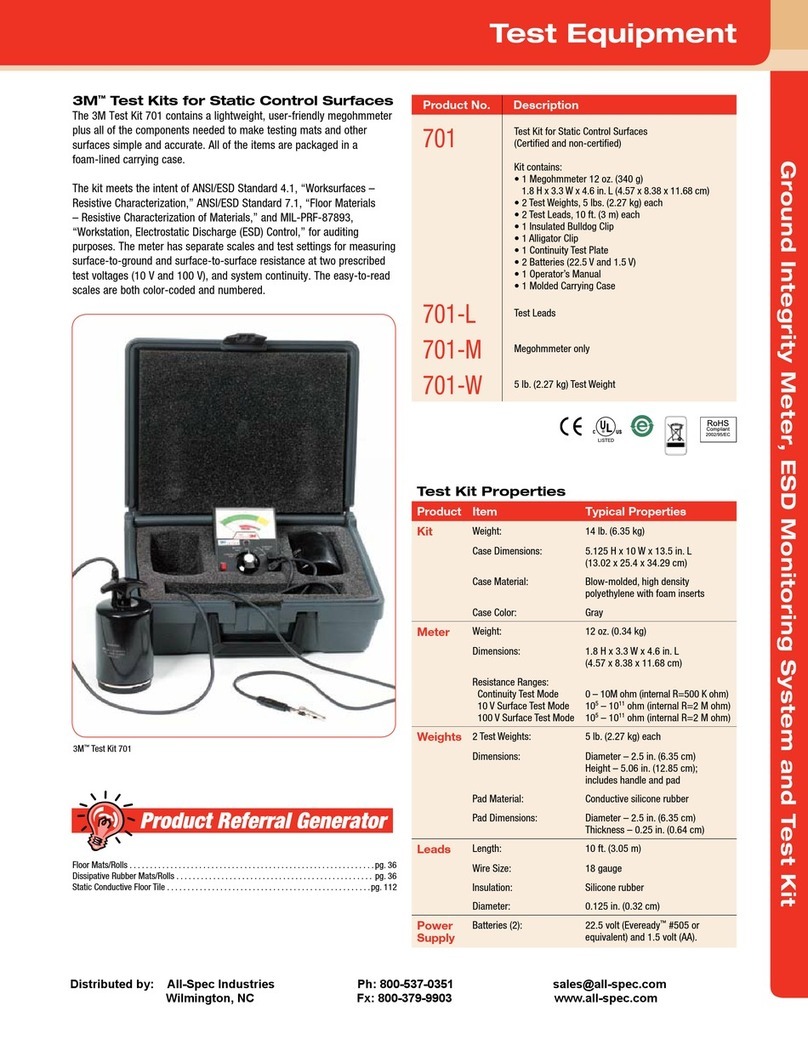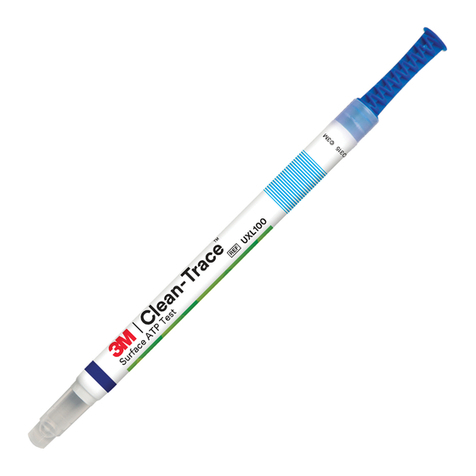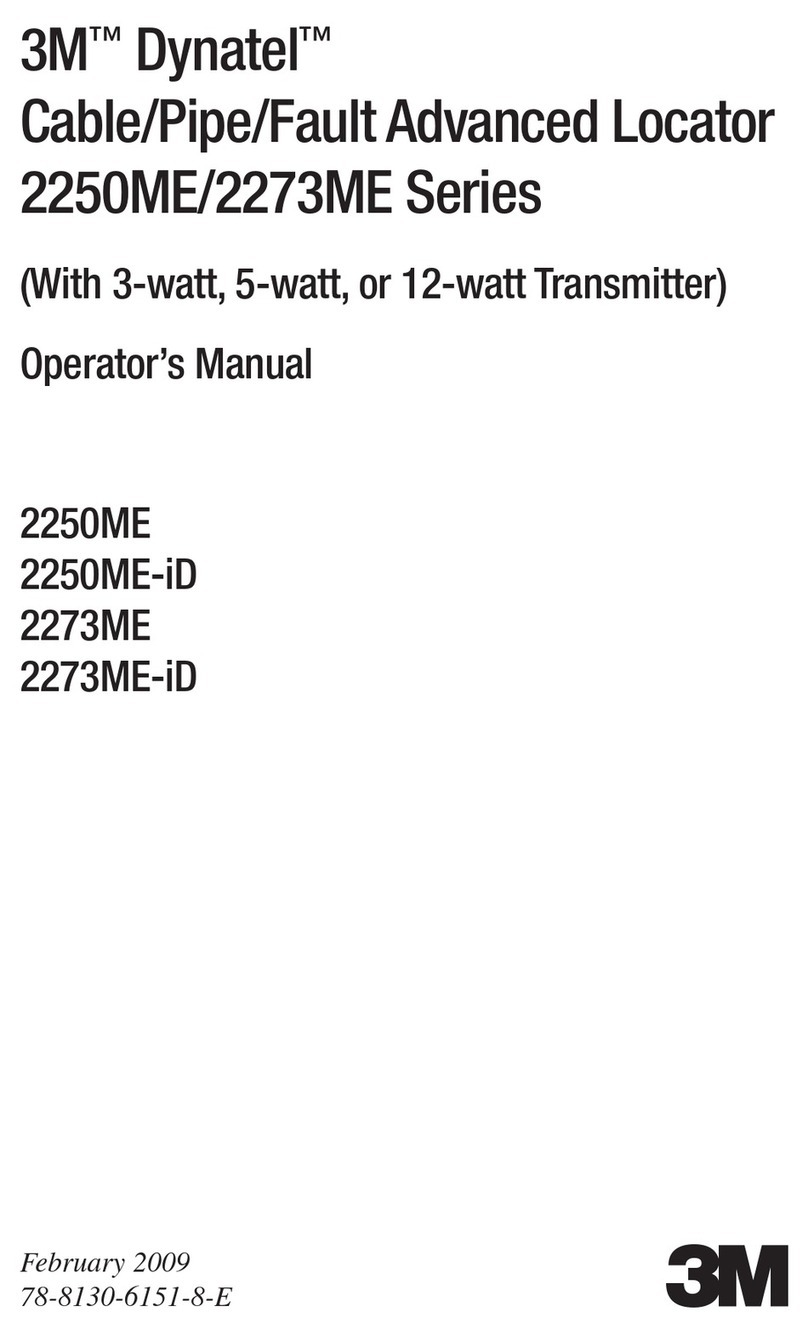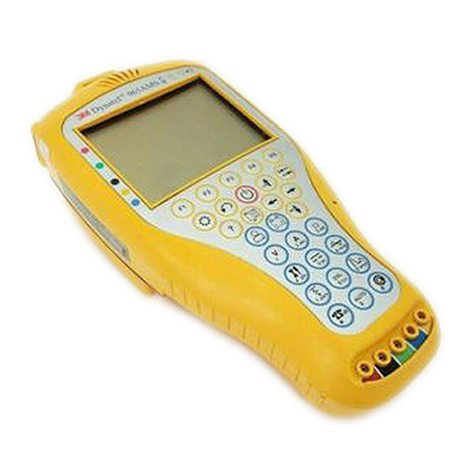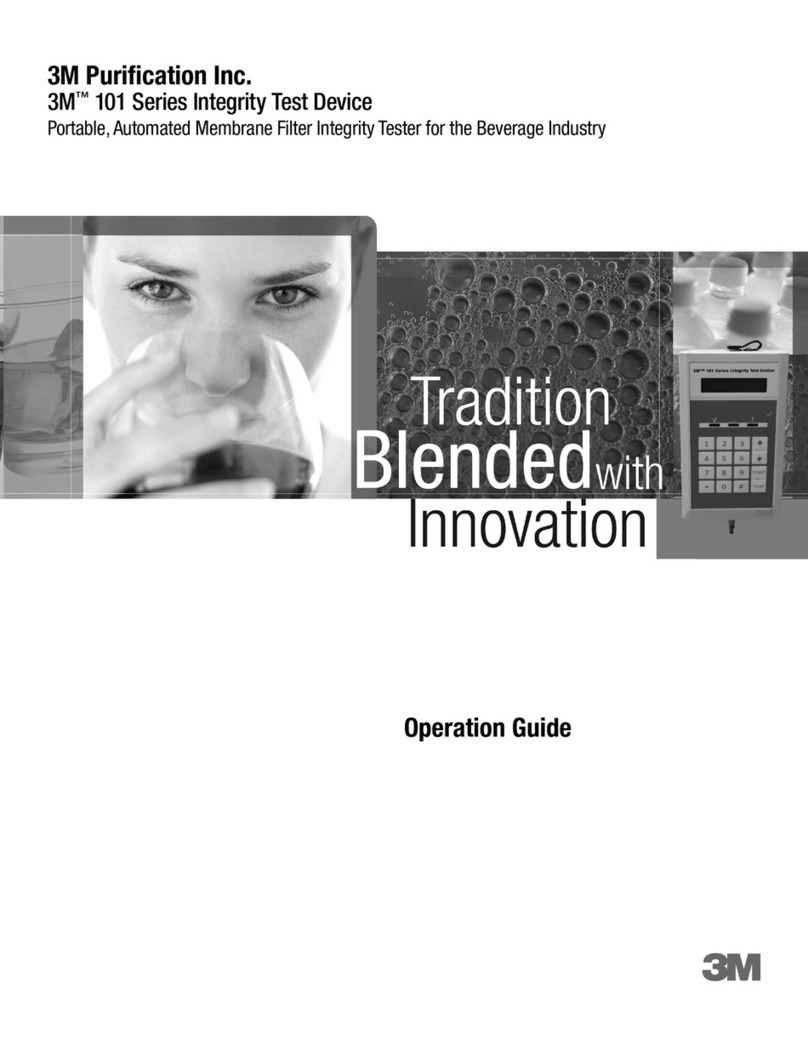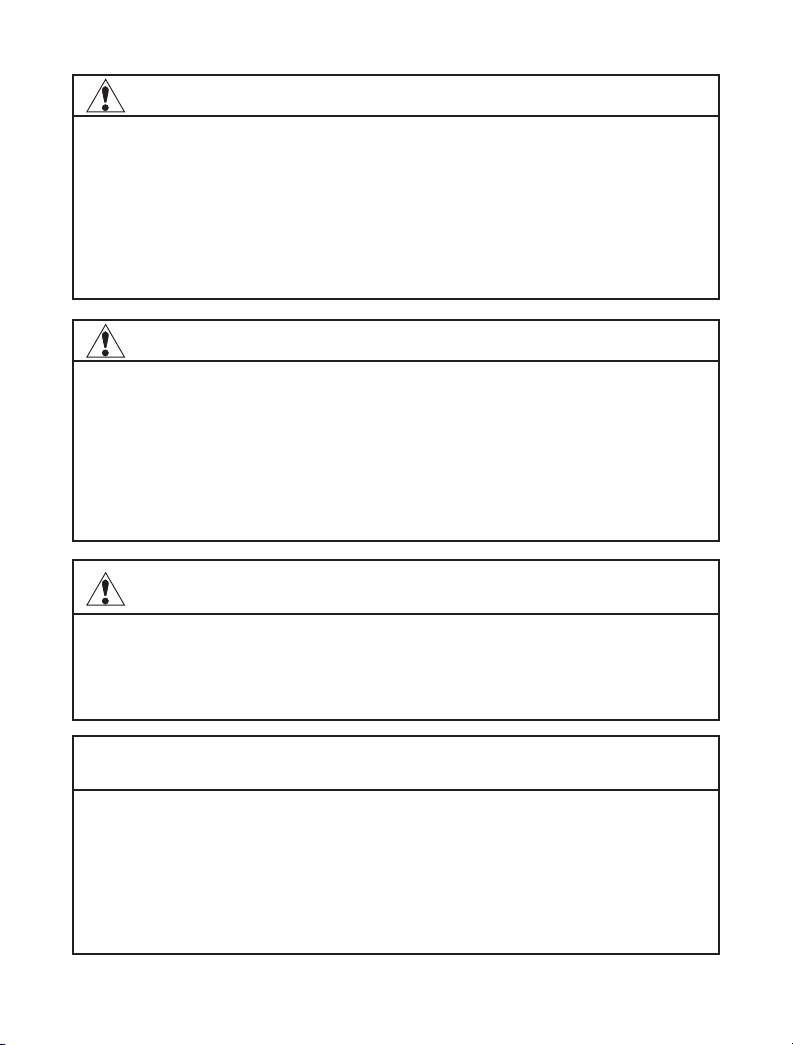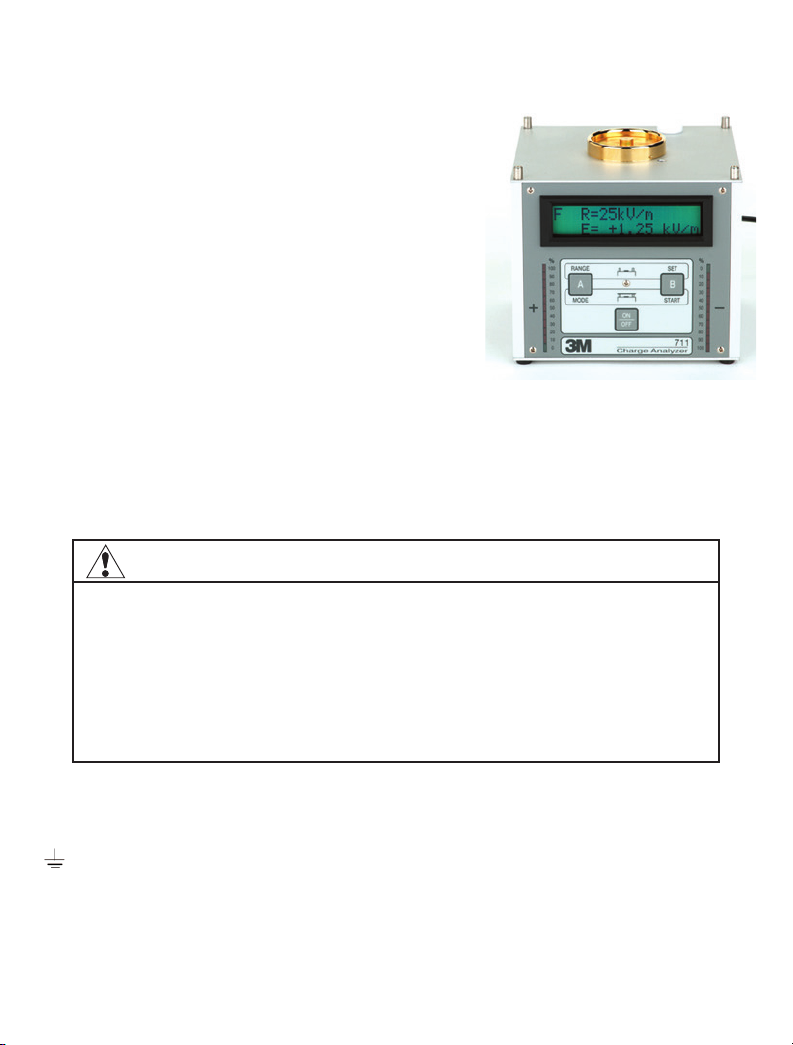5
1.0 General Function and Description
The 3M™Charge Analyzer 711 is an electronic test
instrument designed for ease of use. The lightweight
and compact construction offers great versatility
in the workplace. It can be used as a laboratory
analytical tool, evaluating the performance of ionizing
equipment, static-protective packaging, worksurfaces
and personnel grounding systems. It is also very
effective for use as a demonstration tool in employee
static awareness training programs.
All parameter settings are controlled via a built-
in EEPROM. These parameters are defaulted to when the Charge Analyzer
711 is switched on again. In case of a malfunction, the unit will display a
corresponding message and then automatically switch off.
The Charge Analyzer 711 operation works according to the fieldmill-principle.
The fieldmeter is a parametric amplifier. An electrostatic field induces a charge
on the sensor electrode, generating an AC current that is proportional to the field
strength. An amplifier measures this current without reducing the energy of the
electrostatic field in average time.
The Charge Analyzer 711 is powered by built-in
rechargeable NiMH-batteries or an AC wall plug-
in adaptor. When the unit is powered from the
rechargeable batteries, the LCD-display will not be
back illuminated to extend battery life. This power
saving feature will initiate within 60 seconds after
the last measurement or button depression. Also
during battery operation, the continuous LED-bar
indication changes to a single (momentary) action.
In case of a low battery power condition, the Charge Analyzer 711 automatically
switches off, first displaying LOW BATTERY then SWITCHING OFF UNIT. If
this occurs, continued operation of the Charge Analyzer 711 can be maintained
through the AC adaptor. Recharge time is approximately 14 hours with unit off,
when batteries are fully discharged.
Two vertical LED bars indicating 0 - 100% charge level and polarity are located
on the left and right sides of the front panel. The alphanumeric LCD-display
is the information center of the Charge Analyzer 711 and allows the user to
observe the principles of static protection. The unit’s high accuracy makes it well
suited for product performance analysis.
Note: To obtain the
maximum understanding
and use of this instrument,
it is recommended that the
User’s Guide be thoroughly
reviewed. Follow Setup and
Use procedures, observing
all safety messages and
important notes listed
in each of the operating
functions.
IMPORTANT NOTE
Avoid extreme discharge of the
rechargeable batteries. If the
batteries require charging, do
not allow the unit to sit idle for a
period of time without first fully
charging the batteries.