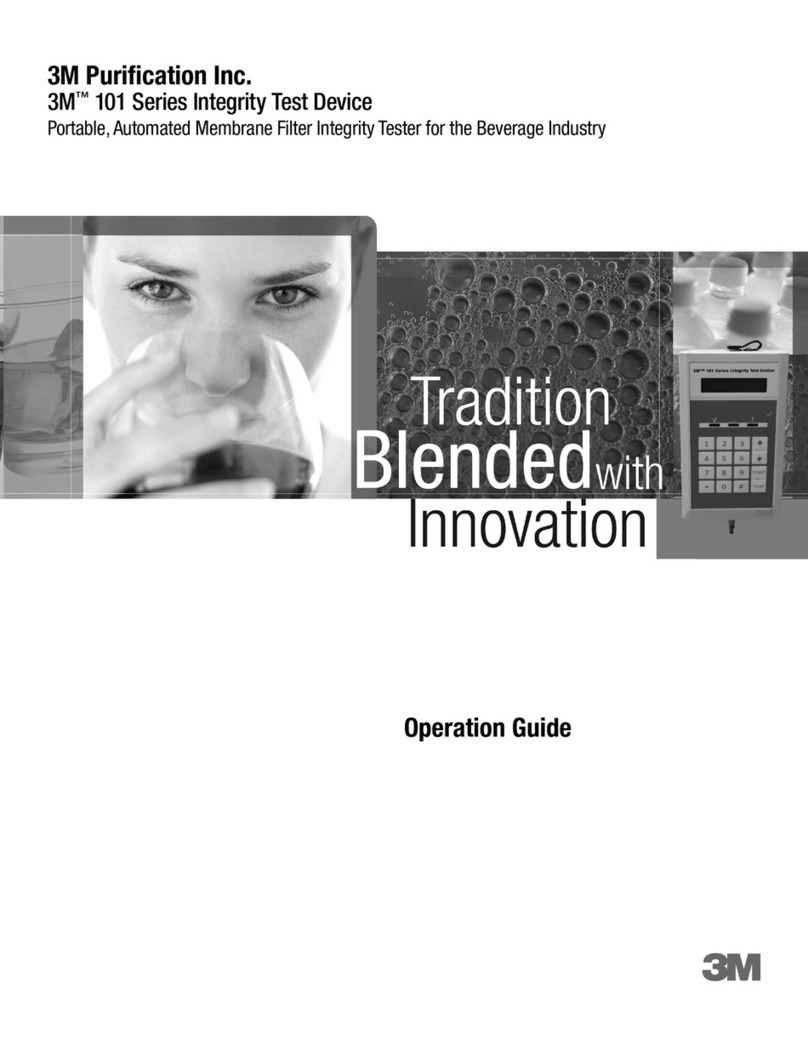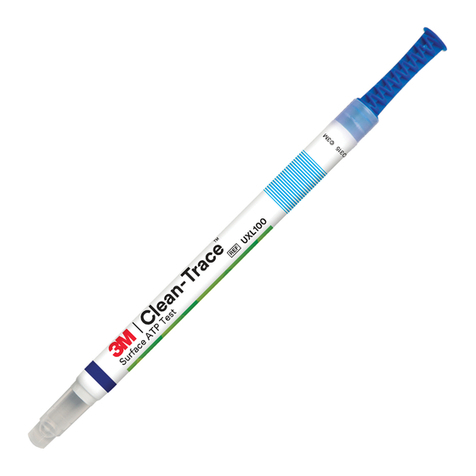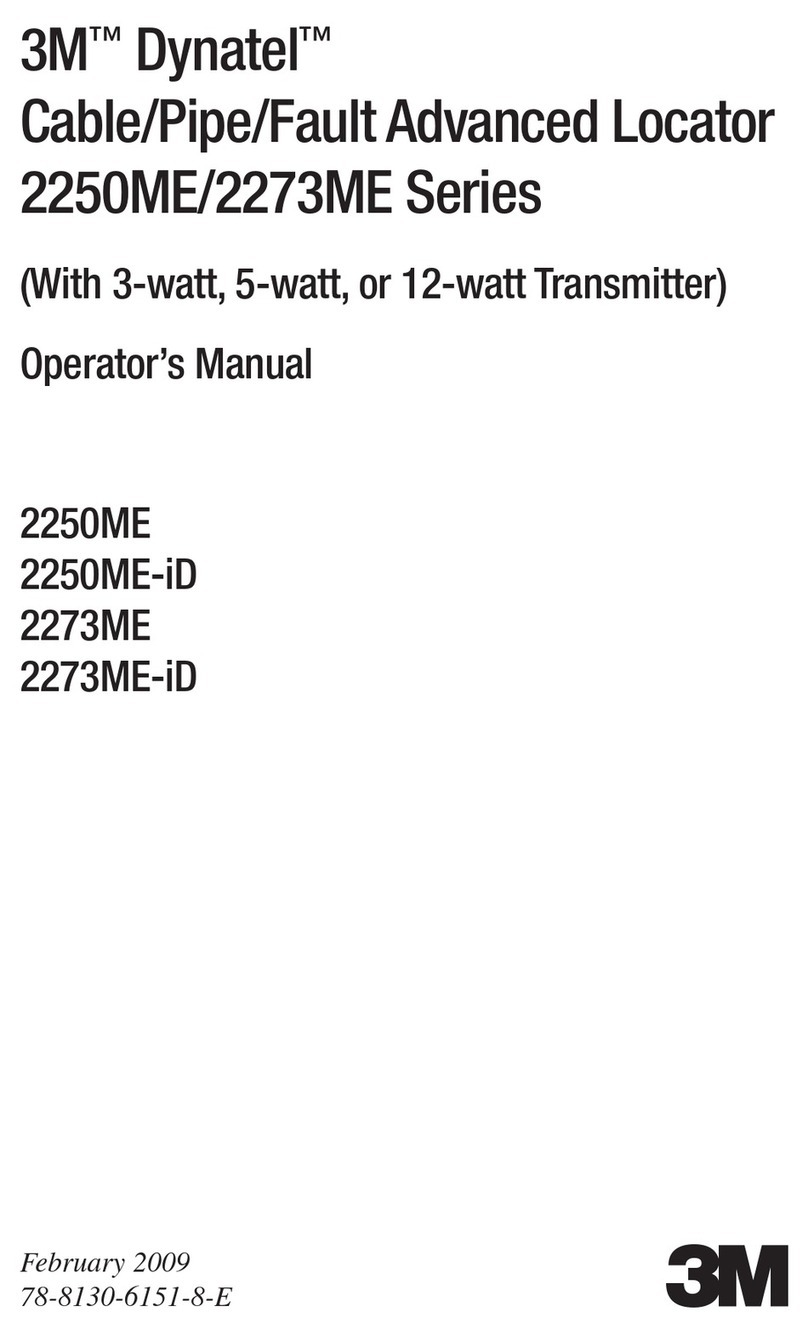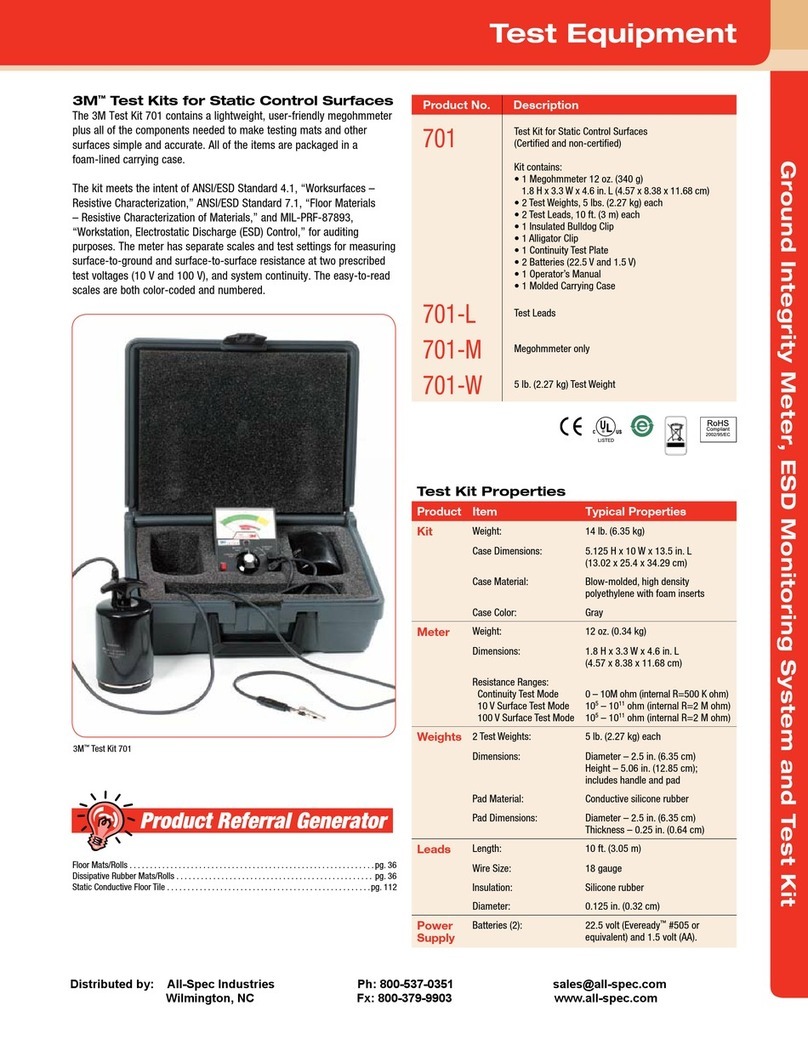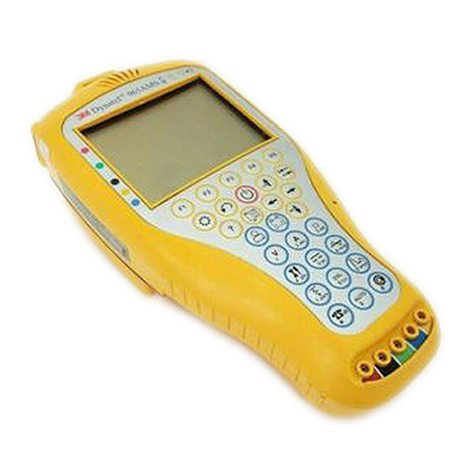64220, Rev. 1/April 2019
3M™ GMI™ PS200-LMP AUTO BUMP/CALIBRATION STATION
LIST OF FIGURES
iv
LIST OF FIGURES
Fig. # Figure Title Page #
2-1 PS200-LMP Auto Bump Calibration Station ..............................................................................2-1
3-1 Calibration Gas Setup.........................................................................................................................3-1
3-2 Gas Cylinder Labels............................................................................................................................ 3-2
3-3 Attach Regulator to Gas Cylinder..................................................................................................3-2
3-4 Connecting Tubing to a Barbed Fitting........................................................................................3-3
3-5 Connect Tubing to ‘Gas 1’ Inlet of ABC .......................................................................................3-3
3-6 ‘Air’ Inlet Connection .........................................................................................................................3-4
3-7 Connect Power Supply to ABC ......................................................................................................3-5
4-1 Warm-up Sequence (0-1 seconds) .................................................................................................4-1
4-2 Warm-up Sequence (1-24 seconds)...............................................................................................4-1
4-3 Warm-up Sequence (24-28 seconds)...........................................................................................4-1
4-4 Warm-up Sequence (28-29 seconds)...........................................................................................4-1
4-5 Warm-up Sequence (29-30 seconds)...........................................................................................4-1
4-6 Warm-up Sequence (30 seconds)..................................................................................................4-1
5-1 ABC ON Indicator ................................................................................................................................5-1
5-2 Open Front Cover ................................................................................................................................5-1
5-3 Locate Monitor on Gas Supply Nozzle ........................................................................................5-2
5-4 Monitor Correctly Seated.................................................................................................................5-2
5-5 Close Front Cover...............................................................................................................................5-3
5-6 Calibration in Progress ......................................................................................................................5-3
5-7 Monitor in HIHI Alarm .......................................................................................................................5-4
5-8 PASS Indication ...................................................................................................................................5-4
5-9 FAIL Indication .....................................................................................................................................5-4
5-10 Lift Monitor Clear of Gas Nozzle ...................................................................................................5-5
5-11 Test Error................................................................................................................................................5-5
6-1 ABC ON Indicator ................................................................................................................................6-1
6-2 USB Memory Stick Contents............................................................................................................6-1
6-3 PS200-LMP Settings .........................................................................................................................6-2
6-4 View Certificate...................................................................................................................................6-2
6-5 Certificate Details ...............................................................................................................................6-3
6-6 Results on USB Memory Stick.........................................................................................................6-3
6-7 Calibration Certificate .......................................................................................................................6-4
6-8 Bump Test Certificate........................................................................................................................6-5
6-9 Generated Certificates Folder ....................................................................................................... 6-6
6-10 Generated Certificates Files........................................................................................................... 6-6
7-1 USB Memory Stick Contents............................................................................................................ 7-1
7-2 PS200-LMP Settings .......................................................................................................................... 7-1
7-3 Select Bump Test or Calibrate ........................................................................................................ 7-2