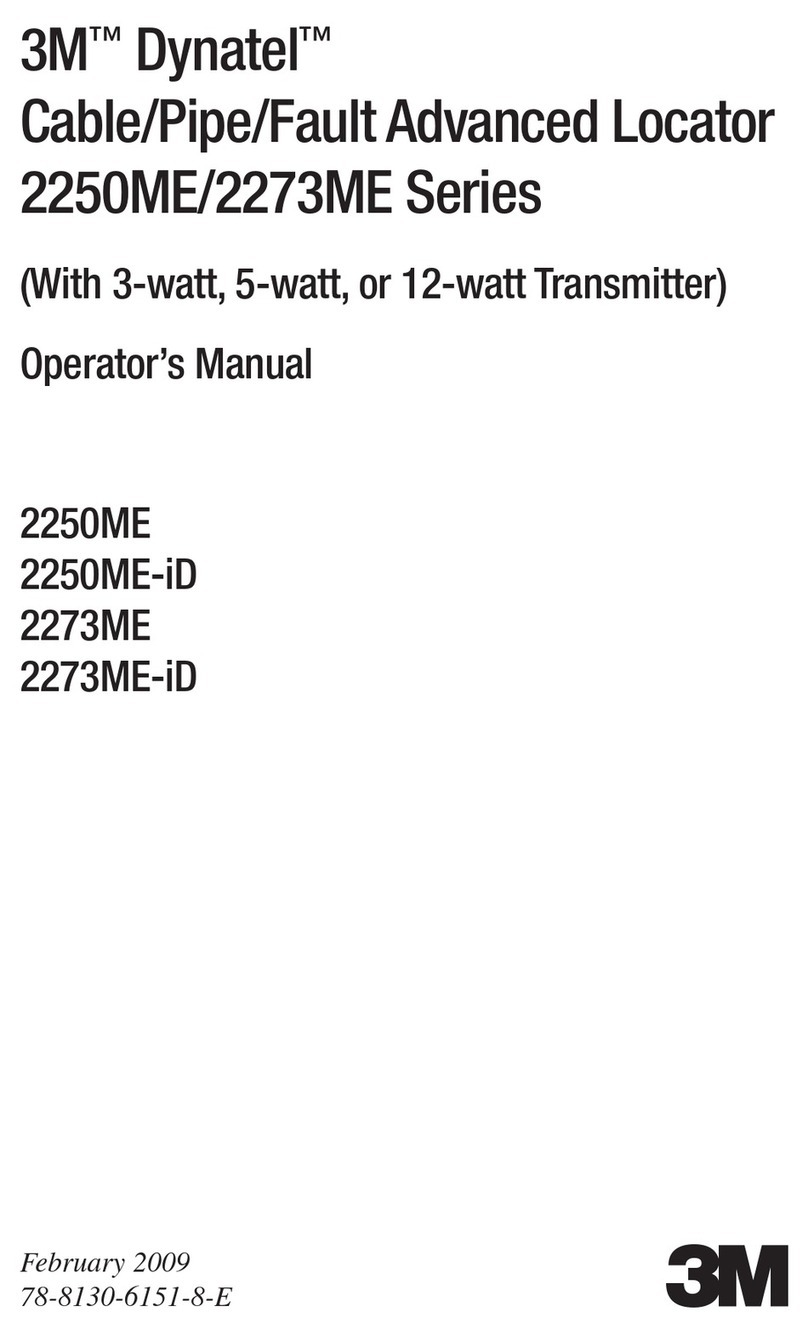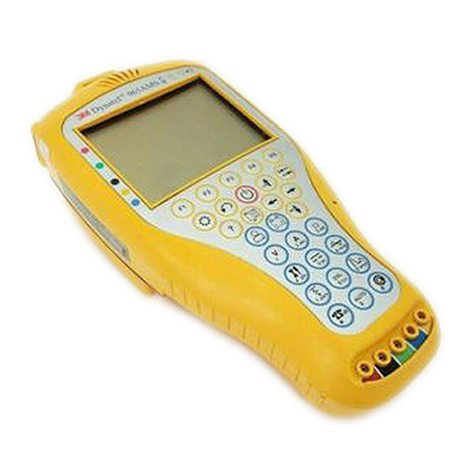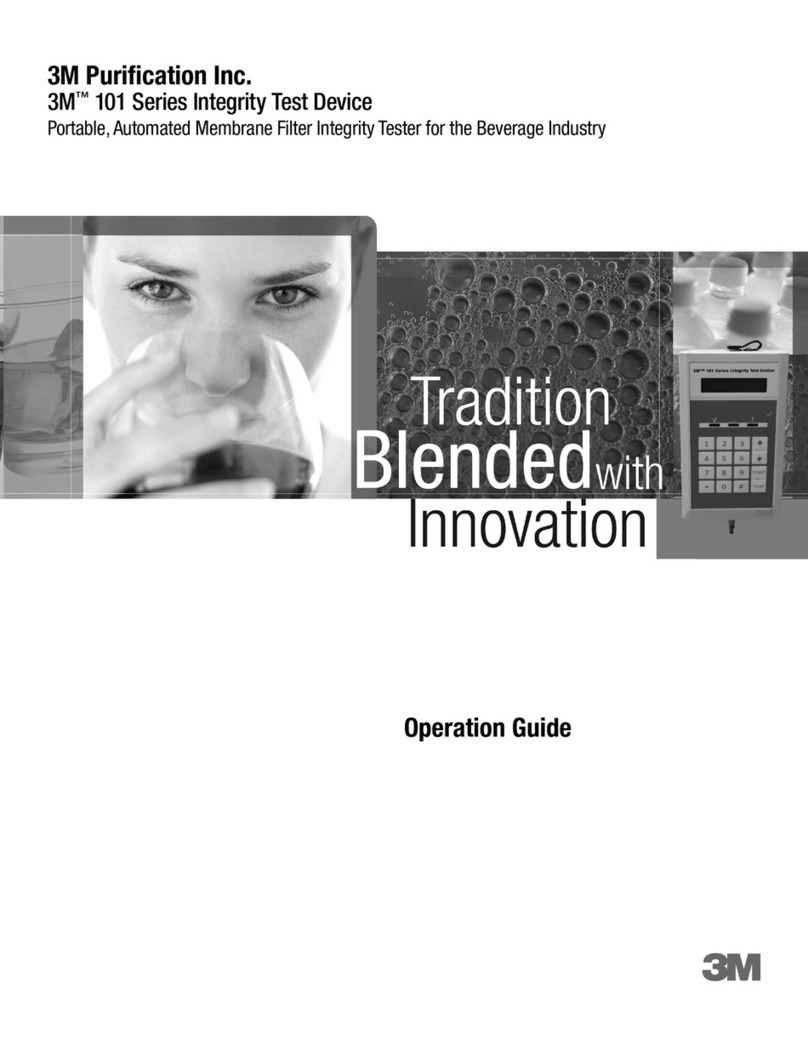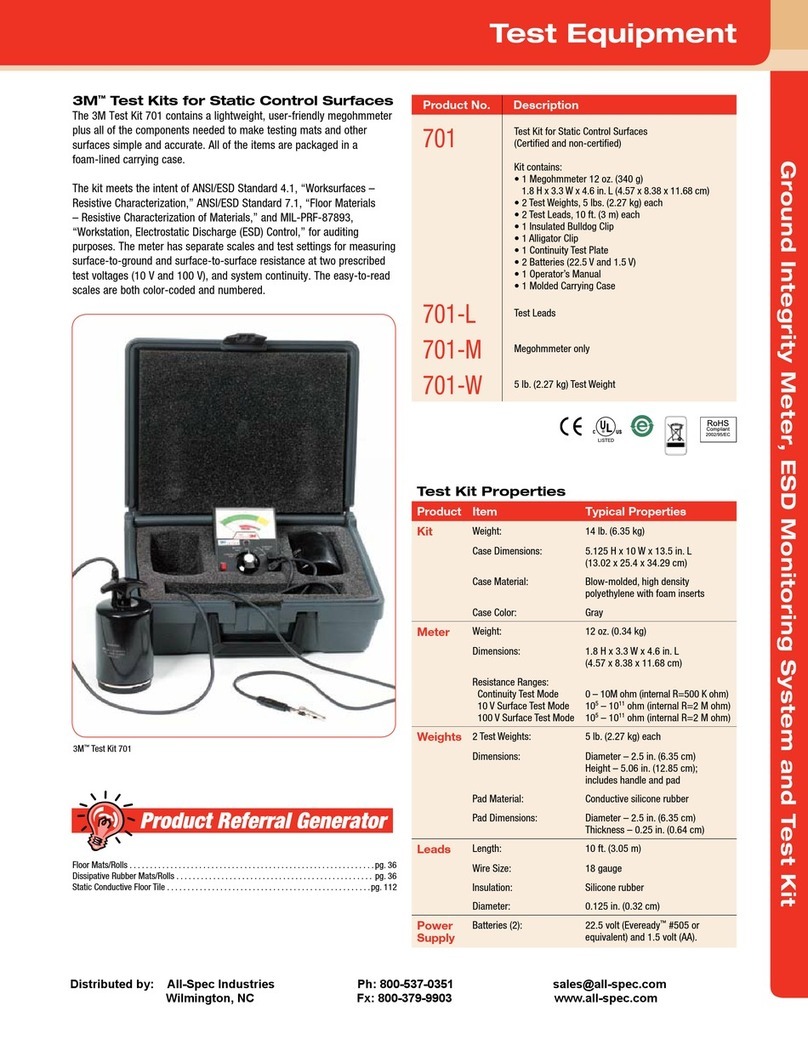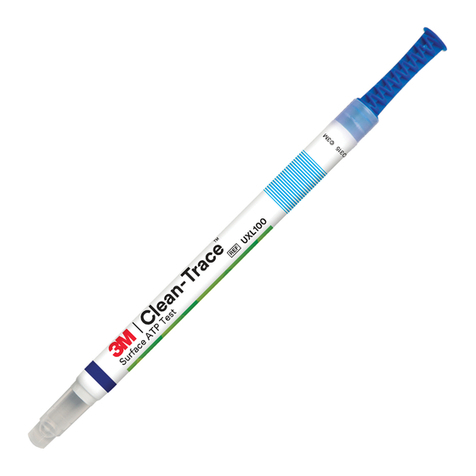3M™Wireless Tire Pressure Monitoring System
NOTE: It is strongly recommended that whenever the battery voltage becomes lower than 11.5V, whether
before or after the engine is started, please drive your car to the automobile service center immediately
and have it inspected and repaired by automobile professionals.
EMC and FCC Warnings
Warnings
Tire Sensor and Emitter Unit Specifications
Tire pressure measurement error
Temperature measurement error
Emitter frequency
Emitter frequency
Sensor weight
(under normal operating conditions)
(under average normal circumstantial temperature)
3M™ Wireless Tire Pressure Monitoring System can provide the tire pressure and automobile voltage information to the
car owner. By installing the 3M™ Wireless Tire Pressure Monitoring System onto your car, you can be aware of the
pressure and temperature of each tire, as well as the battery/generator voltage condition at any time.
1. Upon the reception of any abnormal tire pressure or temperature, the system will immediately send warning signals
to the 3M™ Wireless Tire Pressure Monitoring System within the car, and at the same time alert the driver that the
tire pressure or temperatureissue has to be repaired at once by displaying red light indicators, numeric values and
warning titles.
2. When the battery/generator voltage becomes lower than 11.5V, the battery light indicator will turn from green to red
and blink, alerting the car owner that the car needs to be brought to the service center for inspection immediately.
This system complies with part 15 of the FCC Rules. Operation is subject to the following two conditions:
(1) this system may not cause harmful interference
(2) this system must accept any interference received, including interference that may cause undesired operation
This equipment has been tested and found to comply with the limits for a Class B digital device, pursuant to part 15 of
the FCC Rules. These limits are designed to provide reasonable protection against harmful interference in a residential
installation. This equipment generates wireless radio signals. If not installed and used in accordance with the instructions,
it may cause interference to radio communications. However, there is no guarantee that interference will not occur in a
particular installation. If this equipment does cause interference to radio or television reception (this can be determined
by turning the equipment off and on), the user is encouraged to try to correct the interference by one or more of the
following measures:
Reorient or relocate the receiving antenna
Increase the separation between the equipment and the system
Change the position or connection method of the receiver
Caution: Any changes or modifications to the system itself not expressly approved could void the user's authority to operate
this system.
3. Through the system, the car owner can be aware of the car's tire pressure or temperature conditions at any time
during car driving. Normal tire pressures can save fuel consumption efficiently and hence elevate the added value of
your automobile products and driving experience. Meanwhile, by providing the battery voltage information, this system
can make the car owner aware of the electricity supplying and charging conditions, and hence react appropriately
before the battery is depleted.
System Operating Ranges and Warnings
The 3M™ Wireless Tire Pressure Monitoring System uses sensors to measure the tire pressures and then uses radio
signals to transmit the tire pressure information to the display so as to provide warnings to the driver. When abnormal tire
pressure or temperature conditions are detected, the system will automatically generate warnings advising the driver to
react immediately and to have the tire repaired, in order to prevent issues like insufficient tire pressure or high tire temperature.
Conditions which may result in traffic accidents can therefore be detected in advance.
Warning: This system transmits signals via wireless transmission. Therefore, under certain conditions or environments,
the wireless signal might be weakened or cannot be received due to interferences, incorrect operations or inappropriate
installations. When the system cannot receive signals from a certain tire for 20 minutes, the displayed value for that tire
would become " E1 ". When this happens, please drive the car away from its current position (because there might be
strong radio signal interferences nearby), or go to the appointed tire service center immediately to inspect if the tire sensor
has failed or if the battery in the tire sensor has depleted (if there exists a long-term abnormal condition, the tire sensor
will need to emit radio warning signals continuously, and in this way the lifespan of the battery will become shorter than
its expected normal lifespan). When the system cannot receive signals from any one of the tire for 20 minutes (probably
because the receiver and display unit has failed), the displayed values of all four tires would become " E2 ". When this
happens, please take the receiver and display unit to your distributor for inspection and repair immediately.
The 3M™ Wireless Tire Pressure Monitoring System needs to be correctly installed by qualified operators according to
the procedures listed in the installation manual in order for the system to function correctly and its warranties to be effective.
This system applies to 4-wheel sedans, SUVs and 4x4 wheels, and has a maximum measurable pressure at 76 psi (gauge
pressure) or 92 psia (absolute pressure). Please note that all pressures mentioned later in this manual are gauge pressures,
which are more commonly used.
When the warning light indicator illuminates and the buzzer starts to beep, please lower your speed and seek for a safe
parking place to have your tire inspected, and then go to the nearest qualified tire service center immediately for tire repair.
Low tire pressure warning indicates that the tire pressure has dropped down below the safe tire pressure value. High tire
temperature warning indicates that the tire temperature has risen up above the safe standard value.
Sealants or specific tire filling chemicals can result in the malfunction of the tire pressure monitoring system, or affect the
function of the sensors.
System Warnings
Usage of Chemicals
System Installation and Operation
3M™Wireless Tire Pressure Monitoring System Specification Sheet
Tire Sensor and Emitter Unit Specifications
Battery life More than 5 years under normal usage
System adaptable circumstantial temperature
System operating temperature
System operating humidity
System operating frequency
Tire pressure monitoring range (for general 4-wheel sedans)
To comply with the FCC RF exposure compliance requirements, this device and its antenna must not be co-located or
operating to conjunction with any other antenna or transmitter.