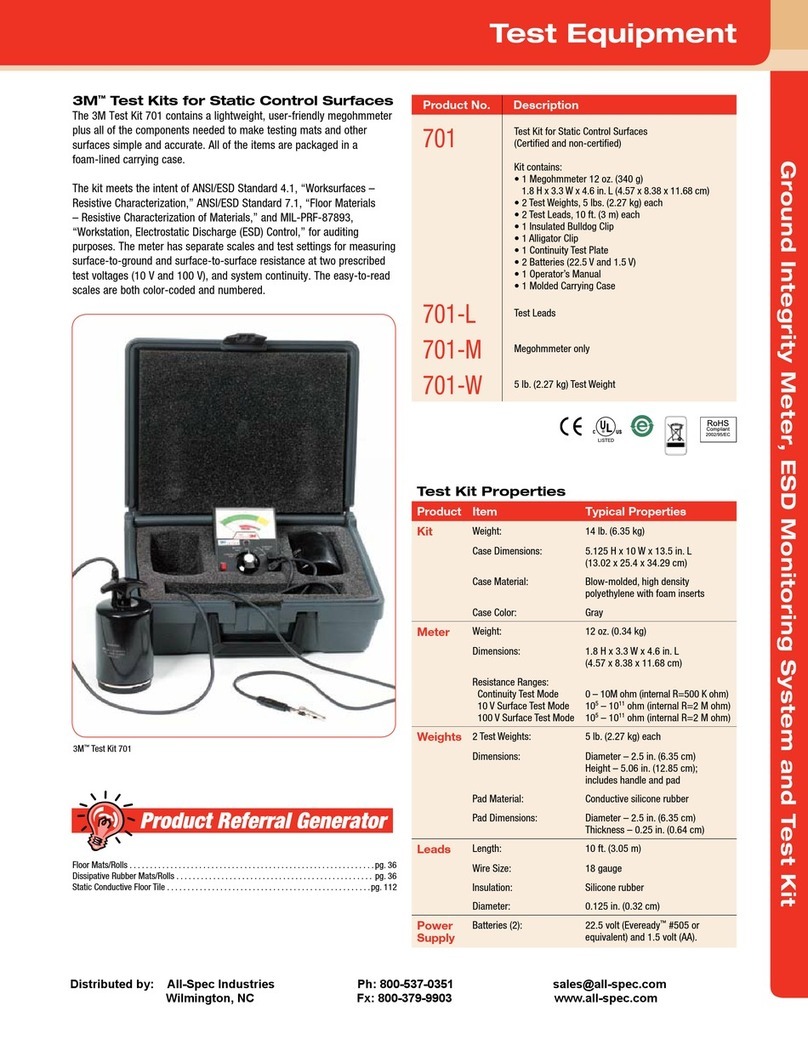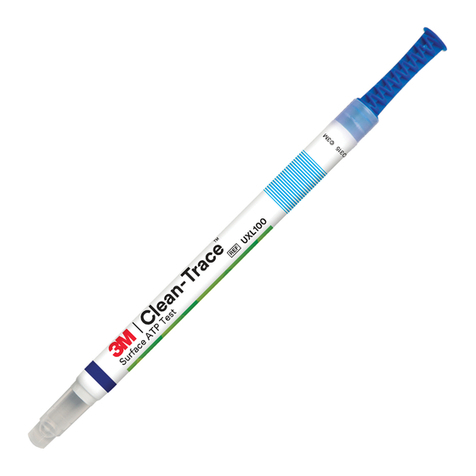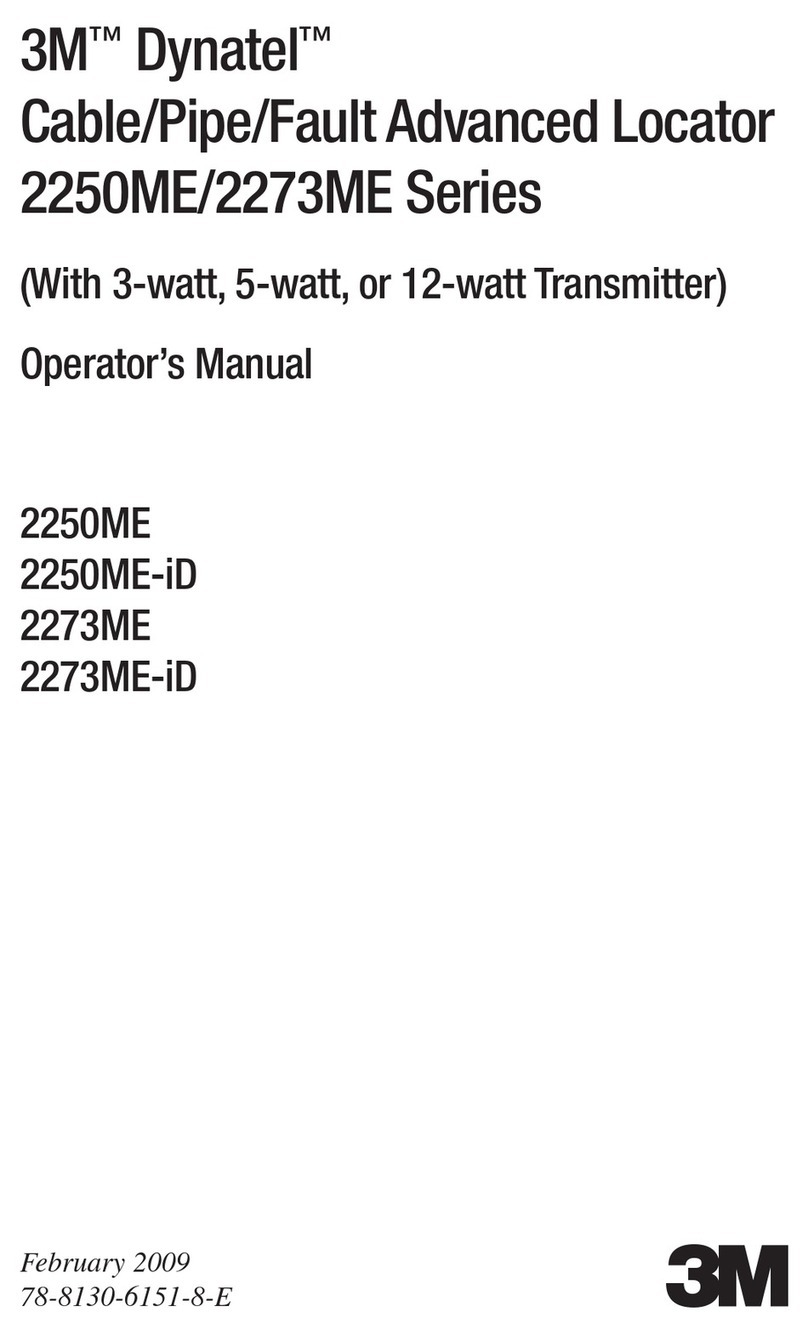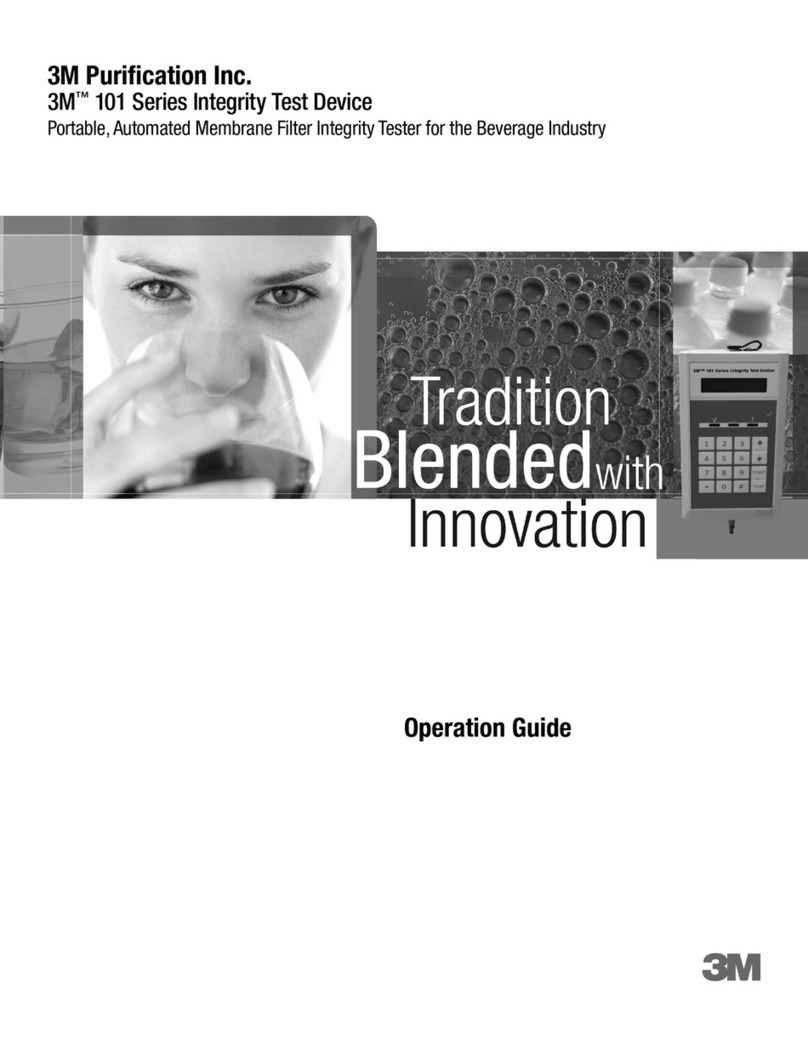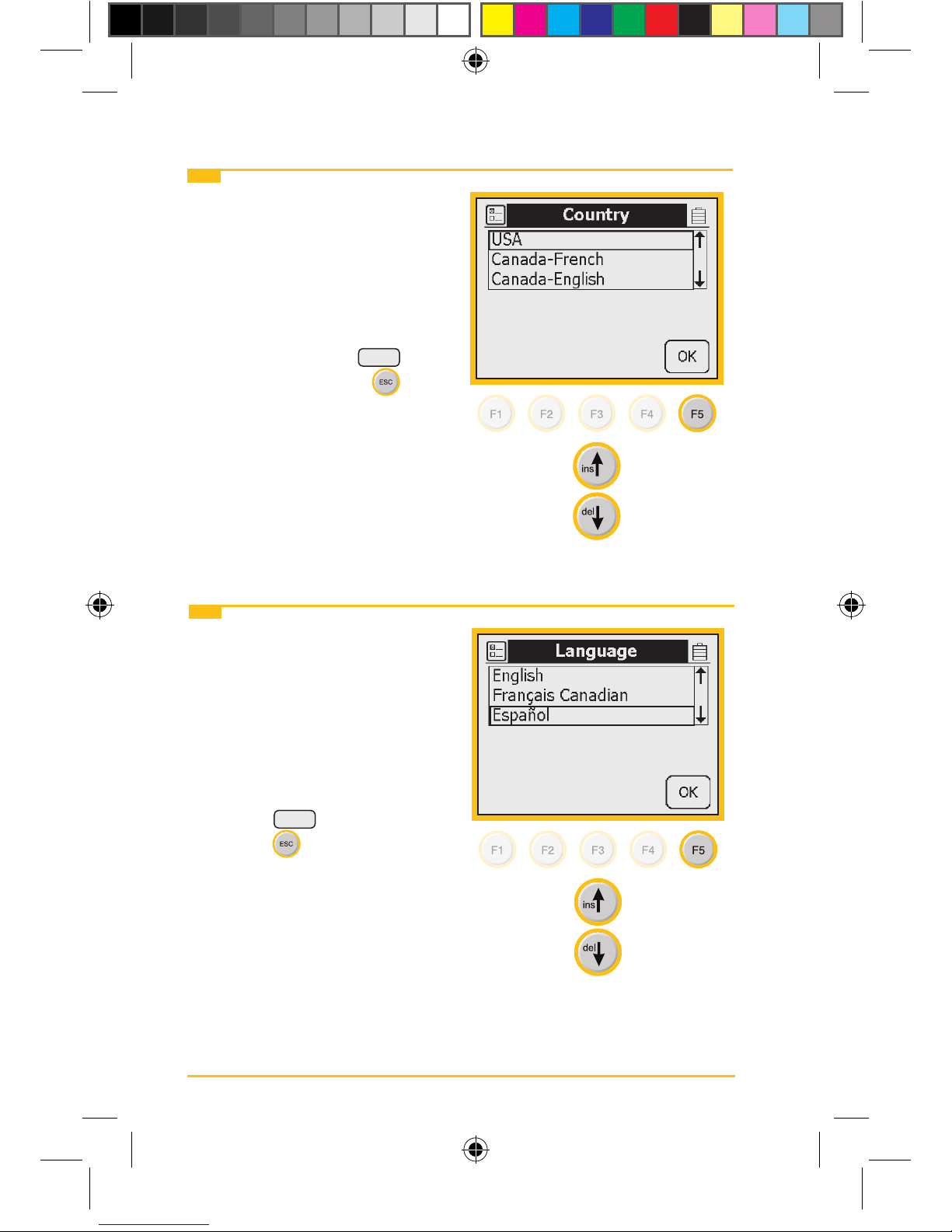3
Contents
Introduction .....................................................................................5
Getting Started ..........................................................................................5
Welcome Screen........................................................................................7
Help...........................................................................................................7
High Voltage..............................................................................................8
System Setup...................................................................................9
Country .....................................................................................................9
Language.................................................................................................10
Units........................................................................................................11
Clock Settings .........................................................................................13
Set Beep Volume .....................................................................................16
Power Down Timeout .............................................................................17
Custom Cable..........................................................................................18
Voltage Termination ................................................................................22
Measurement Functions................................................................24
Volts-DC or AC.......................................................................................25
Loop Current...........................................................................................27
Ohms Measurements...............................................................................30
Toolbox ...................................................................................................36
Opens ......................................................................................................45
Tone.........................................................................................................50
RFL (Resistance Fault Locate) ...............................................................55
DSL (Digital Subscriber Line)................................................................91
TDR.......................................................................................................102
POTS .....................................................................................................121
Auto Test ...............................................................................................140
Talk Set .................................................................................................161