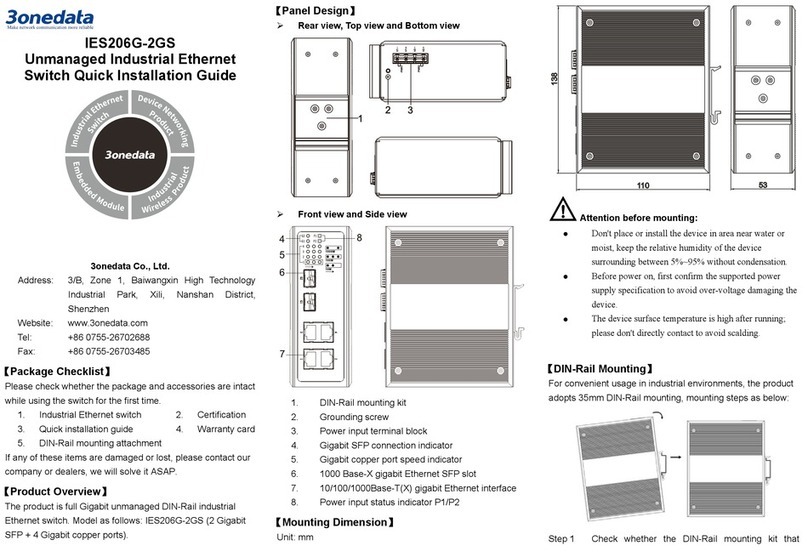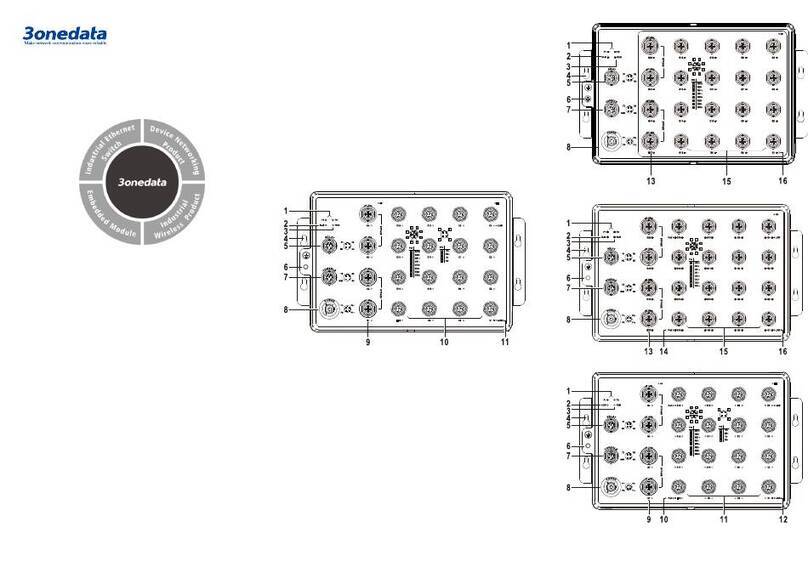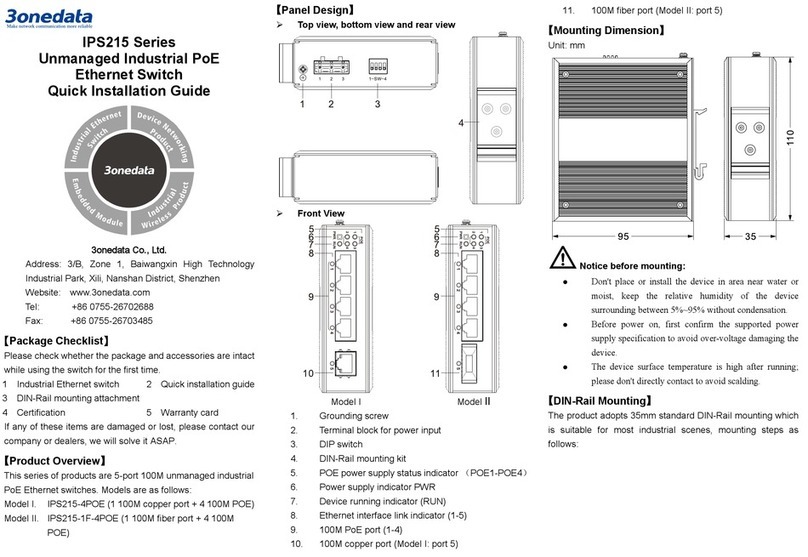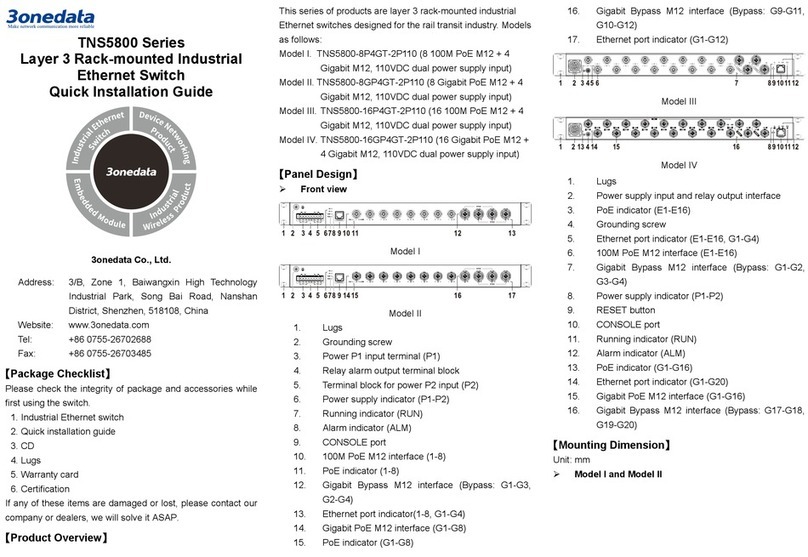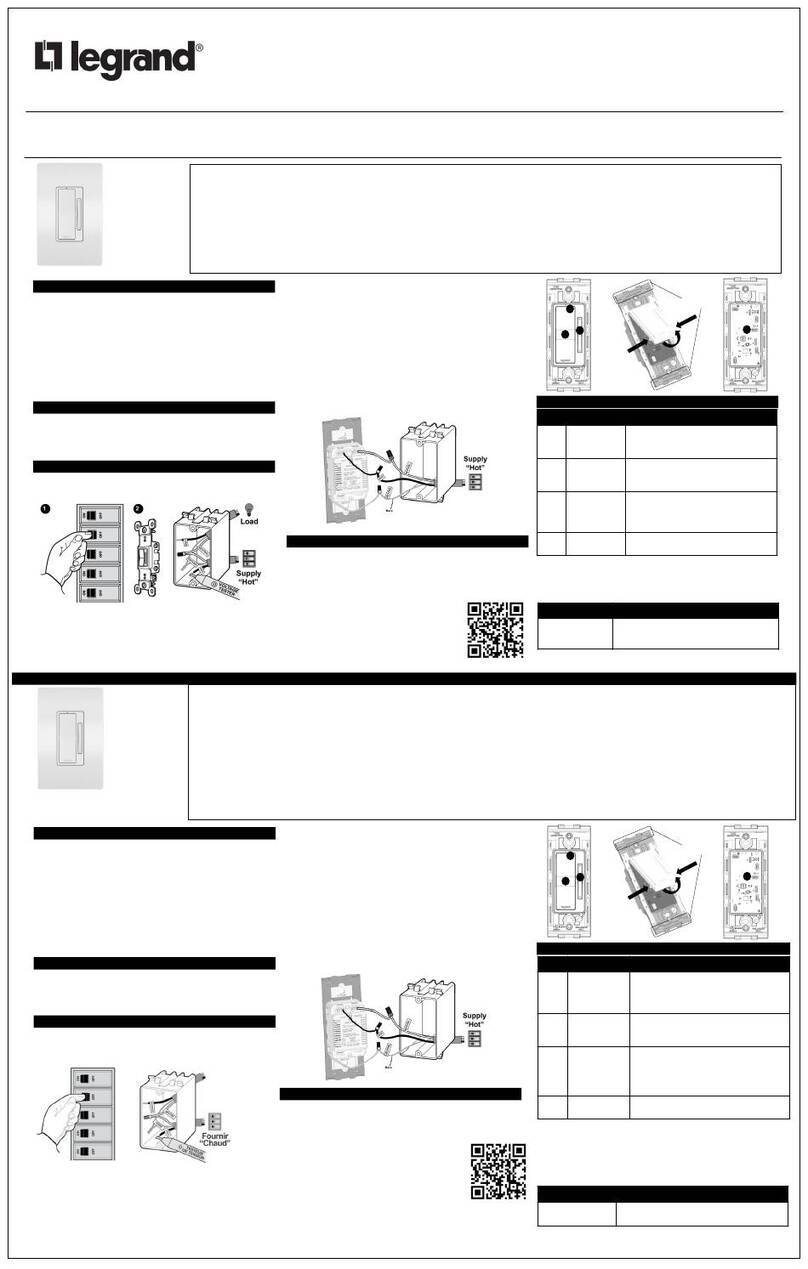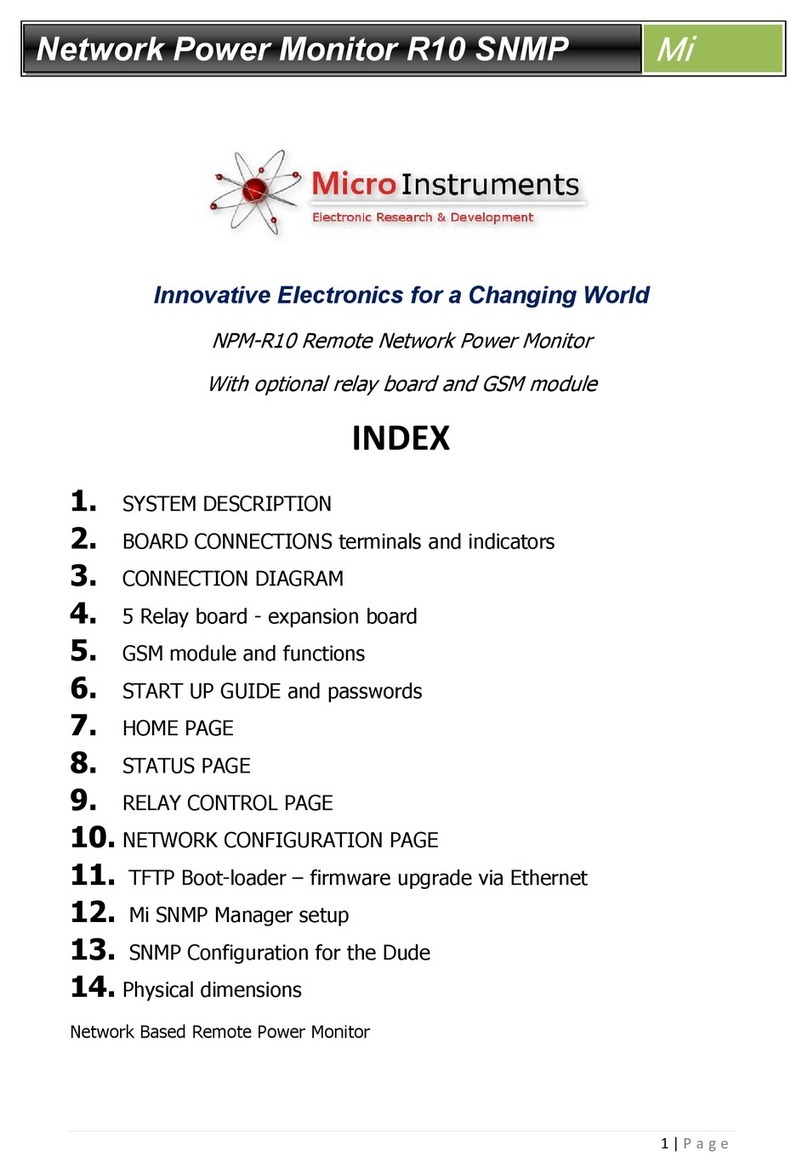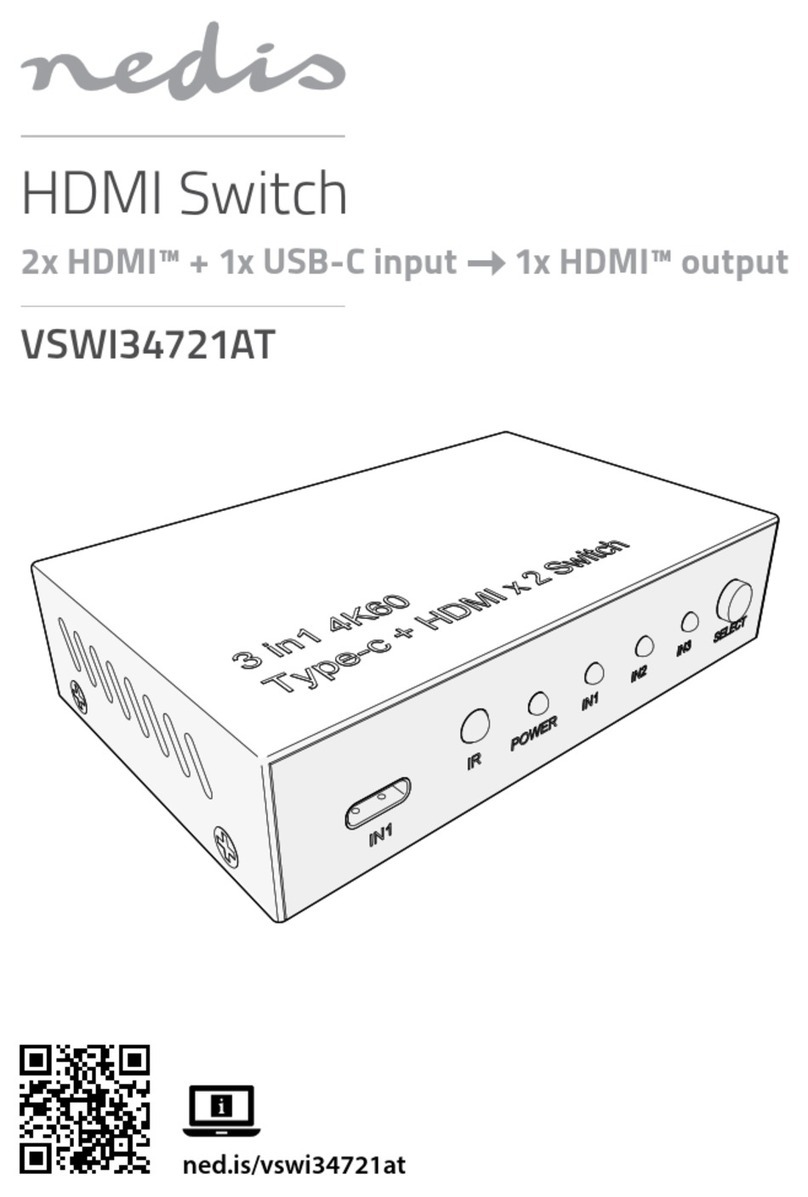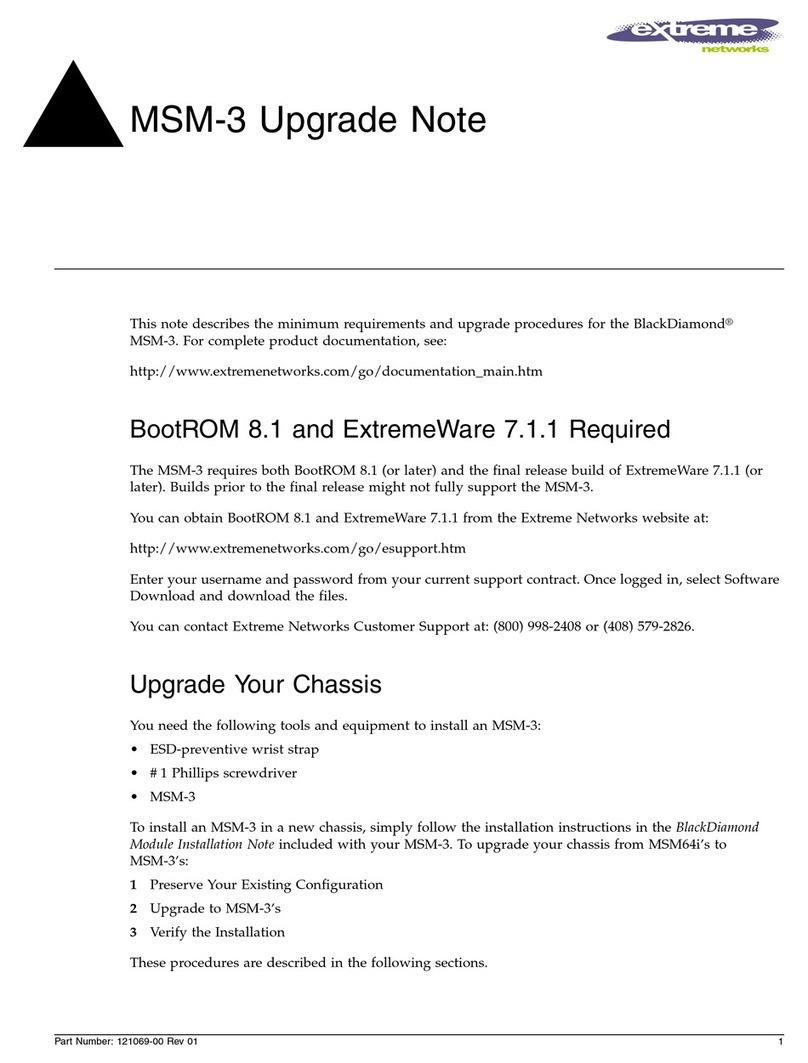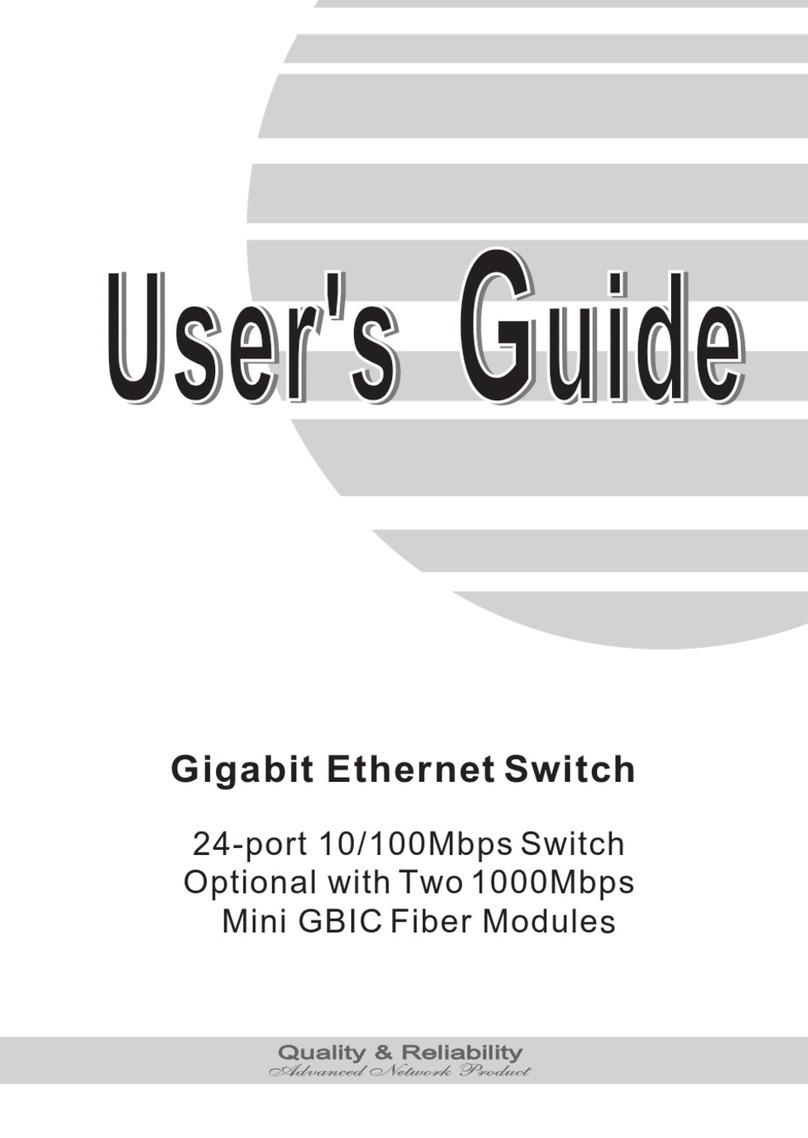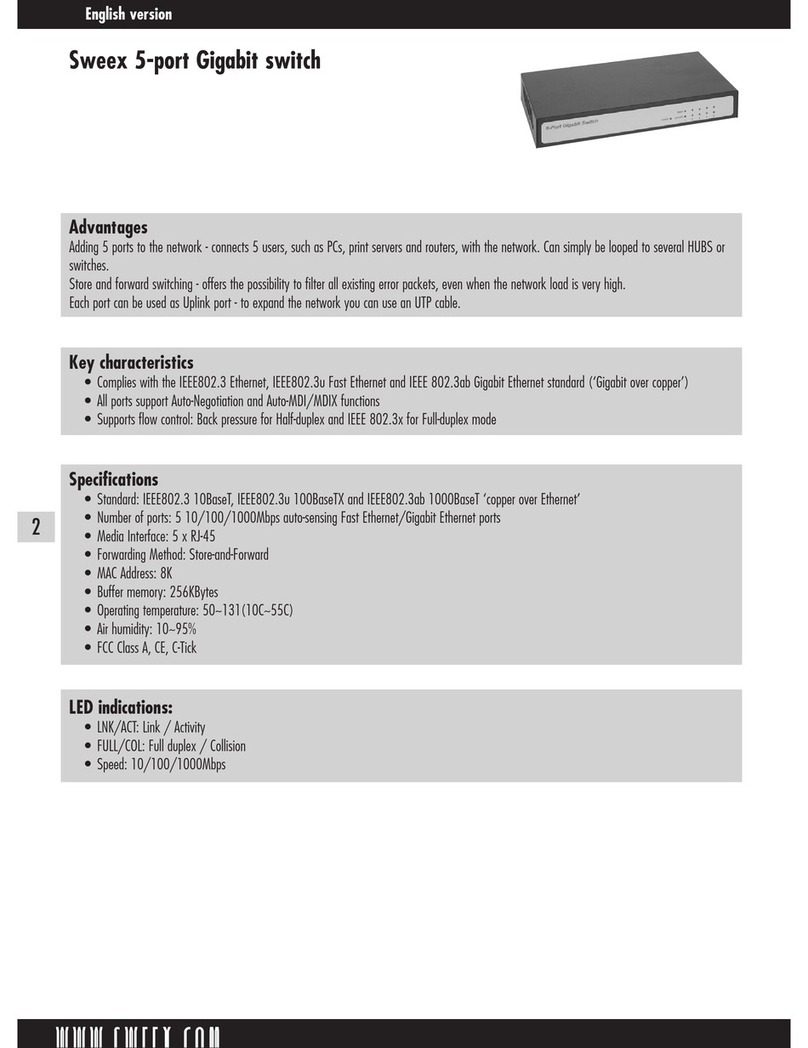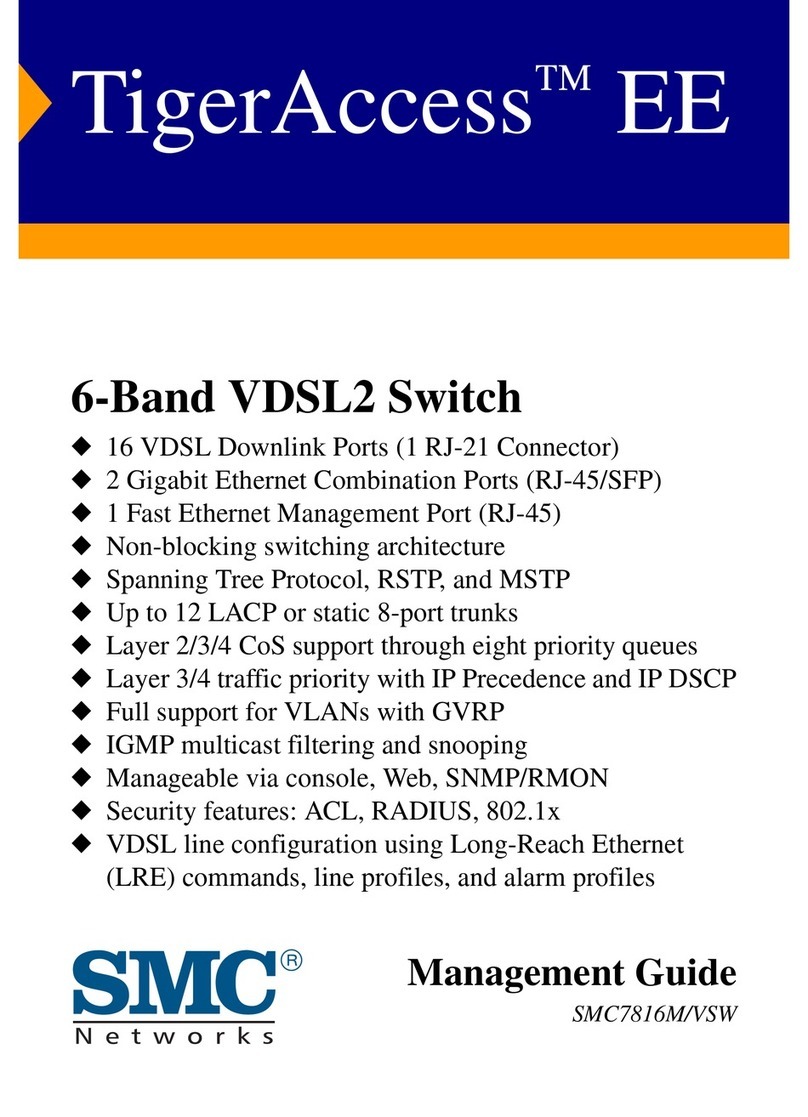- 3 -
MDI/MDI-X auto connection makes switch easily to use for
customers without considering the type of network cable.
100Base-FX Fiber port
100Base-FX full-duplex SM or MM port, SC/ST/FC type .The
fiber port must be used in pair, TX (transmit) port connect
remote switch’s RX (receive) port; RX (receive) port connect
remote switch’s TX (transmit) port.
The optical fiber connection supports the line to instruct
enhance the reliability of network effects.
Suppose: If you make your own cable, we suggest labeling
the two sides of the same line with the same letter (A-to-A
and B-to-B, shown as below, or A1-to-A2 and B1-to-B2).
【LED Indicator】
The led indicator light on the front panel of product, the
function of each LED is described in the table as below.
Power is being supplied to power
input PWR input
Power is not being supplied to
power input PWR input
System is not running well
When the alarm is enabled, power
or the port’s link is inactive.
Power and the port’s link is active,
the alarm is disabled.
Port connection is active
Port connection is not active
【Installation】
Before installation, confirm that the work environment meets
the installation requirements, including the power needs and
abundant space. Whether it is close to the connection
equipment and other equipment are prepared or not.
1. Avoid in the sunshine, keep away from the heat
fountainhead or the area where in intense EMI.
2. Examine the cables and plugs that installation
requirement.
3. Examine whether the cables be seemly or not (less
than 100m) according to the reasonable scheme.
4. Power: 12~48VDC power input
5. Environment: Working temperature: -40~75℃
Storage temperature: -40~85℃
Relative humidity: 5%~95%
DIN Rail Installation
In order to use in industrial environments expediently, the
product adopts 35mm DIN-Rail installation, the installation
steps as below:
1. Examine the DIN-Rail attachment
2. Examine DIN Rail whether be firm and the position is
suitability or not.
3. Insert the top of the DIN-Rail into the slot just below the
stiff metal spring.
4. The DIN-Rail attachment unit will snap into place as
shown above.
Wiring Requirements
Cable laying need to meet the following requirements,
1. It is needed to check whether the type, quantity and
specification of cable match the requirement before
cable laying;
2. It is needed to check the cable is damaged or not, factory
records and quality assurance booklet before cable
laying;
3. The required cable specification, quantity, direction and
laying position need to match construction requirements,
and cable length depends on actual position;
4. All the cable cannot have break-down and terminal in the
middle;
5. Cables should be straight in the hallways and turn;
6. Cable should be straight in the groove, and cannot
beyond the groove in case of holding back the inlet and
outlet holes. Cables should be banned and fixed when
they are out of the groove;
7. Pigtail cannot be tied and served as less as possible.
Swerving radius cannot be too small (small swerving
caused terrible loss of link). Its banding should be
moderate, not too tight, and should be separated from
other cables;
8. It should have corresponding simple signal at both sides
of the cable for maintaining.
【Specification】
Technology
Standard: IEEE802.3, IEEE802.3u, IEEE802.3x,
IEEE802.1Q, IEEE802.1p, IEEE802.1D/W, IEEE802.3ad
Protocol: ARP, ICMP, TCP, UDP, DHCP, DNS, HTTP,
SW-Ring, RSTP, SNMP, Telnet