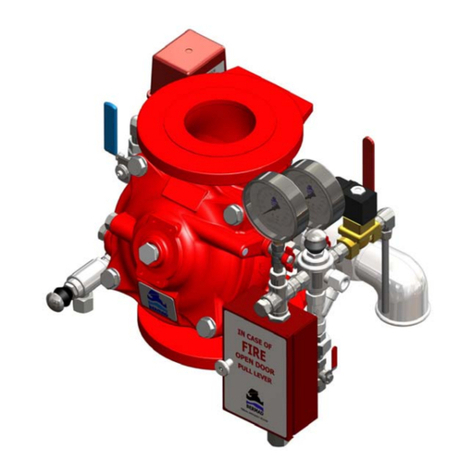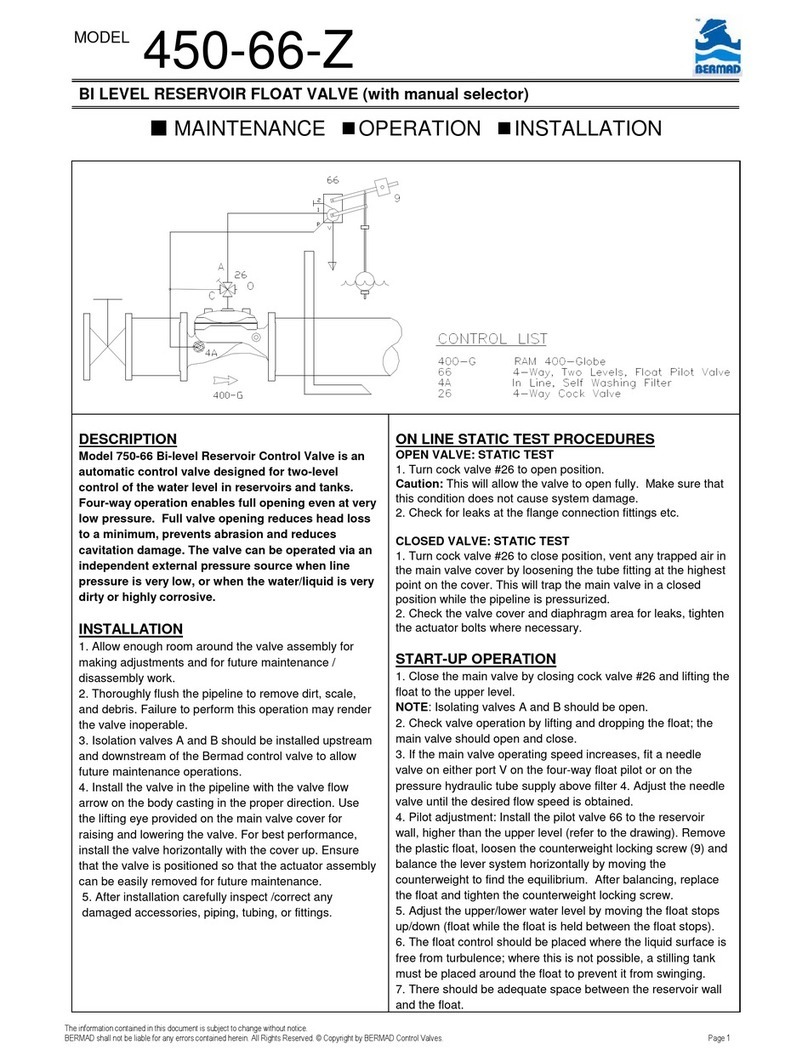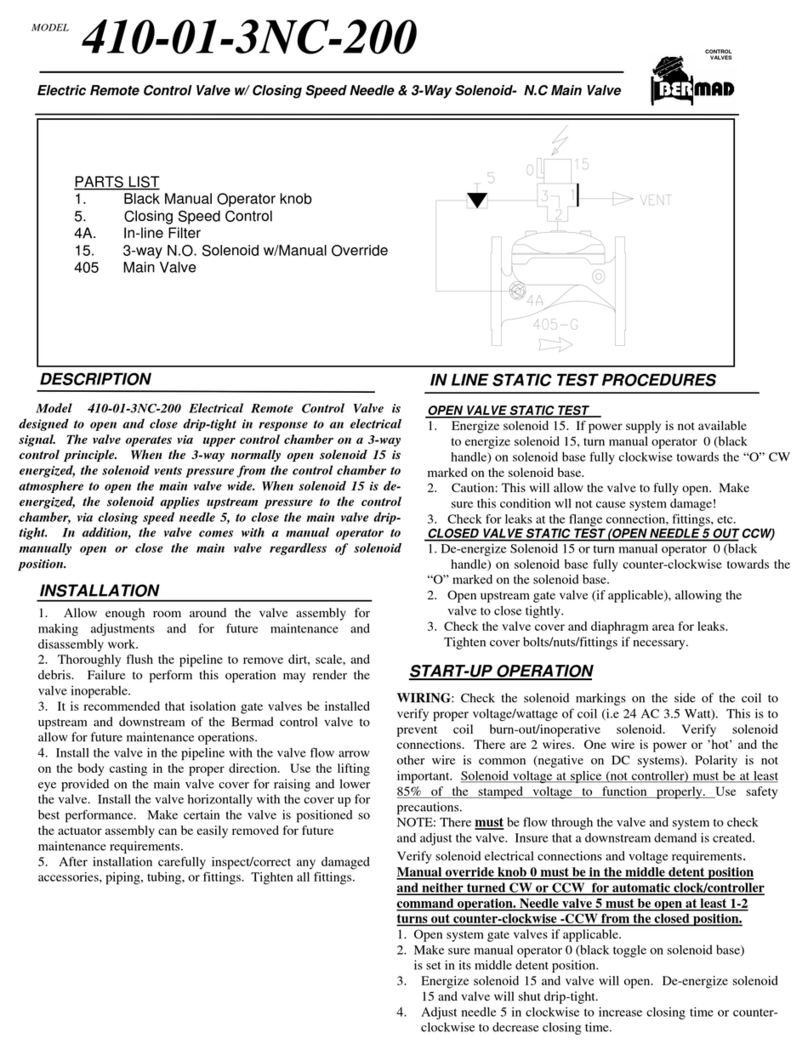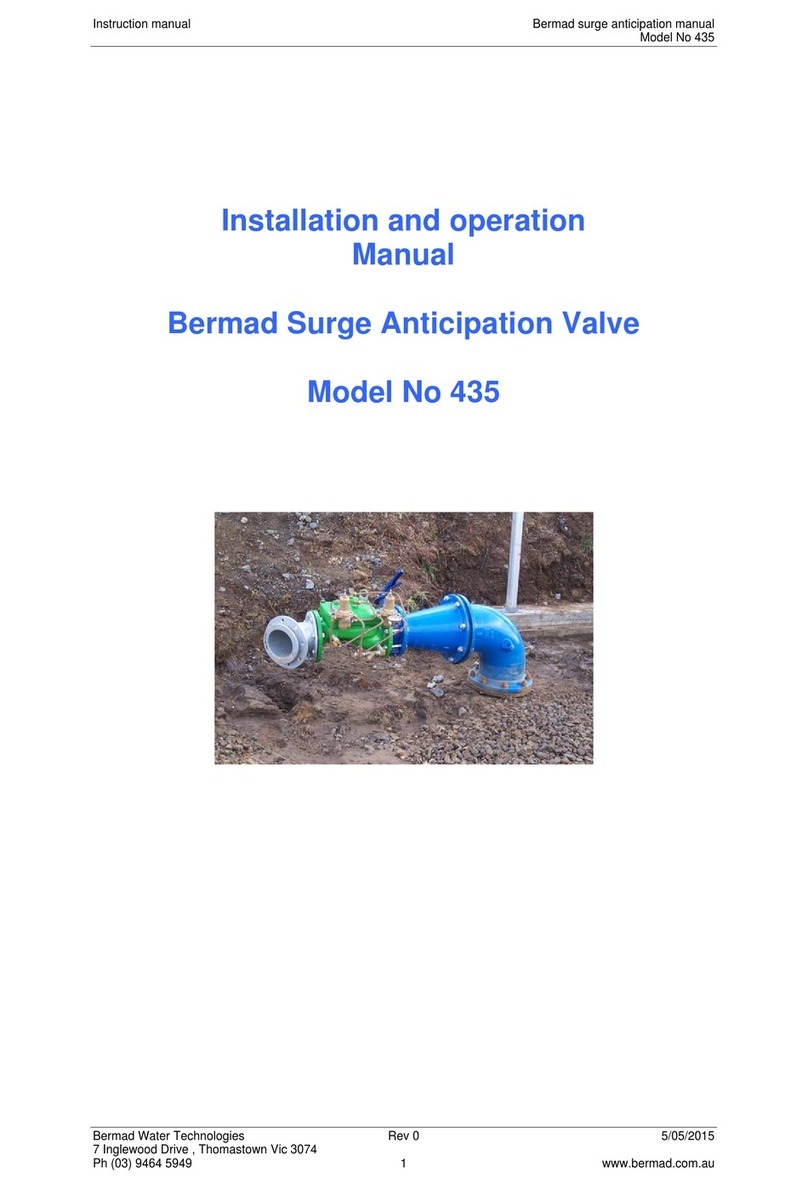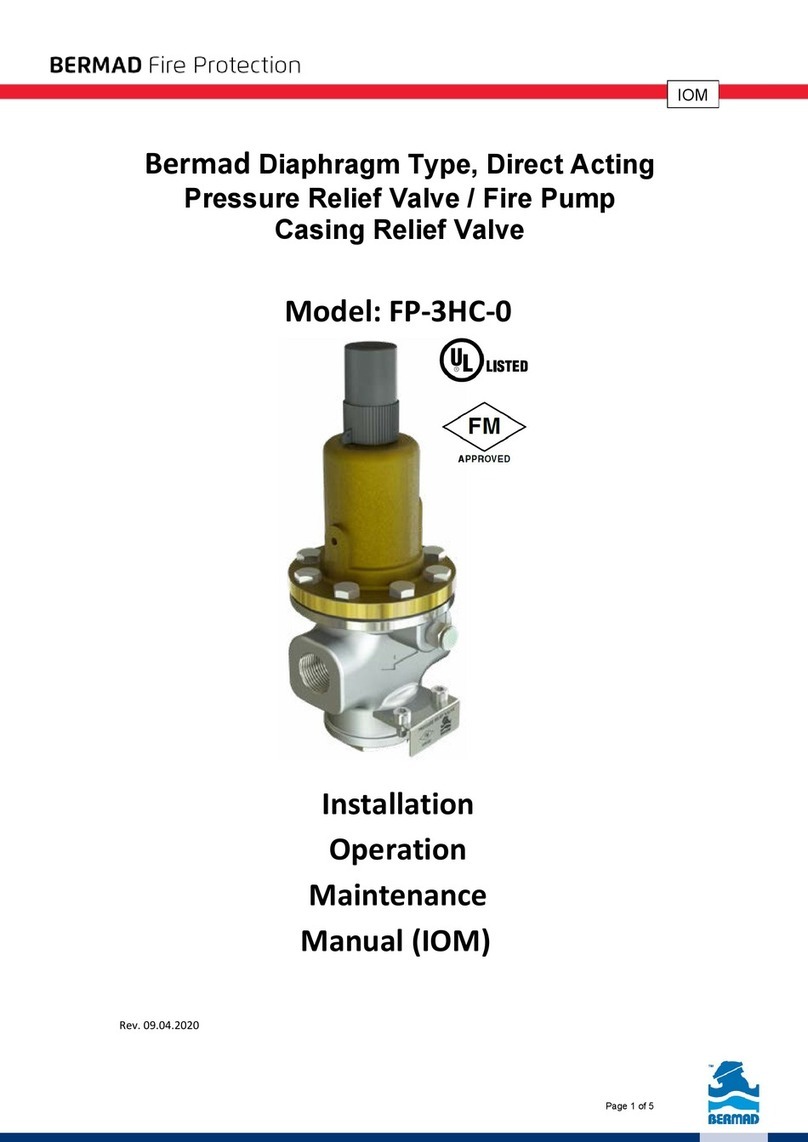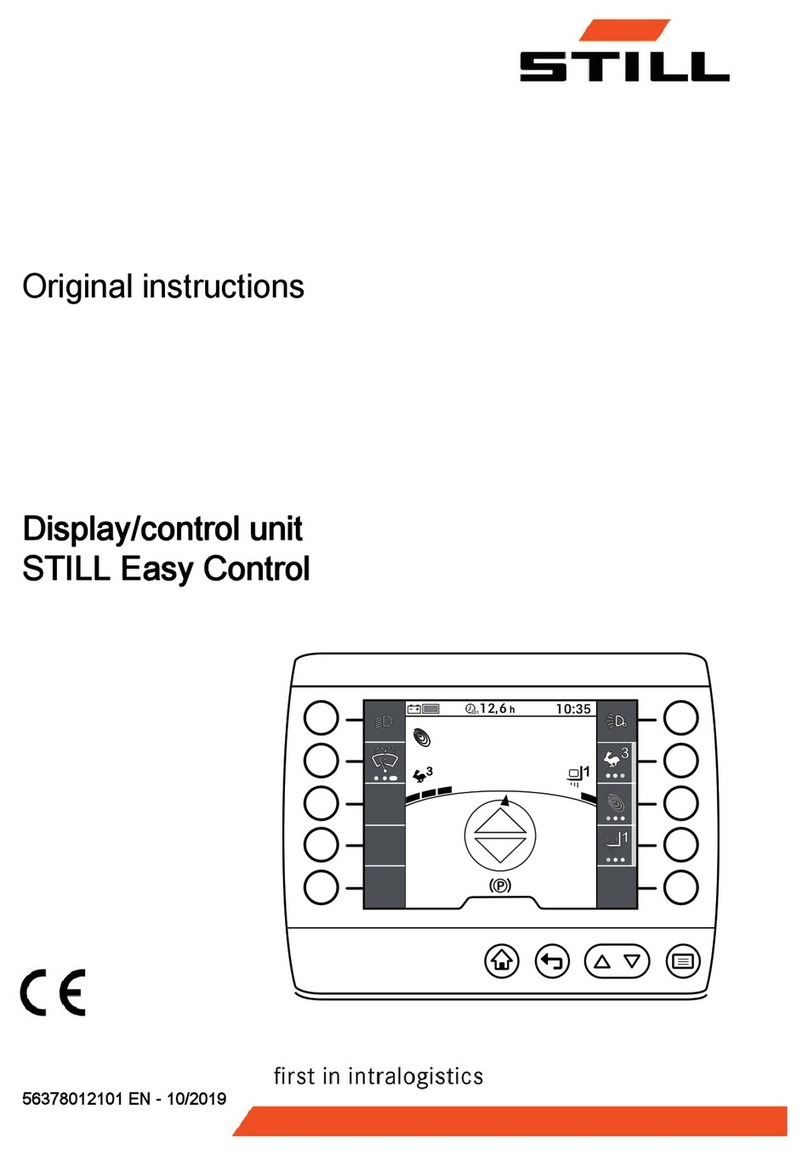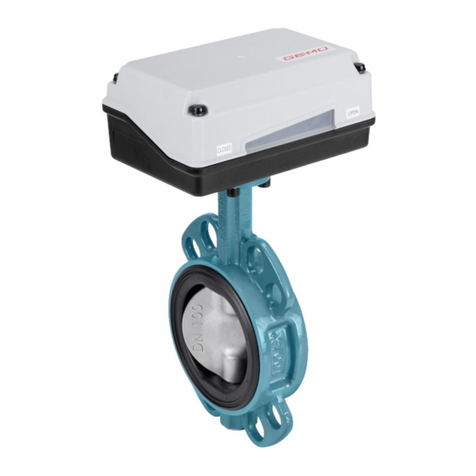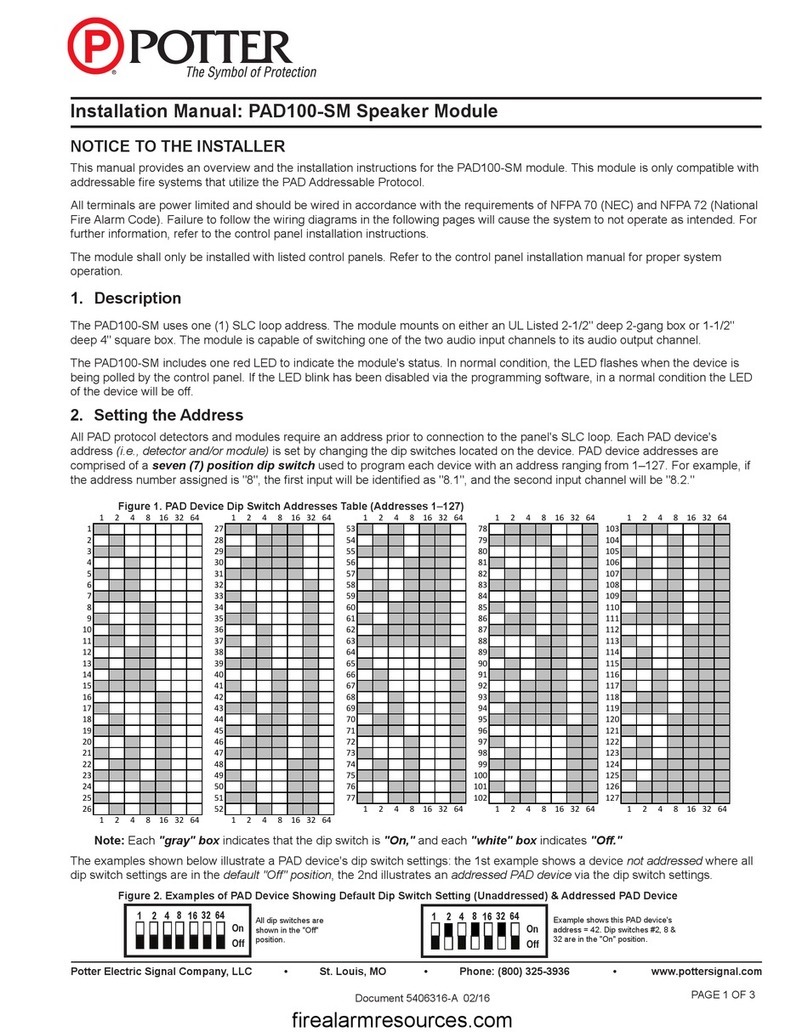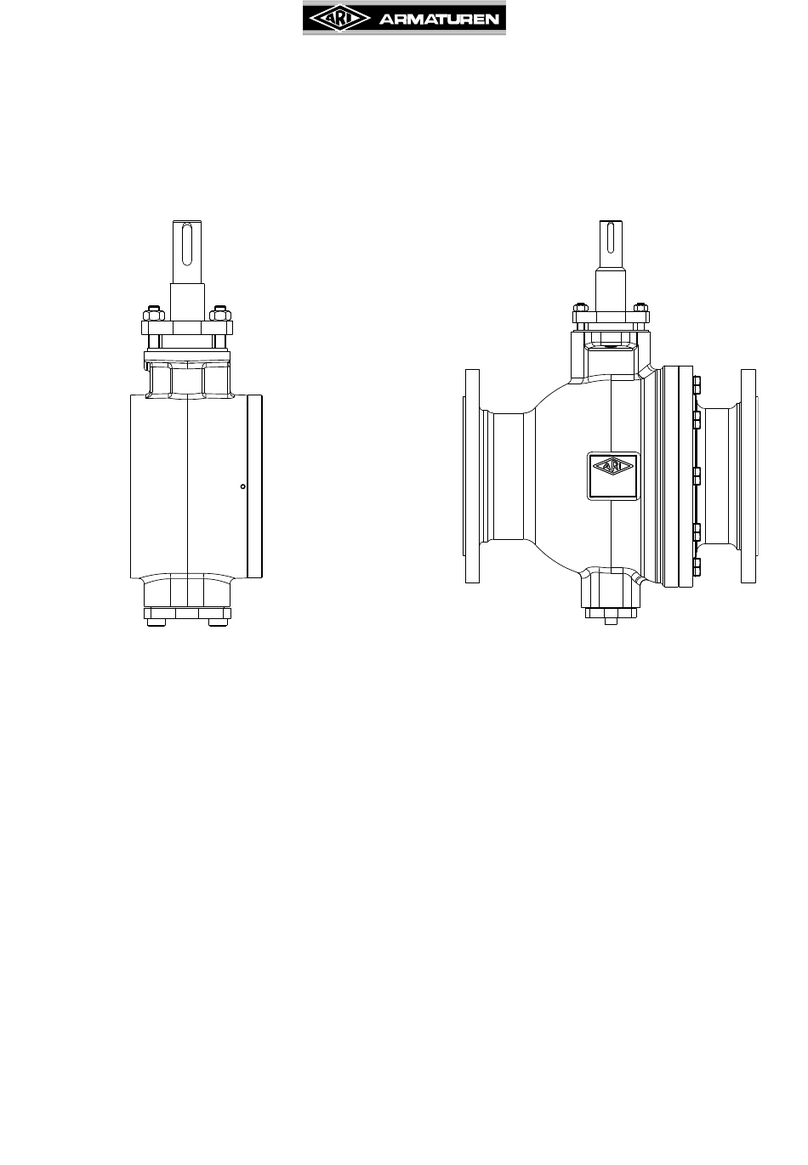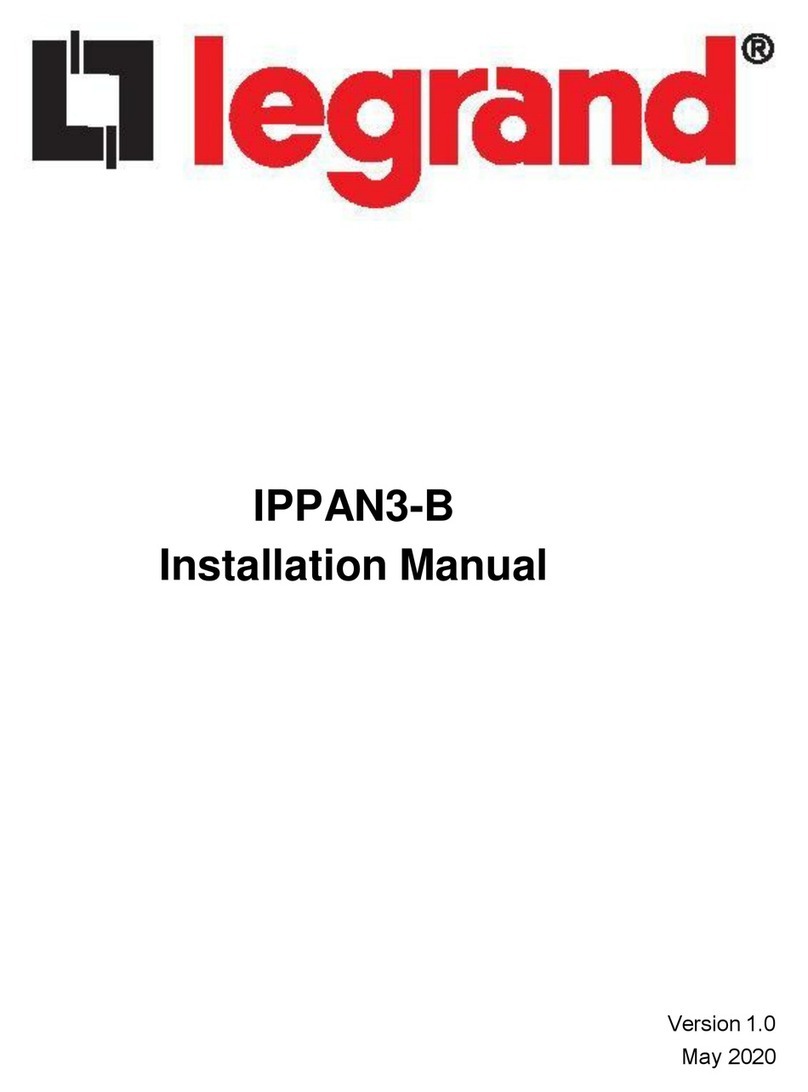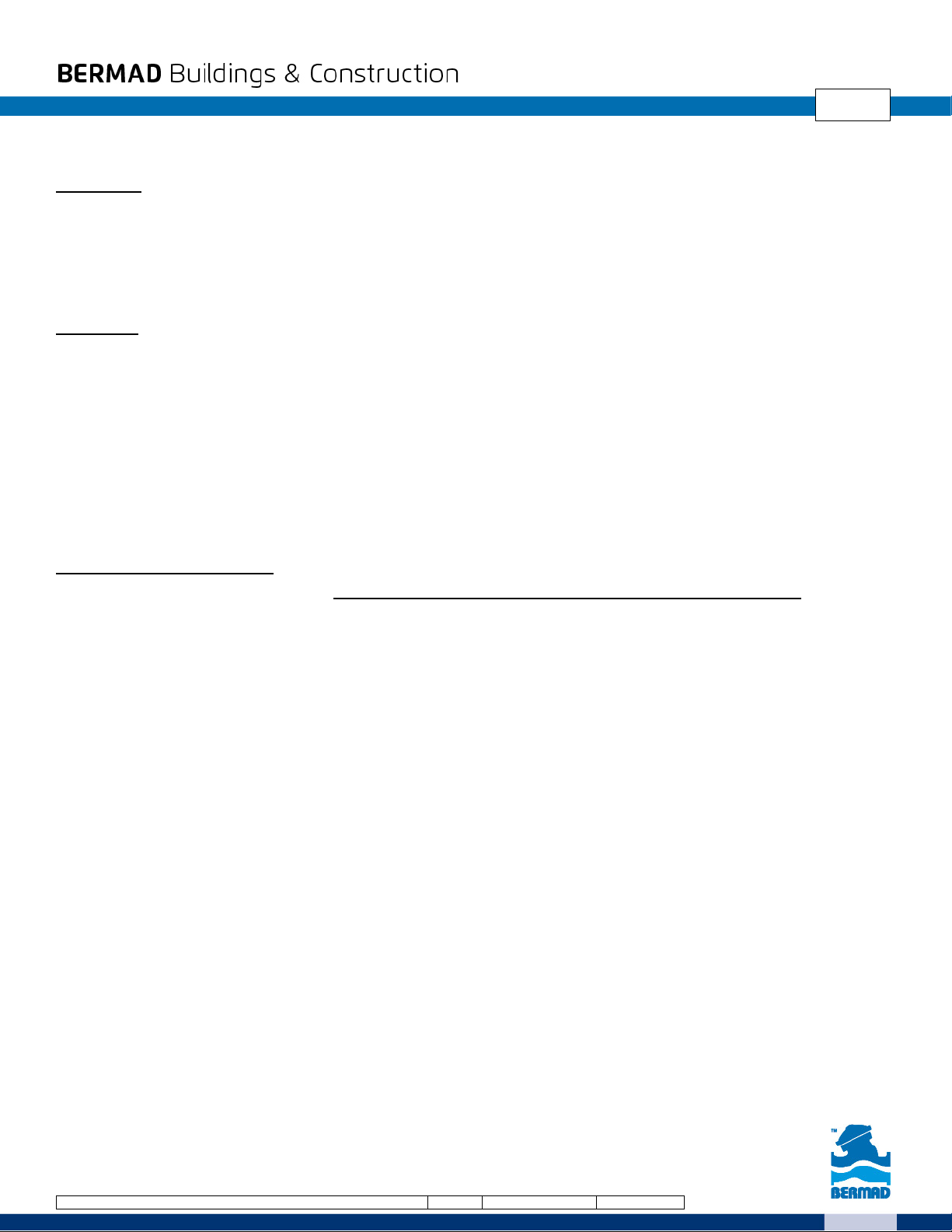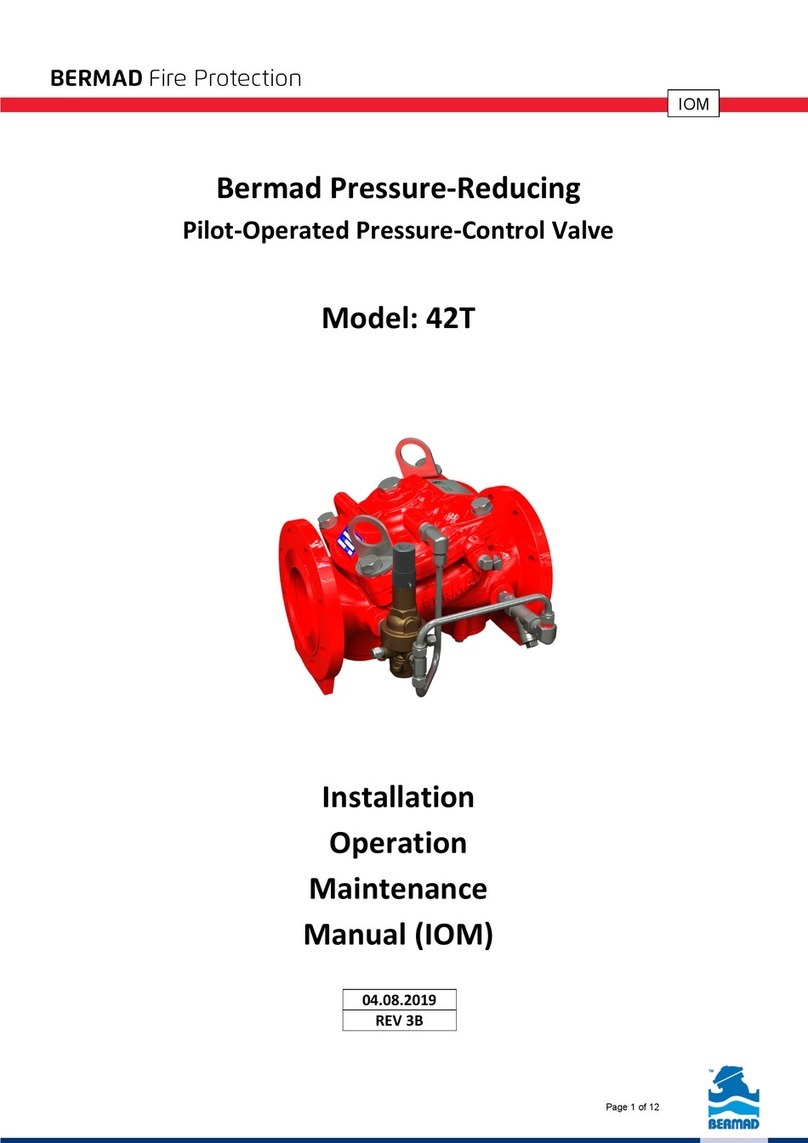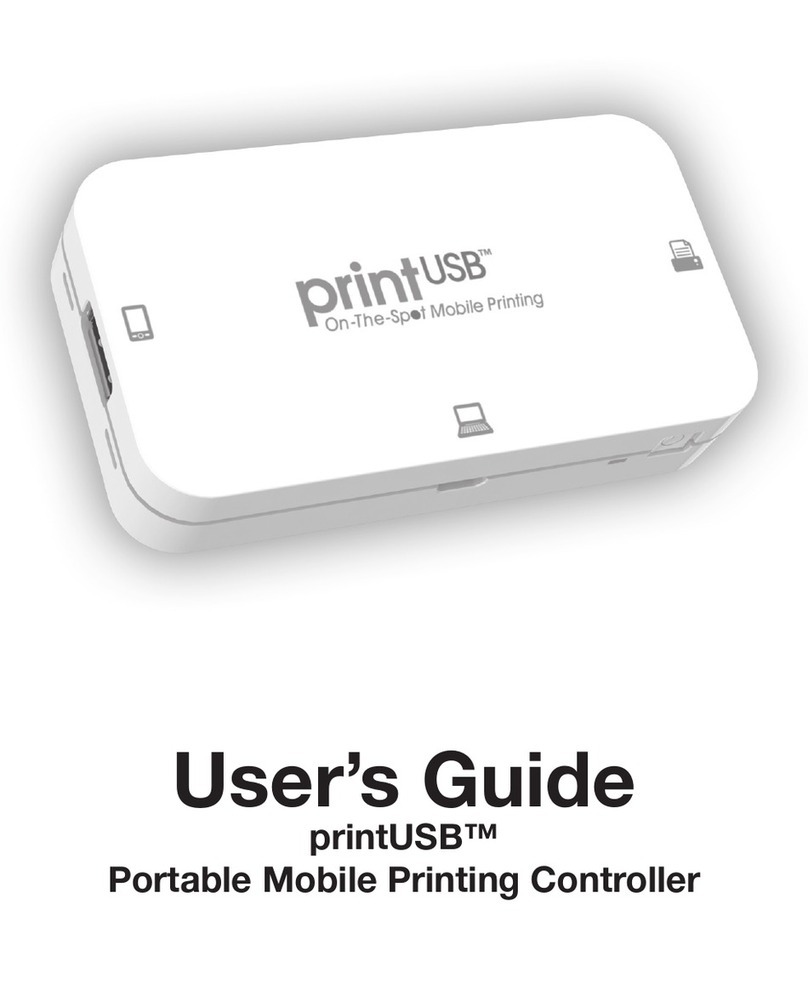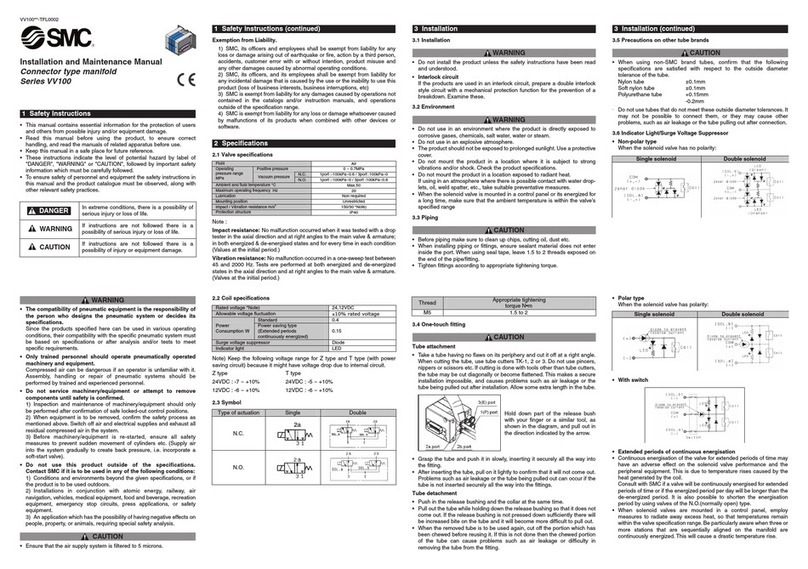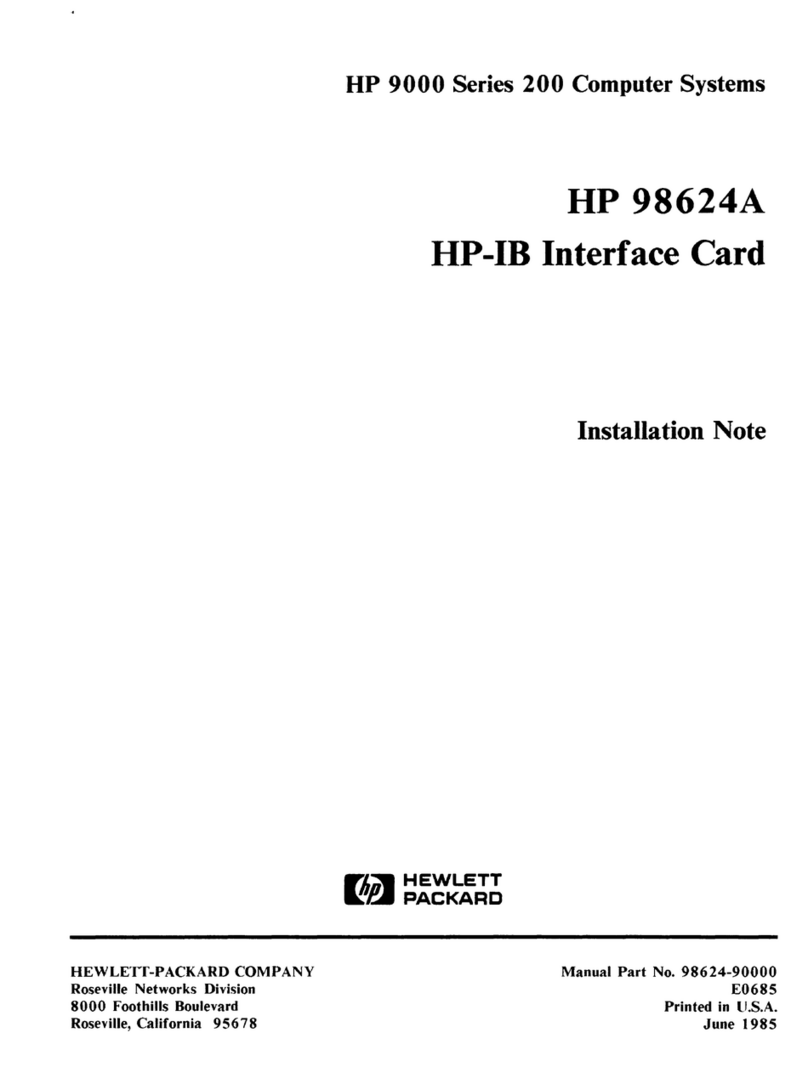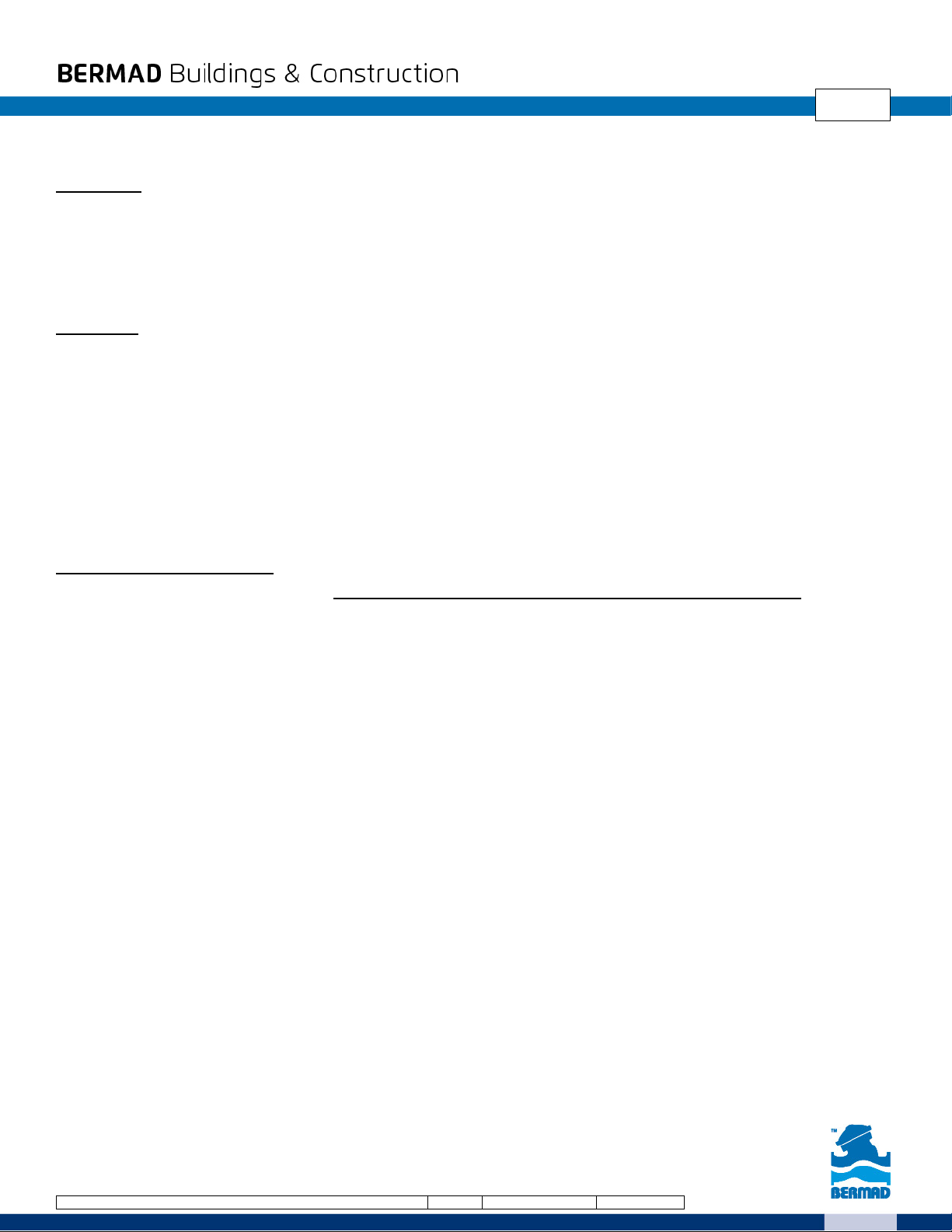
com ● www.vbtech.com ●www.bermad.com
The information contained in this document is subject to change without notice. BERMAD shall not be liable for any errors
contained herein. All Rights Reserved. © Copyright BERMAD Control Valves.
IOM
Quick Pressure Relief Valve
Description
The Model BC-73Q-P Quick Pressure Relief Valve constantlysenses upstream pressure, generallythe pressuredownstream of a PRV
system. If upstream pressure rises above the setting of pilot PC-3Q, the pilot opens causing the main valve to open wide in order to allow
excess pressure to vent out of the system. If upstream pressure falls below the pilot PC-3Q setting, the pilot closes allowing the main
valve to throttle toward the closed position. Once the system pressure has returned to normal, the pilot remains closed, causing the main
valve to close drip-tight.
Installation
1. Allow enough room around the valve assembly for making adjustments and for future maintenance and disassembly work.
2. Thoroughly flush the pipeline to remove dirt, scale, and debris. Failure to perform this operation may render the valve inoperable.
3. It is recommended that isolation valves be installed upstream of the BERMAD Pressure Relief Valve to allow for future
maintenance operations.
4. Install the valve in the pipeline with the valve flow arrow on the body casting in the proper direction. Install the valve horizontally with
the cover up for best performance. Make certain the valve is positioned so the cover assembly can be easily removed for future
maintenance requirements.
5. If applicable, run the appropriate conduit and cables to wire a limit switch or position transmitter. See relevant accessories IOM for
more information.
6. It is recommended to install a pressure gauge upstream of the pressure relief valve.
7. After installation carefully inspect/correct any damaged accessories, piping, tubing, or fittings.
Commissioning & Calibration
1. Fully open the upstream isolation valve. When upstream pressure is above the 73Q setting, the valve will open.
2. Confirm that the supply pressure and the flow through the system are typical.
3. Vent air from the control loop by loosening a tube fitting at a highpoint near the cover of the main valve, allowing all air to bleed.
Retighten the tube fitting.
4. The 72S-H should be factory set according to the design pressure request. The relief pressure is marked on the pilot’s label. If
there are no marking on the pilot labels or a set-point adjustment is needed proceed to step 5.
5. If no set-point is marked on the pilot, or system requirements are different than the current set-point:
5.1. Loosen the pilot PC-3Q locknut, and turn the adjusting screw in, CW, to fully compress the spring. The 73Q should close.
5.2. Slowly turn the pilot PC-3Q adjusting screw out, CCW. Continue slowly turning the adjusting screw until the valve begins to
open.
5.3. Slowly turn the adjusting screw back in, CW, until the 73Q re-closes, and then turn the screw an additional ¼ to ½ turn.
5.4. Tighten the pilot PC-3Q locknut.
6. Set the limit switch cam to activate limit switch S when the 73Q begins to open. The signal should trigger an alarm in the Building
Management System.