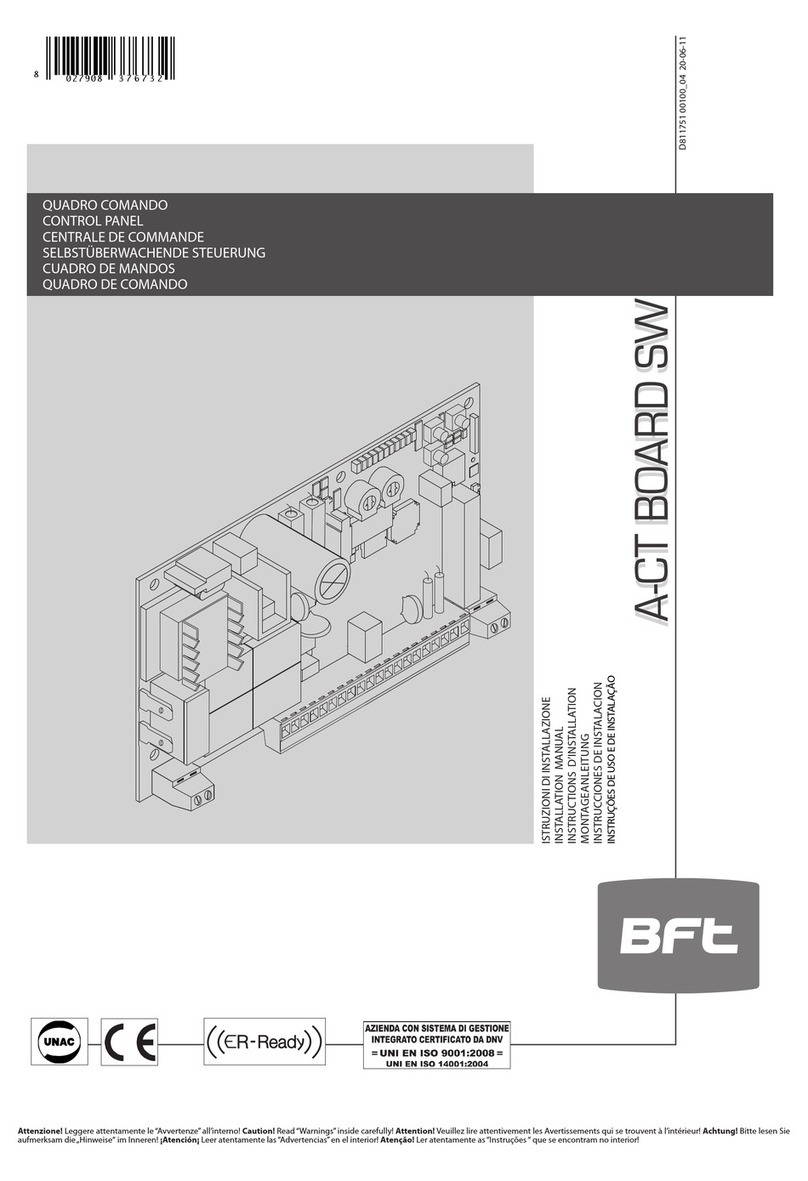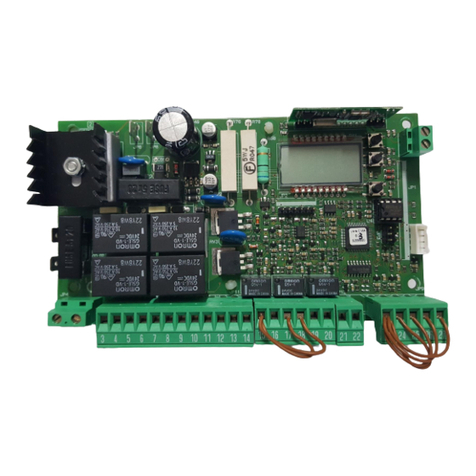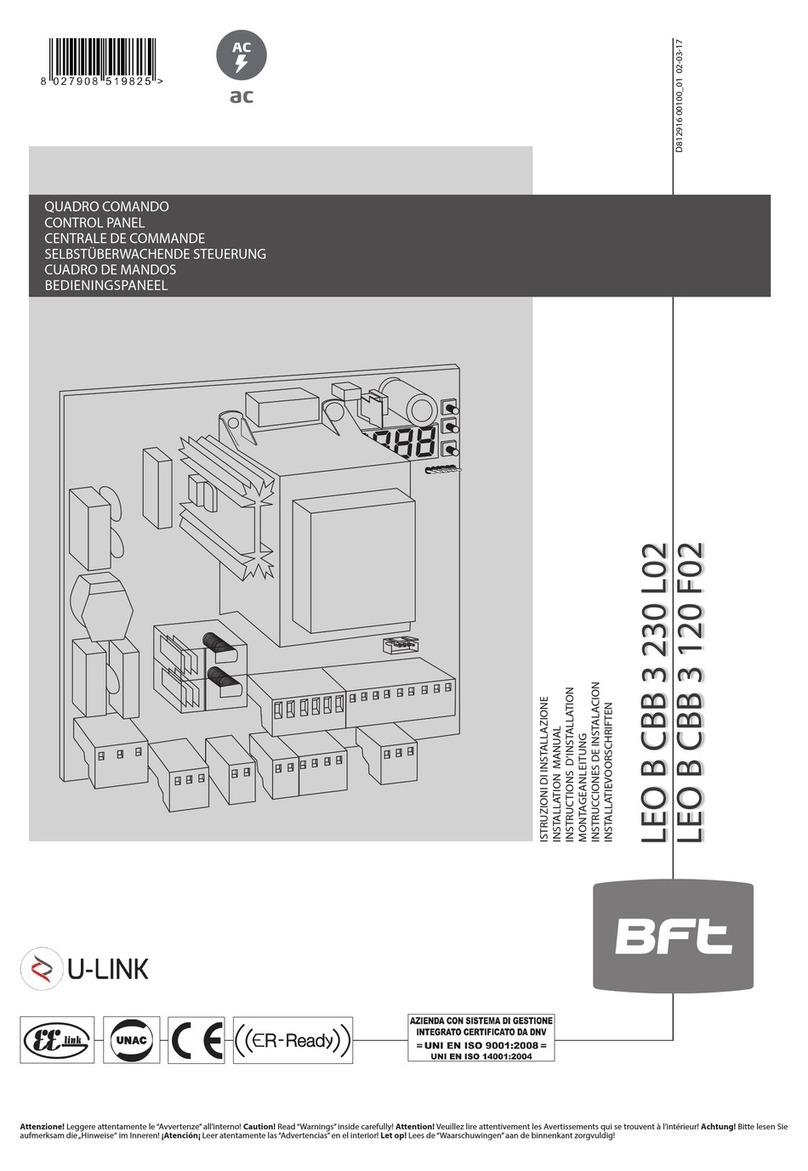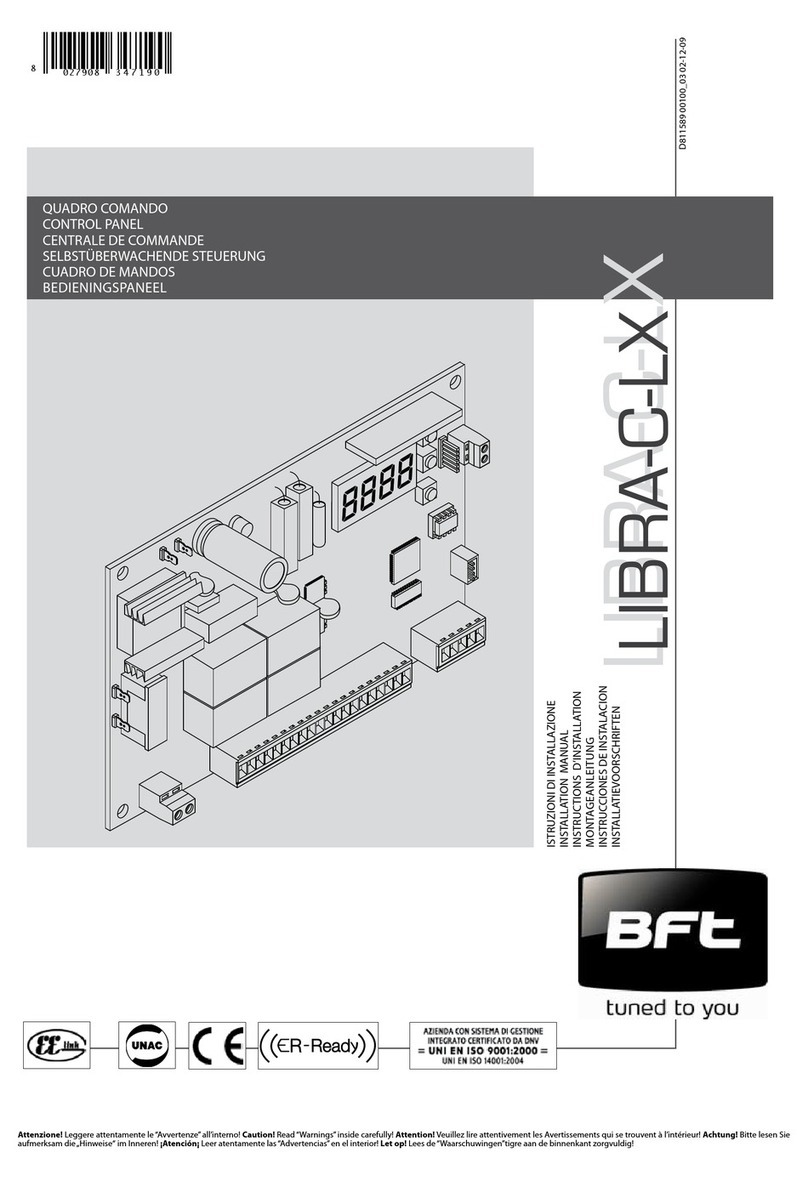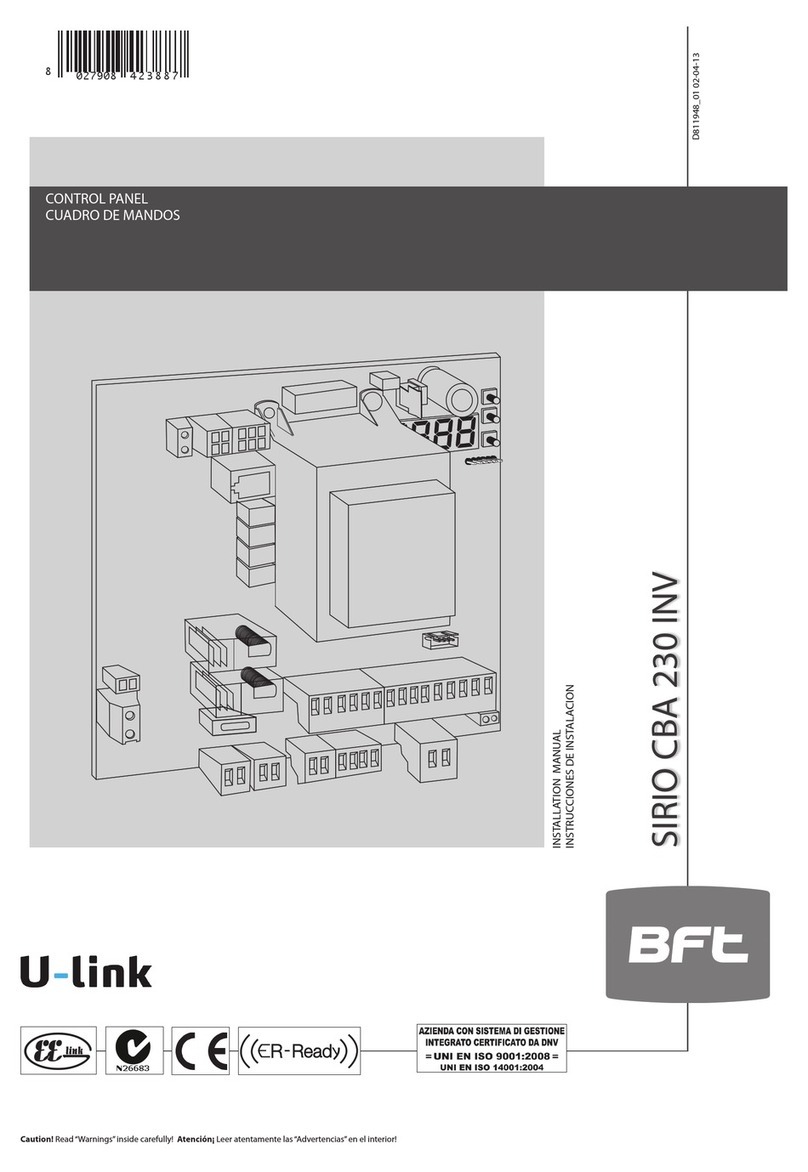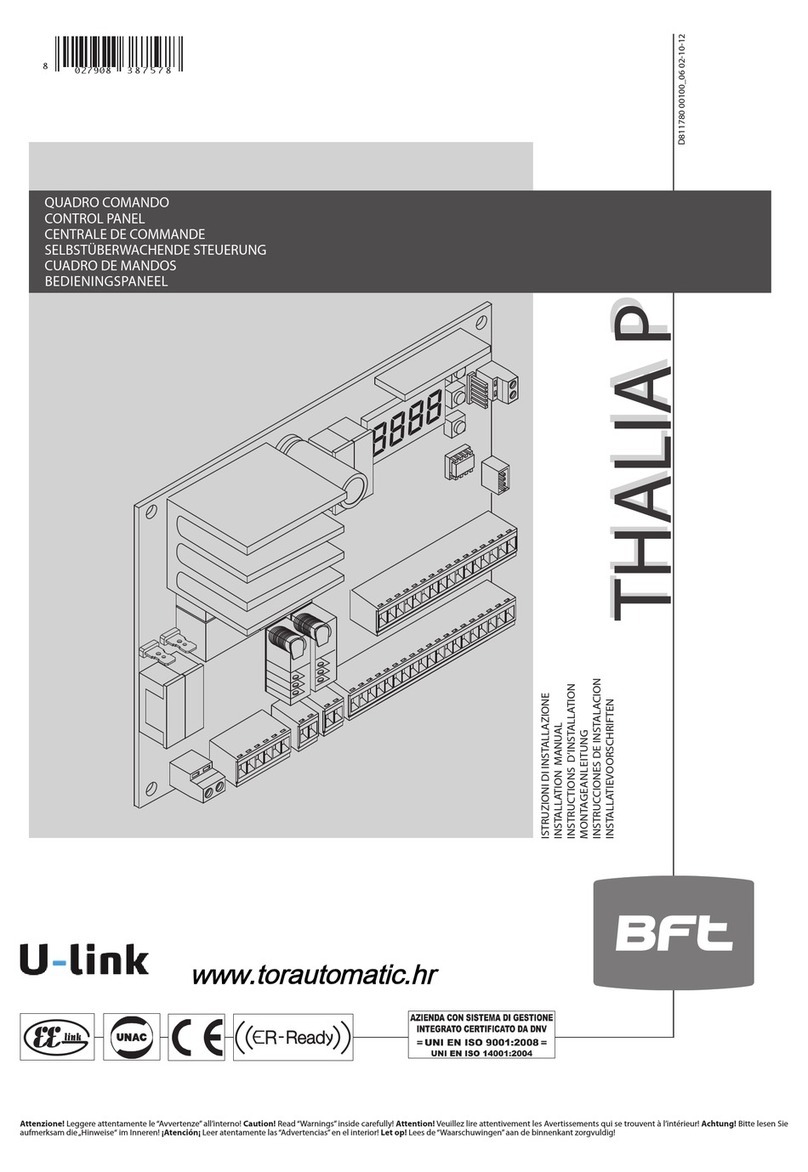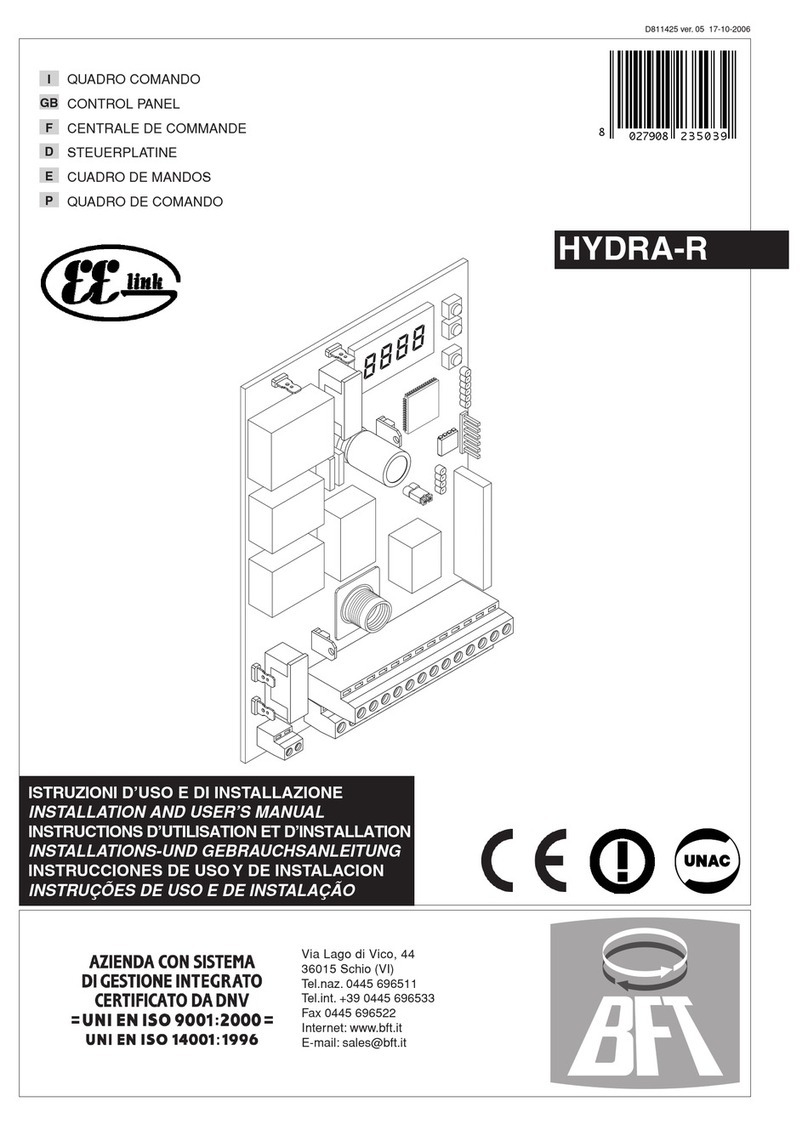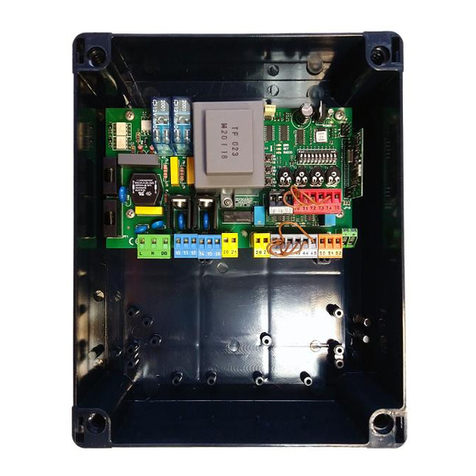INSTALLATION MANUAL
2) GENERAL INFORMATIONTheLEO B CBB DL2 3 230 L02 - LEO B CBB DL2 3 230 SV - LEO B CBB DL2 3 120 F02- LEO B CBB DL2 3 120 F02 PHOT USA16 control panel comes with standard factory settings. Any change must be made using the programmer with built-in display or universal handheld programmer.
The Control unit completely supports the EELINK protocol.
Its main features are: - Control of 1 single-phase motor - Electronic torque control
- Detection of obstacles through safety bar- Detection of obstacles through encoder (only for LEO B CBB DL2 3 230 L02 - LEO B CBB DL2 3 120 F02- LEO B CBB DL2 3 120 F02 PHOT USA16)
- Separate inputs for safety devices- Congurable command inputs- Built-in radio receiver rolling code with transmitter cloning.The board has a terminal strip of the removable kind to make maintenance or replacement easier. It comes with a series of prewired jumpers to make the installer’s job on site easier.The jumpers concern terminals: 70-71, 70-72, 70-74, 76-77. If the above-mentioned terminals are being used, remove the relevant jumpers. protect the dangerous rims according to the provisions of the EN12453 regulation, applying active edges and using the SAFE1 and SAFE2 inputs (for the active edge models refer to the model table at paragraph 2)LEO B CBB DL2 3 230 L02LEO B CBB DL2 3 120 F02
LEO B CBB DL2 3 120 F02 PHOT USA16
LEO B CBB DL2 3 230 SVPower supply
220-230V~ 50Hz/60Hz120V~ ±10% 50Hz/60Hz120V~ ±10% 50Hz/60Hz220-230V~ 50Hz/60HzObstacle detection with encoderPresentPresent
Only for sw versions
7.08
Present
Only for sw versions 8.08
MISSING For obstacle detection, apply a safety edge: ASO SENTIR EDGE 115SK / BIRCHER EP45x99A1 (NOT SUPPLIED)
Output for terminals 26-27: N.O. contact (24V~/0,5A)
AUX3 congurableAUX3 congurableOutput for audible signalAUX3 congurable
TESTINGThe LEO B CBB DL2 3 230 L02 - LEO B CBB DL2 3 230 SV - LEO B CBB DL2 3 120 F02- LEO B CBB DL2 3 120 F02 PHOT USA16 panel controls (checks) the start relays and safety devices (photocells) before performing each opening and closing cycle. If there is a malfunction, make sure that the connected devices are working properly and check the wiring.3) TECHNICAL SPECIFICATIONSPower supply
220-230V~ 50Hz/60Hz
(LEO B CBB DL2 3 230 L02)(LEO B CBB DL2 3 230 SV)
120V~ ±10% 50Hz/60Hz
(LEO B CBB DL2 3 120 F02/ LEO B CBB DL2 3 120 F02 PHOT USA16)
Low voltage/mains insulation> 2MOhm 500V Operating temperature range-20 / +55°CThermal overload protectionBuilt into motorDielectric rigiditymains/LV 3750V~ for 1 minuteMaximum motor power750WAccessories power supply24V~ (demand max. 1A)24V~safeAUX 0220-230V~N.O. (40W max)
(LEO B CBB DL2 3 230 L02)
powered contact
120V~N.O. (40W max)
(LEO B CBB DL2 3 120 F02/ LEO B CBB DL2 3 120 F02 PHOT USA16)
powered contact
AUX 3/ Output for audible signalNO contact (24V~/max.0,5A) Dimensions146x170x60mmFusessee Fig. BN° of combinations4 billion
Max.n° of transmitters that can be memorized
63Usable transmitter versions:All ROLLING CODE transmitters compatible with 4) TUBE ARRANGEMENT Fi g. A5) TERMINAL BOARD WIRING Fig. BWARNINGS - When performing wiring and installation, refer to the standards in force and, whatever the case, apply good practice principles.Wires carrying dierent voltages must be kept physically separate from each other, or they must be suitably insulated with at least 1mm of additional insulation. Wires must be secured with additional fastening near the terminals, using devices such as cable clamps.All connecting cables must be kept far enough away from the dissipater.WIRING AND TERMINAL BOARD CONFIGURATIONTerminalDenitionDescription
Powersupply
LLINESingle-phase power supply 220-230V~ 50/60Hz, with earth cable(LEO B CBB DL2 3 230 L02 - LEO B CBB DL2 3 230 SV).Single-phase power supply 120V~ ±10%, 50-60Hz, with earth cable(LEO B CBB DL2 3 120 F02/ LEO B CBB DL2 3 120 F02 PHOT USA16).NNEUTRALGNDEARTH
Motor
10 START + CAPMotor connection.START + CAP Motor Start and capacitorCOM Motor CommonSTART + CAP Motor Start and capacitor11COM12START + CAP13COND BOOST10-13 Additional “boost” condenser connection (only for LEO B CBB DL2 3 230 SV)
Aux
20
AUX 0 -
POWERED CONTACT
220 230V~
(LEO B CBB DL2 3 230 L02)(LEO B CBB DL2 3 230 SV)POWERED CONTACT
120V~
(LEO B CBB DL2 3 120 F02)
(LEO B CBB DL2 3 120 F02 PHOT USA16)
AUX 0 congurable output - Default setting FLASHING LIGHT. MONOSTABLE RADIO CHANNEL/ SCA GATE OPEN LIGHT/ COURTESY LIGHT command/ ZONE LIGHT command/ STAIR LIGHT/ GATE OPEN ALARM/ FLASHING LIGHT/ SOLENOID LATCH/ MAGNETIC LOCK/ MAINTENANCE/ FLASHING LIGHT AND MAINTE-NANCE / ANTITAMPERING / GATE STATUS / BISTABLE RADIO CHANNEL / TIMED RADIO CHANNEL. Refer to “AUX output conguration” table.2126AUX 3 - FREE CONTACT (N.O.) LEO B CBB DL2 3 230 L02 (LEO B CBB DL2 3 230 SV) LEO B CBB DL2 3 120 F02AUX 3 congurable output - Default setting MONOSTABLE RADIO CHANNEL Output. MONOSTABLE RADIO CHANNEL/ SCA GATE OPEN LIGHT/ COURTESY LIGHT command/ ZONE LIGHT command/ STAIR LIGHT/ GATE OPEN ALARM/ FLASHING LIGHT/ SOLENOID LATCH/ MAGNETIC LOCK/ MAINTENANCE/ FLASHING LIGHT AND MAINTENANCE / GATE STATUS / BISTABLE RADIO CHANNEL / TIMED RADIO CHANNEL. Refer to “AUX output conguration” table.2726
OUTPUT CONFIGURED AS UL ALARM
LEO B CBB DL2 3 120 F02 PHOT USA16
Activation: 2 consecutive obstacle detections uninterrupted by an end stopDeactivation: after 300s or after removal of the “STOP” input27
Motor limit switch 1 (model not ULTRA)
41+ REF SWELimit switch common42SWCClosing limit switch SWC (N.C.). (Do not connect or jump if there is the magnetic limit switch)43SWO- Opening limit switch SWO (N.C.). (NDo not connect or jump if there is the magnetic limit switch)
Motor magnetic
limit switch 1
JP32Magnetic limit switch connection
Accessoriespowersupply
5024V-Accessories power supply output.5124V+5224 Vsafe+Tested safety device power supply output (photocell transmitter and safety edge transmitter). Output active only during operating cycle. LEO B CBB DL2 3 230 L02-LEO B CBB DL2 3 120 F02-LEO B CBB DL2 3 120 F02 PHOT USA16 - LEO B CBB DL2 3 230 SV 23
D814094 0AA00_01
ENGLISH