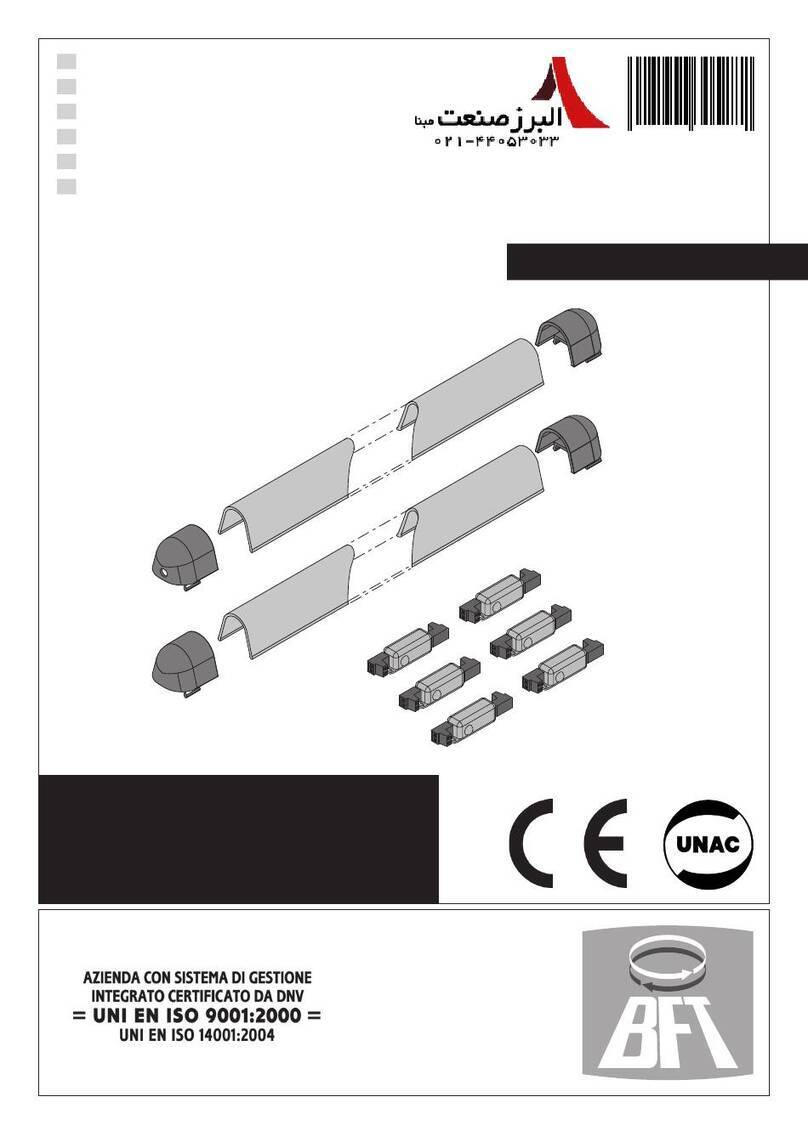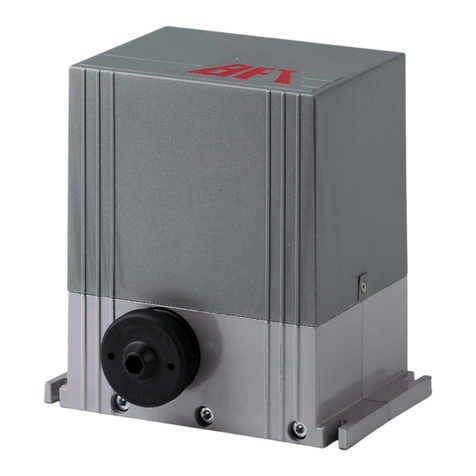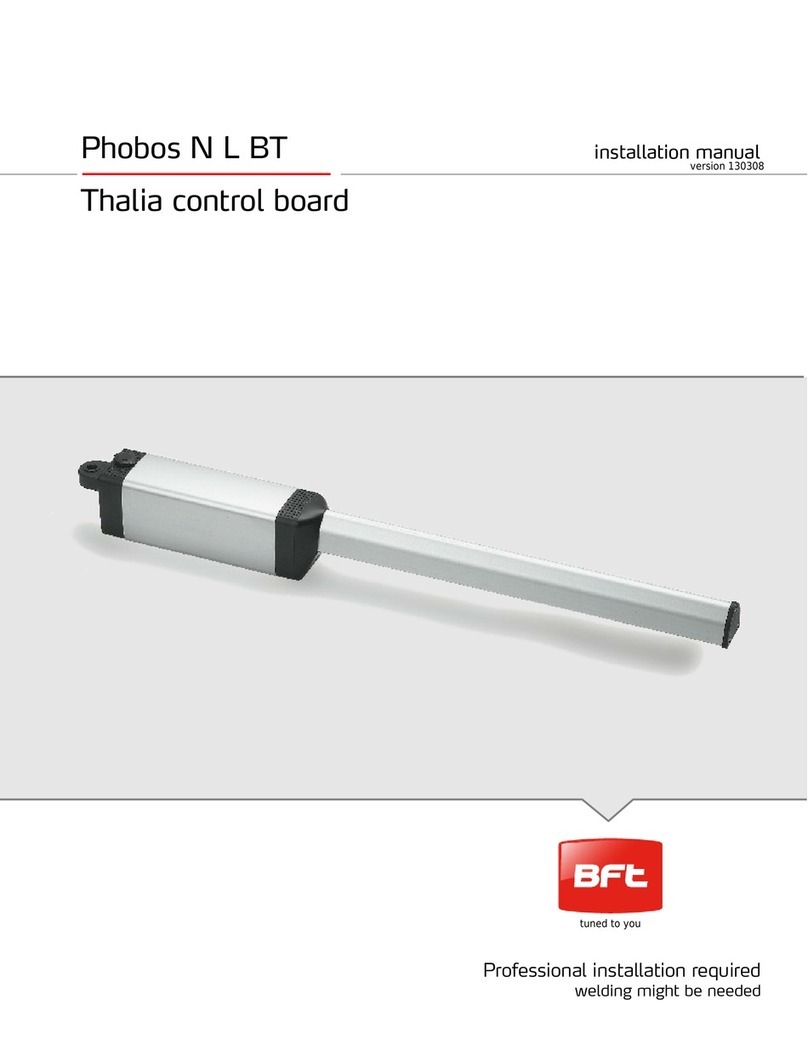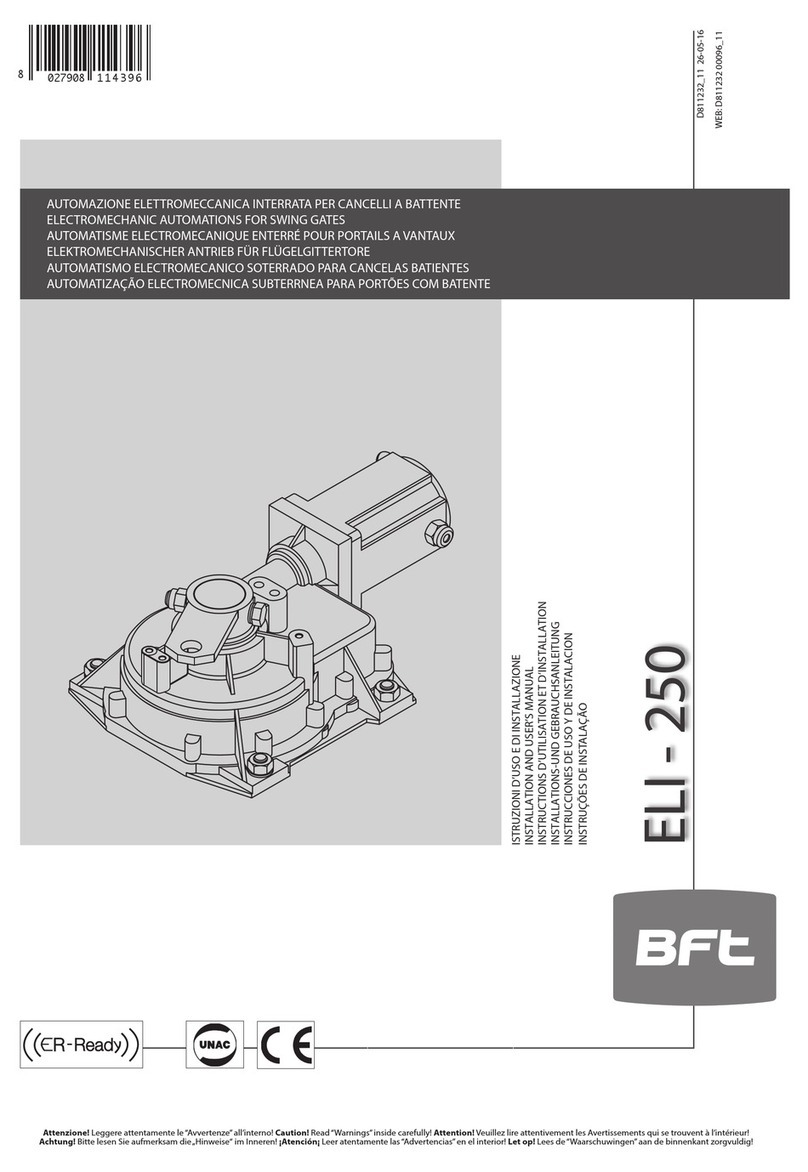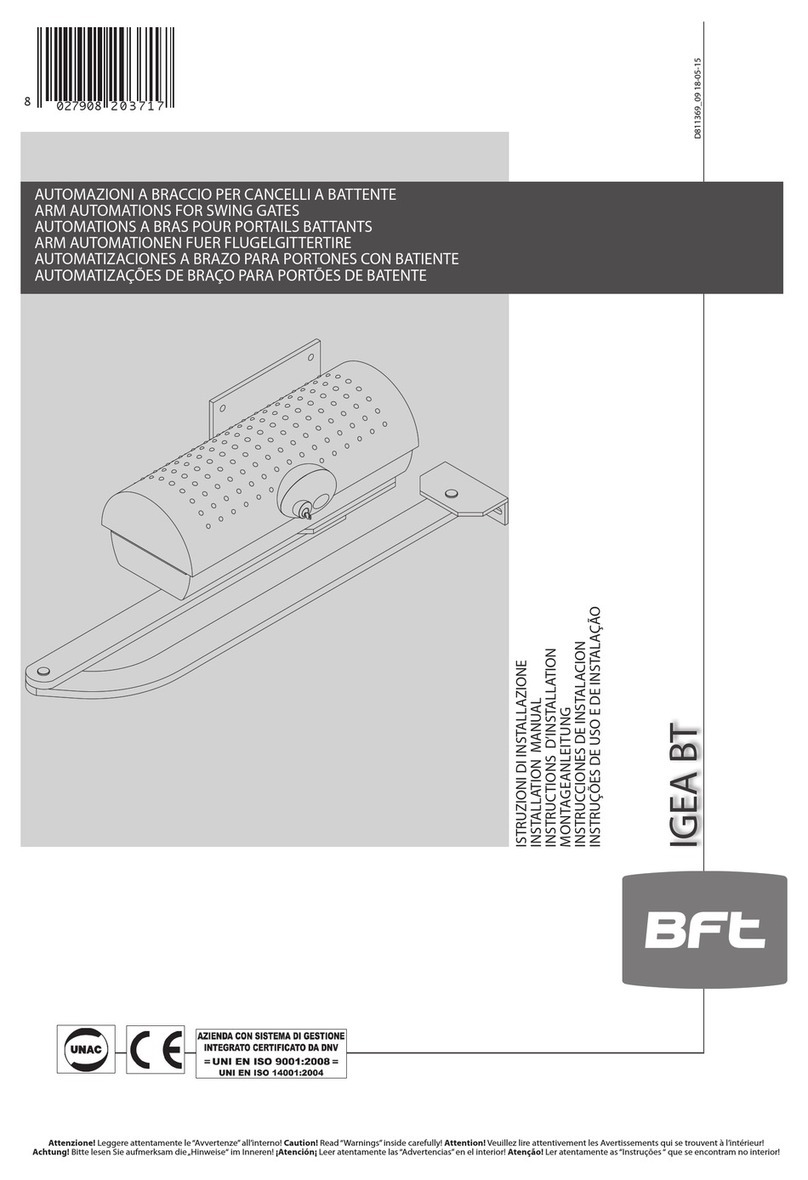PROGRAMMING THE MOTORS ON THE CONTROL BOARD
Once the motors are wired up, set both gates into the closed position and proceed through the simplified menu of the
control board.
Procedure:
1) Press the OK button once and the display will read “LANGUAGE” and then “ITA” (for Italian). By using the
middle button, you can scroll down to “ENG”(English) and press OK.
2) Display will now change to “TYPE”, this is where you have to select what type of motors you are running.
Remember this is a generic board for around 16 different swing gate motors, so by using the + and –buttons
you can scroll down to find “E5 BT A18”or “E5 BT A12”depending on which motors you have and then press
OK.
3) Display will now change to “NO. OF MOTORS “and here you can select one or two and then press OK.
4) Display will now change to “DIR” where you can set the direction of the gates. “INT”for inward openings or
“EXT”for outward openings and then press OK.
5) Display will then read the word “PRESET” and then it changes to “AR” which stands for automatic residential,
meaning the auto close is ON and the gate will close automatically after 10 seconds. If you scroll down once
to “SR”which stands for semi- automatic, it means that you need to press the button on the remote control
to open and close the gate. Once you have chosen the desired option, press OK.
6) Display will take a few moments to program the settings and it should read “PRG” and then switch to “OPN1”
meaning open gate 1. At this point, manually open gate 1 (motor 1) to the open position and press OK. The
display should change to “OPN2”then repeat with gate 2, open it to the open position and press OK.
7) Now the display will read “CLN2”, so manually close gate 2 to the desired close position and press OK. Repeat
it by closing gate 1 to the closed position and press OK.
8) Display should then read “OK”meaning all good. If display reads “ERSU”or “KO”there is a problem and
possibly you have wired up the motors incorrectly.
9) Now press OK and display will change to “AUTOSET”. Press OK and the motors will run through an automatic
set up.
10) After the Autoset the display should read “OK” and you can now program your remote controls.
11) Once you have programmed all your remote controls, press OK and the display reads “END” and then “O O”if
the gate is in the open position or “C C” if the gate is in the closed position.