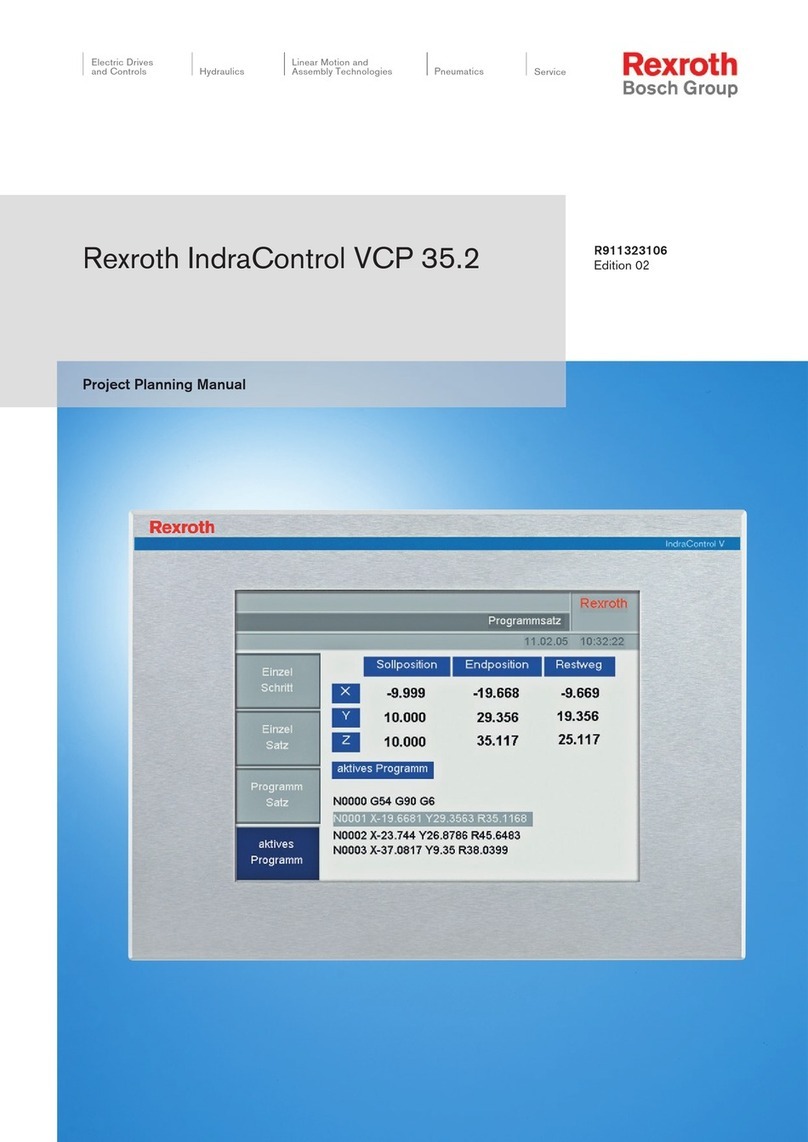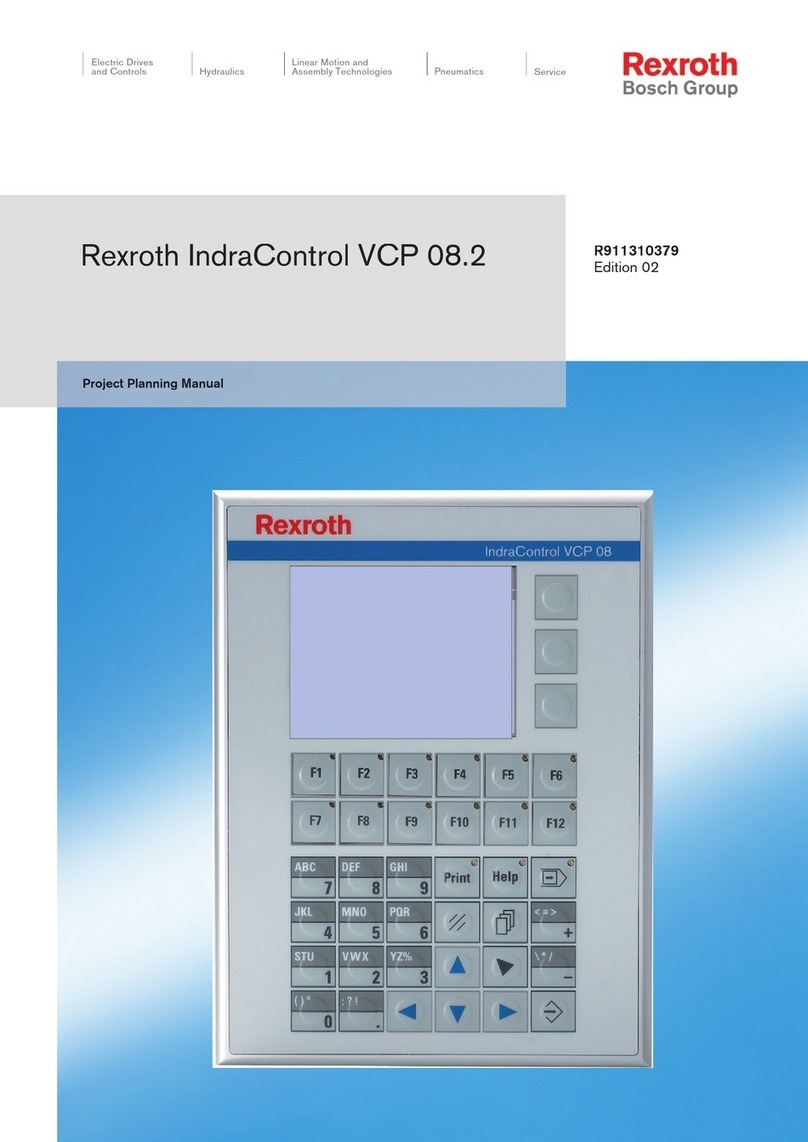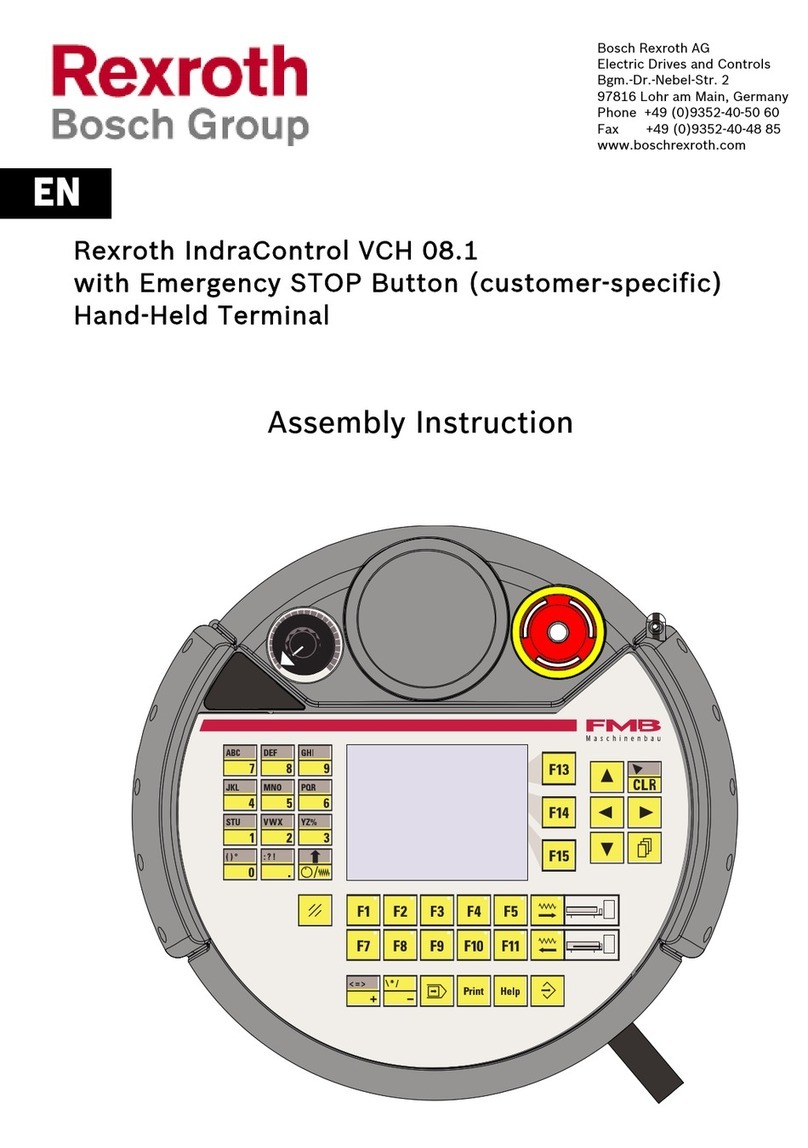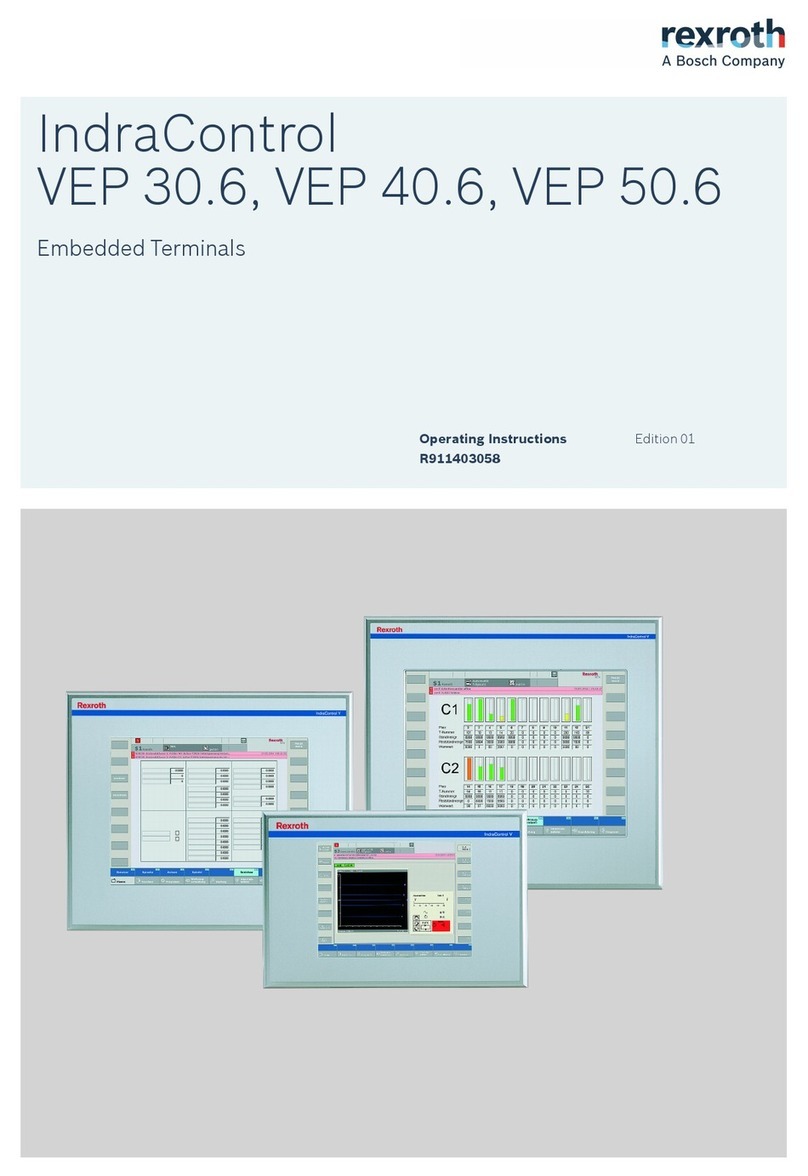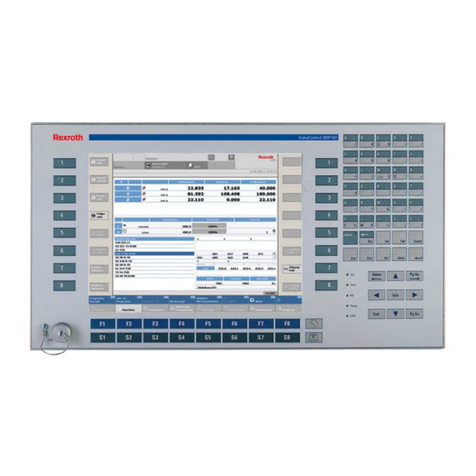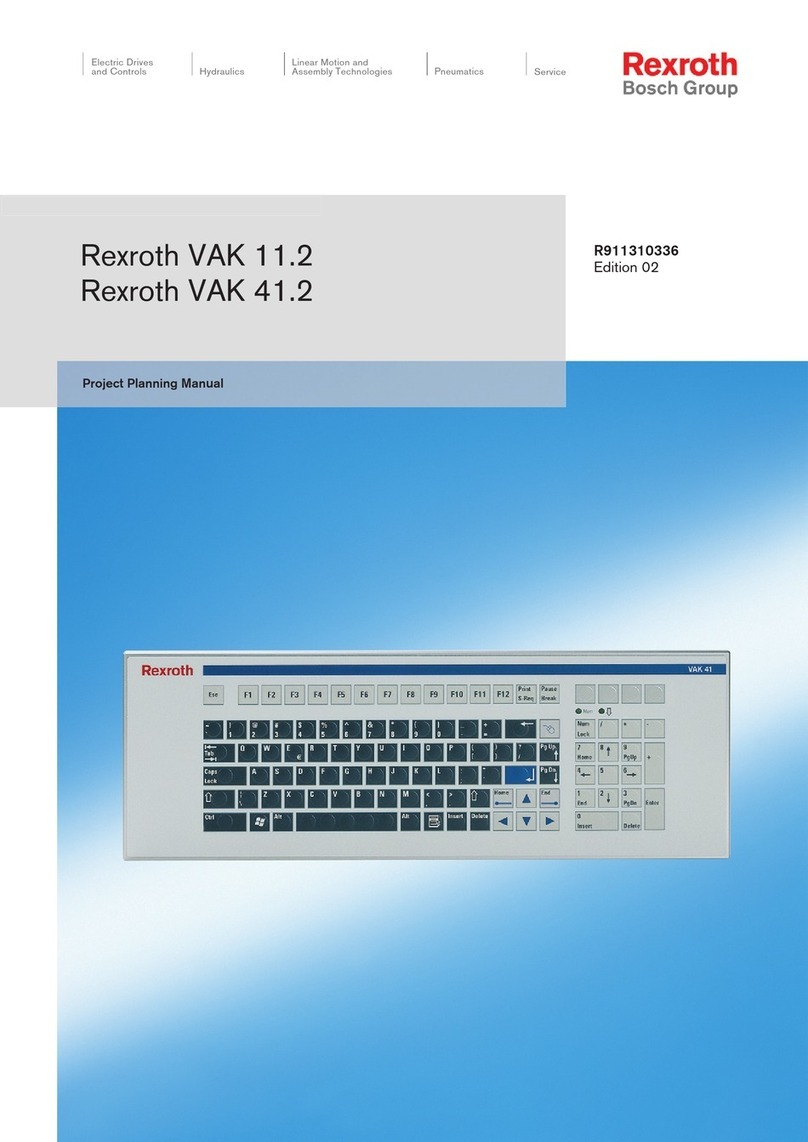Page
5.1.1 Housing Dimensions of the VPP 21 BQ............................................................................................ 21
5.1.2 Housing Dimensions of the VPP 21 BP............................................................................................. 21
5.2 Installation............................................................................................................................................. 22
5.2.1 Installation Notes............................................................................................................................... 22
5.2.2 Installation......................................................................................................................................... 22
6 Display and Operating Components............................................................................ 25
6.1 Display.................................................................................................................................................. 25
6.1.1 General Information........................................................................................................................... 25
6.1.2 Backlight Switch-off........................................................................................................................... 25
General Information........................................................................................................................ 25
Activate Backlight Switch-off:......................................................................................................... 25
6.2 Operator Terminals with Keypad.......................................................................................................... 25
6.2.1 Overview............................................................................................................................................ 25
6.2.2 Navigation Keys................................................................................................................................. 26
6.2.3 Key Block "Machine".......................................................................................................................... 27
6.2.4 Function Key Blocks.......................................................................................................................... 27
6.2.5 Key Blocks "Operation"...................................................................................................................... 27
6.2.6 Numeric Block................................................................................................................................... 28
6.2.7 Block with Cursor and Special Keys.................................................................................................. 28
6.2.8 Key Mouse......................................................................................................................................... 29
6.2.9 Labeling the Front Panel................................................................................................................... 29
6.2.10 Keyboard Controller........................................................................................................................... 30
General Information........................................................................................................................ 30
Transmission of the Key Codes...................................................................................................... 30
START, STOP, E-STOP................................................................................................................. 34
6.3 Operator Terminal with Touch Screen.................................................................................................. 35
6.3.1 Overview............................................................................................................................................ 35
6.3.2 Navigation Keys................................................................................................................................. 36
6.3.3 Key Block "Machine".......................................................................................................................... 36
6.3.4 Touch Screen Controller.................................................................................................................... 37
7 VPP 21-Box................................................................................................................. 39
7.1 Connector Panel................................................................................................................................... 39
7.2 Operating Display and Error Display.................................................................................................... 40
7.3 Interfaces.............................................................................................................................................. 41
7.3.1 General Information........................................................................................................................... 41
7.3.2 Overview............................................................................................................................................ 41
7.3.3 Serial Interface COM1 ...................................................................................................................... 41
7.3.4 Settings of the Serial Interface.......................................................................................................... 42
7.3.5 USB Interface.................................................................................................................................... 42
7.3.6 Ethernet Interfaces............................................................................................................................ 43
7.3.7 PROFIBUS DP (Optional)................................................................................................................. 44
7.3.8 CAN (Optional).................................................................................................................................. 44
7.3.9 VGA Interface.................................................................................................................................... 45
II/III Bosch Rexroth AG |Electric Drives
and Controls
Rexroth IndraControl VPP 21.2 |Project Planning Manual
Table of Contents