Bosch Rexroth VCH 08.1 User manual
Other Bosch Touch Terminal manuals

Bosch
Bosch Rexroth IndraControl VEH 30.1 Technical manual

Bosch
Bosch Rexroth IndraControl VPP 21.1 Series Technical manual

Bosch
Bosch rexroth IndraControl VAC 08.1 User manual

Bosch
Bosch Rexroth VCH 08.1 User manual
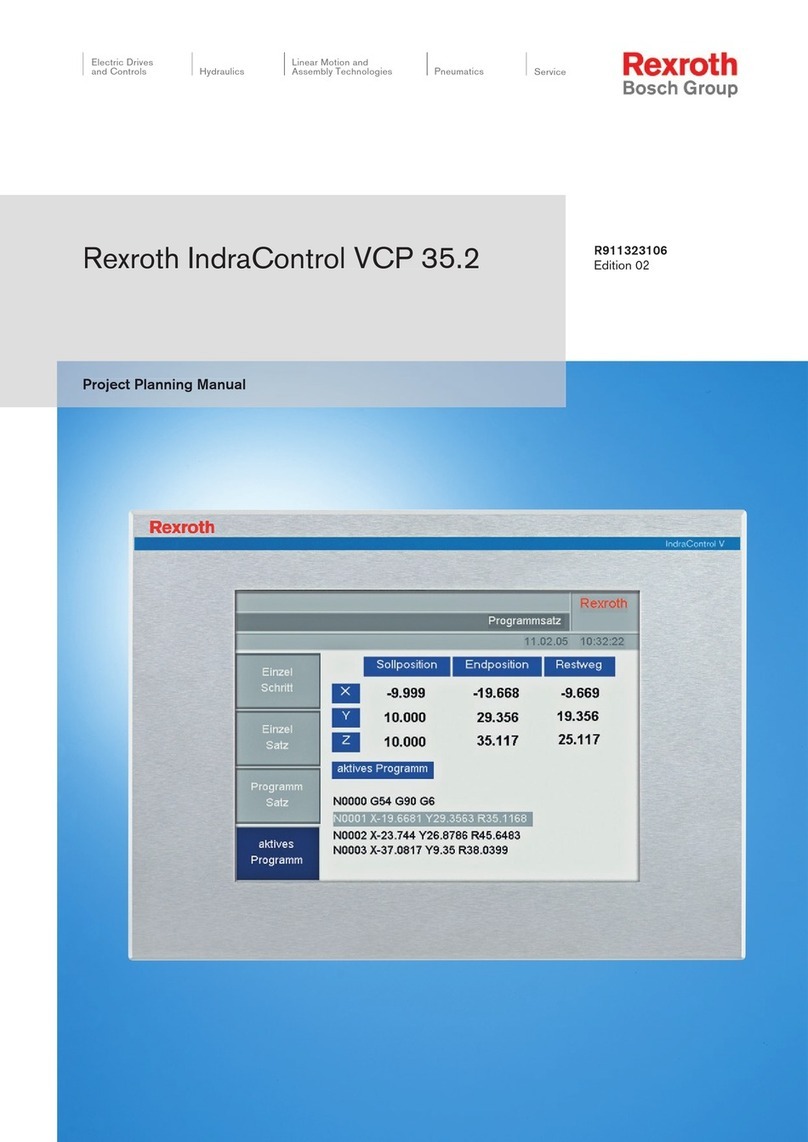
Bosch
Bosch Rexroth IndraControl VCP 35.2 Technical manual

Bosch
Bosch Rexroth IndraControl VCP 11.2 Technical manual

Bosch
Bosch REXROTH IndraLogic VEP 5 Series User manual

Bosch
Bosch Rexroth IndraControl VEP .2 Series Technical manual
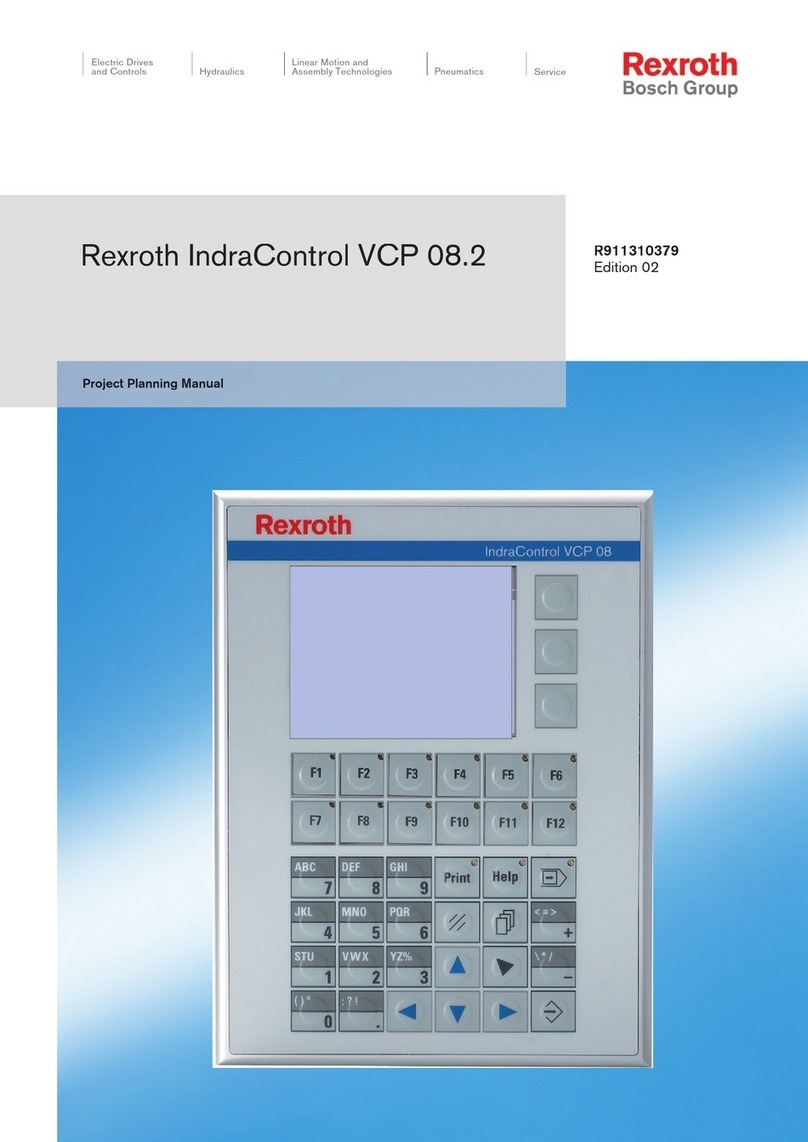
Bosch
Bosch Rexroth IndraControl VCP 08.2 Technical manual
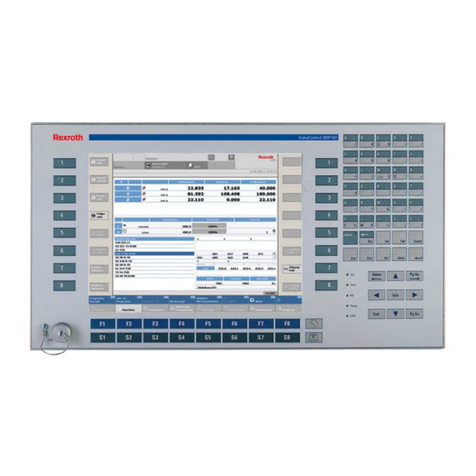
Bosch
Bosch Rexroth IndraControl VDP 16.1 Technical manual

Bosch
Bosch Rexroth ctrlX I/O XI312204 User manual
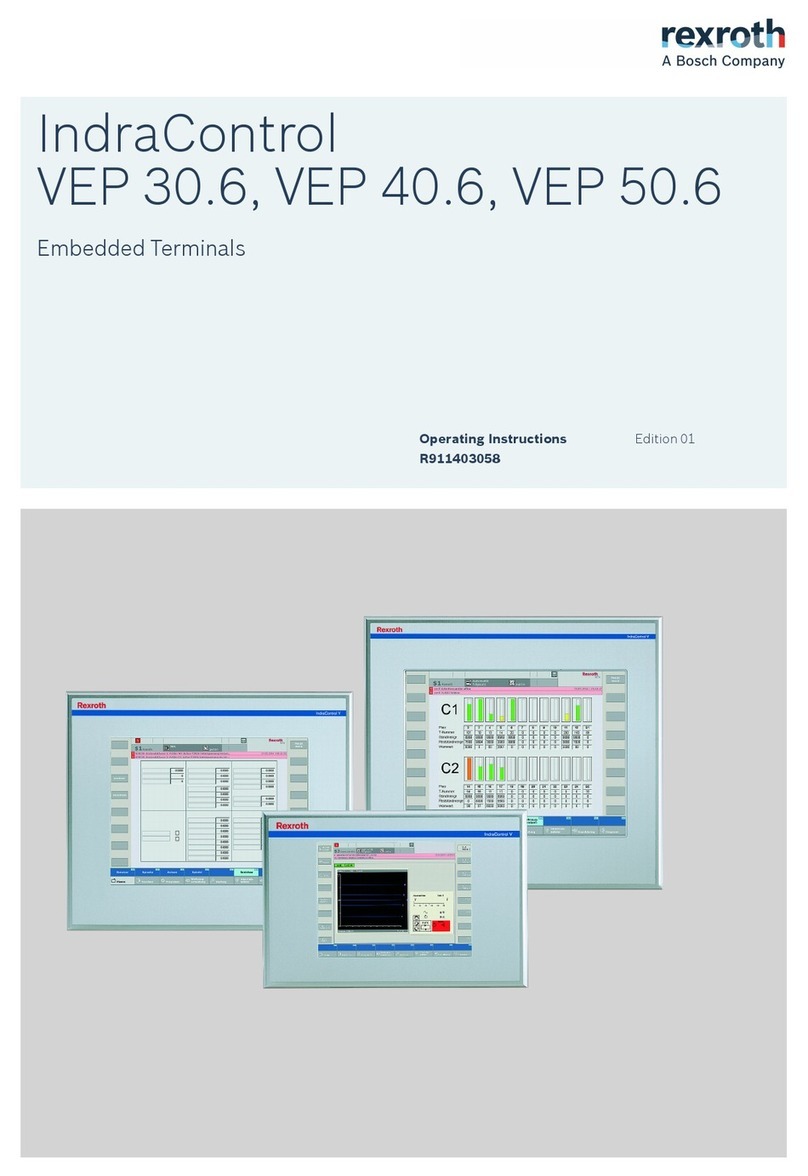
Bosch
Bosch rexroth IndraControl VEP 30.6 User manual

Bosch
Bosch Rexroth IndraControl VPP 21.2 Technical manual

Bosch
Bosch Rexroth VCH 08.1 User manual

Bosch
Bosch Rexroth Indramat BTV30.2 Technical manual

Bosch
Bosch Rexroth VCH 08.1 User manual
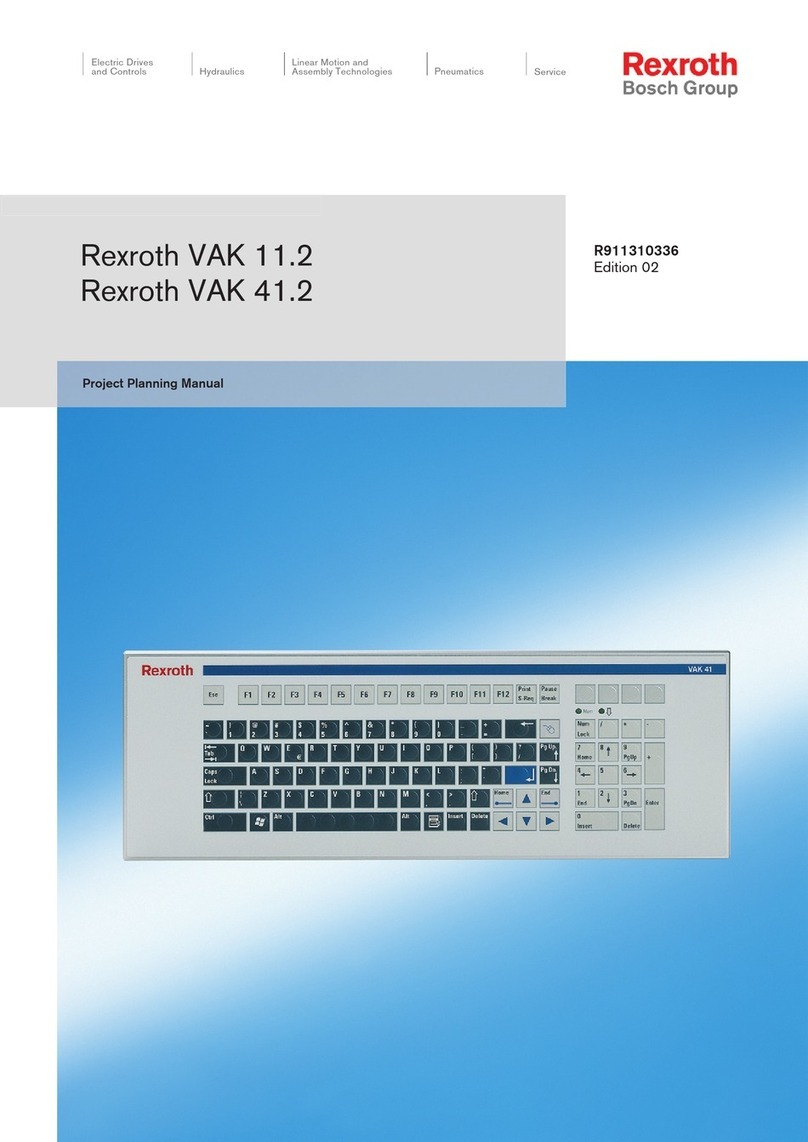
Bosch
Bosch Rexroth IndraControl VAK 41.2 User manual

Bosch
Bosch Rexroth IndraControl VEH 30.1 Technical manual

Bosch
Bosch Rexroth IndraControl VEP 4 Series User manual

Bosch
Bosch Rextop IndraControl VCH 05.1 User manual





















