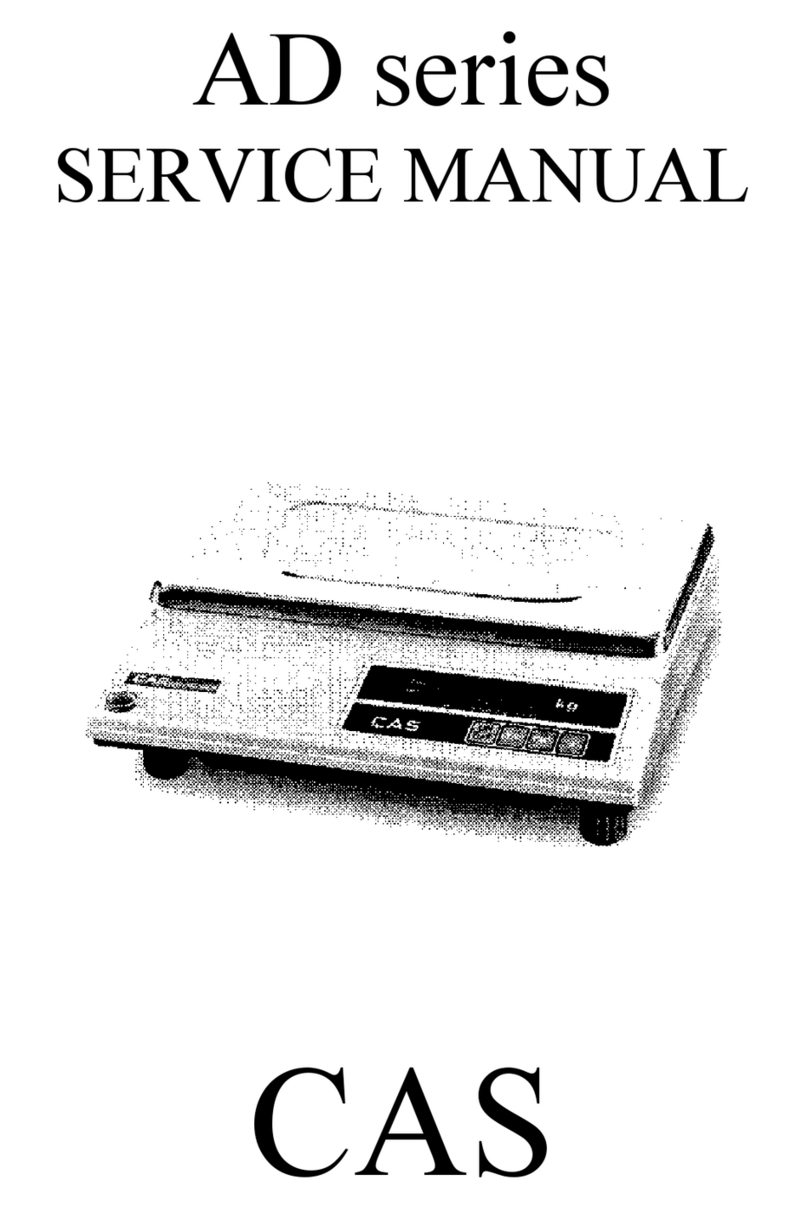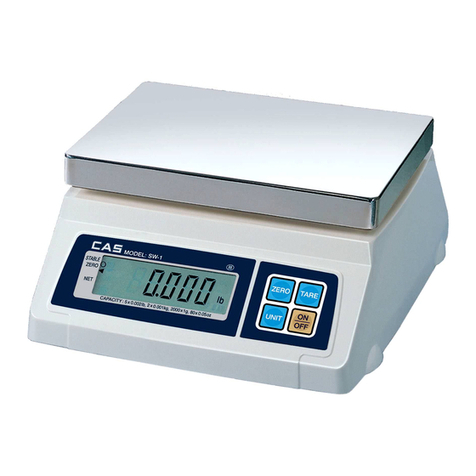To speed up the process you could recall the Weigh Mode PLU,
place the commodity on the platter and aer the label is issued
remove the commodity and place another commodity on the
platter and then remove the label. A label will then be issued for
the second commodity that you just placed on the platter. en
repeat the process for all remaining commodities.
Save Mode
To enable the Save Mode press the SAVE key. (e tri-mark
above Save on the display lter should be illuminated.) With the
Save Mode enabled the PLU information will remain aer the
label is issued. To clear the PLU information press the blue C key
once for Weigh Mode PLU’s and twice for Non-Weigh and By
Count PLU’s.
Temporary Price Changes (Weigh Mode)
Recall the desired PLU. Press the OVERRIDE key. (If prompted,
enter the password.) Enter the new Unit Price. Place commodity
on the platter. For Manual Print press the PRINT key, for Auto
Print a label will automatically be issued.
Temporary Price Changes (Non Weigh Mode)
Recall the desired PLU. Press the OVERRIDE key. (If prompt-
ed, enter the password) Enter the Quantity then press the FOR
key. Enter the new Unit Price and press the PRINT key.
Temporary Price Changes (By Count Mode)
Recall the desired PLU. Press the OVERRIDE key. (If prompted,
enter the password) Enter the Quantity that is being purchased
then press the FOR key. Enter the Quantity the item is priced by
and press the FOR key. Enter the new Unit Price and press the
PRINT key.
Note: To have these temporary Price Changes become perma-
nent: from the normal weigh mode, press 1873 and then the
MENU key. Press the down arrow key until the cursor is located
at the prompt “SAVE UNIT PRICE CHANGE”. Press the
number 1 key or the Y key and then press the SAVE key.
Manual Tare Entry
To enter a Tare weight manually, make sure there are no PLU’s
recalled (scale is at all zeroes). Enter the weight using the number
keys and then press the TARE key. To clear the Tare weight, press
the TARE key.
Weighed Tare Entry
To enter the Tare weight of a container, make sure there are no
PLU’s recalled (scale is at all zeroes). Place the container on the
platter and press the TARE key. To clear the Tare weight, remove
the container and press the TARE key.
Tare Override
To override a Tare Weight already programmed in a PLU, recall
the PLU then press the OVERRIDE key then the TARE key.
Enter the desired Tare Weight using the number keys and press
the TARE key or place the container on the platter and press the
TARE key.
Changing Sell By Date
Recall the desired PLU. Press the EDIT SELL key. (Edit Sell key
must be programmed using Menu 1880 Function Key Dene)
At the Change Sell Date prompt, enter the desired number of
days and press the PRINT key. When the label is issued the Sell
By Date will be adjusted. (is is a permanent change.)
Changing Country of Origin
Recall the desired PLU. Press the EDIT ORIGIN key. At the
Change Origin prompt enter the new Country of Origin num-
ber. (e new country should be displayed) Press the PRINT
20100611
Quick Reference
(800) 223-4227 • www.cas-usa.com
Quick Reference
Operations Quick Reference Guide • CL 5000 Label Printing Scale