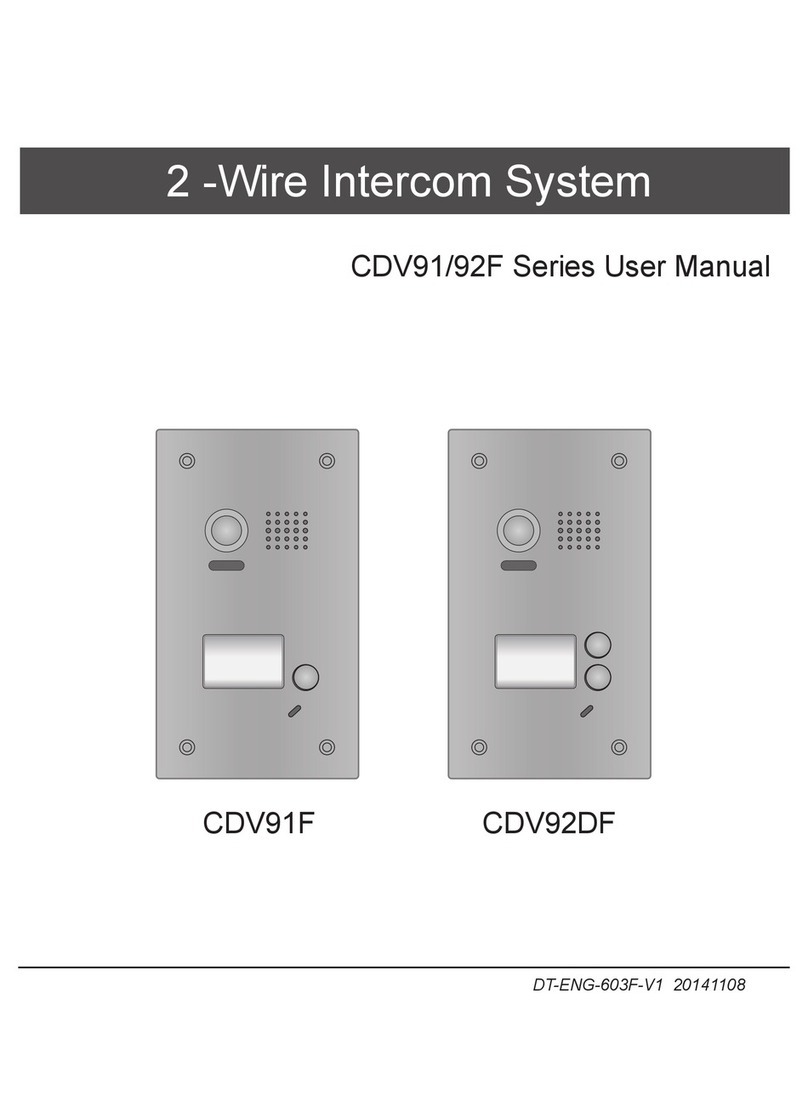CDVI CDV91S User manual
Other CDVI Intercom System manuals

CDVI
CDVI 2EASY CDV-850IP User manual

CDVI
CDVI CDV-471IP User manual

CDVI
CDVI 2EASY CDV-91S User manual

CDVI
CDVI 2Easy CDV4796KP-DX User manual

CDVI
CDVI CDV-91 User manual

CDVI
CDVI CDV96KP User manual

CDVI
CDVI 2EASY CDV-96KP User manual

CDVI
CDVI 2EASY CDV-T5 User manual
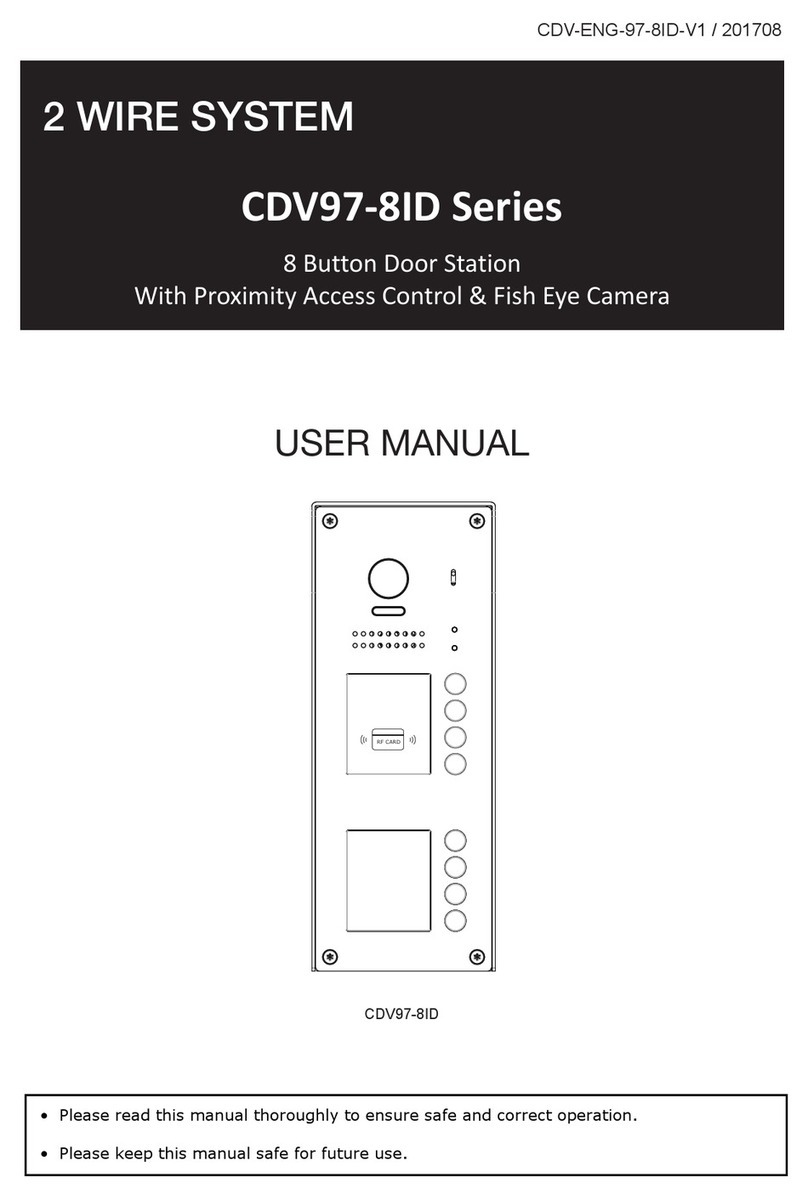
CDVI
CDVI CDV97-8ID Series User manual

CDVI
CDVI DMR18S User manual
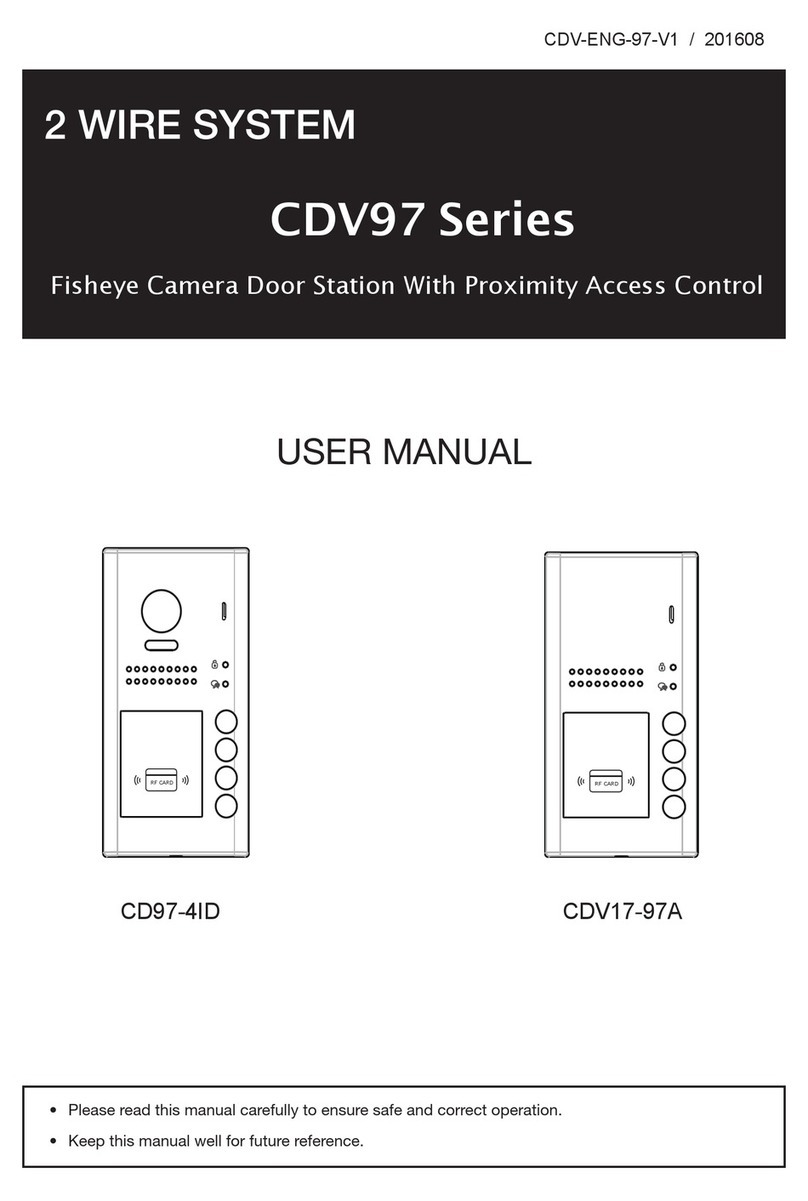
CDVI
CDVI CD97-4ID User manual

CDVI
CDVI CDV-91IP User manual

CDVI
CDVI 2EASY CDV-47DX User manual

CDVI
CDVI CDV-DDP-F User manual

CDVI
CDVI CDV-4791S-DXB User manual
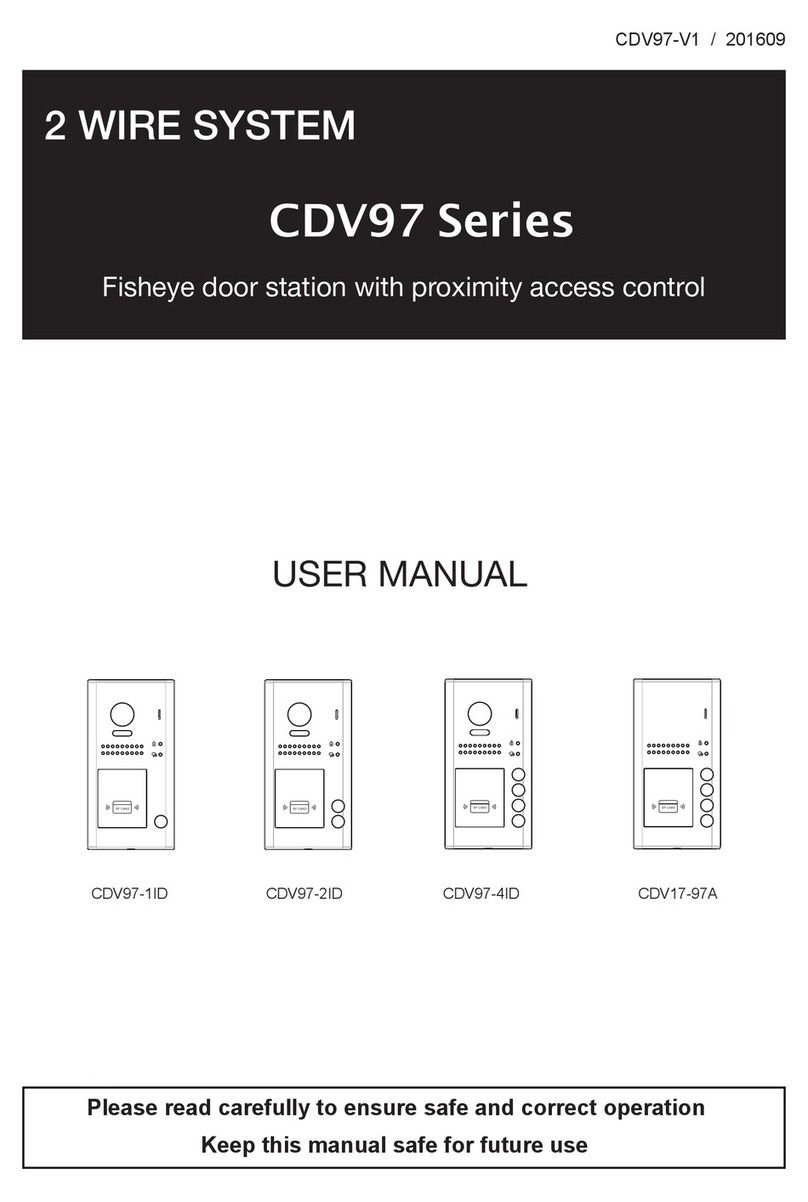
CDVI
CDVI CDV97-1ID User manual

CDVI
CDVI CDV4796KP-DX User manual

CDVI
CDVI KCIEN User manual
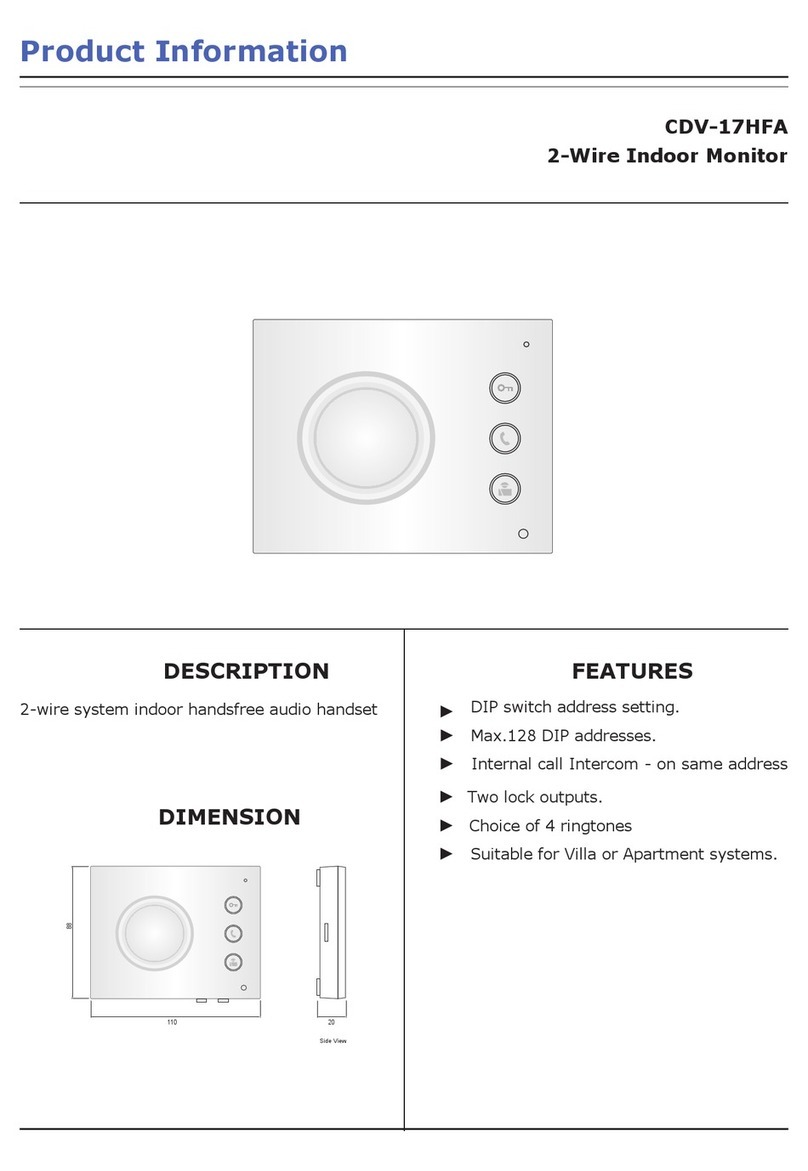
CDVI
CDVI CDV-17HFA User manual

CDVI
CDVI CDV4791 User manual