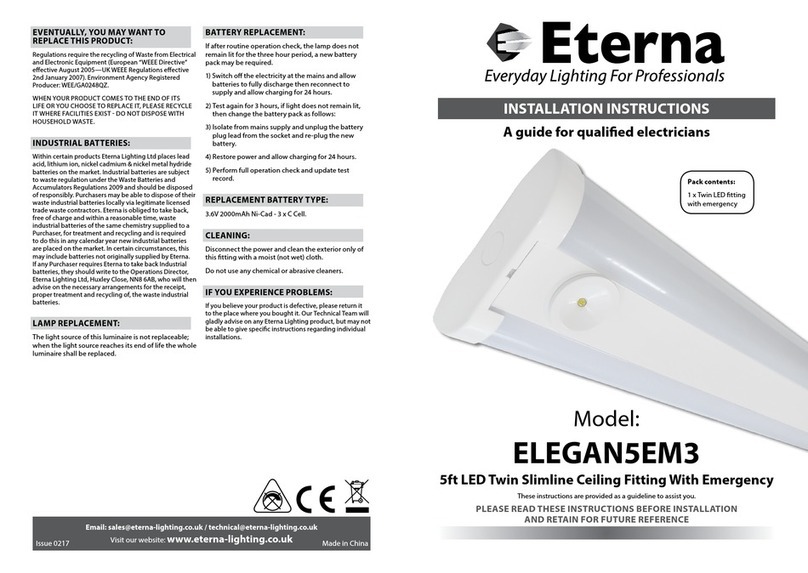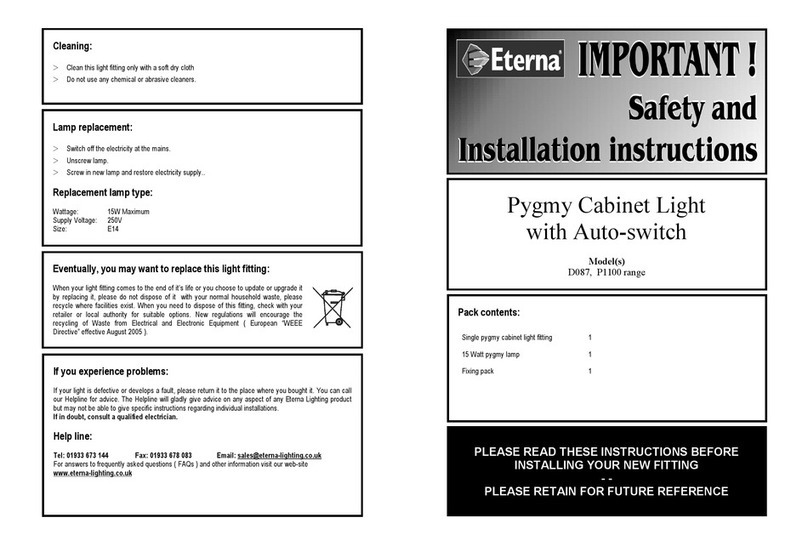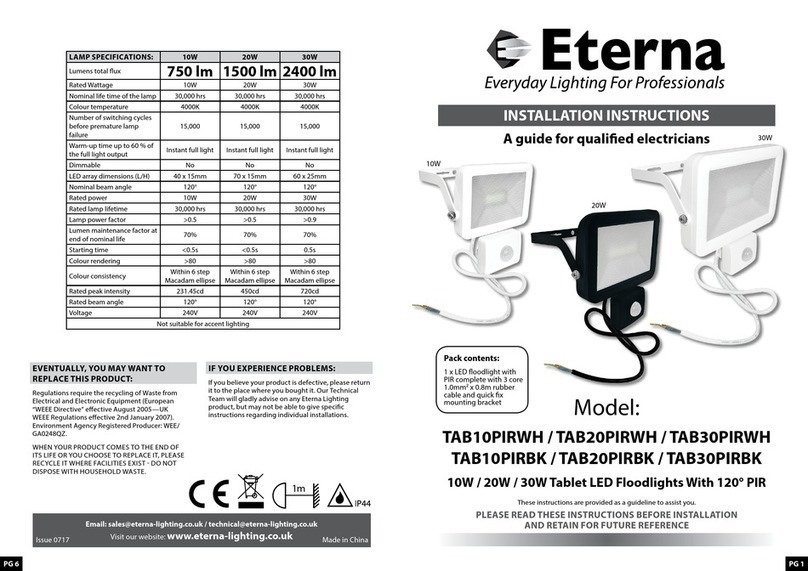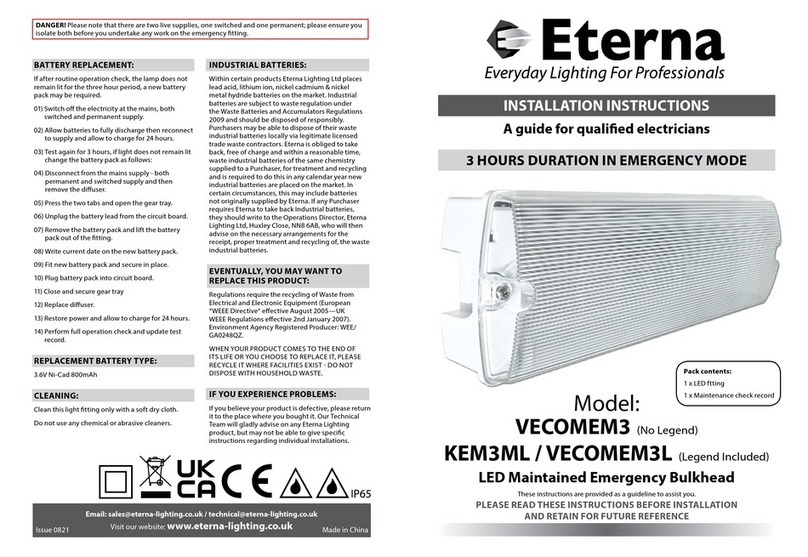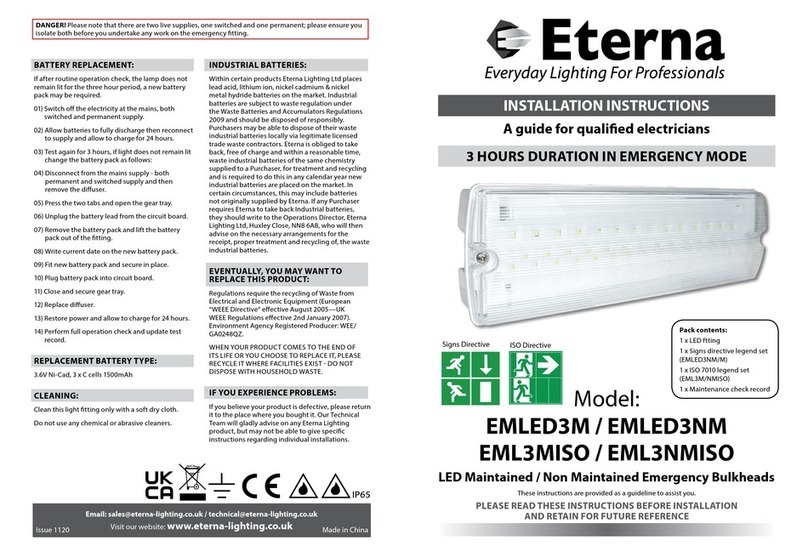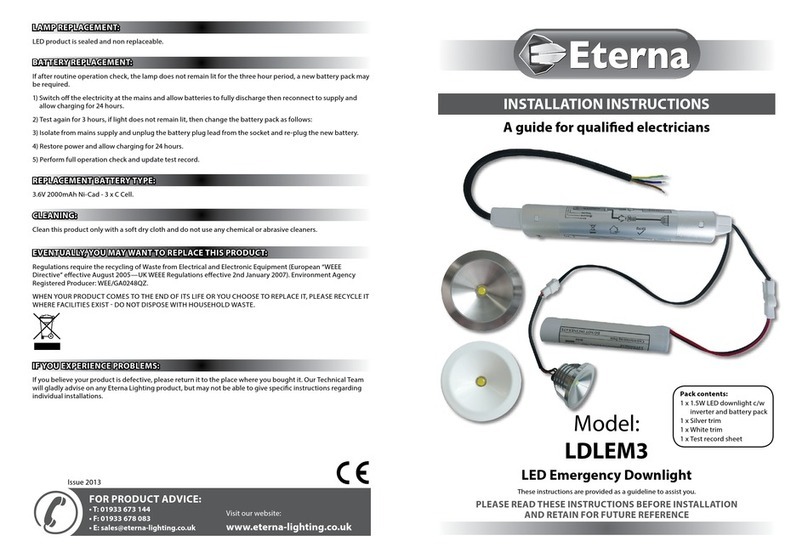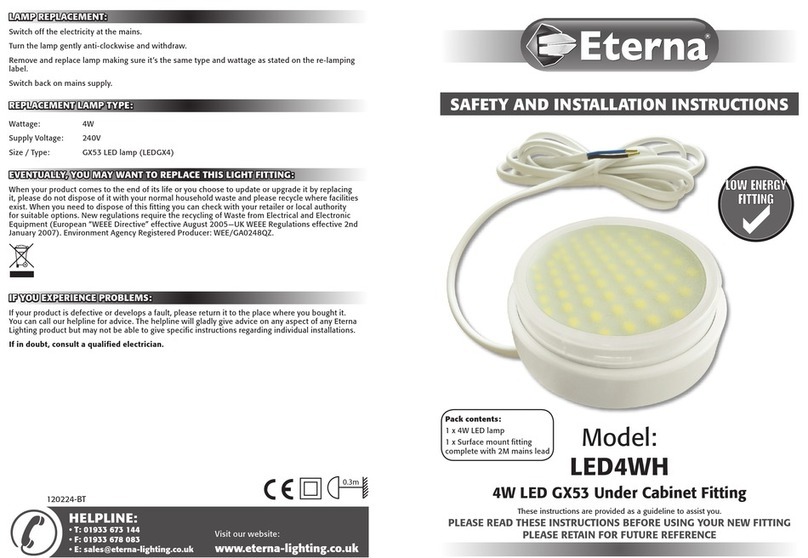Read thisfirst:
>Thislightfittingmust beinstalledin
accordance withtheBuildingRegulations.
Thesemaybe obtained fromHMSO orviewed
and downloadedfrom www.odpm.gov.uk
following the link for Building Regulations.
>Switchoff the mainsbefore commencing
installation and removethe appropriatecircuit
fuse.
>Donotconnect toacircuitwhichalsohas
inductiveloadsconnected asspikesgenerated
switching inductiveloadsmaydamage
electronic components within your light fitting..
>Suitable for indoor useonly.
>Thisproduct issuitable for installation on
flammable surfaces(indicated bythe "F"in a
triangle )
>Before making fixing hole(s),checkthatthere
are no obstructionshidden beneaththe
mounting surfacesuchaspipes or cables.
>The chosen location ofyour newfitting should
allowfor the product tobe securelymounted
(e.g.toajoist)and safelyconnected tothe
mains supply (lighting circuit ).
>Ensure thatthe fitting willbe accessible after
installation for maintenance.
>If the location ofyour newfitting requiresthe
provision ofanewelectrical supply,thesupply
must conformwiththe requirements ofthe
Building Regulations.
>Makeconnectionstothe electrical supplyin
accordancewiththe following code:
Live-Brownor Red
Neutral -Blue or Black
Earth-Green and Yellow
>This product must be connected toEarth.
>You are advised ateverystage ofyour
installation todouble-check anyelectrical
connectionsyou havemade.After you have
completed your installation there areelectrical
tests thatshould be carried out:thesetestsare
specified in the Wiring Regulations(BS7671 )
referred toin the Building Regulations. If in
doubt, consult aqualified electrician.
Installation:
1) Undo the screwsattherighthand endofthe
fitting and liftoff.
2) Slide out the front panel.
3) Removethe plasticplug fromone ofthe cable
entry holes.
4) Using thefitting asatemplate,marktheposition
of the fixing holes on your mounting surface.
5) Makefixing holes and fit plugs asappropriate.
6) Secure the fitting tothe mounting surfaceusing
suitable fixings (notsupplied ).
7) Thread the supplycable through the entrypoint
and intothe fitting.
8) Makeconnectionstothe mainssupply
according tothewiring colour code above.
Normally, the supplywill betakenfromthe
lighting circuitand thepermanentliveconnected
tothe liveterminal in the fitting.
9) Writethe current dateon the batterypack.
10)Connect the batterypack tothe circuit board.
11) Tooperatethe fitting in non-maintained mode,
removethe link fromthe terminals “SW”.
12) Ifthe lampistobe switched,removethelink
frombetween the terminalsmarked “SW”and
connect cables toand from your switch.
13) Restore the power supply. The LEDshould light
toindicatecorrect charging.Ifthelink“SW”has
been left in place,the fitting should alsolight. If
you haveconnected aswitchacrossthe
terminals“SW”,test the operation ofyour
switch.
14) Slide the frontpanelback intoposition and
secure the retaining platebackinposition using
the twoscrews.
Operation checks:
Periodictestingshouldbe carriedoutmonthlybysimulating
afailureofsupply,causingthe fittingtobe energisedfrom
it’sbattery.Interruption ofthe supplyshouldbe carriedout
bythe operation ofalocalkeyswitchorotherisolation
device.Duringthisperiodall fittingsshouldbe examined
visuallytoensurethattheyarefunctioningcorrectly.Atthe
endofthe testperiodthe supplyshall be restoredandall
indicatorlampsordevicescheckedtoensurethat the normal
supplyhasbeen restored.
The duration of the simulatedfailureshallbe:-
Safetymarkings:
Eachmonth:
Isolatethe power supplyand checkthelightremains
illuminated for atleast 45 minutes. Endorsethe test
record form supplied.
Every sixmonths:
Isolatethe power supplyand checkthatthe lightis
still illuminated after1hour.Endorsethe test record
form.
Once eachyear:
Isolatethe power supplyand checkthatthe lightis
still illuminated after 3hours. Endorsethe test record
form.
Pleasekeep thisinstruction bookletandtest
record inasafeplace.Afire officer or other
authorised personmaywanttosee your record
of inspection and testing.
EXITBOXM Maintained emergency exit light 050414PA
Installation, maintenance andoperationcheckrecord
Location:
Installationdate: Installationtestduration:
Installedby:
Month
20______ 20______ 20______ 20______ 20______
Sign Date Sign Date Sign Date Sign Date Sign Date
1 Short
2 “
3 “
4 “
5 “
6 1hour
endurance
7 Short
8 “
10 “
11 “
12 3hour
endurance
Test
9 “