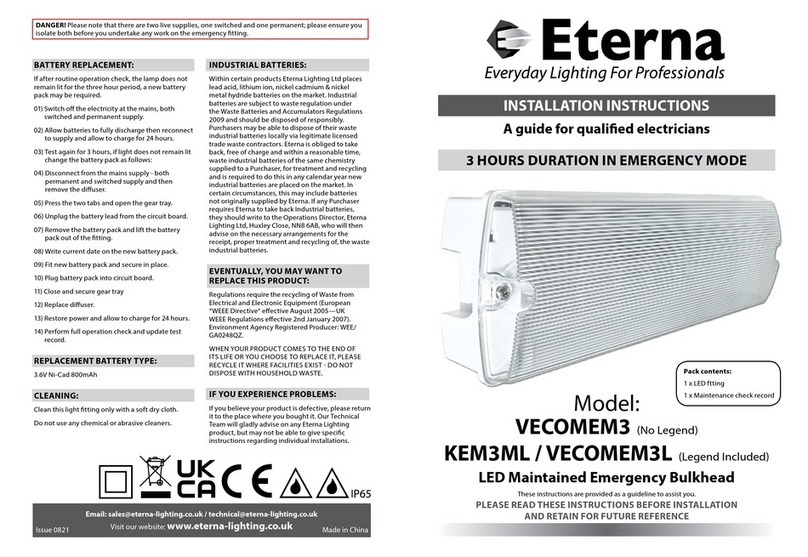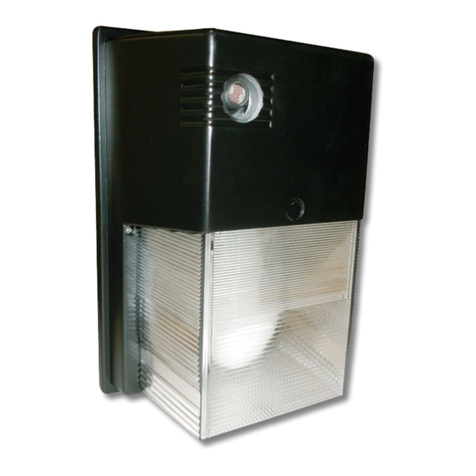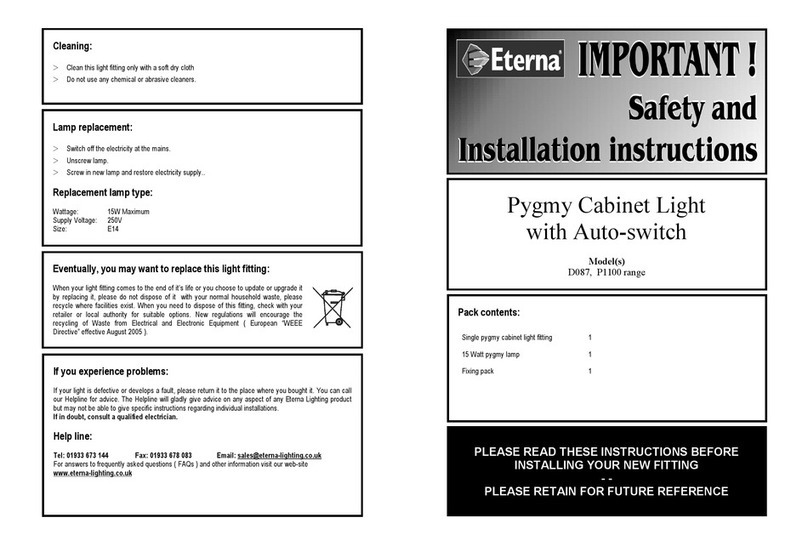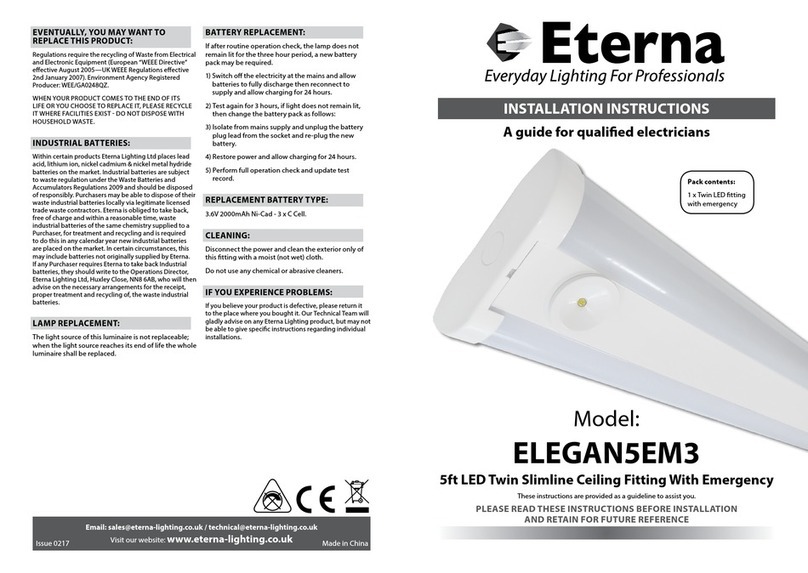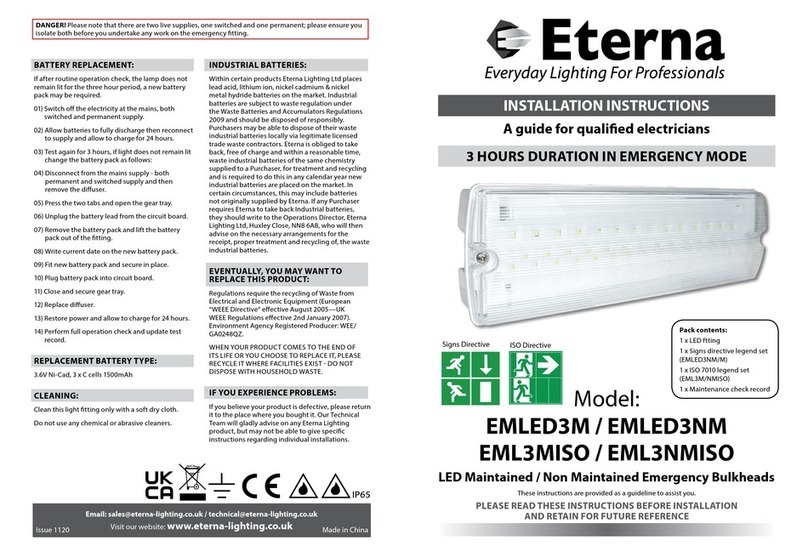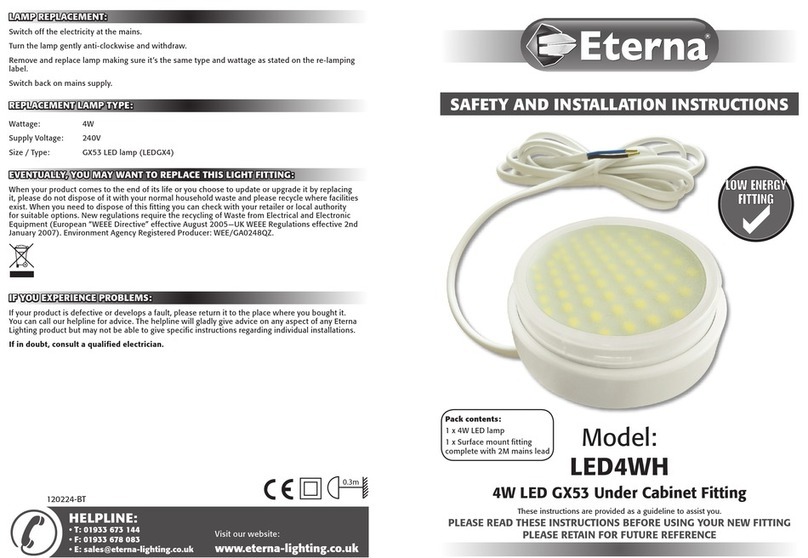READ THIS FIRST:
Check the pack and make sure you have all of the
parts listed on the front of this booklet. If not,
contact the outlet where you bought this product.
This product must be installed by a competent
person in accordance with the current building and
IEE wiring regulations.
As the buyer, installer and/or user of this product it
is your own responsibility to ensure that this tting
is t for the purpose for which you have intended
it. Eterna Lighting cannot accept any liability for
loss, damage or premature failure resulting from
inappropriate use.
This light tting must be installed in accordance with
the Building Regulations making reference to the
Wiring Regulations BS7671.
Switch o the mains before commencing installation
and remove the appropriate circuit fuse.
Suitable for indoor or outdoor use.
This product is suitable for installation with normal
amibility e.g wood, plasterboard and masonry.
Before making xing hole(s), check that there are no
obstructions hidden beneath the mounting surface
such as pipes or cables.
The chosen location of your new tting should
allow for the product to be securely mounted (e.g.
to a ceiling joist) and safely connected to the mains
supply (lighting circuit).
Ensure that the tting will be accessible after
installation for maintenance.
If the location of your new tting requires the
provision of a new electrical supply, the supply
must conform with the requirements of the Building
Regulations making reference to the Wiring
Regulations (see above).
You are advised at every stage of your installation to
double-check any electrical connections you have
made. After you have completed your installation
there are electrical tests that should be carried out:
these tests are specied in the Wiring Regulations
(BS7671) referred to in the Building Regulations.
The batteries supplied with this tting are a
consumable part and therefore may be outside of
any warranty oered.
INSTALLATION:
DANGER! Please note that there are two live
supplies, one switched and one permanent; please
ensure you isolate both before you undertake any
work on the emergency tting.
01) Undo the screws at each end of the diuser and
lift o.
02) Press the tabs protruding from the gear tray to
open.
03) Make the cable entry and xing holes as required.
Inside the back of the tting, there are markings
to assist you.
04) Using the back of the tting as a template, mark
the position of the xing holes on your mounting
surface.
05) Make xing holes and t plugs as appropriate.
06) Secure the back of the tting to the mounting
surface using suitable xings (not supplied).
07) Apply a silicon sealant to the xings if moisture or
weather-proong is required.
08) Fitting a cable gland will also be necessary if
moisture or weather-proong is required.
09) Thread the supply cable through the entry point
and into the tting.
10) Make connection to the mains supply according
to the colour code below. Take care not to leave
any strands protruding from the terminals and
that the terminals clamp onto the bare wire and
not onto the insulation.
This product is double insulated. Do not connect
any part to Earth.
11) Mark the current date on the battery pack.
12) Connect the battery pack to the circuit board.
13) Close the gear tray and press back onto the clips.
14) Replace the diuser and tighten securely.
15) Restore the power supply. The green LED should
light to indicate correct charging.
NOTE: if the link has been left in place, the tting
should also light. If you have connected a switch
across the terminals, test the operation of your
switch.
SPECIFICATIONS:
• Power: Non Maintained: 2W / Maintained: 4.5W
• Continuous illumination: >3 hours in emergency
operation
• Battery: 3.2V Li-Ion 1500mAh
• Recharge time: 24 hours
• Over-discharge protection: Yes
• Self test in accordance with BS EN 62034
NOTE: in the event of a battery failure the
maintained light will no longer operate.
The light will be restored when the fault has
been rectied.
IMPORTANT NOTES:
The control gear must be operated only within the
enclosure supplied. The gear must not be operated
outside of the enclosure.
The battery charging circuit and DC ballast are
separated from the mains by at least basic (single
layer) insulation.
When energised by a constant mains supply, the
battery will be constantly charged whether or not
the lamp is illuminated. On failure of the constant
mains supply, the tting will switch automatically
using transistorised switching from battery charging
to battery discharge powering the lamp whether
or not the lamp was illuminated before the power
failure. Both the mains and battery supplies
incorporate fuse protection.
NOTE: Wires should be
stripped 13-14.5mm
for best t with the
push-t terminal block.
13-14.5mm
Wire
NOTE: this unit has a permanent live mains supply,
please ensure you isolate before removing cover.
There may also be a seperate switched supply that
controls the emergency light tting - this also needs
to be isolated.
NOTE: please keep this instruction booklet and
the test record in a safe place. A re ocer or
other authorised person may want to see your
record of inspection and testing.
The light source contained in this luminaire
shall only be replaced by the manufacturer,
service agent or a similar qualied person.
CAUTION, RISK OF ELECTRIC SHOCK.
The light source is designed to last the lifetime of the
luminaire.
MAINTAINED MODEL ONLY:
NOTE: To convert the maintained tting to non-
maintained operation, remove the link between
terminals “PL” and “SL”.
NOTE: If the lamp is to be switched, remove the
link from between the terminals “PL” and “SL” and
connect cable from your switch into ‘SL’.
PL N
Blue
Brown
Black
Neutral
Permanent Live
Switched Live