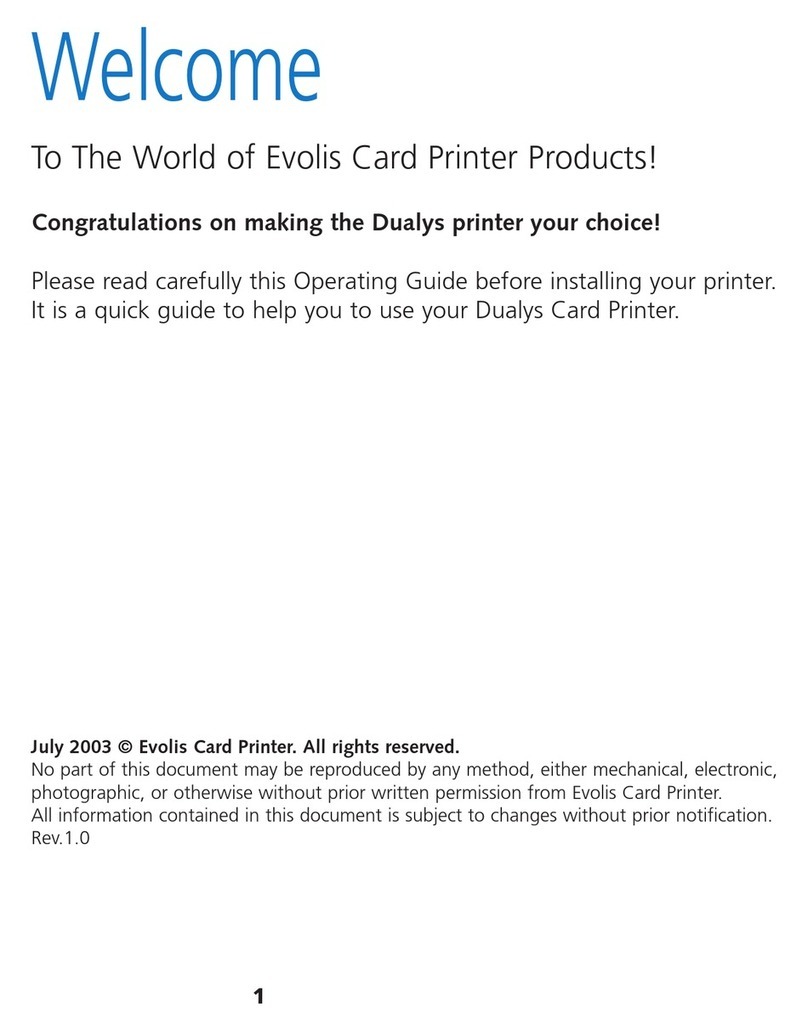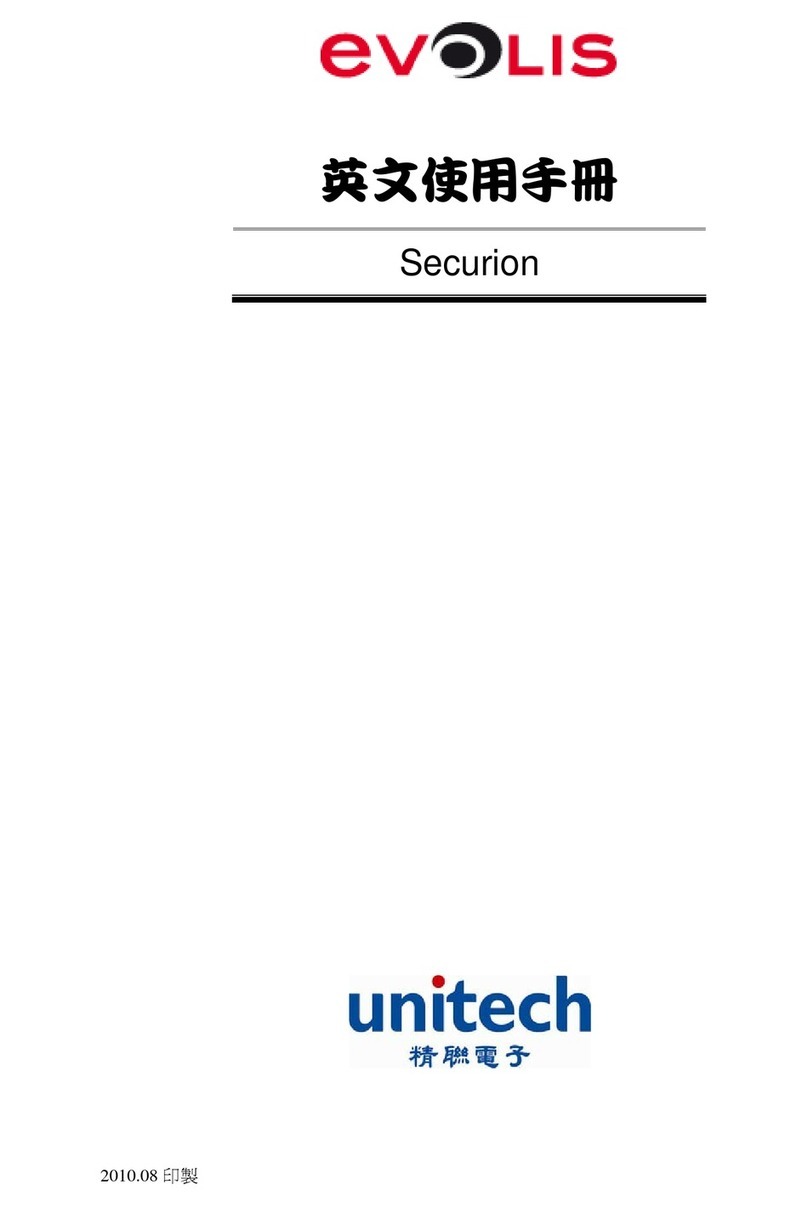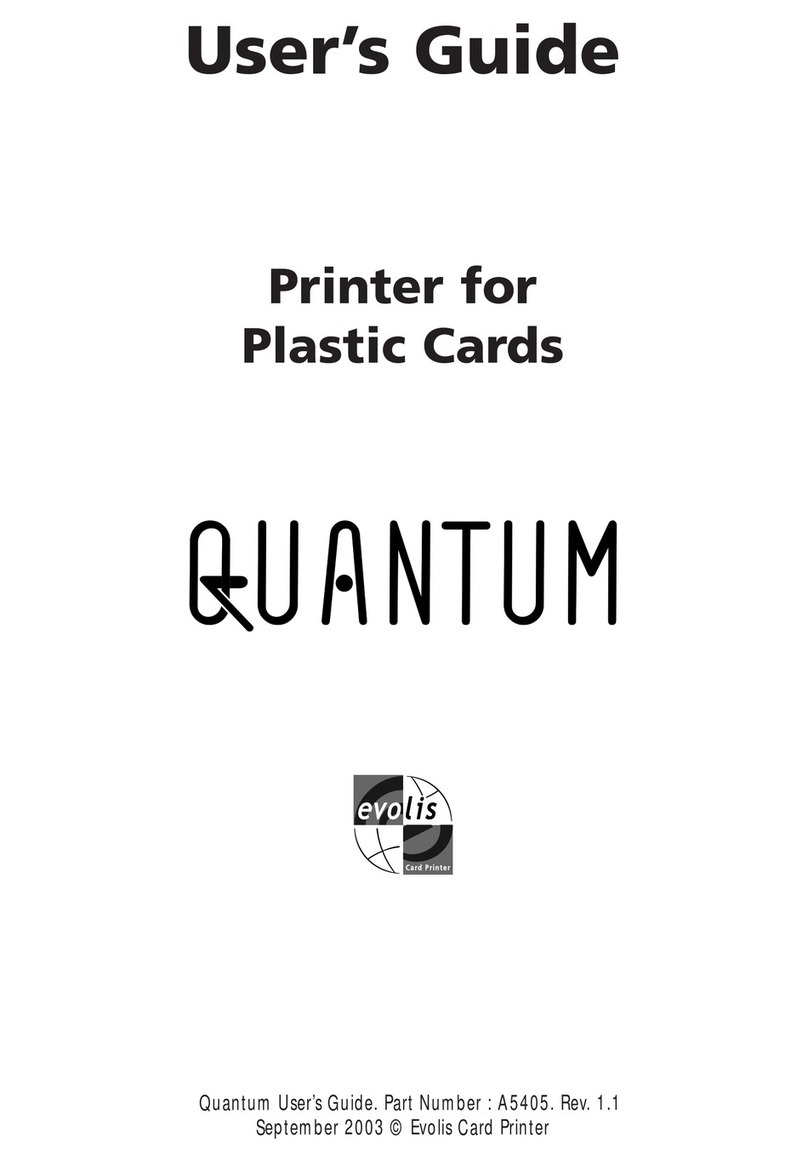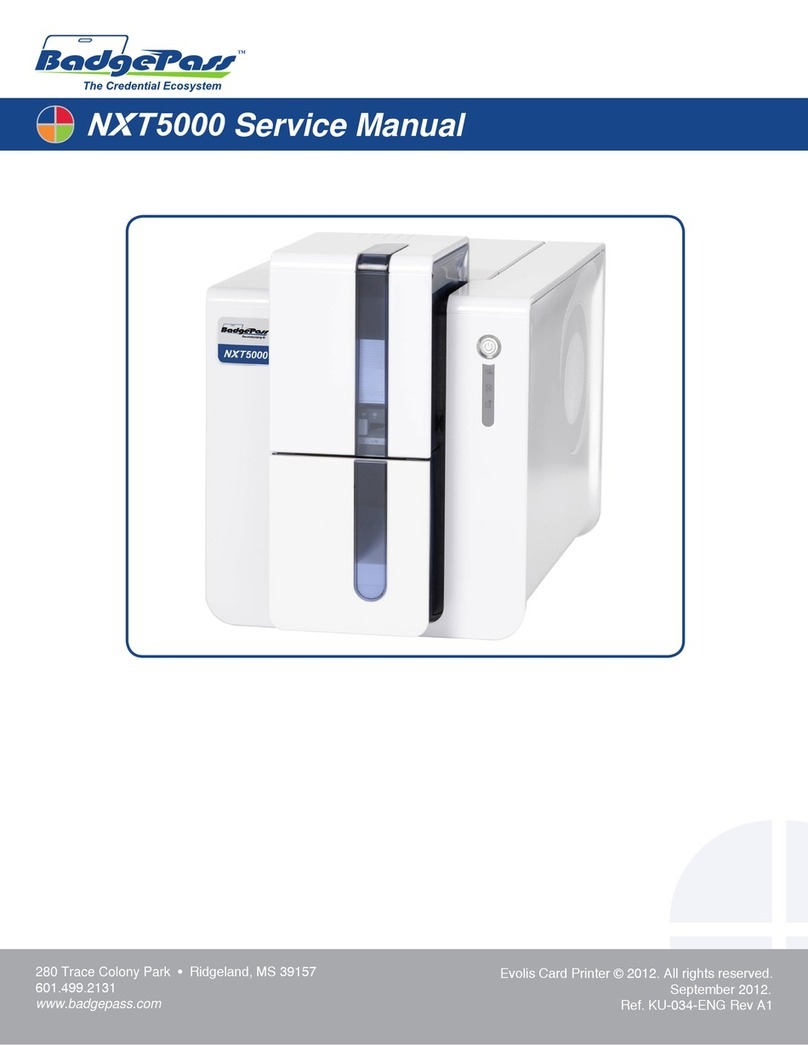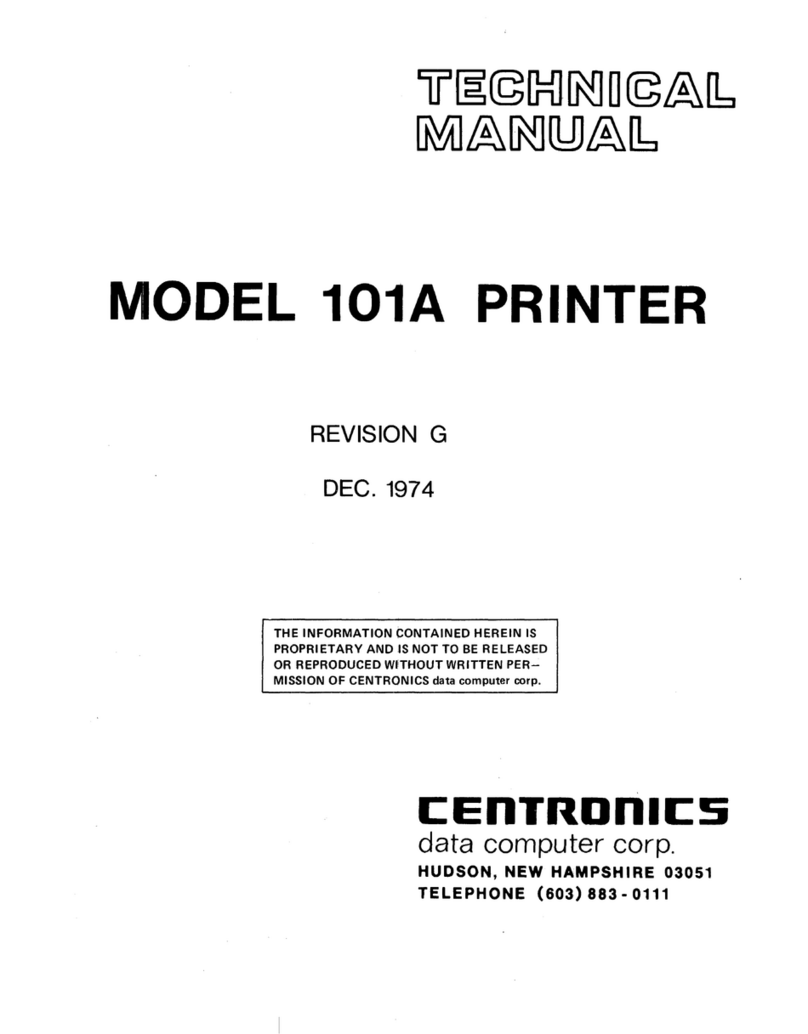Page 2
Table of contents
1 - Introduction ........................................................................................................................5
1.1 Introduction...........................................................................................................5
1.2 List of icons...........................................................................................................5
2 - General remarks.................................................................................................................6
2.1 Interface characteristics.......................................................................................6
2.2 TCP/IP Protocol ....................................................................................................6
2.3 Wi-Fi ......................................................................................................................6
2.4 MAC address ........................................................................................................7
2.5 Hostname ..............................................................................................................7
2.6 IGMP......................................................................................................................7
3 - Network configuration.......................................................................................................8
3.1 Network installation wizard ..................................................................................8
4 - Printer configuration using escape commands............................................................10
4.1 Access to the printer dialogue menu.................................................................10
4.2 List of Escape commands..................................................................................11
4.2.1 General settings ............................................................................................................................11
4.2.2 Wi-Fi: General settings .................................................................................................................13
4.2.3 Wi-Fi: Rwifi and Pwifi Keywords list.............................................................................................15
5 - Evolis printer configuration settings..............................................................................17
5.1 Access to the administration web page ............................................................17
5.2 Viewing the settings............................................................................................17
5.2.1 Network .........................................................................................................................................17
5.2.2 Wireless .........................................................................................................................................18
6 - Examples of printer configuration..................................................................................19
6.1 Configuring a printer in DHCP mode, located on a sub-network.....................19
6.1.1 With the embedded web server ...................................................................................................19
6.1.2 With escape commands ...............................................................................................................20
6.2 Configuring a printer with a static IP address, on a subnet with WINS
resolution.............................................................................................................21
6.2.1 With the embedded web server ...................................................................................................21
6.2.2 With escape commands ...............................................................................................................21
6.3 Configuring a printer with a static IP address, on a subnet without WINS
resolution.............................................................................................................23
6.3.1 With the embedded web server ...................................................................................................23
6.3.2 With escape commands ...............................................................................................................23
6.4 Configuring a printer in Wi-Fi mode - Ad hoc with no security ........................25