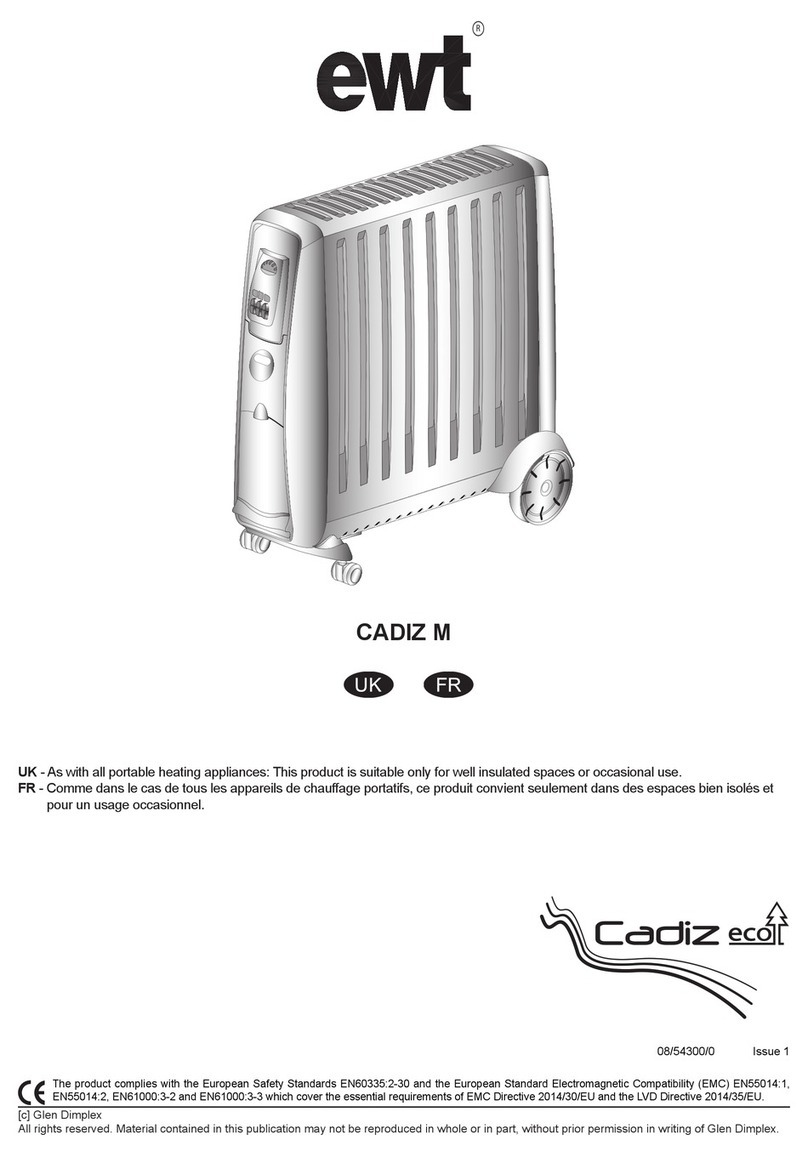Installation and Operating Instructions
IMPORTANT SAFETY ADVICE
DO NOT use the heater in the immediate
surroundings of a bath, a shower or a
swimming pool.
DO NOT place the heater directly below a
xed socket outlet.
The socket-outlet must be accessible at
all times to enable the mains plug to be
disconnected as quickly as possible.
DO NOT COVER or obstruct the air inlet and
outlet openings in any way.
This heater carries the warning symbol
indicating that it must not be covered.
DO NOT operate the heater with the mains
lead overhanging the front outlet grille.
WARNING: In order to avoid overheating do
not cover the heater.
IMPORTANT: If the mains lead of this appliance
is damaged, it must be replaced by a qualied
person in order to avoid a hazard.
WARNING: In order to avoid a hazard due to
inadvertent resetting of the thermal cut-out,
this appliance must not be supplied through
an external switching device, such as a timer,
or connected to a circuit that is regularly
switched on and o by the utility.
This appliance can be used by children aged
from 8 years and above and persons with
reducedphysical,sensoryormentalcapabilities
or lack of experience or knowledge if they
have been given supervision or instruction
concerning the use of the appliance in a safe
way and understand the hazards involved.
Children shall not play with the appliance.
Cleaning and user maintenance shall not
be made by children without supervision.
Children of less than 3 years should be kept
away unless continuously supervised.
Children aged from 3 years and less than 8
years shall only switch on/o the appliance
provided that it has been placed or installed
in its intended normal operating position and
they have been given supervision or instruction
concerning the use of the appliance in a safe
way and understand the hazards involved.
Children aged from 3 years and less than 8
years shall not plug in, regulate and clean the
appliance or perform user maintenance.
CAUTION: Some parts of this product can
become very hot and cause burns. Particular
attention has to be given where children and
vulnerable people are present.
IMPORTANT: Avoid use of an extension cord
because the extension cord may overheat and
cause risk of re.
CHOKING HAZARD: The remote control for
this unit contains a small battery. Keep the
remote away from children and do not swallow
the battery. If the battery is swallowed seek
medical advice at once.
WARNING: To avoid danger of suocation
please remove all packaging materials
particularly plastic and EPS and keep these
away from vulnerable people, children and
babies.
WARNING: To avoid the risk of accidental
strangulation from the supply cord all children
and vulnerable people must be supervised
when in the vicinity of the product whether it
is working or not.
This instruction leaet belongs to the appliance
and must be kept in a safe place. If changing
owners, the leaet must be surrendered to the
new owner.
Keep combustible materials such as drapes
and other furnishings clear from the front,
sides and rear of the heater. Do not use heater
to dry your laundry.
DO NOT use this heater if it has been dropped.
DO NOT use if there are visible signs of
damage to the heater.
IMPORTANT: Use this heater on a horizontal
and stable surface.
WARNING: Do not use this heater in small
rooms when they are occupied by persons
not capable of leaving the room on their own,
unless constant supervision is provided.
WARNING: To reduce the risk of re, keep
textiles, curtains or any other ammable
material a minimum distance of 1m from the
air outlet.
ELECTRICAL CONNECTION
This heater must be used on an A.C. ~ supply
only and the voltage marked on the heater
must correspond to the supply voltage.
IMPORTANT: THESE INSTRUCTIONS SHOULD BE READ CAREFULLY BEFORE USE AND RETAINED FOR FUTURE REFERENCE
UK