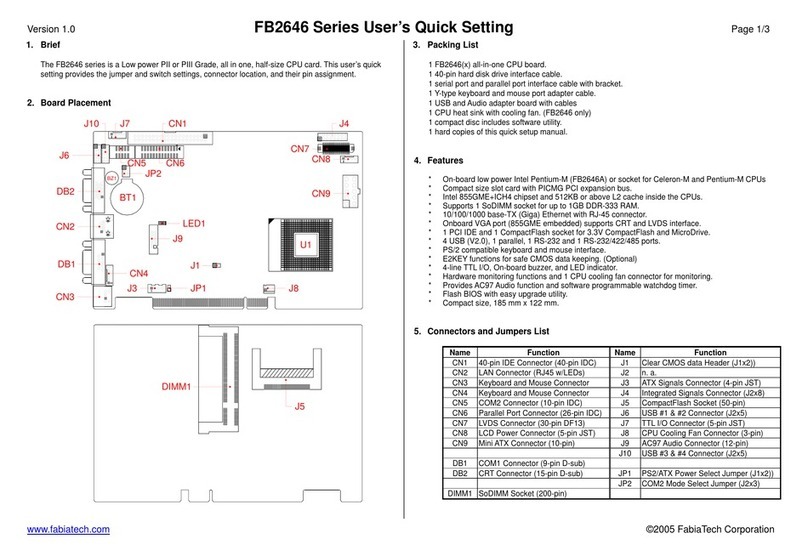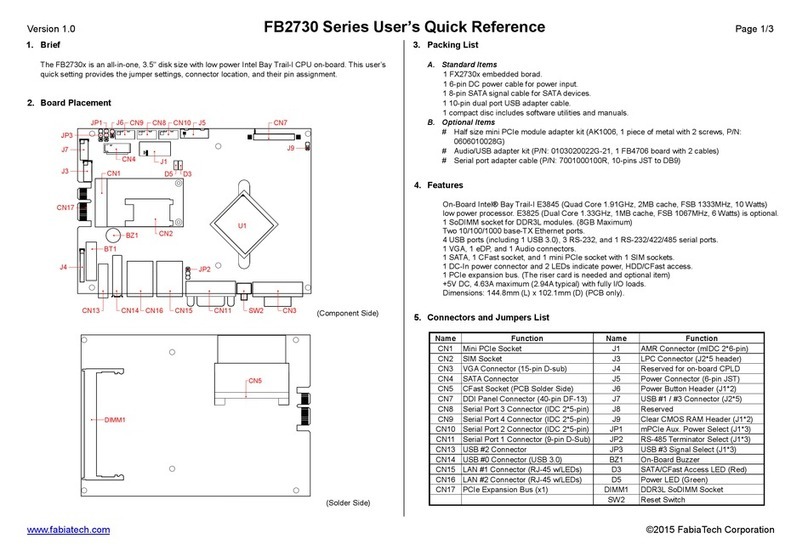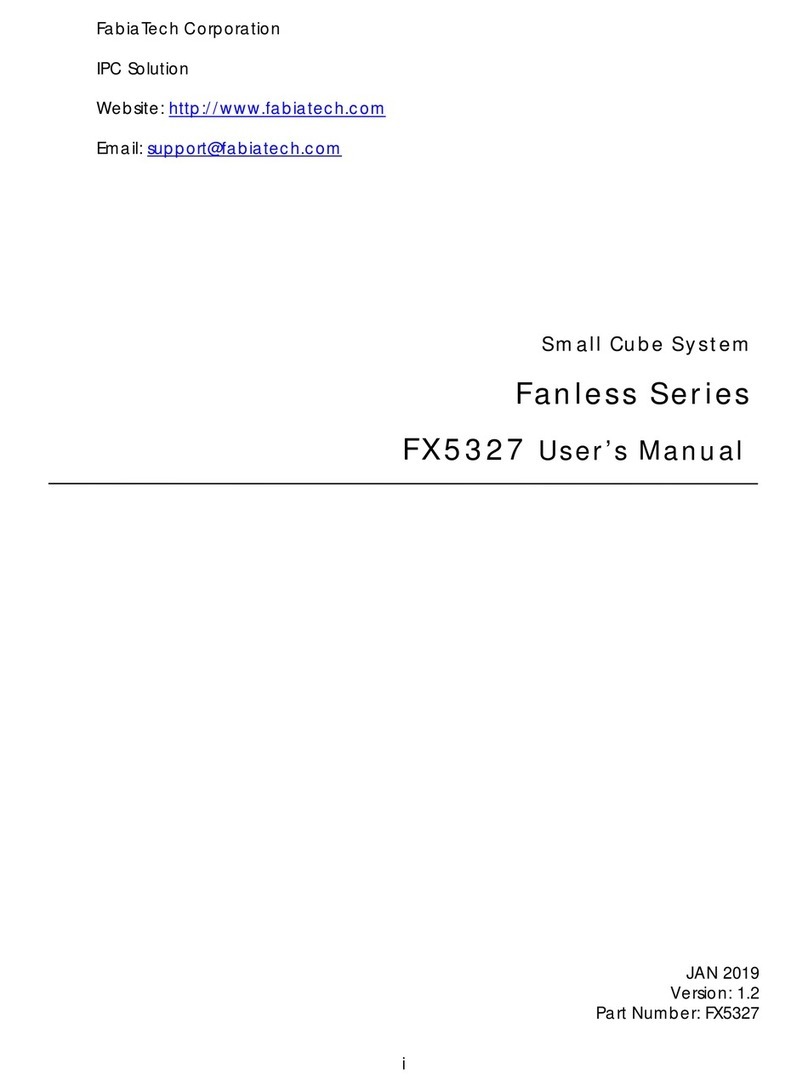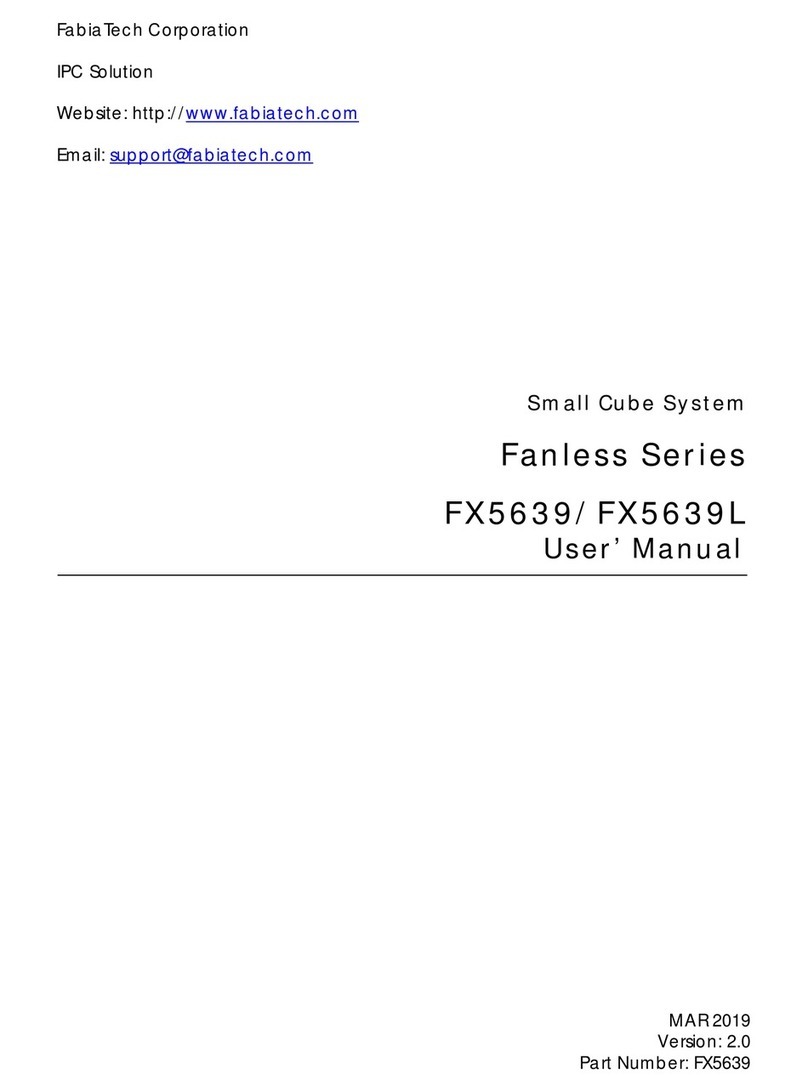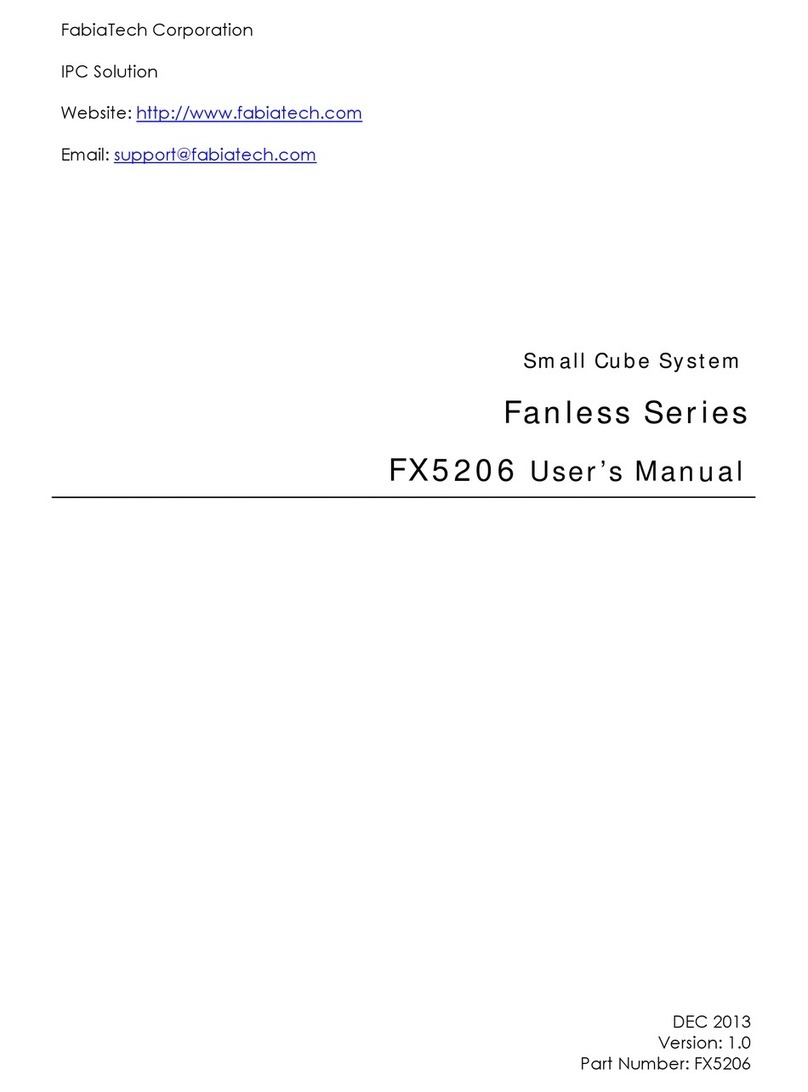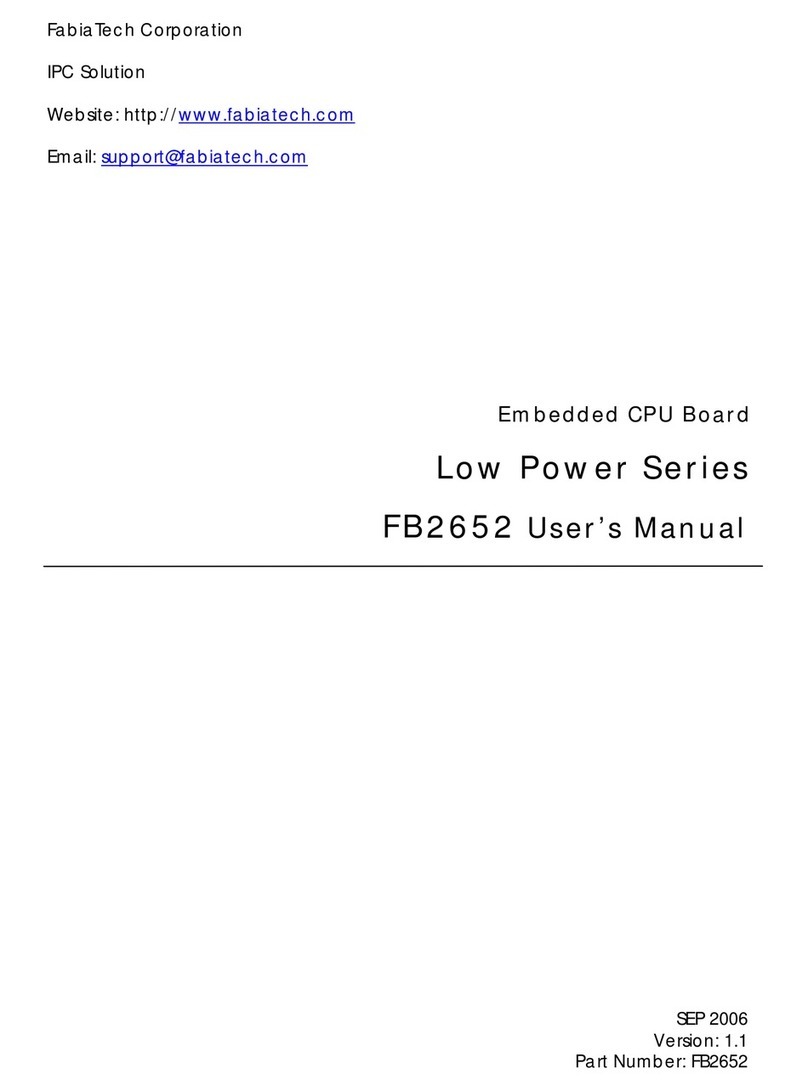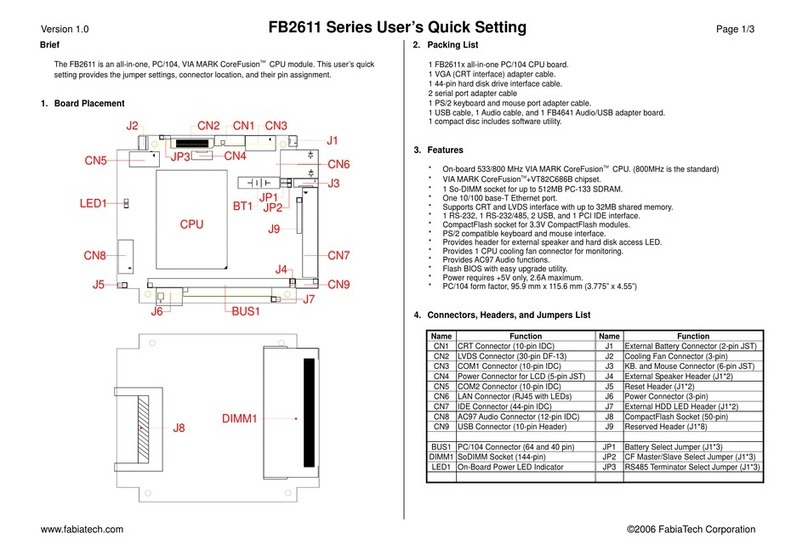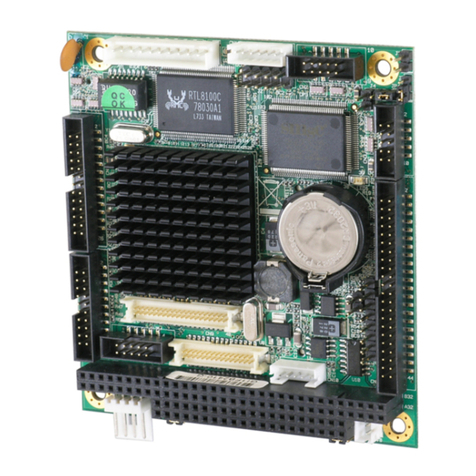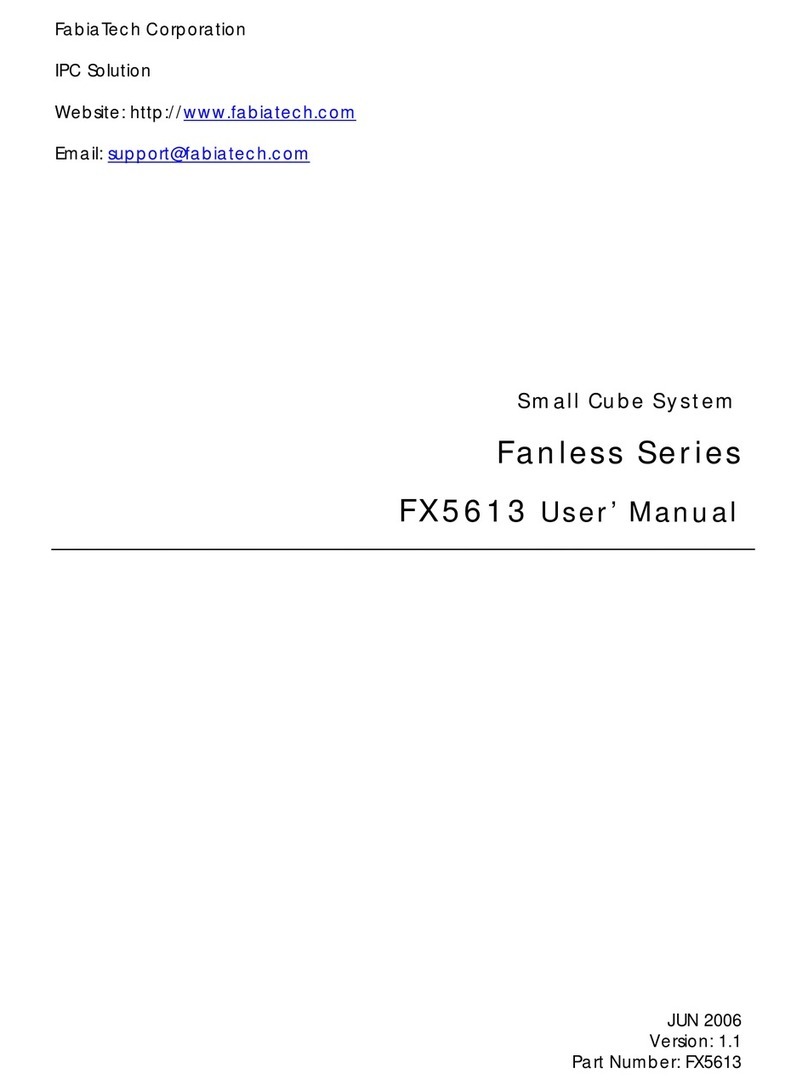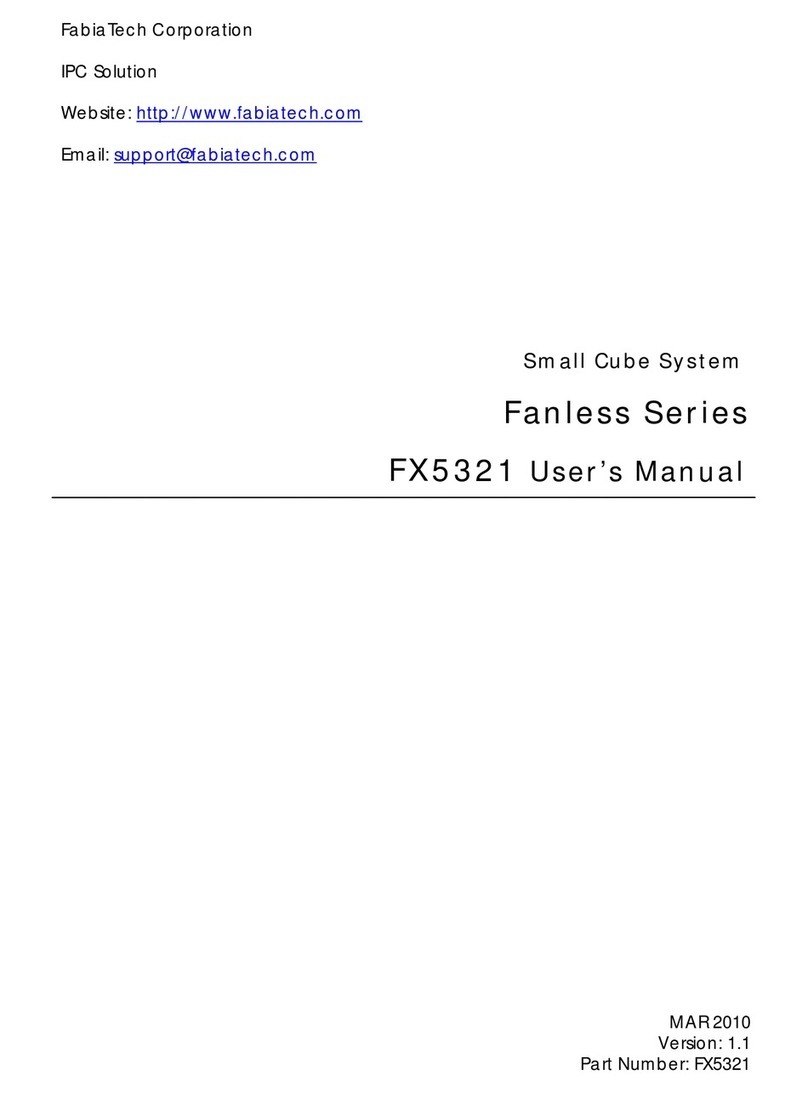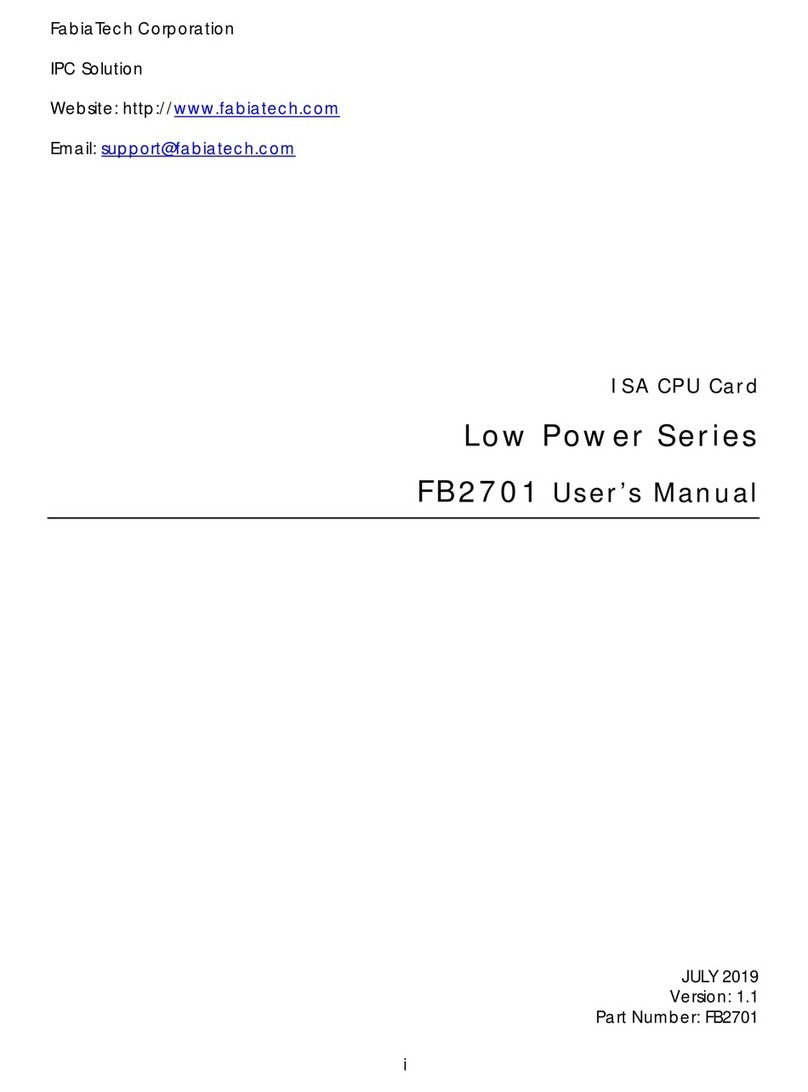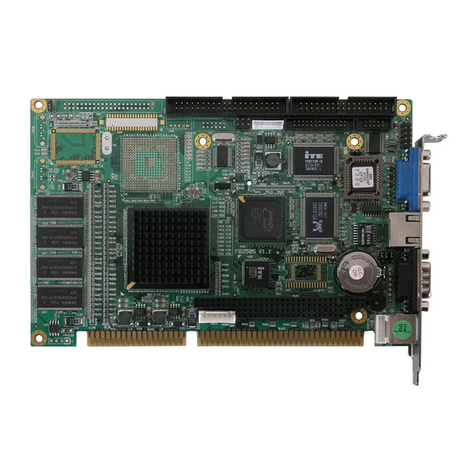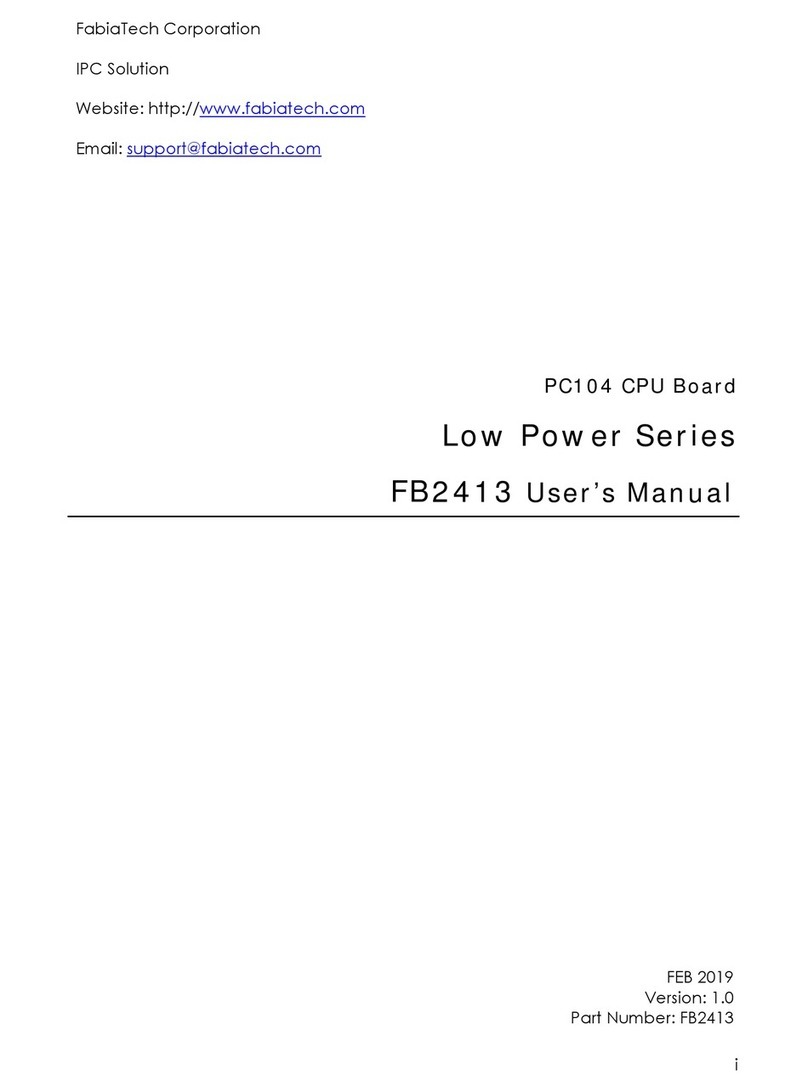Version 1.5 FB2510 Series User’s Quick Setting Page 2/3
©2001-2003 FabiaTech Corp.
E. Floppy Connector (CN5: 20-pin 2.0mm IDC)
The included floppy drive interface cable is used to transfer 20-pin connector into standard 34-
pin connector. Note that the included floppy cable supports only 720KB, 1.44MB, and 2.88MB
floppy disk drives, not for 360KB and 1.2MB.
F. Parallel Port Connector (CN7: 26-pin 2.0mm IDC)
The included printer interface cable is used to transfer 26-pin connector into standard DB-25
connector.
G. Serial Port Connectors (CN6 & CN8)
The included serial port cables are use to transfer CN6 and CN8 to 9-pin D-type male connector.
The following table shows the pin definitions of CN6, CN8, and 9-pin D-sub connectors:
CN6 Signal DB-9 Signal CN8
1 -DCD1 1 -DCD2 1
2 -DSR1 6 -DSR2 2
3RXD12RXD23
4 -RTS1 7 -RTS2 4
5TXD13TXD25
6 -CTS1 8 -CTS2 6
7 -DTR1 4 -DTR2 7
8 -RI1 9 -RI2 8
9 Ground1 5 Ground2 9
10 Case Ground - Case Ground 10
H. CRT Connector (CN3)
The following table and figure illustrate the pin definition of CN3 and D-sub 15-pin on the CRT
adapter cable:
CN3 Signal DB-15 CN3 Signal DB-15
1 RED 1 2 Case Ground Case
3 GREEN 2 4 Digital Ground 5,10
5 BLUE 3 6 Analog Ground 6,7,8
7 VSYNC 14 8 DDC Data 12
9 HSYNC 13 10 DDC Clock 15
I. LCD Connectors (CN2 & CN1)
CN2 is 18-bit LCD interface connector and CN1 provides control signals and power source for
LCD inverter.
CN2 Signal CN2 Signal CN2 Signal CN2 Signal
1 +5V 21 FPD8 2 +5V 22 FPD9
3 Ground 23 FPD10 4 Ground 24 FPD11
5 +3.3V 25 N.C. 6 +3.3V 26 N.C.
7 N.C. 27 FPD12 8 Ground 28 FPD13
9 N.C. 29 FPD14 10 N.C. 30 FPD15
11 FPD0 31 FDP16 12 FPD1 32 FPD17
13 FPD2 33 Ground 14 FPD3 34 Ground
15 FPD4 35 FPCLK 16 FPD5 36 FPVSYNC
17 N.C. 37 DE 18 N.C. 38 FPHSYNC
19 FDP6 39 ENABLK 20 FPD7 40 ENAVEE
Note 1: N.C. means not connected, it is reserved for upgraded signals.
Note 2: If any trouble when connecting FB2510 with LCD panels, you could contact technical
support division of FabiaTech Corporation.
J. LAN Connector and LED Indicators (J1: 10-pin 2.5mm JST)
J1 provides twist-pair signals of LAN port. Use the included adapter board (FB4605A) with cable
to transfer to standard RJ45 connector. The left side LED (orange) indicates data is accessing
and the right side LED (green) indicates on-line status. (When lighted indicates on-line and off
indicates off-line). The following figure and table list the pin assignment of RJ45 connector on
the FB4605A LAN adapter board:
FB4605A Signal FB4605A Signal
1TPTX2+5 FBG12
2TPTX2-6TPRX2-
3TPRX2+7 FBG22
4FBG128FBG22
1
510
DB-15 (Front View)
6
11
15
Pin 1: Red
Pin 2: Green
Pin 3: Blue
Pin 13: Hsync
Pin 14: Vsync
Pin 12: DDC Data
Pin 15: DDC Clock
Pin 5 & 10: Digital Ground
Pin 6,7,8: Analog Ground
Others: Not Used
CN1
Pin 1: +12V
Pin 2: Ground
Pin 3: ENABLK
Pin 4: N.C.
Pin 5: +5V
1
5
Note: +12V is come from J4
(power connector) only
18
RJ45 connector on
FB4605A adapter board (Front View)