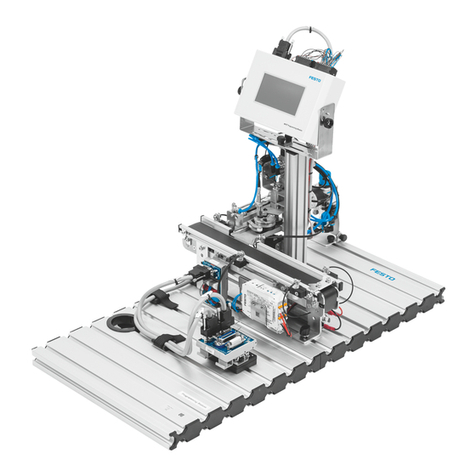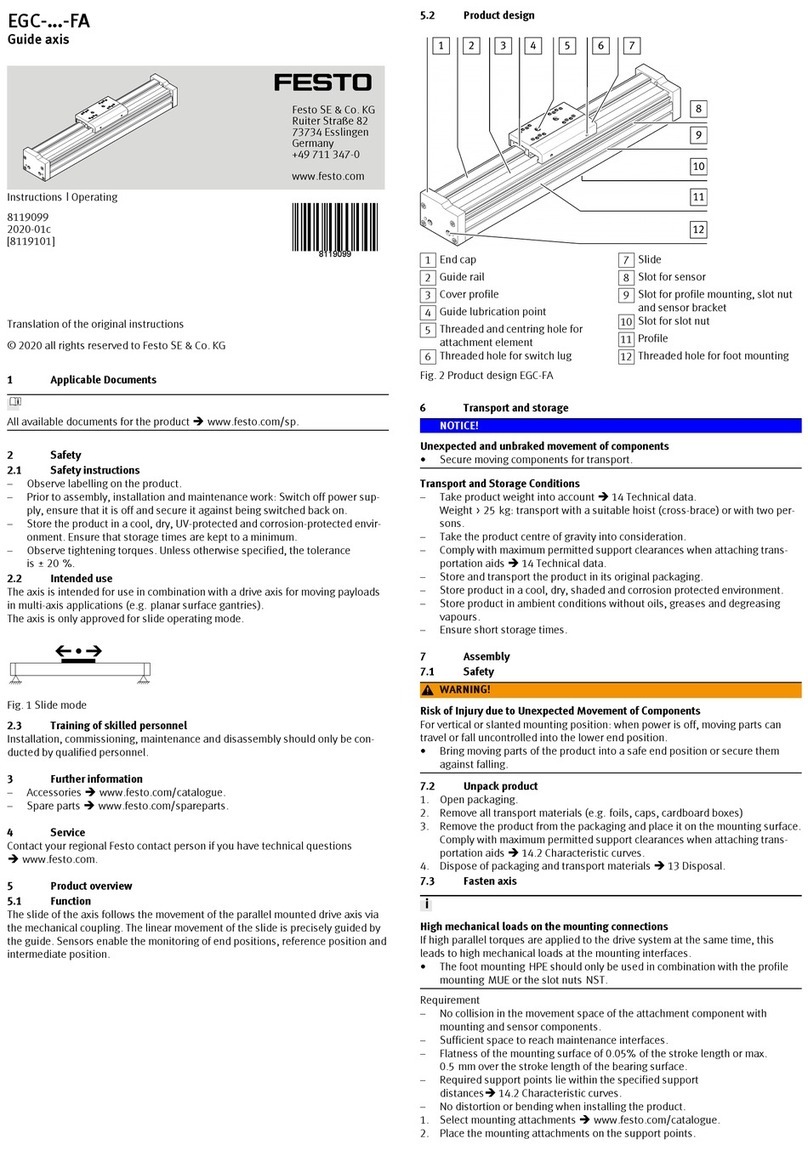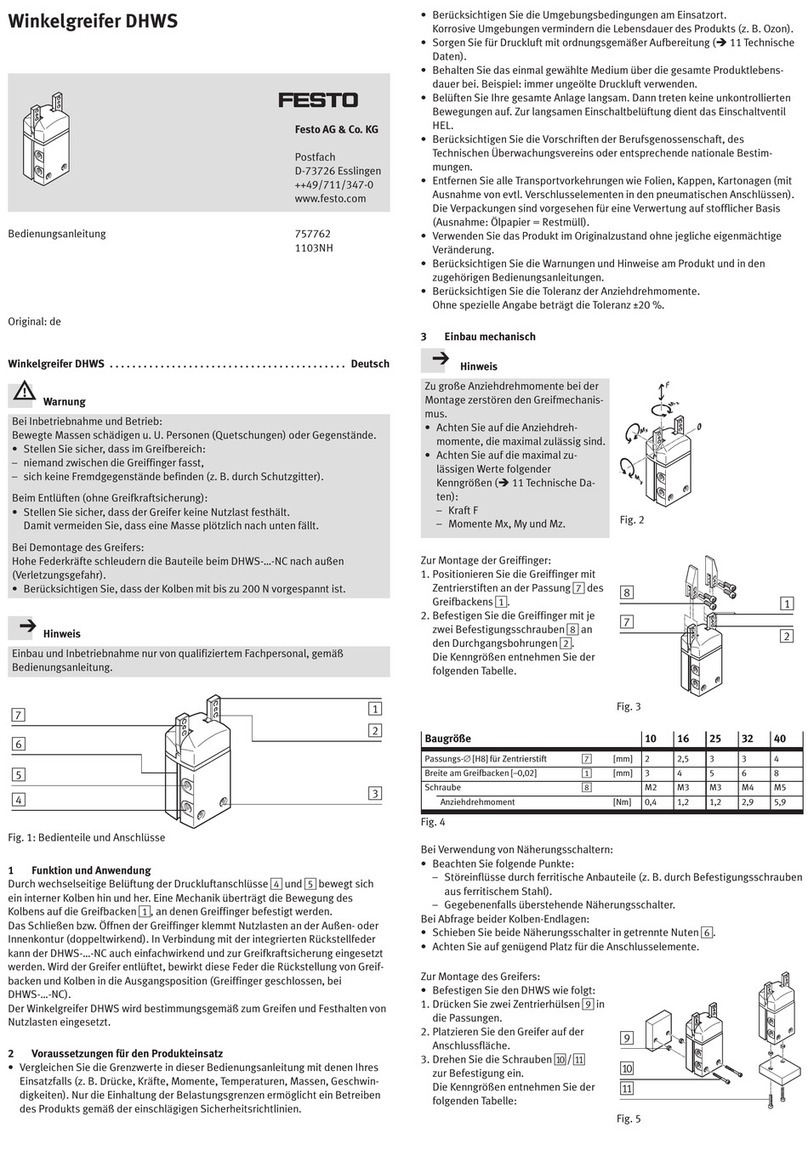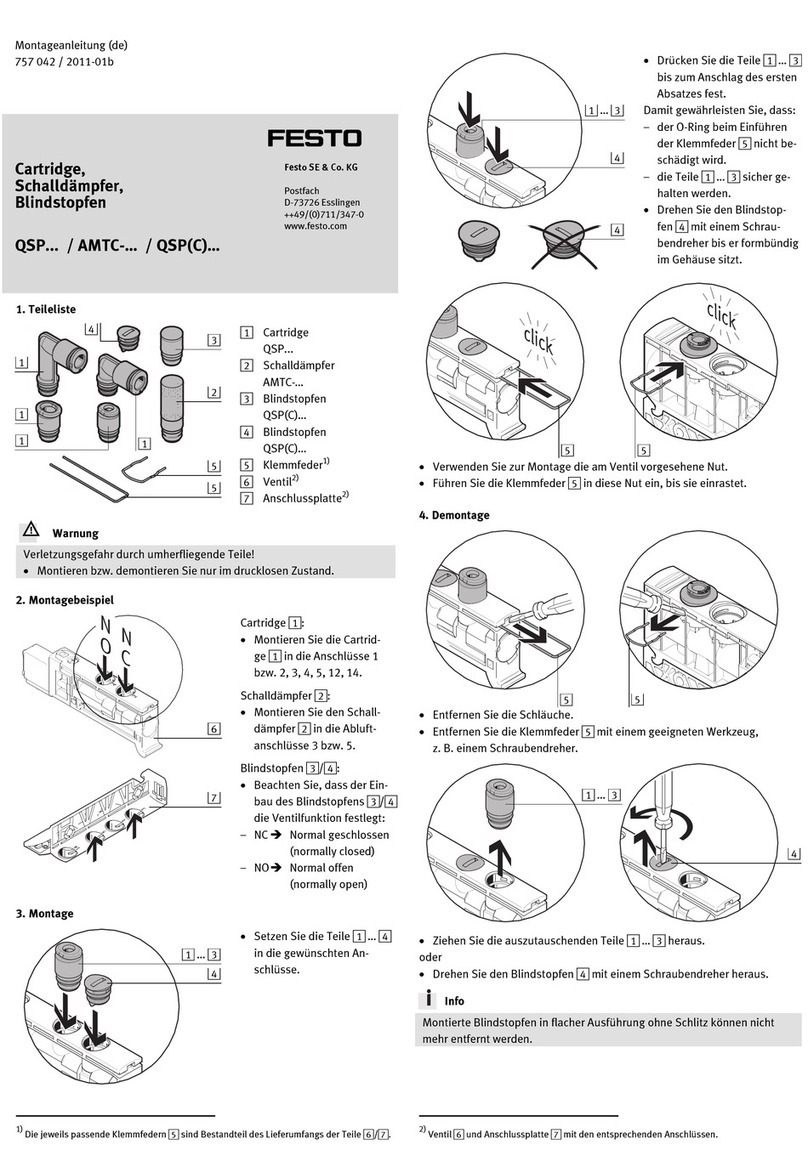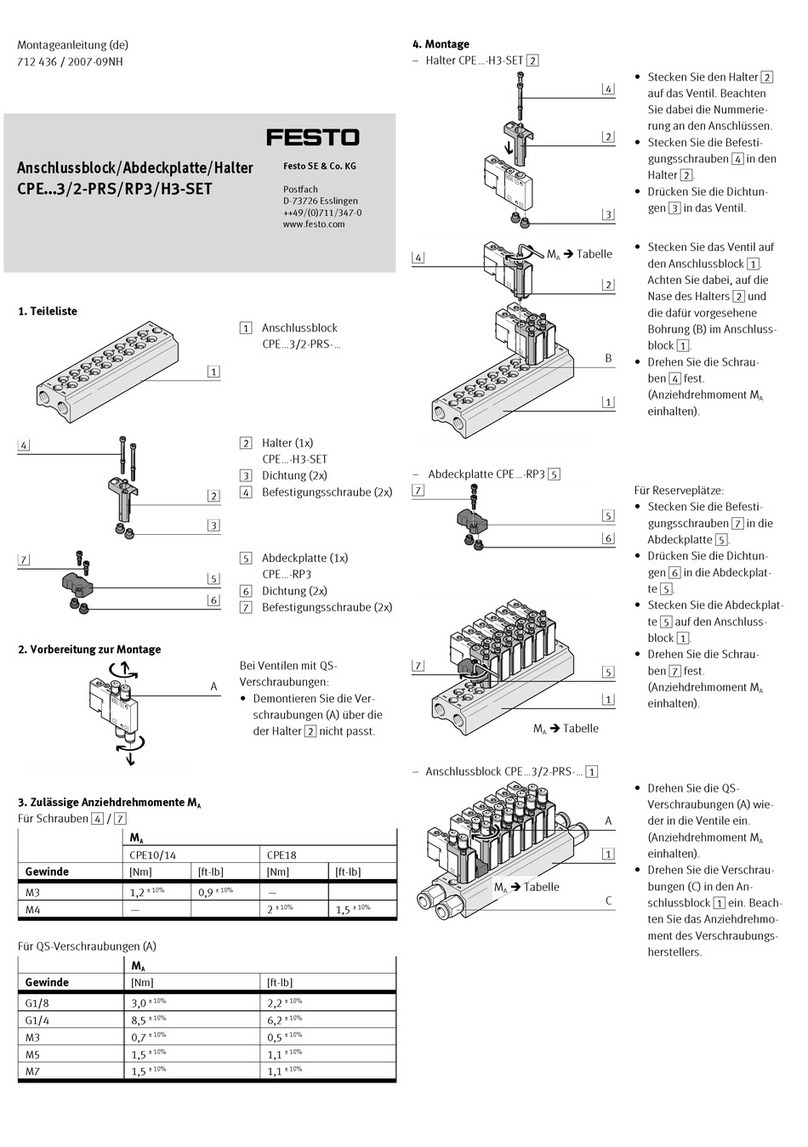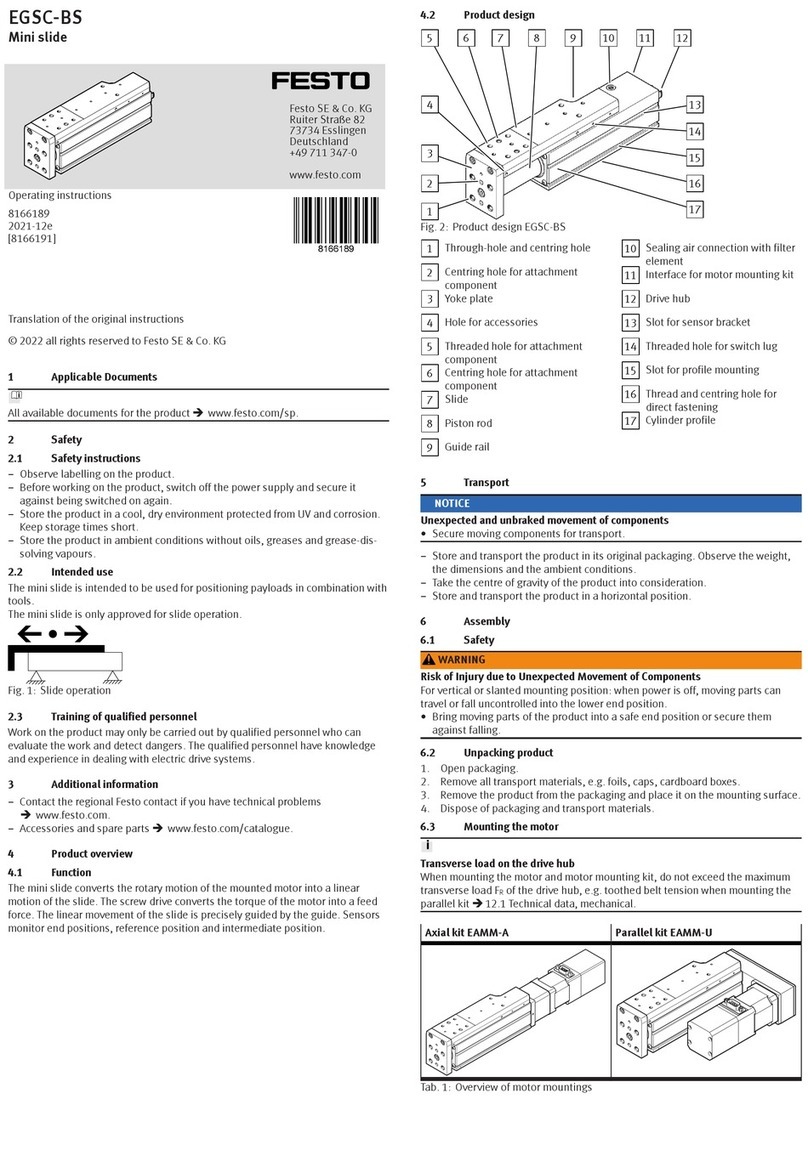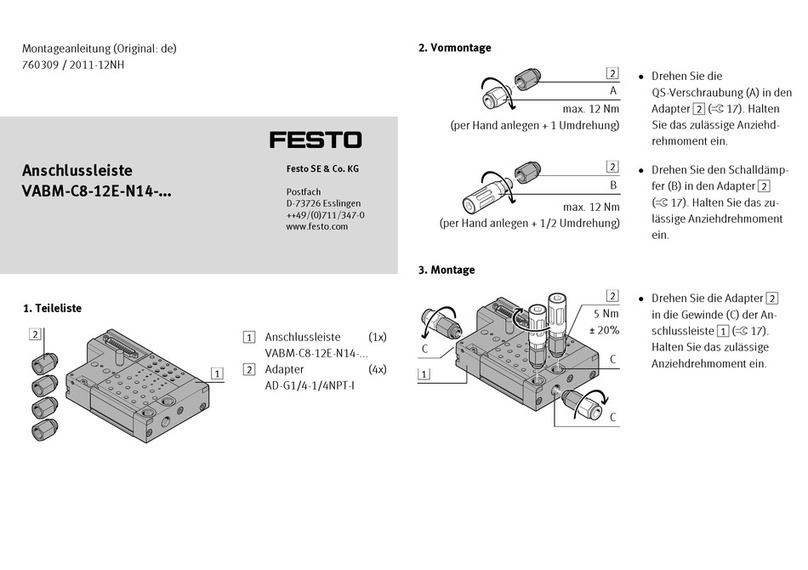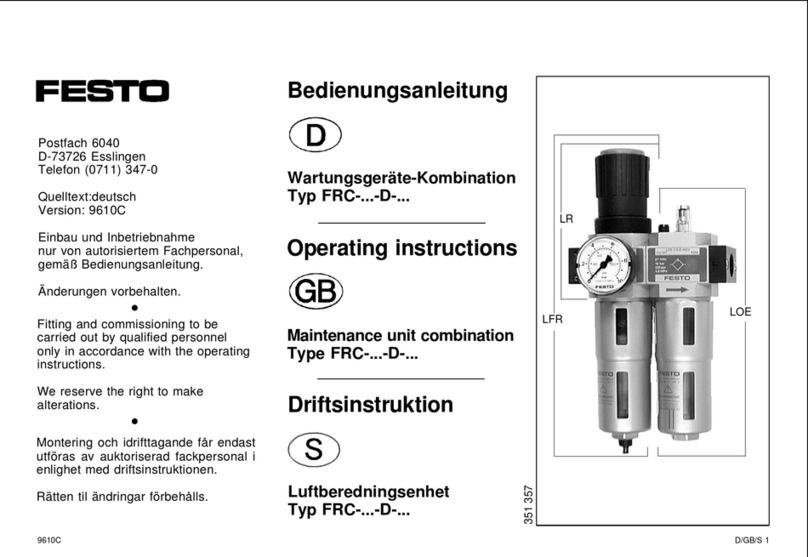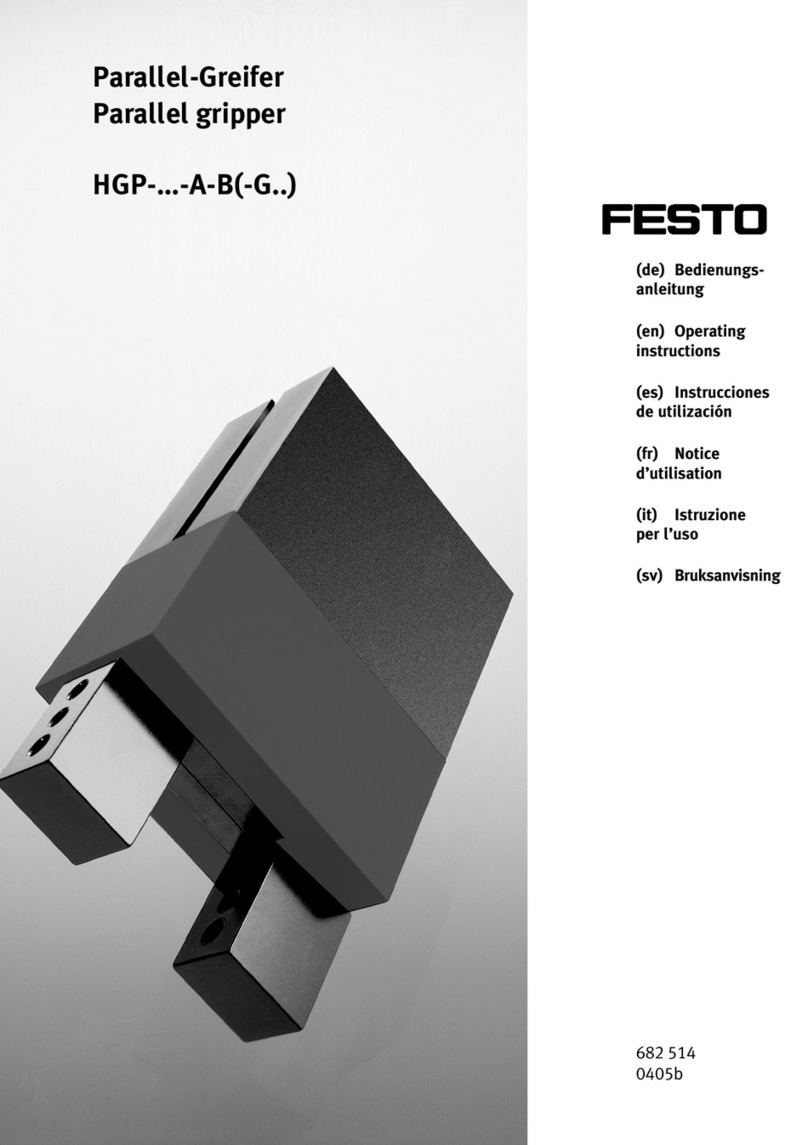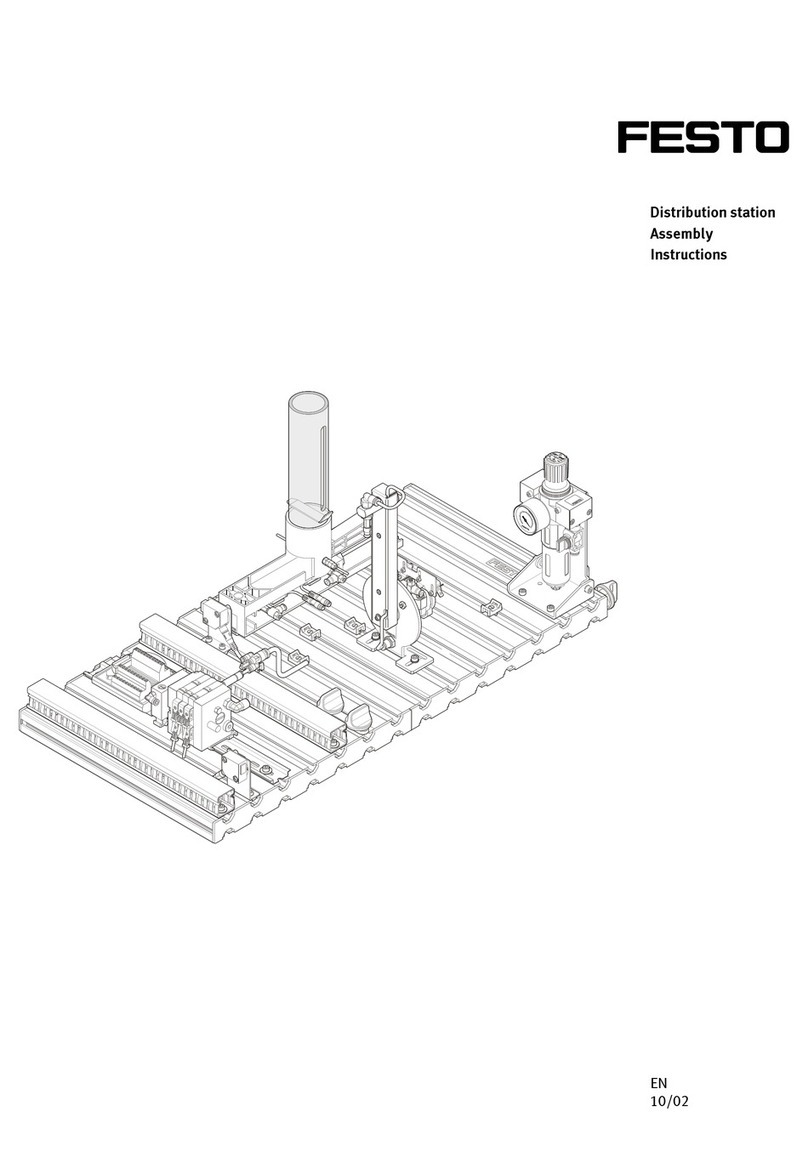Contents and general instructions
IV Festo P.BE−CB−COMP−en en 0503c
3. The I/O module 3−1. . . . . . . . . . . . . . . . . . . . . . . . . . . . . . . . . . . . . . . . . . . . . . . .
3.1 Interfaces 3−3. . . . . . . . . . . . . . . . . . . . . . . . . . . . . . . . . . . . . . . . . . . . . . . . . . . . .
3.2 ACTUATORS 3−5. . . . . . . . . . . . . . . . . . . . . . . . . . . . . . . . . . . . . . . . . . . . . . . . . . .
3.3 BUFFER/FEEDER 3−7. . . . . . . . . . . . . . . . . . . . . . . . . . . . . . . . . . . . . . . . . . . . . . .
3.4 DIAG 3−10. . . . . . . . . . . . . . . . . . . . . . . . . . . . . . . . . . . . . . . . . . . . . . . . . . . . . . . . .
4. I/O module extensions of the CHB−C−P/..X 4−1. . . . . . . . . . . . . . . . . . . . . . . . . .
4.1 Interfaces 4−3. . . . . . . . . . . . . . . . . . . . . . . . . . . . . . . . . . . . . . . . . . . . . . . . . . . . .
4.2 ENCODER 4−4. . . . . . . . . . . . . . . . . . . . . . . . . . . . . . . . . . . . . . . . . . . . . . . . . . . . .
4.3 PLC 4−6
. . . . . . . . . . . . . . . . . . . . . . . . . . . . . . . . . . . . . . . . . . . . . . . . . . . . . . . . . . .
4.3.1 Start/Stop mode 4−9. . . . . . . . . . . . . . . . . . . . . . . . . . . . . . . . . . . . . . . .
4.3.2 Controlling the teach procedure 4−11. . . . . . . . . . . . . . . . . . . . . . . . . . . .
4.3.3 Selecting the parts type 4−11. . . . . . . . . . . . . . . . . . . . . . . . . . . . . . . . . .
4.3.4 Counter function 4−15. . . . . . . . . . . . . . . . . . . . . . . . . . . . . . . . . . . . . . . .
4.3.5 Actuators 4−18. . . . . . . . . . . . . . . . . . . . . . . . . . . . . . . . . . . . . . . . . . . . . .
4.3.6 Buffer zone sensors/small parts conveyor 4−19. . . . . . . . . . . . . . . . . . .
4.3.7 Fault messages 4−22. . . . . . . . . . . . . . . . . . . . . . . . . . . . . . . . . . . . . . . . .
4.3.8 Locking the control panel 4−23. . . . . . . . . . . . . . . . . . . . . . . . . . . . . . . . .
5. Teaching parts 5−1. . . . . . . . . . . . . . . . . . . . . . . . . . . . . . . . . . . . . . . . . . . . . . . . .
5.1 Preparing the Teach procedure 5−3. . . . . . . . . . . . . . . . . . . . . . . . . . . . . . . . . . . .
5.2 The Teach procedure 5−5. . . . . . . . . . . . . . . . . . . . . . . . . . . . . . . . . . . . . . . . . . . .
5.2.1 Positioning the sample parts 5−9. . . . . . . . . . . . . . . . . . . . . . . . . . . . . .
5.2.2 Observing the scatter of characteristics 5−10. . . . . . . . . . . . . . . . . . . . .
6. Testing parts 6−1. . . . . . . . . . . . . . . . . . . . . . . . . . . . . . . . . . . . . . . . . . . . . . . . . .
6.1 The test procedure 6−3. . . . . . . . . . . . . . . . . . . . . . . . . . . . . . . . . . . . . . . . . . . . . .
6.2 Test mode 6−4. . . . . . . . . . . . . . . . . . . . . . . . . . . . . . . . . . . . . . . . . . . . . . . . . . . . .
6.3 Influence of tolerance 6−7. . . . . . . . . . . . . . . . . . . . . . . . . . . . . . . . . . . . . . . . . . .
6.4 Assessing the test results 6−9. . . . . . . . . . . . . . . . . . . . . . . . . . . . . . . . . . . . . . . .
6.4.1 Checking the features 6−9. . . . . . . . . . . . . . . . . . . . . . . . . . . . . . . . . . . .
6.4.2 Checking the orientation 6−10. . . . . . . . . . . . . . . . . . . . . . . . . . . . . . . . . .