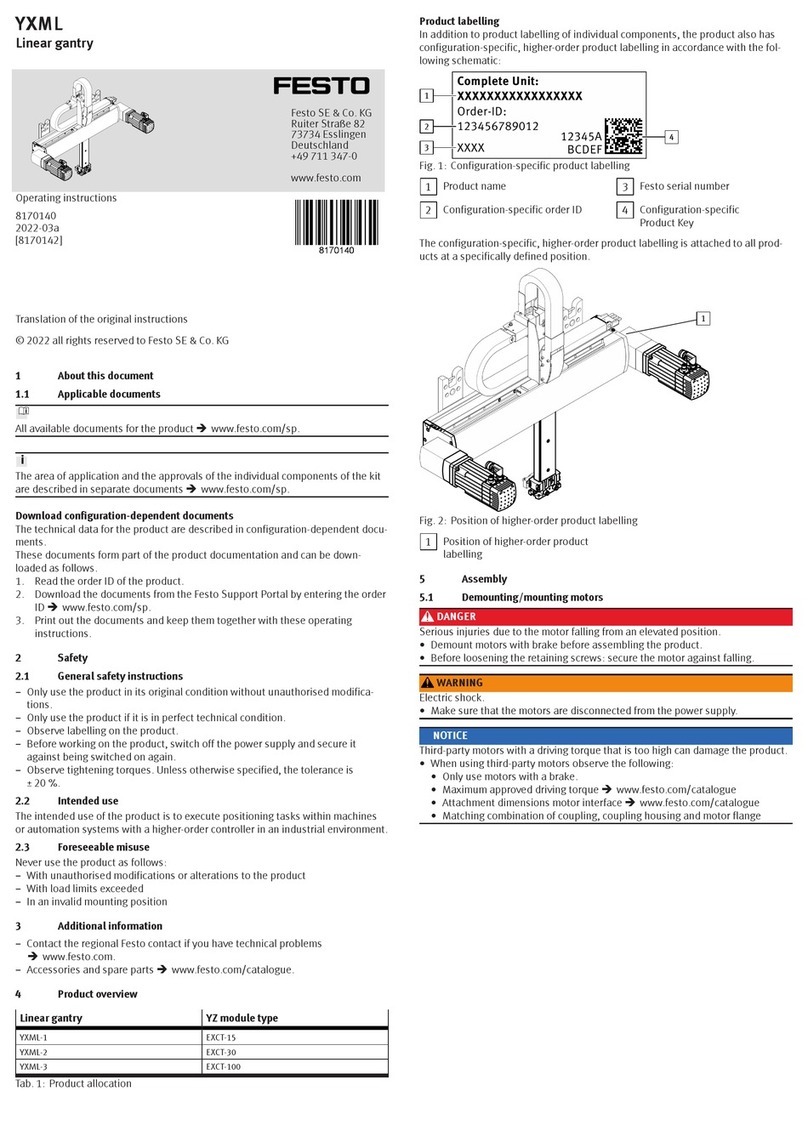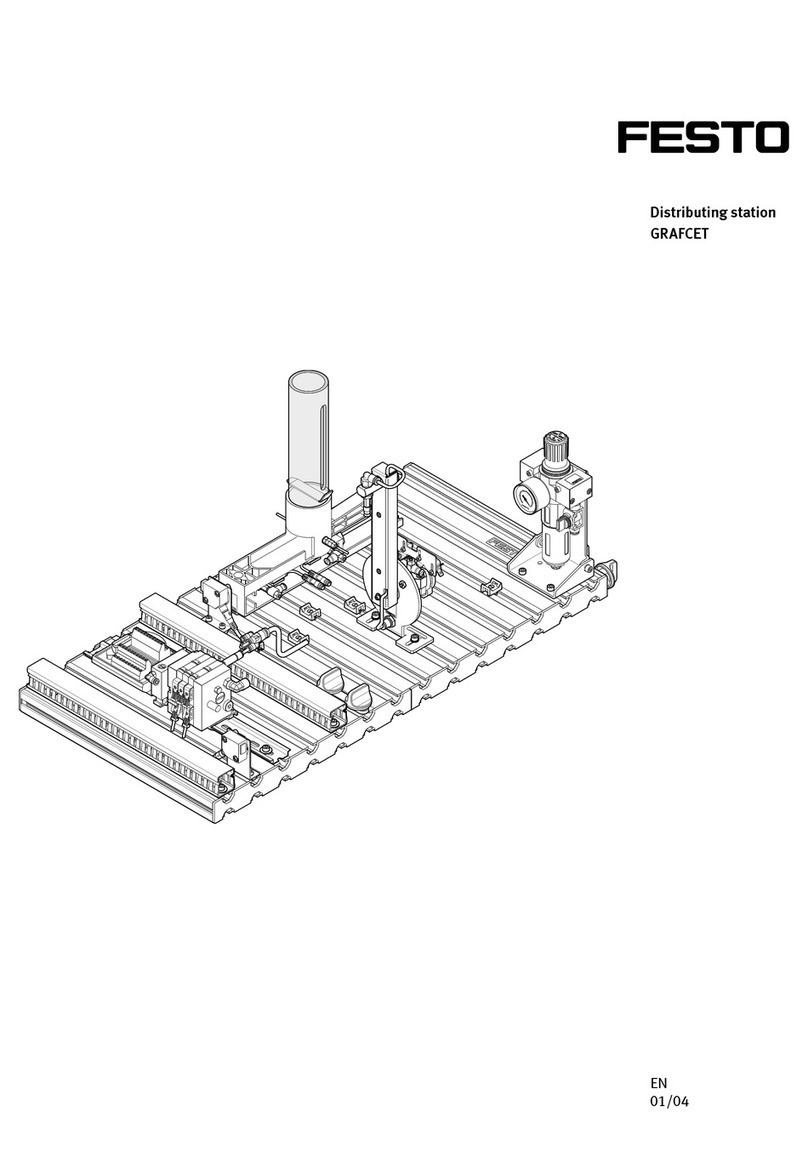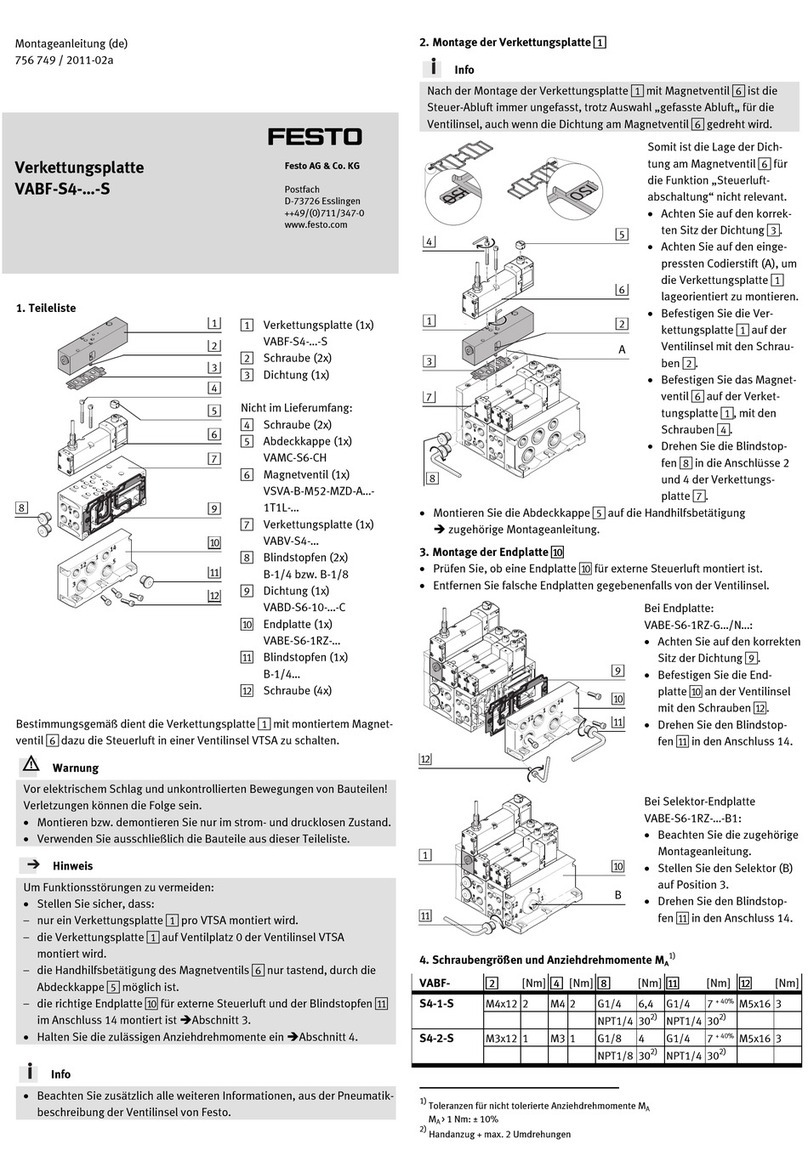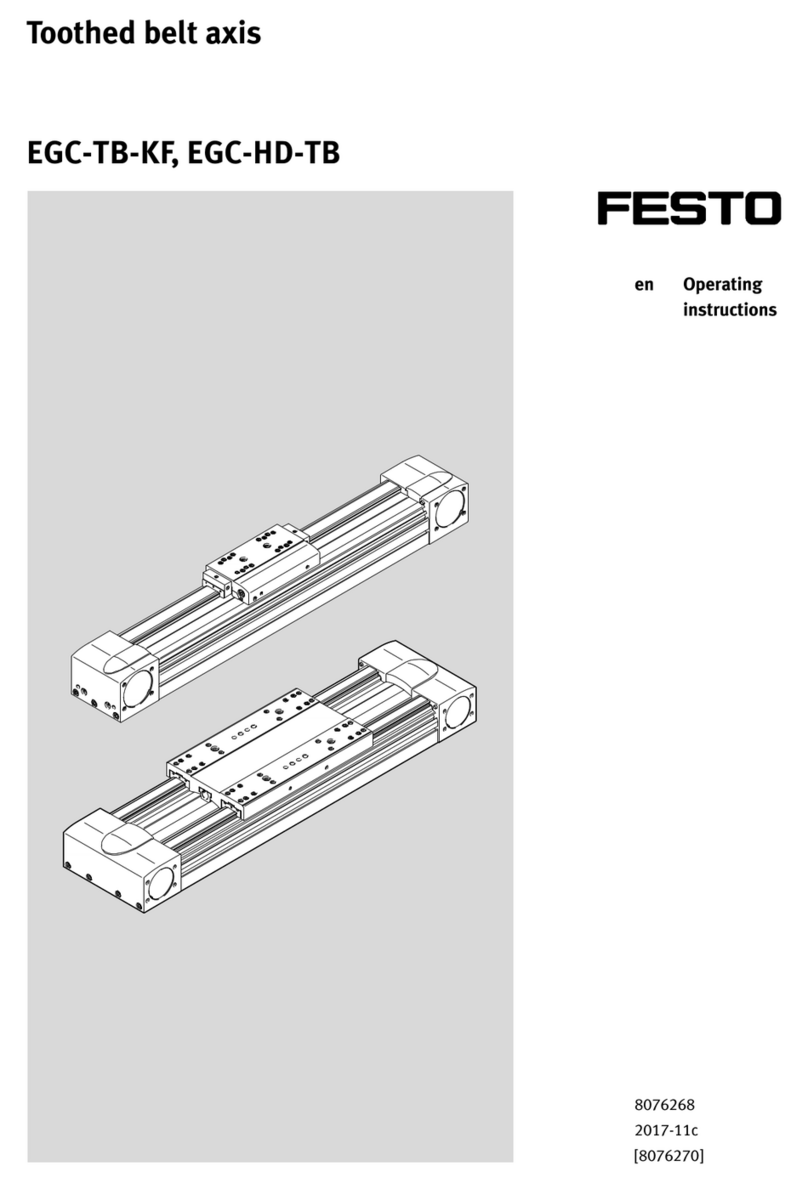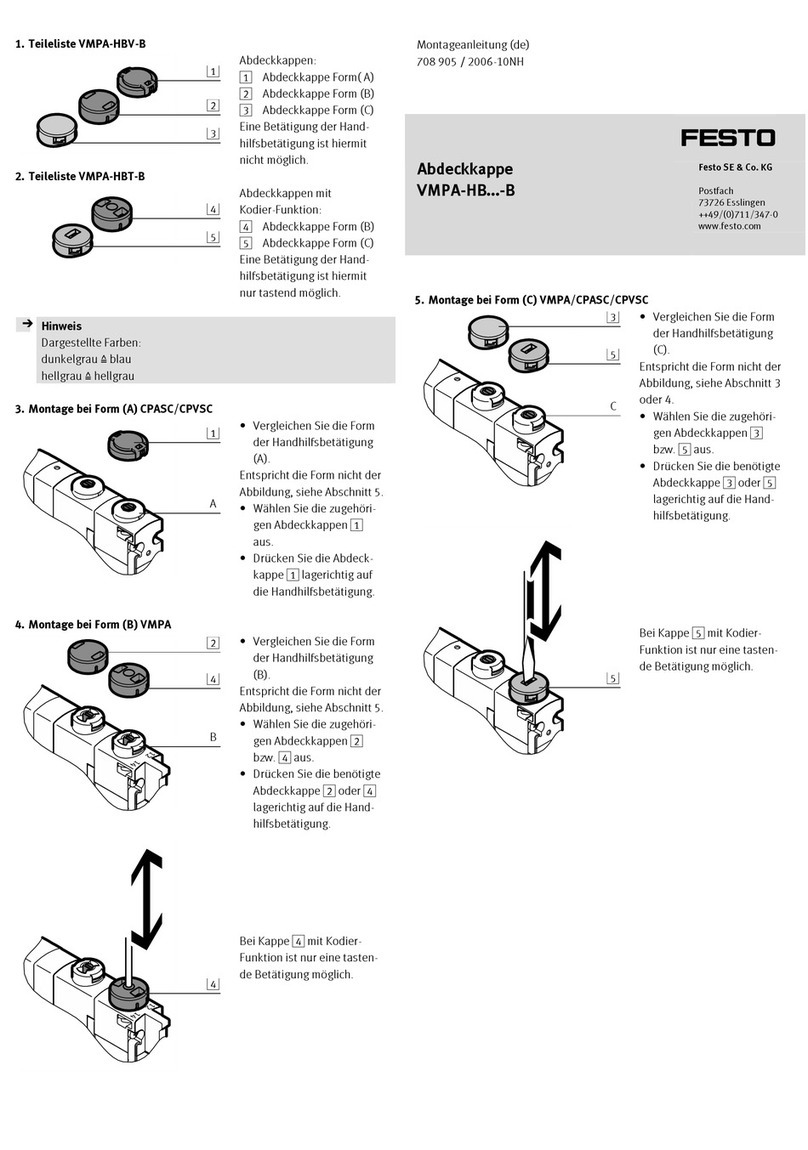7 Assembly
7.1 Preparing the gripper fingers
The gripper fingers are not included in the delivery.
Gripper finger blanks are available as accessories, "Gripper finger blank"
èwww.festo.com/catalogue.
Requirements for gripper fingers:
– Observe maximum permitted forces and torques on the gripper jaws
è 14 Technical data.
– Use gripper fingers that are as short and lightweight as possible.
– Observe maximum length and weight è 14 Technical data.
– Manufacture gripper fingers that are suitable for the payload and type of grip-
ping action.
7.2 Mounting the gripper fingers
1Gripper finger
2Screw
3Centring sleeve
4Locating hole and thread for grip-
per finger mounting
Fig. 3 Mounting the gripper fingers
• Position the gripper fingers with matching positioning elements on the locat-
ing holes of the gripper jaws and secure with screws. Observe table specifica-
tions.
Size 14 25 40 63
Locating hole @ for centring
sleeve (included in scope of
delivery)
[mm] 5H8 7H8 9H8 15H8
Screw M3 M5 M6 M10
Tightening torque [Nm] 1 5 8 40
Tab. 1 Gripper finger mounting
7.3 Mounting gripper
Mounting options for the gripper
Adapter kits are available for connecting the gripper to Festo handling compon-
ents èwww.festo.com/spareparts.
Through-hole with
adapter kit
Through-hole Female thread from
below
Tab. 2 Mounting options
Mounting with adapter kit
• Mount adapter kit. Follow assembly instructionsèwww.festo.com/sp.
Proximity sensor (optional)
If necessary, mount the proximity sensor before mounting the gripper.
When using proximity sensors for sensing the end position, take the following into
account:
• Interference from ferritic attachments (e.g.retaining screws made of ferritic
steel)
• Projecting proximity sensors, if applicable
• Cable outlet direction of the proximity sensors
• Sufficient space for the connection components
• When sensing from both end positions: use separate slots for the proximity
sensors.
1. For proximity sensor SME/SMT-10: glue the sensor rail into the slot for prox-
imity sensor. Follow assembly instructionsèwww.festo.com/sp.
2. Mount the proximity sensor.
Use of the supply ports on the bottom of the gripper
1. Unscrew the blanking plug on the bottom of the gripper
è 8.1 Pneumatic installation.
2. Seal the lateral supply ports at the side with blanking plugs
èwww.festo.com/catalogue.
3. For adjusting the mounting plate/adapter kit: observe the dimensional draw-
ings in the catalogue.
4. During assembly: insert appropriately sized O-rings between gripper and
mounting plate at both supply ports.
Mounting the gripper
• Position grippers with matching positioning elements on the locating holes of
the mounting surface and fasten with screws. Observe table specifications.
Size 14 25 40 63
Locating hole @ for centring
sleeve (included in scope of
delivery)
[mm] 9H8 15H8
Mounting at through-hole
Screw M4 M5 M8 M10
Tightening torque [Nm] 2.5 5 20 40
Mounting on female thread from below
Screw M5 M6 M10 M12
Tightening torque [Nm] 5 8 40 68
Tab. 3 Gripper mounting
HGPL-B-14
To ensure that proximity switches function correctly:
Set a distance of at least 10mm from ferritic parts (e.g.mounting plate) at the
bottom of the gripper.
7.4 Mounting stroke reduction kit (optional)
The stroke reduction kit HGPL-HRis available as an accessory to reduce the open-
ing stroke for external gripping èwww.festo.com/catalogue.
1Lock nut
2Setting screw
3Retaining screw (4x)
4Plate for stroke reduction
Fig. 4 Stroke reduction kit HGPL-HR
1. Fasten stroke reduction to the gripper with fourscrews on the gripper.
Observe table specifications.
2. Set the opening stroke with the setting screw.
3. Tighten the lock nut.
Size 14 25 40 63
Retaining screw M3 M5 M6 M8
Tightening torque [Nm] 1 5 8 20
Setting screw M6 M8 M12 M14
Tightening torque of lock nut [Nm] 2 4 10 16
Tab. 4 Mounting the stroke reduction
The cushioning component in the setting screw is available as a spare part
èwww.festo.com/spareparts.