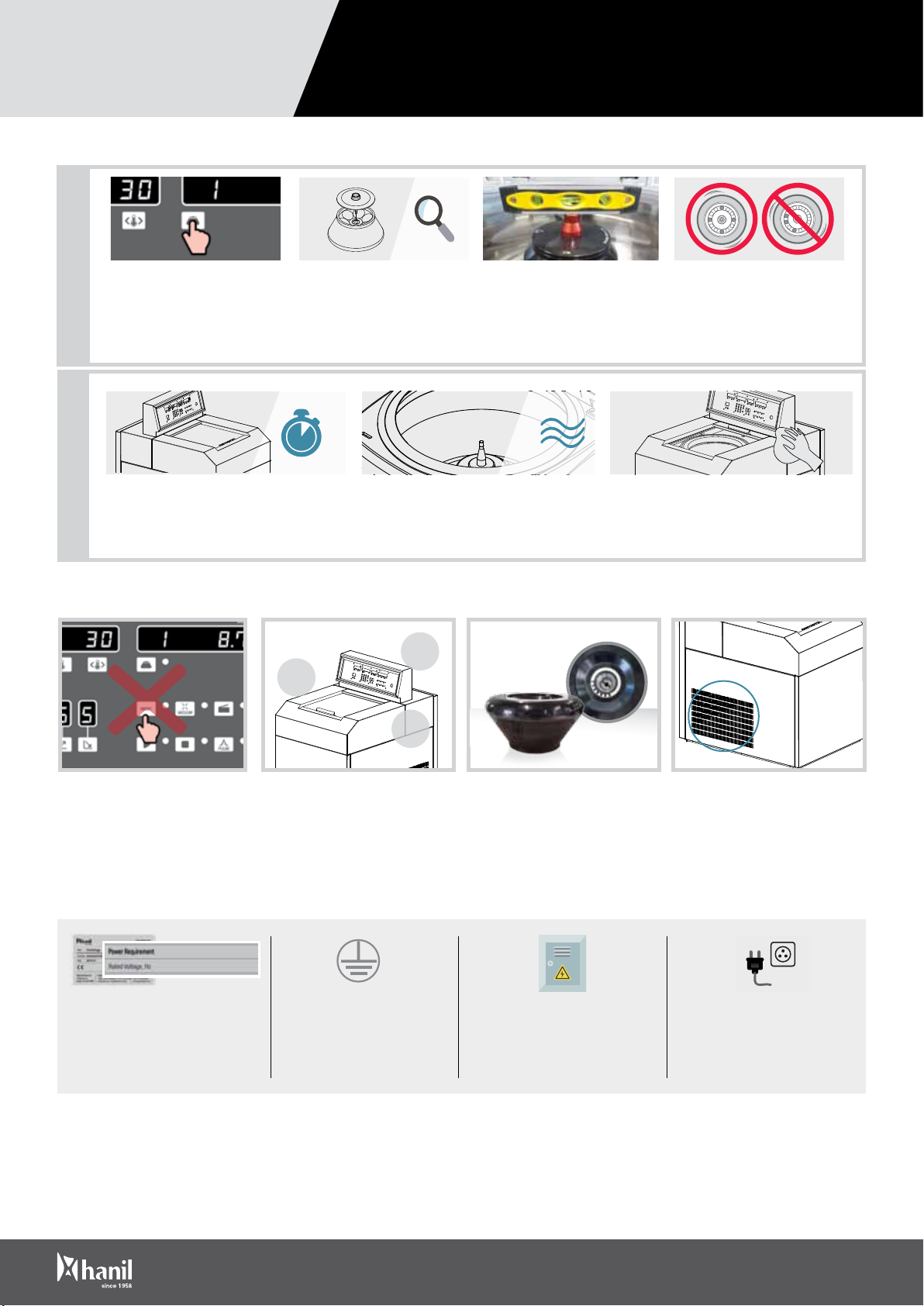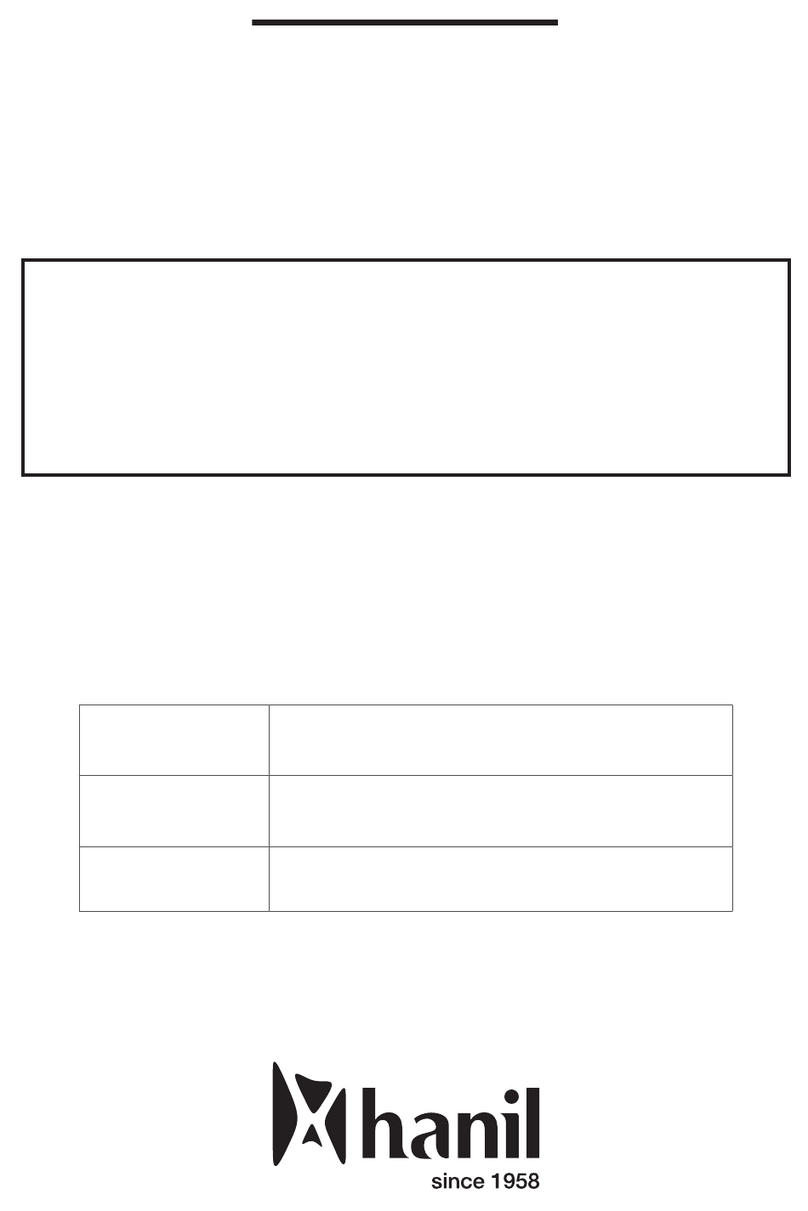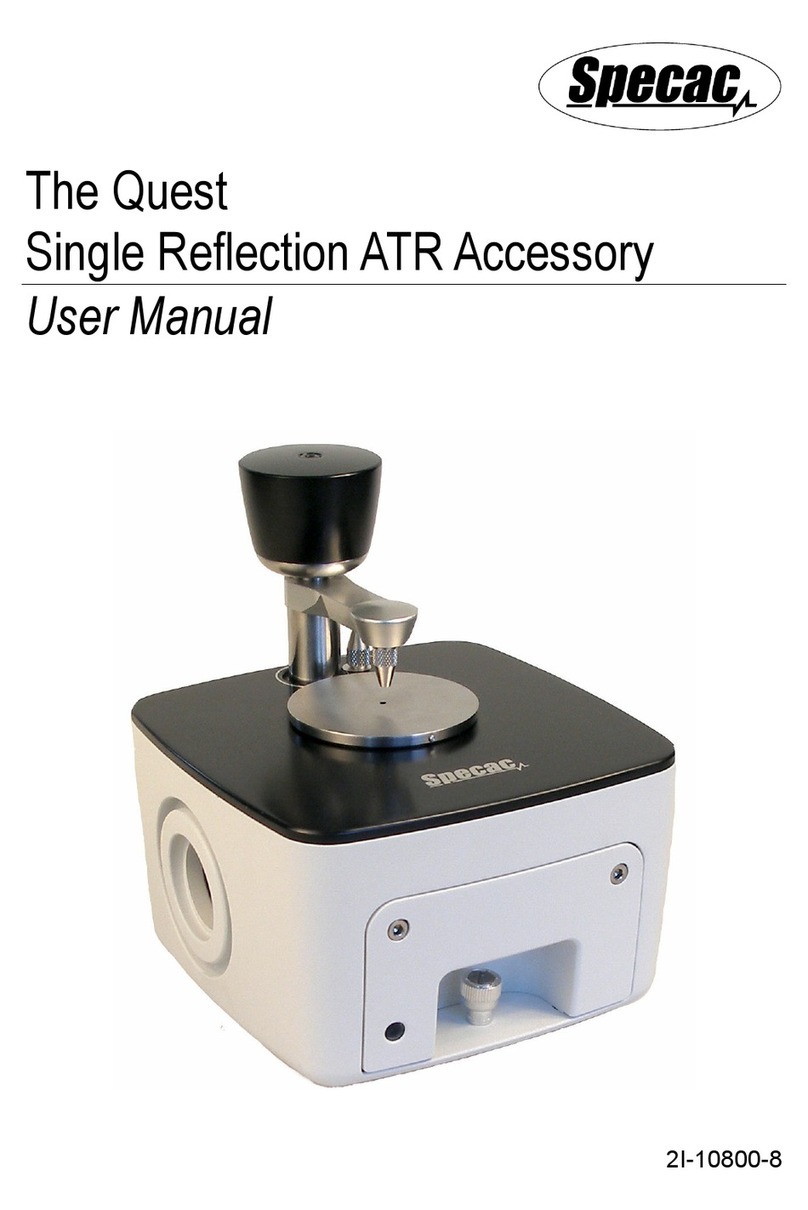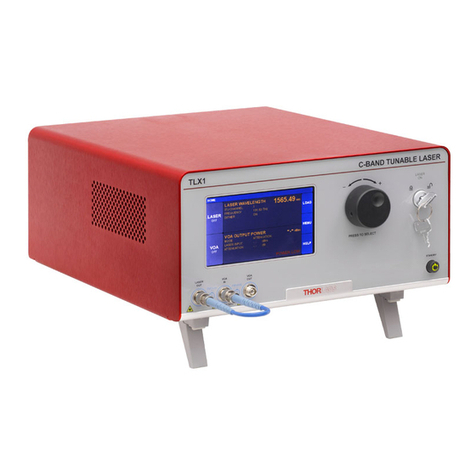Hanil Ultra 5.0 User manual
Other Hanil Laboratory Equipment manuals
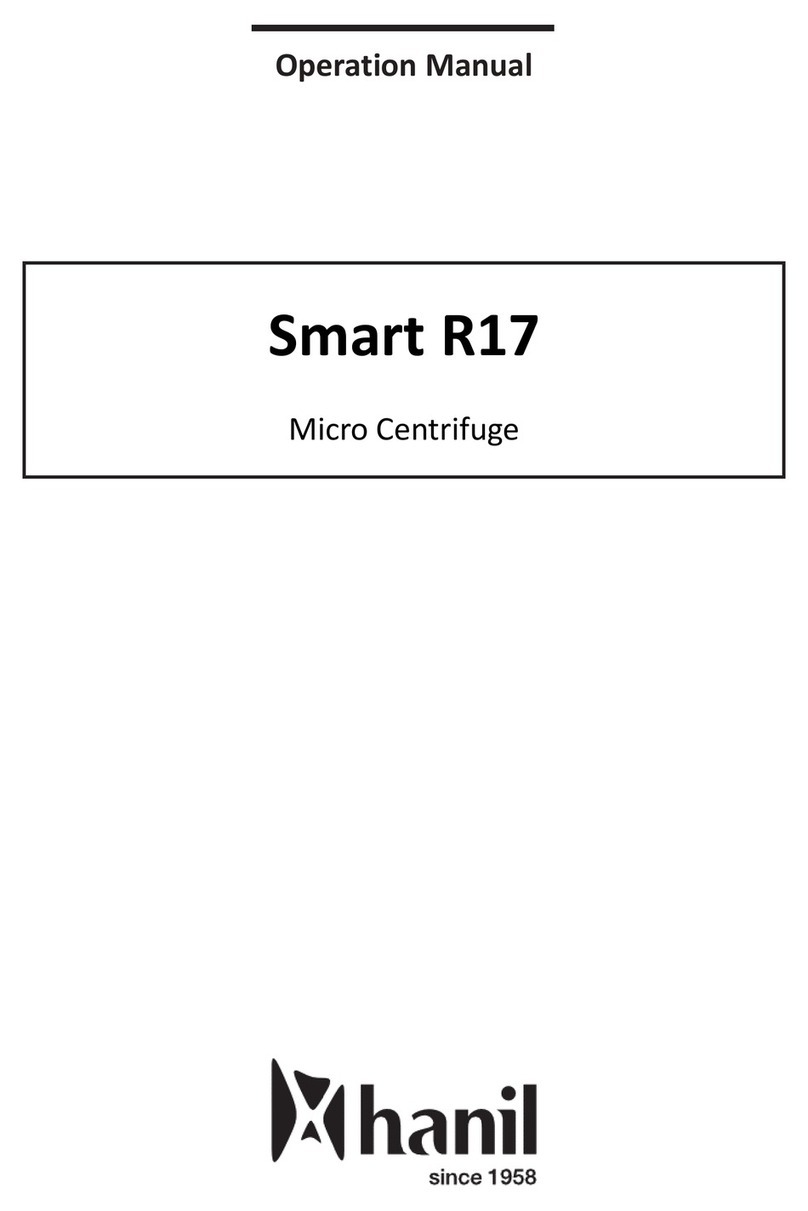
Hanil
Hanil Smart R17 User manual

Hanil
Hanil Supra R30 User manual

Hanil
Hanil Component R12 User manual

Hanil
Hanil Ultra 5.0 User manual

Hanil
Hanil Fleta5 User manual

Hanil
Hanil Fleta 5 User manual

Hanil
Hanil J1250 User manual

Hanil
Hanil Component wR User manual

Hanil
Hanil M15R User manual

Hanil
Hanil T05R User manual
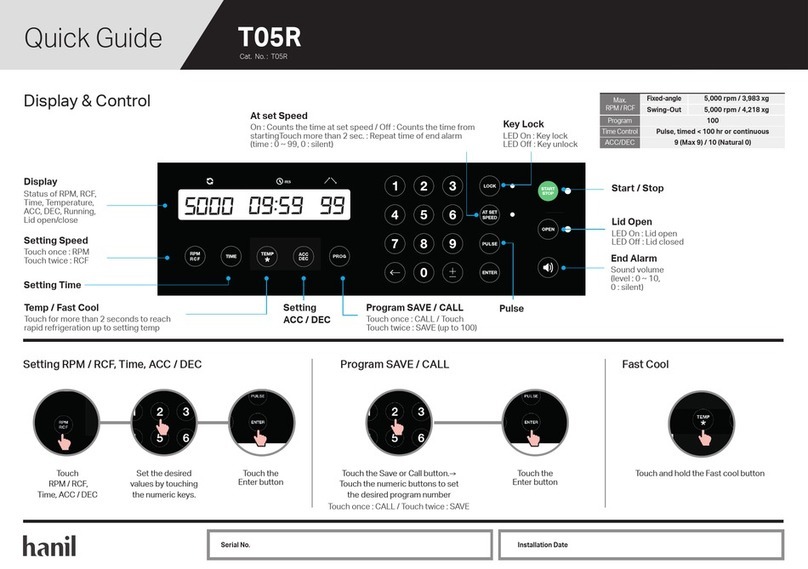
Hanil
Hanil T05R User manual

Hanil
Hanil Supra R30 User manual

Hanil
Hanil Supra R17 User manual
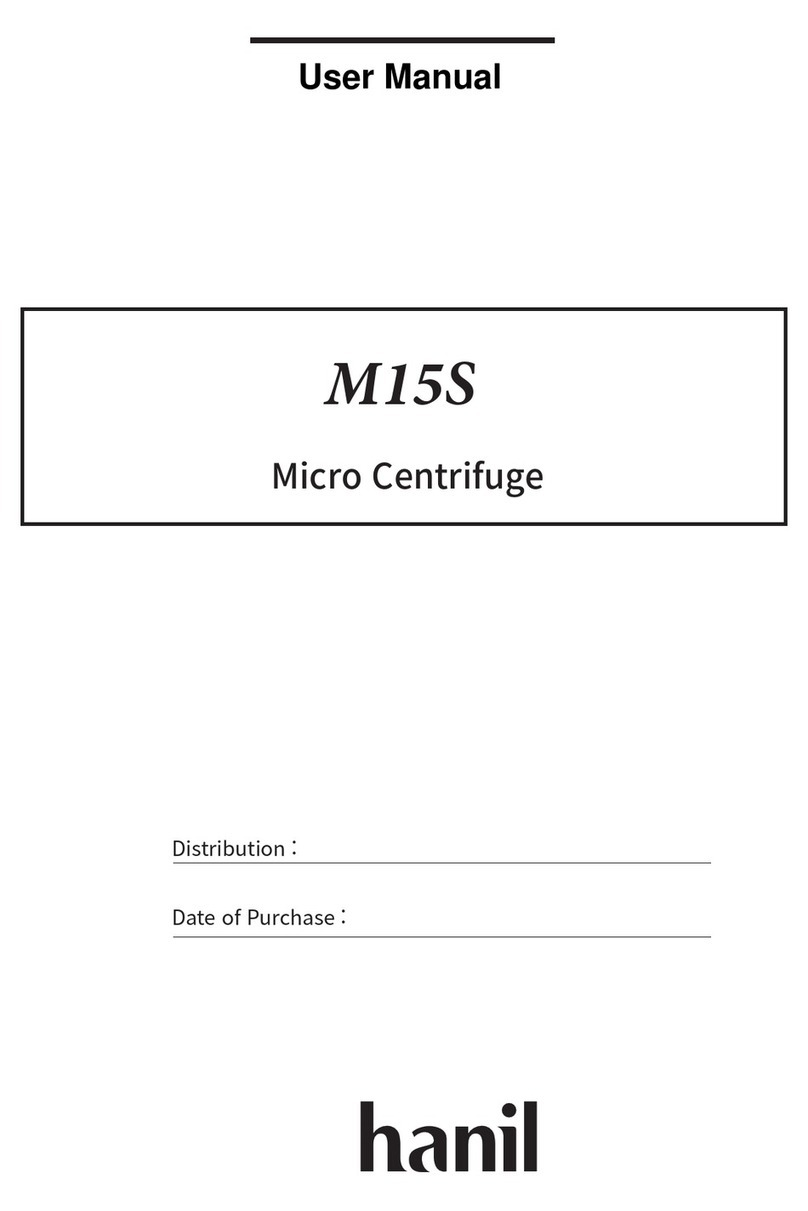
Hanil
Hanil M15S User manual

Hanil
Hanil M 13 User manual

Hanil
Hanil ARA Smart 6 User manual

Hanil
Hanil T04 User manual

Hanil
Hanil Smart 15 Plus User manual

Hanil
Hanil Cellspin II User manual
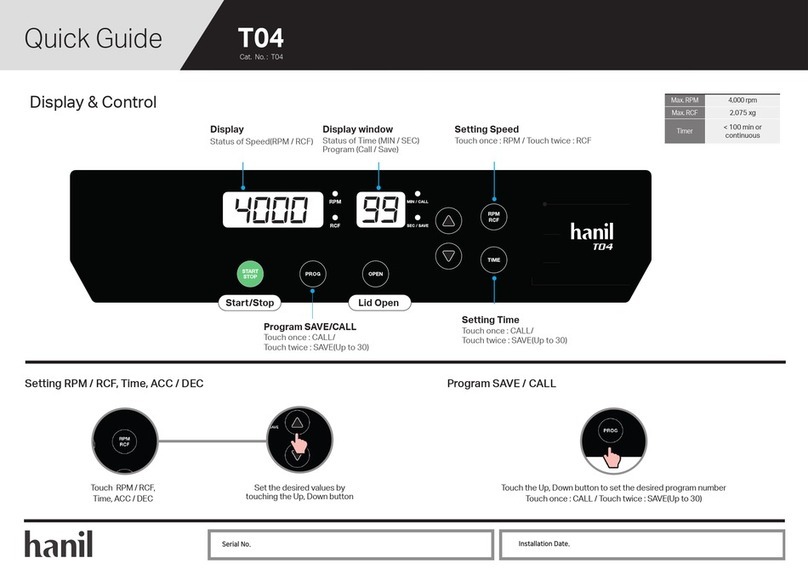
Hanil
Hanil T04 User manual
Popular Laboratory Equipment manuals by other brands

newster
newster NW30 user manual

Ampronix
Ampronix Horizon SF manual

Applied Biosystems
Applied Biosystems 7300 Installation and maintenance guide

Showa Denko
Showa Denko Shodex IC YS-50 Operation manual

LaboGene
LaboGene ScanSpeed 1248 instruction manual

Thermo Scientific
Thermo Scientific Invitrogen Qubit Flex Fluorometer user guide

Drawell
Drawell DW-ATN-300 manual

Leica BIOSYSTEMS
Leica BIOSYSTEMS Aperio GT 450 Administrator's guide

NEW BRUNSWICK SCIENTIFIC
NEW BRUNSWICK SCIENTIFIC Excella E-2 Classic Guide to operations

Leica
Leica VT1200 Instructions for use

REPLIGEN
REPLIGEN KrosFlo SYITF-2000 user guide

Amersham Biosciences
Amersham Biosciences Hoefer DALT user manual