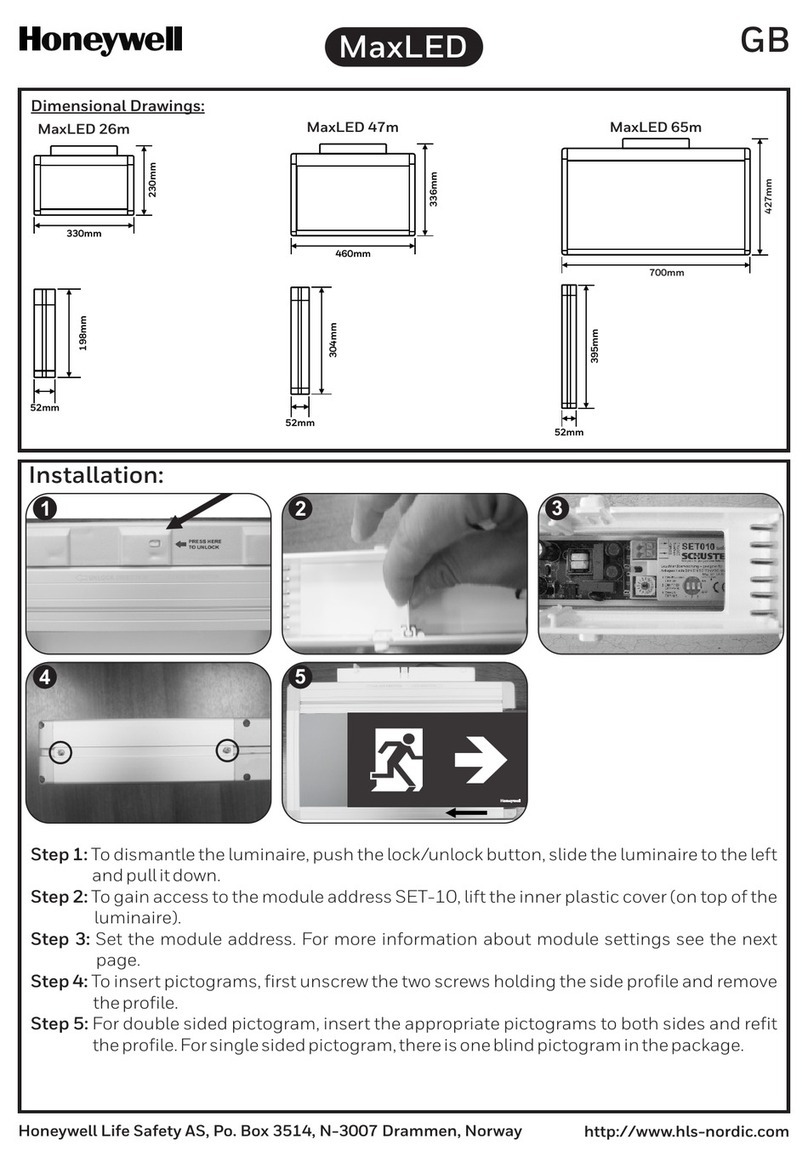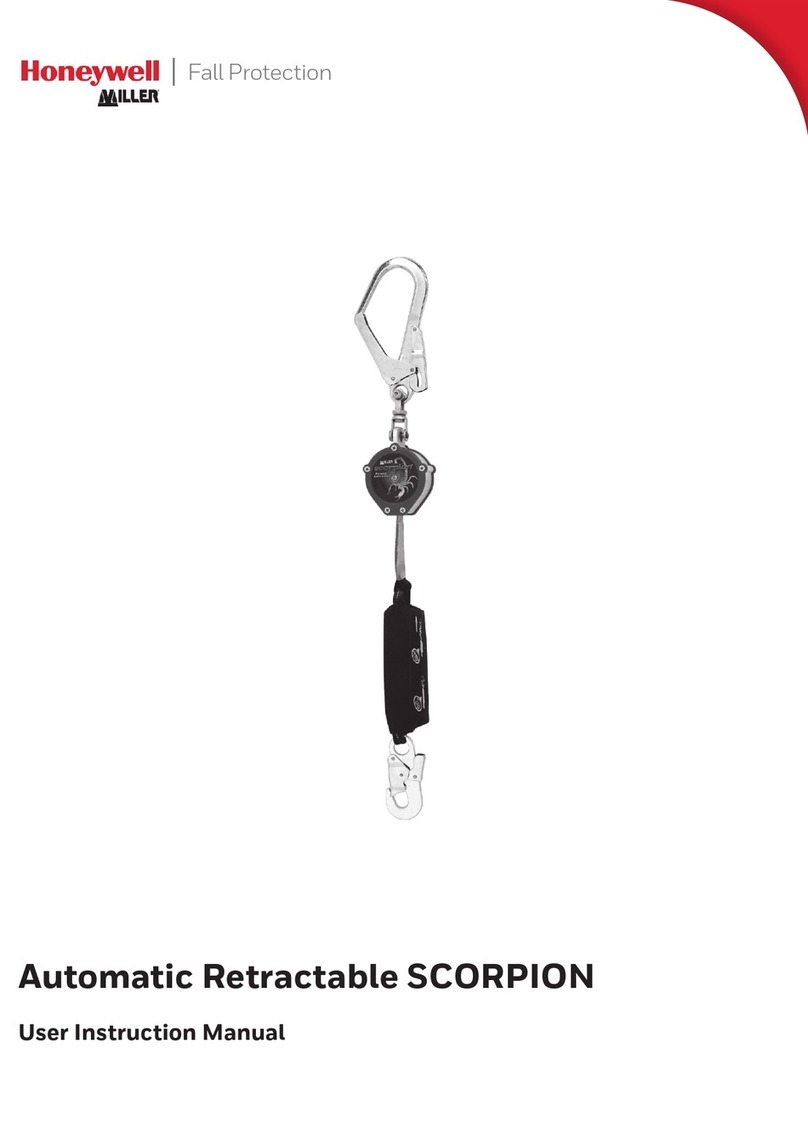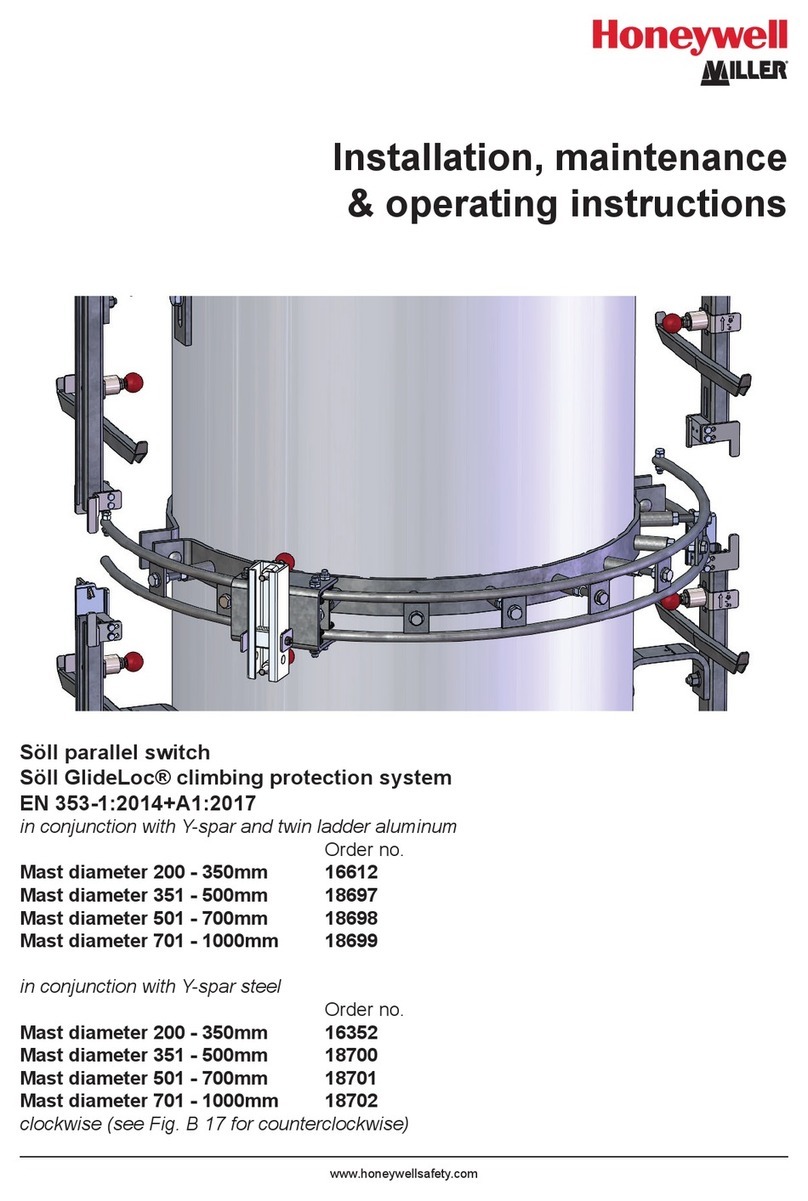c) Feed the fire rated cables through the entry holes and
mount an electrical box or the red optional back box to
an even wall surface using suitable fixing.
"When semi flush fixing the call point assembly
a standard electrical box must first be flushed into the
wall before the call point assembly is fitted.
d) Terminate each cable entry at the back box. Use the
earth strap or the earth point in the back box to
maintain loop cable earth continuity. Connect the loop
cable to the terminals.
e) Disengage front cover from the call point assembly
using the end of the test
key 'E' and lift out the
cover from the bottom
edge.
f) Secure the call point
assembly to the back box using the 2 long screws
supplied.
g) To re-assemble the glass or resettable element, using
the test key turn the tab to position 'F' and insert the
glass 'A' or optional resettable element 'B' (see
previous page for information on 'A' and 'B').
h) Hook the front cover onto the top edge of the call point
assembly and then push the bottom edge down until it
click shuts. Check both hooks on the top of the front
cover are locked onto the call point assembly.
i) Turn the test key anticlockwise to position 'G' (not
visible) such that the glass or optional resettable
element is held under the yellow arm.
j) Where applicable, ensure the protective cover 'H' is
securely fitted to the call point assembly.
Test operation
To test the call point is operating correctly, slide the cover
'C' upwards to expose the key hole. Insert the test key in
the keyhole and rotate it clockwise a quarter turn, this drops
the glass/element and the yellow tab down and will activate
the call point.
Apply the reverse procedure to return the call point to a
normal operating condition.
Emergency operation
Lift up the protective cover
if fitted and press the
centre inwards to activate
the call point, the yellow
tab 'J' will become visible
and the red LED 'K' is
flashing.
Replacing the Glass
&Open the front cover by following
procedure e) and carefully remove broken glass.
Take appropriate precautions when clearing broken
glass to prevent injury. Replace the glass by
following procedure g), h) and I).
Resetting the Resettable element
Slide the cover 'C' upwards to expose the key hole. Insert
the test key in the keyhole and turn it clockwise to position
'F' (not visible). Turn the test key anticlockwise to position
'G' (not visible) to reset the call point.
Data and installation instructions S4-348XX range of Manual Call Points
Gent by Honeywell reserves the right to revise this publication from time to time and make changes to the content hereof without
obligation to notify any person of such revisions of changes.
Hamilton Industrial Park, Waterside Road, Leicester LE5 1TN, UK Website: www.gent.co.uk
Telephone +44 (0) 116 246 2000 Fax (UK): +44 (0)116 246 2300
2 4188-855 issue 3_06/10_S4-348XX range of MCP
by Honeywell
Do not dispose of with your normal household waste.
Do not burn.
WEEE Directive:
At the end of their useful life, the packaging,
product and batteries should be
disposed of via a suitable recycling centre.
At the end of their useful life, the packaging,
product and batteries should be disposed of
via a suitable recycling centre and in
accordance with national or local legislation.
0832
Gent by Honeywell
Hamilton Industrial Park,
140 Waterside Road,
Leicester LE5 1TN, UK
Product EC Certification
No. of Conformity No.
S4-34800 0832-CPD-1402
S4-34842 0832-CPD-1402
S4-34805 0832-CPD-1402
S4-34845 0832-CPD-1402
E
FG
H
1IN
2OUT
4C
Manual Call Point
Loop
In
Loop
In
1IN
2OUT
3
4C
Manual Call Point
Loop
Out
Loop
Out
3
IJK
C
www.acornfiresecurity.com
www.acornfiresecurity.com