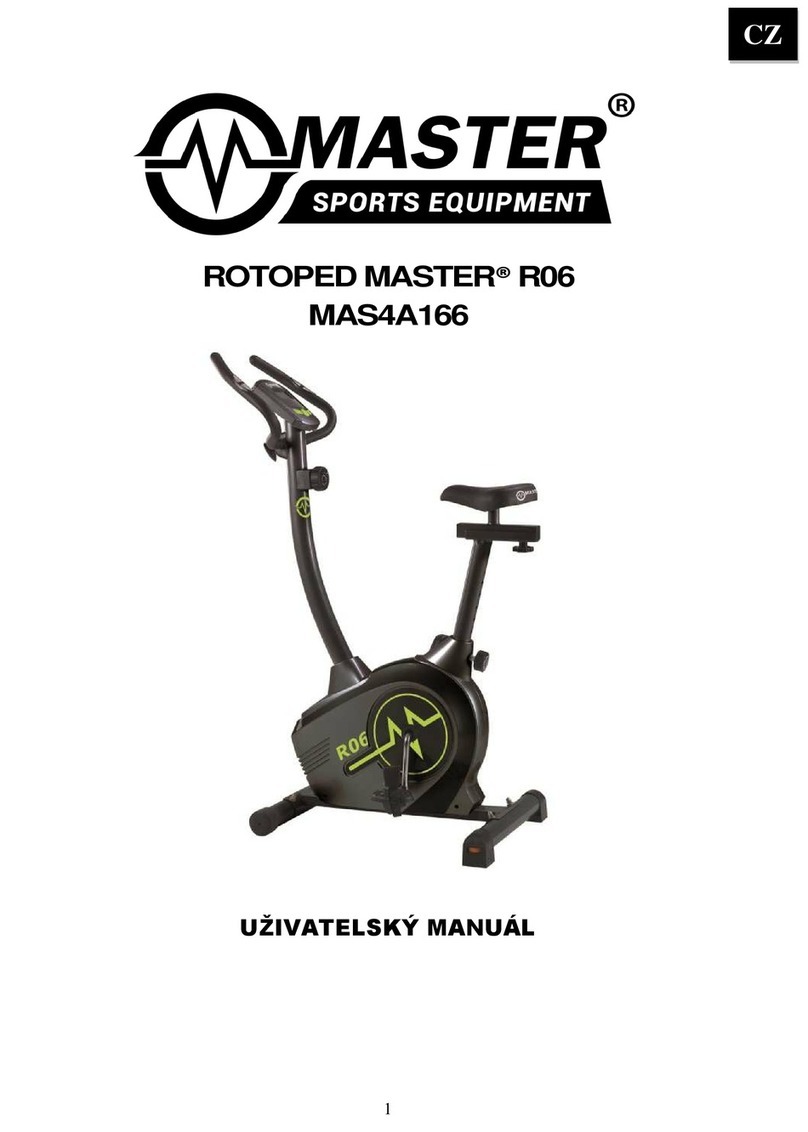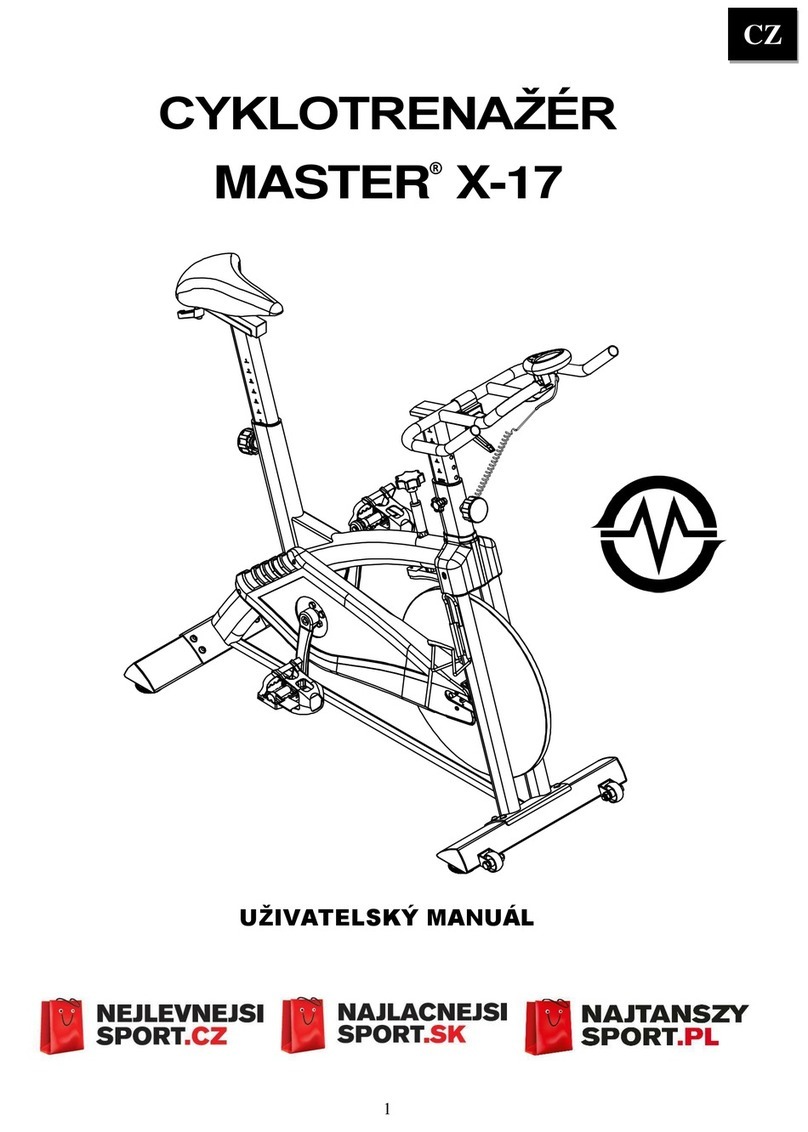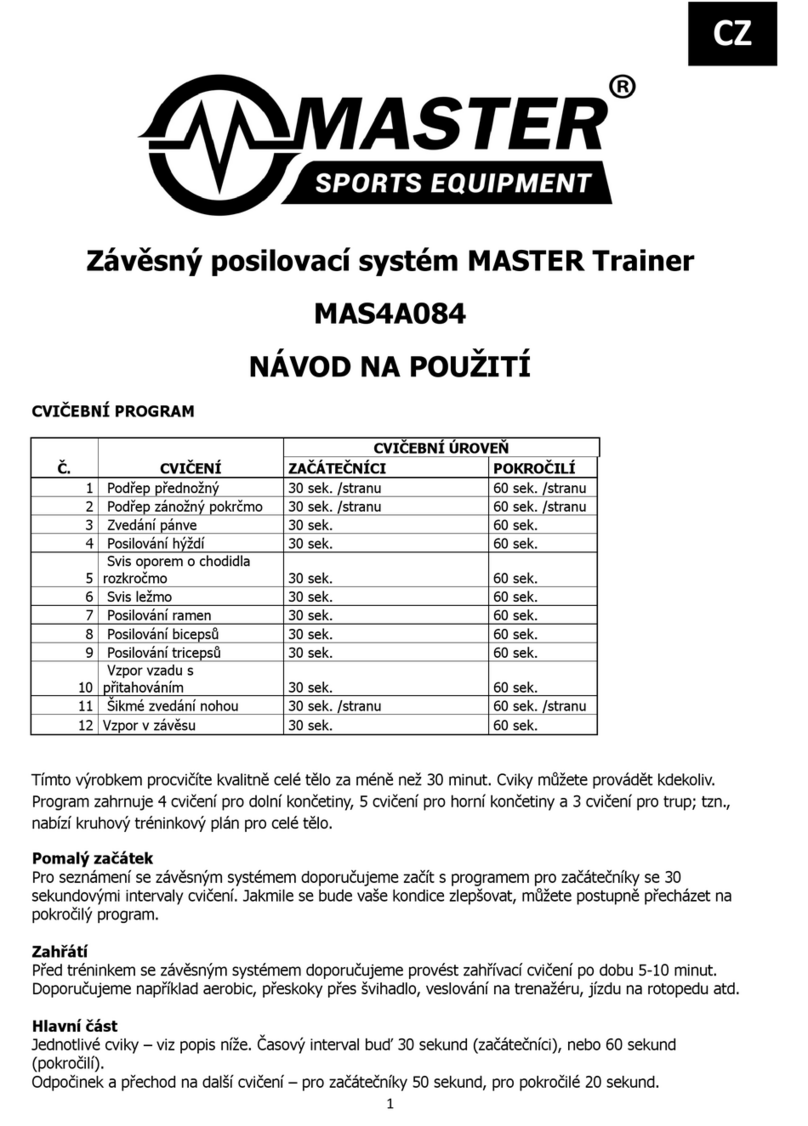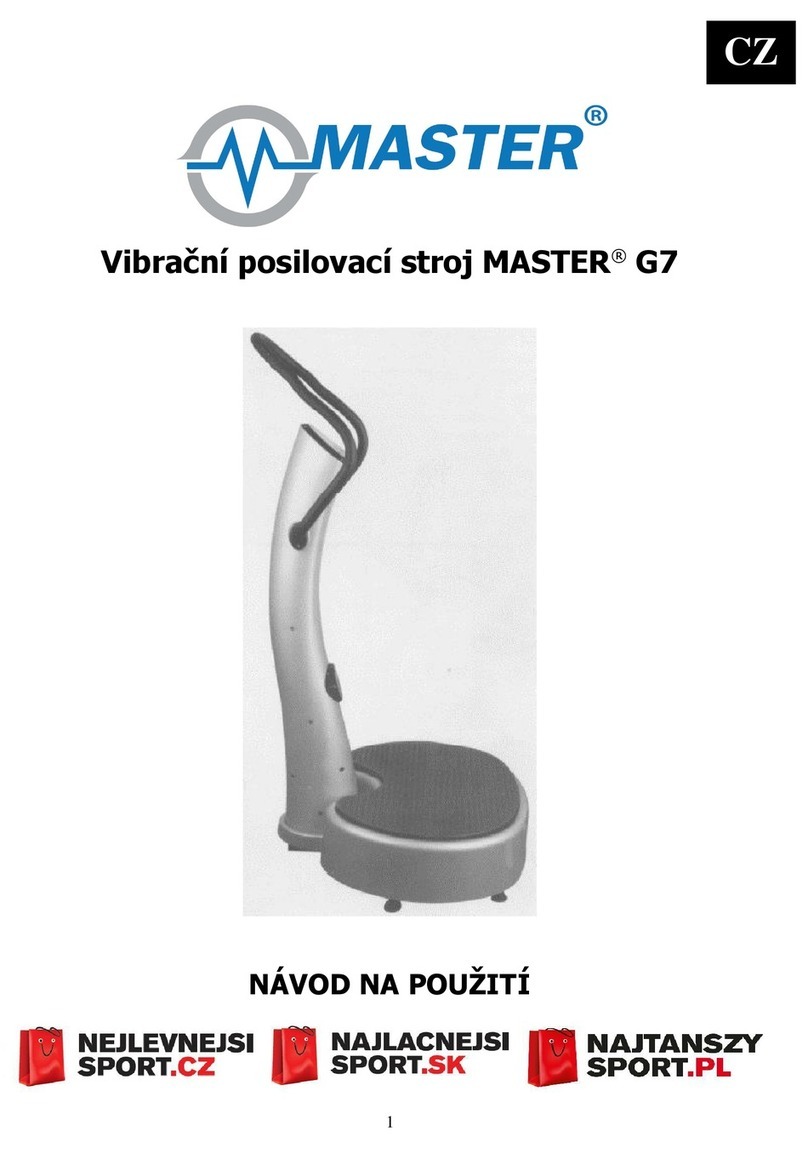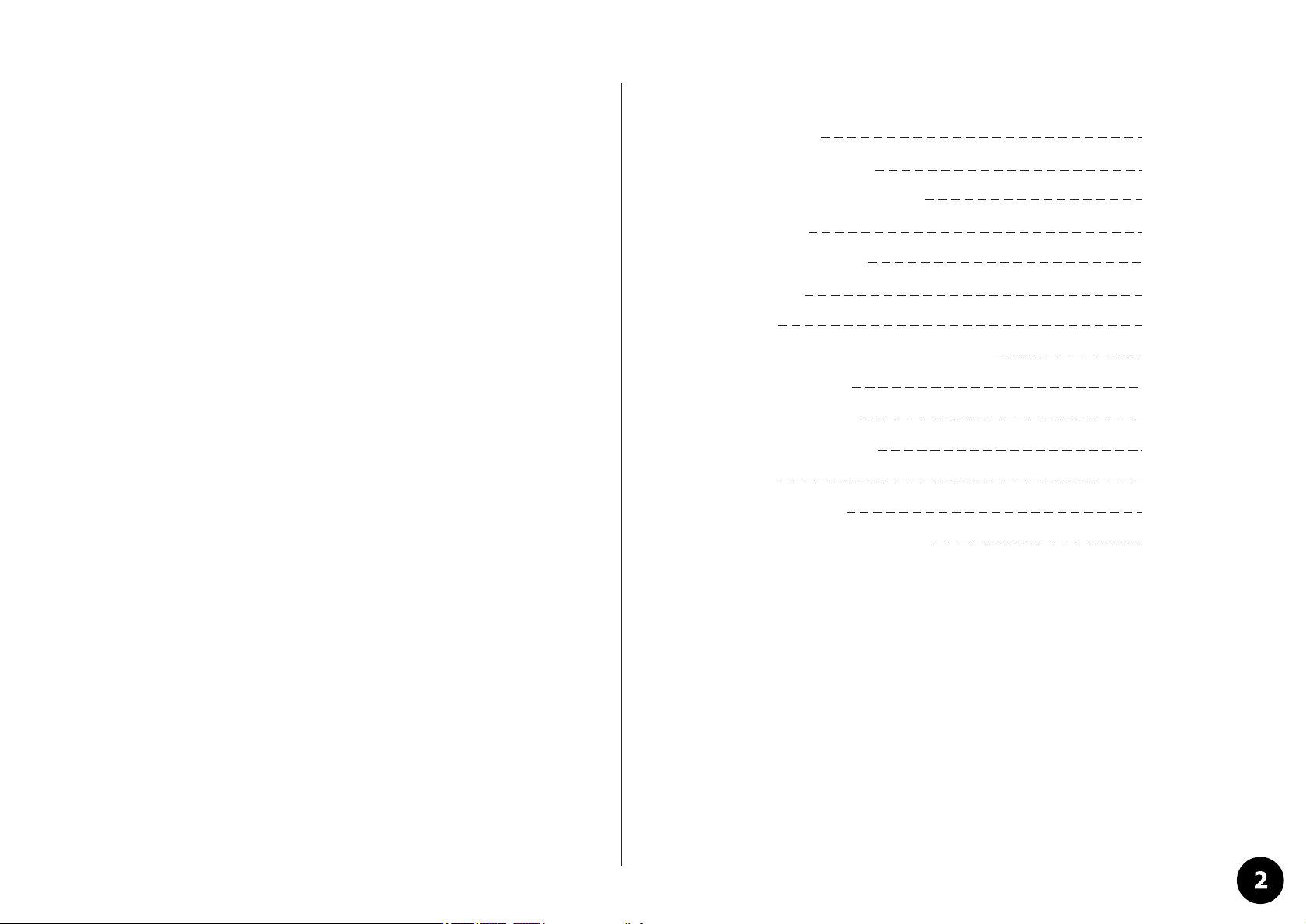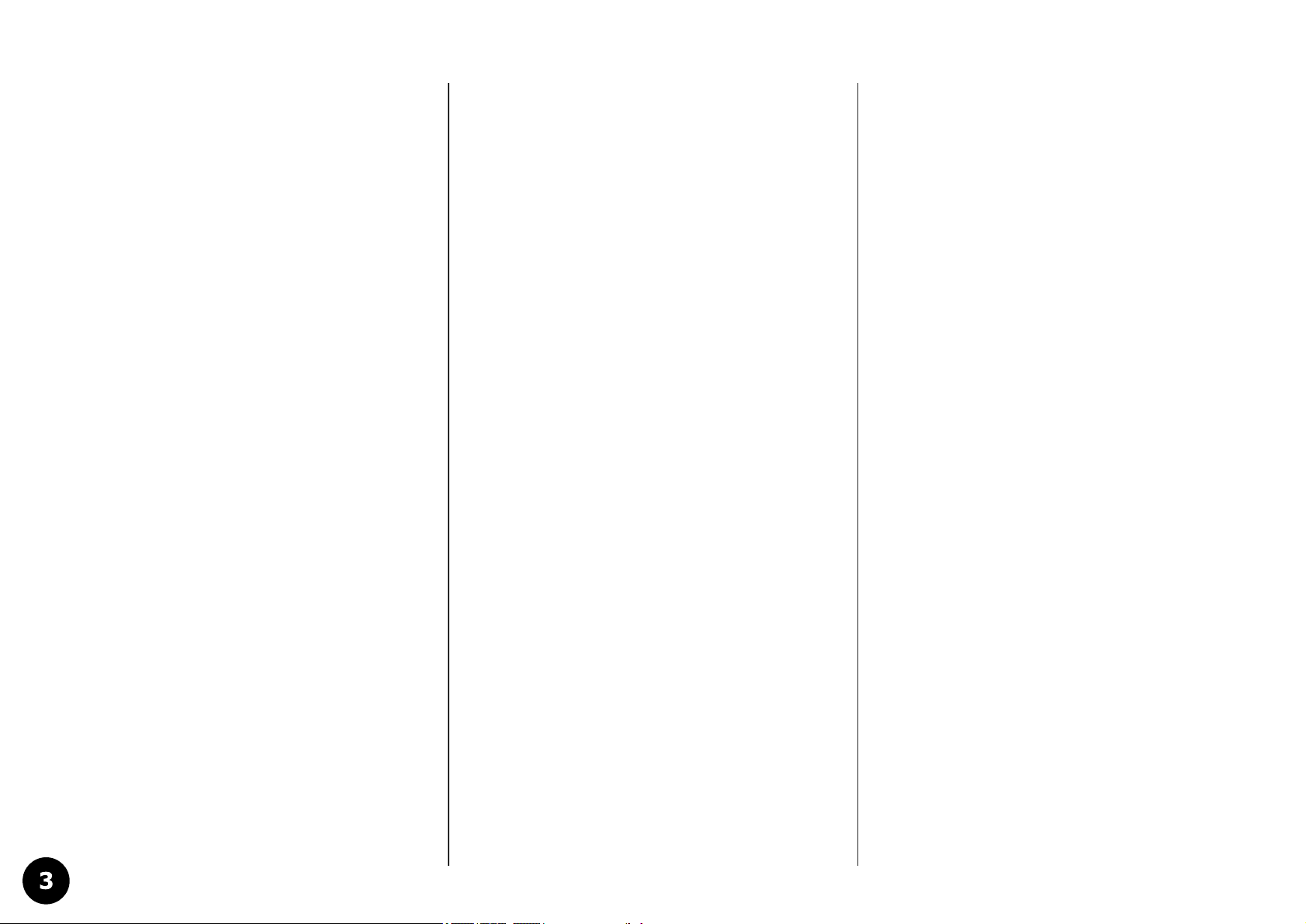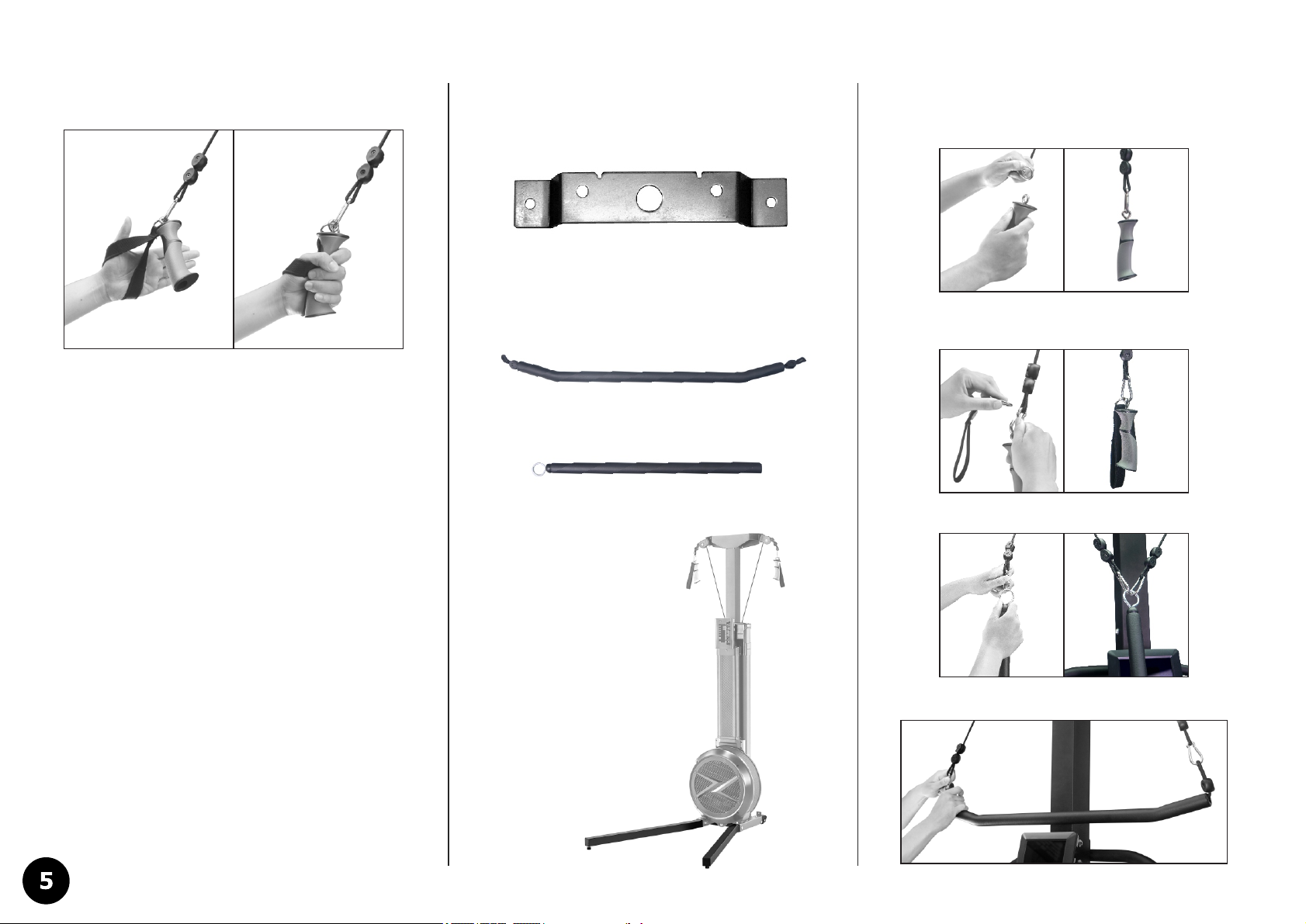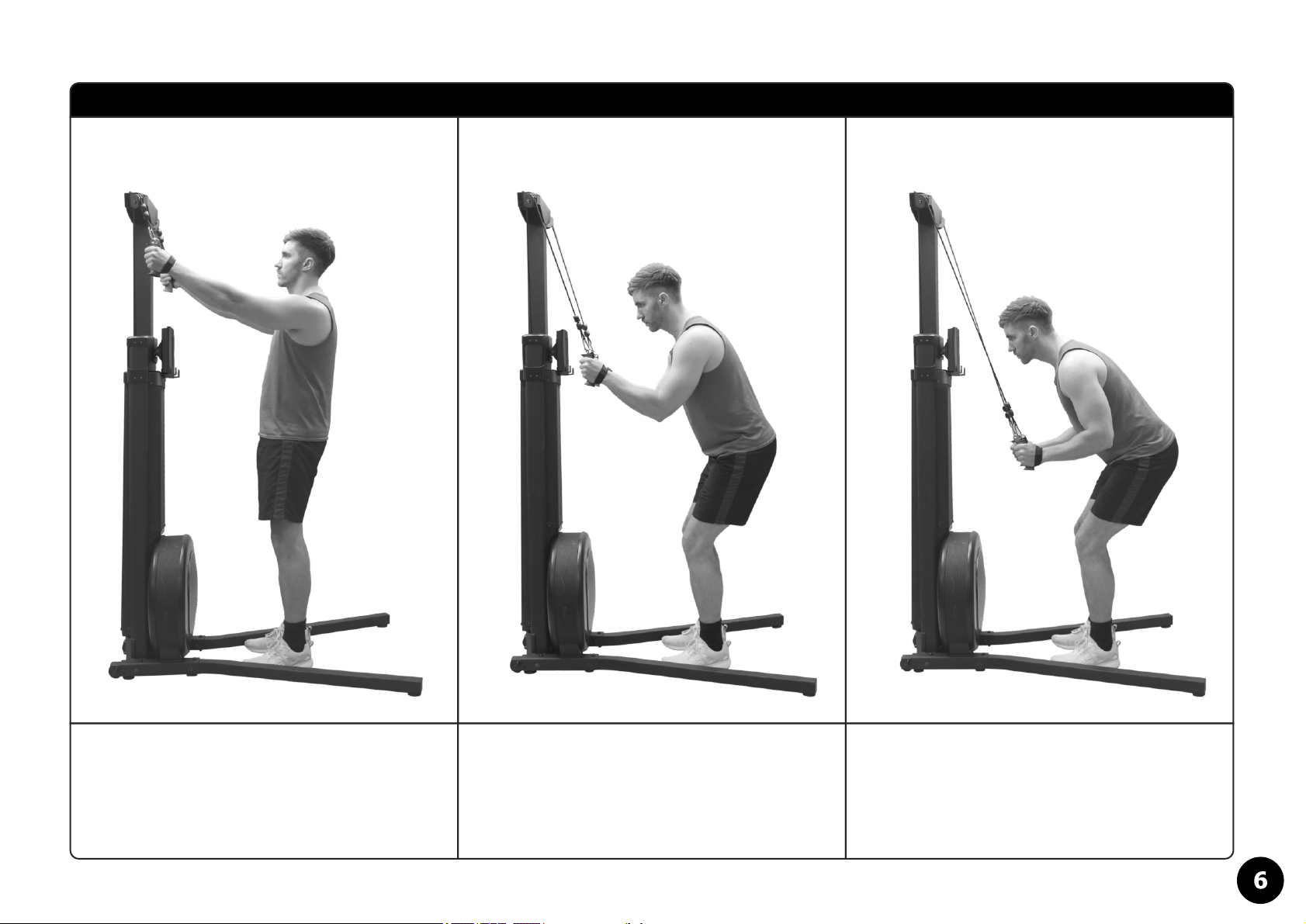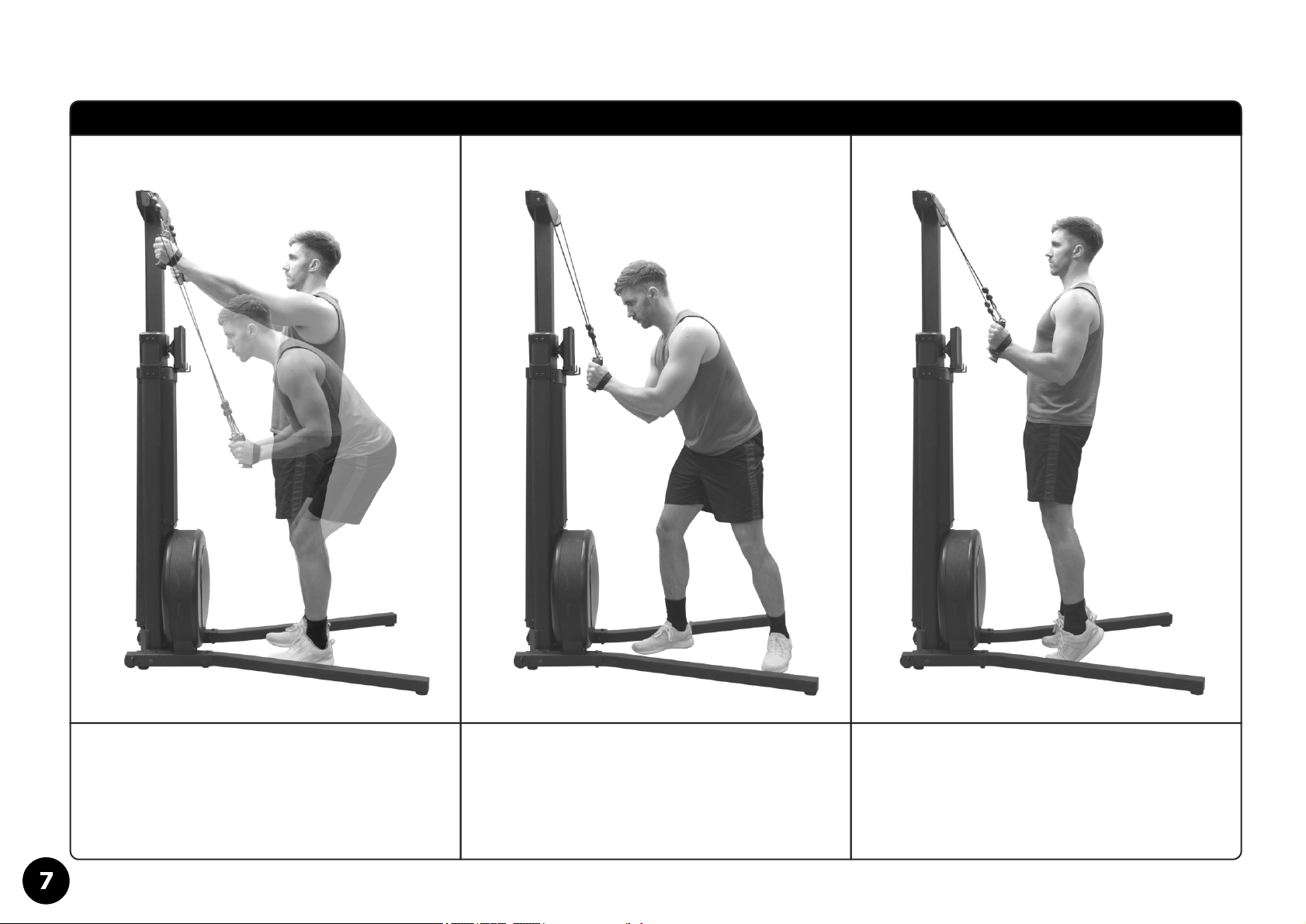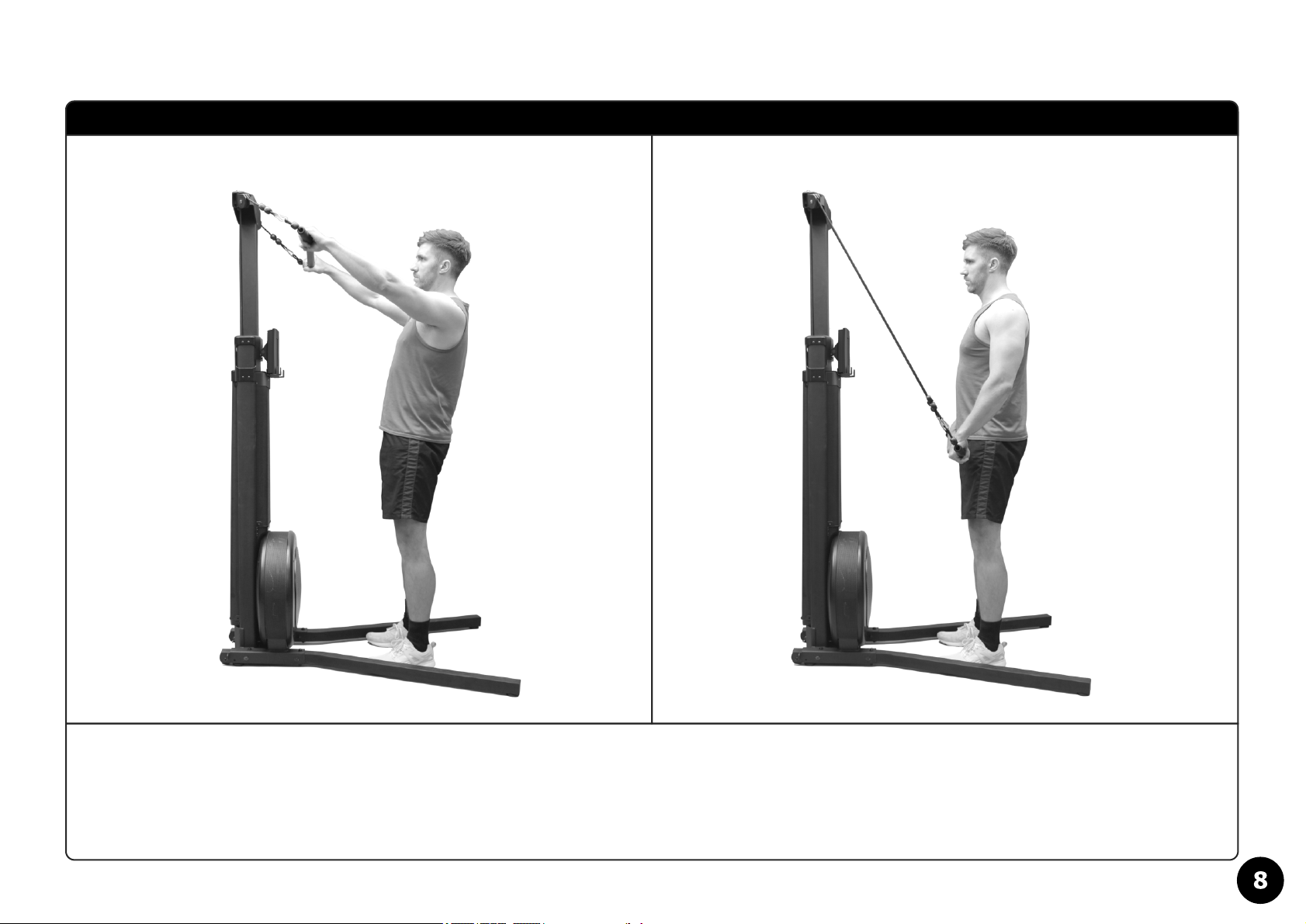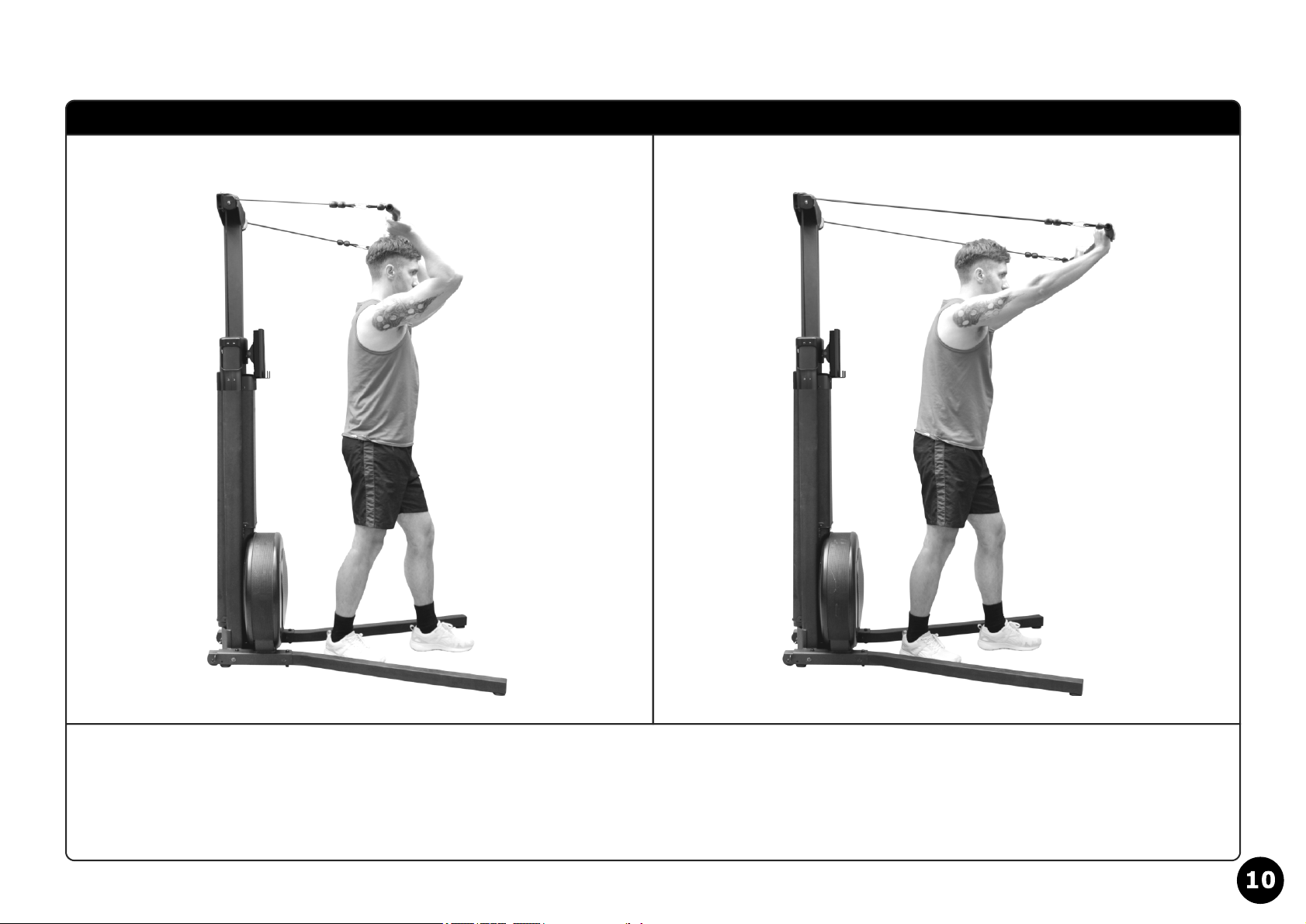IMPORTANT INFORMATION-PLESE READ
Medical / Safety
We s u g g e s t t h a t y o u r e a d t h i s U s e r M a n u a l
thoroughly to familiarize yourself with the Ski Trainer
before using it.
Before beginning any exercise program, consult your
physician. He or she can help evaluate your present
fitness level and determine the exercise program that
is the most appropriate for your age and physical
condition.
If you experience any pain or tightness in the chest,
irregular heartbeat, shortness of breath, faintness, or
unusual discomfort upon exercising, stop and consult
a physician.
Adult supervision is required at all times when
children are on or near the Ski Trainer. Unsupervised
children should keep away from the equipment at all
times.
Keep fingers and limbs, loose clothing and hair away
from moving parts.
Before each workout, we advise that a precautionary
safety check is wise. All equipment should be safety
checked for wear and damage. If you find any damage
or defective components stop using the Ski Trainer
immediately and contact your dealer for help. Keep
the equipment out of use until repaired by a certified
technician.
To avoid injury, care should be taken when getting on
or off your Ski Trainer.
Wea r c o m fo r t ab l e , l igh t wei g ht, we l l v e nt i l at e d
clothing to help sweat evaporate. Make sure your
shoes fit you properly and provide external and lateral
stability support to prevent ankle and knee injuries.
Wear cross-training, walking or running shoes.
It's very important not to become dehydrated. Your
body needs water lost during exercise.
Don't forget to warm-up and cool-down. Limbering up
“cool” muscles and cooling down after exercise are
important injury-prevention measures. If you have not
warmed up prior to mounting your Ski Trainer, to
avoid injury we suggest you exercise slowly for at
least five minutes before beginning any intense
exercise programs.
Care and Maintenance
Your Ski Trainer is made of the high quality
materials. However it is still important that you take
care of your Ski Trainer on a regular basis. Your Ski
Trainer is for indoor use only and should not be
used or stored in damp areas. Wipe all perspiration
from your after each use.
For safety, inspect your Ski Trainer on a regular
basis. When used in a domestic environment a
safety check and clean before use is advised.
PARTS MOST SUSCEPTIBLE TO WEAR
ROPE CLAMP [part# 023 024 210 387C]
The rope clamps are made of plastic and can easily
break without warning. We suggest, before your
workout you visually check the rope clamps for any
sign of stress indicated by white stretch marks.
Replacing the rope clamps is a simple procedure
that can be down by the user at any time. Spare
clamps are available from your dealer. The only tool
you need is a phillips screwdriver. Simply remove
the screw from old rope clamp and disassemble.
The assembly procedure is the reverse of the
disassemble procedure taking care not to over
tighten the screw.
ROPE ASSEMBLY [part# 009]
The rope suffers a lot of friction and can easily fray.
Check for frayed rope consistently. The pulleys are
also susceptible to wear however they will last a lot
longer than the rope. When the rope is damaged we
suggest that you replace it yourself.
Contact your dealer for assistance.
FLOOR STAND FASTENERS [part# 001A 001B
416 368 334C 475 ]
The parts are assembled by the consumer and
should be checked regularly to ensure that they
remain tight at all times.
ALL FASTENERS [Nuts, Bolts, and Screws]
Due to vibration, over time some of the fasteners
may become loose. We strongly suggest the owner
periodically check all visible fasteners at least once
a year to ensure that they remain tight.
RETURN SYSTEM [part#139A]
If the return system feels slow or slack, contact your
dealer for assistance.
BELT TENSION [part# 022 134]
The belt should not need tensioning for years,
however, if you feel the resistance system is
slipping contact your dealer for assistance.
WARNING: Do not apply oil to any moving parts as
this will wash the grease away damaging your Ski
Trainer.
WARNING: Use only the accessory attachments
recommended by the manufacturer. Do not attempt
to modify or alter your Ski Trainer as injury may
result.
EU Regulations
The Ski Trainer is designed for Home use ONLY
a n d s h o u l d n o t b e u s e d i n a c o m m e r c i a l ,
therapeutic or medical environment.
The official maximum load is 150 kg.
The Ski Trainer has been tested and certified
according to EN ISO 20957-1 and EN 957-7, Class
HA.
The braking system is Speed Independent.
WARRANTY
It is important to keep your purchase receipt!
You may be asked to produce it too authenticate
your warranty.
The warranty is valid for a period of one year from
the date of purchase.
Do not attempt to fix, repair, modify or alter your Ski
Trainer as it will be considered tampering and will
invalidate your warranty.