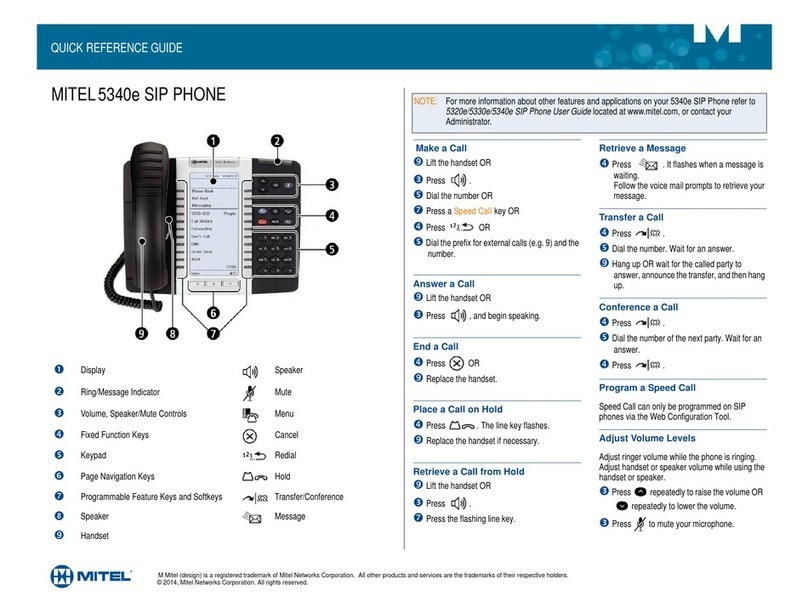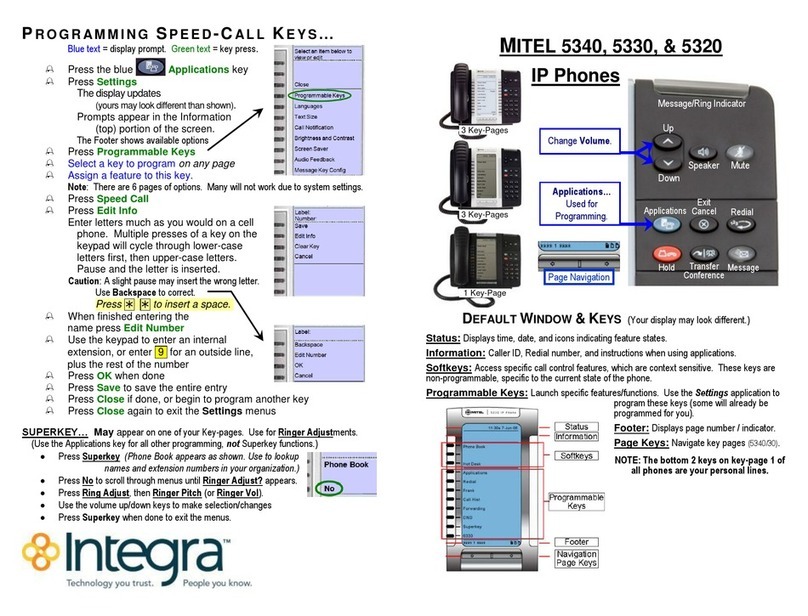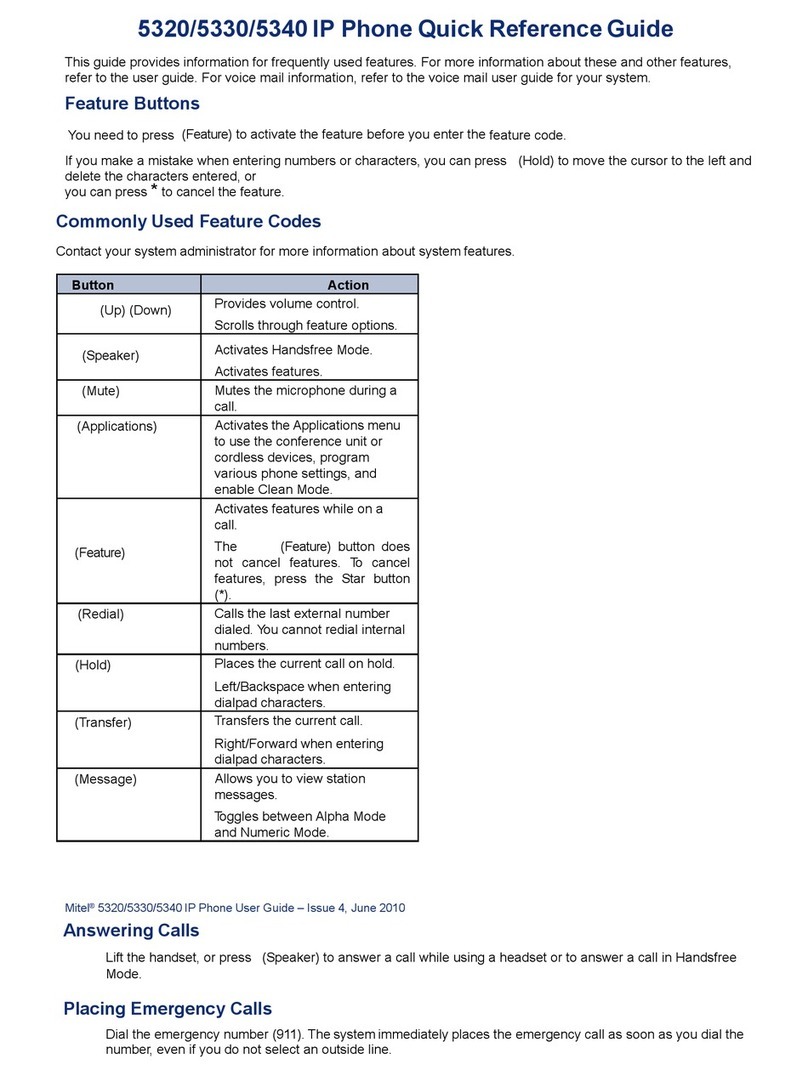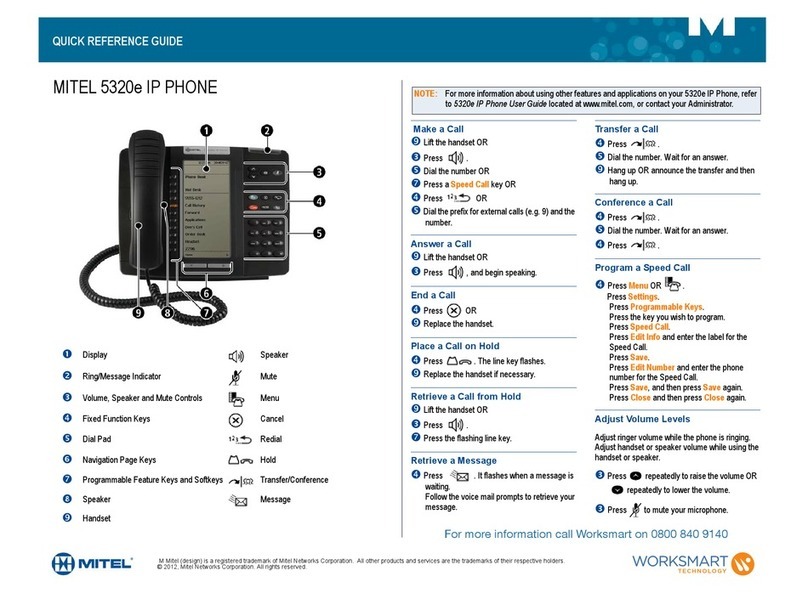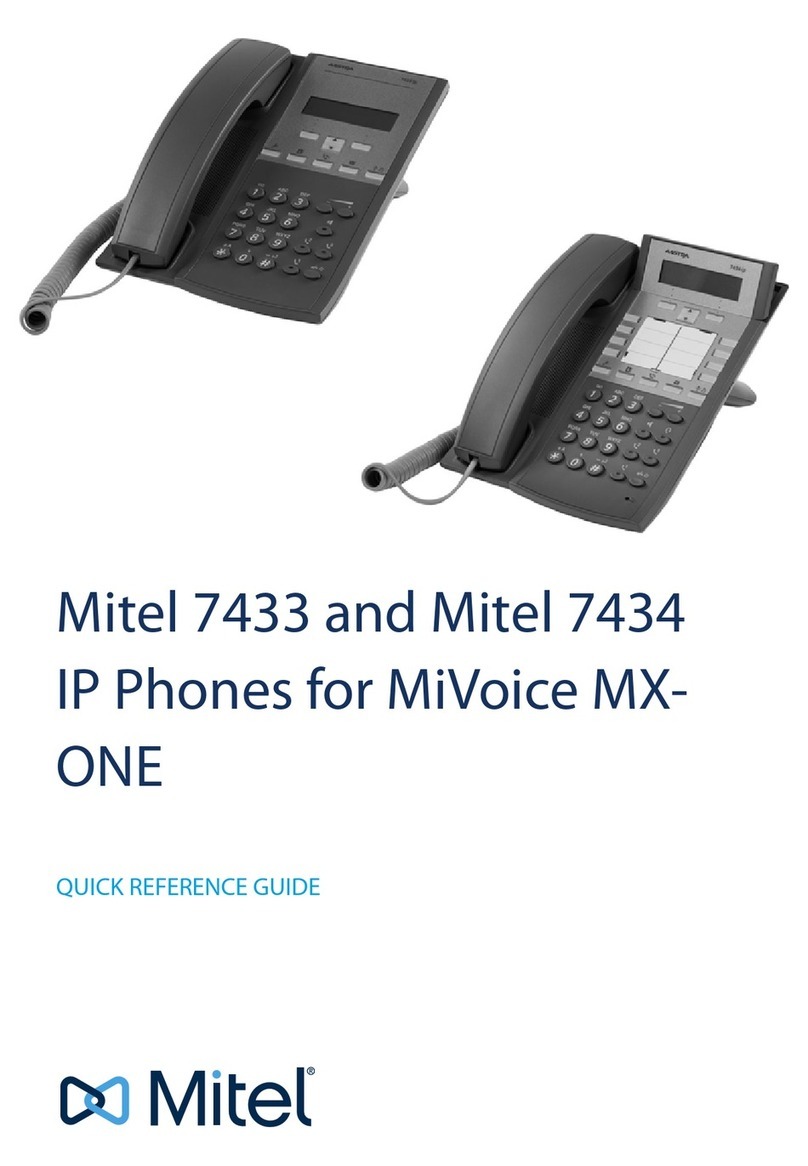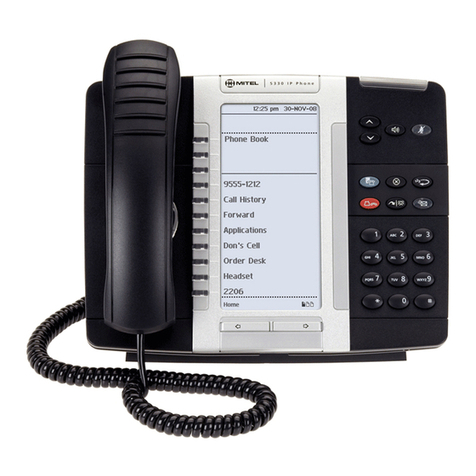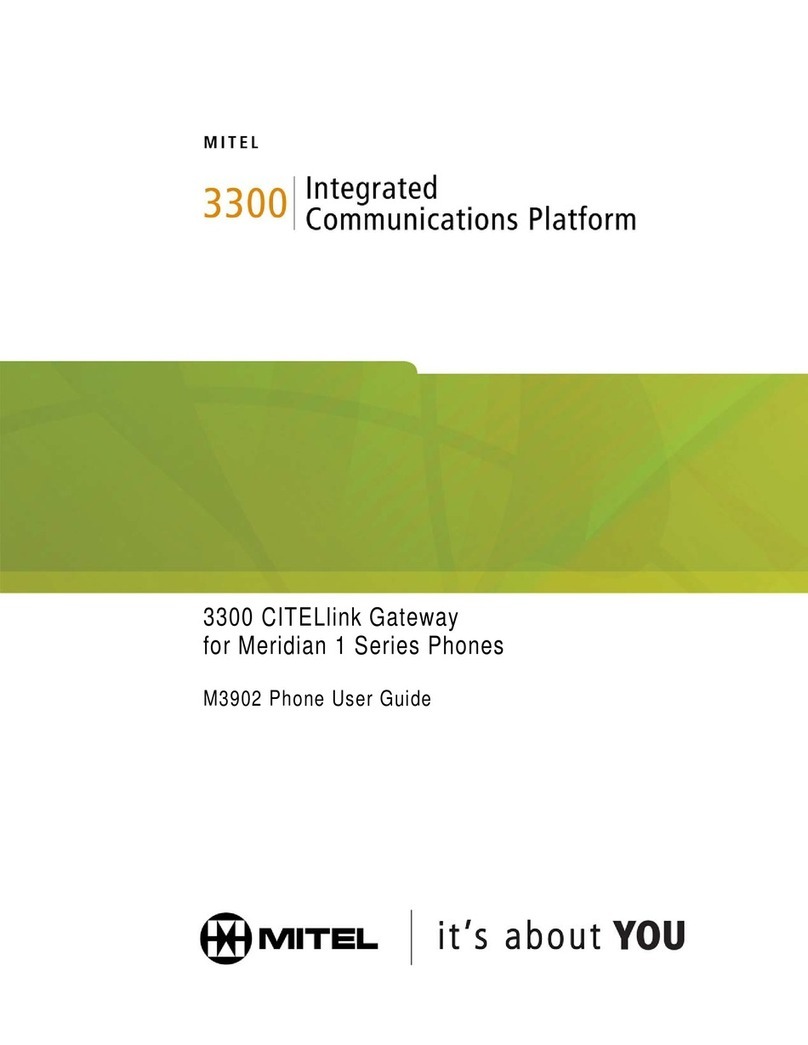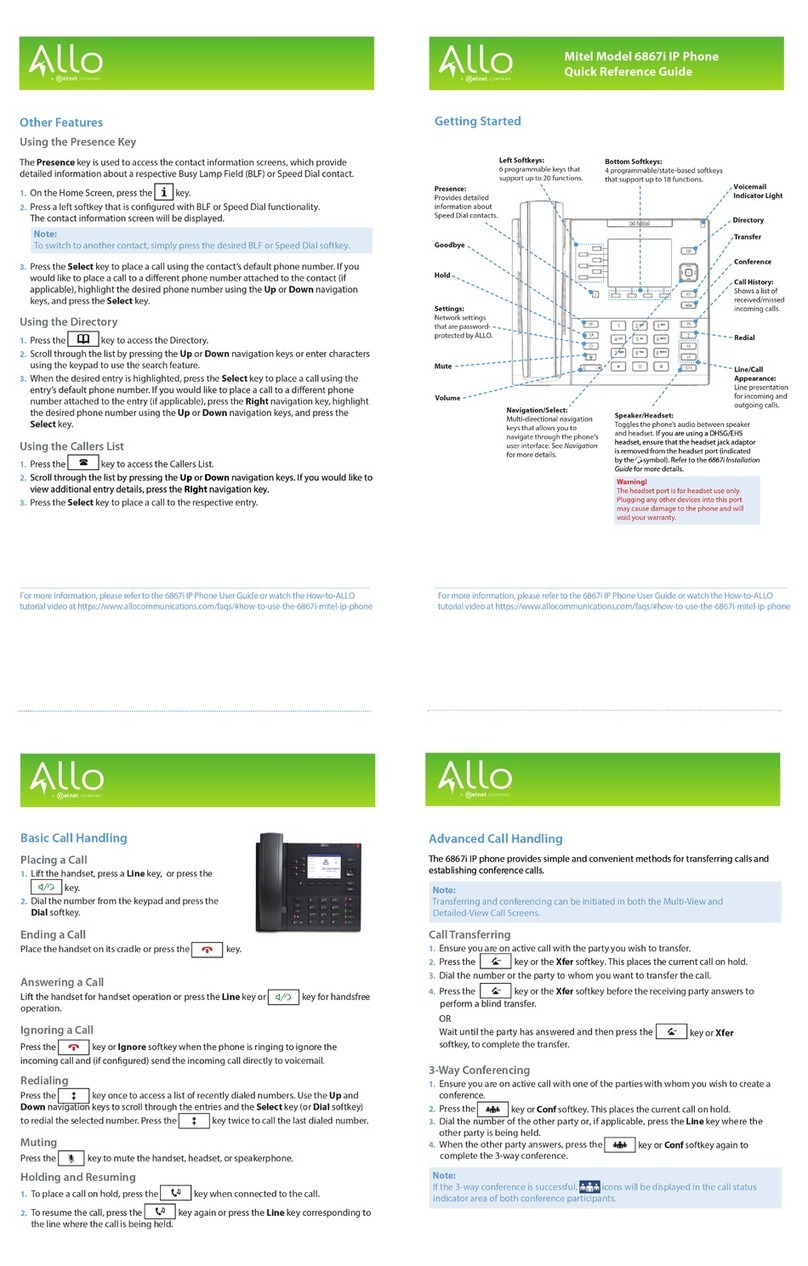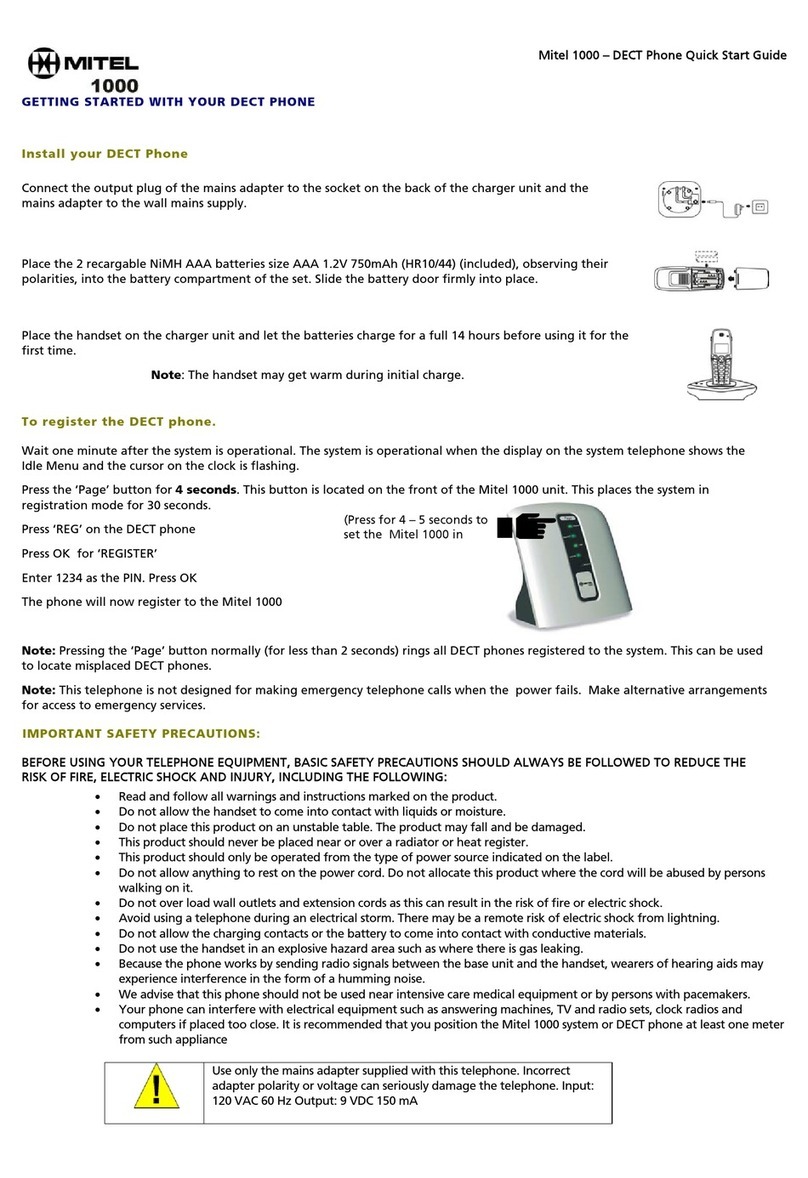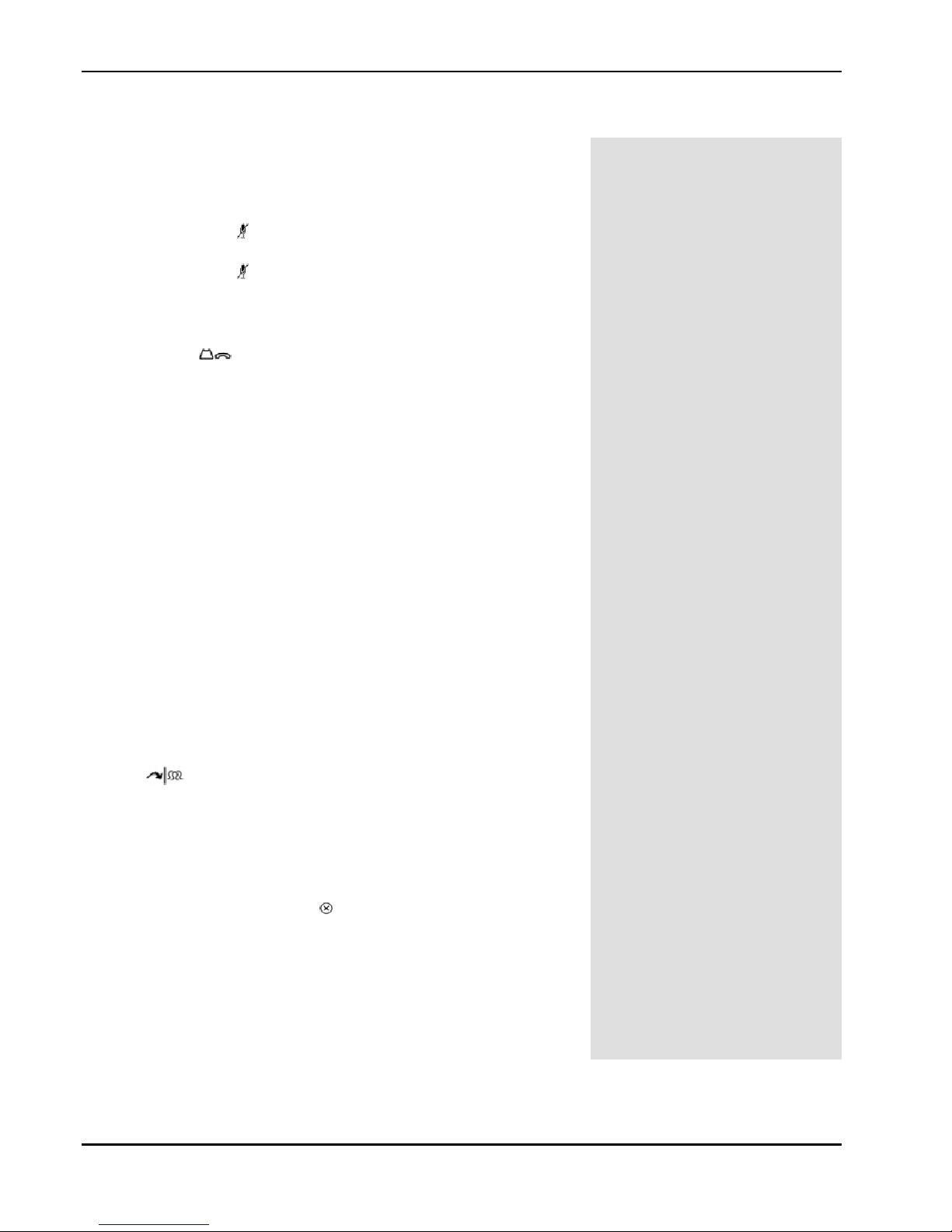Mitel 5224 IP Phone User Guide (MN 3300 ICP) Page 4
August 21, 2008
CALL HANDLING
MUTE
To mute an active call when using the handset, speakerphone or
headset:
Mute ON............. Press (MUTE)key (MUTE LED turns ON)
(Person on the other end will not hear you)
Mute OFF........... Press (MUTE)key (MUTE LED turns OFF)
(Person on the other end will hear you)
HOLD
Hold ON.....Press (HOLD)key
Hold OFF...Phone that placed call on hold: Any other phone:
1. Lift Handset 1. Press CALL RETRIEVE Key
(or dial 45)
2. Press Flashing Line key 2. Dial extension number that
placed the call on hold
COMMON USES OF CALL RETRIEVE:
Retrieving call on hold on the receptionist’s phone
After answering a call on the main line, the receptionist
may put the call hold then make a page to retrieve it
(i.e., “Susie, pick up call on x3801”).
To retrieve held call on the receptionist’s phone, at any phone:
Press Call Retrieve and dial the extension given in the page
Retrieving call on hold on your desk(from a different phone)
If you are speaking with someone and need to go to a
different area of the building, you can put the call on
hold then retrieve it from a different phone:
1. Put the call on hold (at your desk phone)
At any other phone in the system:
2. Press Call Retrieve (or dial 45) and dial your extension
TRANSFER
To transfer an active call to another person:
1. Press (TRANS/CONF)key (automatically places call on Hold)
2. Dial the number of the third party (can use Phonebook to dial number)
Transfer Options:
Unsupervised Transfer....... Hang Up (use RELEASE softkey)
Supervised Transfer........... Follow these steps:
(a.) Consult about the transfer
(c.) Hang up (use RELEASE softkey)
CANCEL Transfer................Press (CANCEL) key
The person on hold is automatically taken
off hold when CANCEL is pressed
______________________________
______________________________
______________________________
______________________________
______________________________
______________________________
______________________________
______________________________
______________________________
______________________________
______________________________
______________________________
______________________________
______________________________
______________________________
______________________________
______________________________
______________________________
______________________________
______________________________