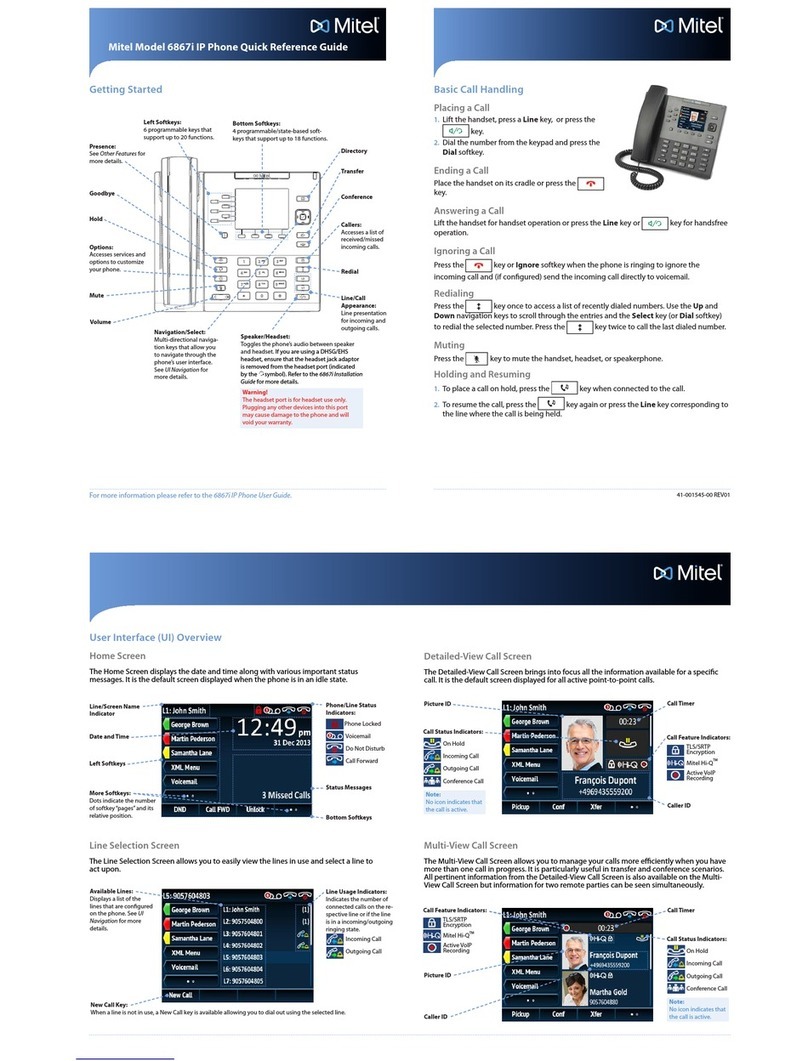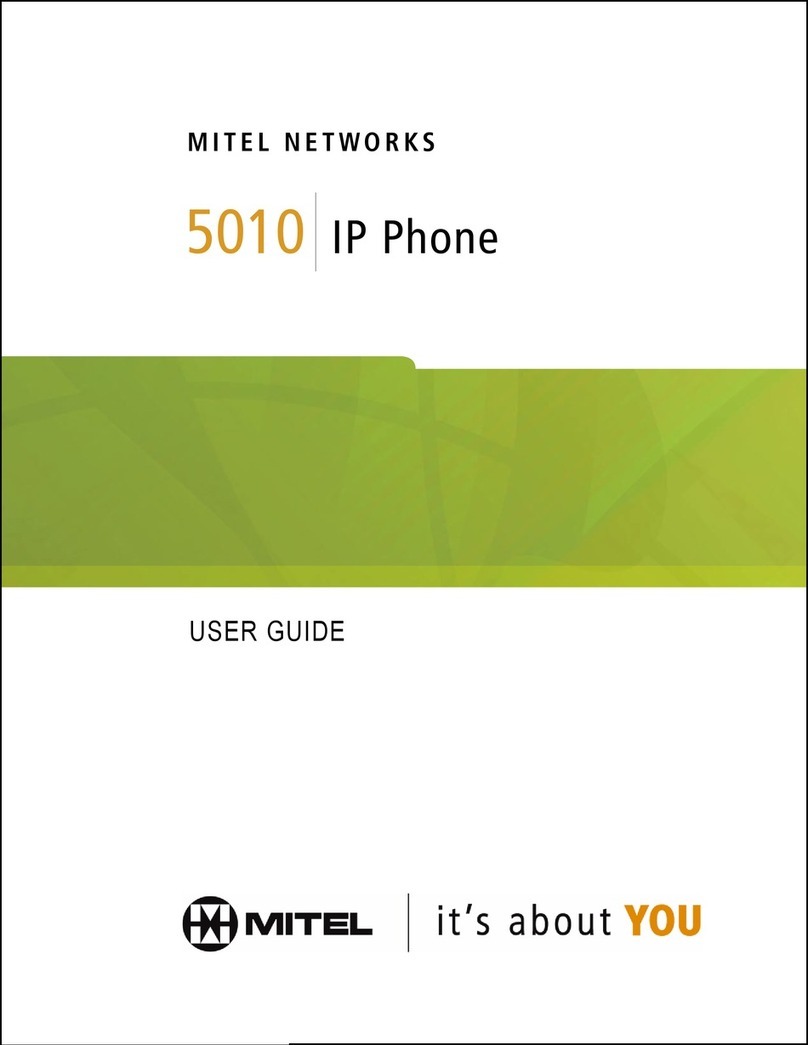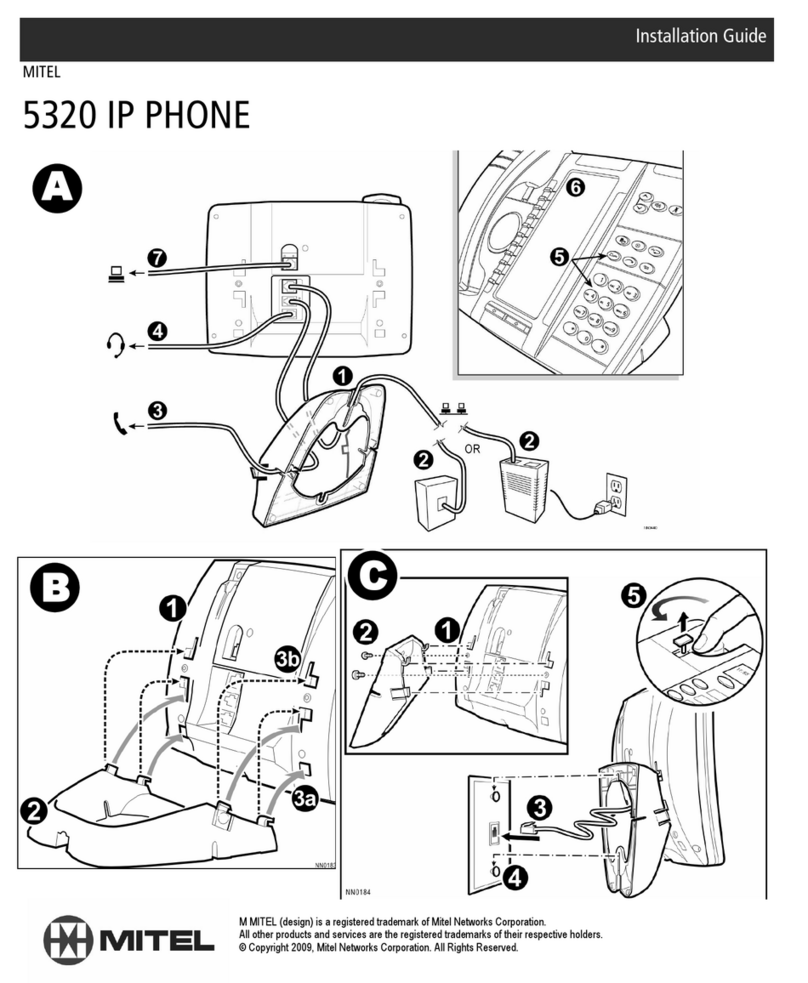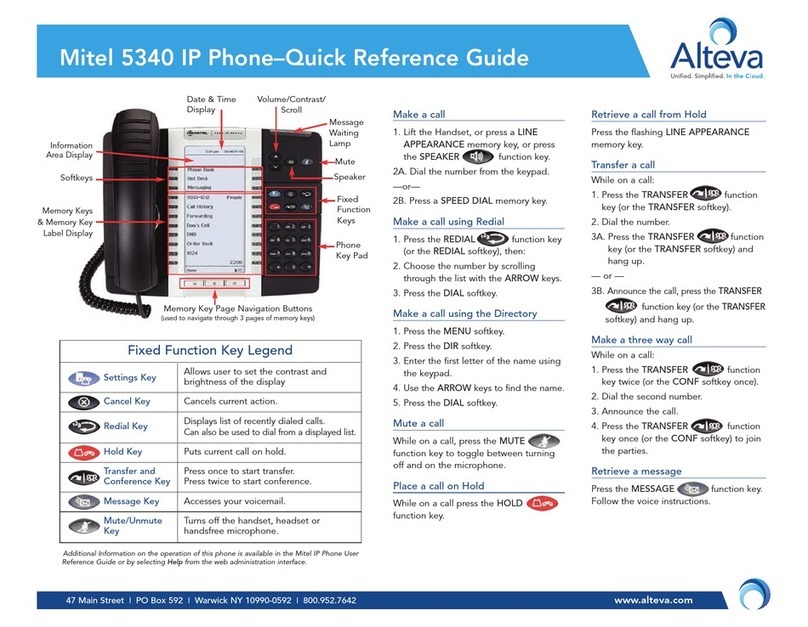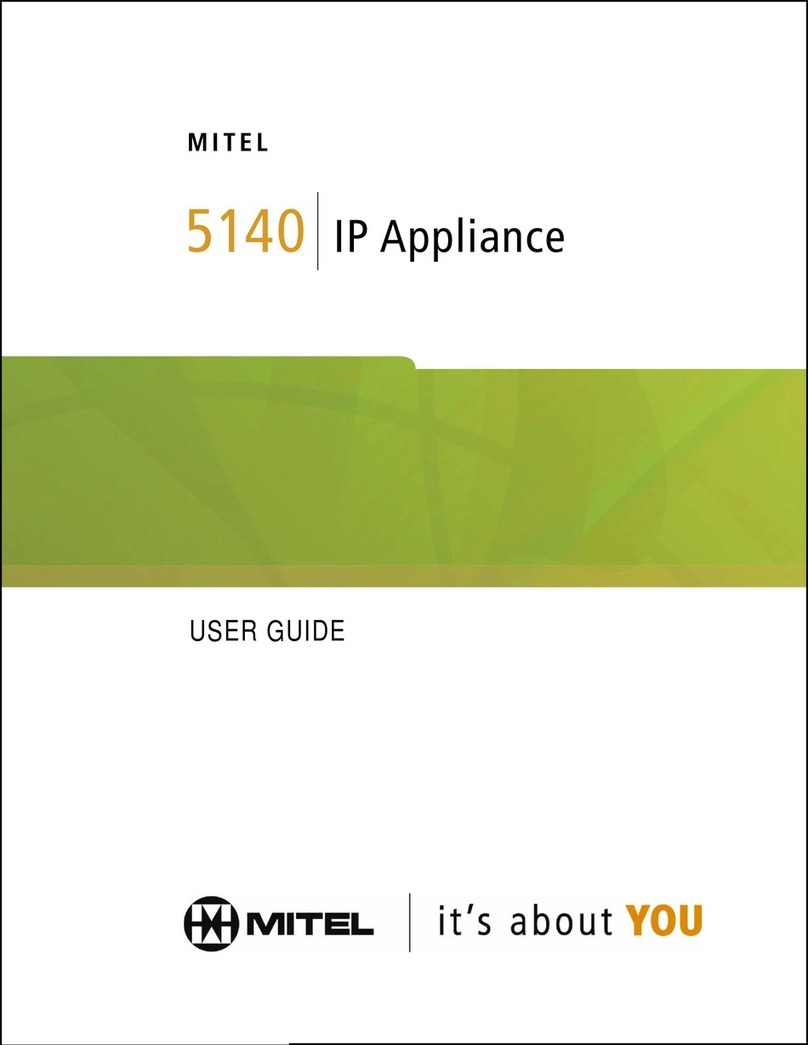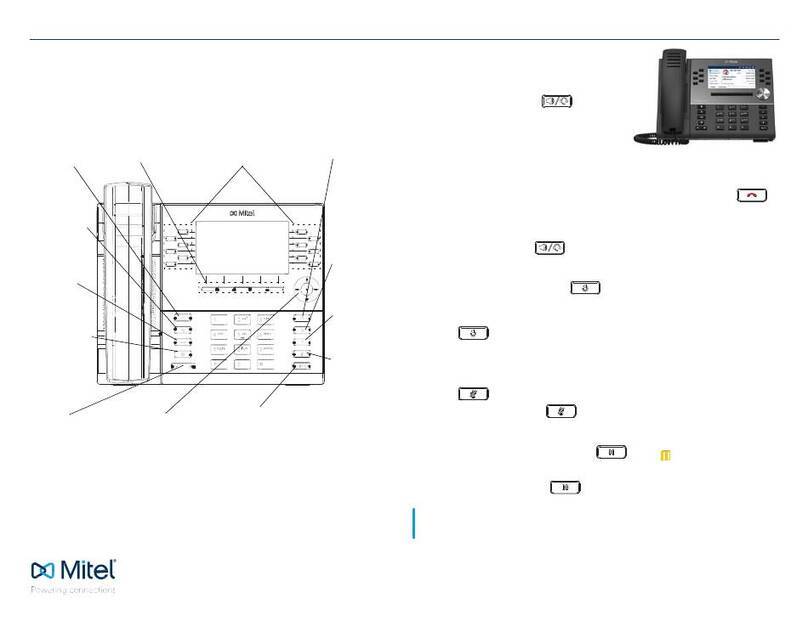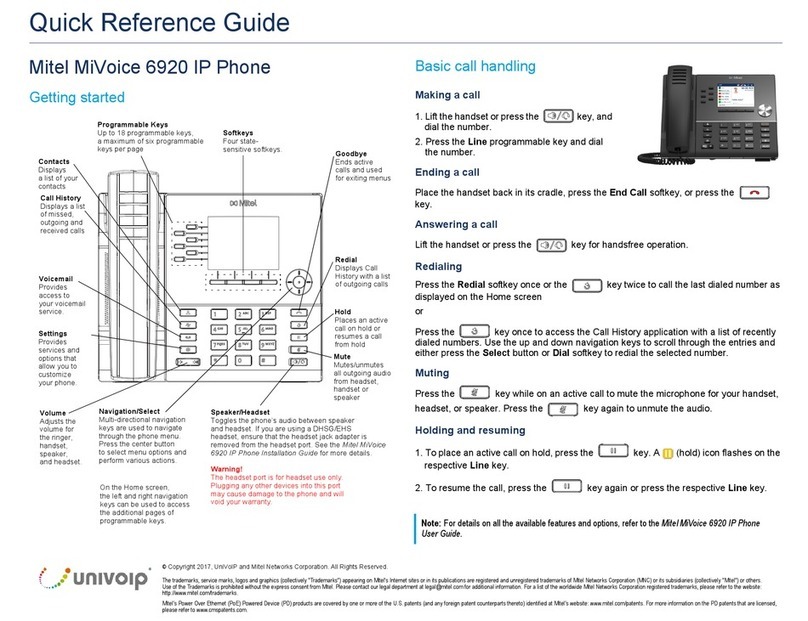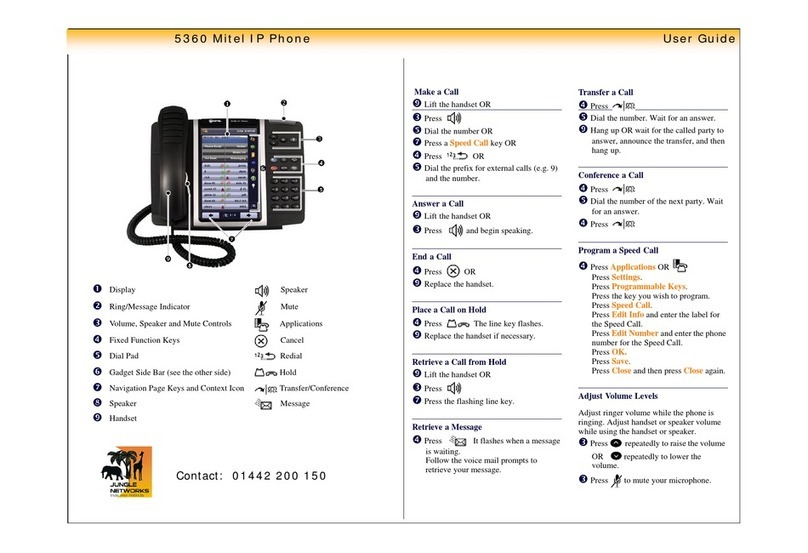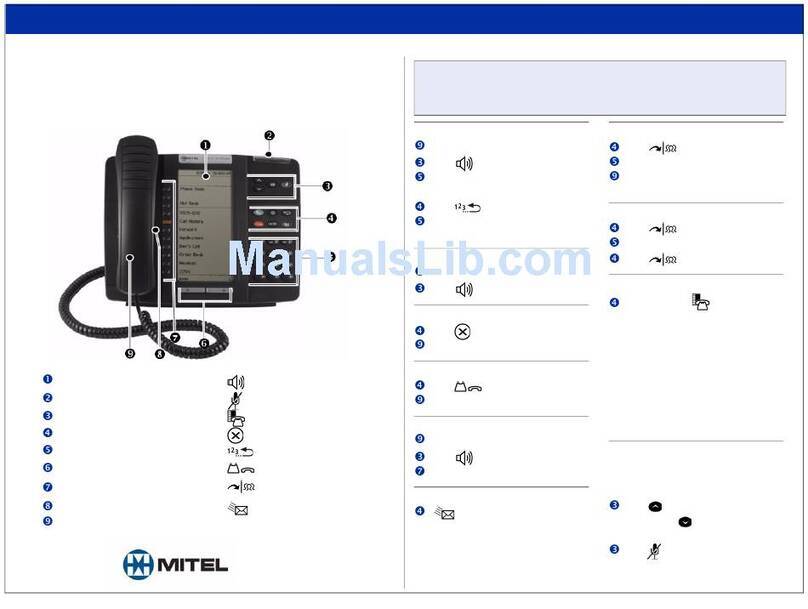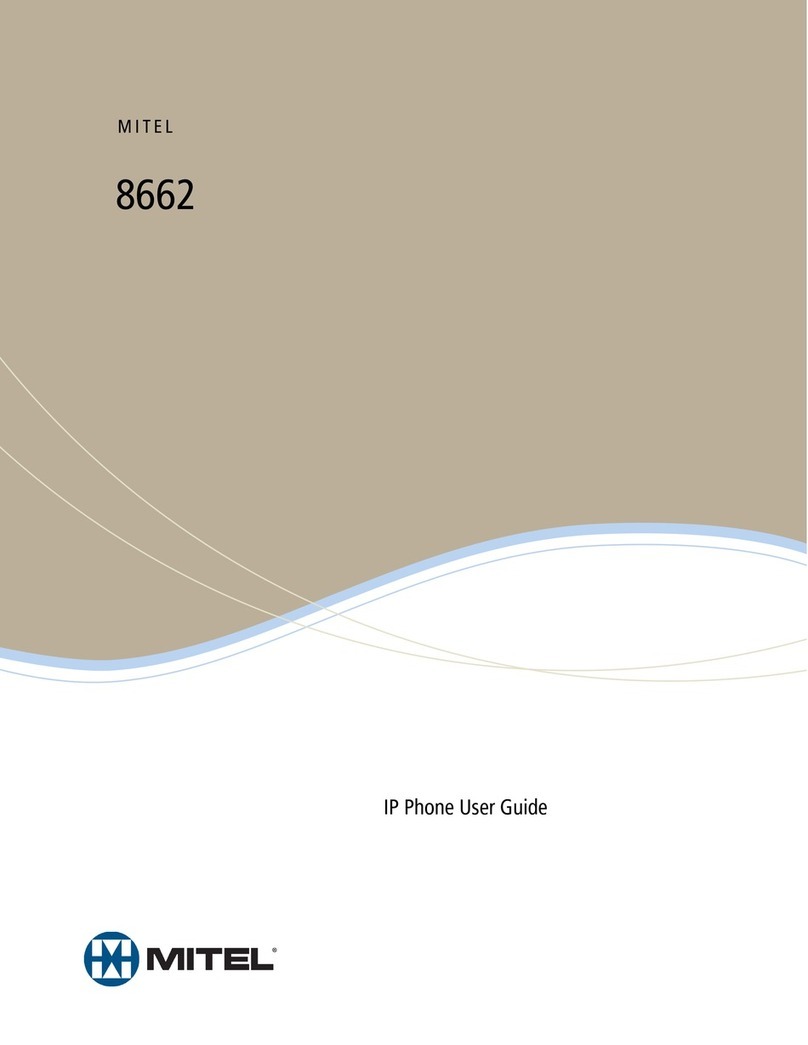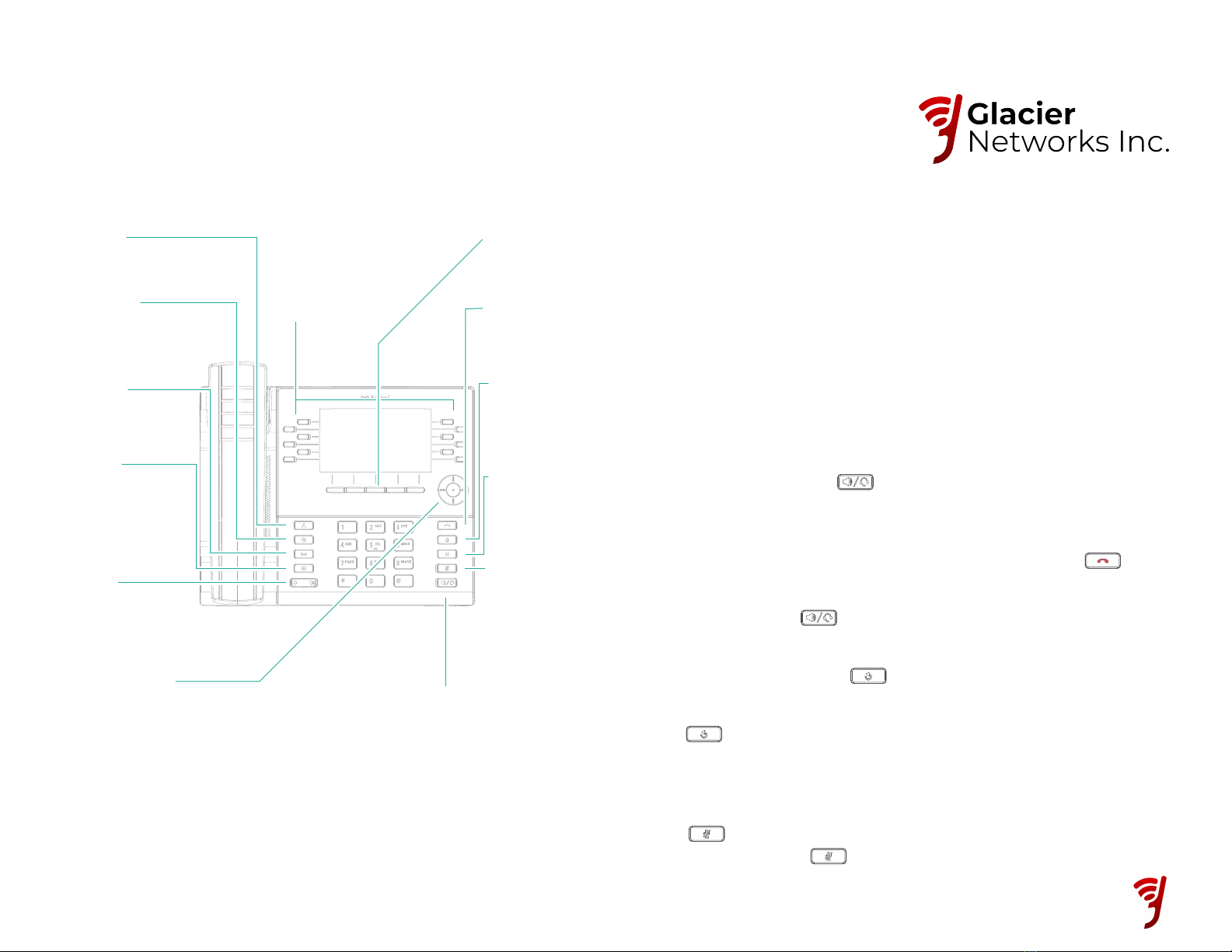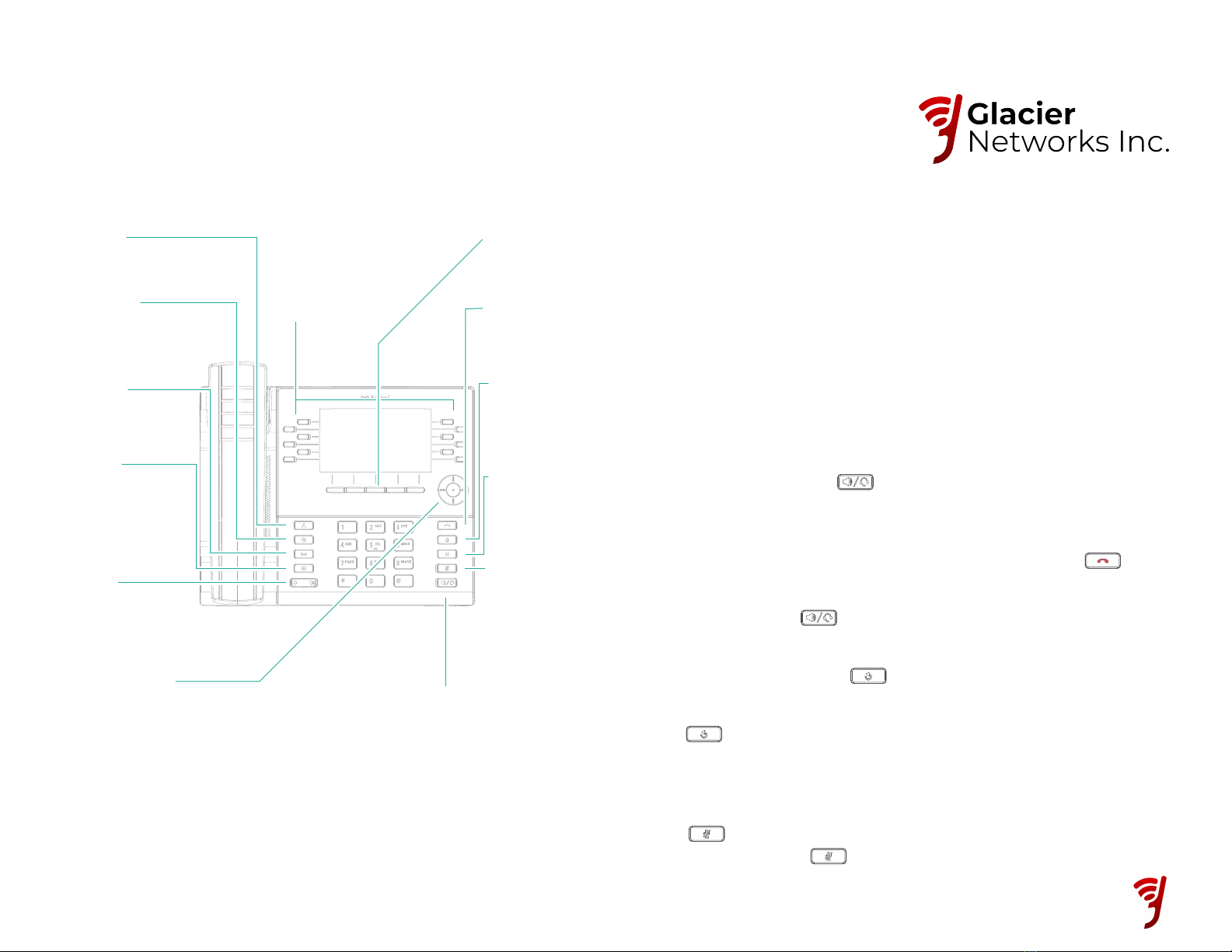
www.glaciernetworks.net
Quick Start Guide–Mitel 6900 Series
Activating your phone
Follow the Installation Guide for the Mitel 6900 IP Phone to connect the
phone to your network.
+ Aer the phone boots, press the ACTIVATE so key.
+ Enter your numeric OceSuite UC extension, and then enter your numeric PIN.
+ Press ENTER or the # key and your phone will login and be ready for use.
+To program speed dial and feature keys, login to the Hosted IP portal at
https://hostedipphonesystem.net/
Basic call handling
Making a call
1. Li the handset or press the key, and dial the number.
2. Press the Line programmable key and dial the number.
Ending a call
Place the handset back in its cradle, press the End Call sokey, or press the key.
Answering a call
Li the handset or press the key for handsfree operation.
Redialing
Press the Redial sokey once or the key twice to call the last dialed number as
displayed on the Home screen – or –
Press the key once to access the Call History application with a list of recently
dialed numbers. Use the up and down navigation keys to scroll through the entries and
either press the Select buon or Dial sokey to redial the selected number.
Muting
Press the key while on an active call to mute the microphone for your handset,
headset, or speaker. Press the key again to unmute the audio.
Geing Started
Programmable Keys
Up to 72 programmable
keys, a maximum of 12
programmable keys per
page.
Sokeys
Five state-sensitive
sokeys.
Goodbye
Ends active calls and
used for exiting menus.
Redial
Displays Call History
with a list of outgoing
calls.
Hold
Places an active call on
hold or resumes a call
from hold.
Mute
Mutes/unmutes all
outgoing audio from
headset, handset or
speaker.
Contacts
Displays a list of your
contacts.
Navigation/Select
Multi-directional navigation keys are used to navigate
through the phone menu. Press the center buon to
select menu options and perform various actions.
On the Home screen, the le and right navigation
keys can be used to access the additional pages of
programmable keys.
Speaker/Headset
Toggles the phone’s audio between speaker and
headset. If you are using a DHSG/EHS headset, ensure
that the headset jack adapter is removed from the
headset port. See the Mitel MiVoice 6930 IP Phone
Installation Guide for more details.
Warning! The headset port is for headset use only.
Plugging any other devices into this port may cause
damage to the phone and will void your warranty.
Call History
Displays a list of missed,
outgoing and received
calls.
Voicemail
Provides access to your
voicemail service.
Seings
Provides services and
options that allow you
to customize your
phone.
Volume
Adjusts the volume for
the ringer, handset,
speaker and headset.