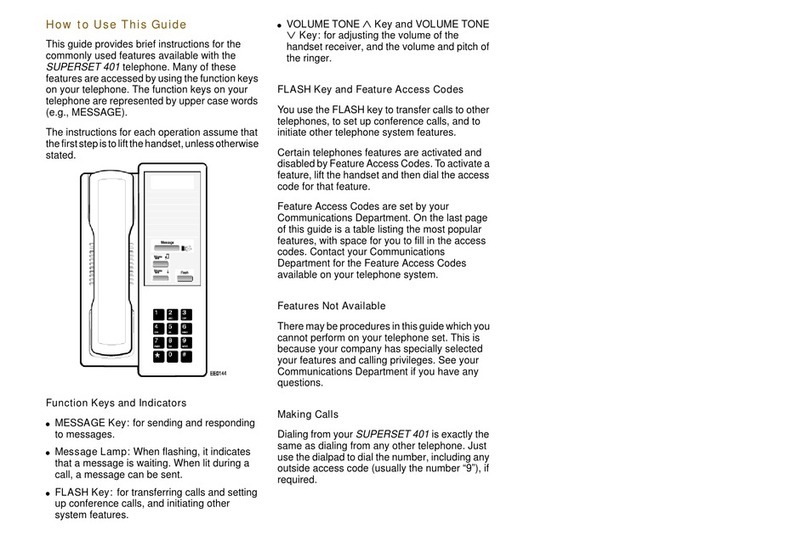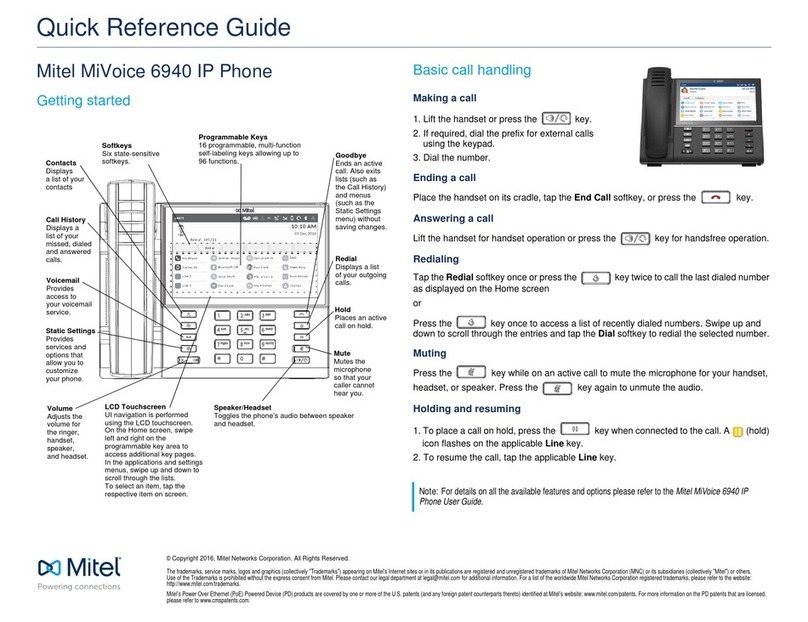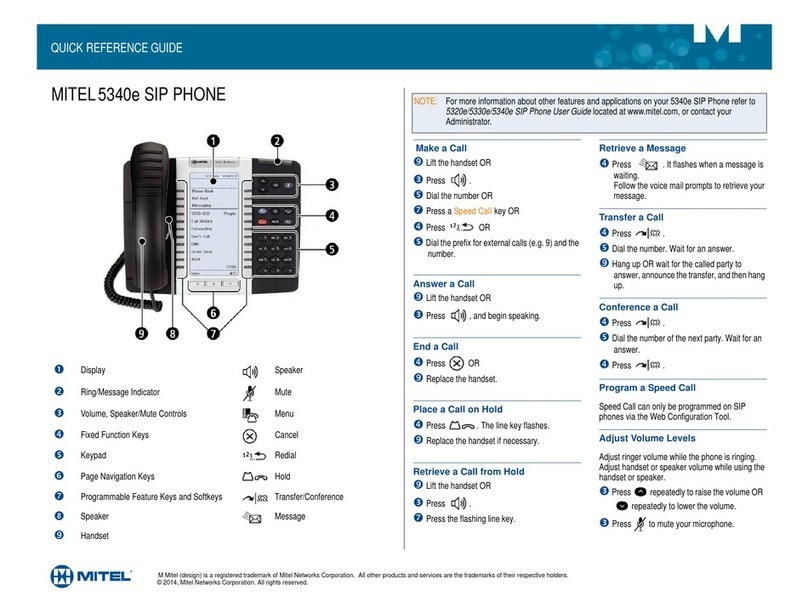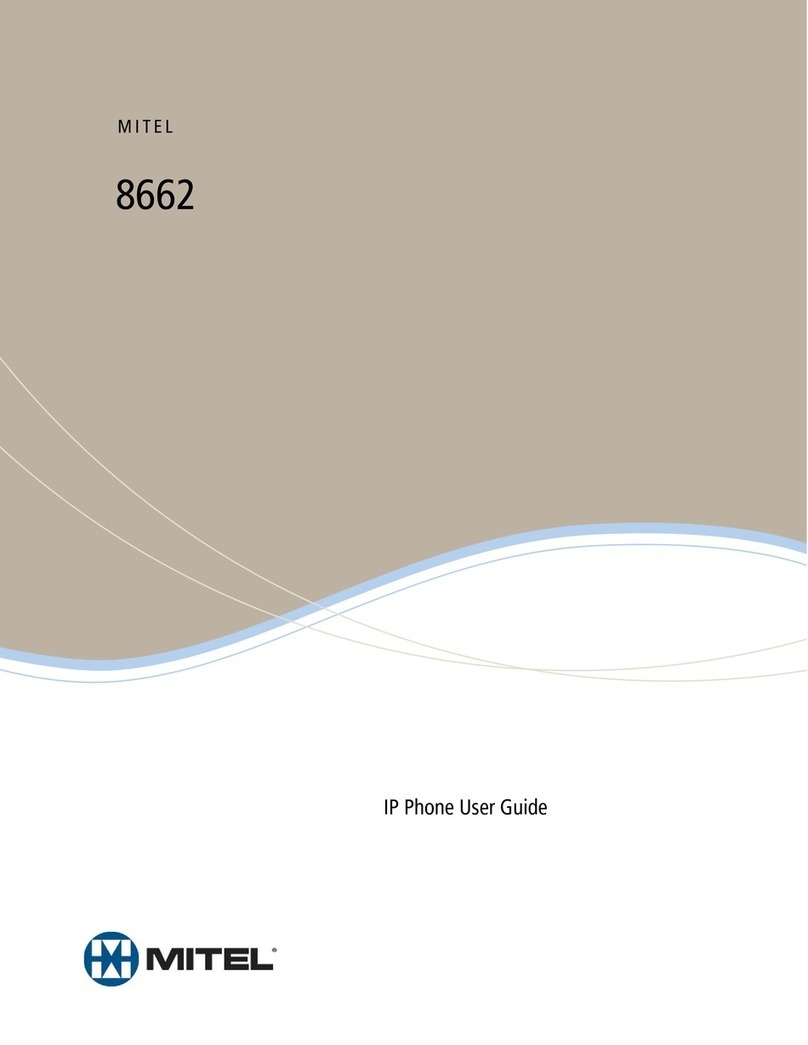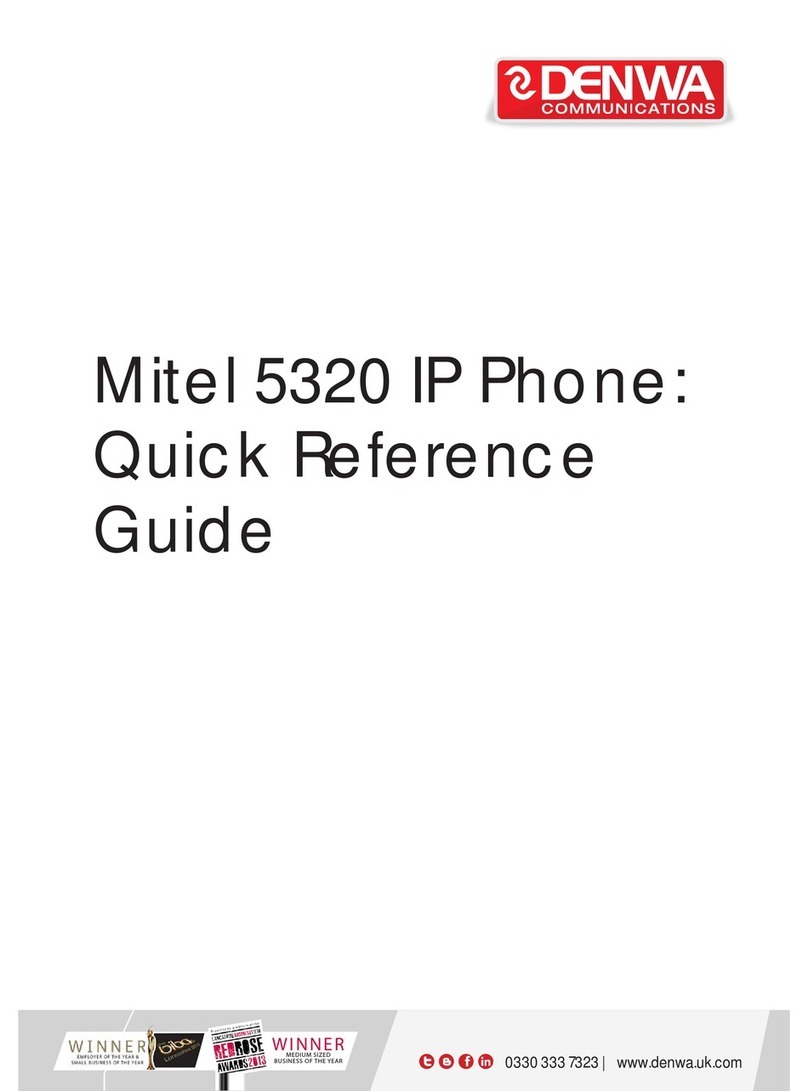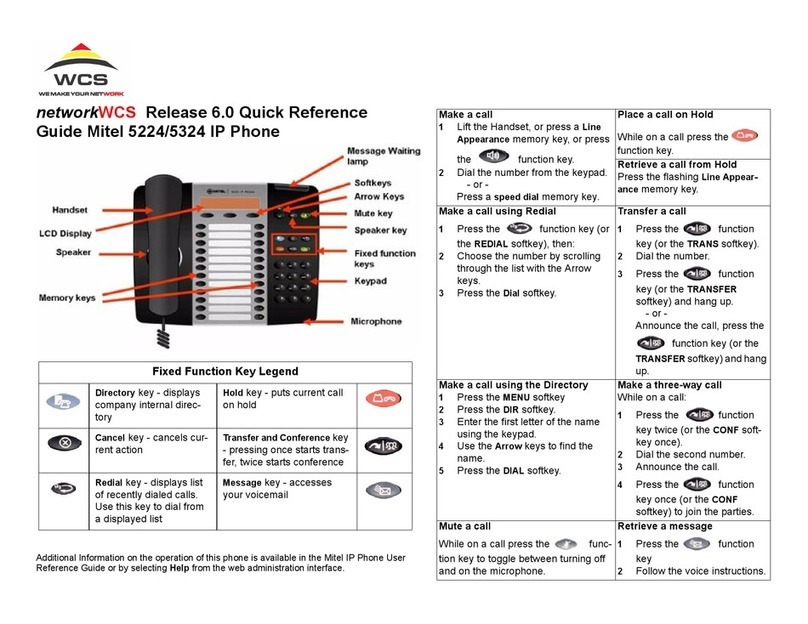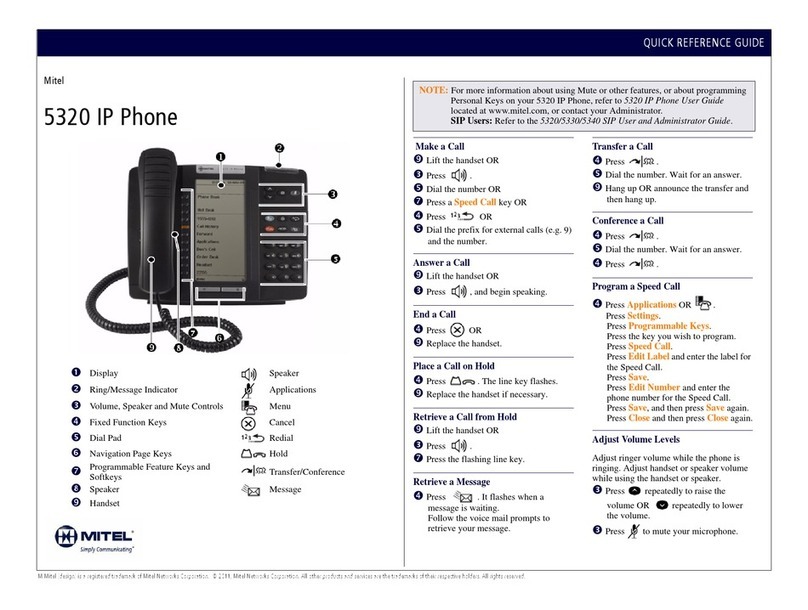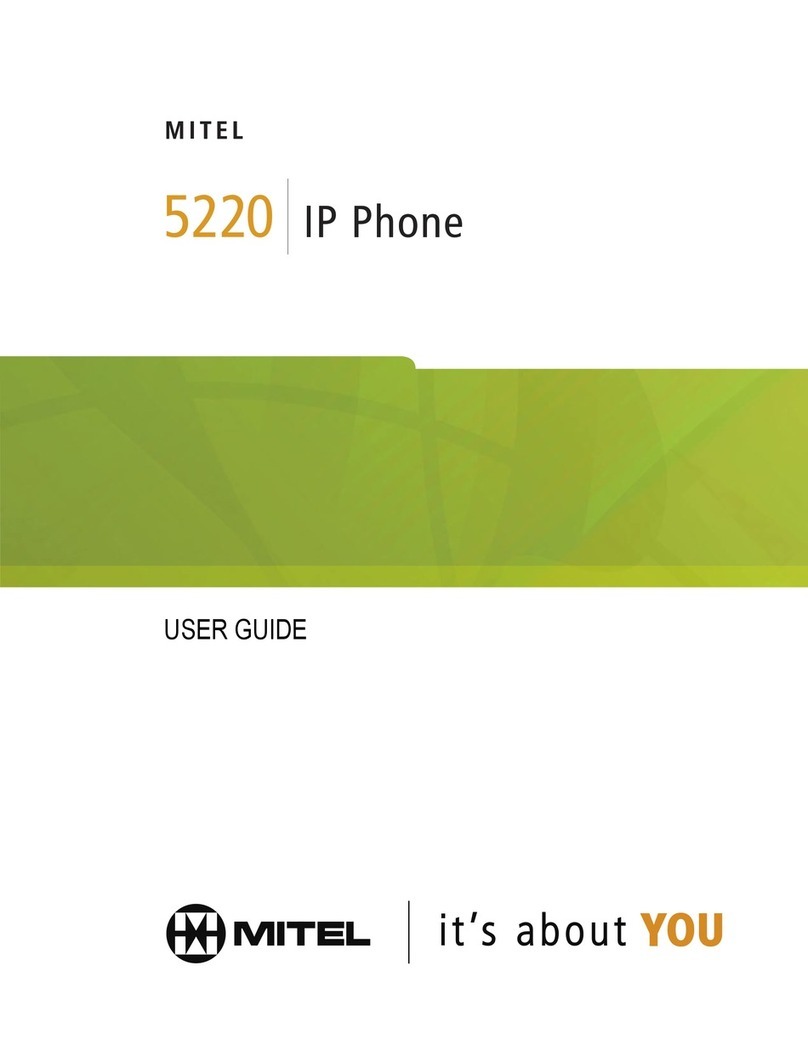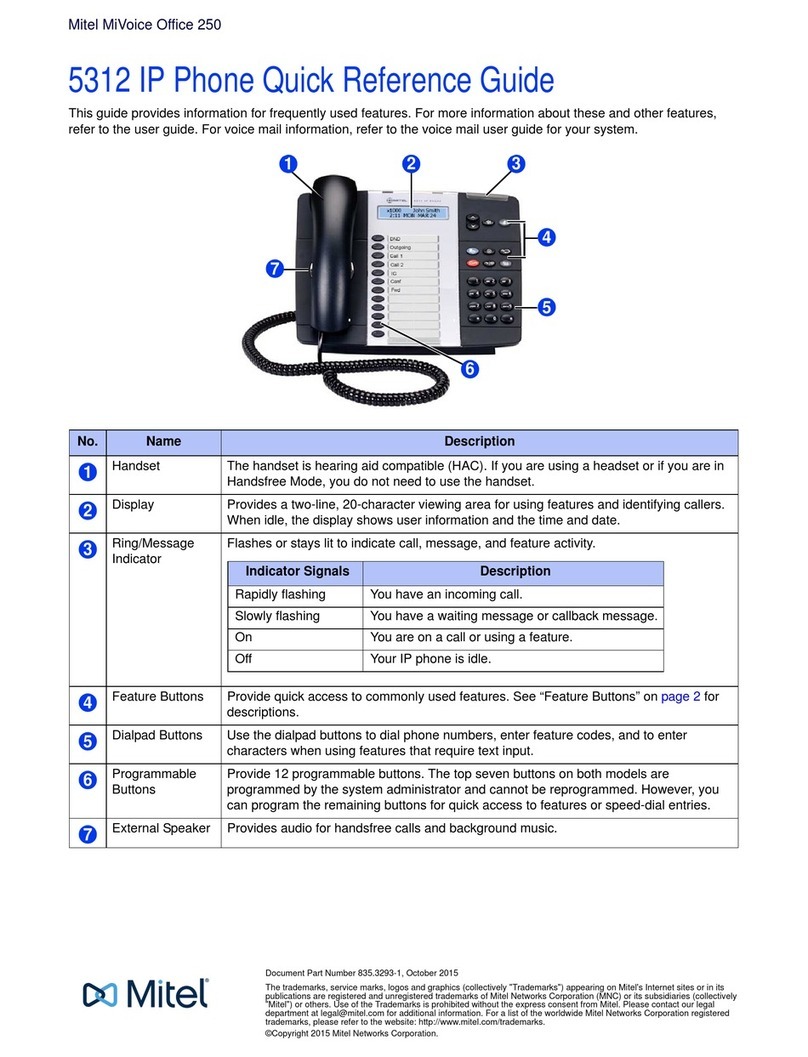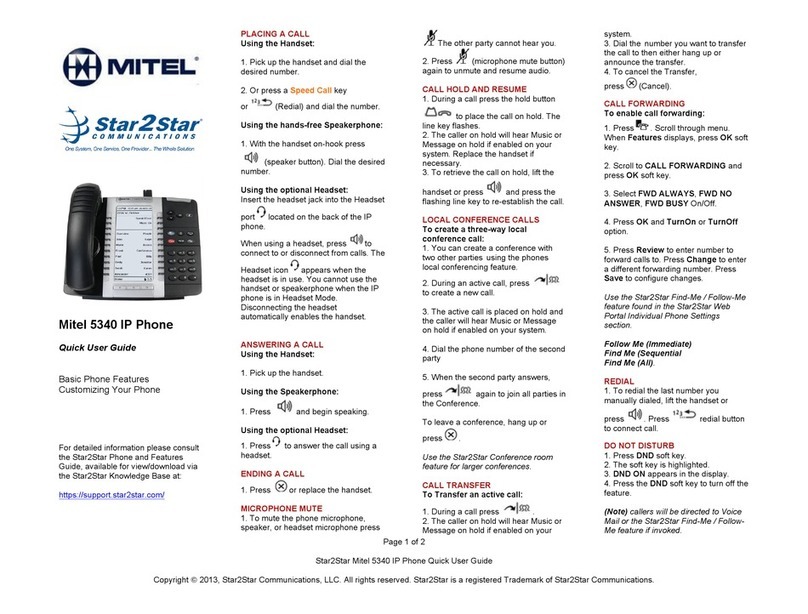Placing Internal (Intercom) Calls
Withorwithout the handset lifted, dial the extensionnumber. If you enter incorrect digits, you can press
(Hold) to move the cursor backward, deleting the last digits entered.
Placing External Calls
Press an unlit Call button, or enter the Outgoing Call accesscode (8 is the defaultcode), and then dial the
number.
Redialing External Numbers
Withorwithout the handset lifted, press the (Redial). The system automatically selects a line and dials the
number.
Transferring Calls to Other Extensions
1. While on the call, press (Transfer), and thenenter the extension number or press the programmed DSS key.
2. Do one of the following:
• Wait for an answer, announce the call, and thenhang up. If the extension is unavailable, press the flashing
IC or Call button to return to the caller.
• Hangupto transfer the call anddisconnect the call from your IP phone.
Forwarding Calls
1. Press the Fwd button, ENTER FORWARD DEST appears.
2. Enter the extension number, or press the Outgoing Call access code (8 is the default code), and then dial the
telephone number.
3. Press Handsfree Speakerphone key if outside destination.
Placing Conference Calls
1. While on the first call, press the Conference button to place the call on hold. CALL NEXT PARTY TO CNF
appears.
2. Place a call to the next conference party. For externalcalls, press the Outgoing Call access code (8 is the
default code), and then dialthe number.
3. After the party answers, announce the conference, and then press the Conference button to place the call
on hold. If necessary, repeat this step to add the remaining conference party.
4. Press the Conference button again to start the conference. CNF IN PROGRESS appears.
Using Do-Not-Disturb
1. Press the DND button, and then do one of the following.
2. Press (Speaker), or lift and replacethe handset to activate.
Placing a Page Announcement
1. Press 7.
2. Enter the page-zone number (0 to 9). Or if simply press the Page key.
3. After the tone, makeyour announcement, and then hang up. Programming Station Speed Dials:
1. With the handset in the cradle, press the (Feature) key and dial 383.
2. Dial the location code (0-9) to be programmed.
3. Enter the desired name: Press the keypad keys to enter the desired characters. When
adding letters that are located on the same key, press the (Transfer), key to move to the next
character. Press the (Transfer), key twice to leave a space. Press the hold key to backspace.
Press the # key to save the name.