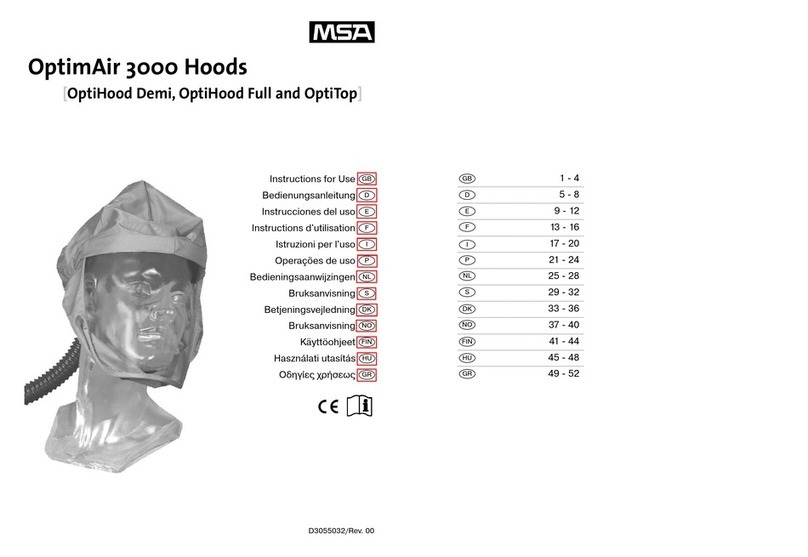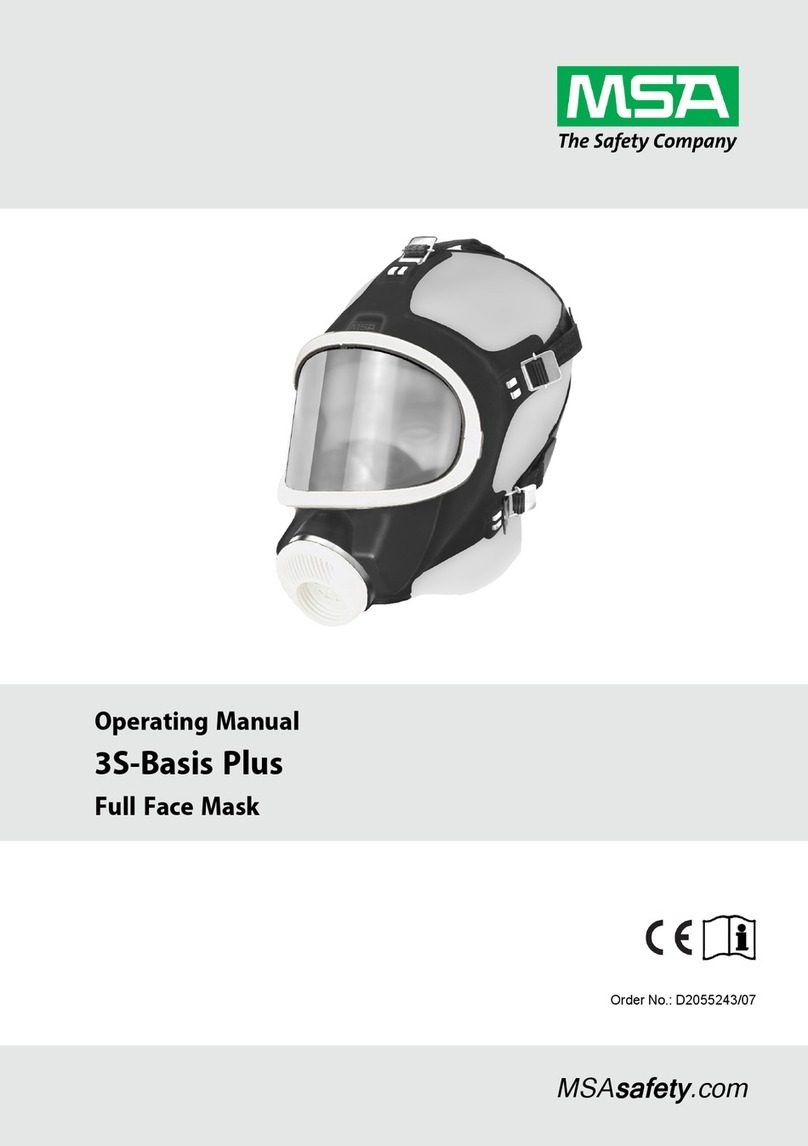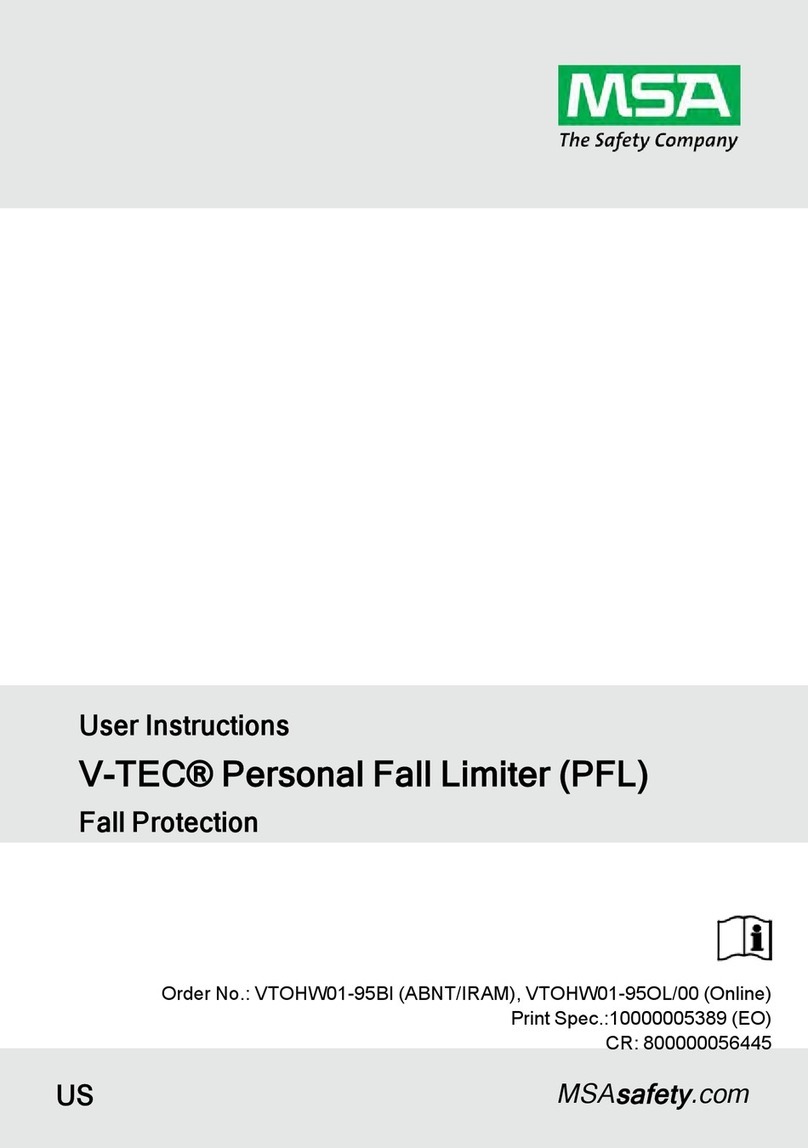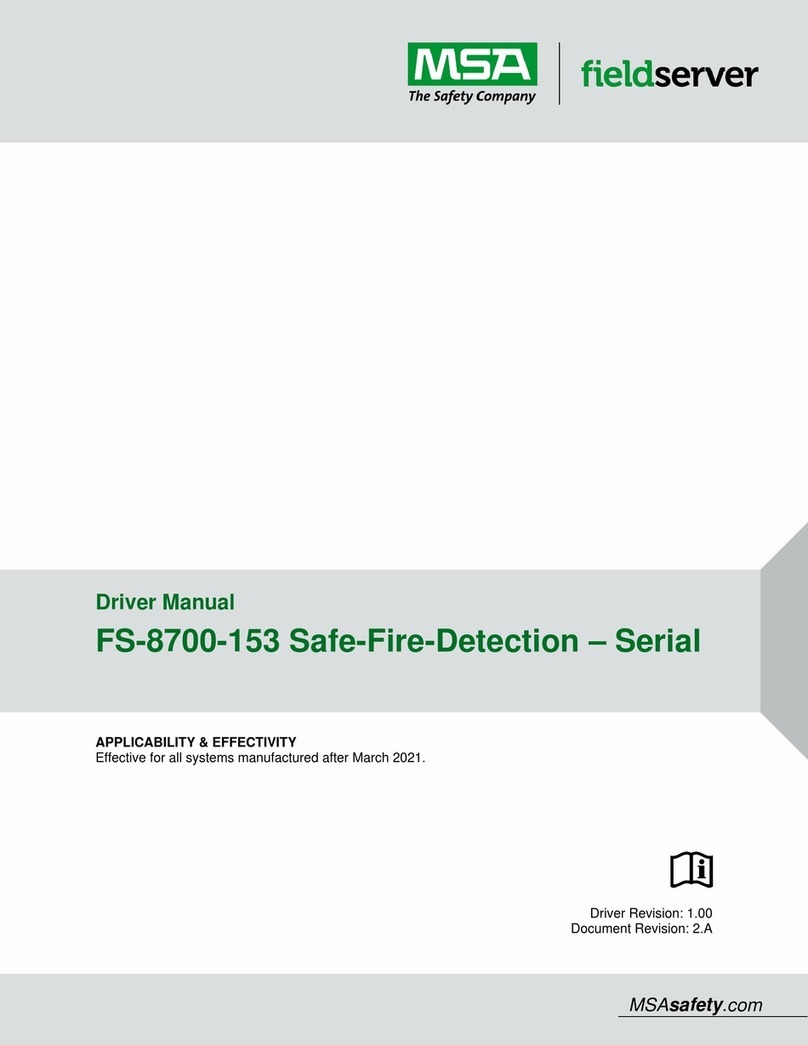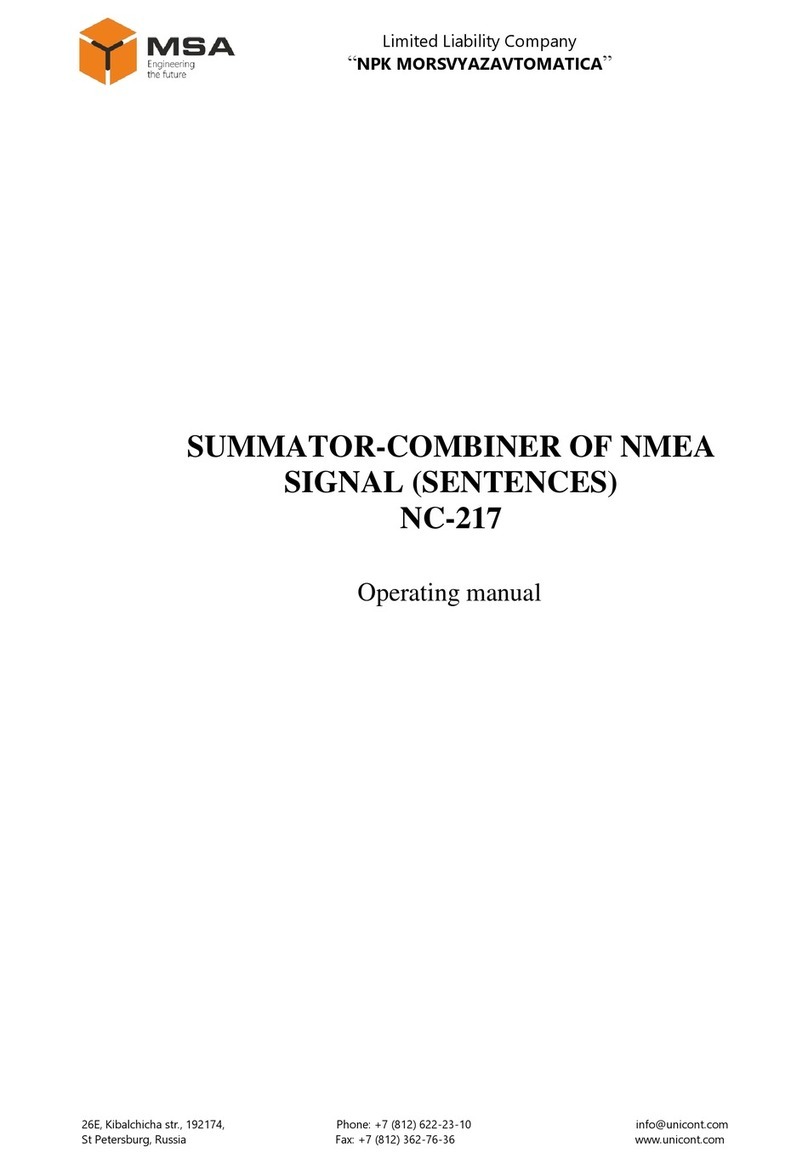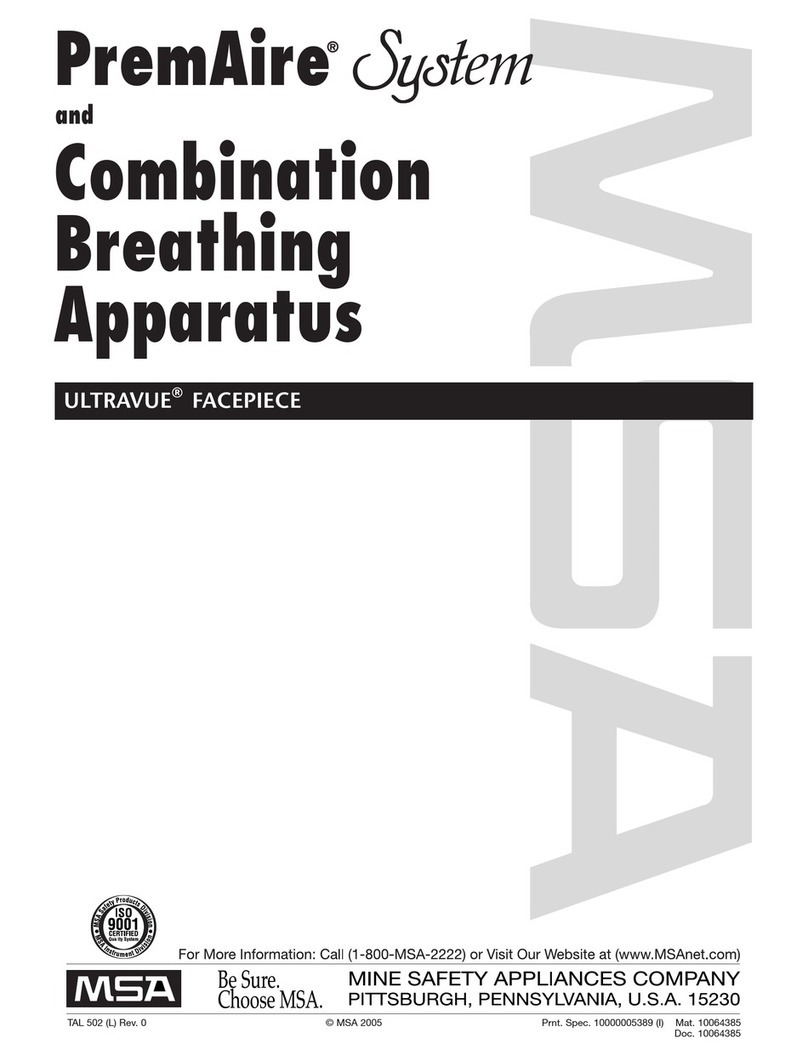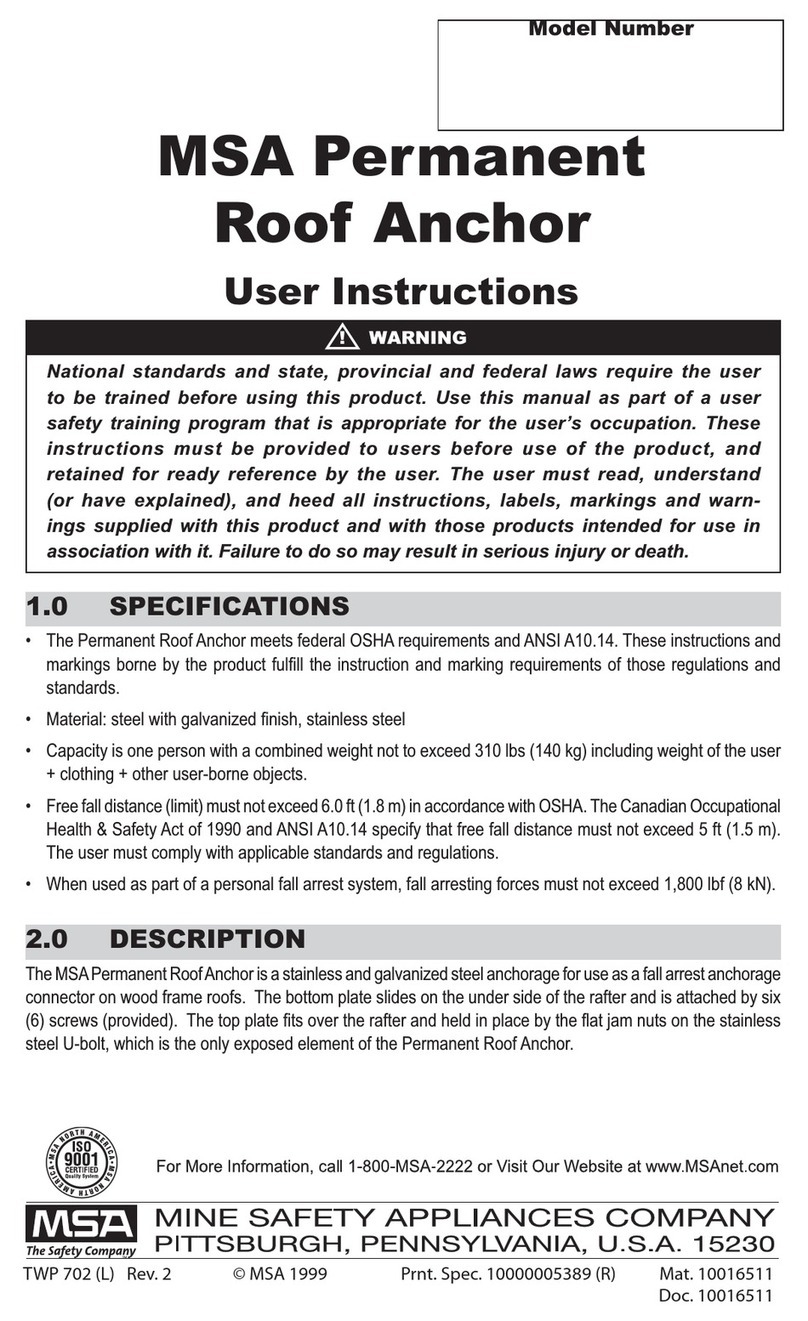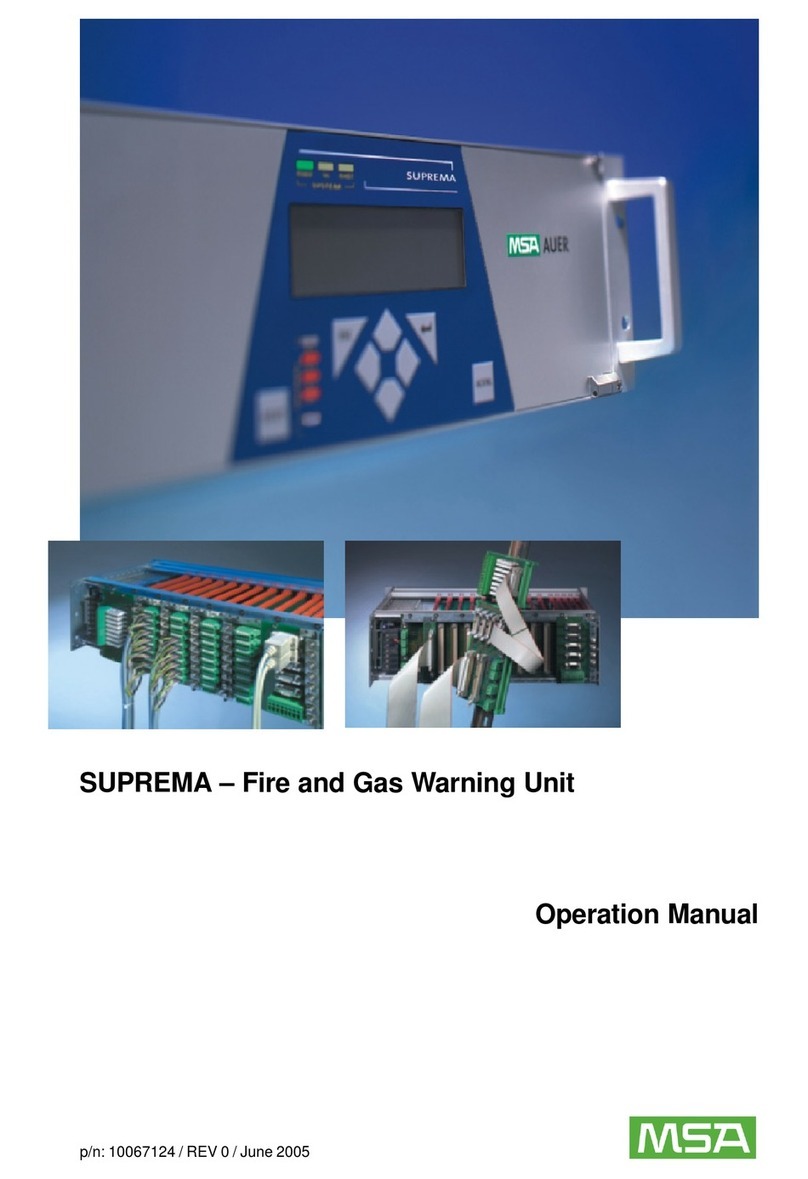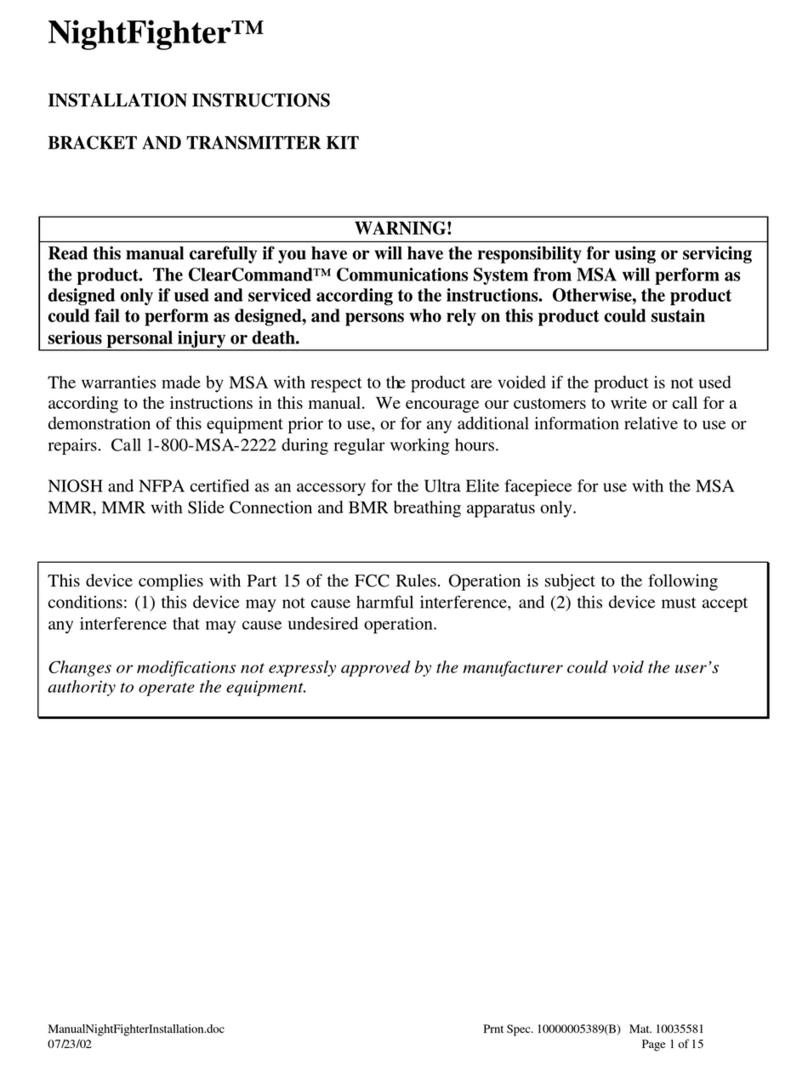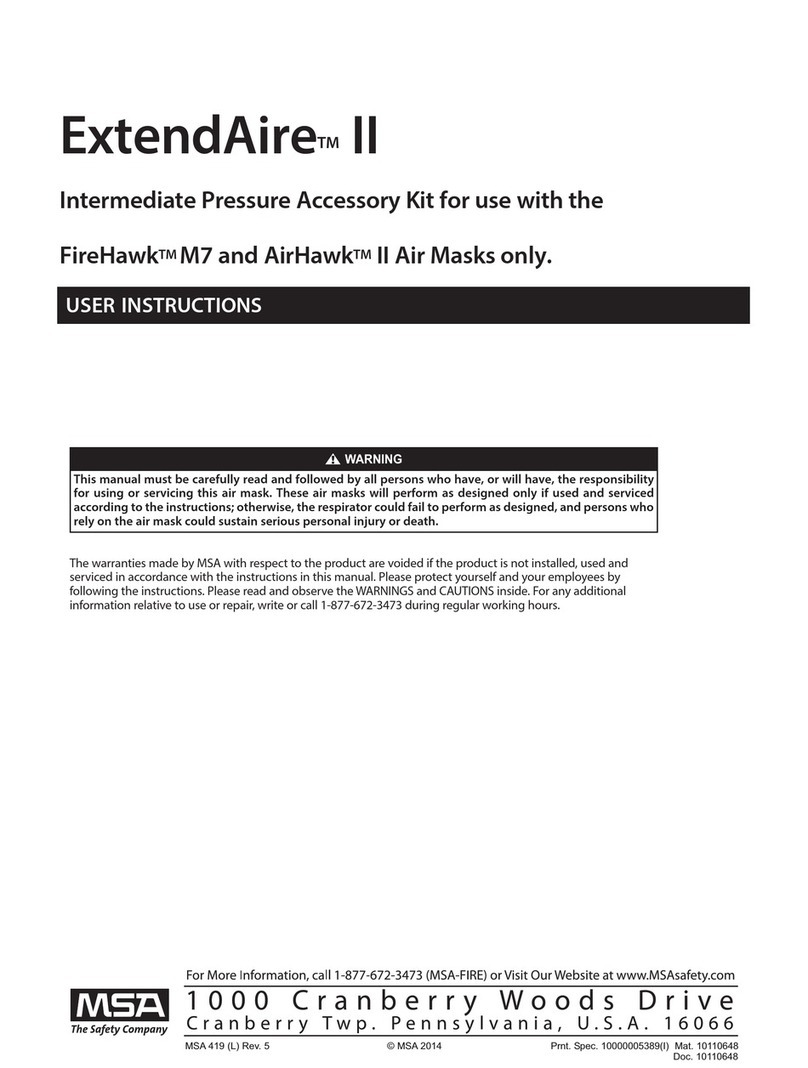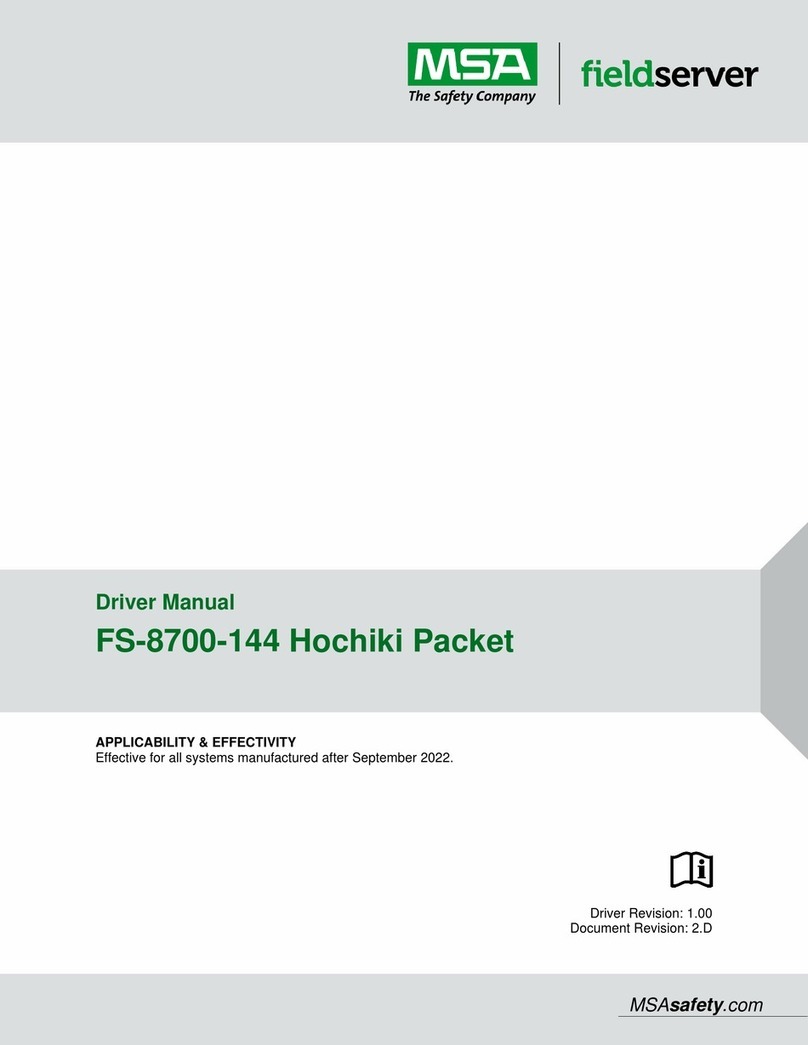1.3 Safety and Precautionary Measures to be Adopted
WARNING!
• The device described in this manual must be installed, operated and maintained in strict accordance with the
labels, warnings, cautions, instructions, and within the limitations stated.
• Protect the device from extreme vibration.
• Do not mount the device in direct sunlight without a sunshield, since this may cause it to overheat.
• The only absolute method to ensure proper overall operation of the device is to check it with a known
concentration of the gas for which it has been calibrated. Consequently, calibration checks must be included as
part of the routine inspection of the system. The device is labeled with the type and value of the factory calibration
gas.
• Use only genuine MSA replacement parts when performing any maintenance procedures provided in this manual.
Failure to do so may seriously impair device performance. Repair or alteration of the device, beyond the scope of
these maintenance instructions or by anyone other than an authorized MSA service provider, could cause the
product to fail to perform as designed.
• There are no field-repairable internal components for this device. Return to MSA for warranty replacement per the
Warranty section.
• This device does not detect the presence of hydrogen gas and must never be used to monitor for hydrogen gas.
• The standard device must never be used in atmospheres containing acetylene gas. Contact MSA regarding
available acetylene sensors.
• Calibrate frequently if used in atmospheres exposed to high levels of solvents or dust. See chapters 4and 5for
calibration and cleaning procedures.
• Do not paint the device. If painting is done in an area where the device is located, exercise caution to ensure paint
is not deposited on the device. Such paint deposits could interfere with the device operation. Solvents in the paint
may also cause an alarm condition to occur.
• The device is designed for applications in hazardous areas under environmental conditions defined in the
Specifications section of this manual.
• The response time of the device can be increased by significant dust deposits. Checks for dust deposits must be
done at regular intervals.
• The device's sensor will detect other hydrocarbon gases than the target gas.
• Oxygen enriched atmospheres greater than 21Vol% can affect the measurement and the electrical safety of the
Gas Monitor. Do not use the device in these atmospheres.
• Do not use to detect combustible dusts or mists.
Failure to follow these warnings can result in serious personal injury or death.
1.4 MSA Permanent Instrument Warranty
Warranty
Seller warrants that this product will be free from mechanical defect or faulty workmanship for
• IR Dual source: ten (10) years from date of shipment, as determined by HARTcommunication that both sources
are non-functional
• Gas Monitor, excluding accessories: three (3) years from date of shipment
• Calibration cap: one (1) year from date of shipment
This warranty is applicable provided the product is maintained and used in accordance with Seller's instructions and/or
recommendations.
5 PrimaX® IR
GB 1 Safety Regulations