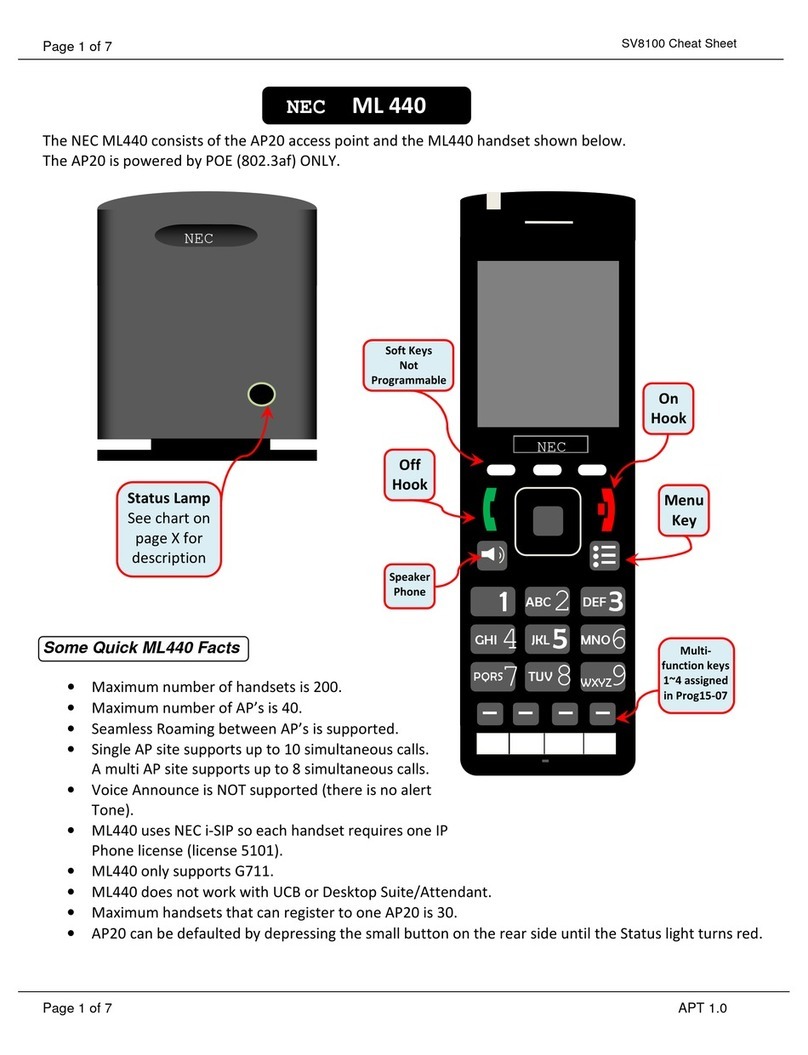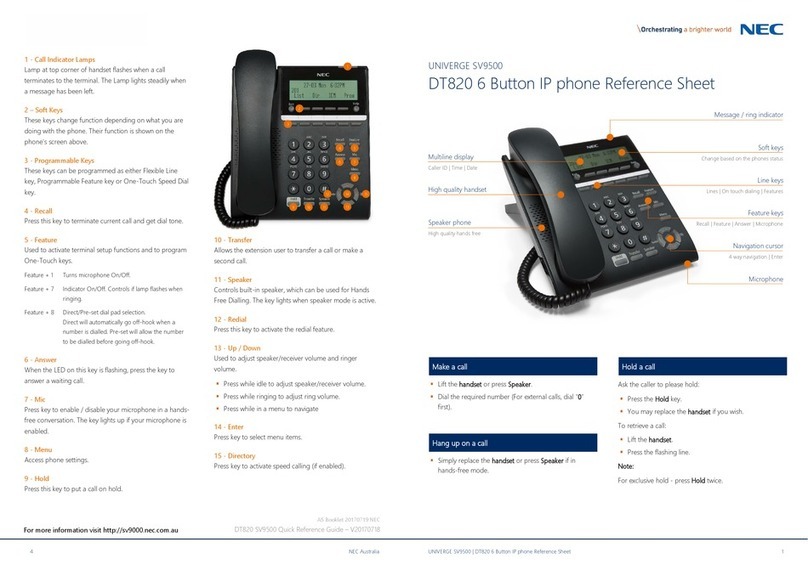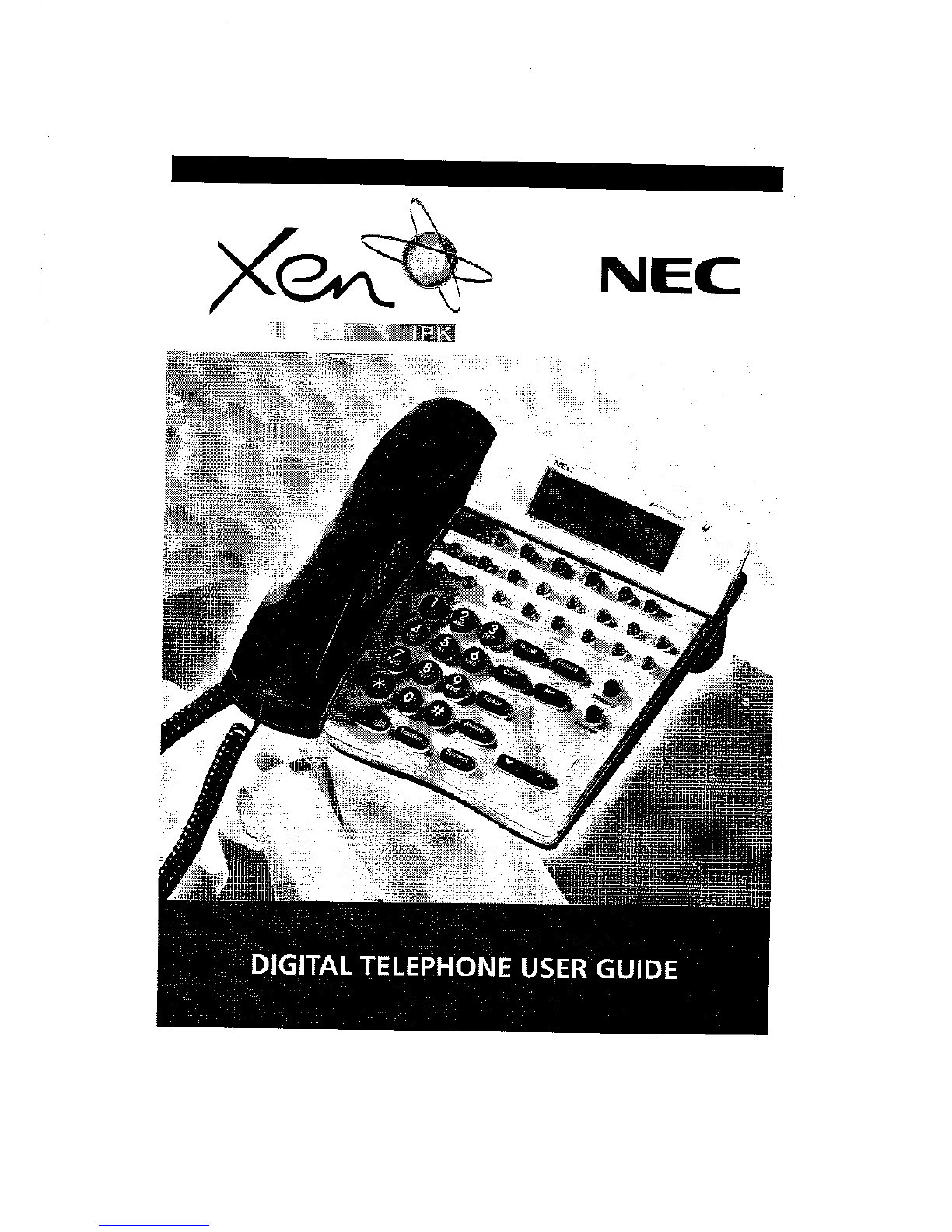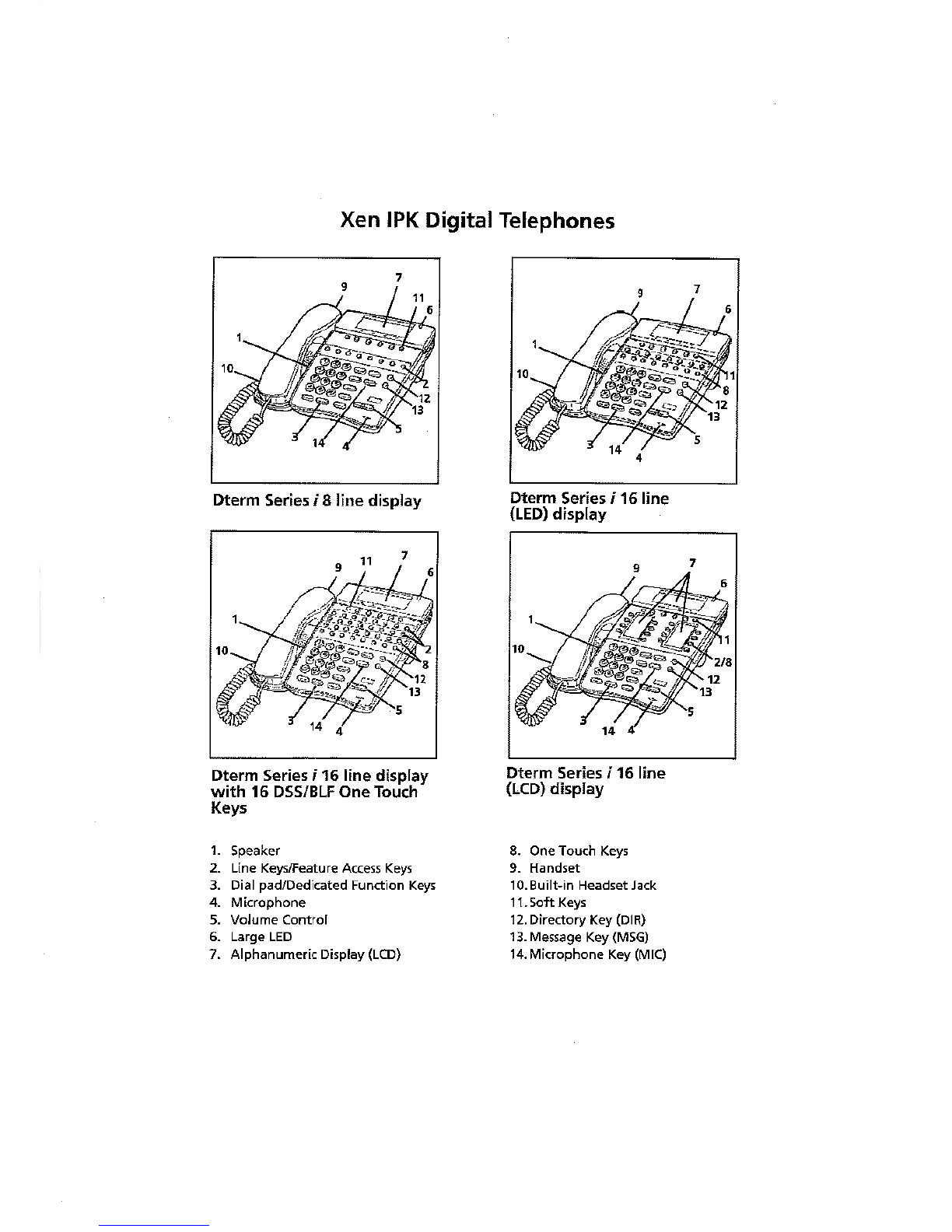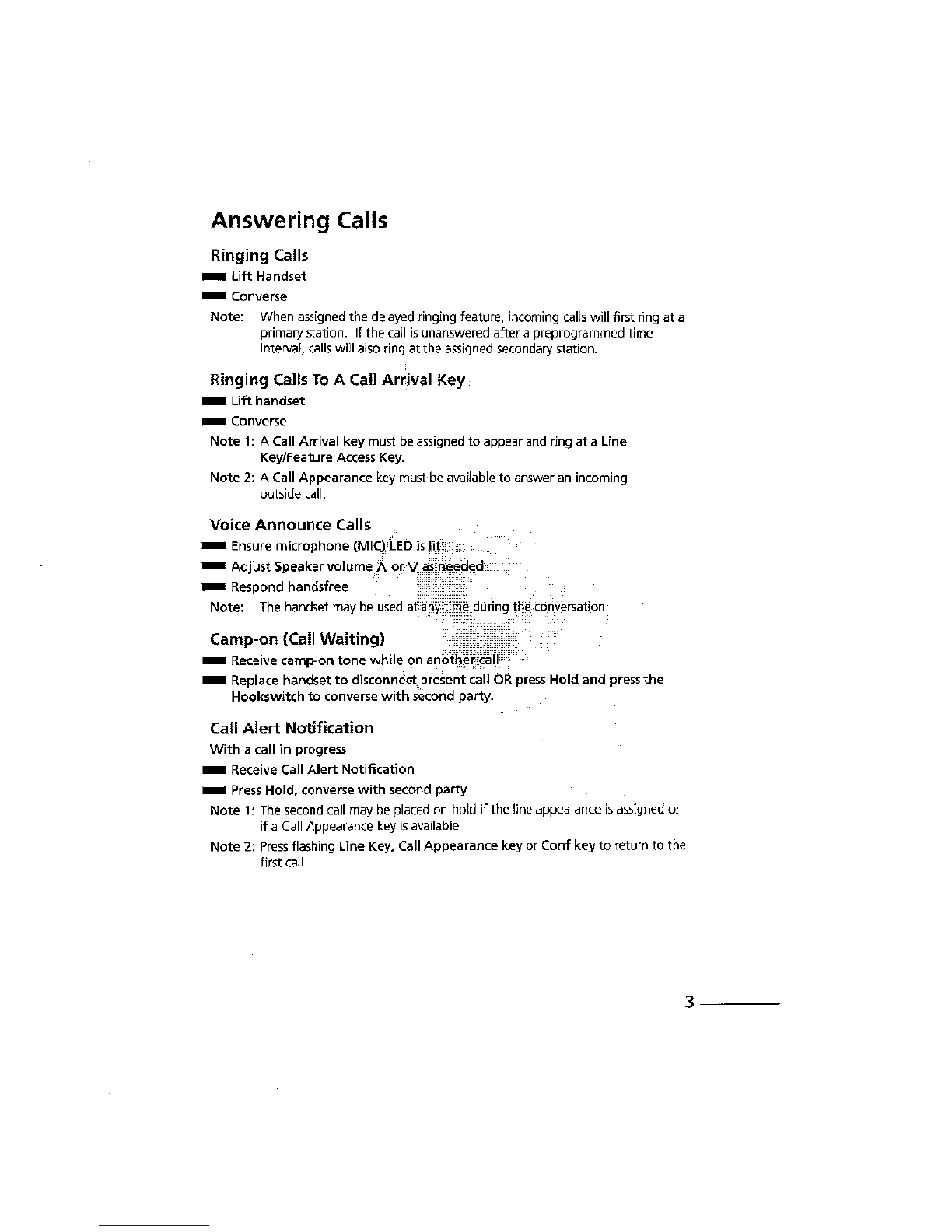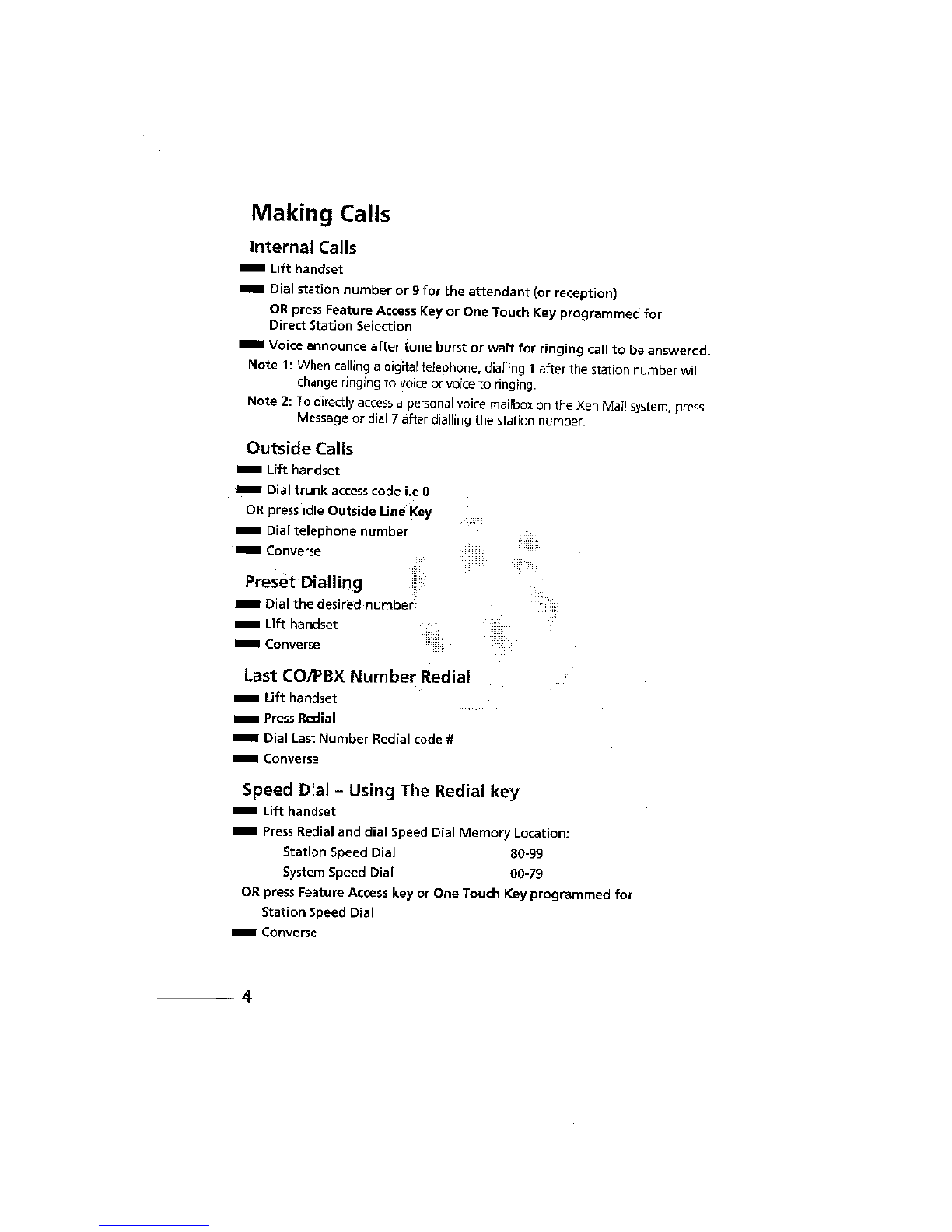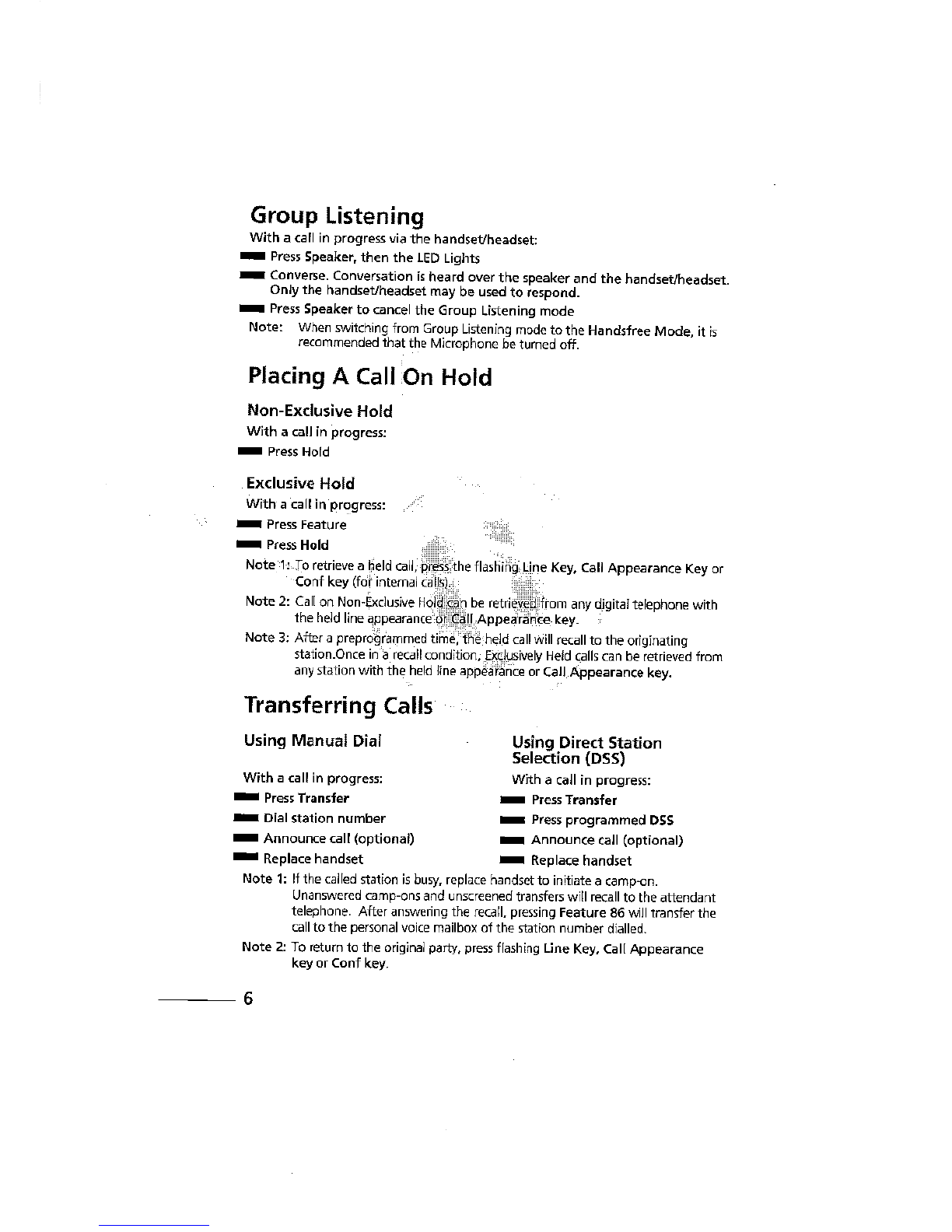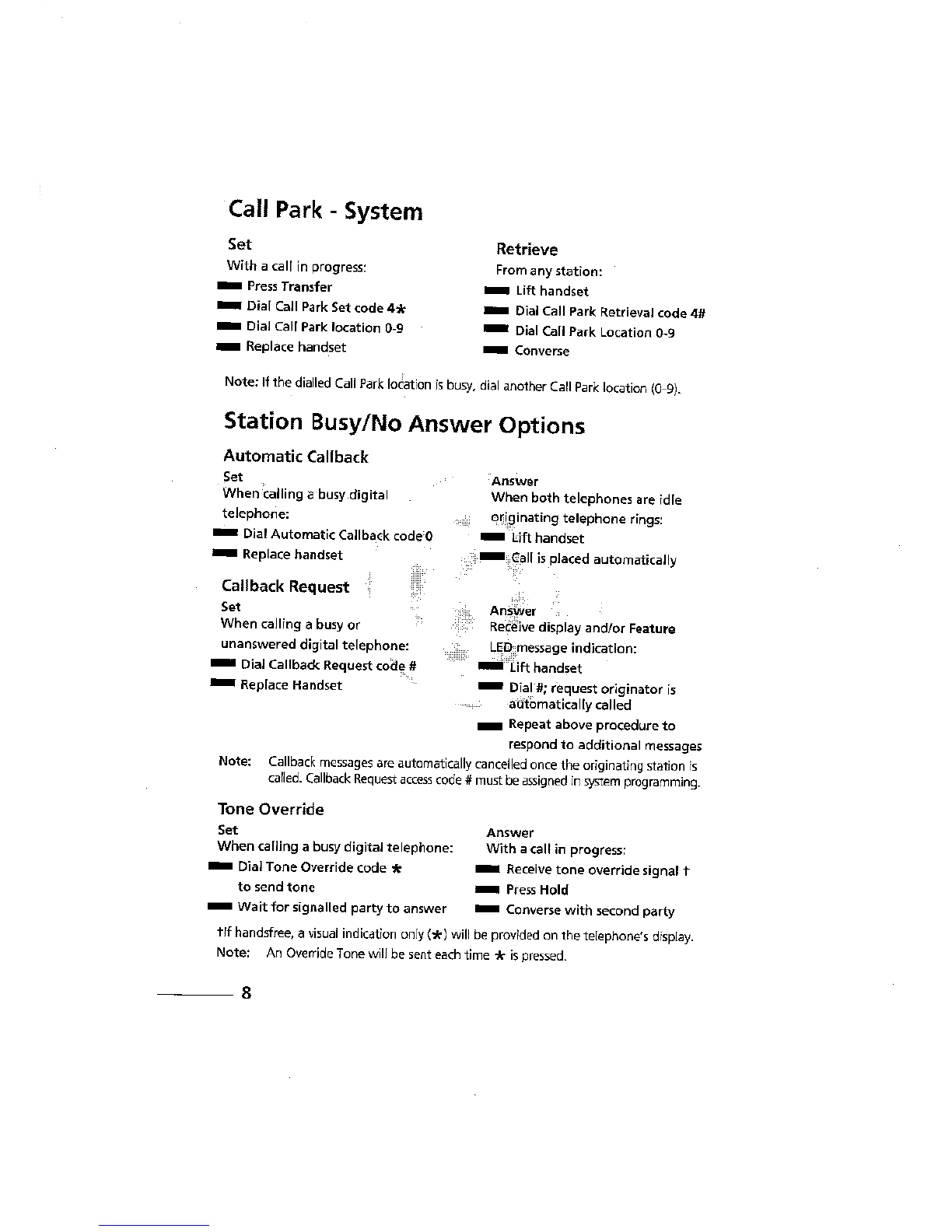NEC Xen Master User manual
Other NEC IP Phone manuals

NEC
NEC Univerge DT820 Instruction manual

NEC
NEC Xen Master User manual

NEC
NEC Univerge DT820 User manual

NEC
NEC UNIVERGE SL2100 User manual
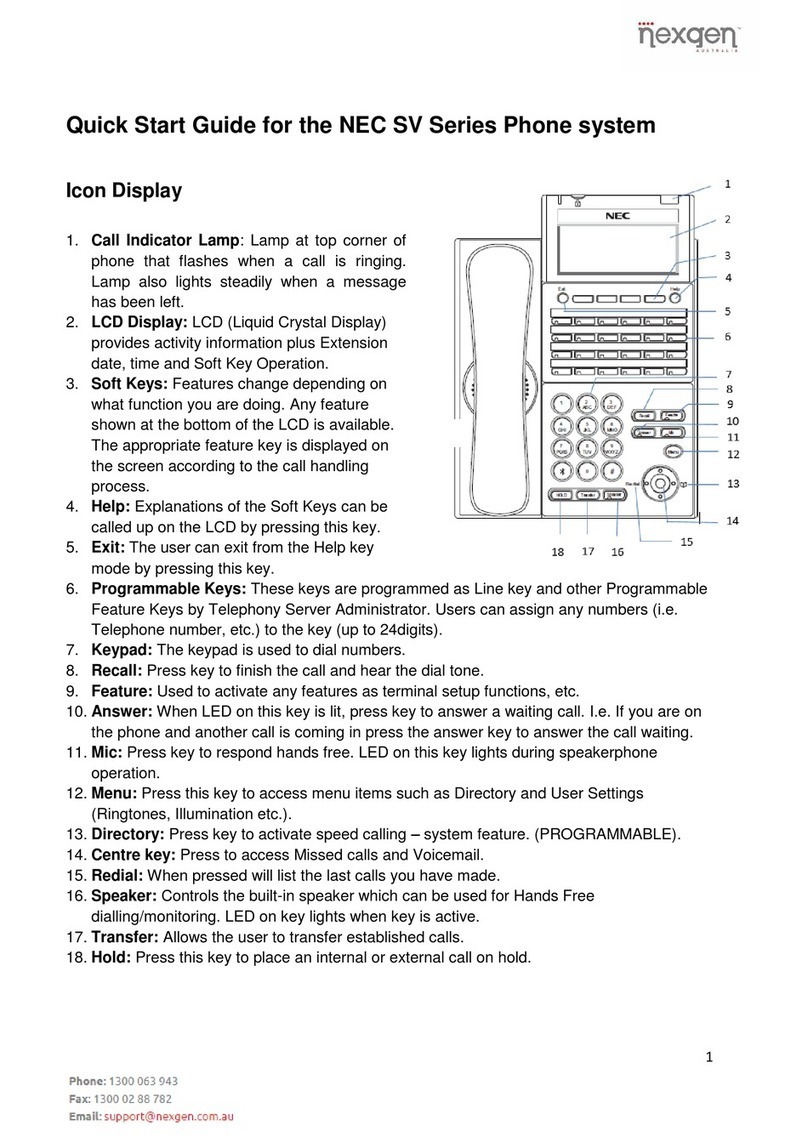
NEC
NEC SV Series User manual
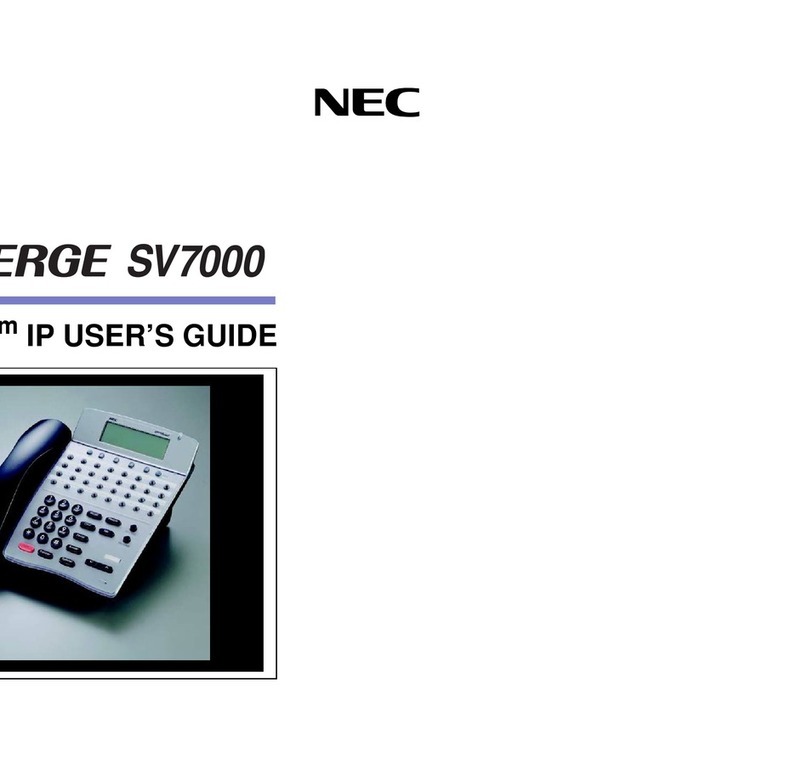
NEC
NEC UNIVERGE SV7000 User manual
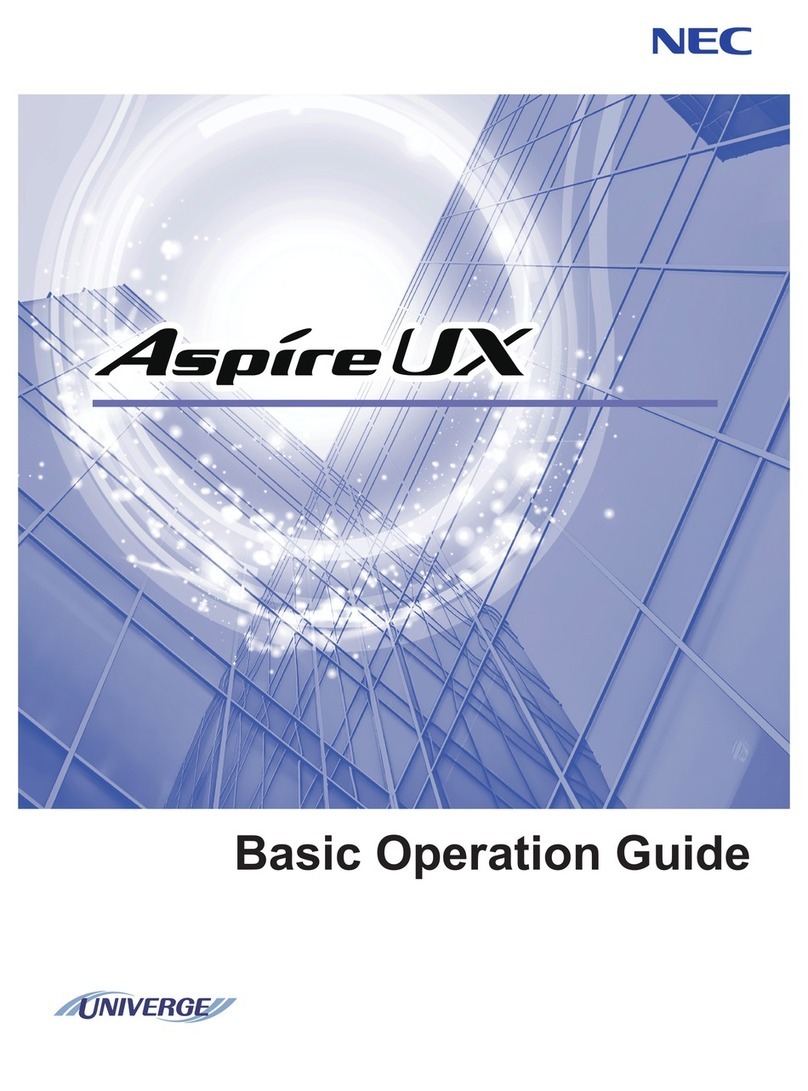
NEC
NEC UNIVERGE Aspire UX Assembly instructions

NEC
NEC ITK-32TGCG-1 User manual

NEC
NEC Univerge SV9300 User manual

NEC
NEC ITK-32LCGS-1 User manual

NEC
NEC UNIVERGE DT700 User manual

NEC
NEC Univerge SV9100 User manual
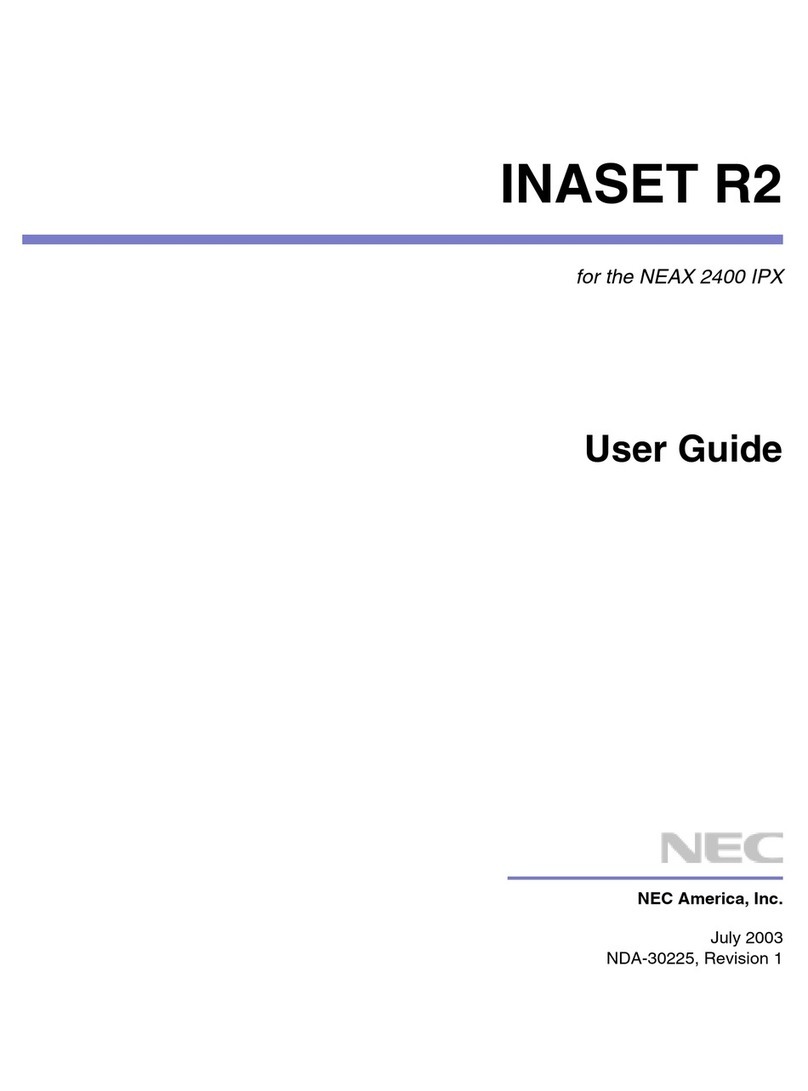
NEC
NEC Inaset R2 User manual

NEC
NEC DT310 User manual

NEC
NEC Univerge SV9100 Operating and installation instructions

NEC
NEC DT750 User manual
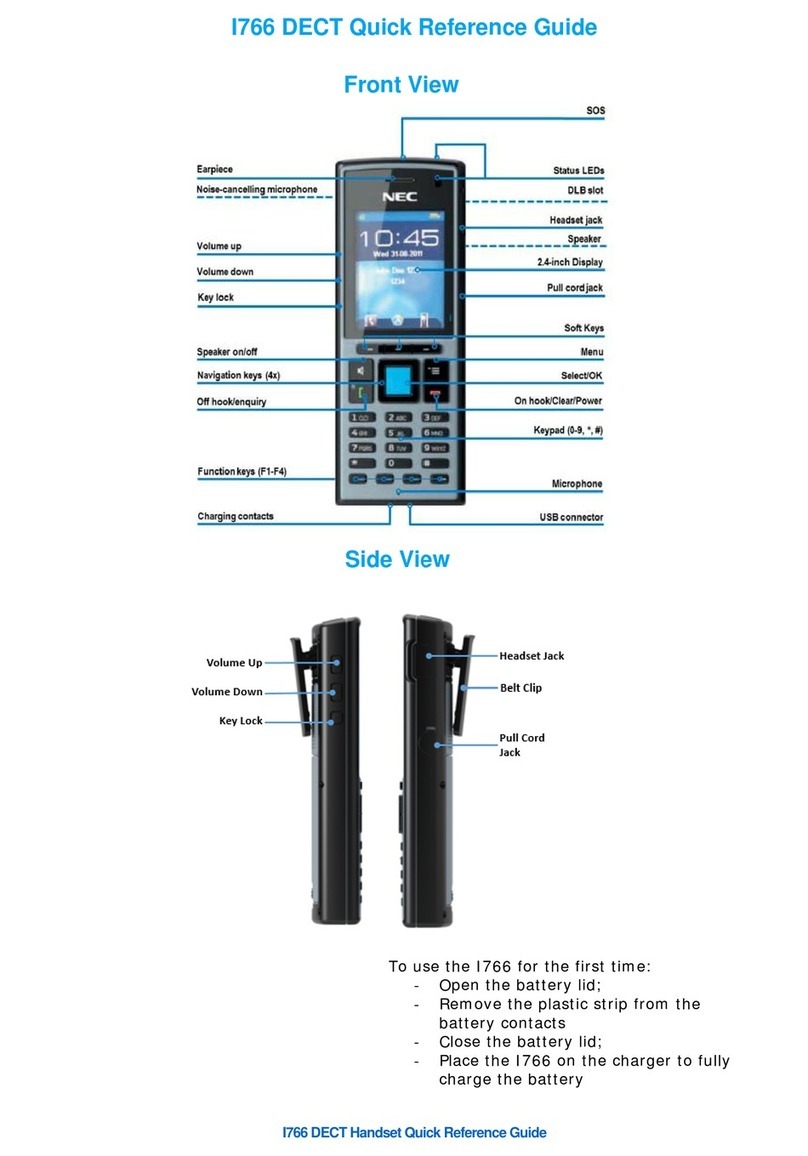
NEC
NEC I766 DECT User manual

NEC
NEC ITK-6DGS-1 Guide
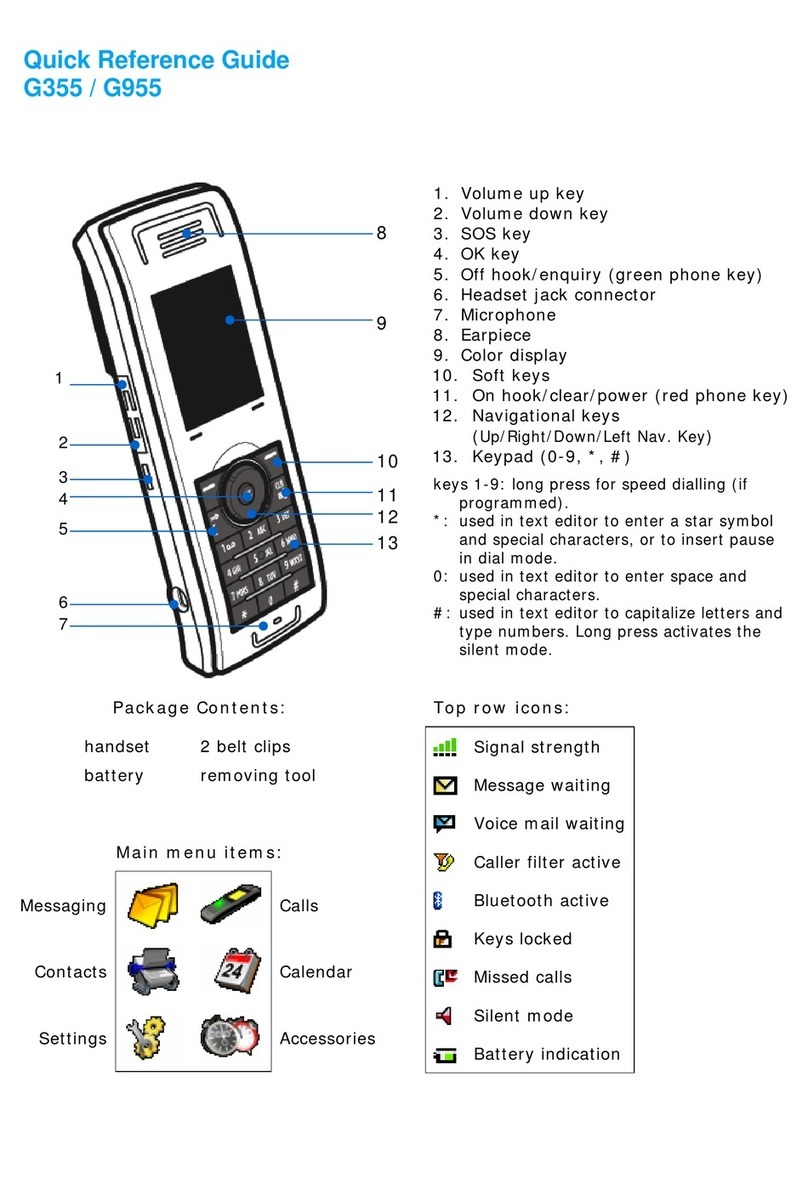
NEC
NEC G355 User manual

NEC
NEC Univerge SV8100 User manual