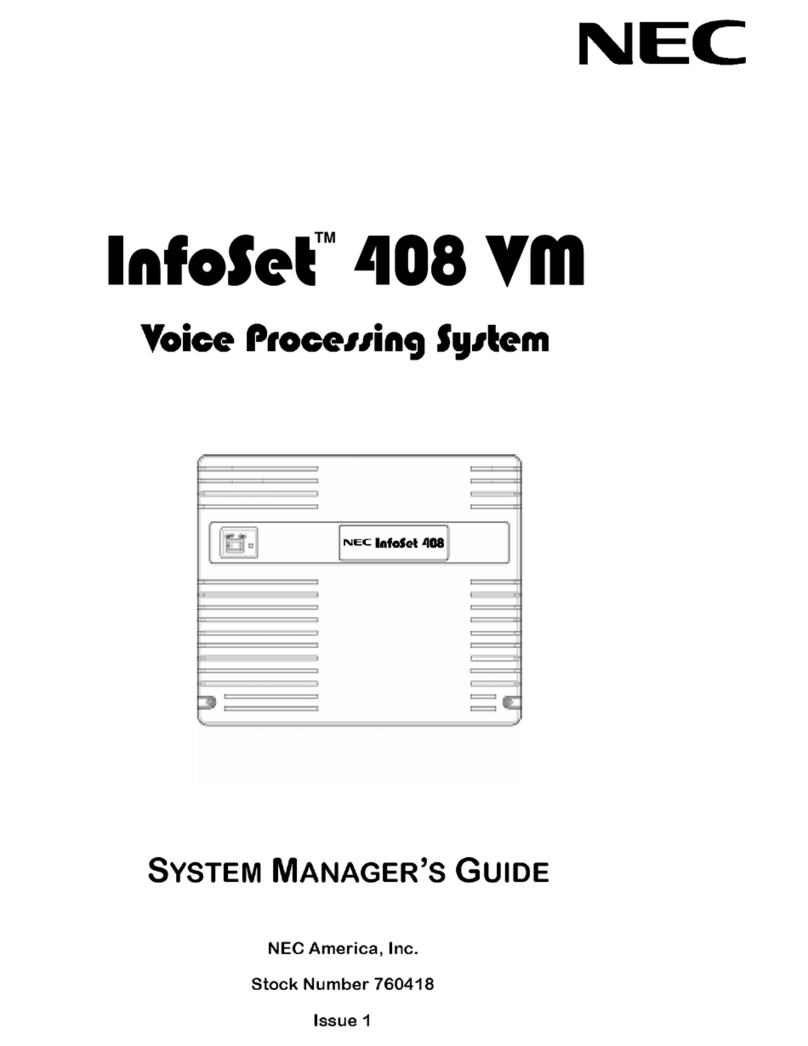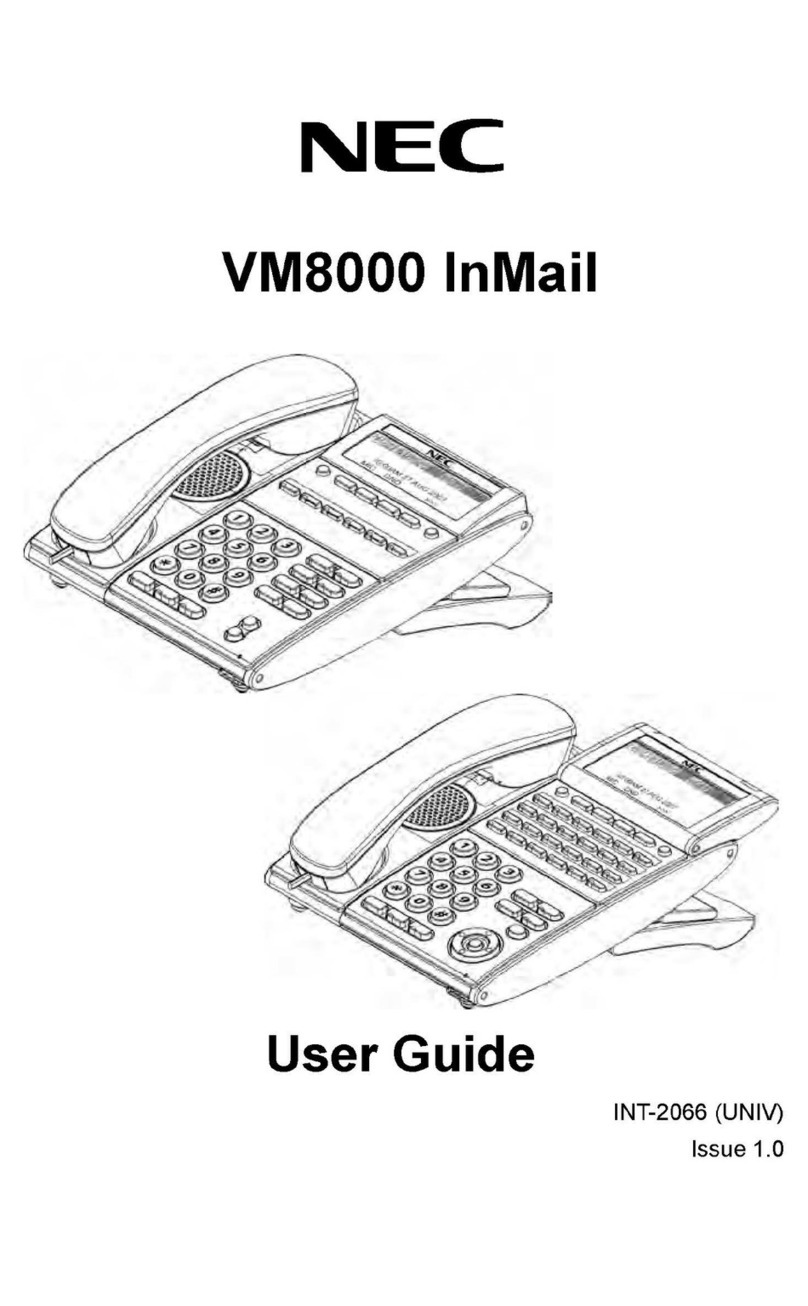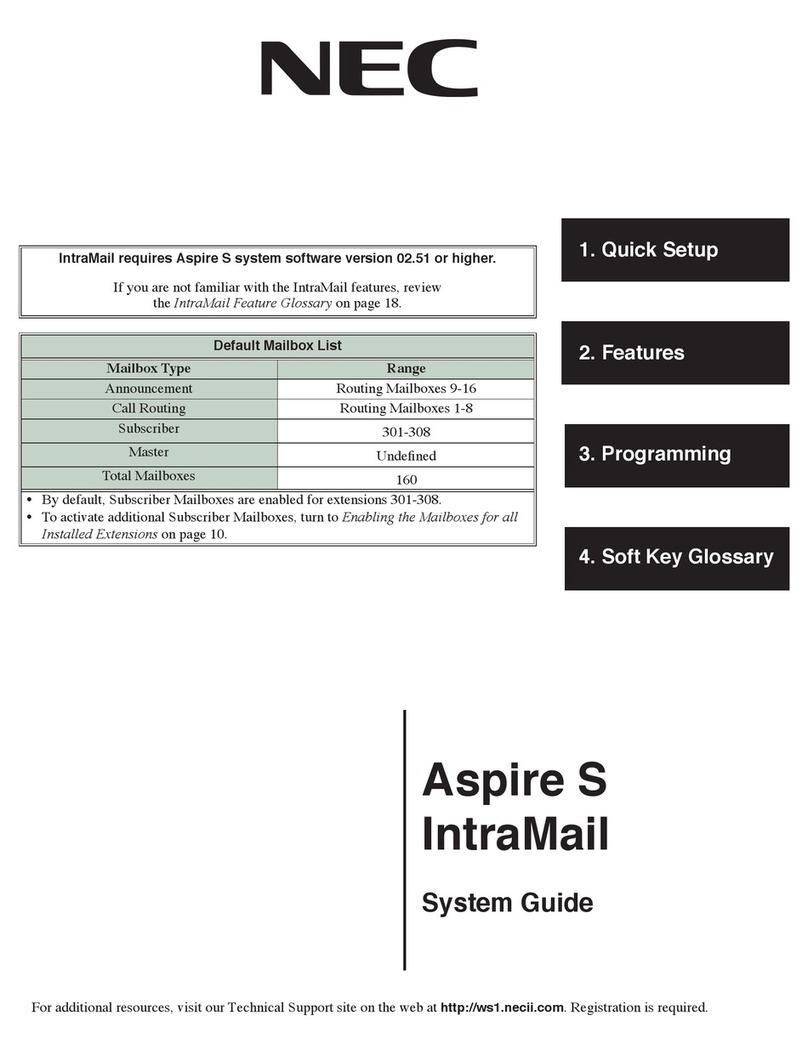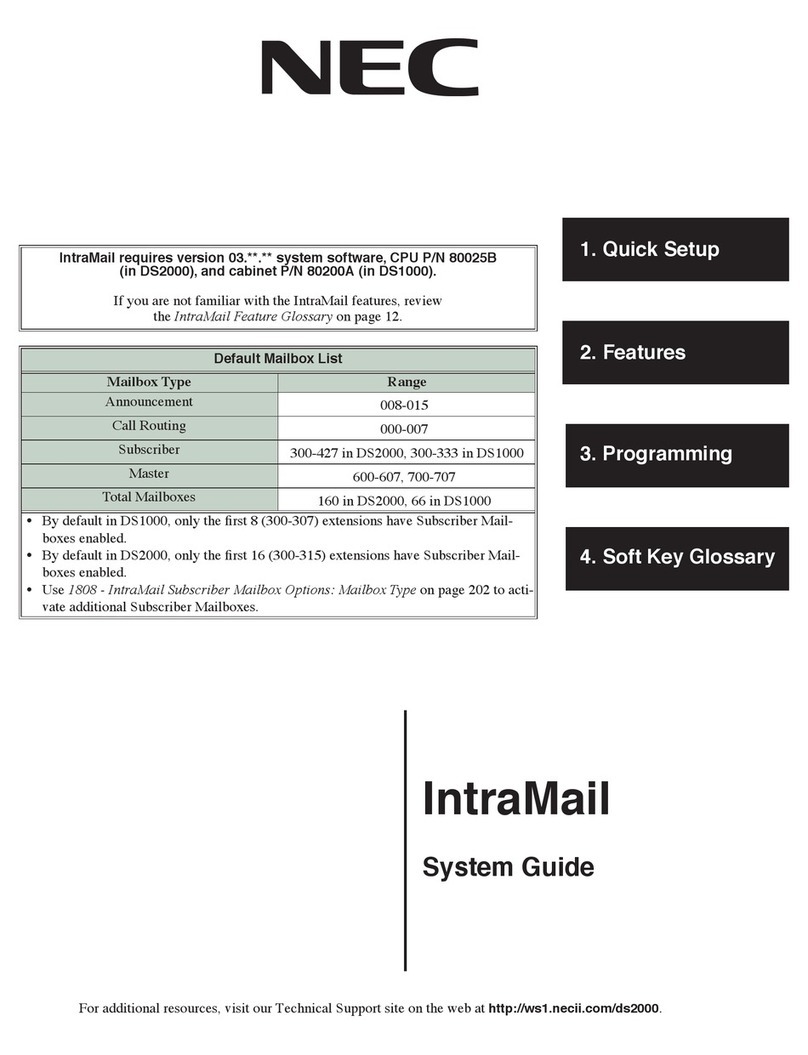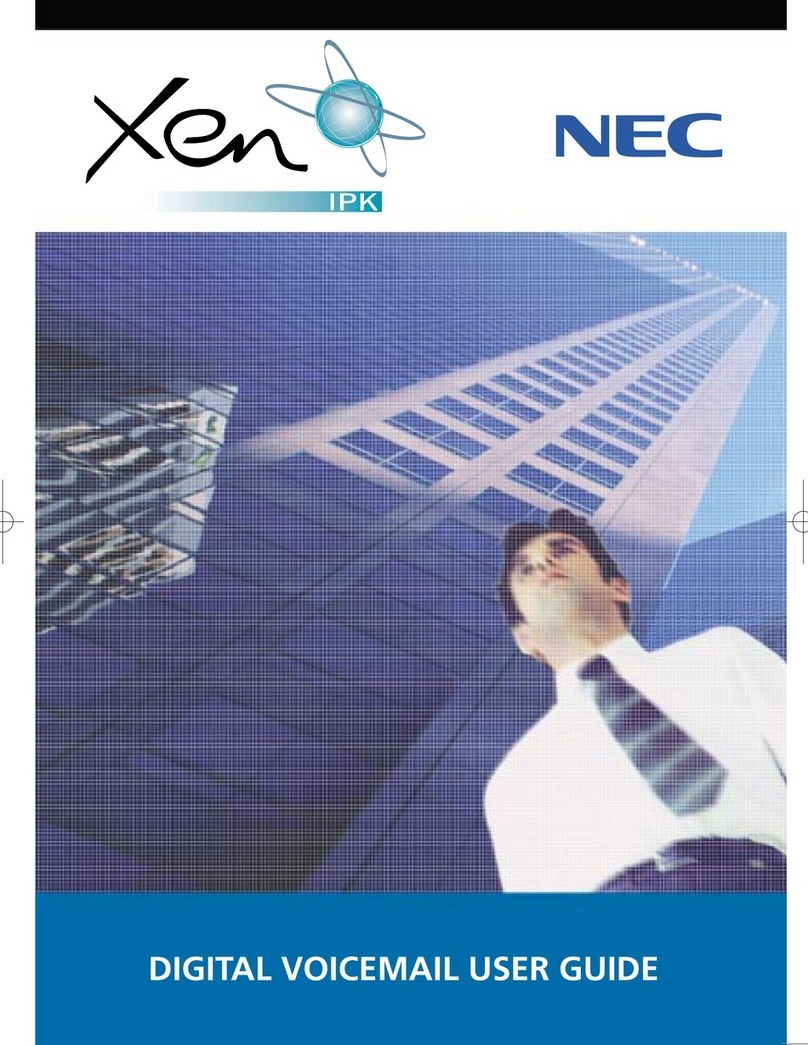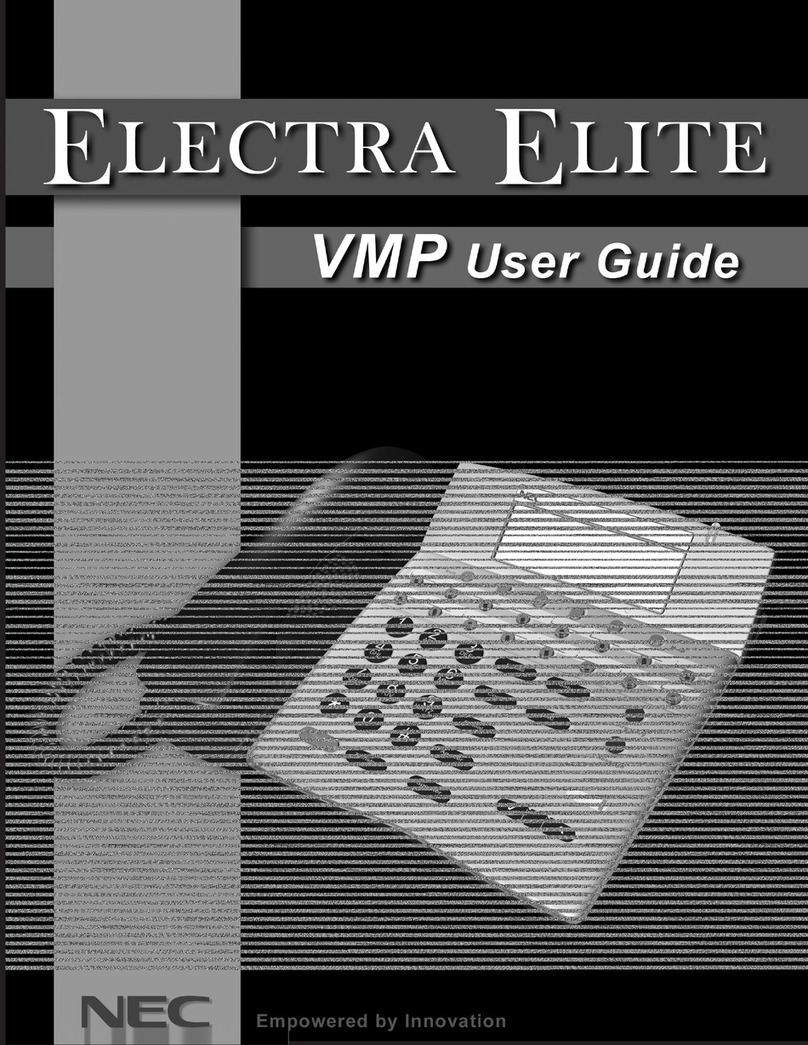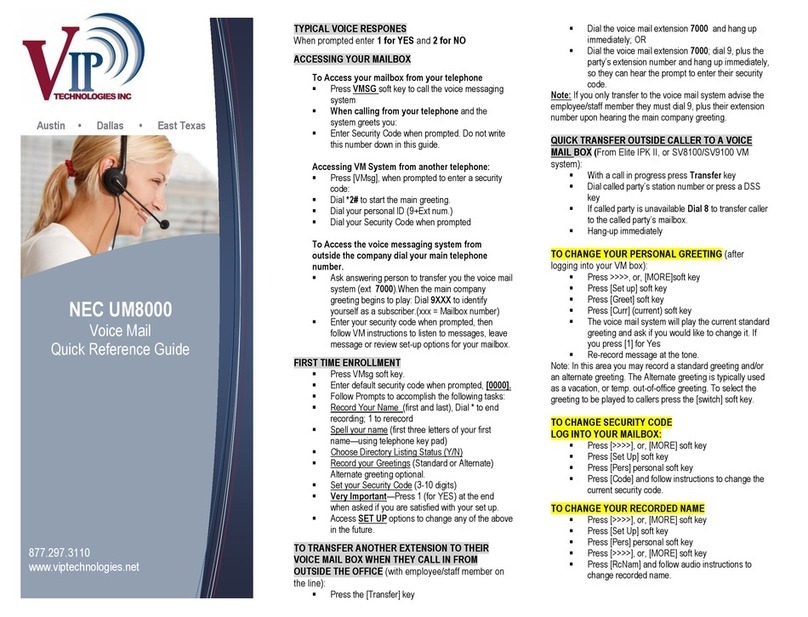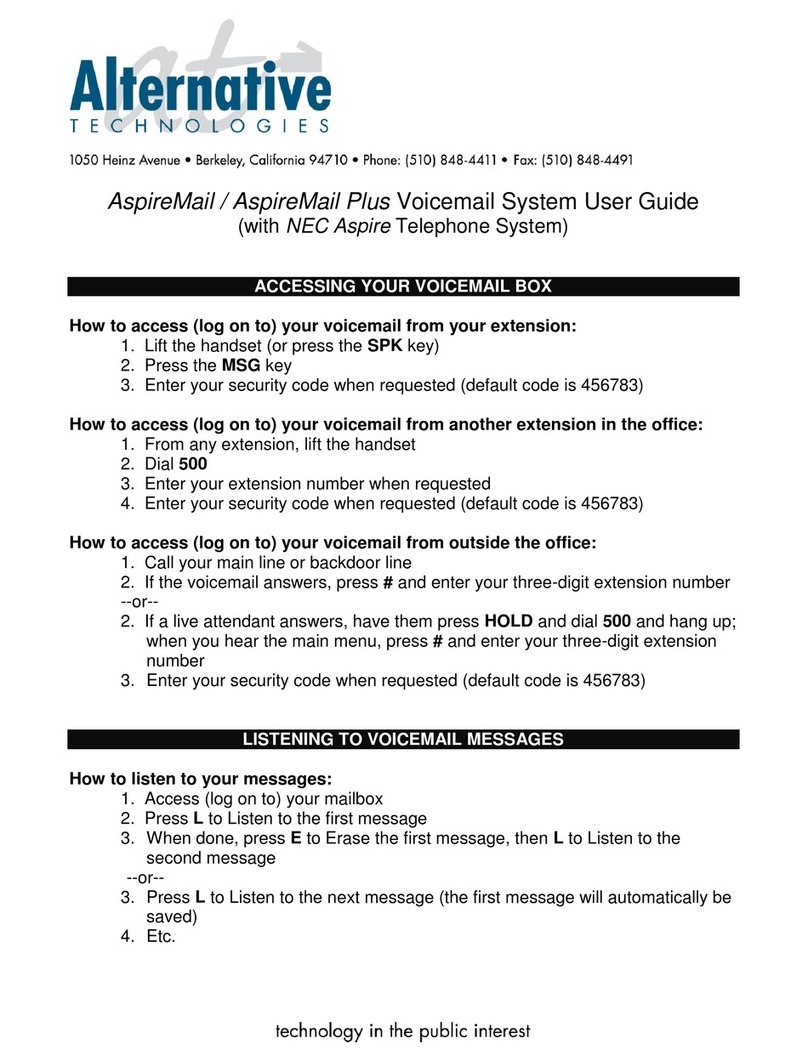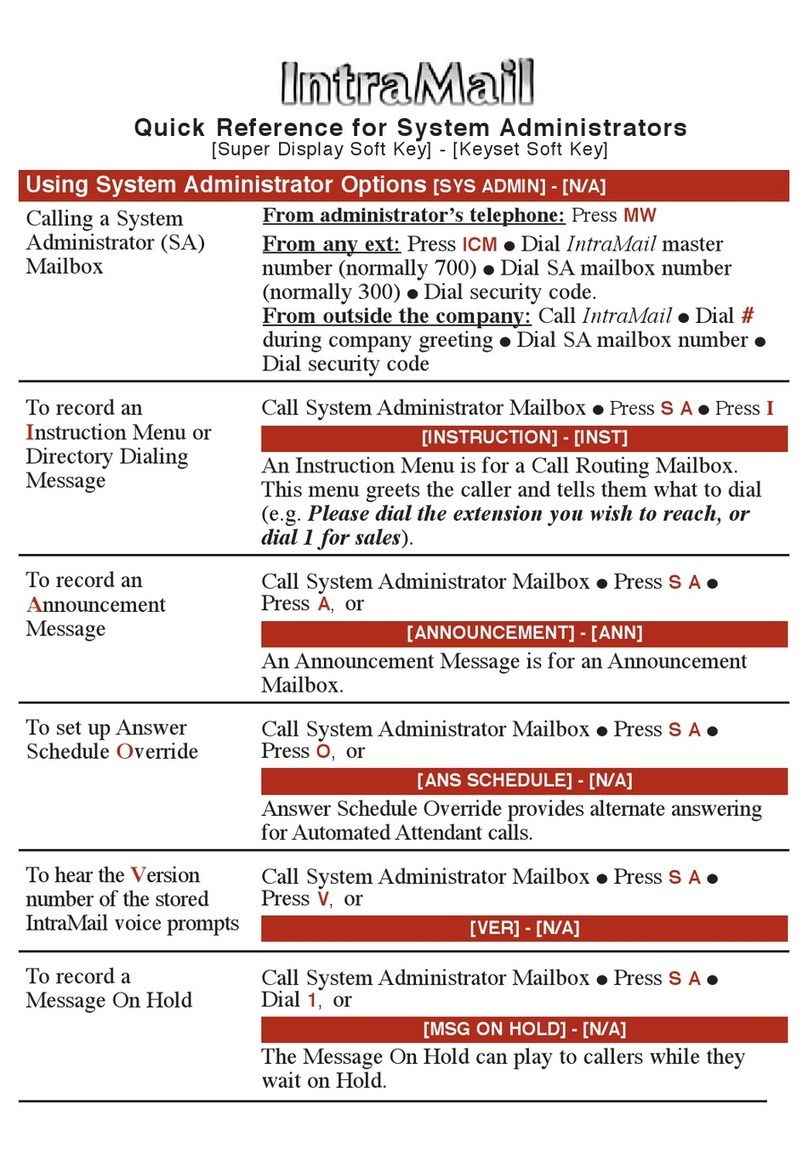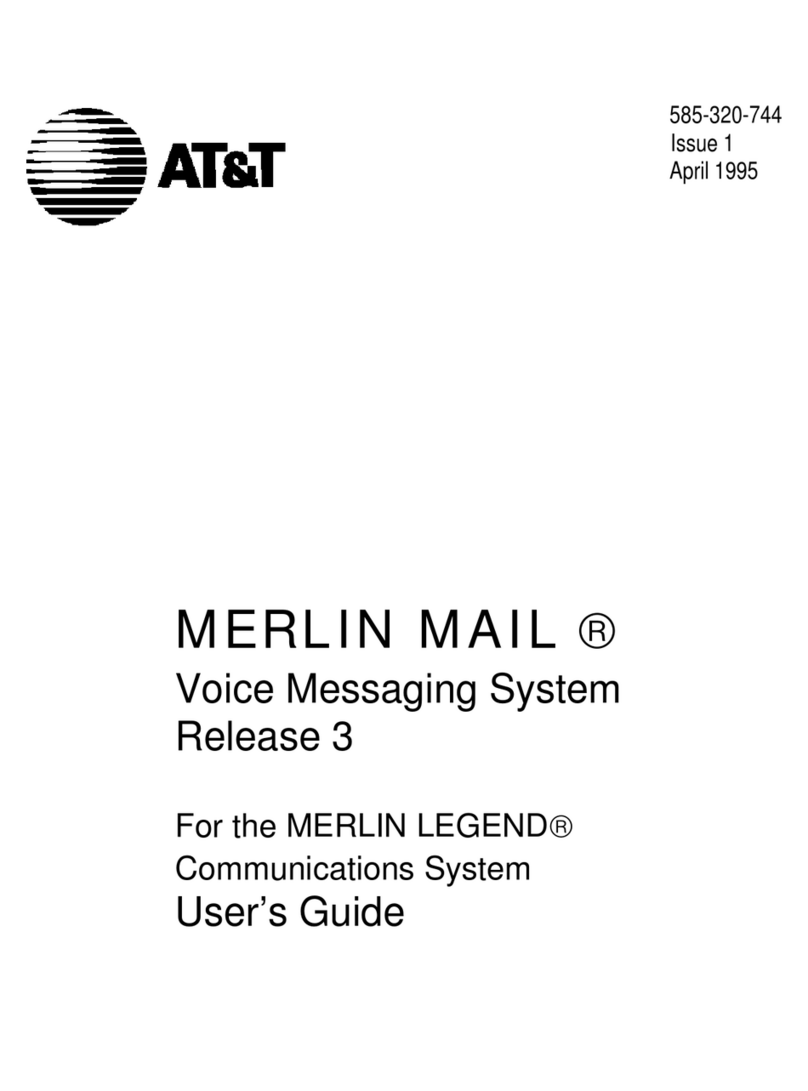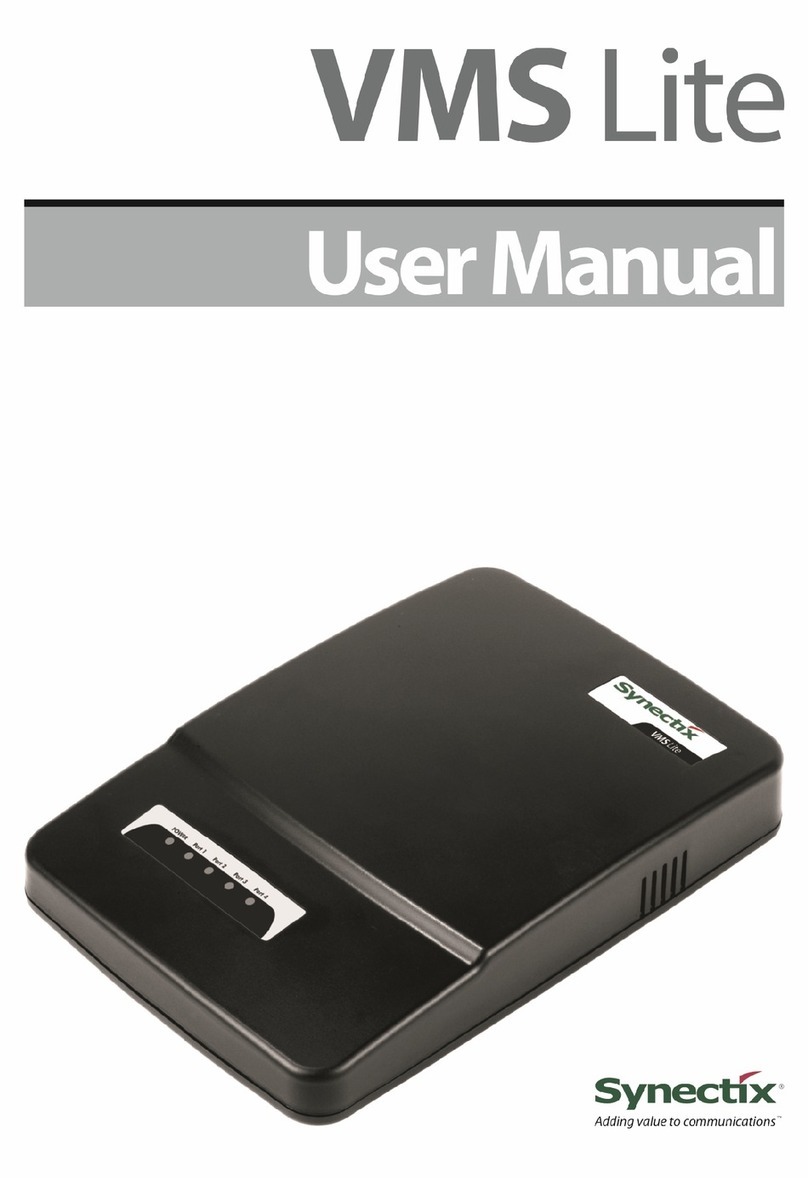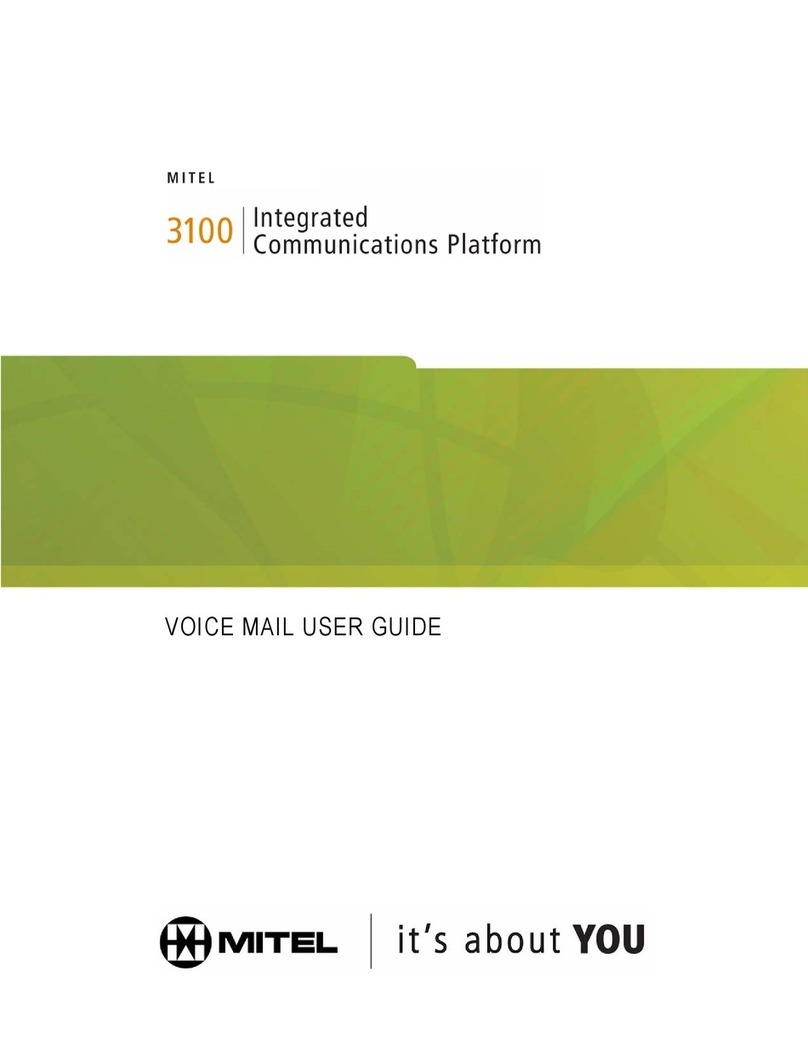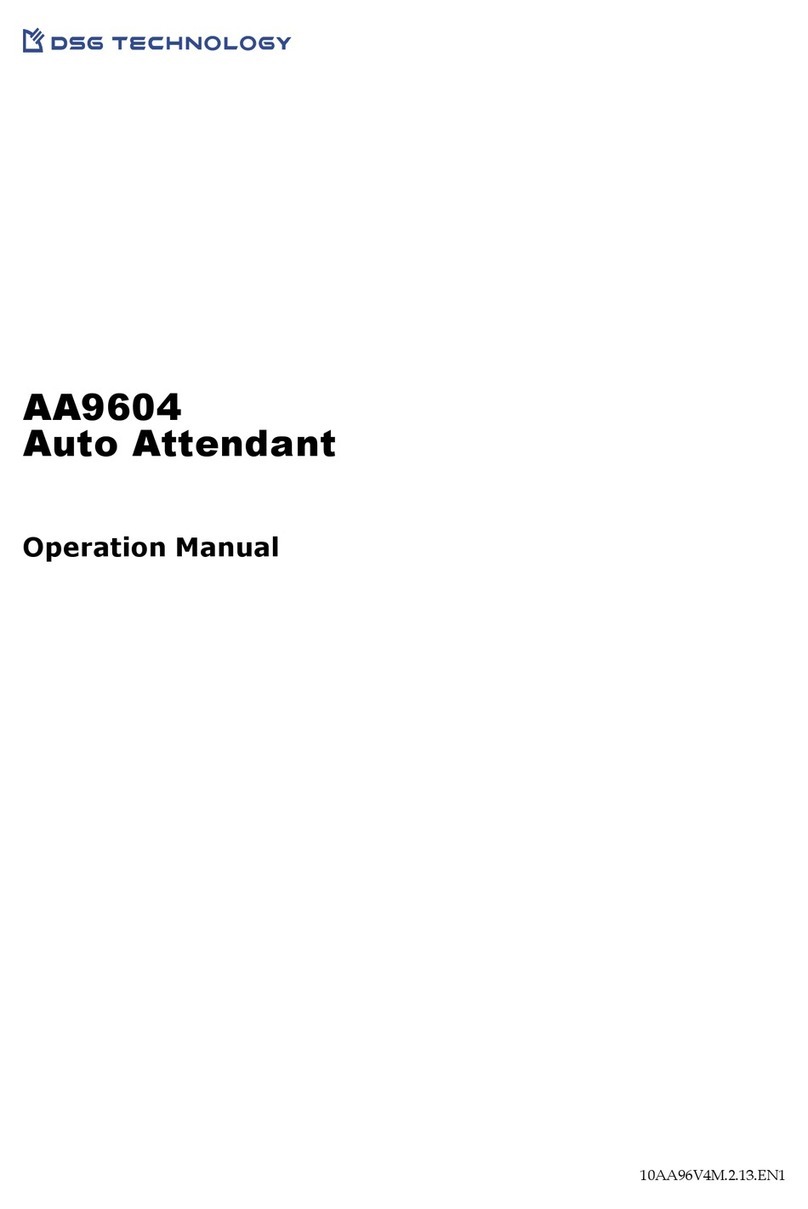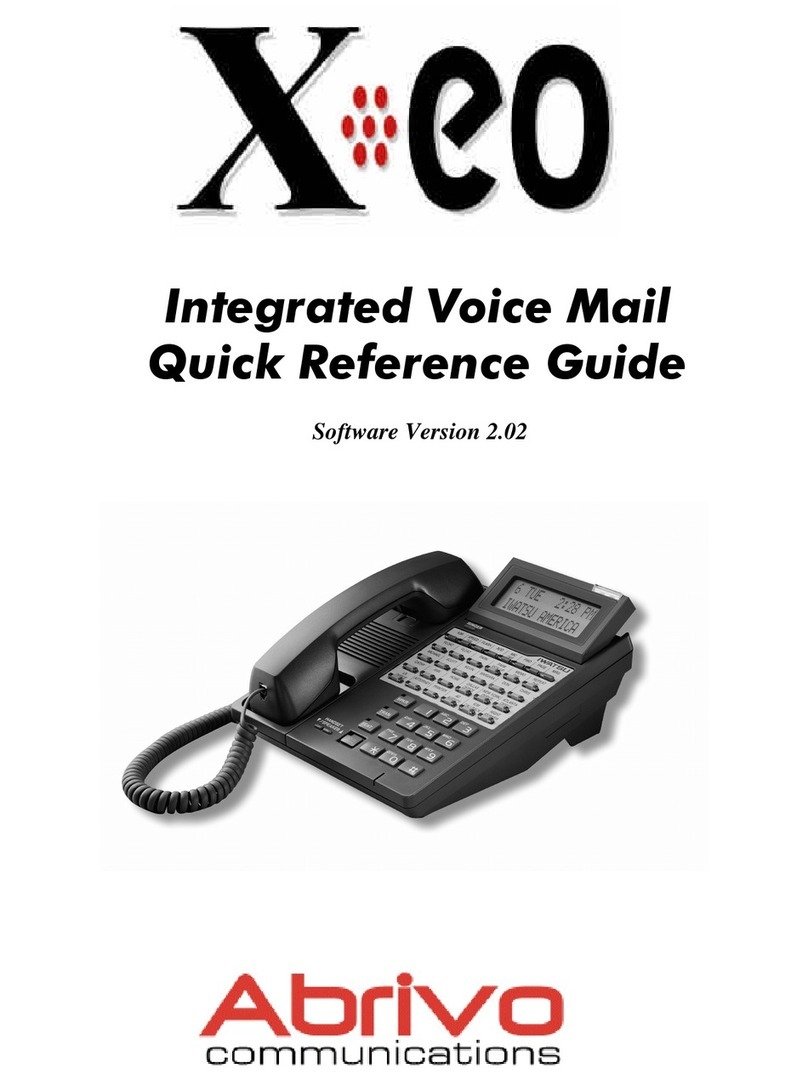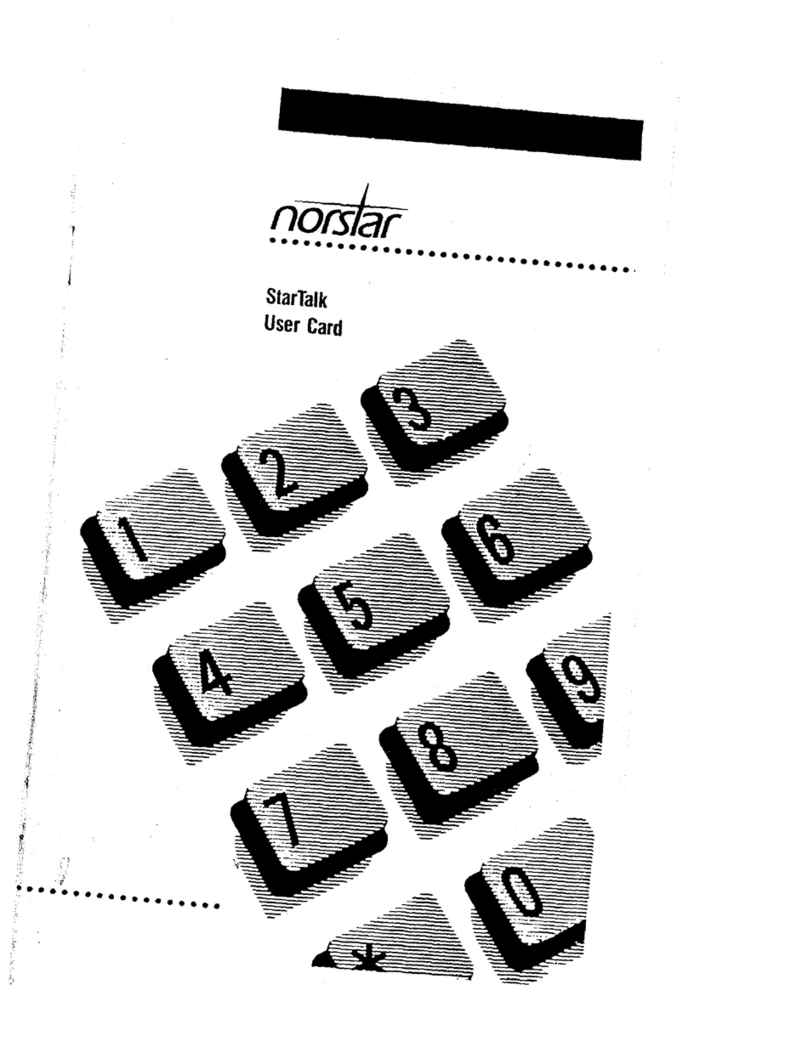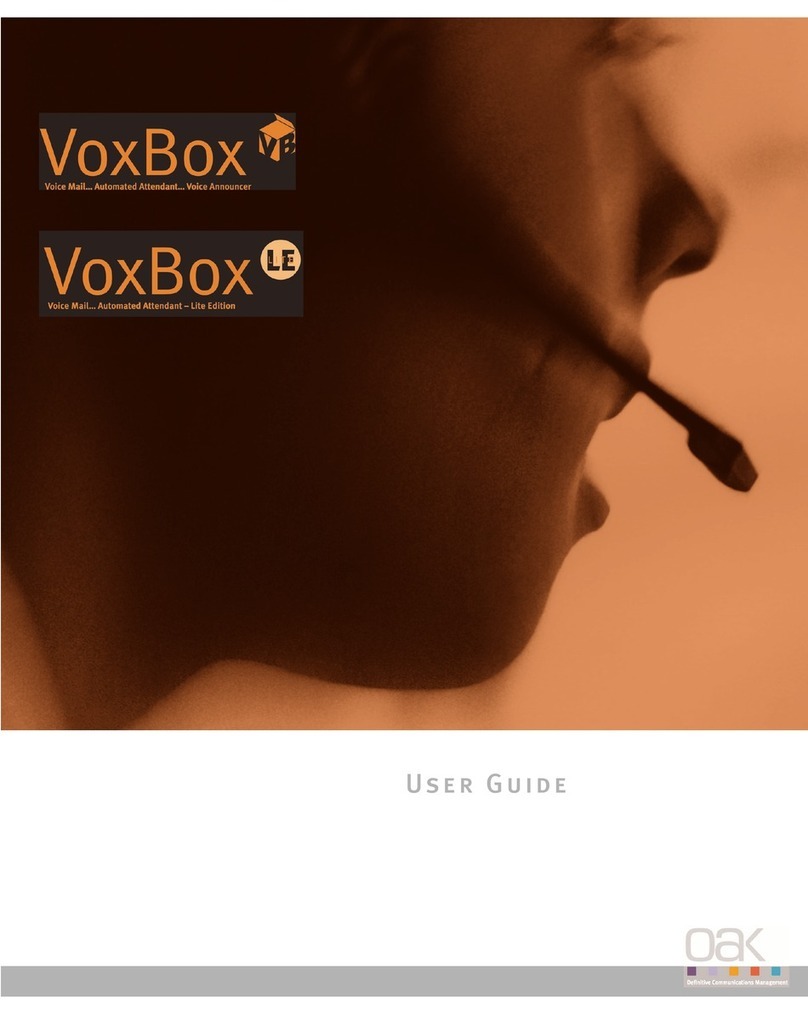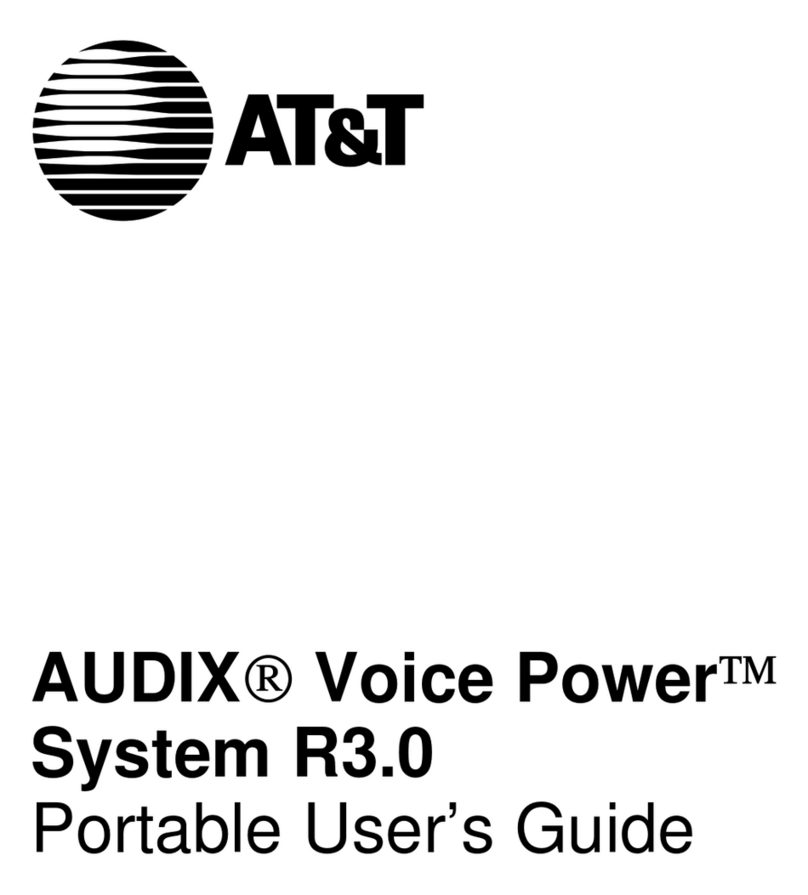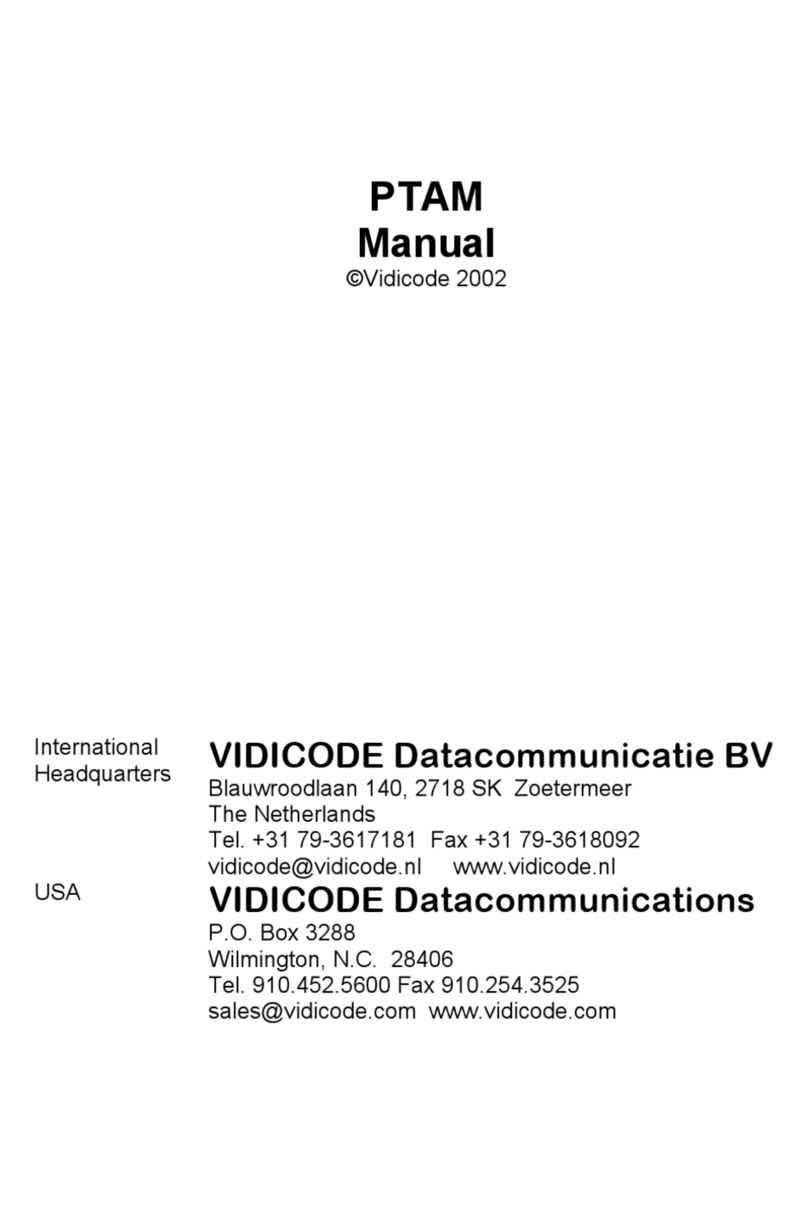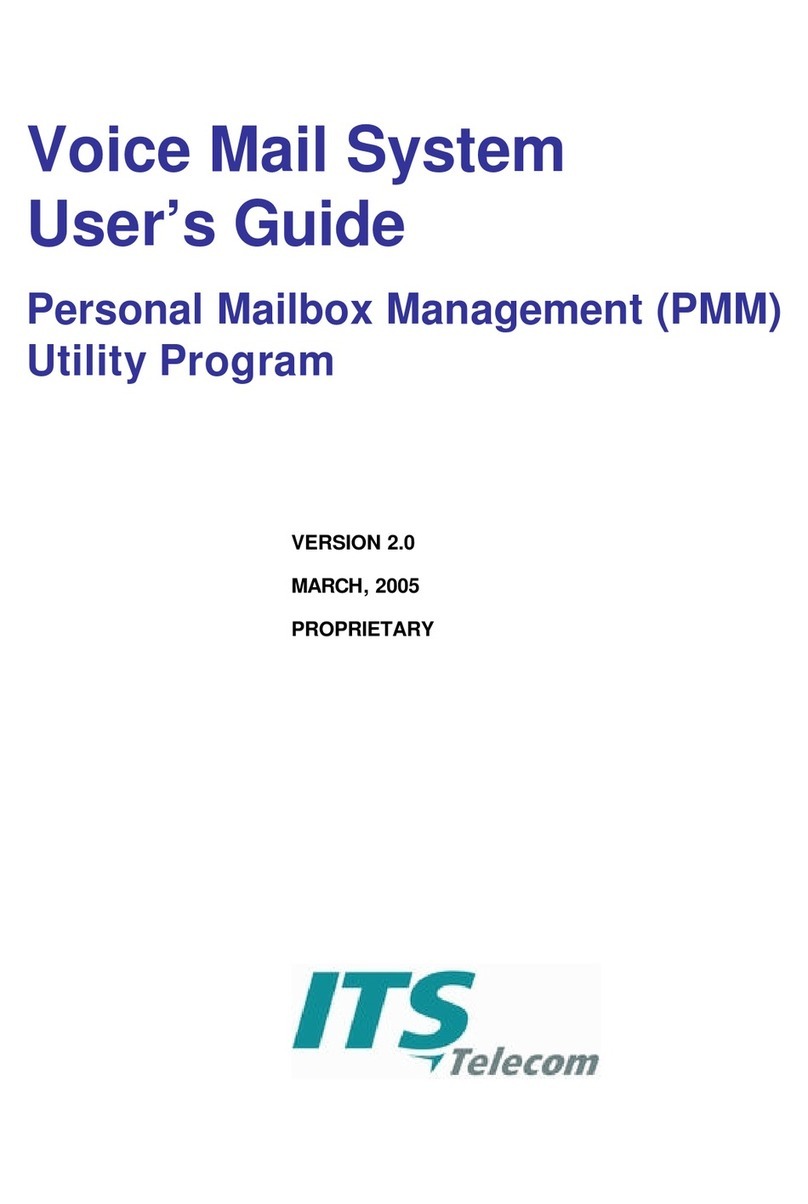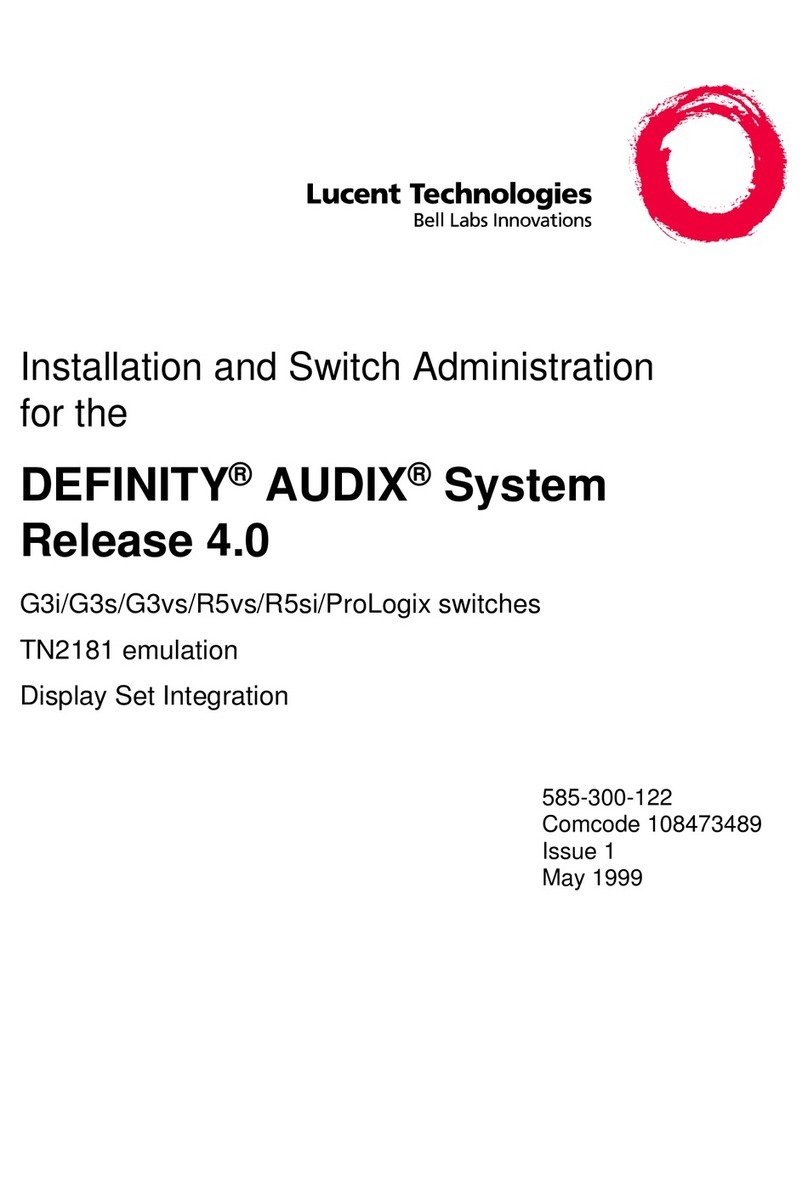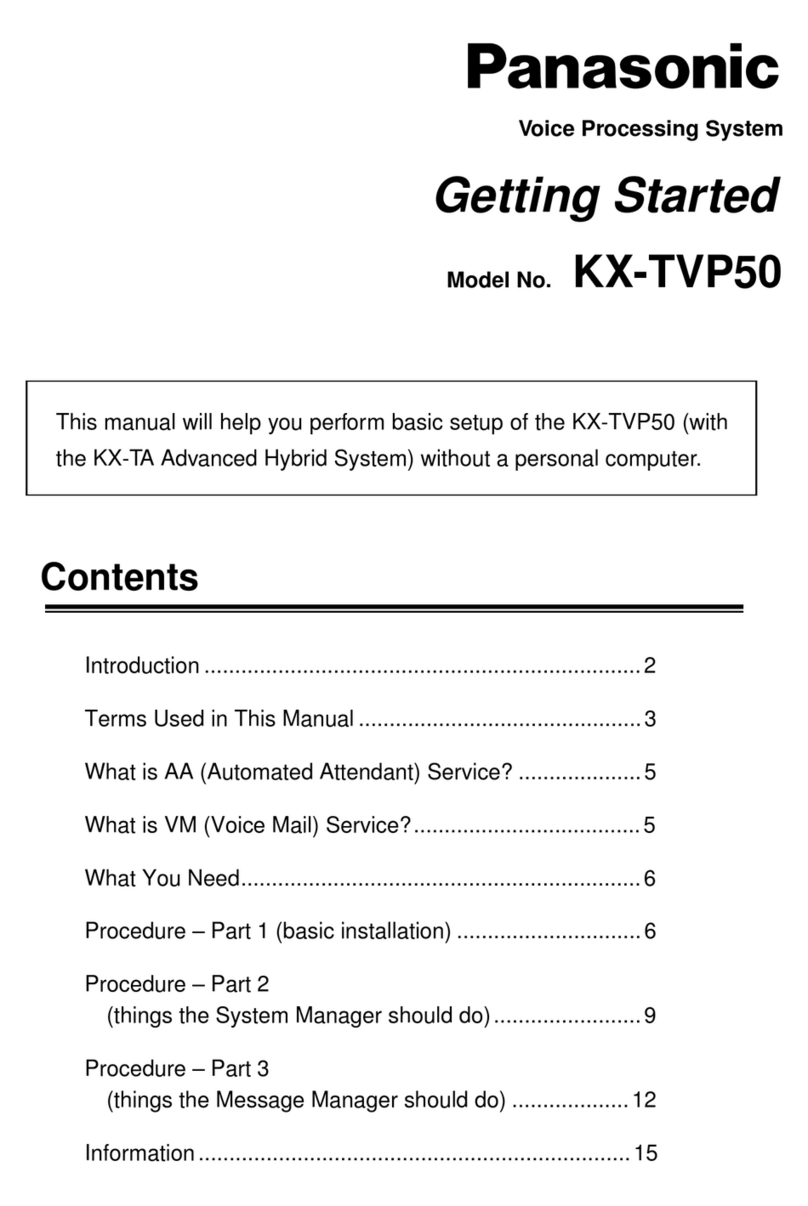Page 3 of 5
North American Telecommunications Group
For Service: 604-856-9155 / service@natgtelecom.com
Voicemail Programming
Record Company Greetings
1. Press MESSAGE key at System Admin phone (Usually extension 101)
2. When prompted, enter the security code:
3. On the display you will see , press key below it
4. On display see MGR.. press key
5. On display see GREET.. press key
6. It will say system is in DAY mode, do you want to change to alternate greeting mode:
press 2for no
7. Then press 1to change the greetings for opening box
8. The current day greeting will play and at the end the prompt will be do you want to re-
record it.. press 1 for YES and start speaking after the tone and press the * when you
are done…..NOTE… after you are done pause a few seconds BEFORE you press the *
key
9. The current NIGHT greeting will then play and you will be given the same prompts to re-
record it
10.Hang up when you are done
NOTE: to put the system on HOLIDAY mode you must press 1 for yes in step 6 and then
follow the instructions to then record a alternate/holiday greeting. When the holiday is over you
must do steps 1-6 to turn OFF holiday mode
Example:
Thank you for calling………
Our regular business hours are….
If you know the extension of the person you are calling please enter it now
OR press 4 for our company directory
To reach reception (or to leave a general message) please remain on the line
Record Any Sub-Menus
1. Press MESSAGE key at System Admin phone (Usually extension 101)
2. When Prompted, enter security code
3. Press LVMSG key on display
4. Enter the mailbox # for the greeting:
5. Follow prompts: it will say Press yes (1) to confirm
6. You will have to record it twice; once for the day message and once for the night
message