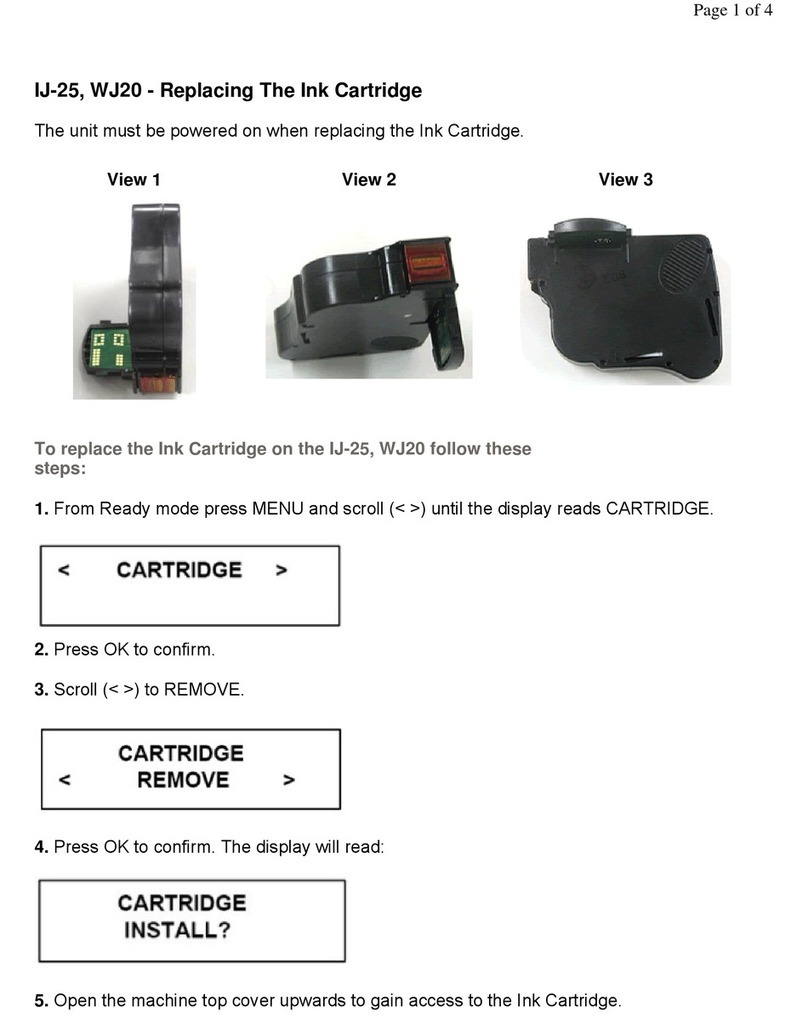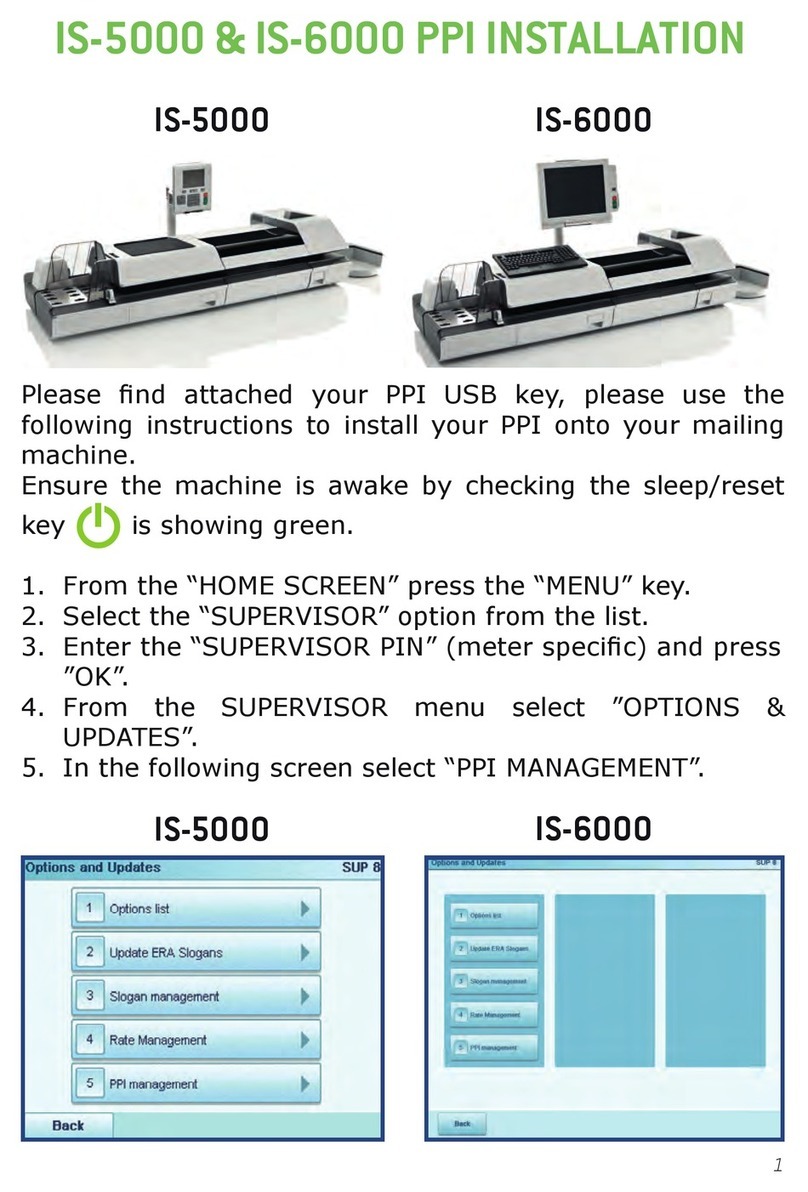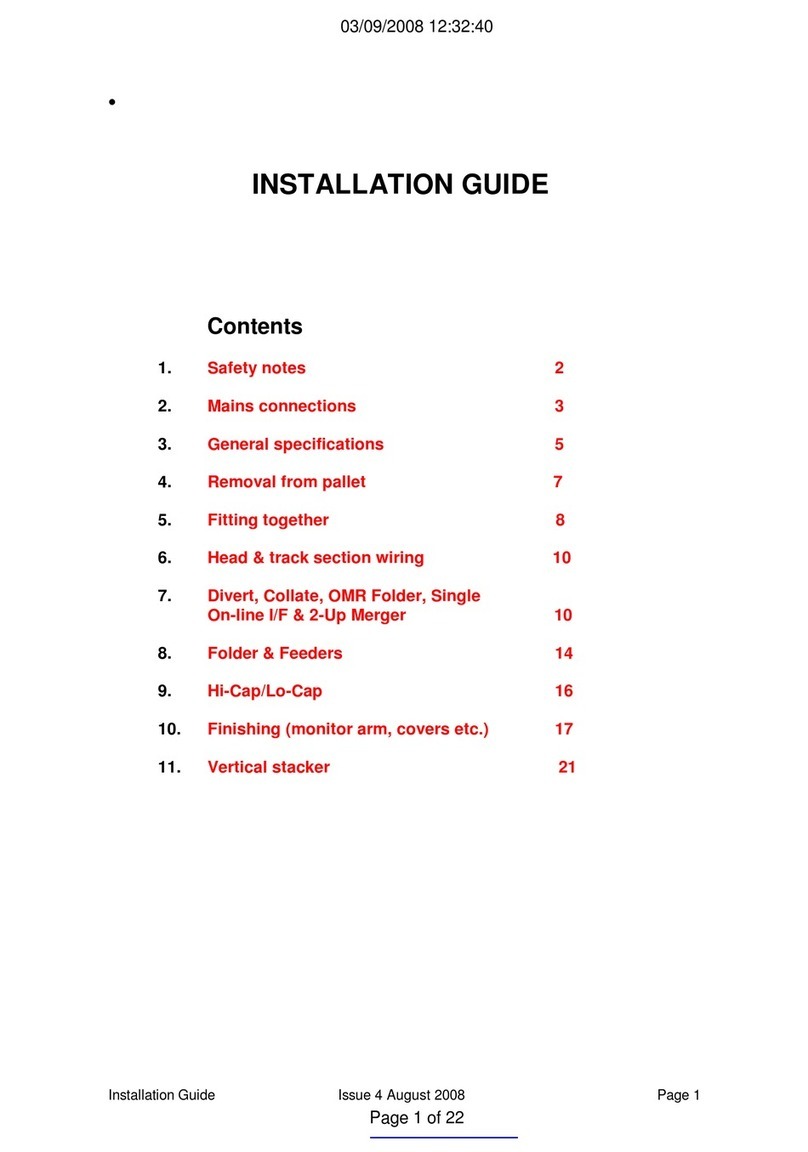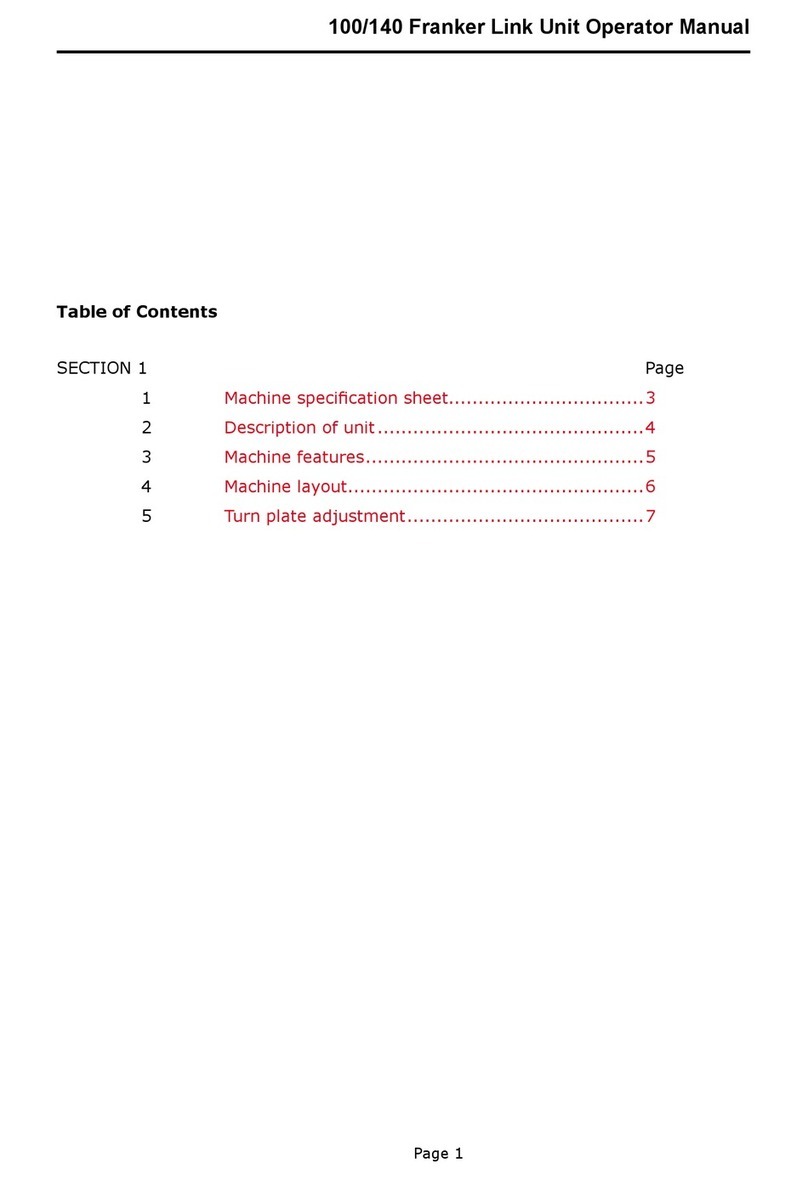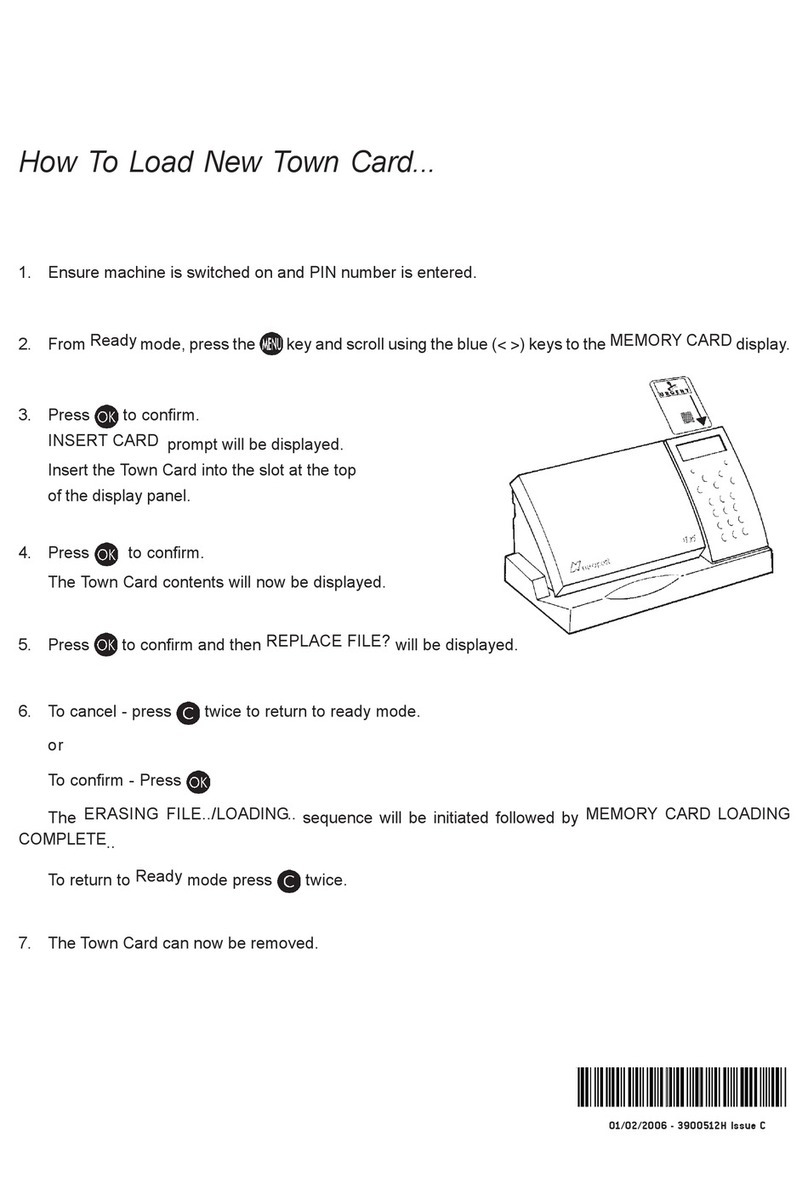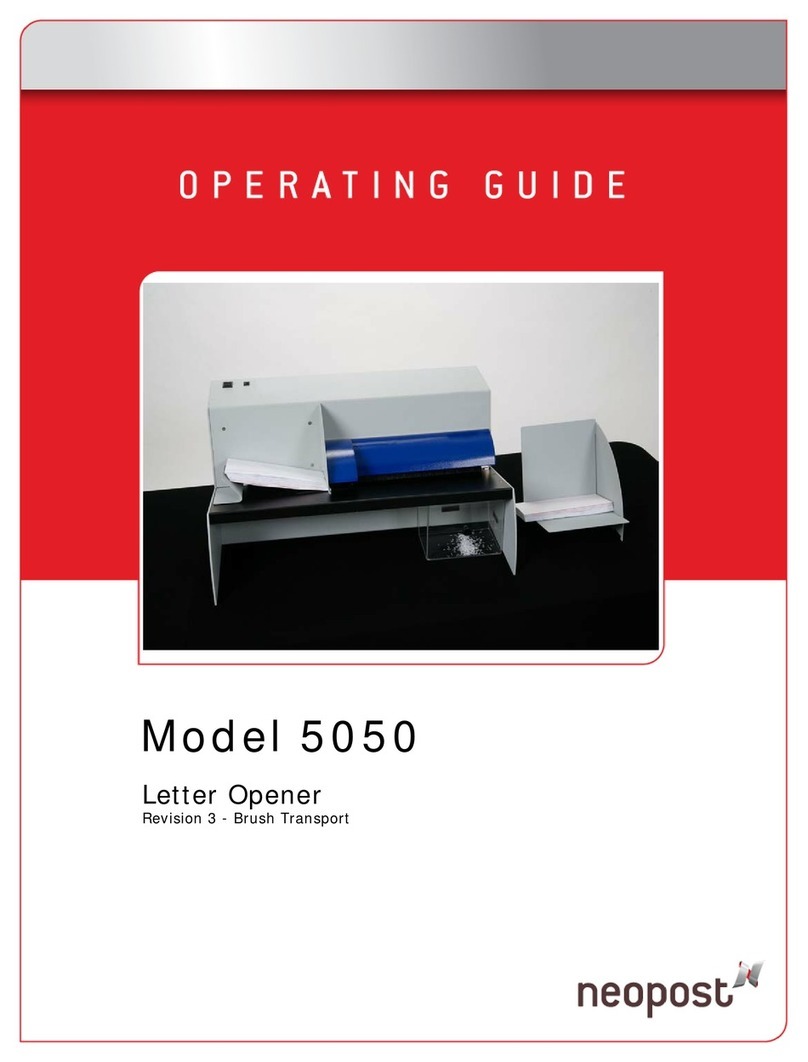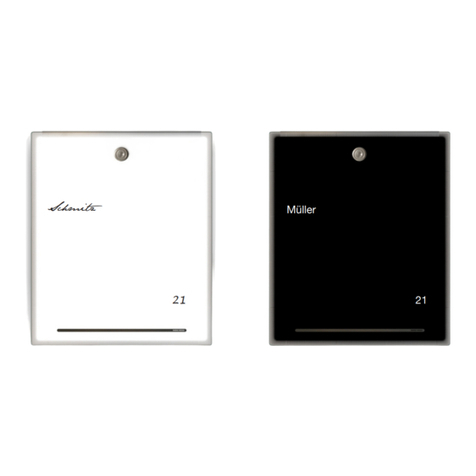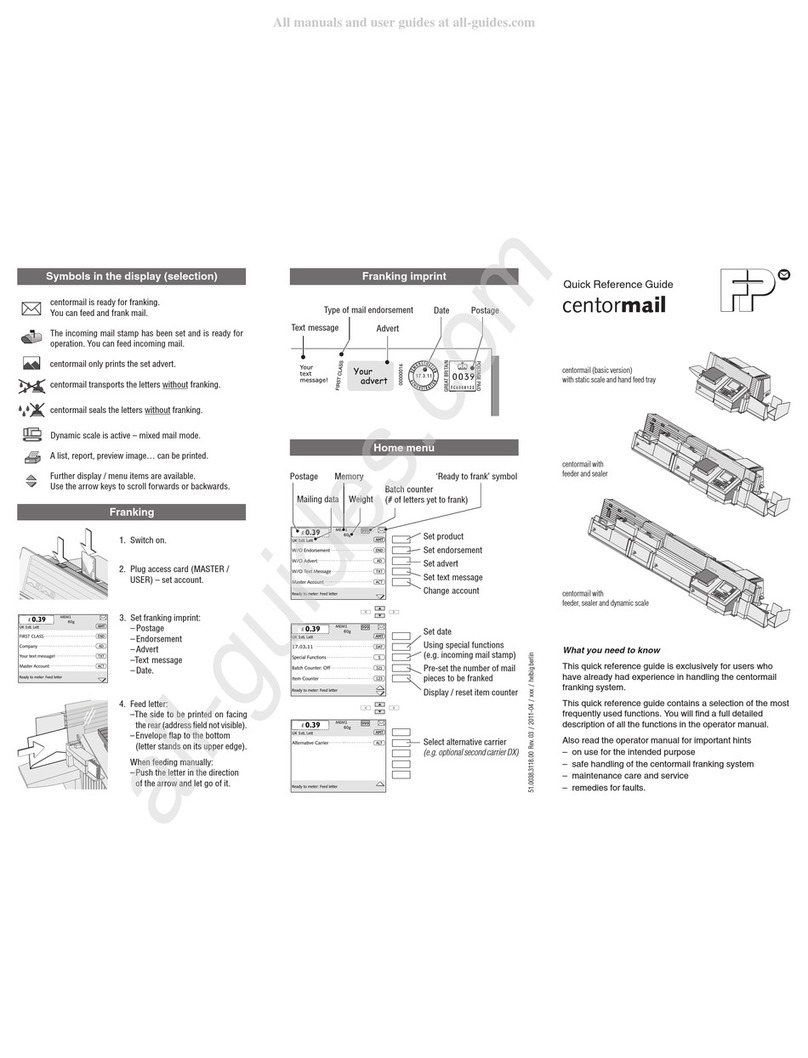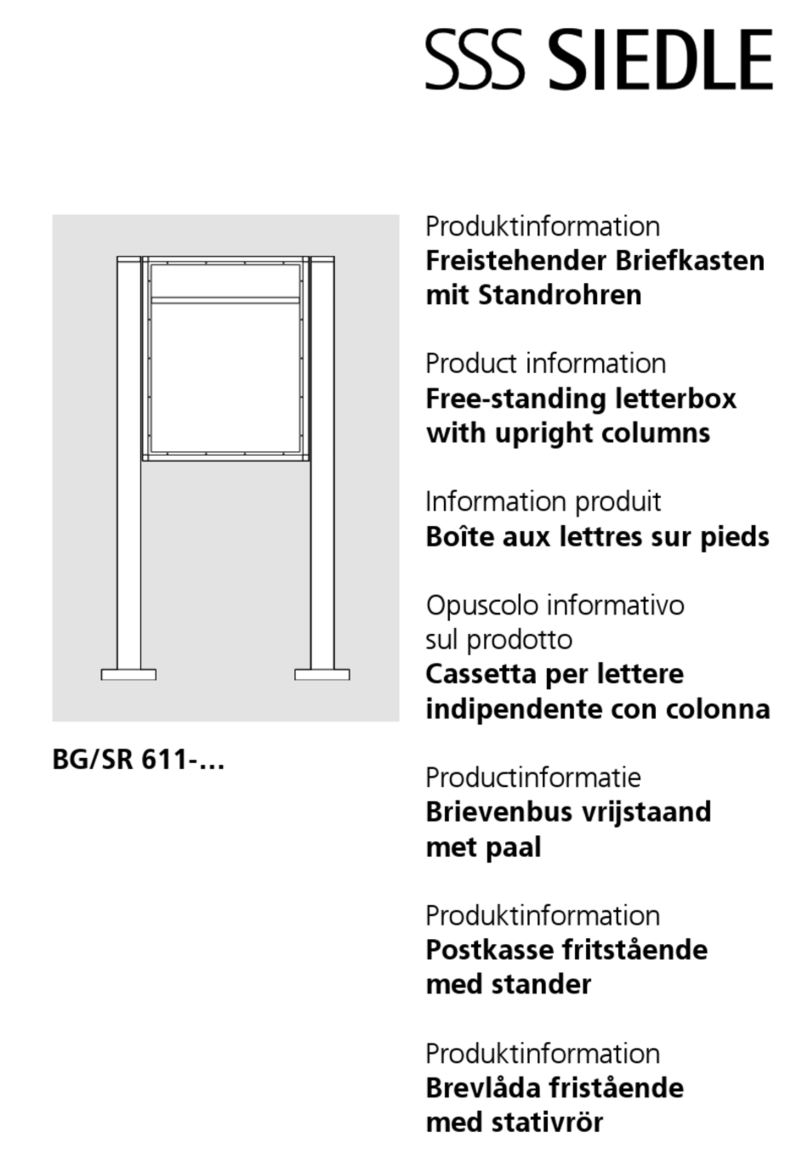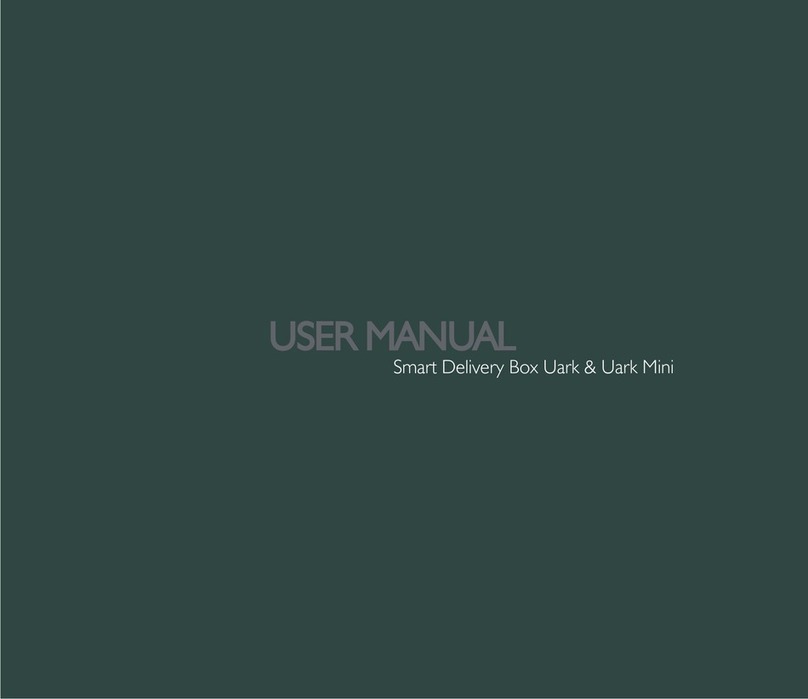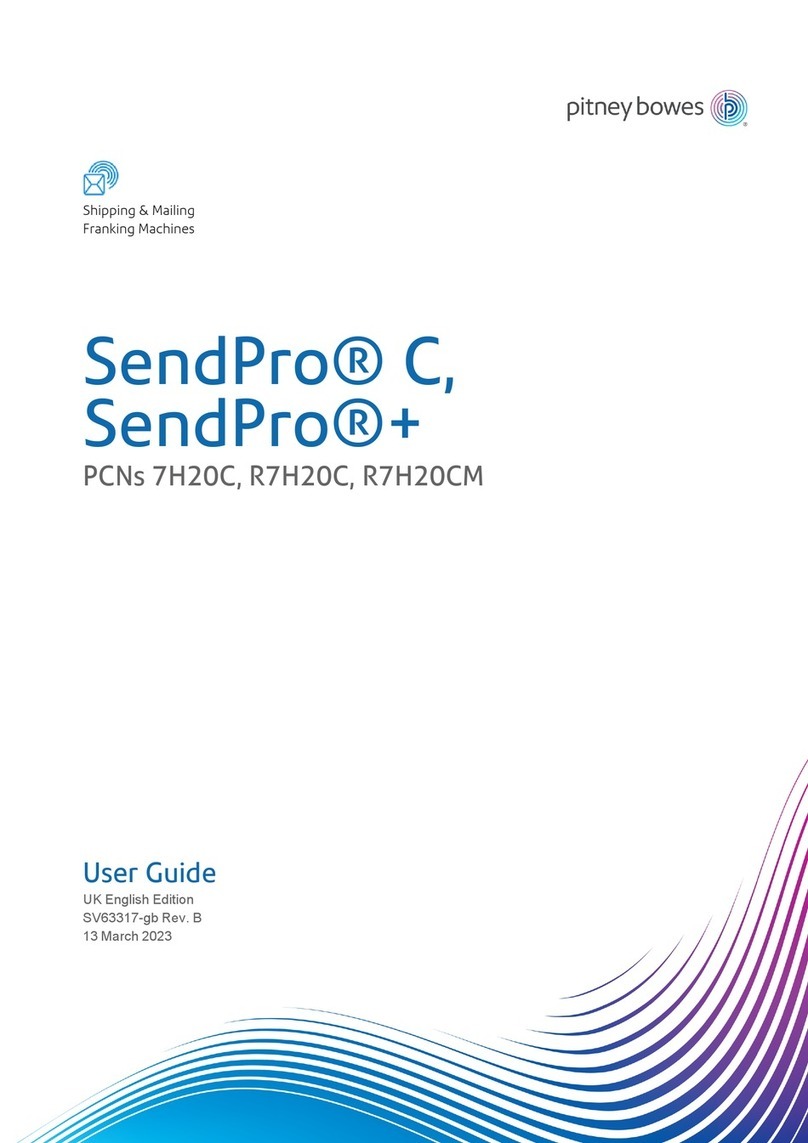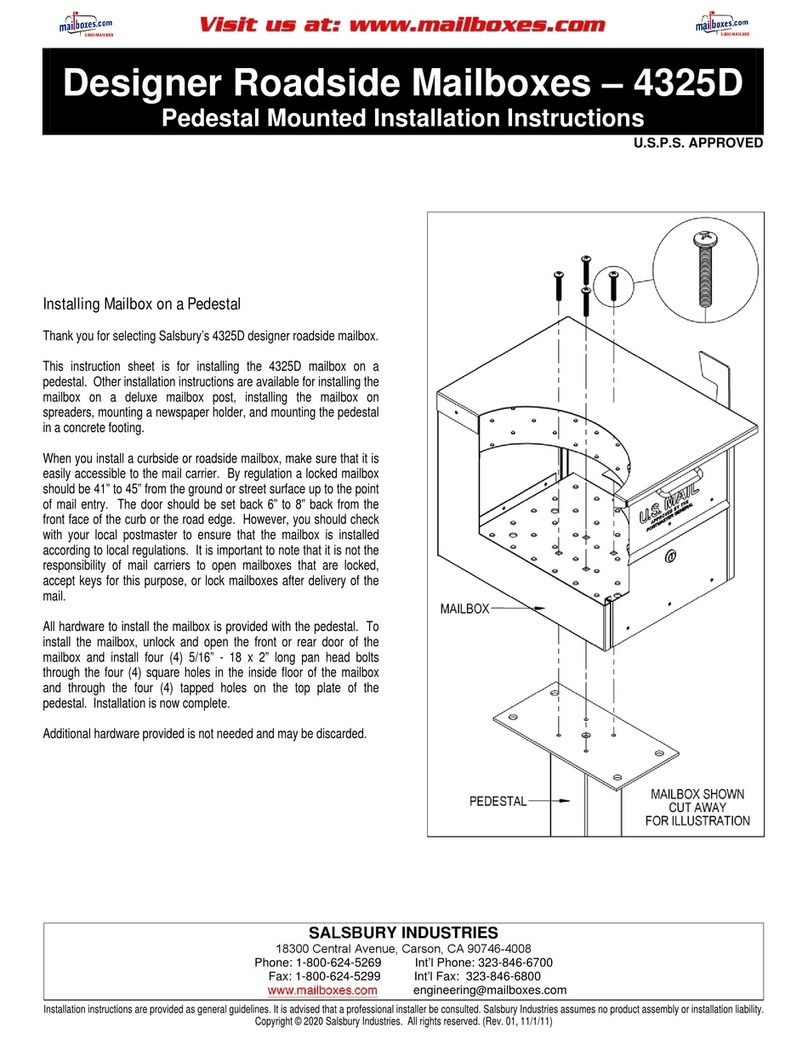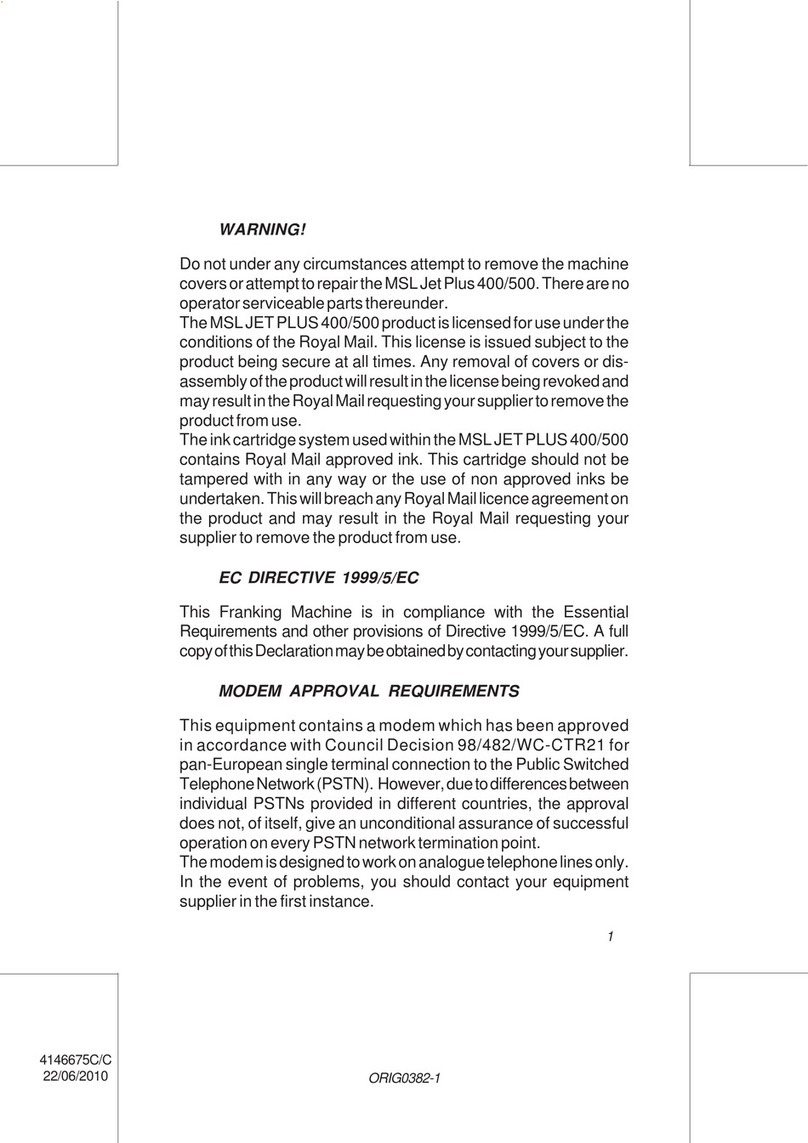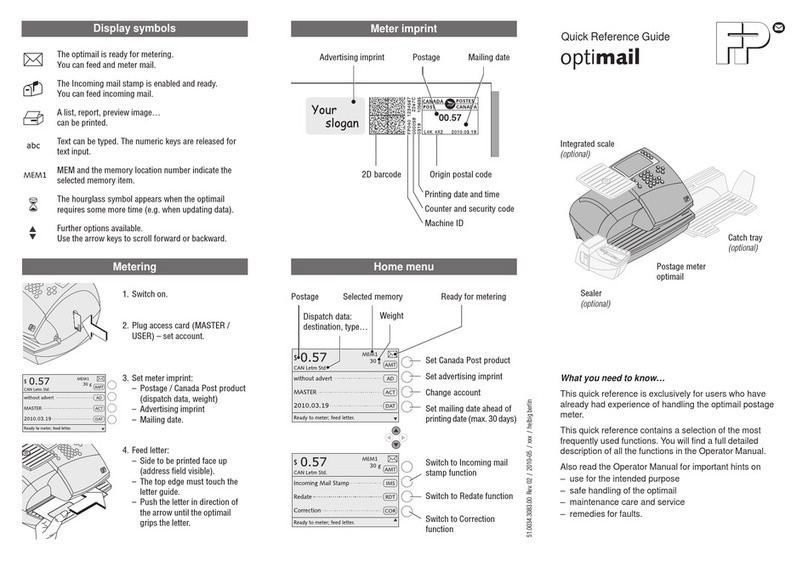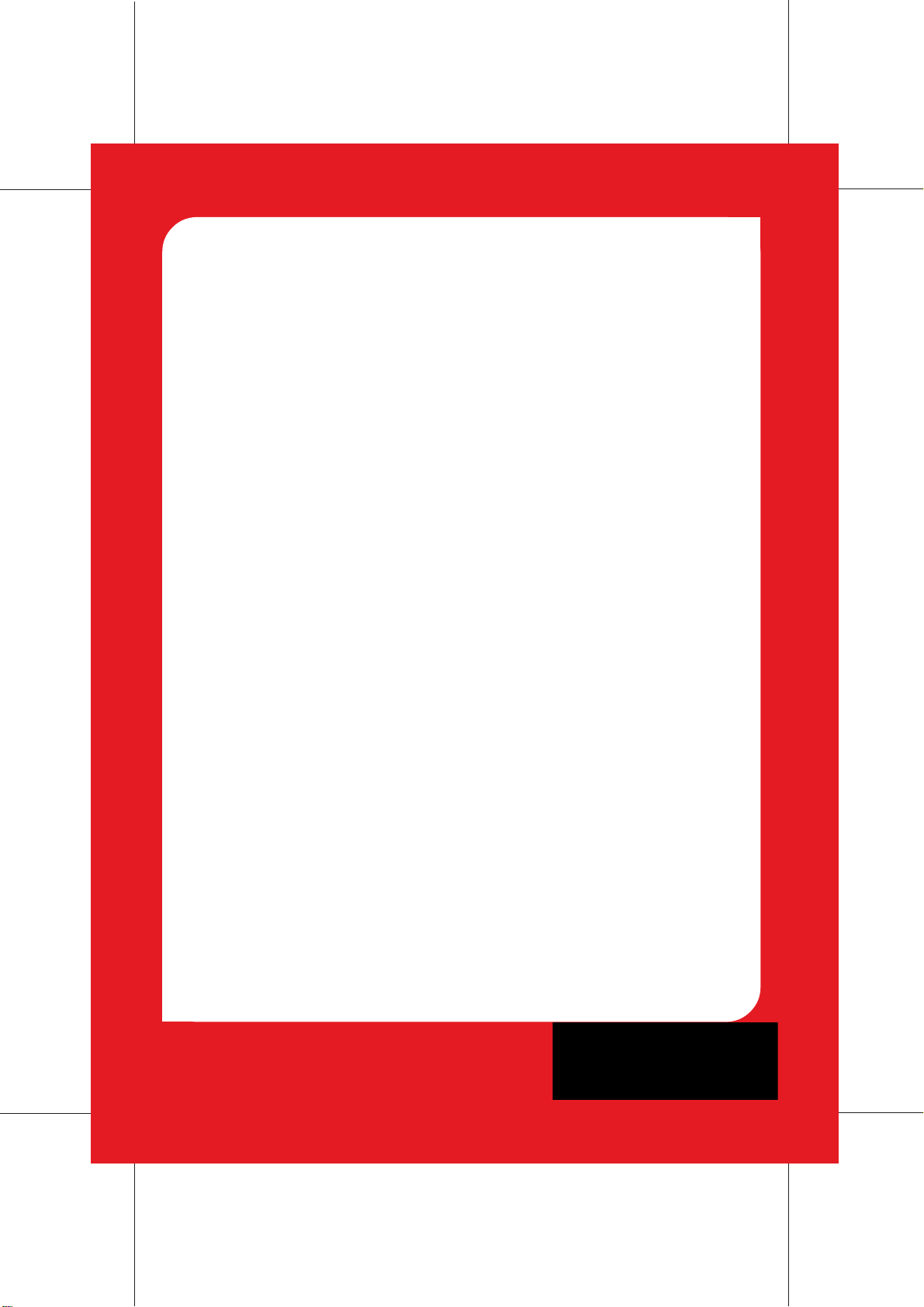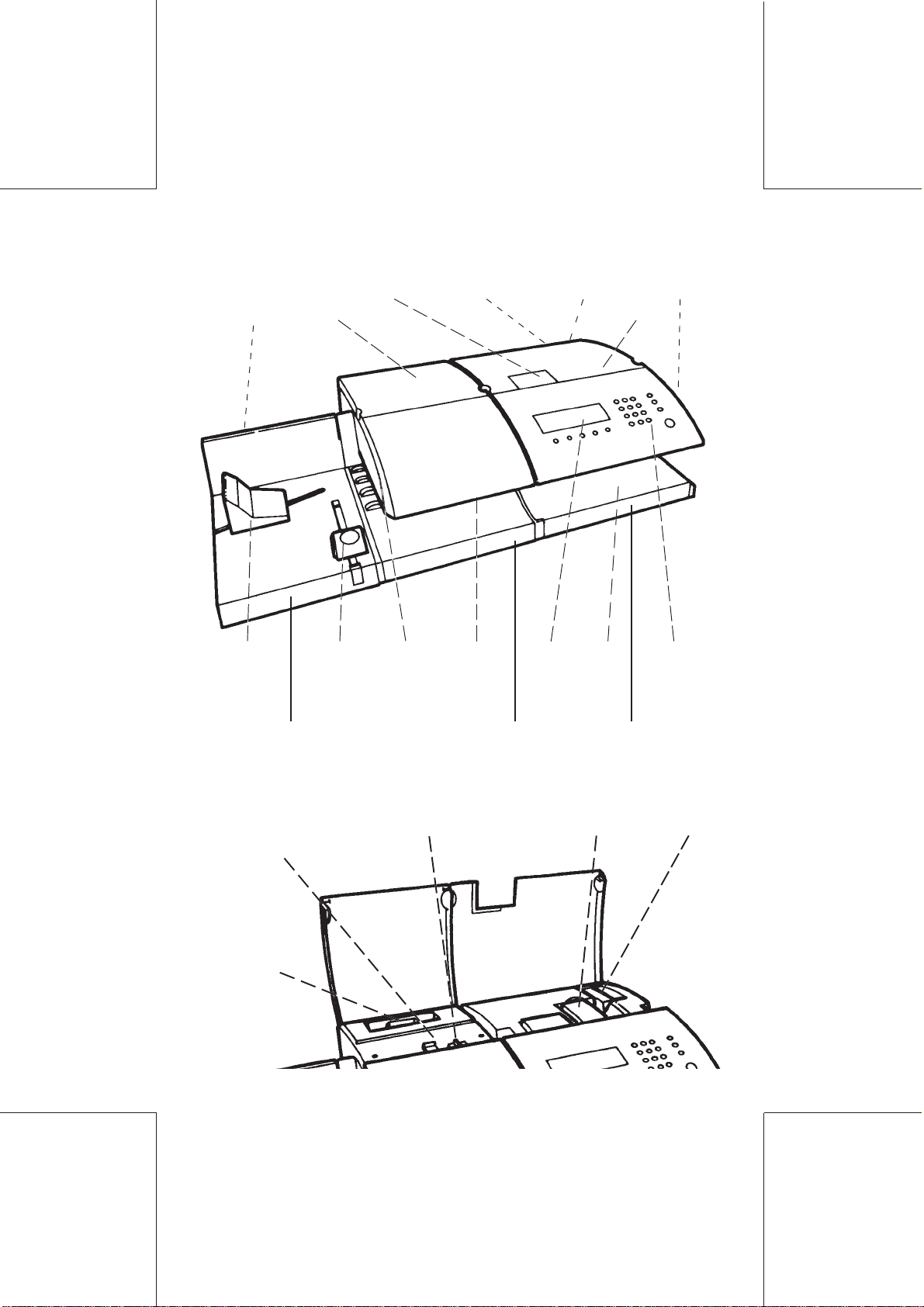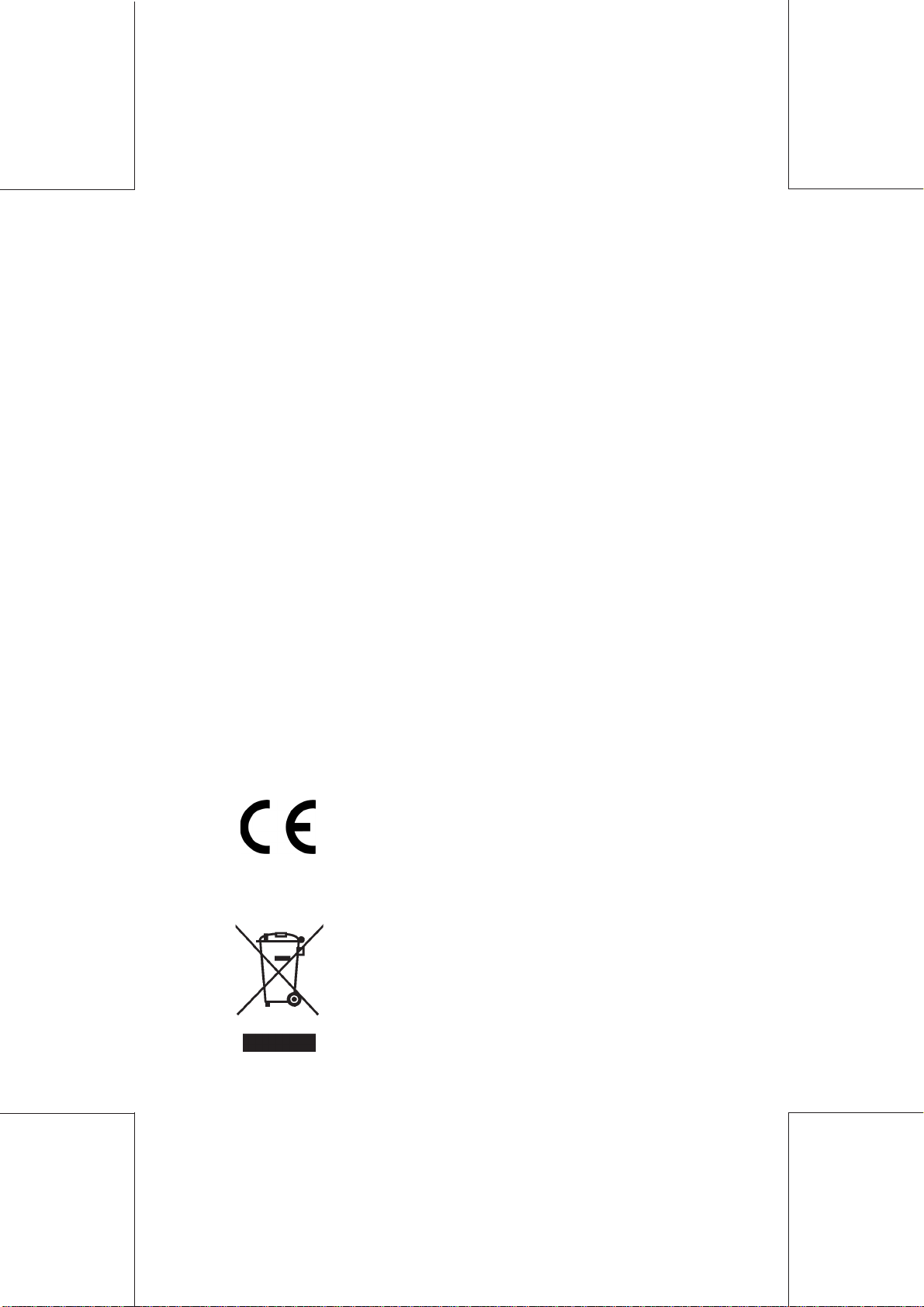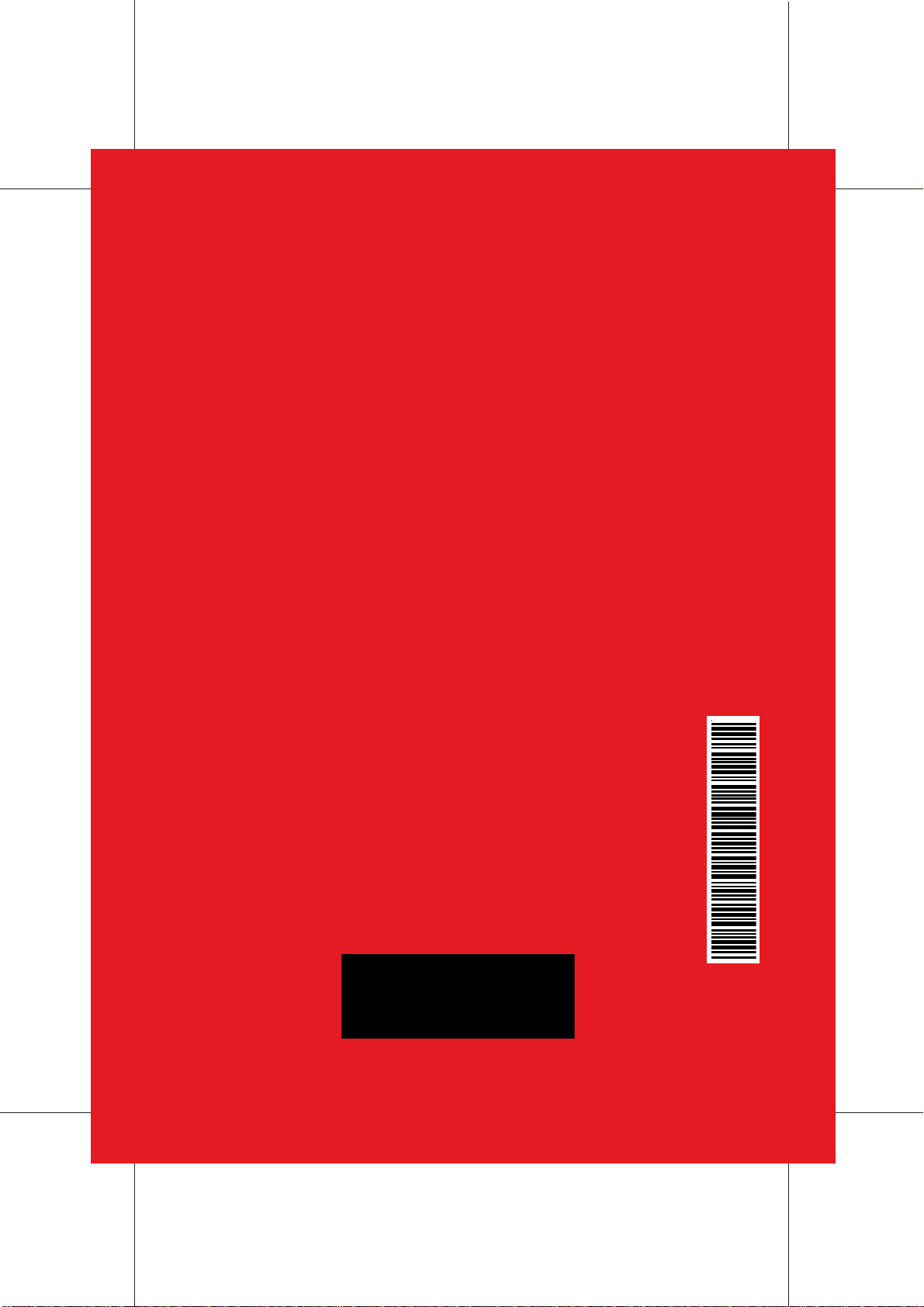1
ORIG0017-1
4127388M/C
31/05/2007
INTRODUCTION
CongratulationsonchoosingtheNeopostIJ70frankingsystem.
TheIJ70istheresultoftheexpertiseandinnovativecapabilities
ofaworldwideNeopostgroupand,usinginkjettechnology,itwill
integrate into your working environment to enhance your mail
processingoperation.
The IJ 70 has many capabilities that will be important to your
business:
As well as being productive (upto 9,000 items per hour for
machine only, and up to 5,100 items per hour in dynamic scale
mode),theIJ70isdesignedtobeauserfriendlymachinethat
can fit into any working environment with its innovative and
attractivedesign,simpleusersettingsandverylownoiselevel.
Thehighvolumecapacityandsealedinkcartridgemakesiteasy
andsafetohandle,andtheuserinterfaceisparticularlyclearwith
a graphic interface, pop up menus and 10 memories to store
favoritejobs.
The IJ 70 is adaptable and as such can handle many different
types of mail. The optional feeder can be used to process, in a
continuouscycle,itemsofdifferentsizes(rangingfromDLtoC4
portrait format) and thick items (up to 16 mm), with automatic
imprintshift.Forthickermailitemsorpackages,adhesivelabels
canbeautomaticallydispensed.
The IJ 70 is connectable. It can exchange data with Neopost
platforms and printers in order to provide optimal mail processing
andreporting.
Finally, the IJ 70 is a unique communication tool for your
company. Its high quality printing combined with its integrated
libraryofmessages,mini-diesandfreeformattextwillaffordyou
extratoolstoenhanceyourcompany’simageandtheimpactof
yourmail.
YouwillverysoondiscoverforyourselfthattheIJ70istheultimate
inqualityandproductivityformailprocessingequipment.