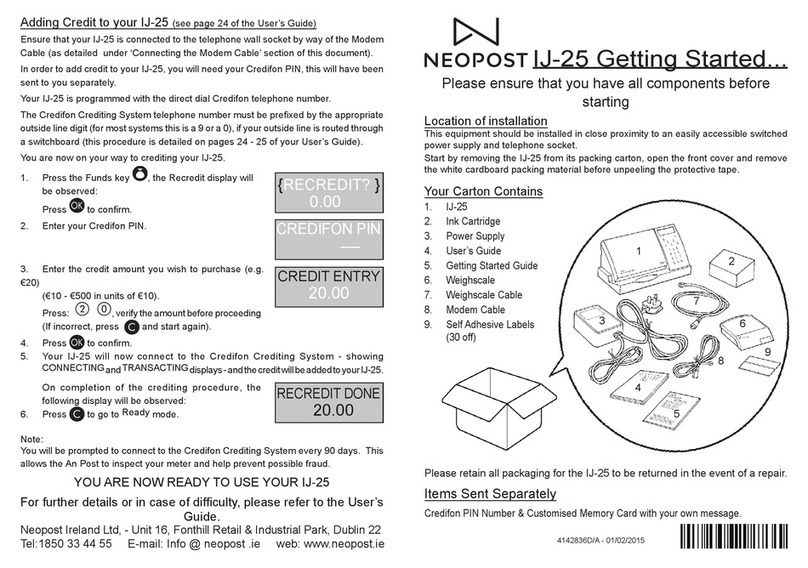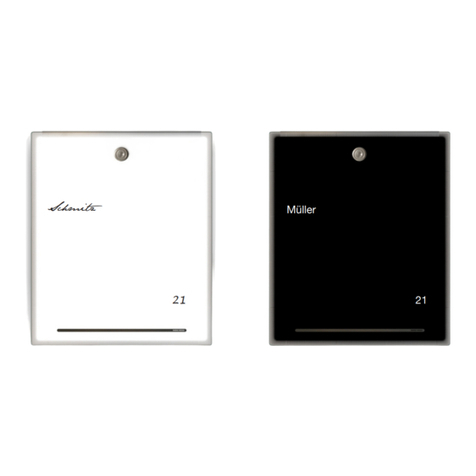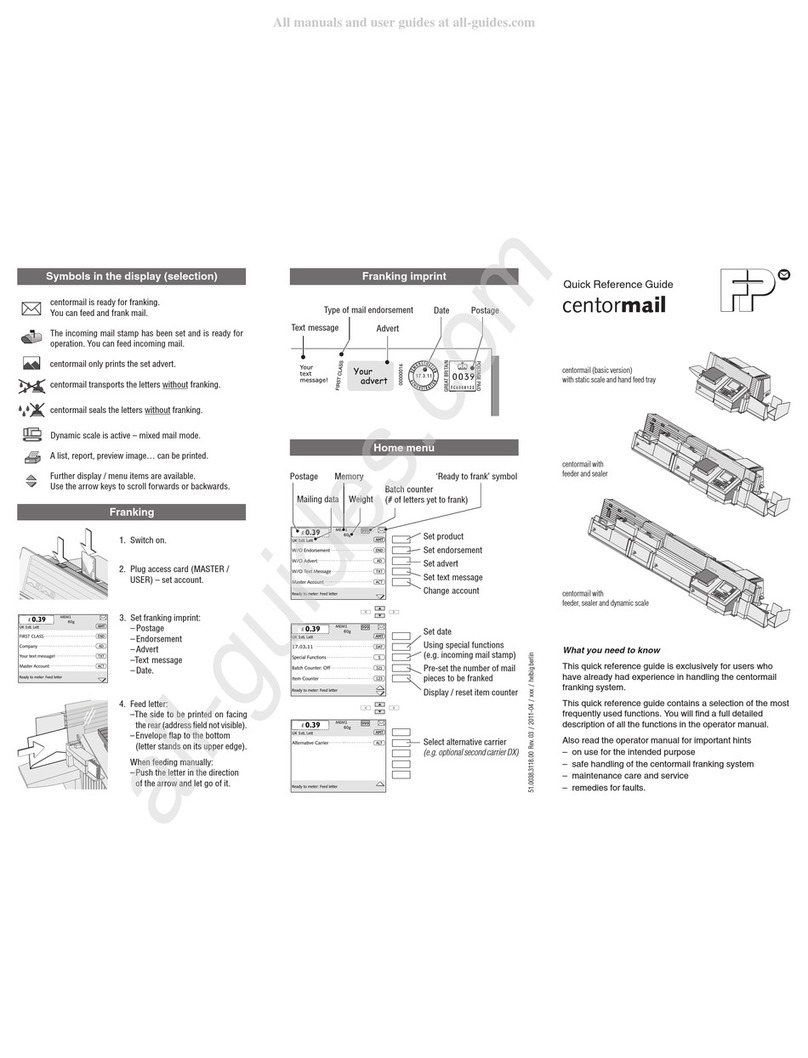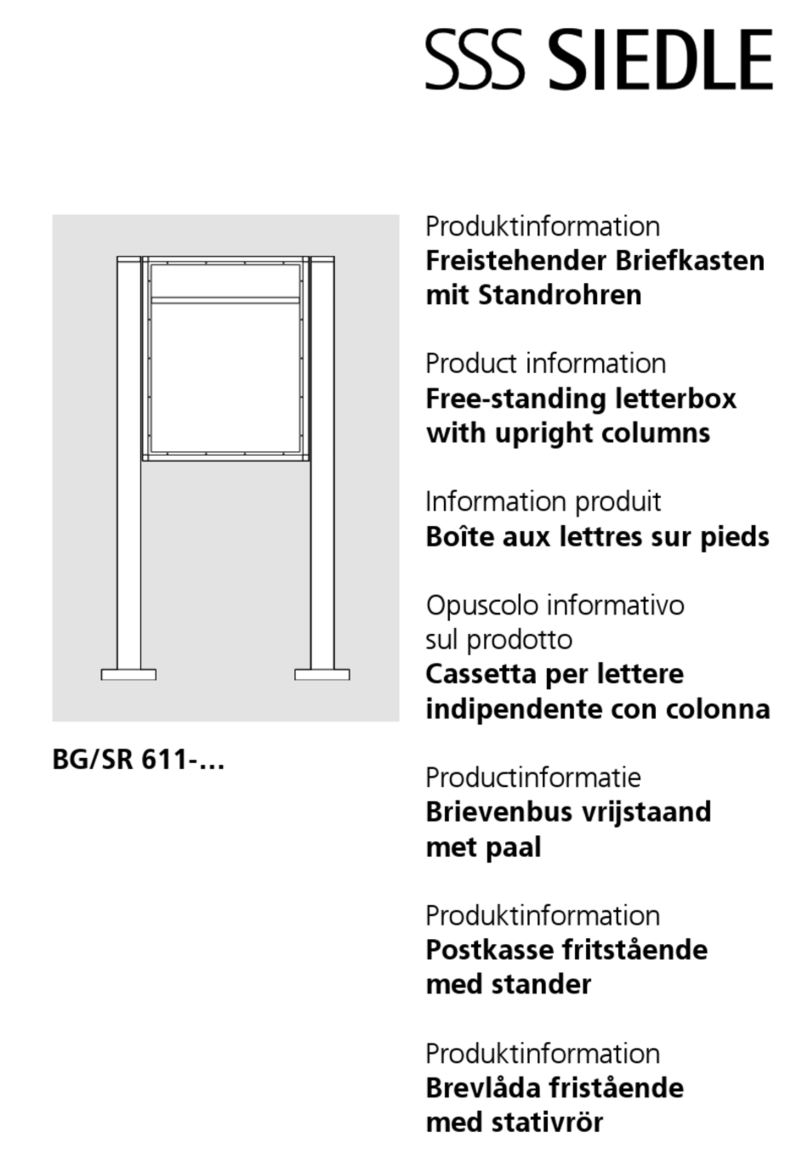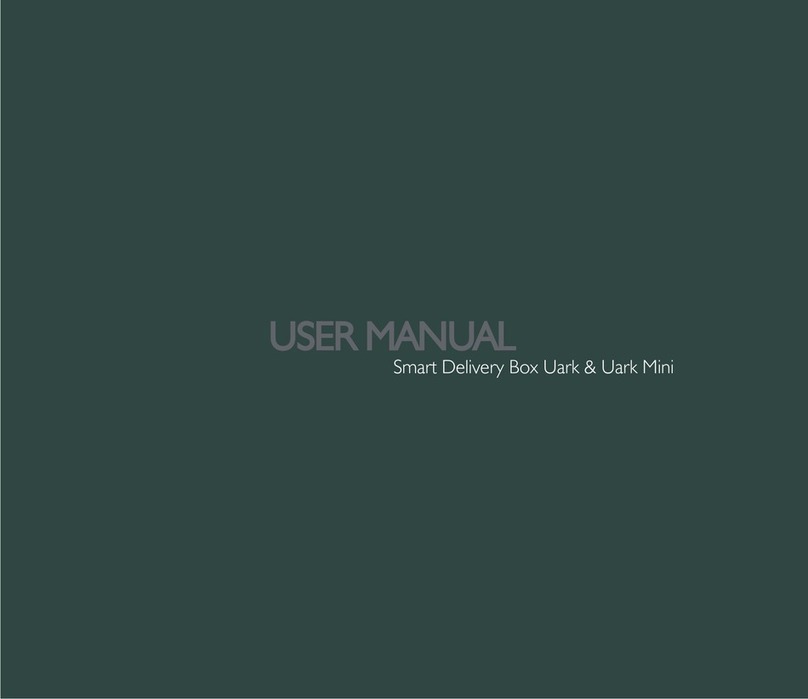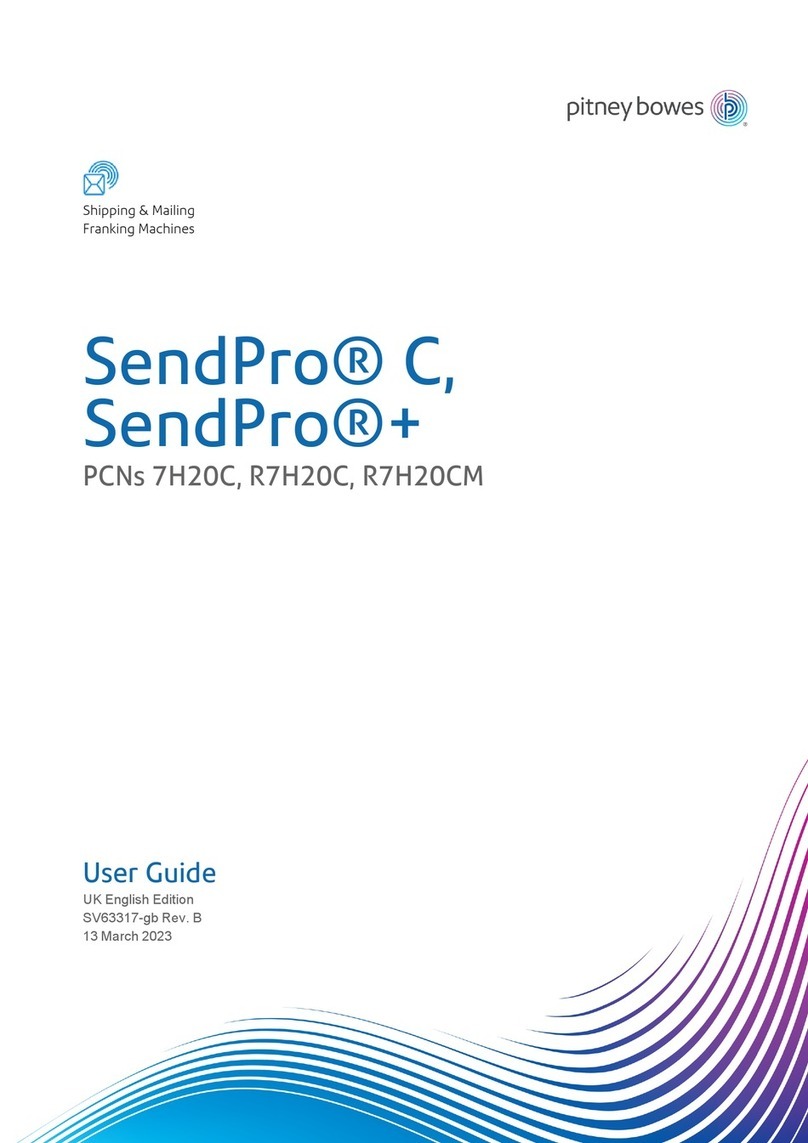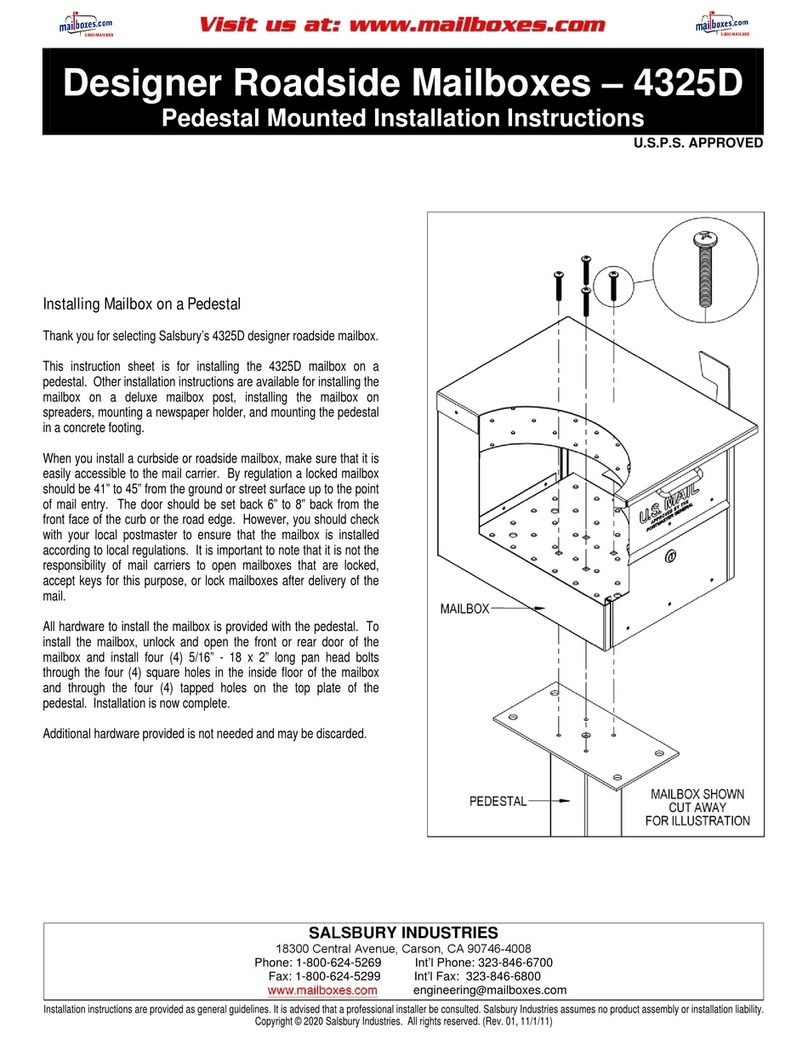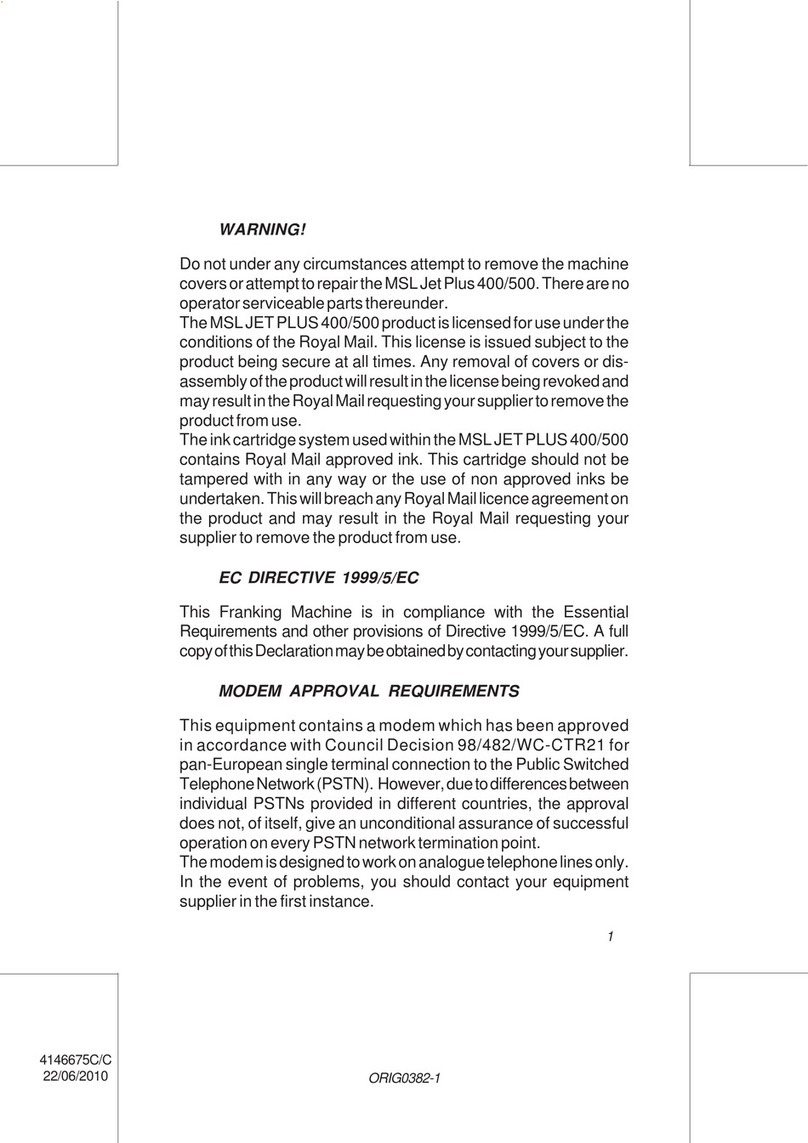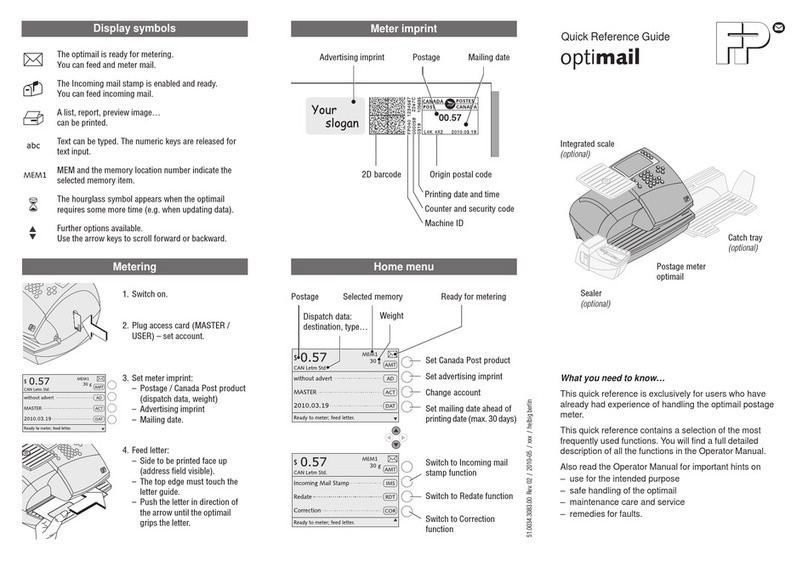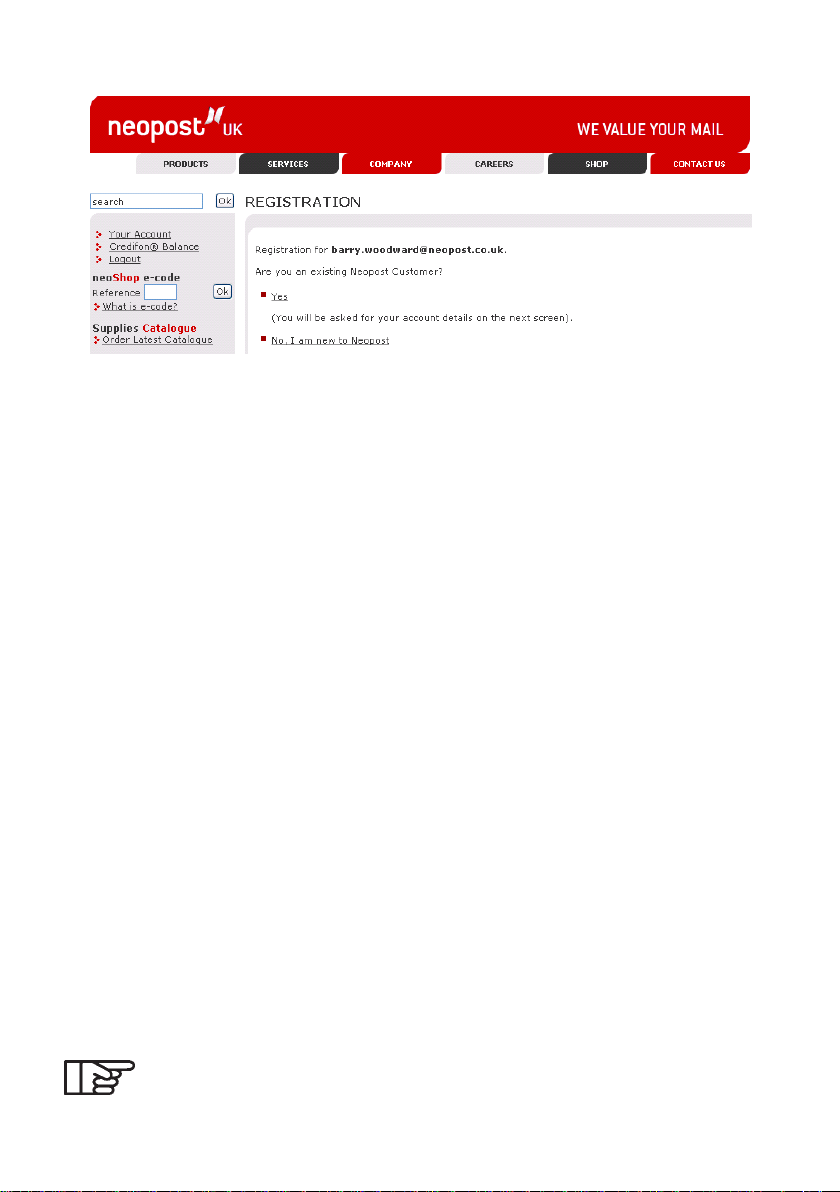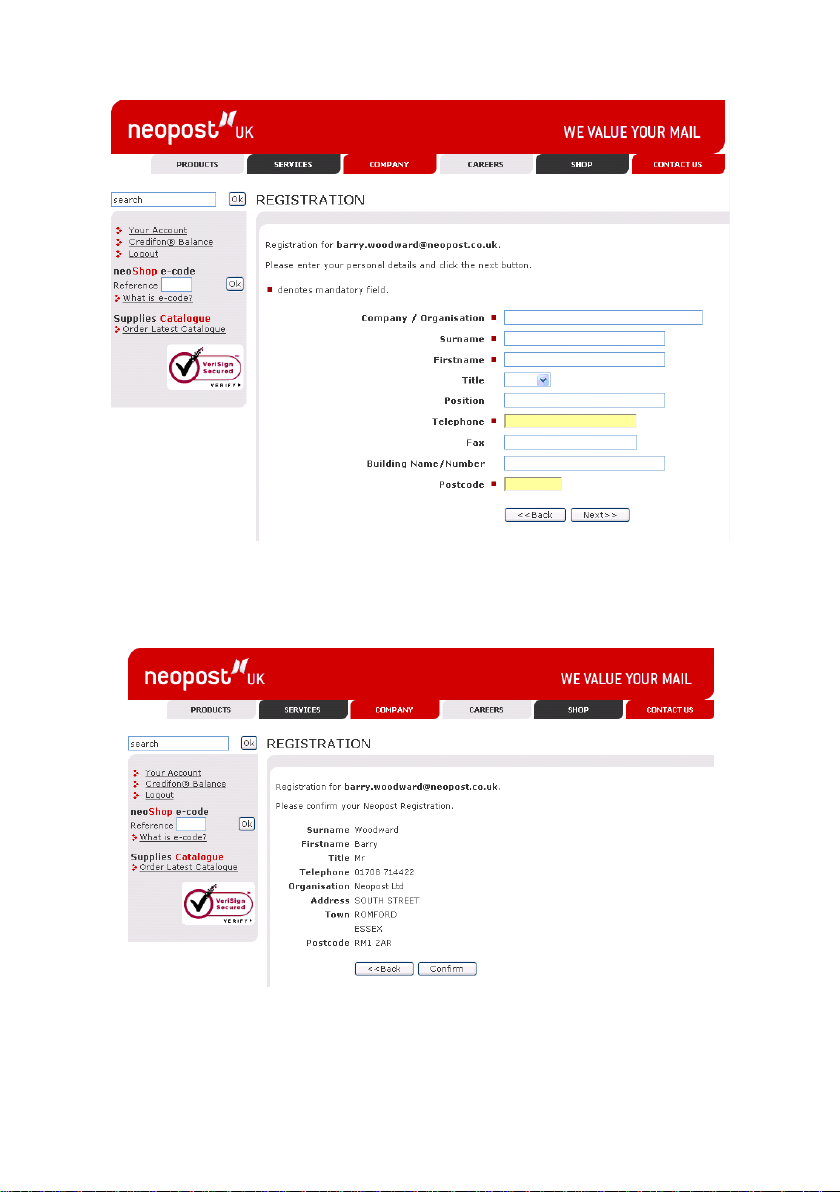Neopost ij25 User manual
Other Neopost Postal Equipment manuals

Neopost
Neopost IN-360 User manual

Neopost
Neopost ij25 User manual

Neopost
Neopost IJ-40 User manual
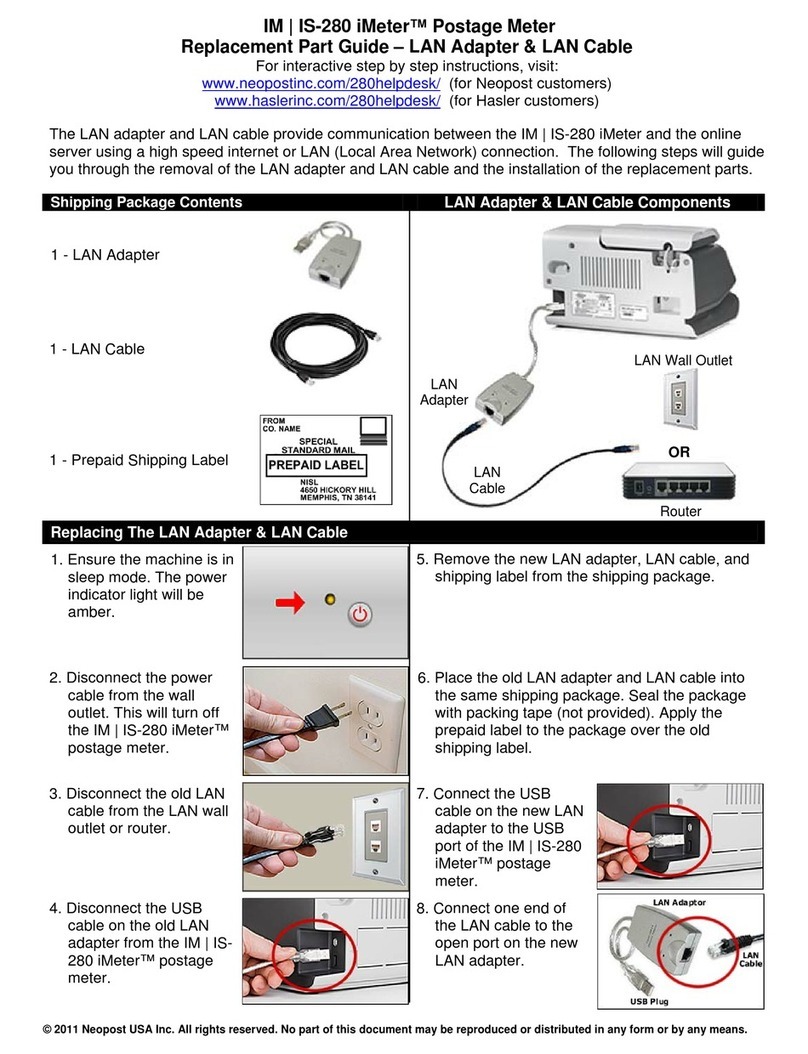
Neopost
Neopost IS-280 iMeter Manual

Neopost
Neopost IS-350 User manual
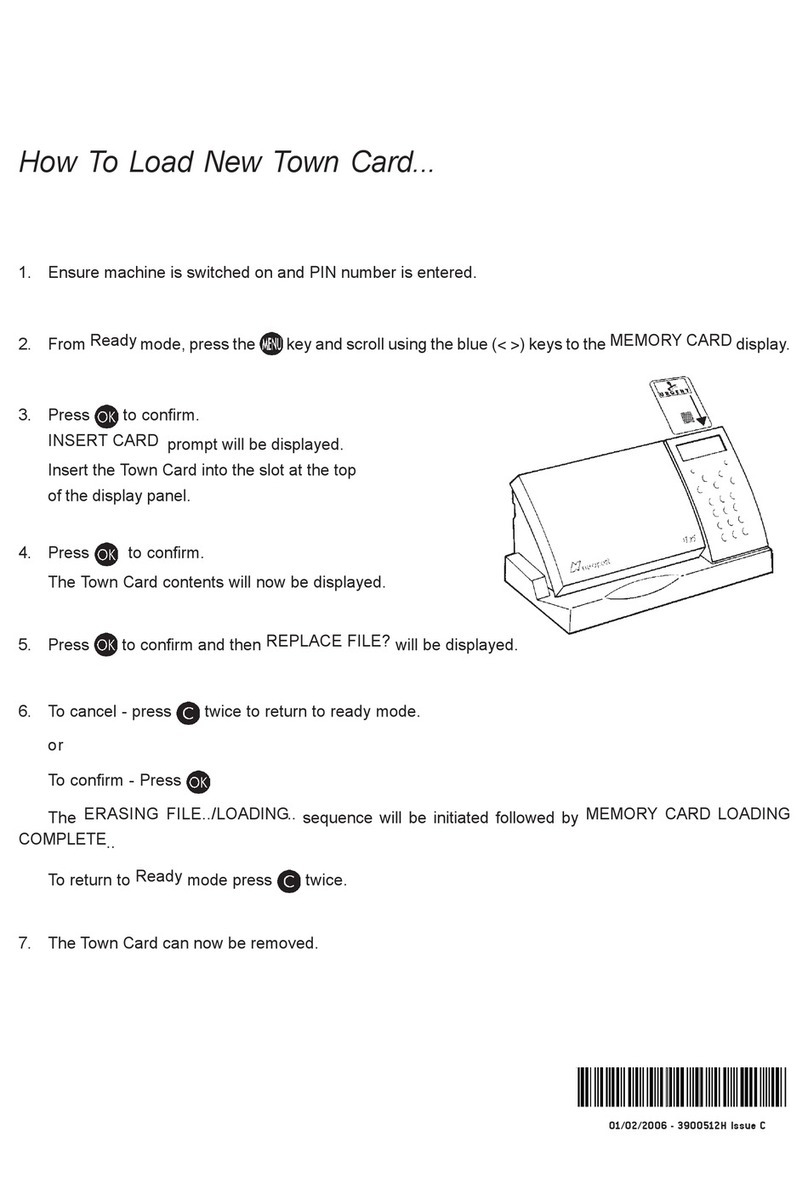
Neopost
Neopost ij25 User manual
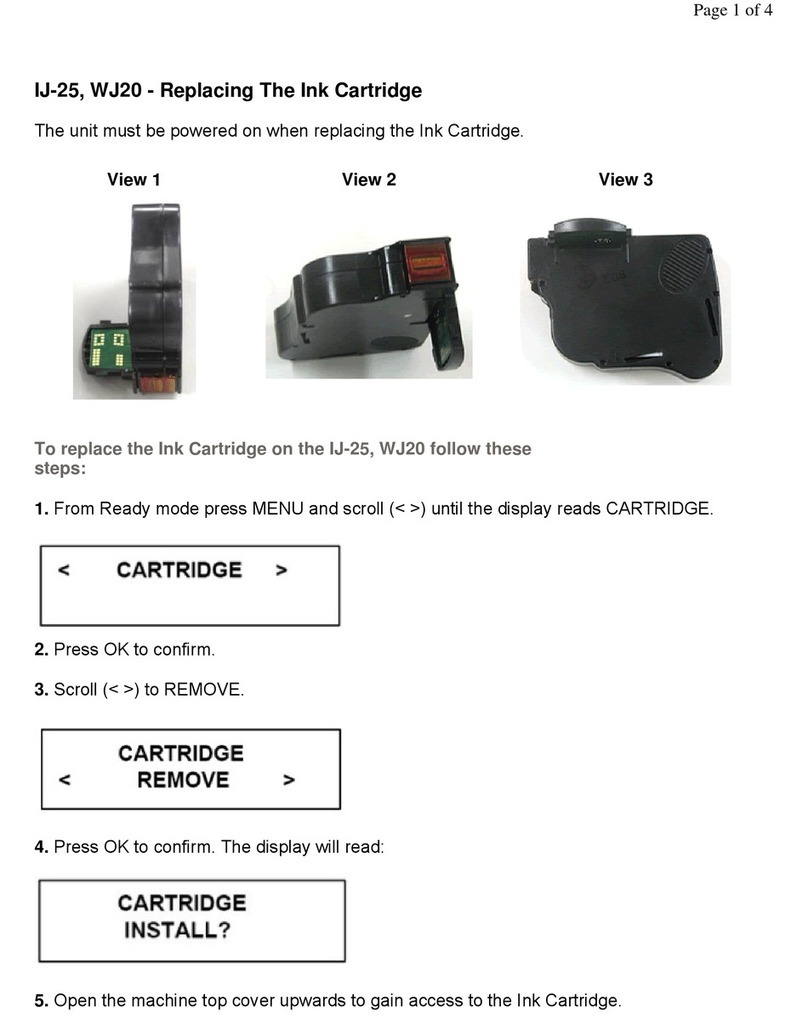
Neopost
Neopost ij25 User manual

Neopost
Neopost IJ 70 User manual
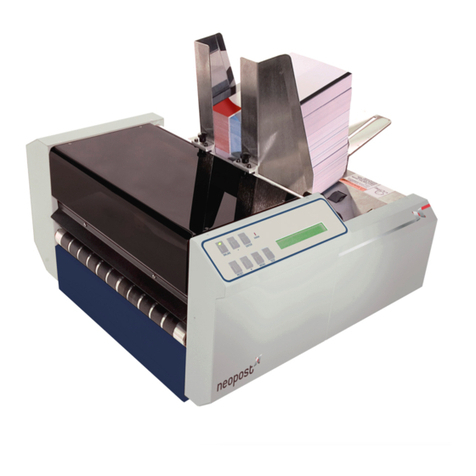
Neopost
Neopost AS-940 User manual

Neopost
Neopost IN-700 User manual

Neopost
Neopost 5060 User manual
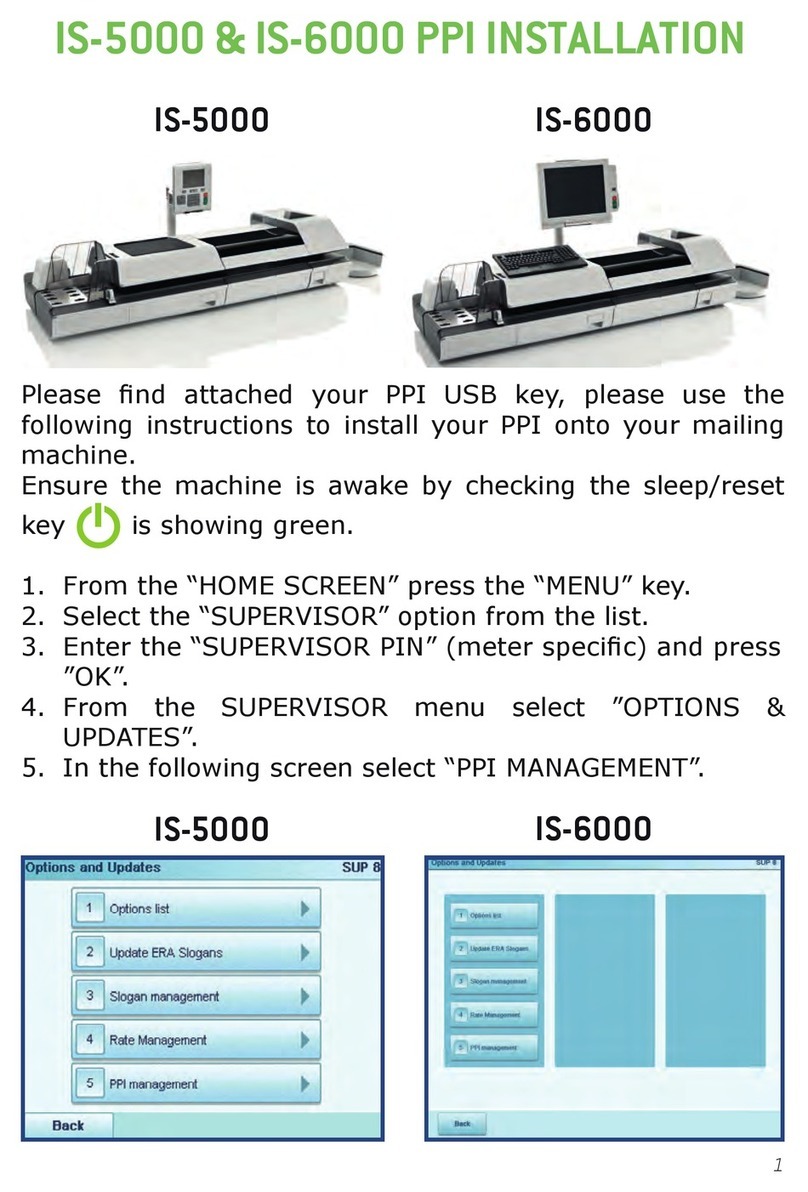
Neopost
Neopost IS-5000 User manual
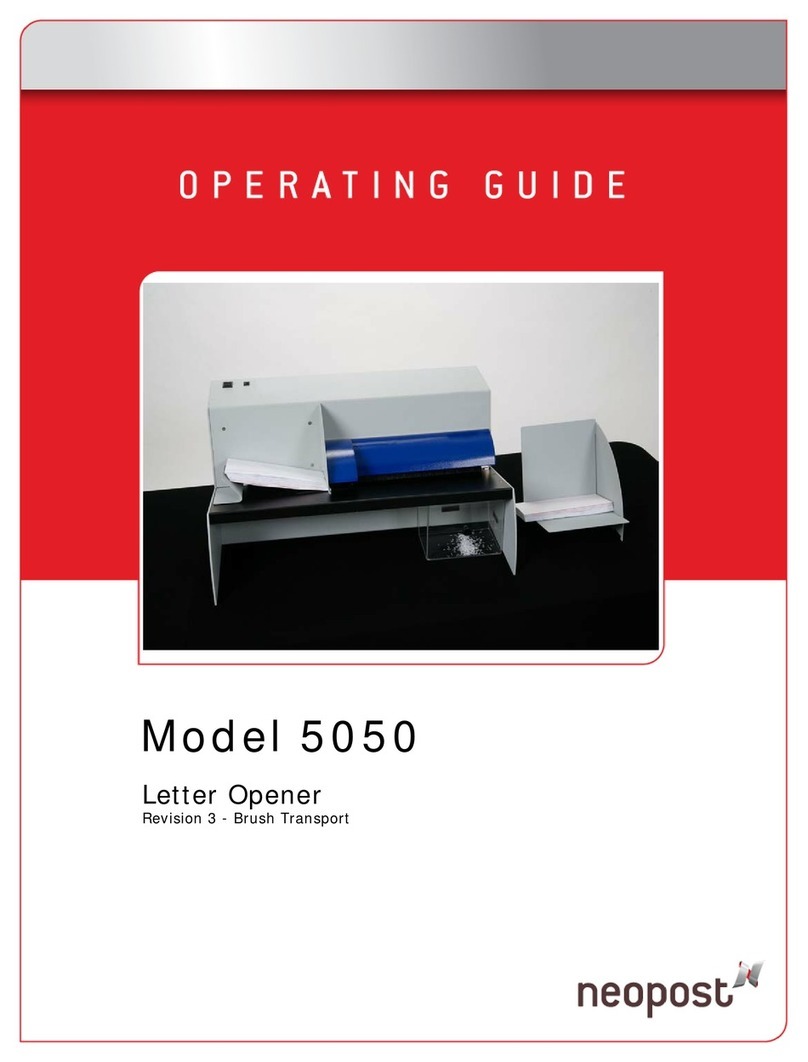
Neopost
Neopost 5050 User manual

Neopost
Neopost IS-430 User manual

Neopost
Neopost IJ 80 User manual
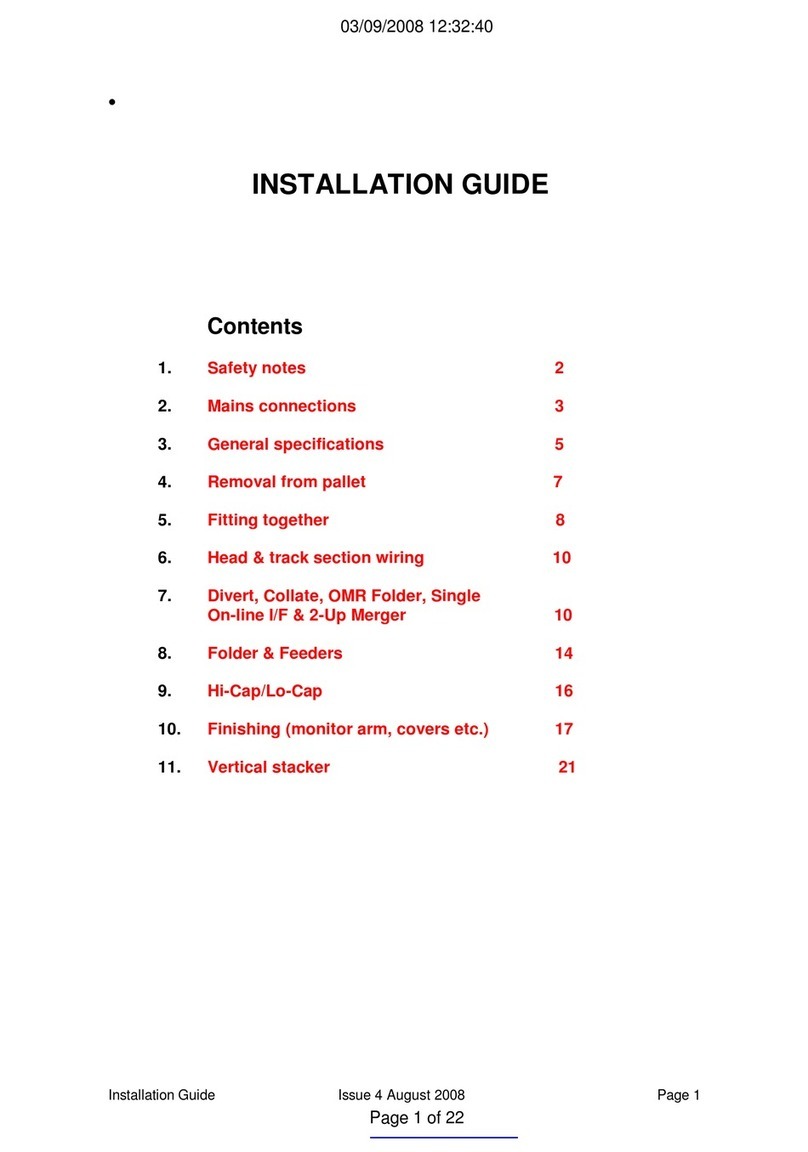
Neopost
Neopost Automailer 5 User manual
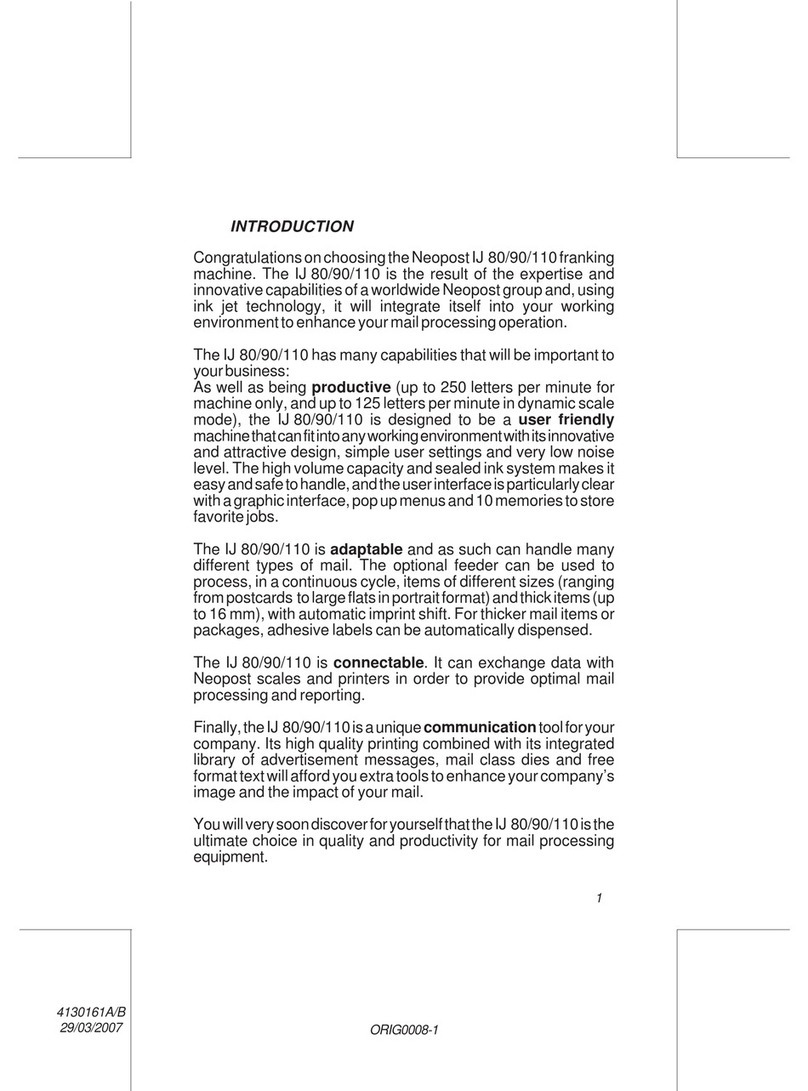
Neopost
Neopost IJ 80 User manual

Neopost
Neopost IS-200 Series User manual
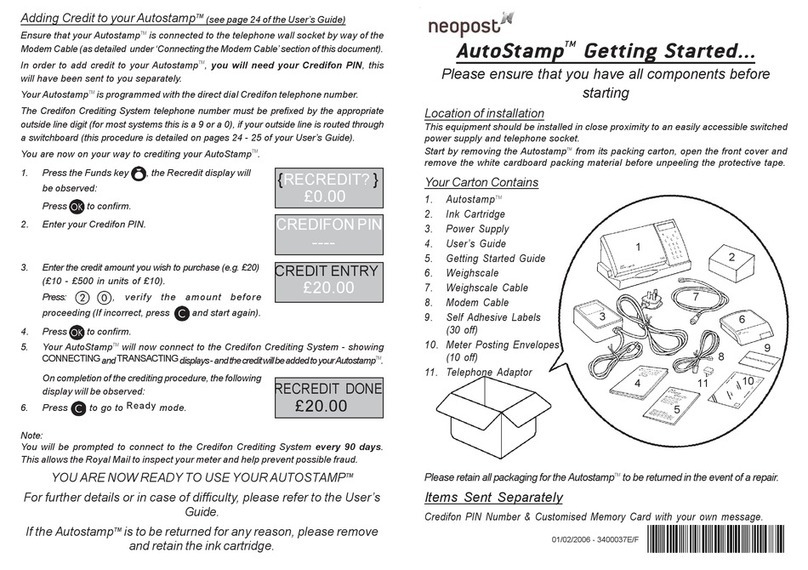
Neopost
Neopost AutoStamp User manual
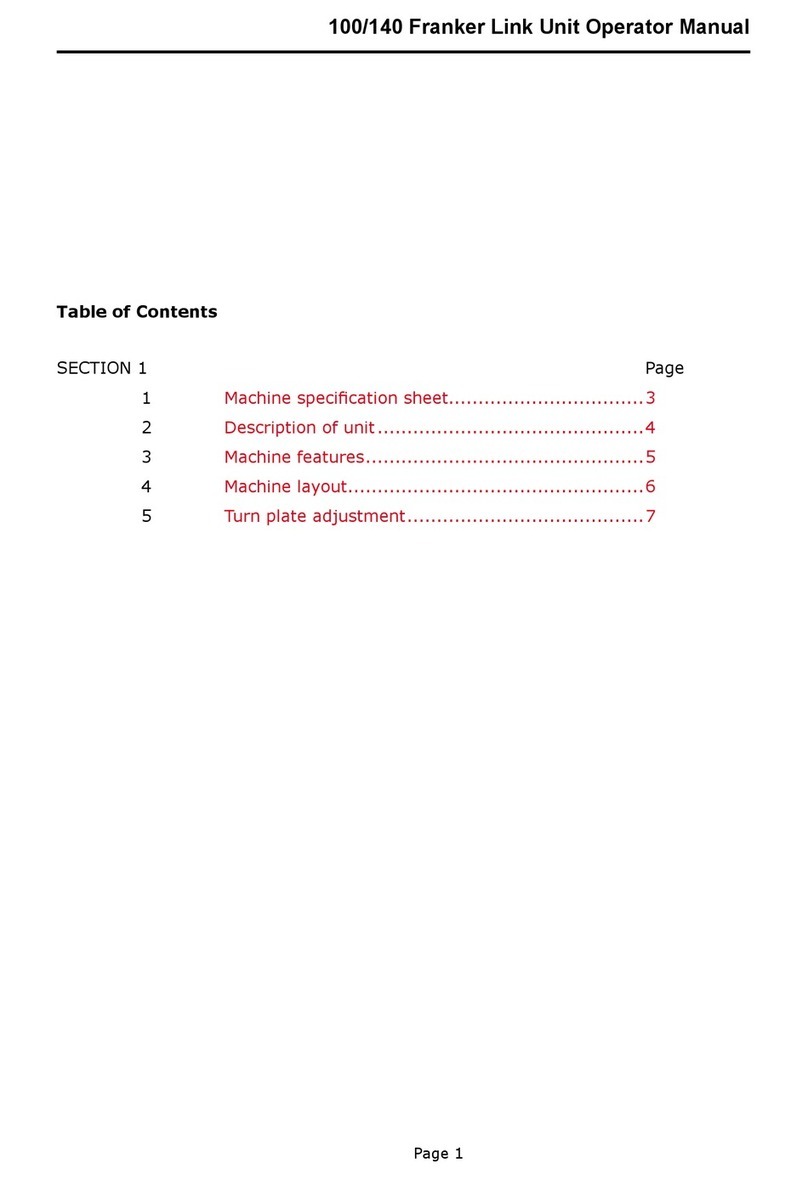
Neopost
Neopost Franker Link Unit 140 Series User manual