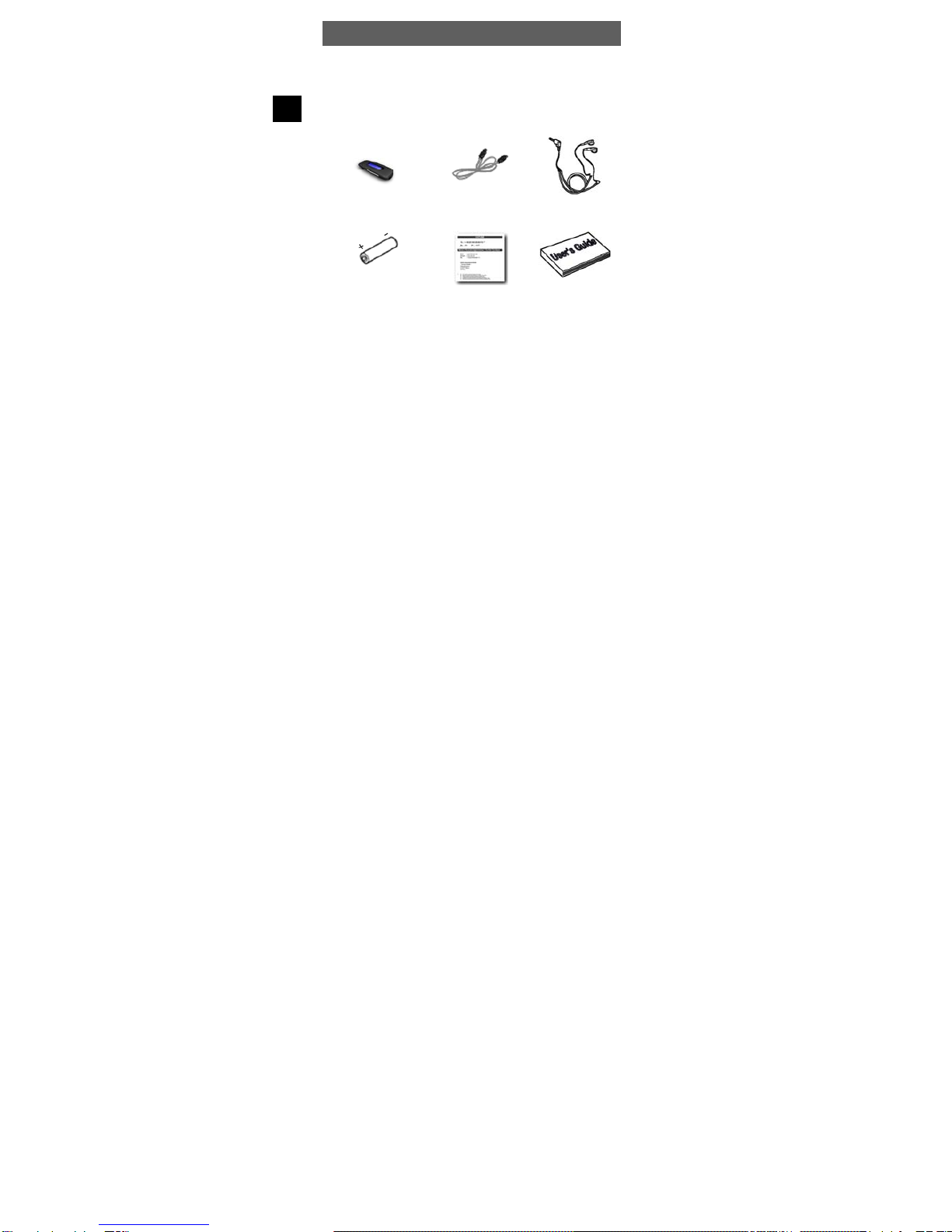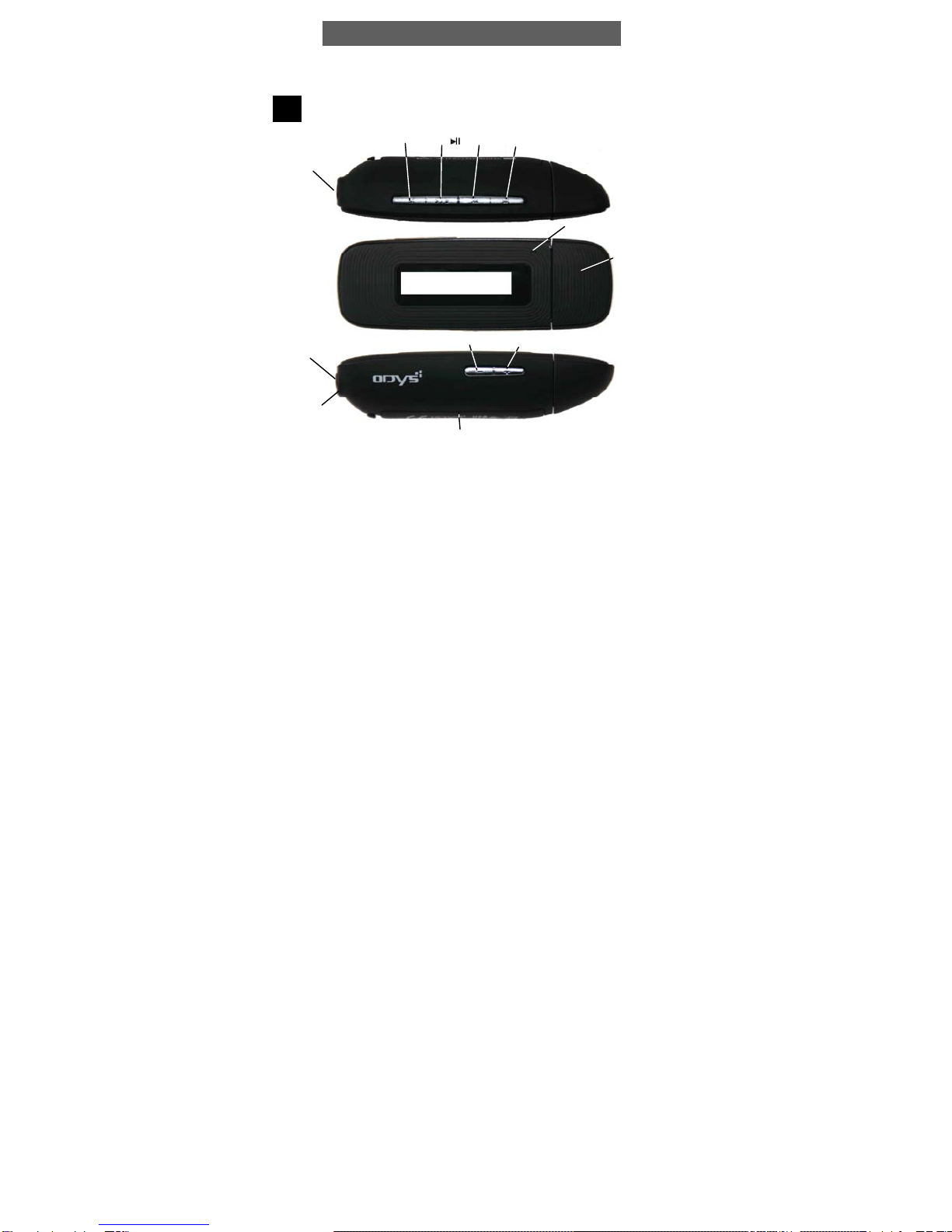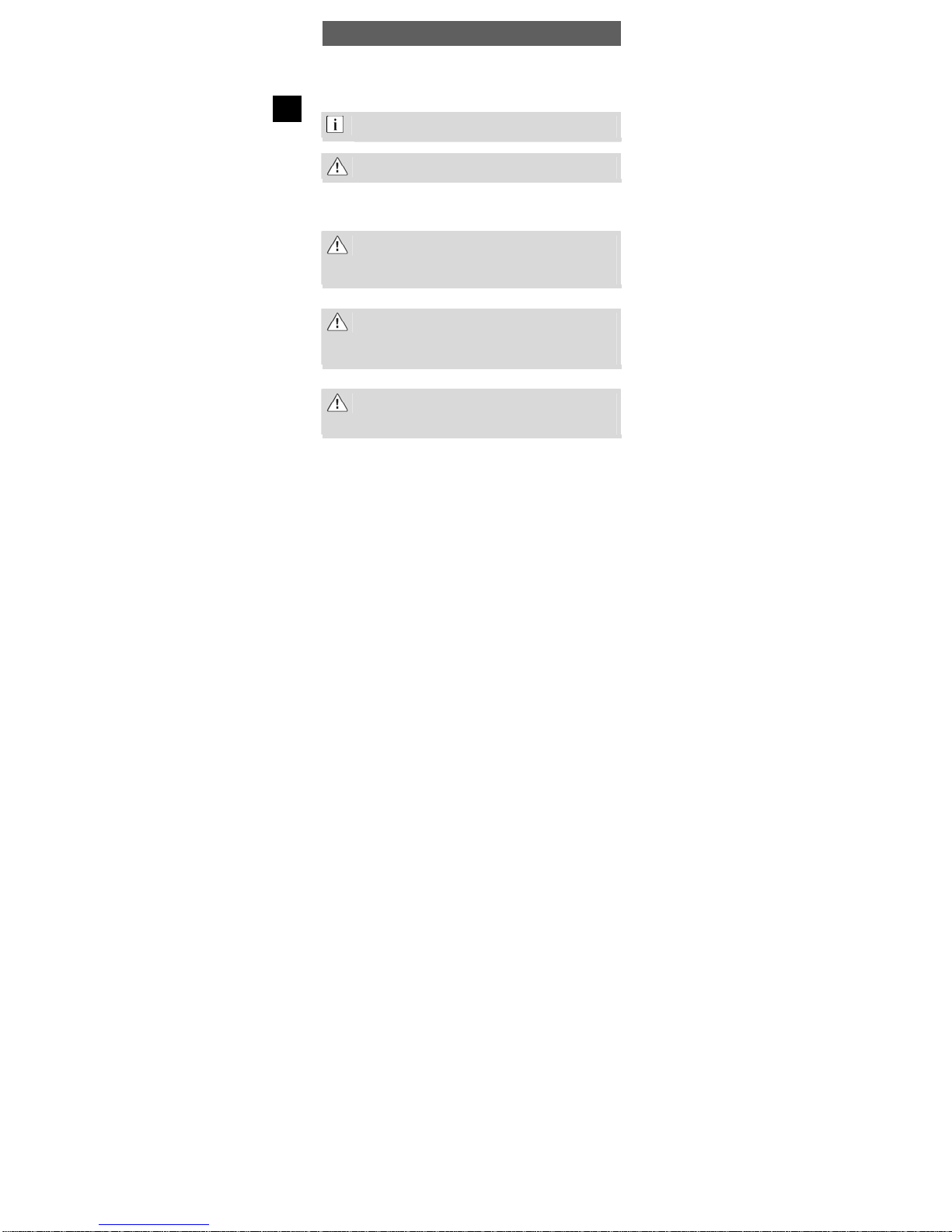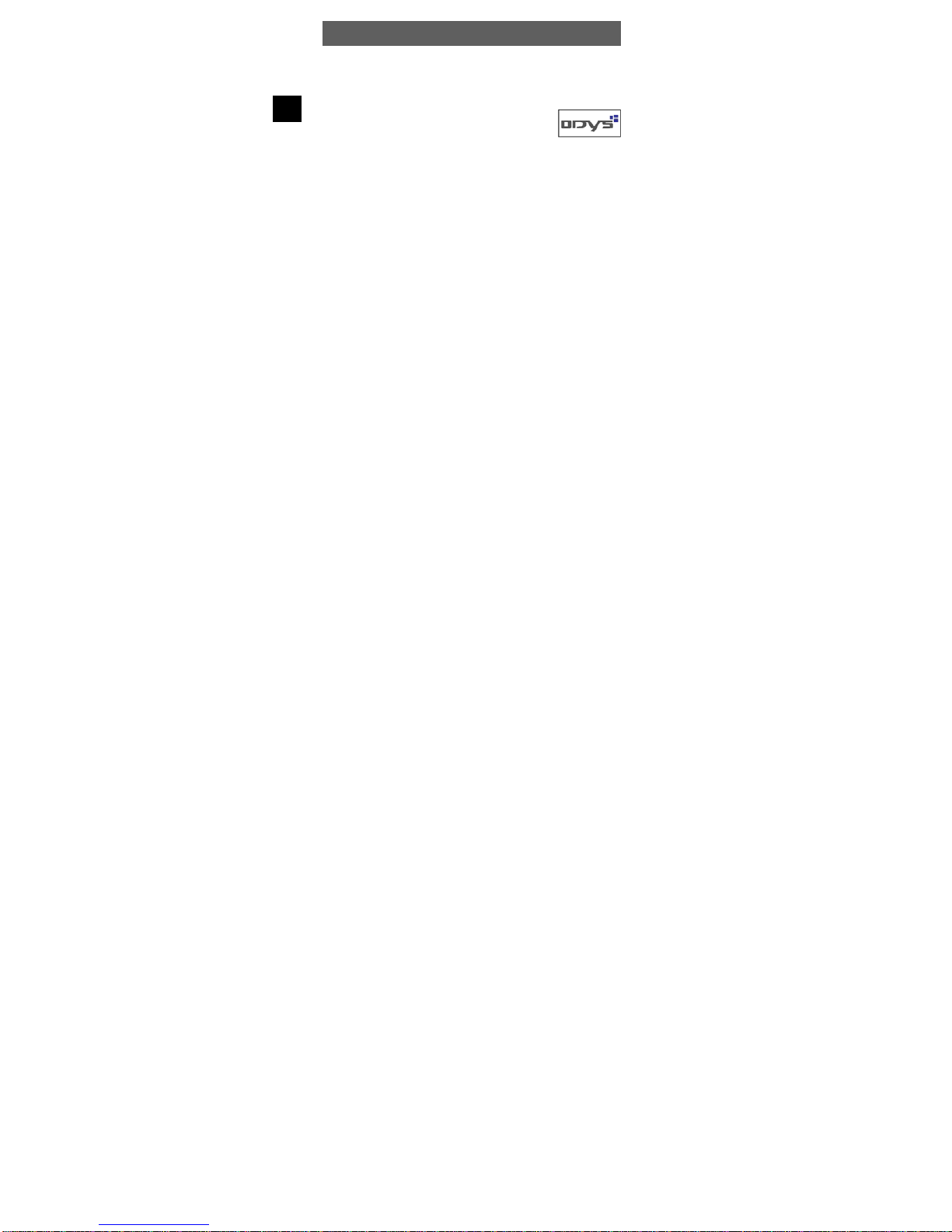ODYS MP3 player S18
7
EN
3.5 Installing the driver
When using Windows 98SE, you must first install the
correspondding driver before connecting the MP3 player to
your computer. You can find this driver on our website at
http://www.odys.de. This is not required when using
Windows ME, 2000 and XP.
•Connect the MP3 player to your PC using the USB cable.
•The driver installation starts. When
using Windows ME, 2000, XP and
Vista , the PC recognizes a new
hardware device (mass storage
device) and automatically installs the
corresponding driver.
•If an error occurs during installation, remove the USB cable, restart
the operating system and reconnect the USB cable to the PC.
3.6 Transferring files MP3 player - PC
•Connect the MP3 player to your PC using the supplied USB cable.
•Open the Windows Explorer or double-click My Computer.
•Select folders or files to be transferred and drag them to the
removable data storage symbol of the MP3 player (download to
root directory). It is possible to create different folders for the
classification of your file types in the player memory beforehand and
then to save the relevant files to them.
•Once the transmission is complete, click the MP3 player symbol and
check whether the files were completely copied.
•Following the same procedure, you can also copy files from the MP3
player to the PC (upload).