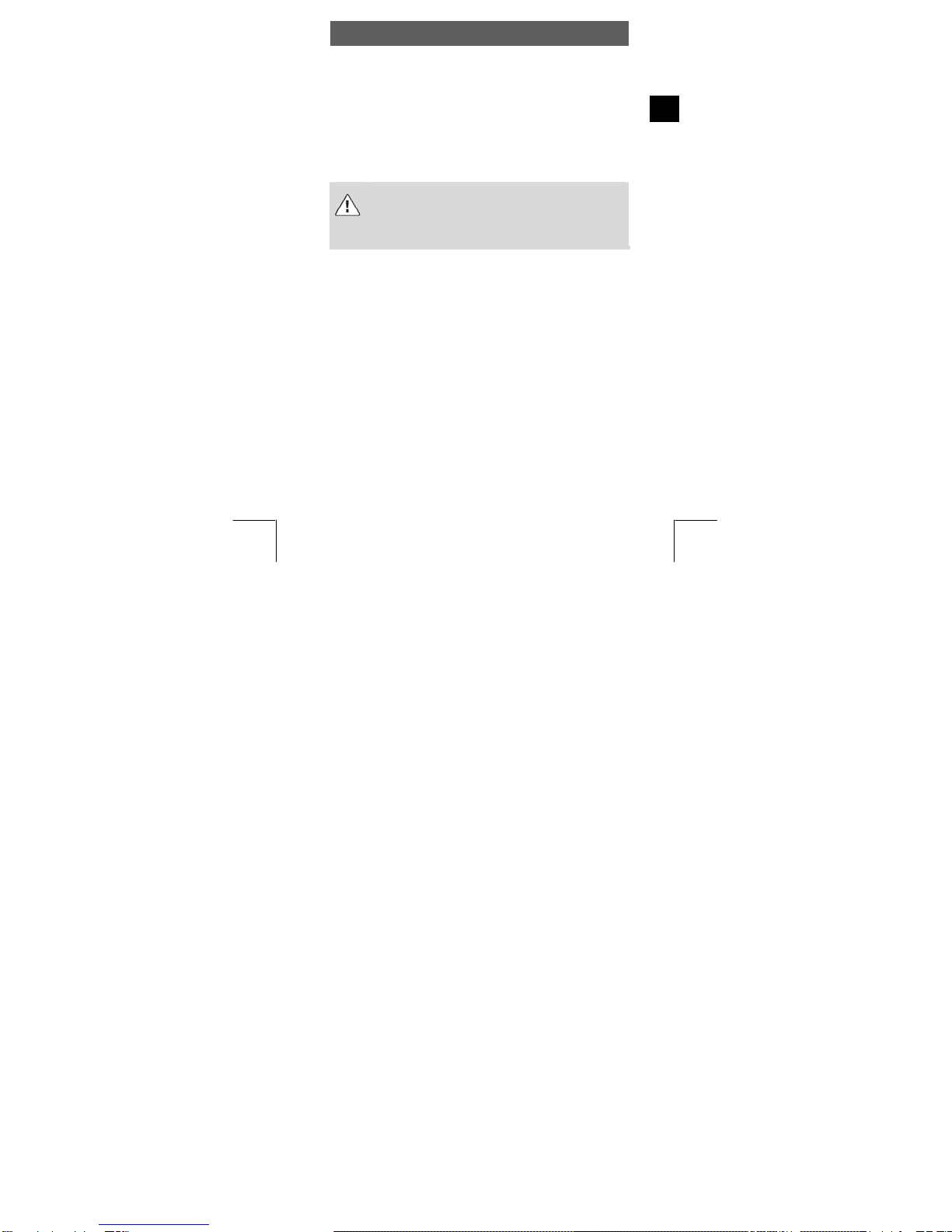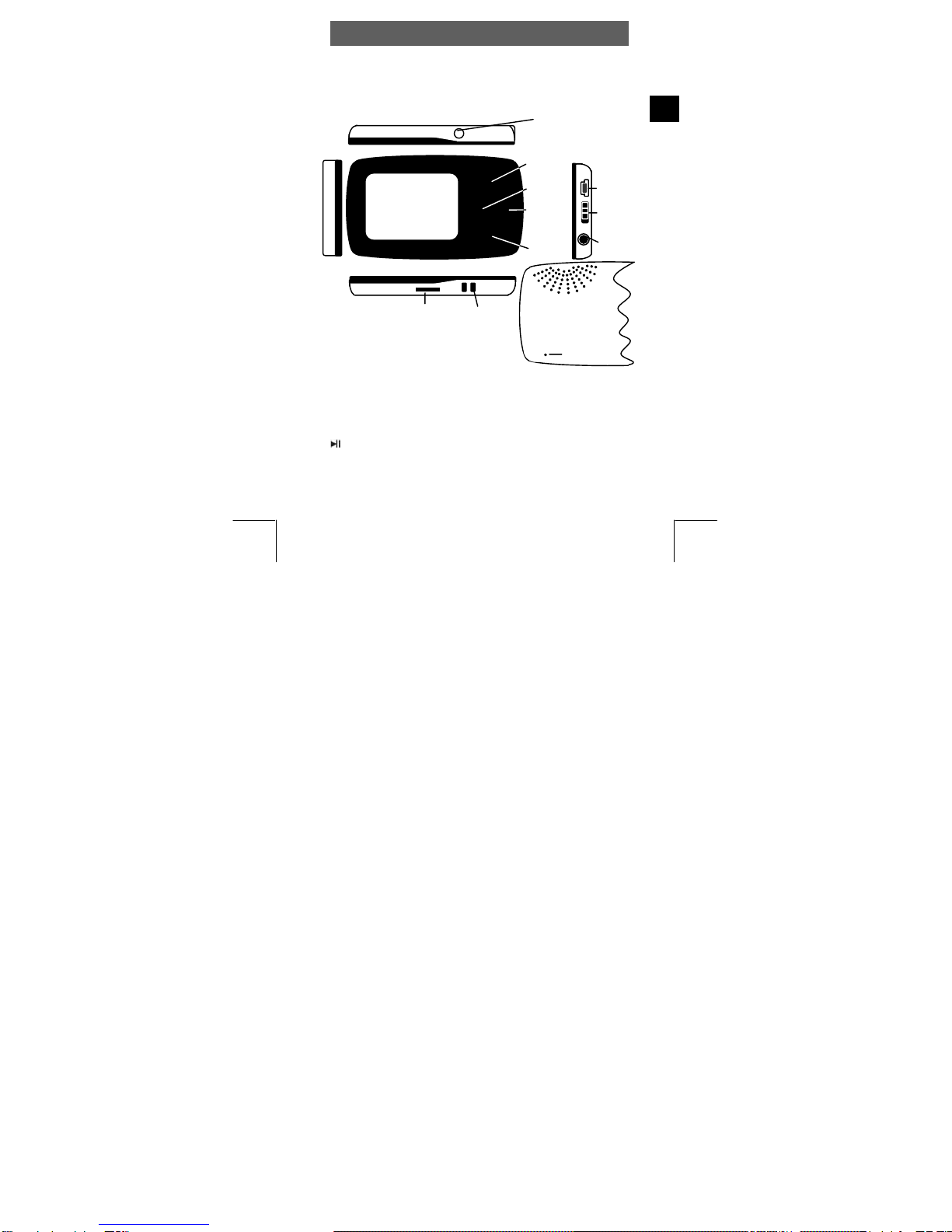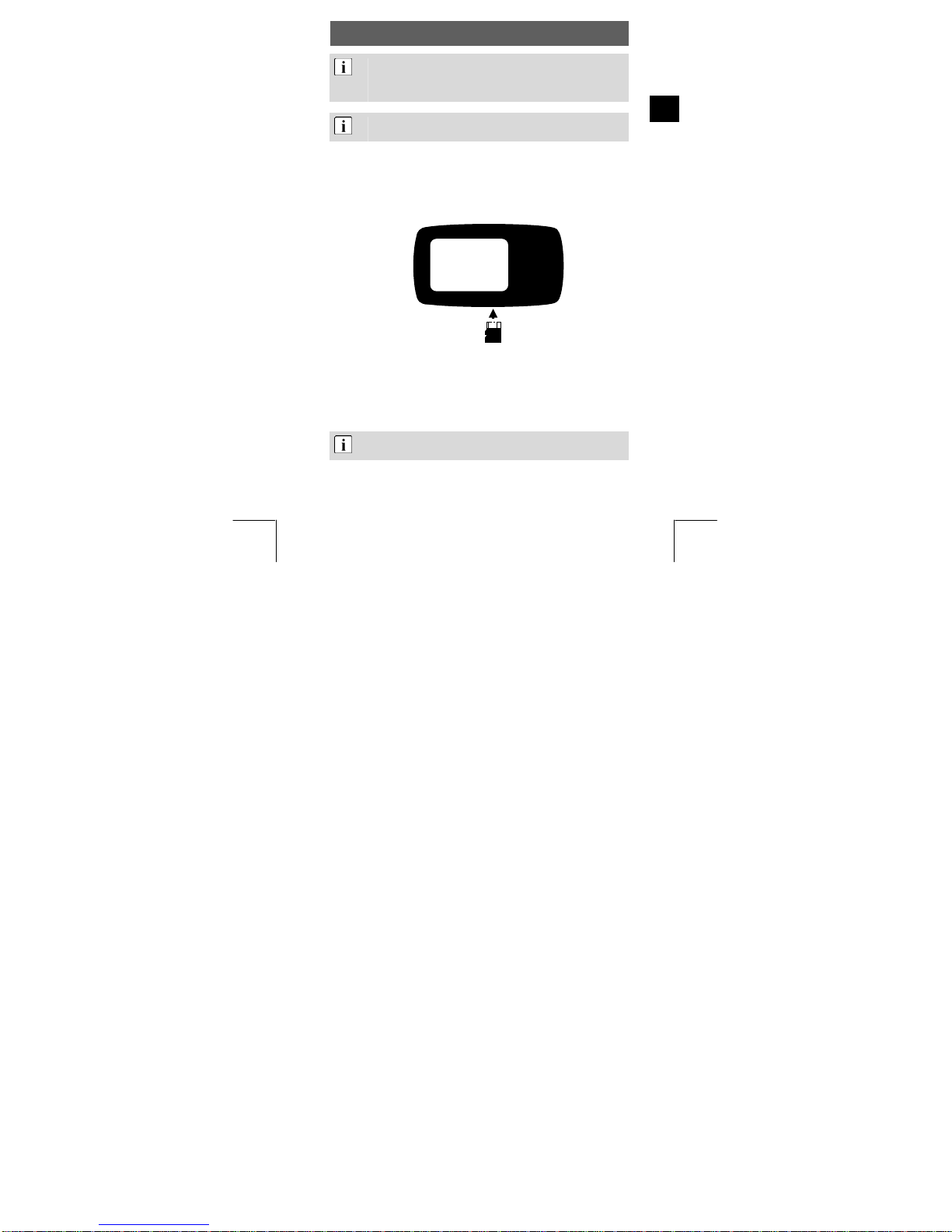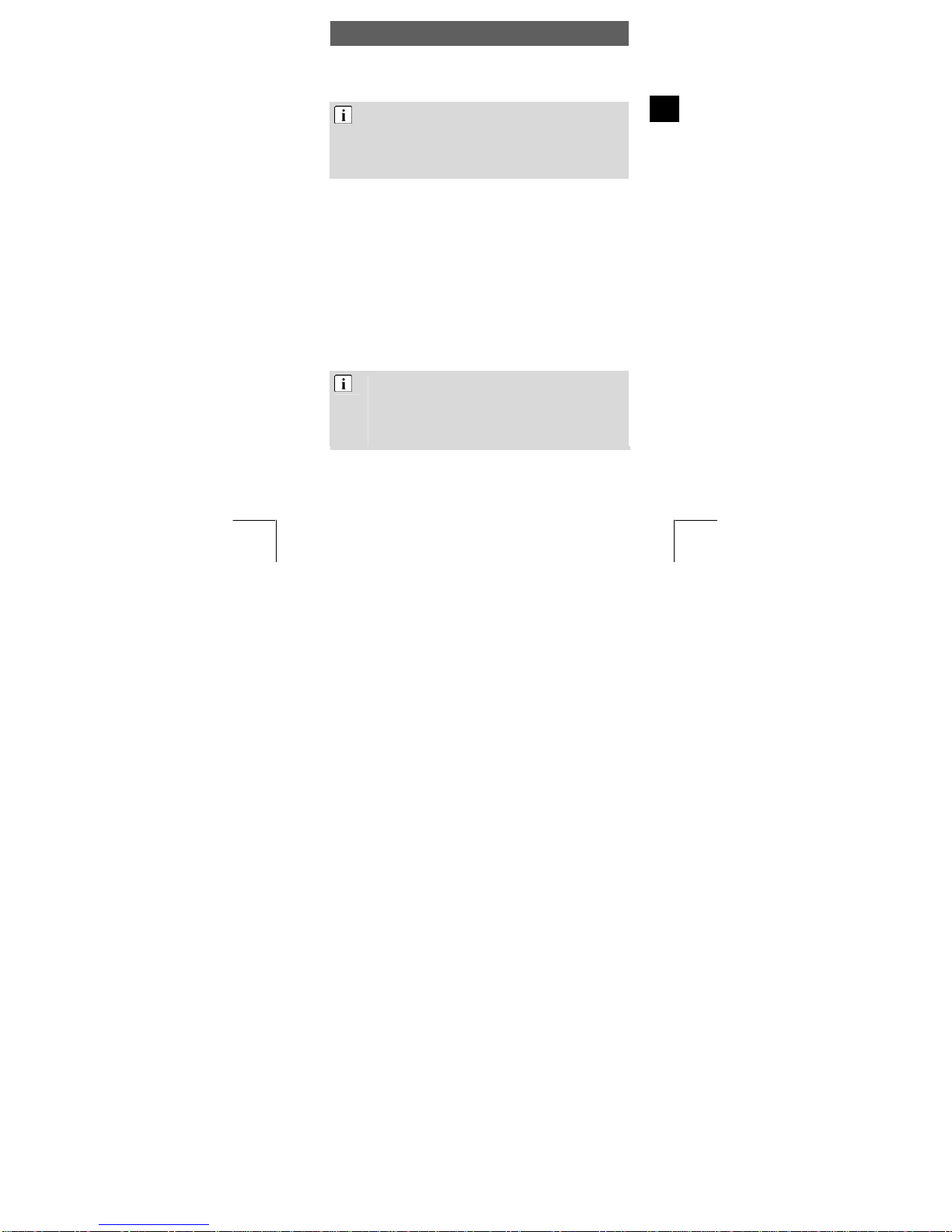ODYS MP3-Player X38
If a micro SD card is inserted in the player and the player is
connected to a computer via USB, the computer displays two
mass storage devices: the internal storage of the player and
the storage of the micro SD card.
EN
Do not press the card too hard into the card slot or the device
will be damaged. The card should generally be easy to insert.
Do not try to insert any other objects in the card slot.
3.4 Installing the driver
•Turn on the main power switch on the player (position ON).
•Connect the MP3 player to your PC using the USB cable.
•The driver installation starts. When using Windows ME, 2000 and XP,
the PC recognizes a new hardware device (mass storage device)
and automatically installs the corresponding driver.
•If an error occurs during installation, remove the USB cable, restart
the operating system and reconnect the USB cable to the PC.
When using Windows 98SE, you must first install the
correspondding driver found on the CD-ROM before
connecting the MP3 player to your computer.
3.5 Load the battery via the USB connection
The rechargeable internal battery can be charged using the USB
connection of your computer, a USB hub with its own power supply or
a USB power supply / charger unit. Before charging the player's
battery for the first time, completely discharge it. Then completely
charge the battery. This is the only way to gain full battery capacity.
•Turn on the main power switch on the player (position ON).
•Connect the MP3 player to the power supply using the USB cable.
8