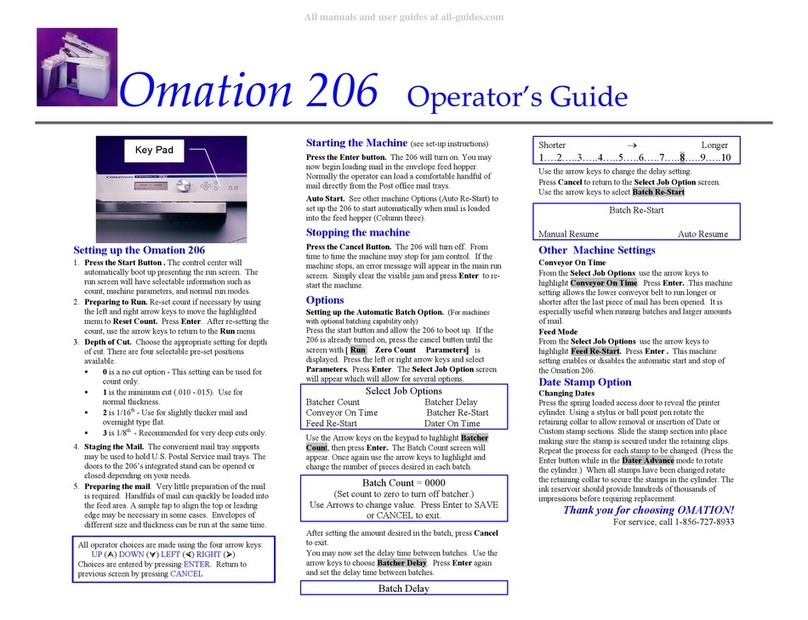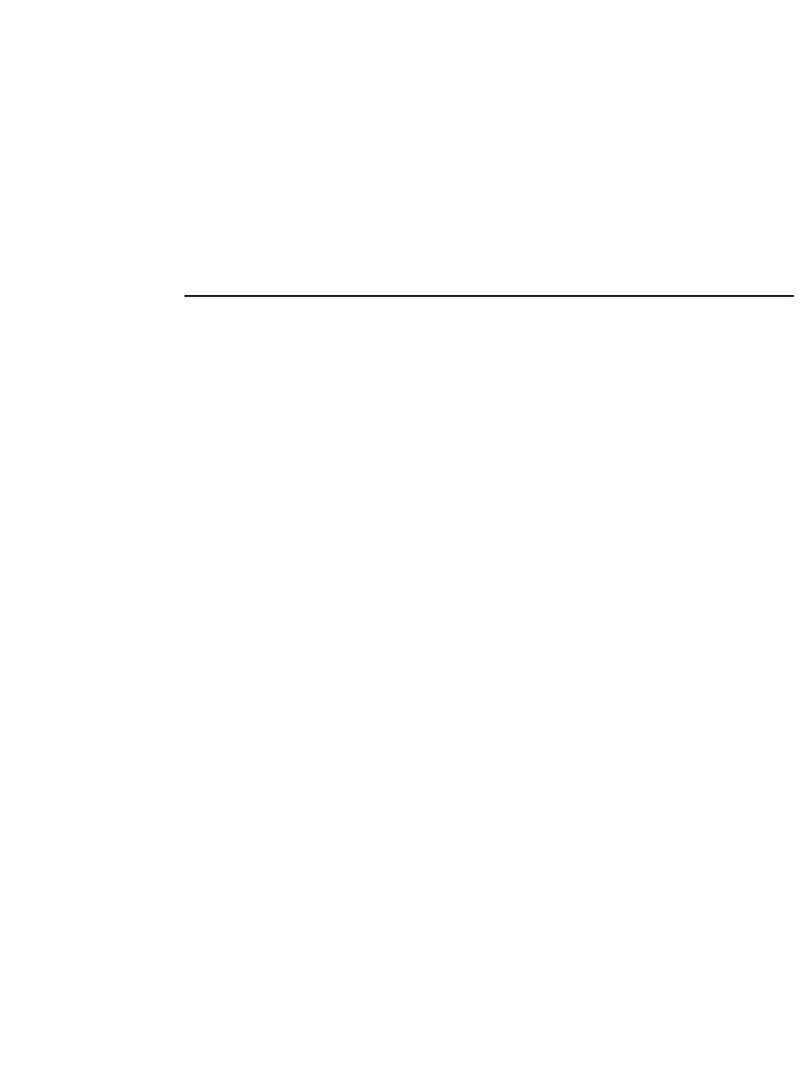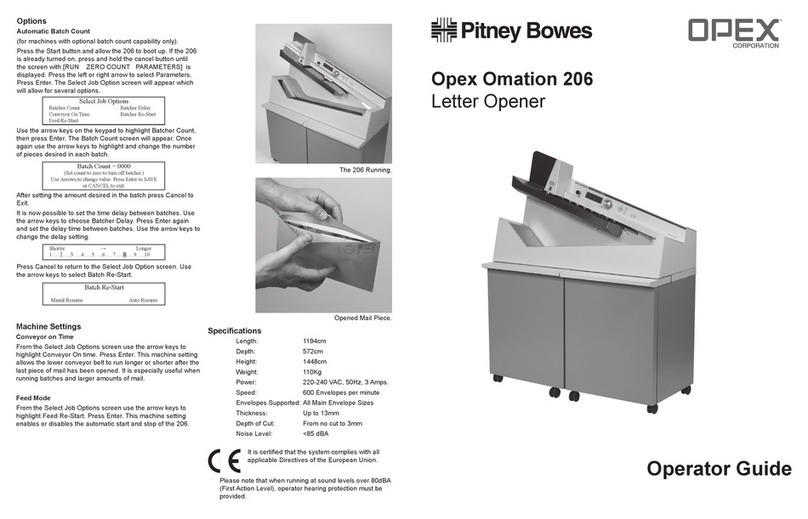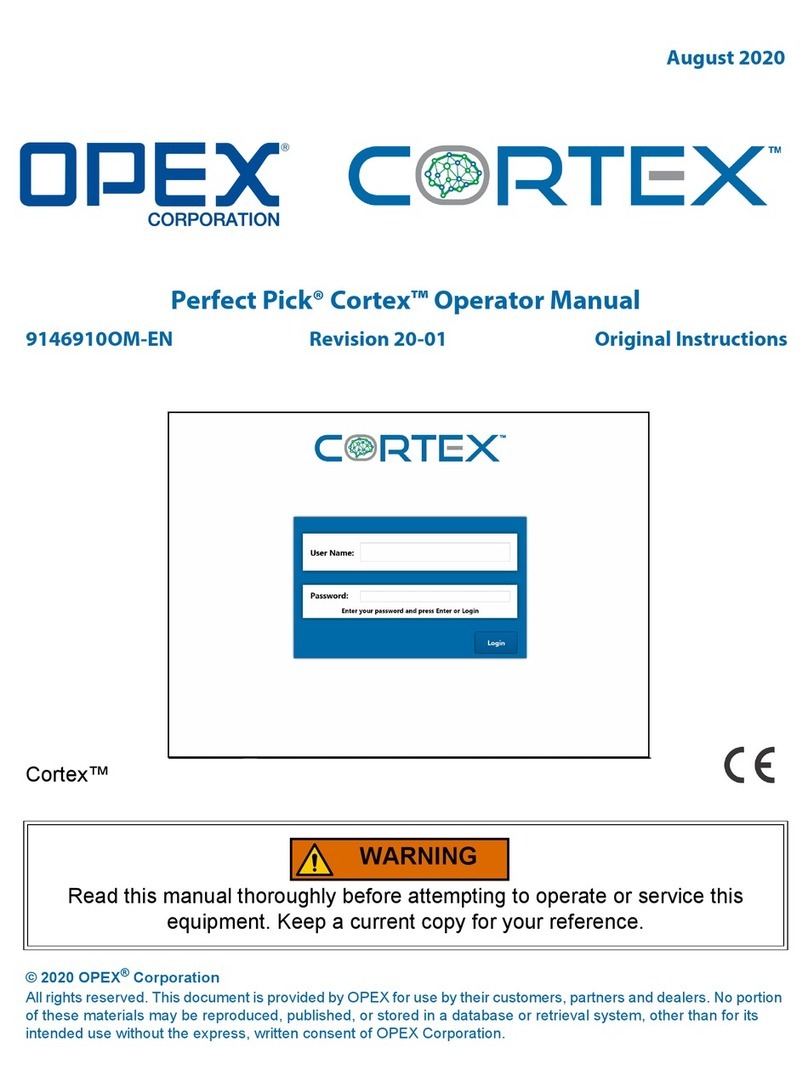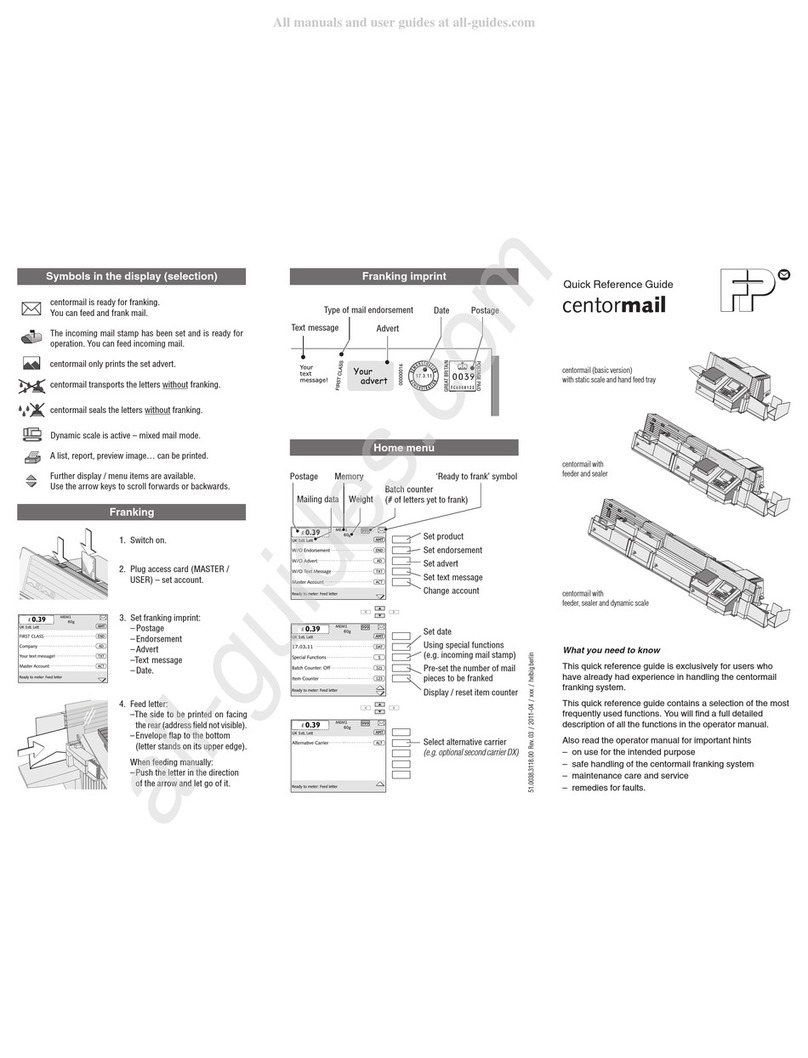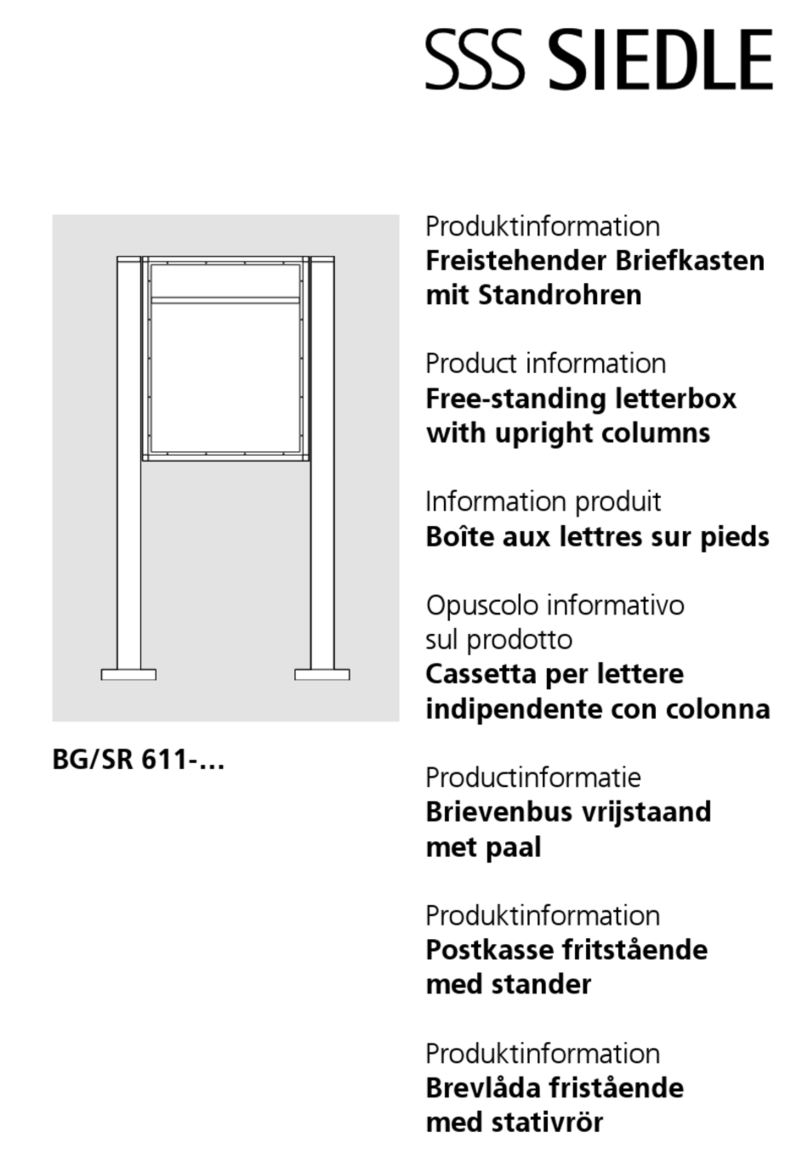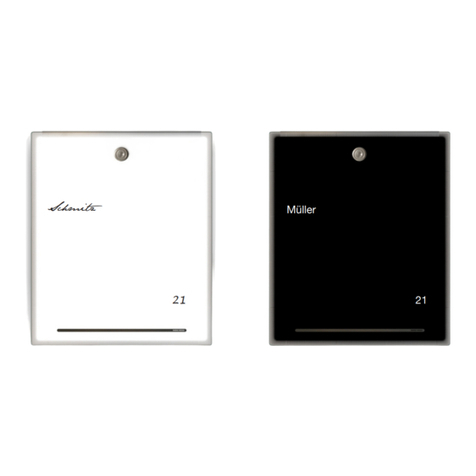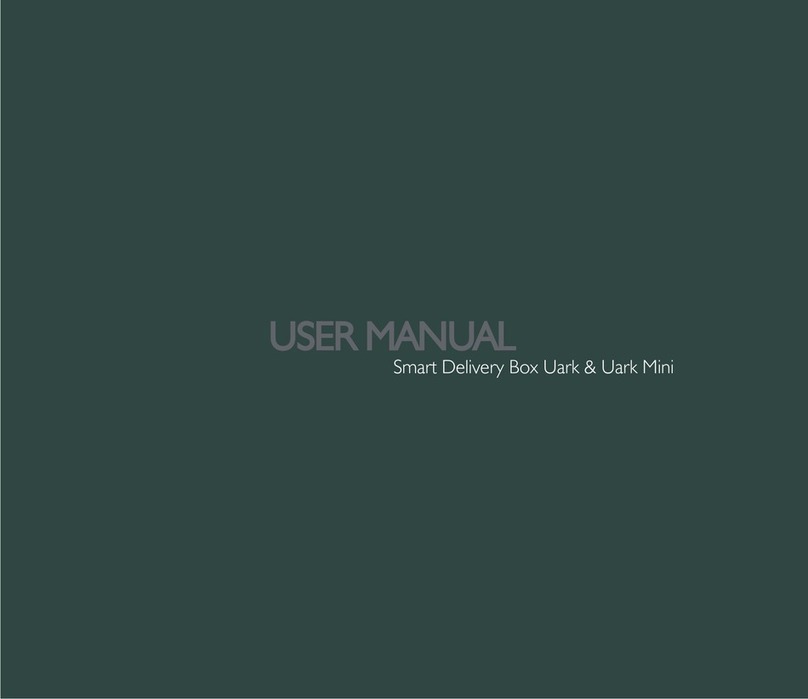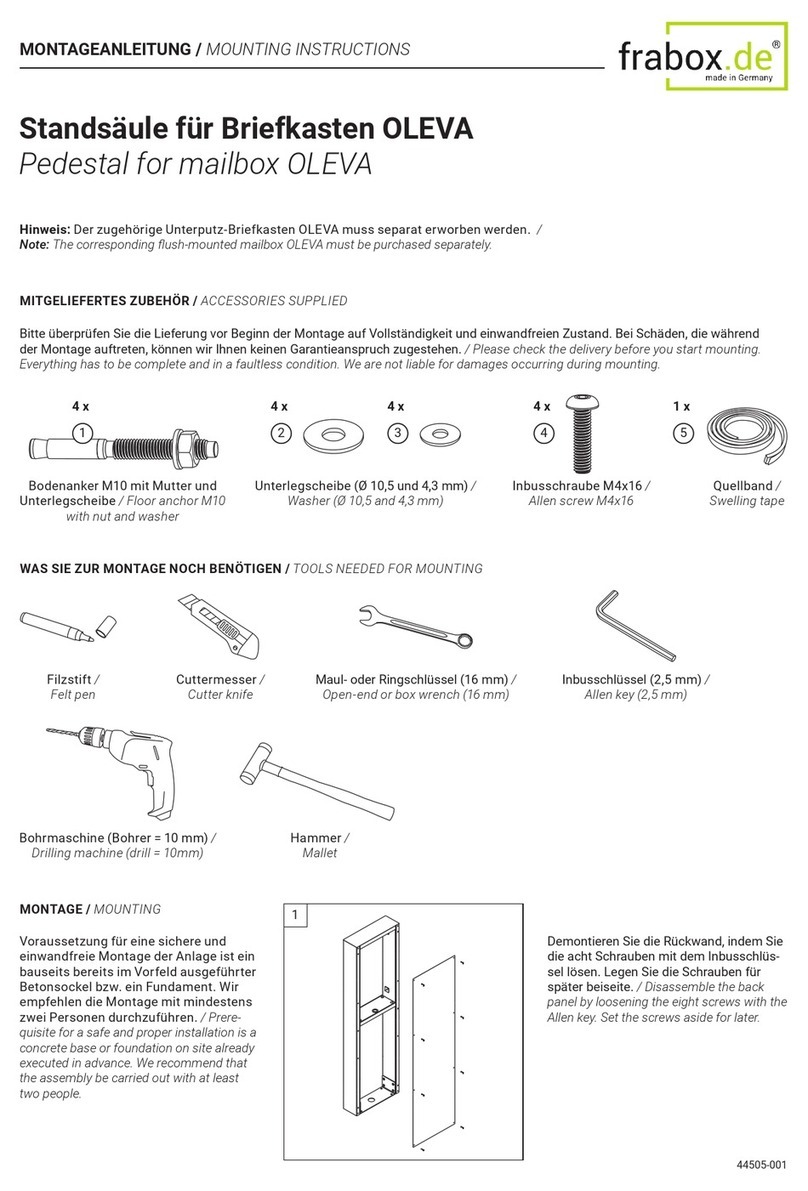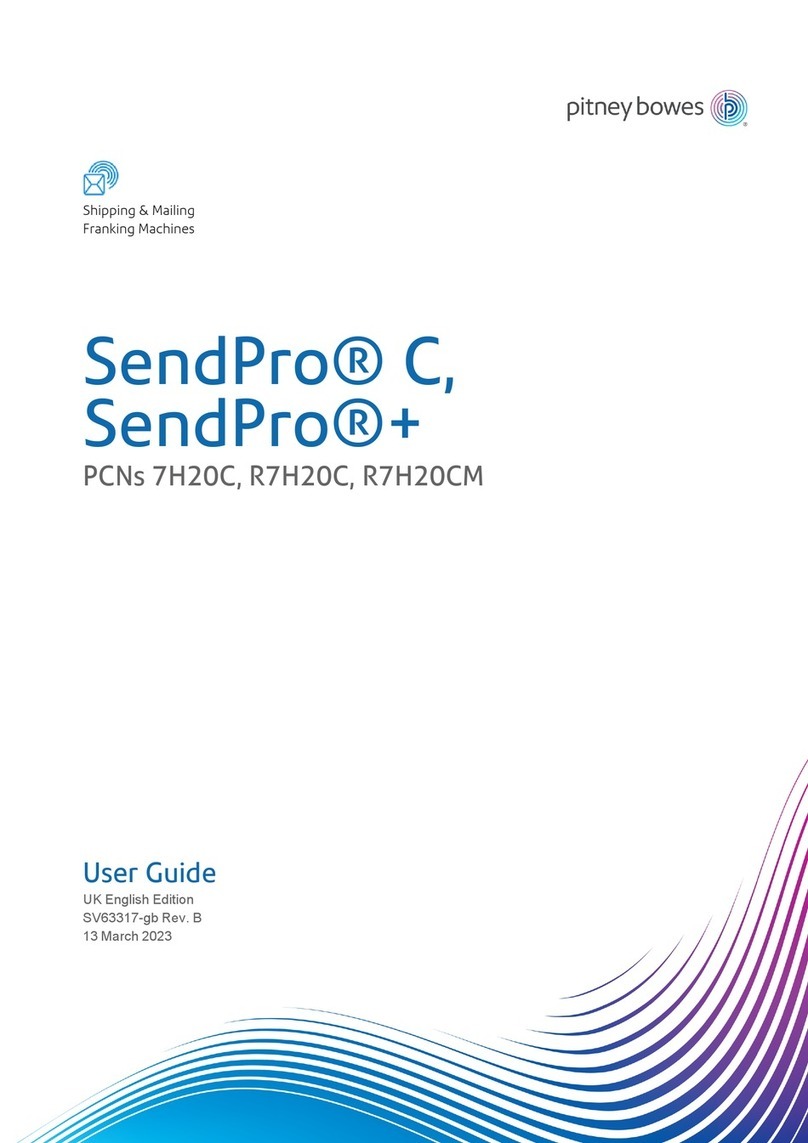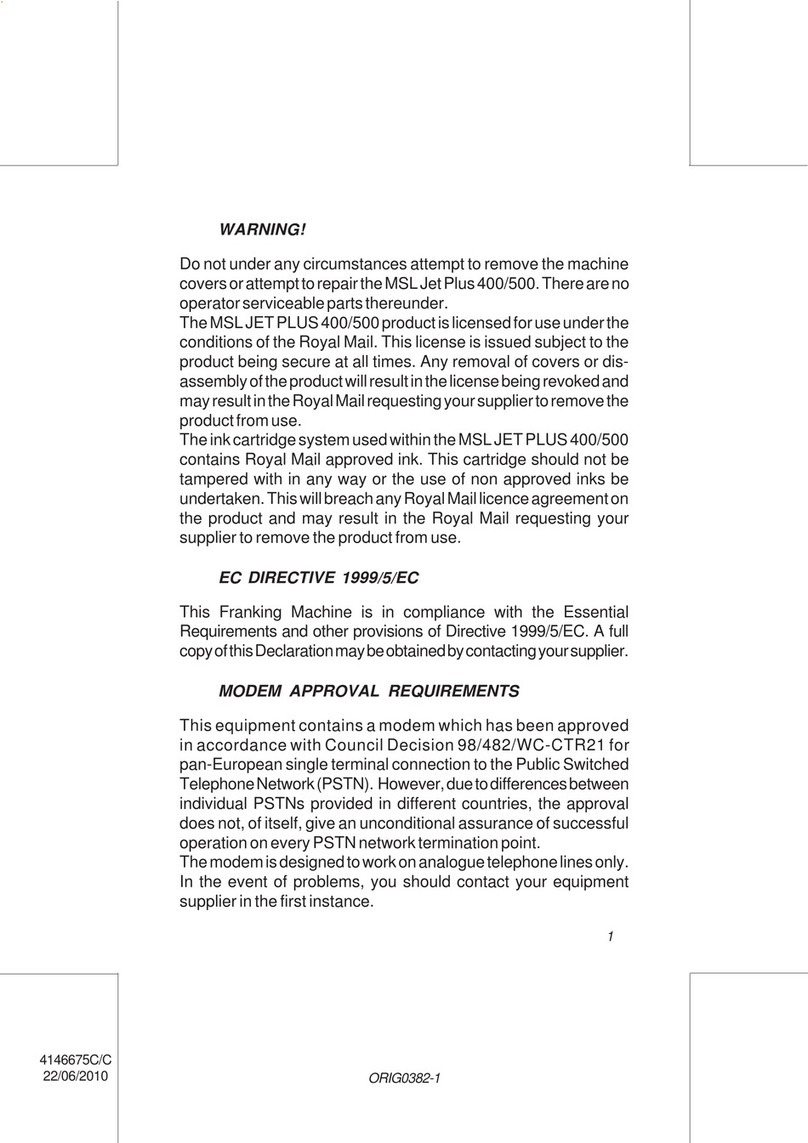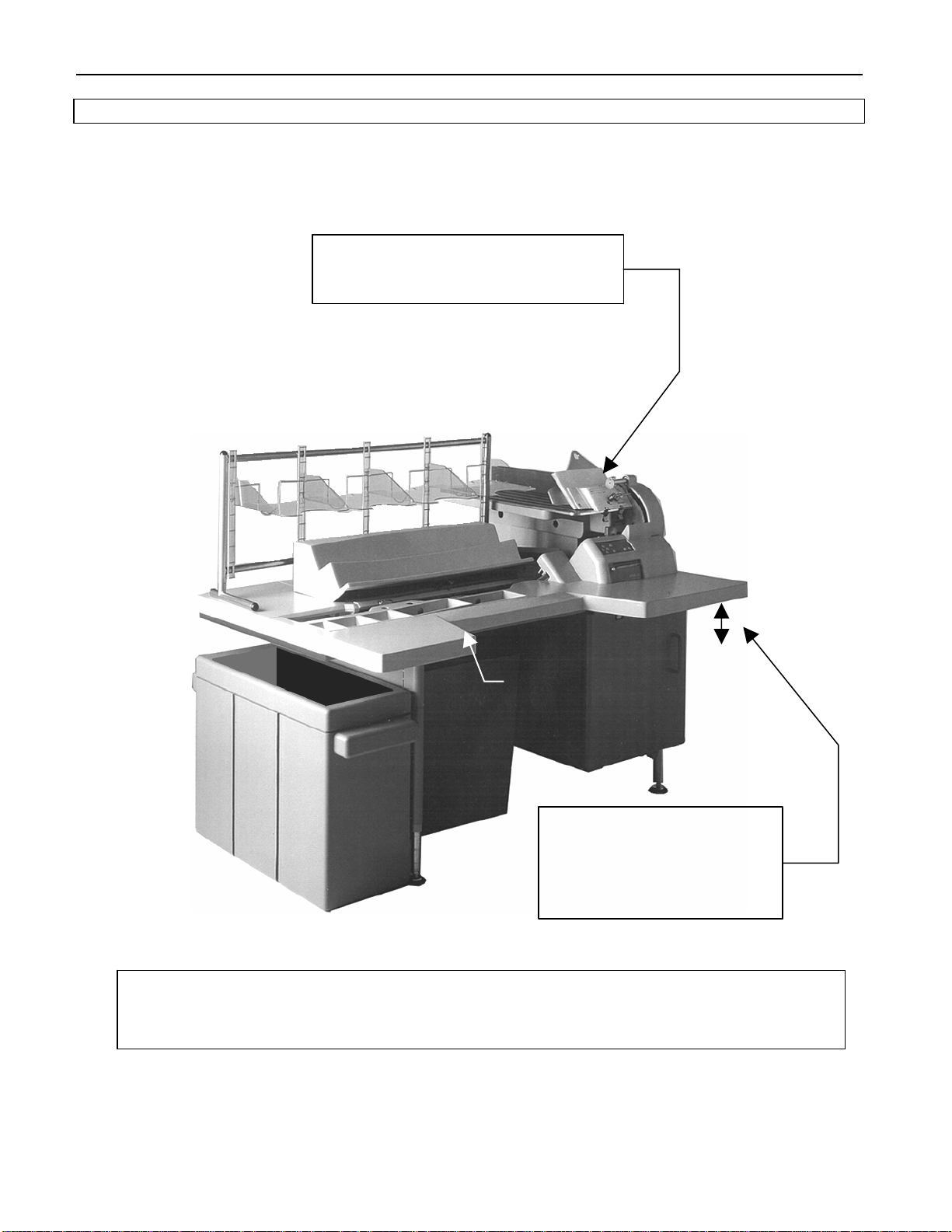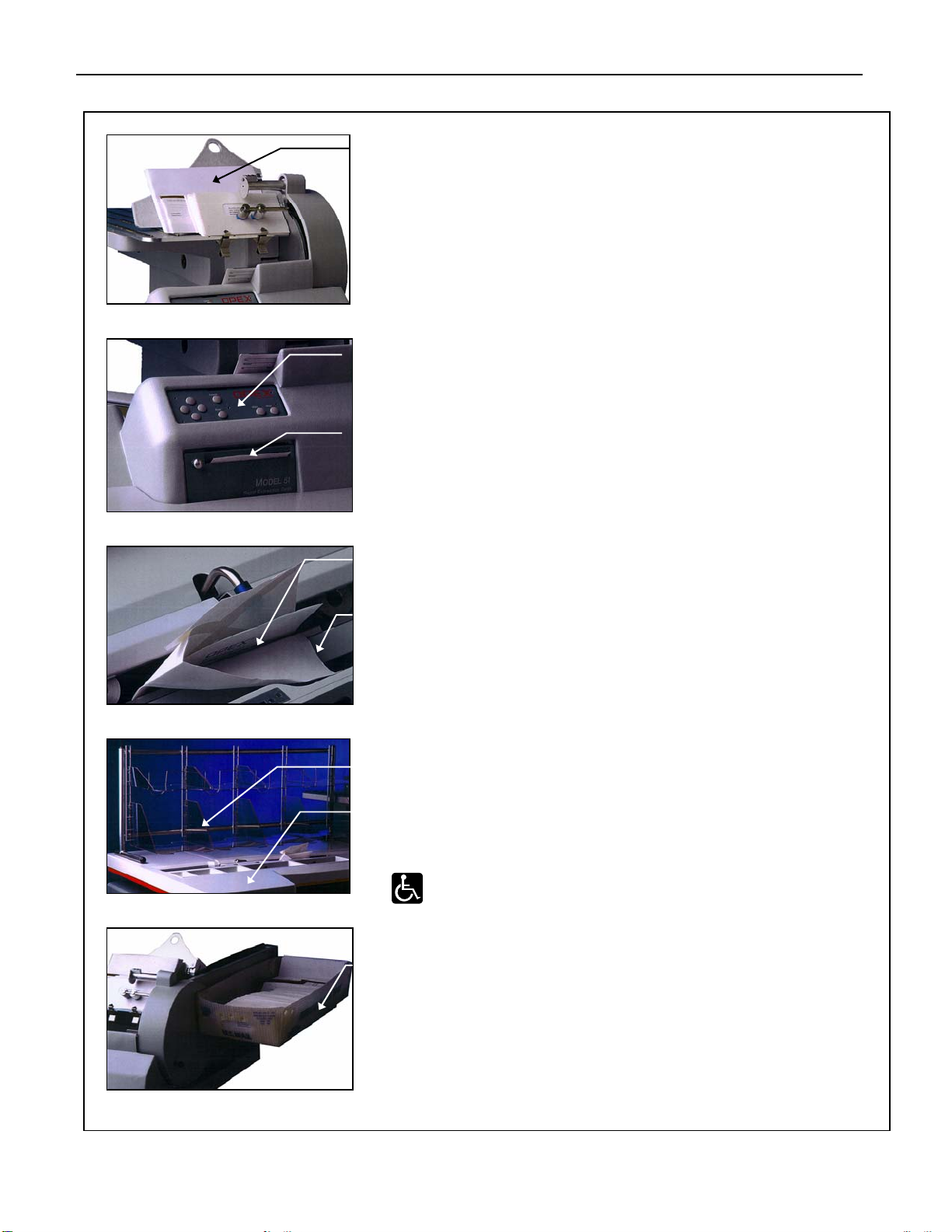MODEL 51 OPERATOR MANUAL OPEX CORPORATION
for safety’s sake…
The OPEX Model 51 is designed to allow you to increase your productivity while reducing much of the physical
stress normally associated with your job. Ergonomic considerations will contribute to your comfort as an OPEX
operator. These include the following improvements:
A larger wrap-around work surface gives you room to “spread out.”
Improved envelope extract heads open the envelope wider for easier access.
A vertically oriented sort area reduces arm travel and reach.
An operator-adjustable rack system simplifies large document sorting and placement.
The Performance Control Center is back-lit for easier viewing.
Optional pneumatic height adjustment provides the most comfortable setting for you.
And many other features to make your task easier.
As in any occupation which requires you to perform the same motion repeatedly during the course of
your work, it is important to consider how you perform your task. Always use proper operating
procedures when working at your Model 51 Rapid Extraction Desk. Follow the directions for using and
adjusting your chair and Desk. Using improper procedure can result in a potentially serious injury.
To reduce possible risks, we strongly urge you to follow these suggestions:
1. Maintain an upright body posture. Avoid the tendency to slump in your chair. The angle between
your torso and thigh should always be 90 degrees.
2. Adjust the seat position on your chair so that your elbow, when held at a 90 degree angle at your
side, is approximately 1½ inches below the top of the Model 51 work surface. For your comfort,
we recommend use of a specially-designed OPEX ergonomic desk chair to ensure proper
posture and seat position. The adjustment of the OPEX chair is described in the Accessories
Operation portion of this manual.
3. Occasionally change the angle of your posture.
4. If possible, avoid operating the machine for longer than a single 8 hour shift.
5. If you are under 5’ in height and your Model 51 is equipped with the optional pneumatic height
adjustment, adjust the height of the Desk so that your feet rest on the floor. If your Model 51 is
not equipped with the pneumatic adjustment, you may wish to place your feet on a footrest to
provide greater comfort while operating the machine.
6. If you are over 6’ in height, and your Model 51 is equipped with the optional hydraulic height
adjustment, adjust the height of the Desk so that you are able to work comfortably in a position
which maintains good posture. If your Model 51 is not equipped with the height adjustment,
adjust the leveling feet on the Desk to provide greater extension.
While no suggestions can guarantee completely against work-related injuries, you will certainly increase
your comfort and safety while operating the Model 51 Rapid Extraction Desk if you put these six
suggestions into practice. The Model 51 has been designed with you in mind. If it is operated correctly,
you should find your work experience comfortable and enjoyable.
4