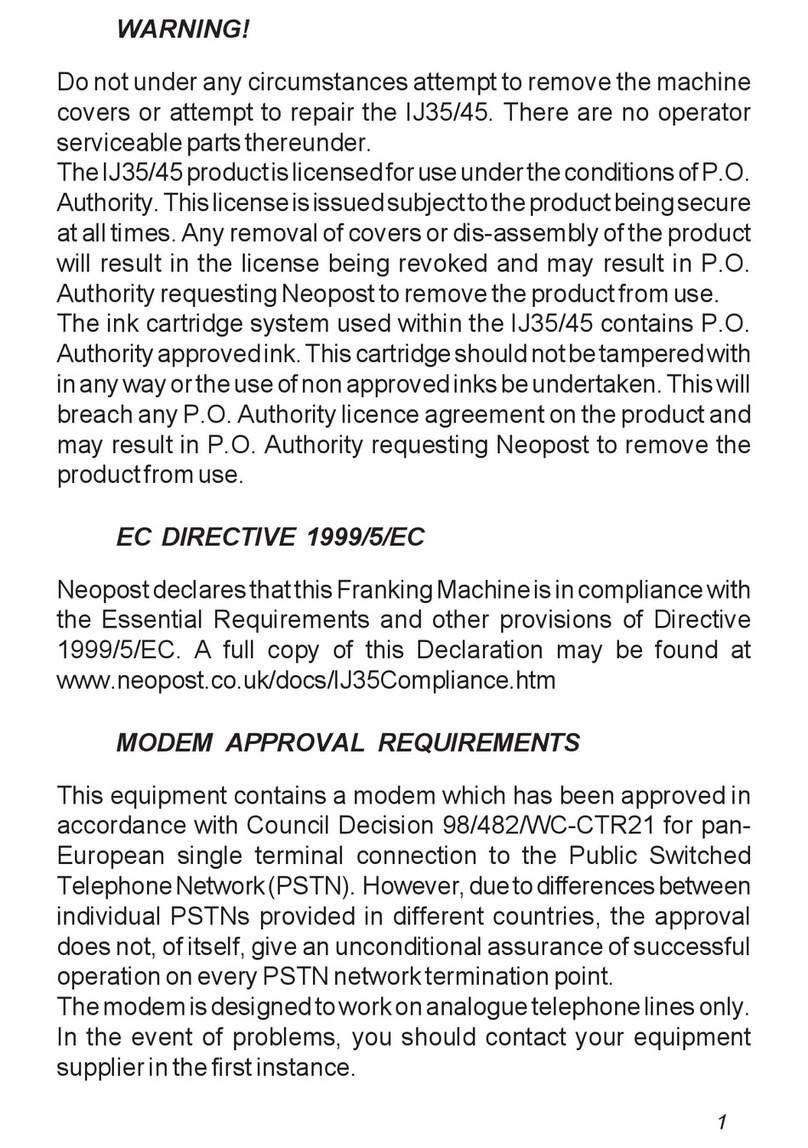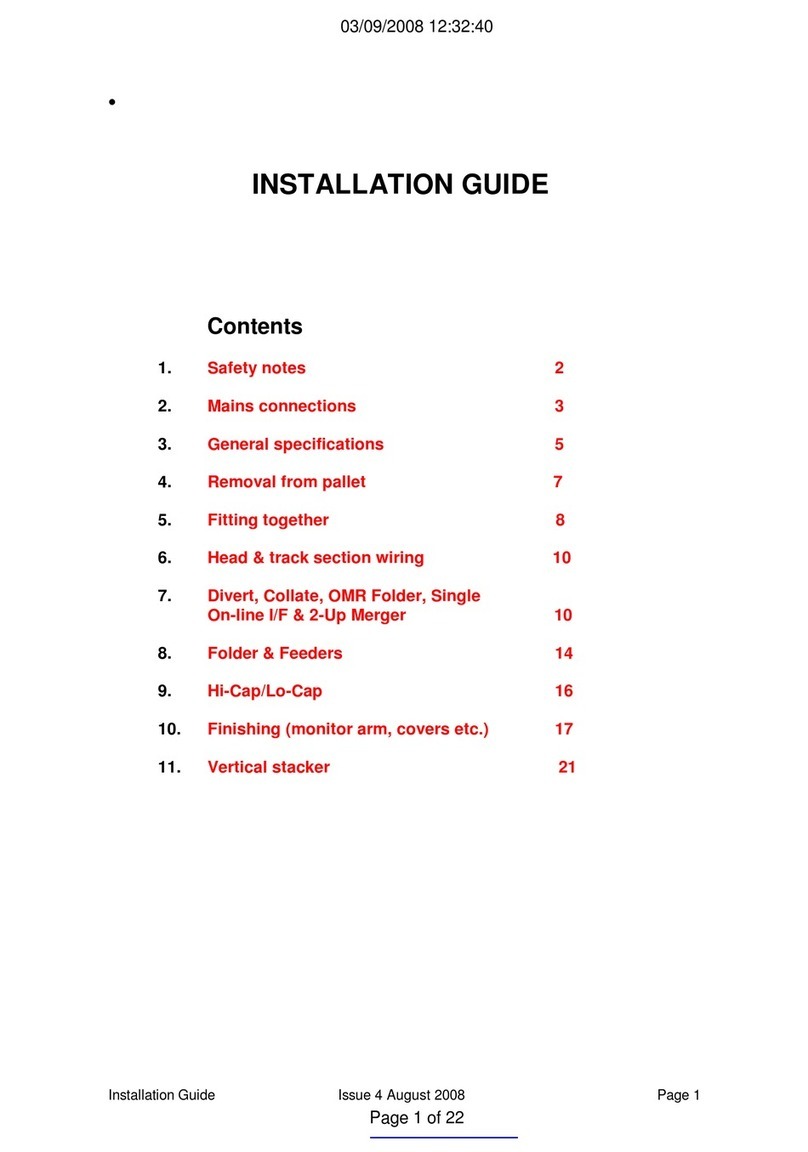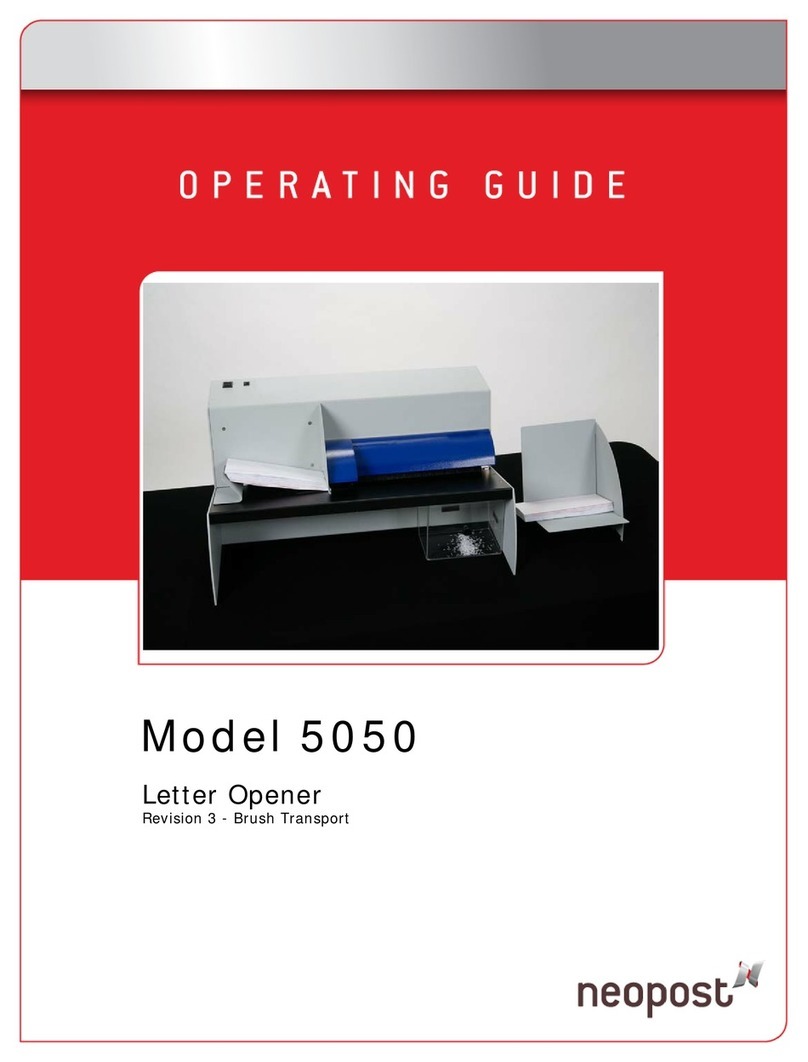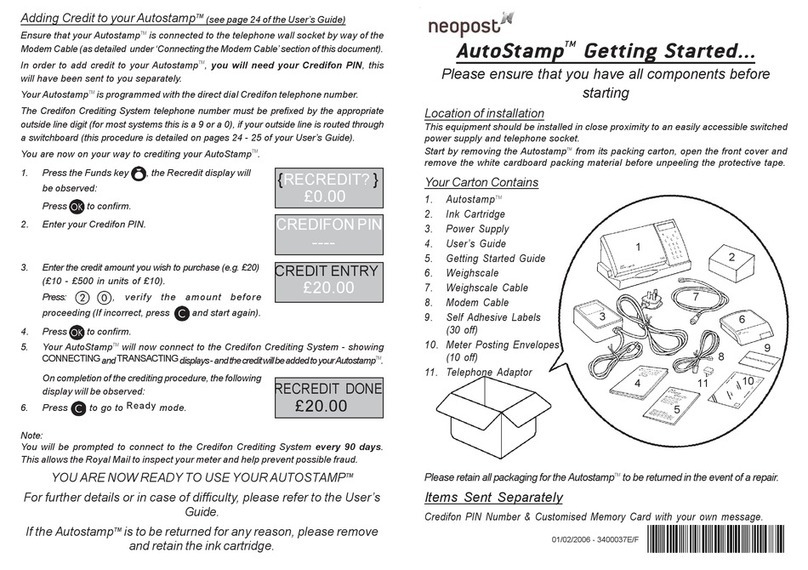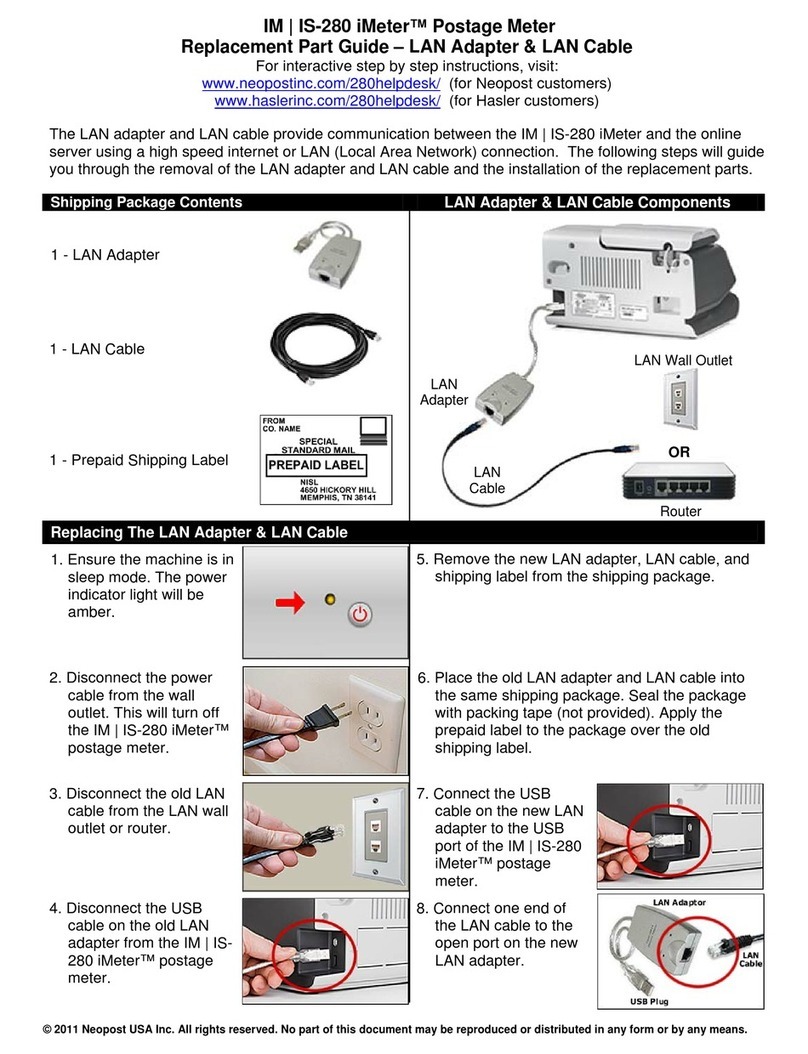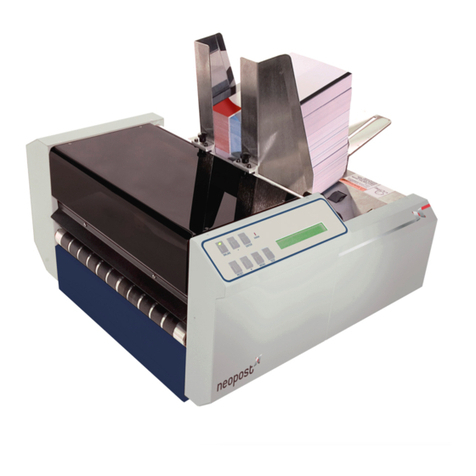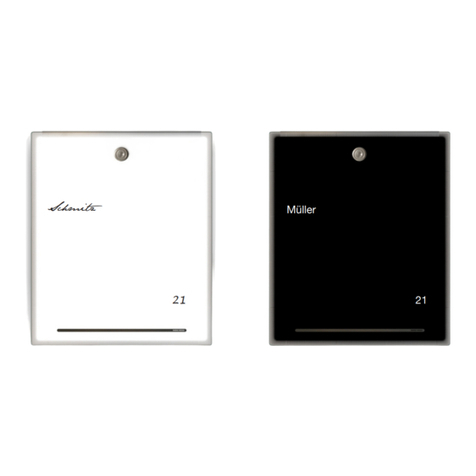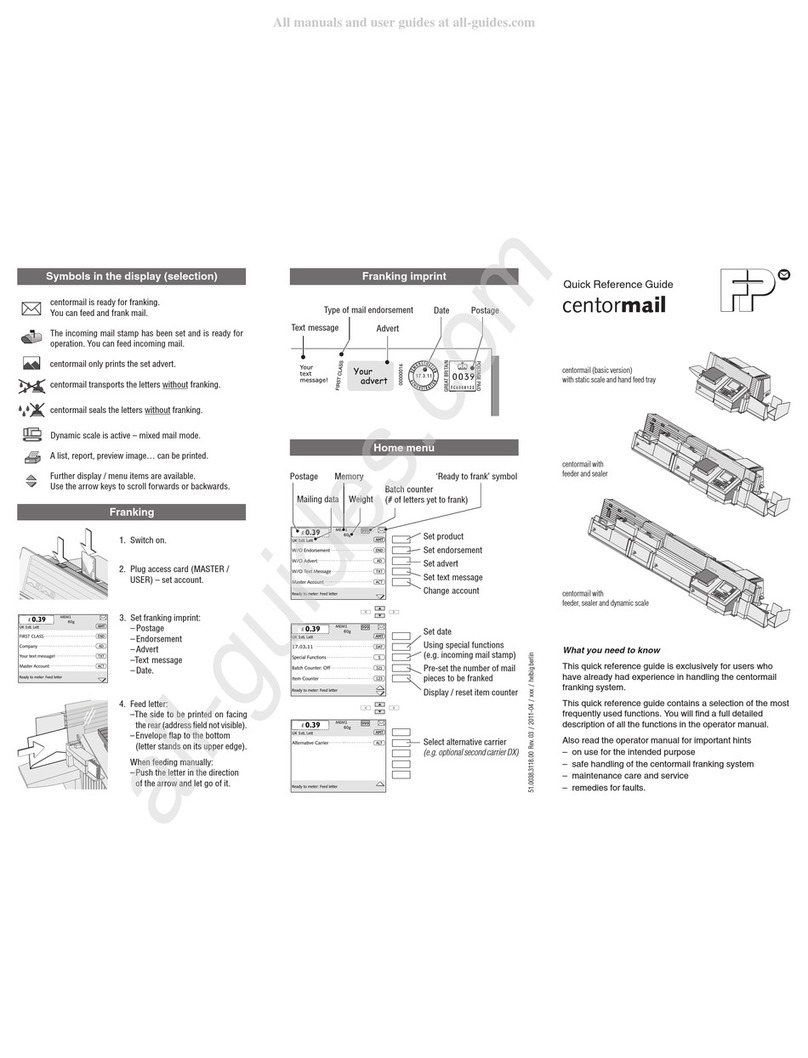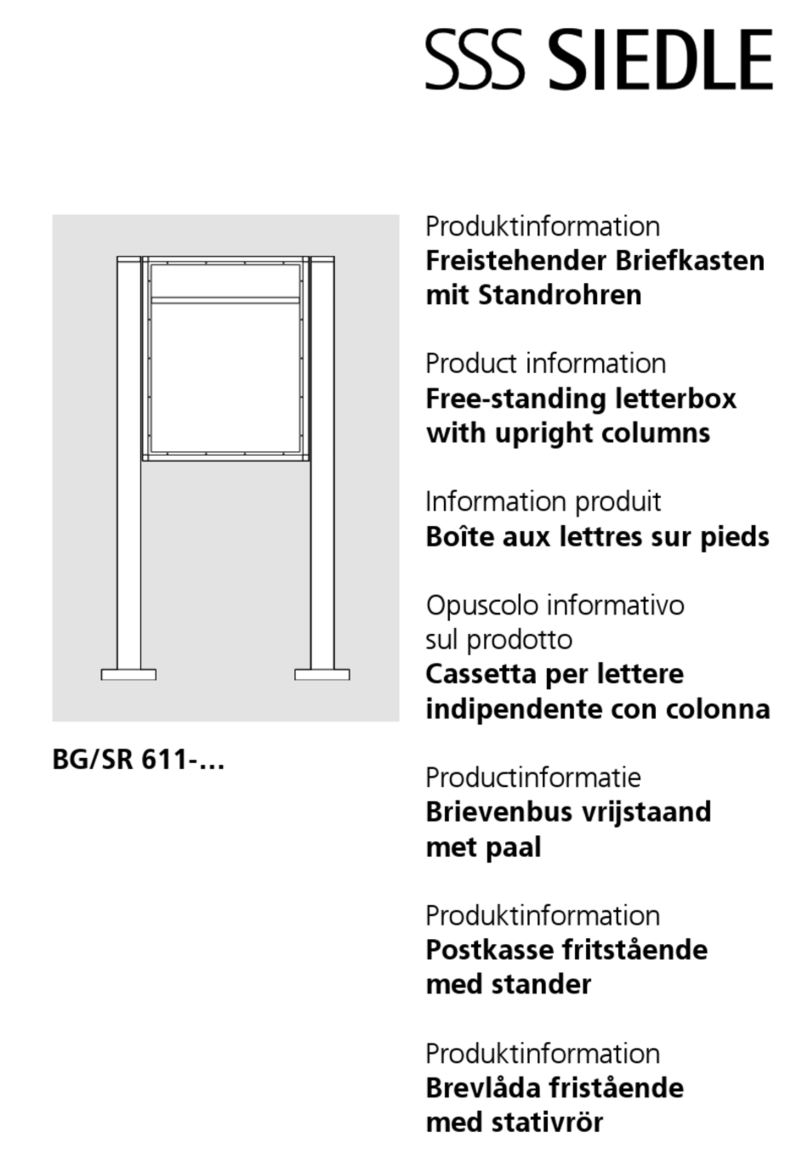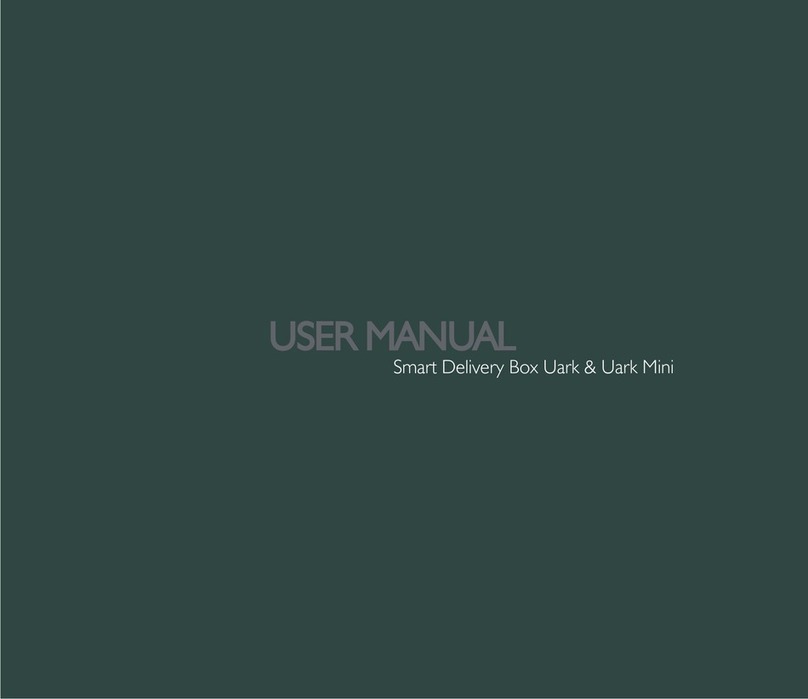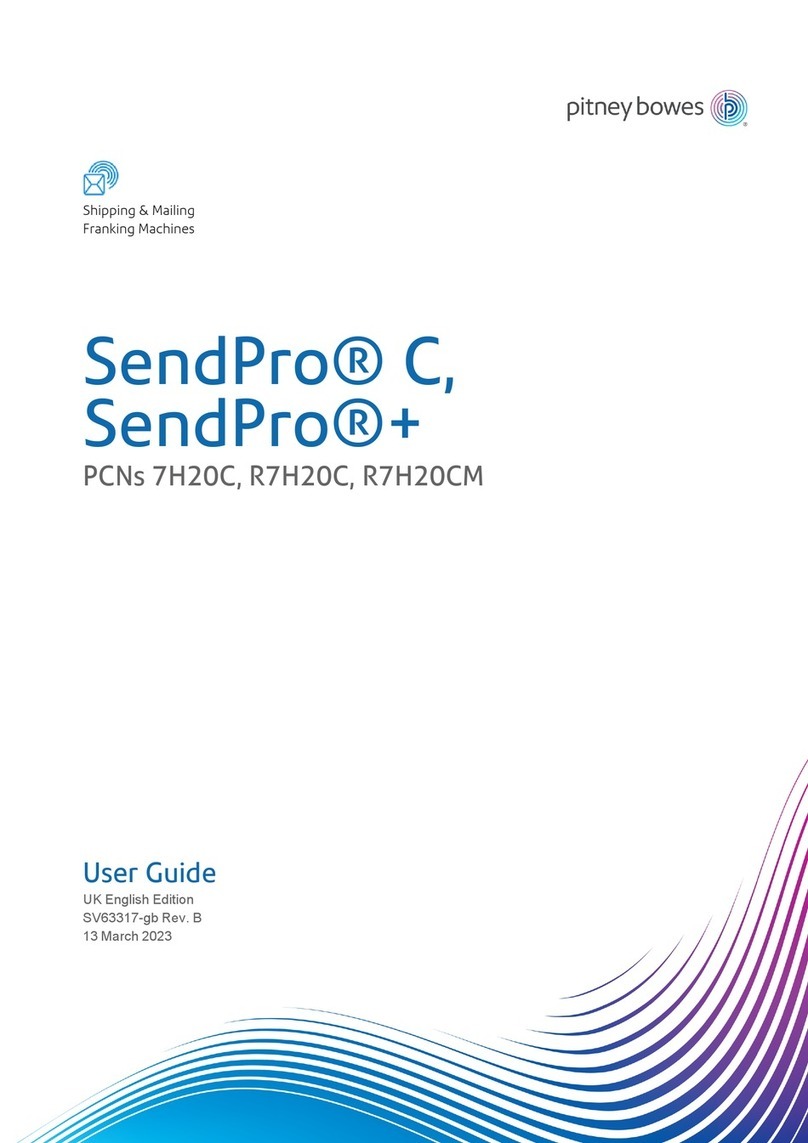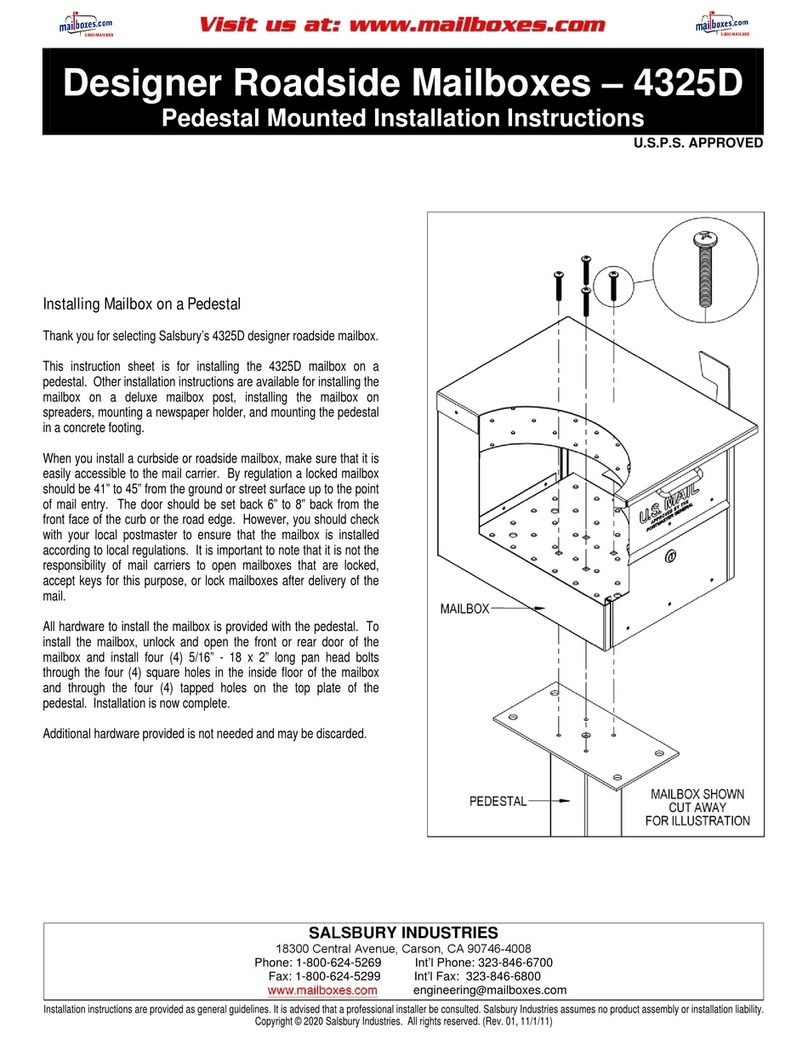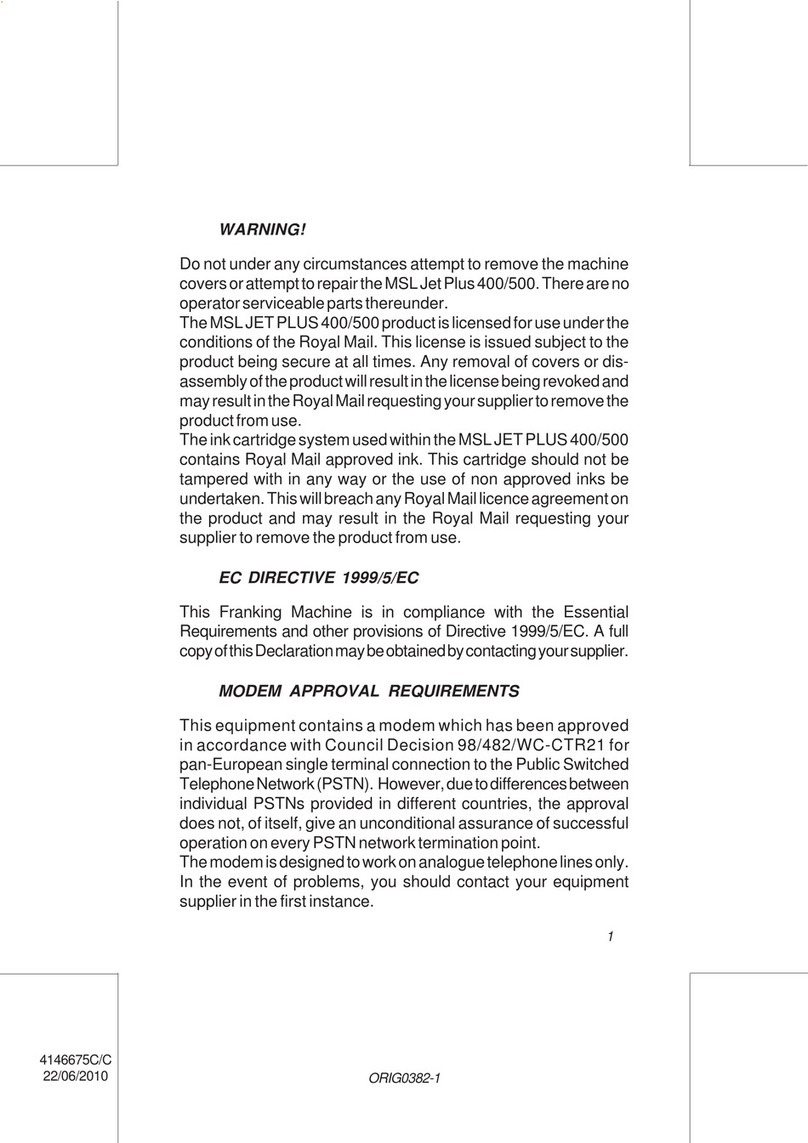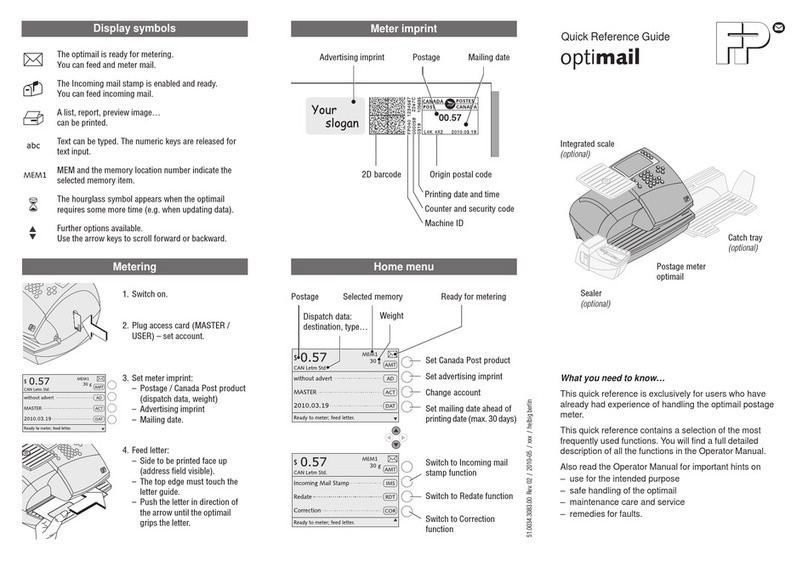1212
1212
12 Set PSet P
Set PSet P
Set Print Alignmentrint Alignment
rint Alignmentrint Alignment
rint Alignment
After a short delay the prompt to make
a Test Print will be observed:
To make a test print, insert a blank envelope or card.
Press key.
Inspect the test print and enter the number corresponding to best alignment:
e.g.
Press to confirm.
The following screen will now be
observed.
1515
1515
15 Fill the Label HopperFill the Label Hopper
Fill the Label HopperFill the Label Hopper
Fill the Label Hopper
Tab Printing
Hold lever fully left then insert Surface
Max. 50 labels.
1313
1313
13 Connecting to the Credifon CentreConnecting to the Credifon Centre
Connecting to the Credifon CentreConnecting to the Credifon Centre
Connecting to the Credifon Centre
If your telephone line is routed through a switchboard, the Credifon Crediting
Centre telephone number must be prefixed by the appropriate outside line digit,
if you are connecting by way of a direct line, proceed to operation 14 .
The procedure to amend the stored telephone number is as follows:
From the Ready Mode screen, press the key, the following screen will be
observed:
Using the and keys, or the appropriate number key, move
the cursor to 3 SUPERVISOR and press to confirm, the following prompt
will now be observed.
Enter the SUPERVISOR PINSUPERVISOR PIN
SUPERVISOR PINSUPERVISOR PIN
SUPERVISOR PIN.
The SUPERVISOR screen will now be observed:
Using the & keys or the appropriate number key, move
the cursor to SETUP and press to confirm.
The SETUP screens will now be observed:
Screen 1Screen 1
Screen 1Screen 1
Screen 1
By scrolling passed option 5 MOTOR TIMEOUT screen 2 will be displayed:
Screen 2Screen 2
Screen 2Screen 2
Screen 2
Again using the key or the appropriate number key, move the cursor to
option 7 TELEPHONE SETTINGS and press to confirm, the TELEPHONE
SETTINGS screen will now be observed:
Move the cursor to PREFIX and press to confirm, the PREFIX screen will
be observed:
Using the numerical keypad enter the required Prefix and press to
confirm.
Press three times, the SLEEP screen will now be observed:
Press the key.
The prompt to ENTER USER PIN will be observed:
Enter the Default User PIN 1 2 3 4.
You are now ready to add credit to your machine.
99
99
9Connect PConnect P
Connect PConnect P
Connect Power Cordower Cord
ower Cordower Cord
ower Cord 1111
1111
11 Install the Ink CartridgeInstall the Ink Cartridge
Install the Ink CartridgeInstall the Ink Cartridge
Install the Ink Cartridge
Switch on the power at the supply outlet.
After a short delay, the following screen will be observed:
Press the key.
If the machine is protected by a User PIN, the prompt to ENTER USER PIN
will be observed:
The Default User PIN is factory set to 1 2 3 4.
If the correct PIN is entered the INSERT CARTRIDGE screen will be observed.
Unpack the Ink Cartridge (Item 7) and carefully remove Open the top cover.
both tape seals.
Do NONO
NONO
NOTT
TT
T touch or remove
the copper strip on Ink
Cartridges.
Place the ink cartridge into its holder. From the front top edge of the cartridge push the cartridge firmly up and to the back
(see arrow) until it CLICKSCLICKS
CLICKSCLICKS
CLICKS into place, the cartridge should now be firmly locked into position. Close the machine top cover
and press .
1010
1010
10 PP
PP
Position Rosition R
osition Rosition R
osition Receiving Teceiving T
eceiving Teceiving T
eceiving Trayray
rayray
ray
YY
YY
You Are Now Rou Are Now R
ou Are Now Rou Are Now R
ou Are Now Ready to Feady to F
eady to Feady to F
eady to Frank Yrank Y
rank Yrank Y
rank Your Mailour Mail
our Mailour Mail
our Mail
1414
1414
14 Add CreditAdd Credit
Add CreditAdd Credit
Add Credit
The machine will now show the following
screen:
Press
Enter your Credifon PIN.Credifon PIN.
Credifon PIN.Credifon PIN.
Credifon PIN.
The prompt to ENTER AMOUNTENTER AMOUNT
ENTER AMOUNTENTER AMOUNT
ENTER AMOUNT will be observed:
e.g. £50.00
Press
Press .
If amount Incorrect, press to return to ENTER AMOUNTENTER AMOUNT
ENTER AMOUNTENTER AMOUNT
ENTER AMOUNT
If amount Correct, press .
On completion of the crediting
procedure the following screen will
be observed:
Press to go to READREAD
READREAD
READYY
YY
Y Mode.
CREDIFON PIN
_ _ _ _
ENTER AMOUNT
0.00
RECREDIT SUCCESSFUL
50.00
CONFIRM AMOUNT
50.00
INSPECTION DUE - RECREDIT
CALL CREDIFON
Issue D
Copyright© Neopost 2002