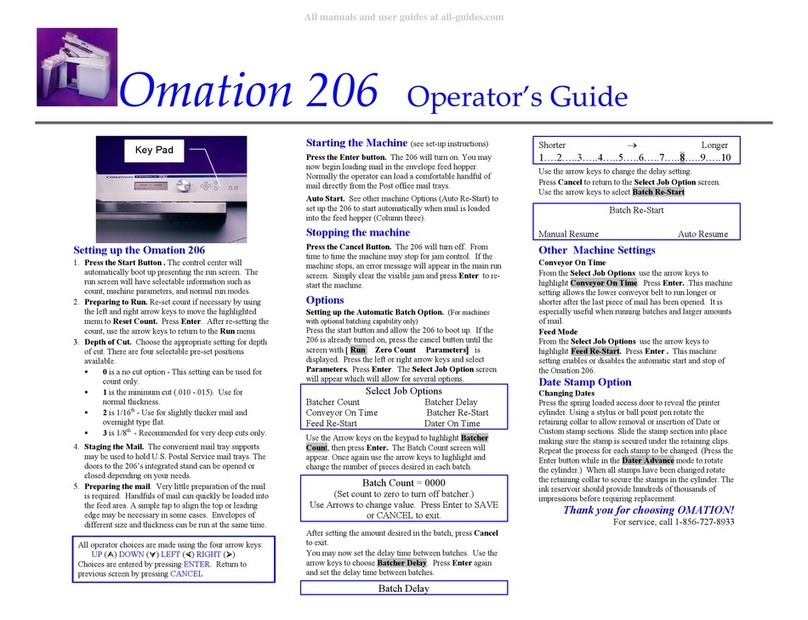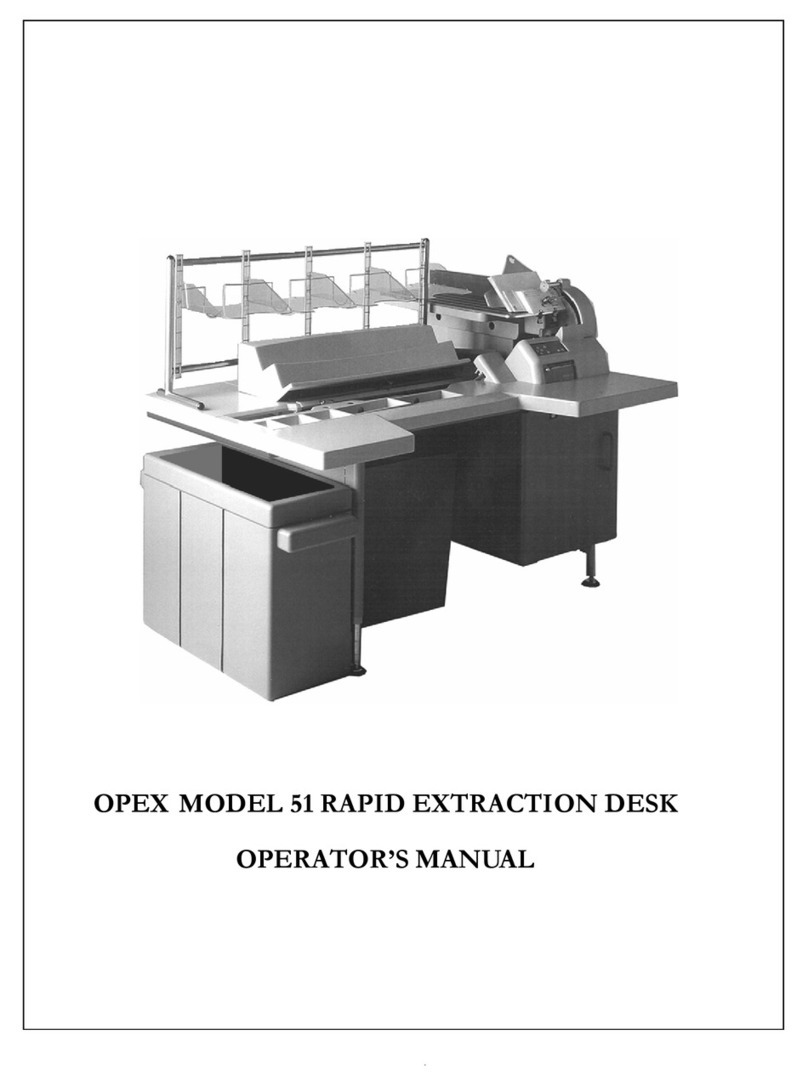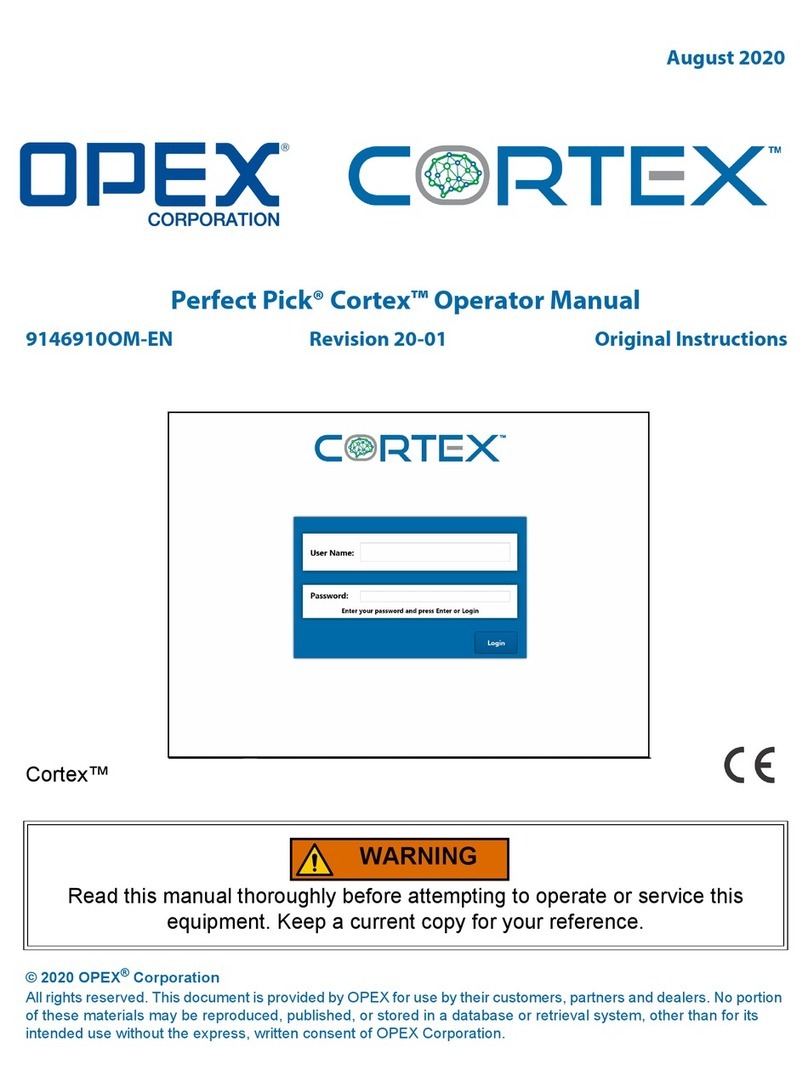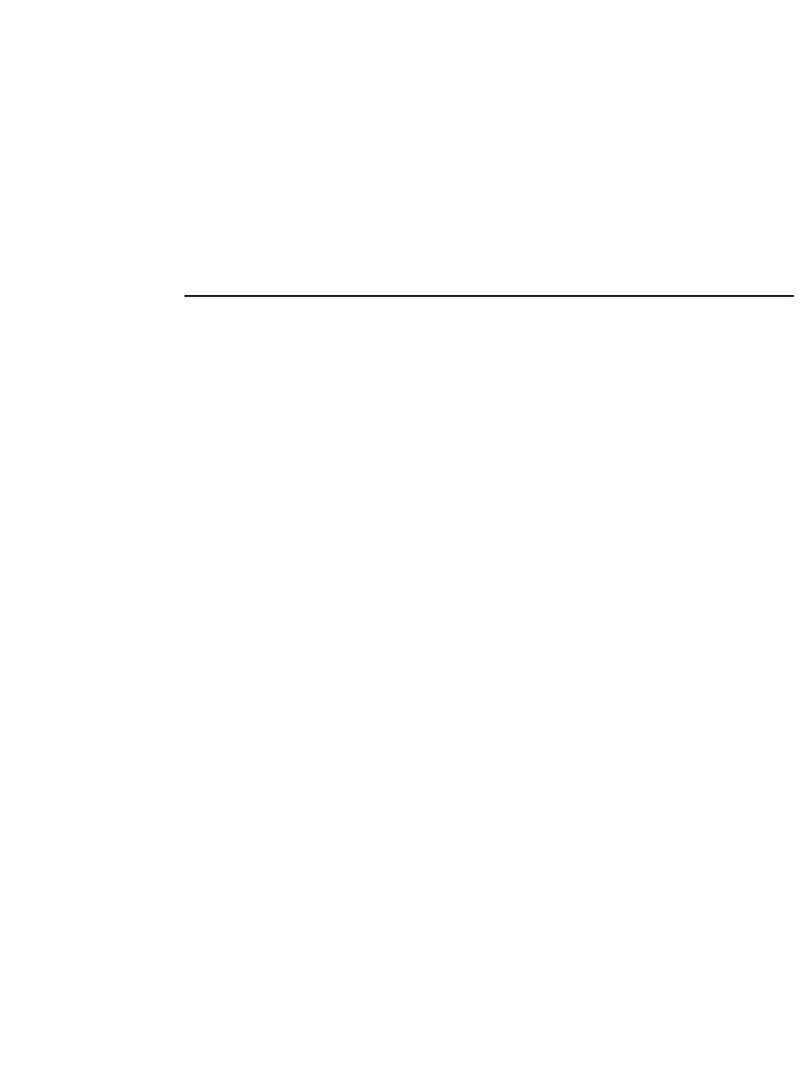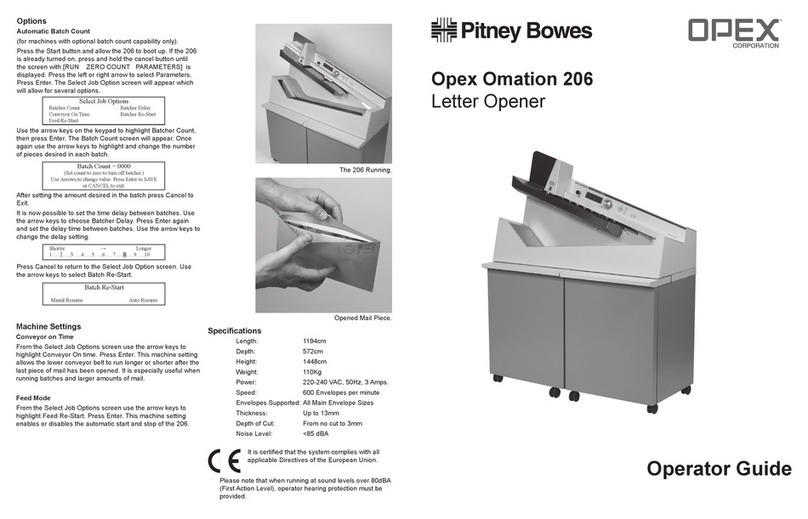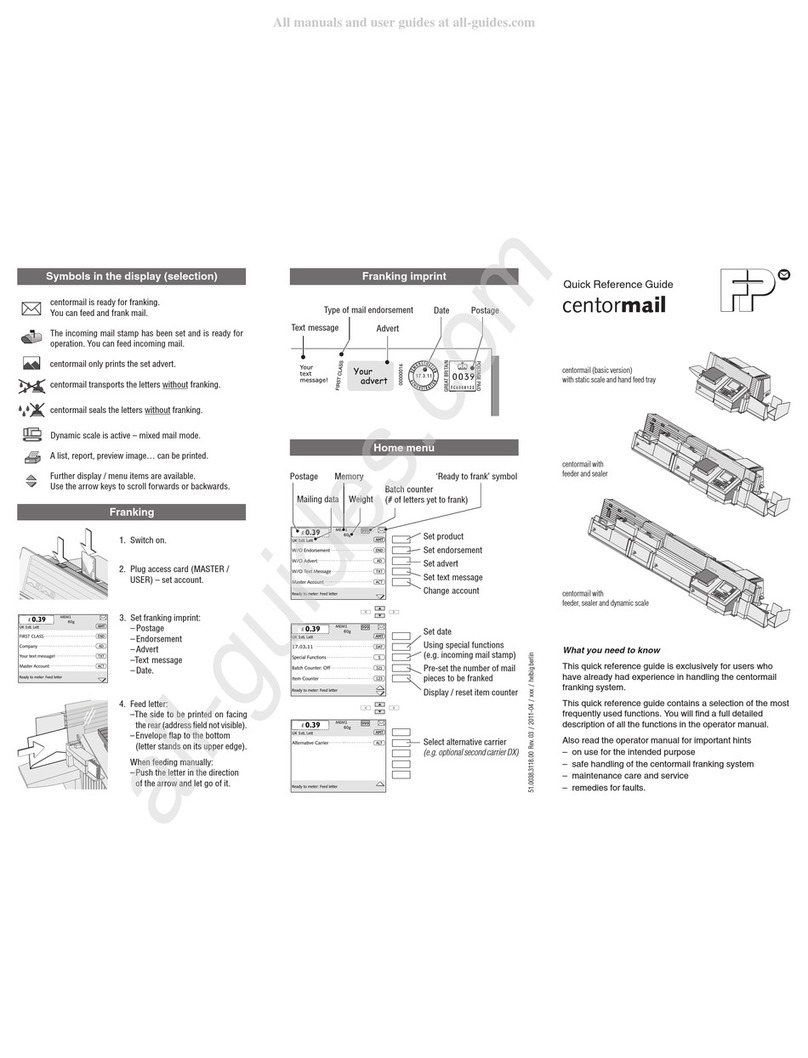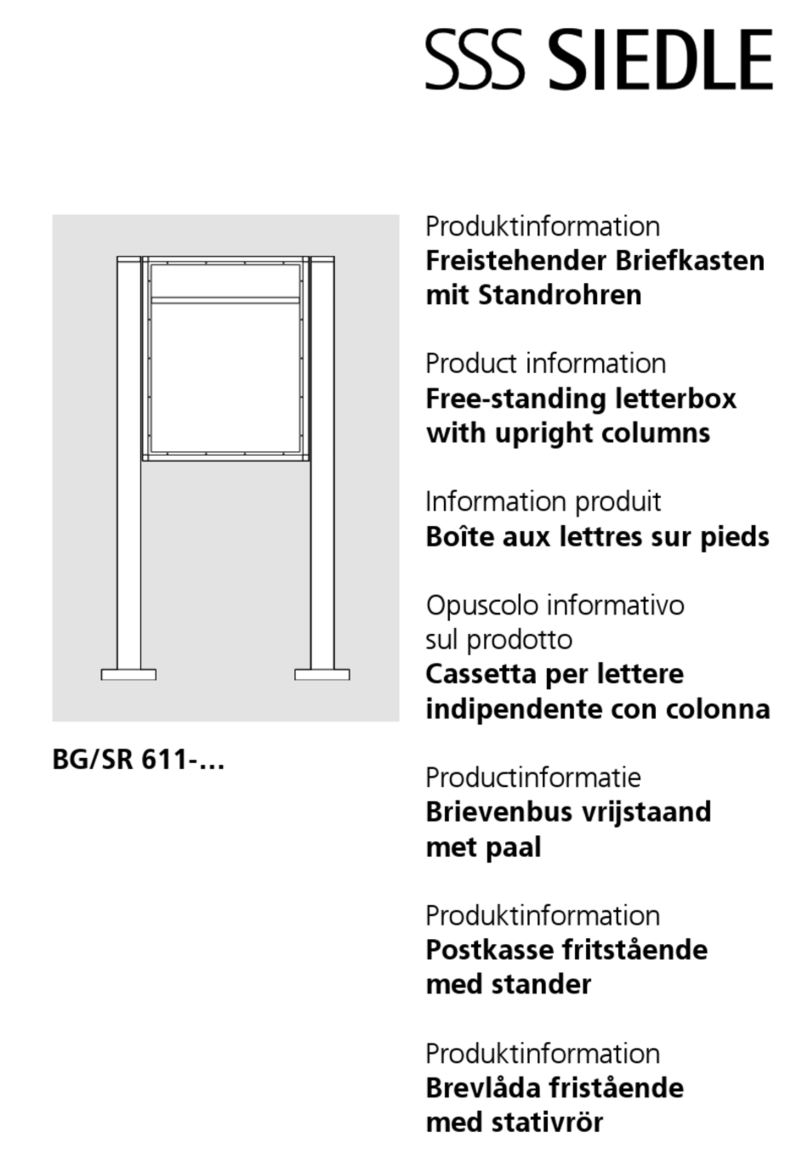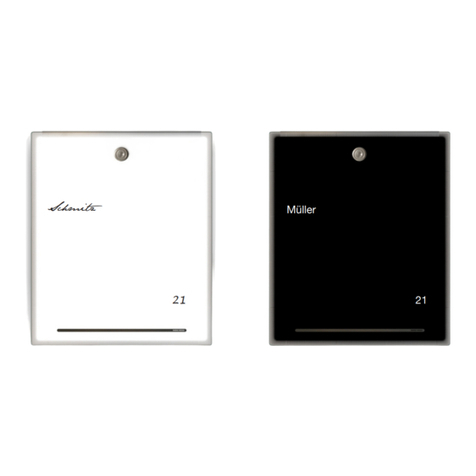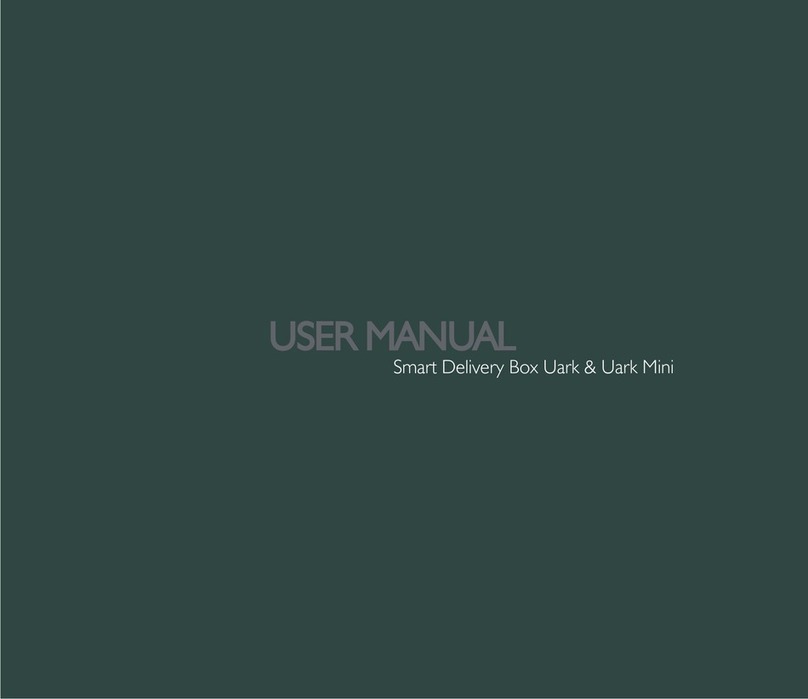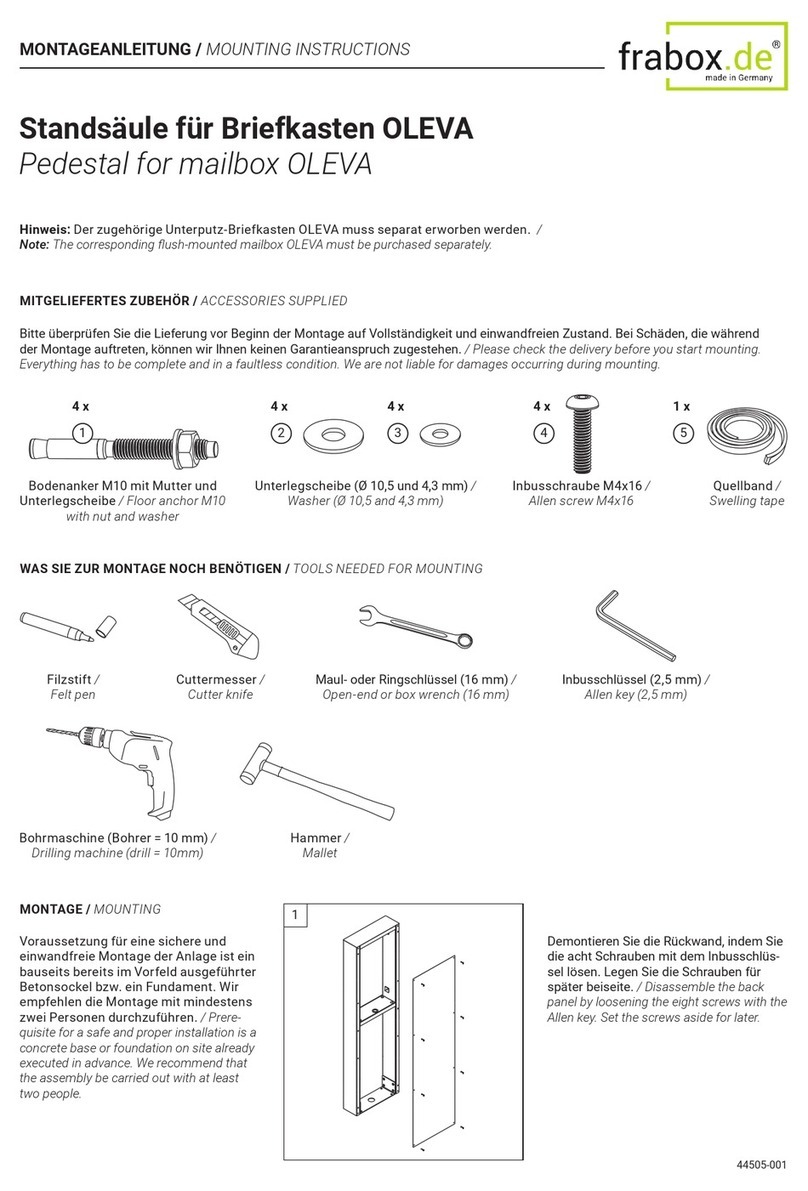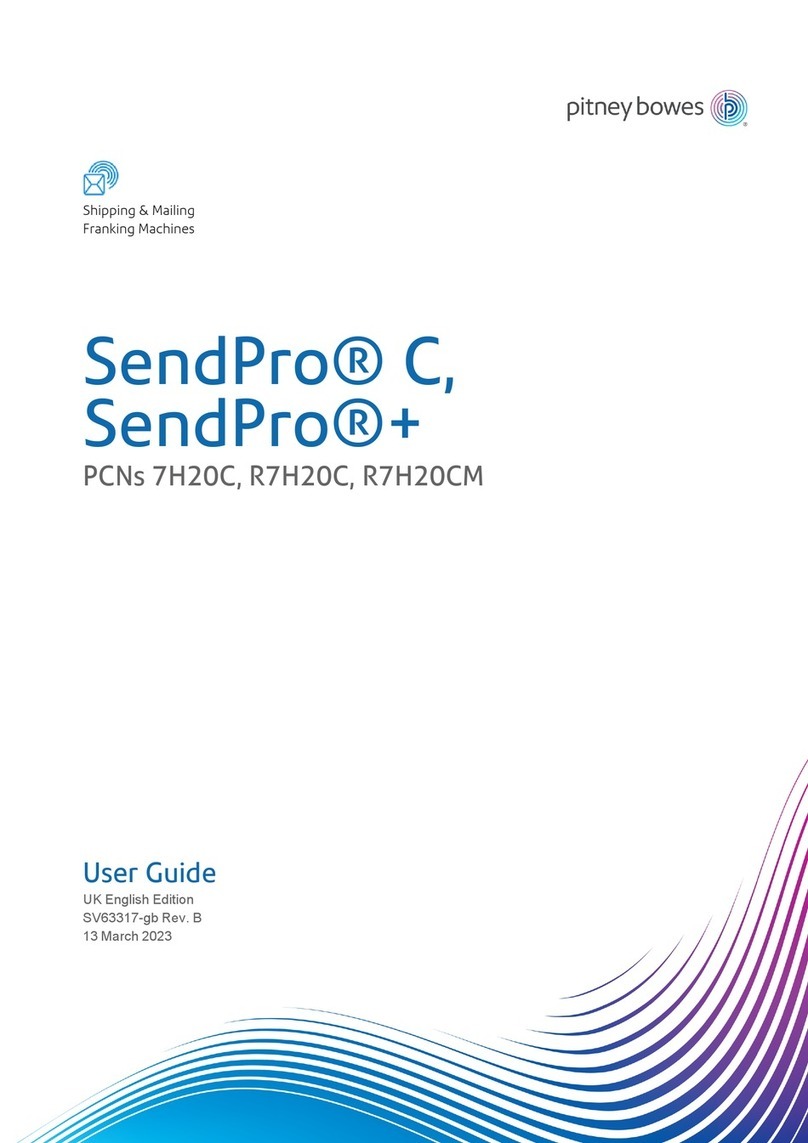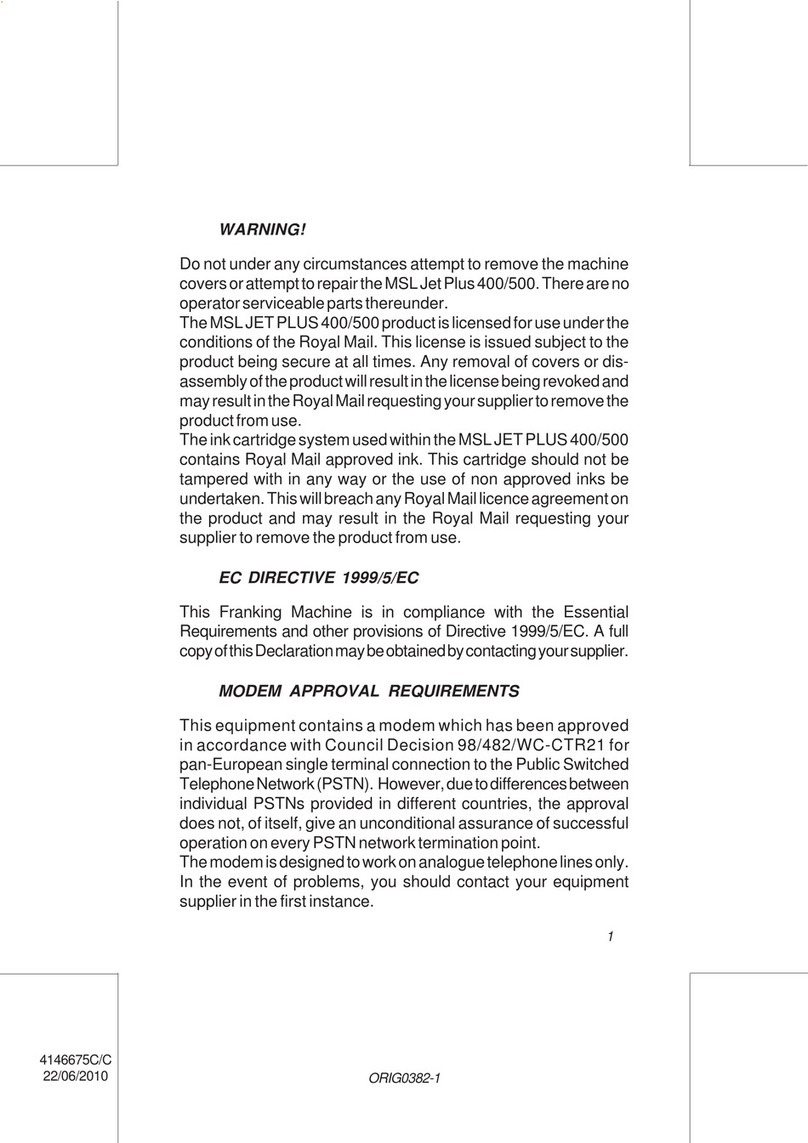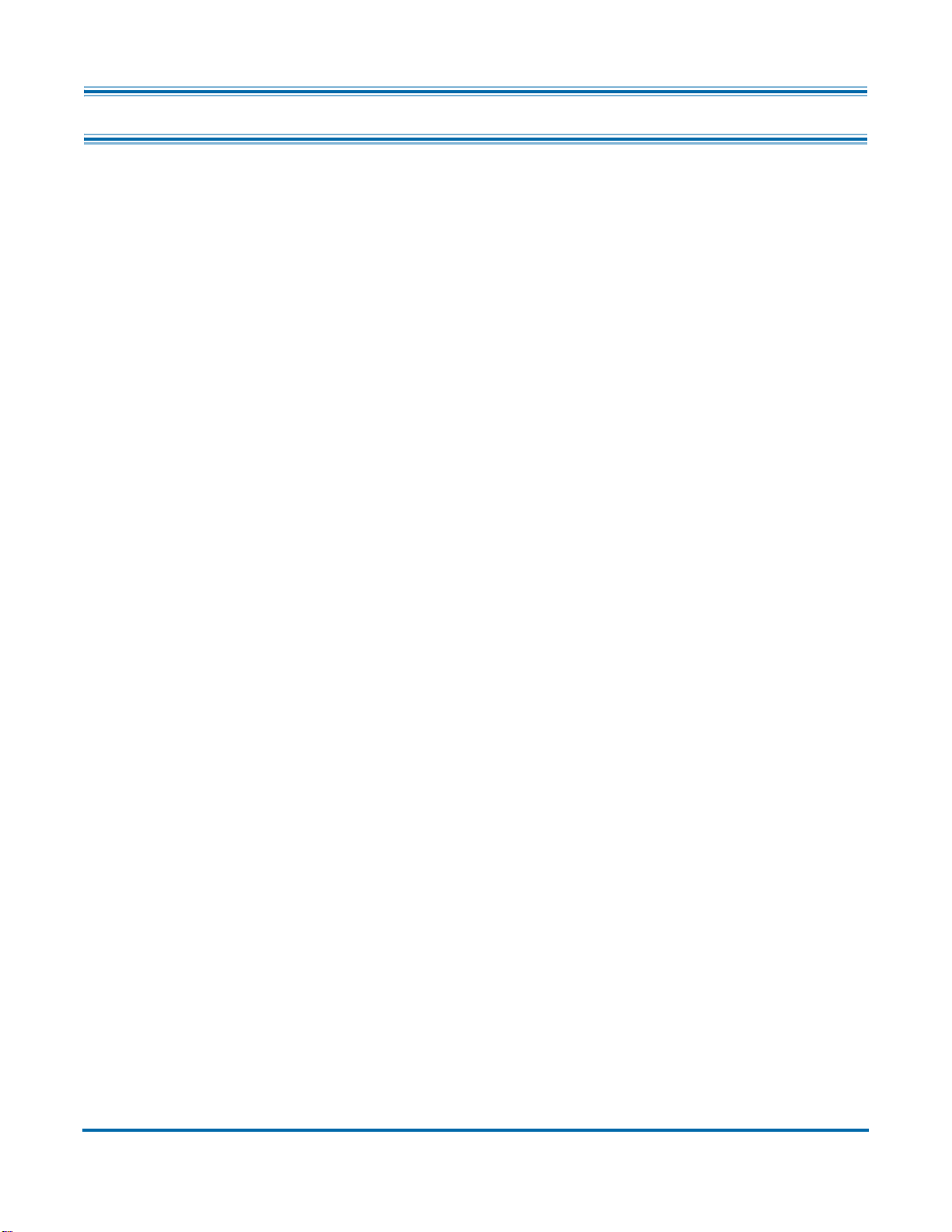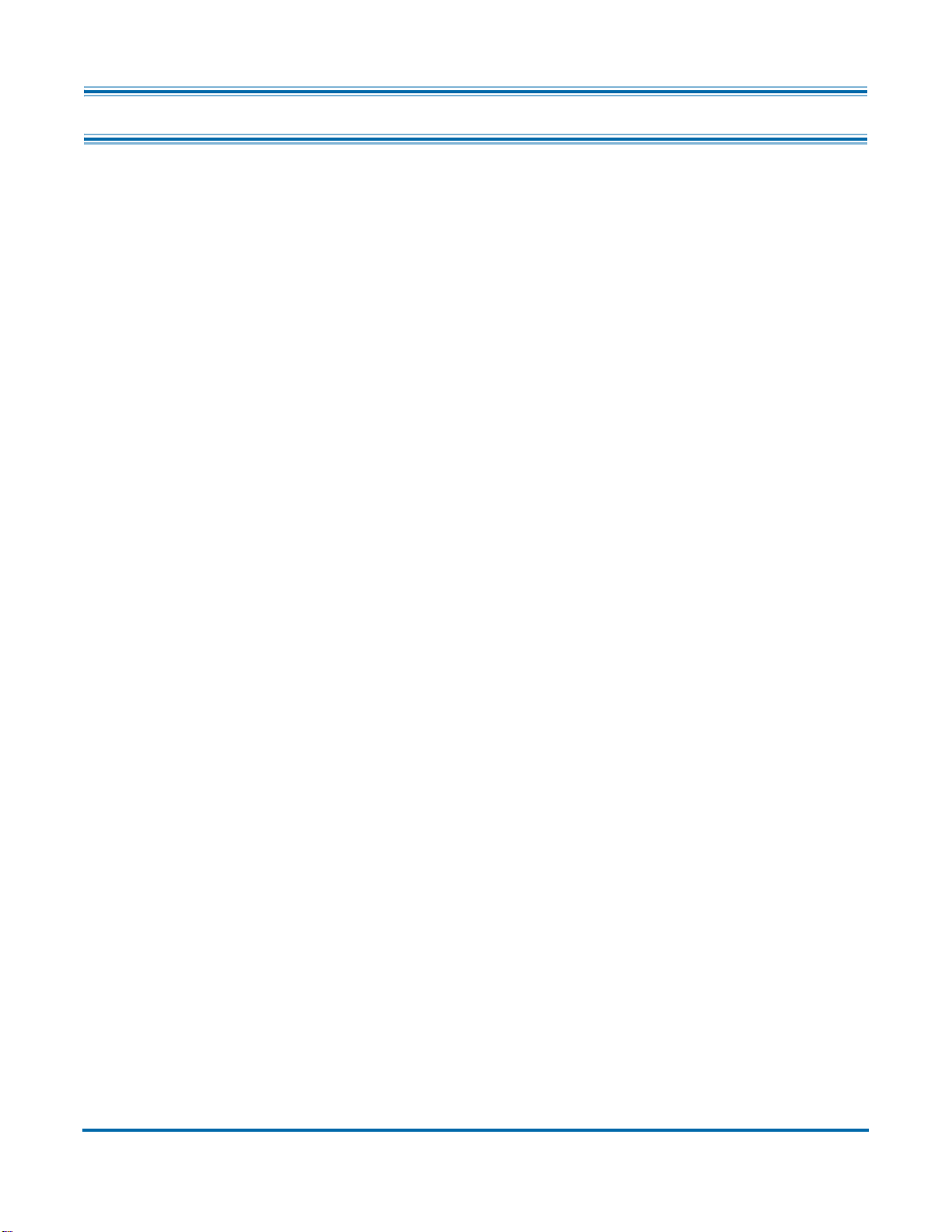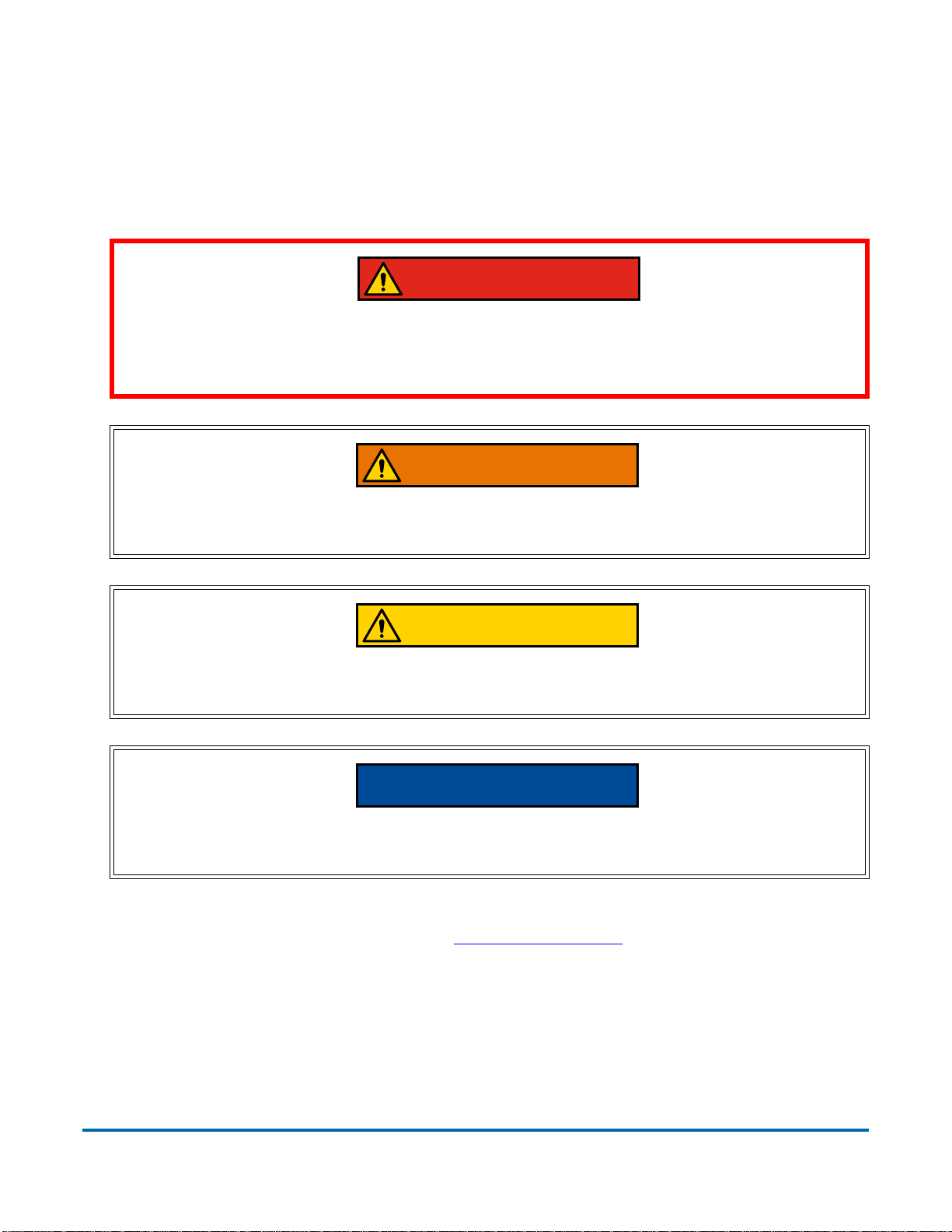Table of Contents 5
Omation® Model 306™ Envelopener® Operator Manual
OPEX Corporation use only - not for distribution
Chapter 3
Operation
3.1. Overview of Model 306 Operation ........................................................ 31
3.2. Functional Description .......................................................................... 32
3.3. Machine controls ................................................................................... 33
3.3.1. Enhanced Scrolling ....................................................................... 34
3.3.2. Keypad button functionality ........................................................... 34
3.4. Operating Instructions ........................................................................... 36
3.4.1. The Run screen ............................................................................. 36
3.4.2. Staging the mail ............................................................................. 38
3.4.3. Preparing the mail ......................................................................... 39
3.4.4. Setting the Envelope Height position ............................................ 39
3.4.5. Setting the Thickness Detect position ........................................... 40
3.4.6. Setting the Hi-Speed Inkjet Printer position ................................... 40
3.4.7. Operating the Model 306 ............................................................... 41
3.4.8. Adjust LCD Contrast ...................................................................... 44
3.4.9. Setting and Viewing Operator Passwords ..................................... 44
3.5. Supervisor Operations .......................................................................... 47
3.5.1. Job Menu ....................................................................................... 48
3.5.2. Add Job ......................................................................................... 48
3.5.3. Delete Job ..................................................................................... 49
3.5.4. Modify Job ..................................................................................... 50
3.5.5. Sort Wizard .................................................................................... 52
3.5.6. Copy Job ....................................................................................... 59
3.5.7. Sort List ......................................................................................... 60
3.5.8. Print All Jobs or Individual Job Parameters ................................... 60
3.6. Job Parameters ..................................................................................... 62
3.6.1. Operator Menu .............................................................................. 69
3.6.2. System Configuration Menu .......................................................... 74
3.6.3. Audit Trail Menu ............................................................................ 75
3.6.4. Password Options ......................................................................... 80
3.7. Statistics ................................................................................................ 81
3.7.1. Operator Statistics ......................................................................... 81