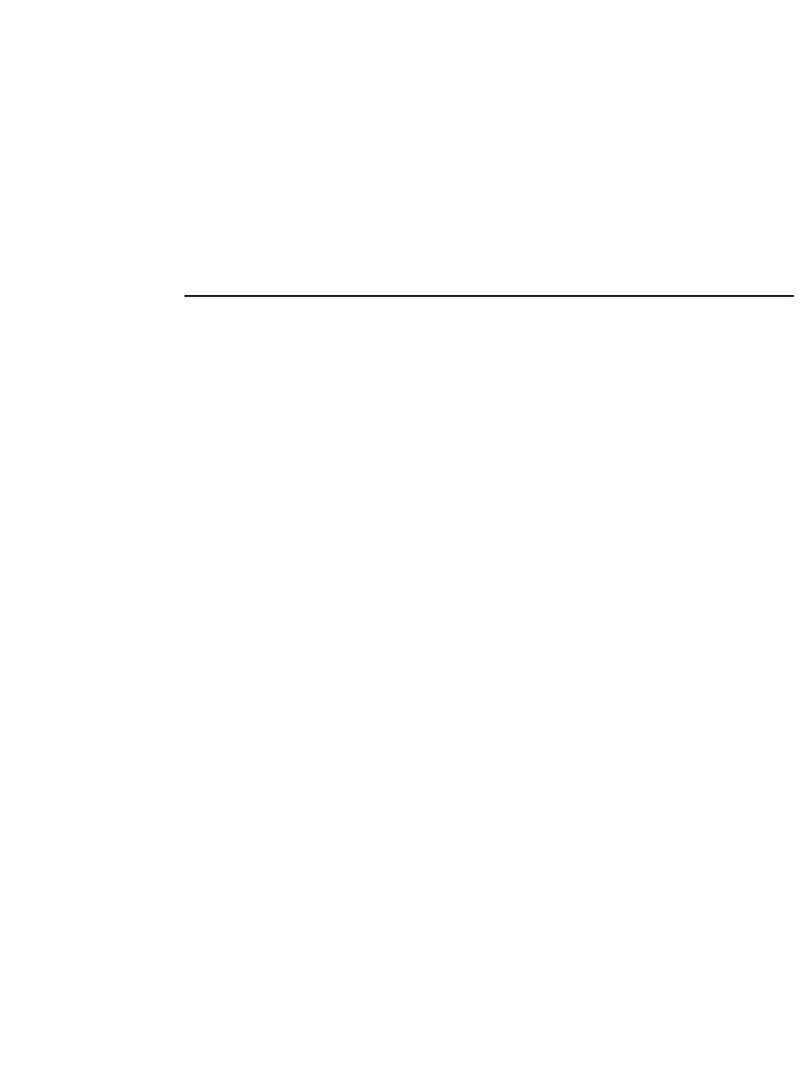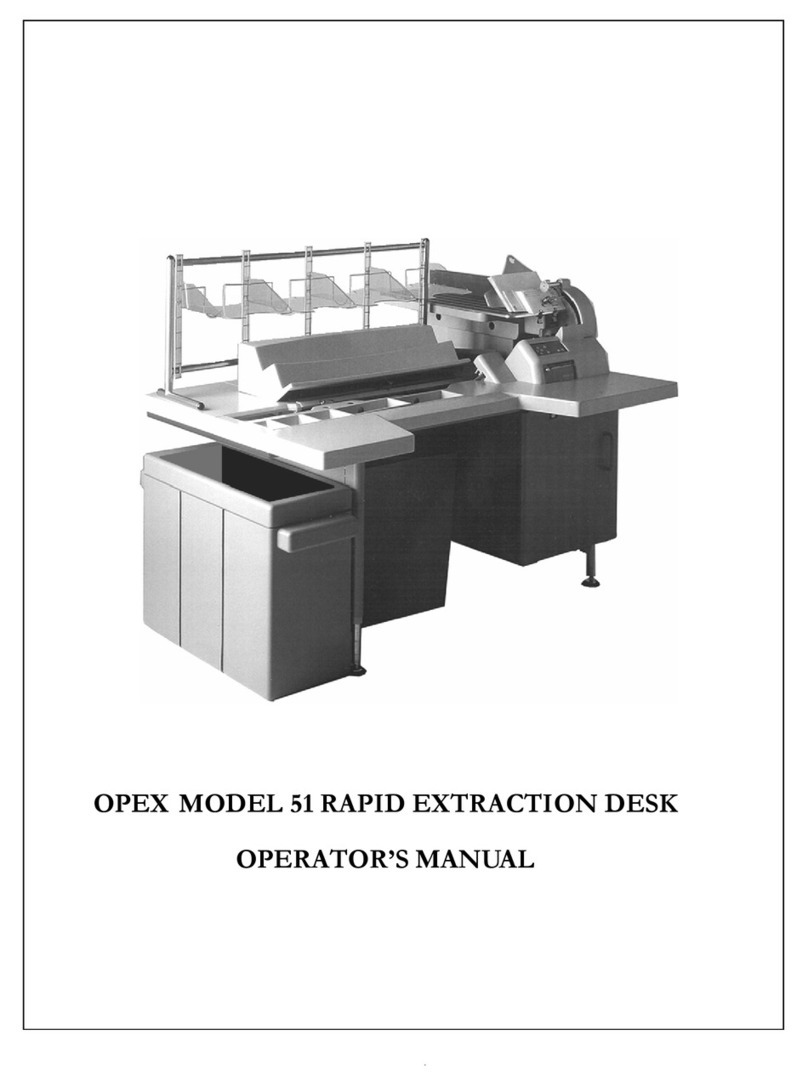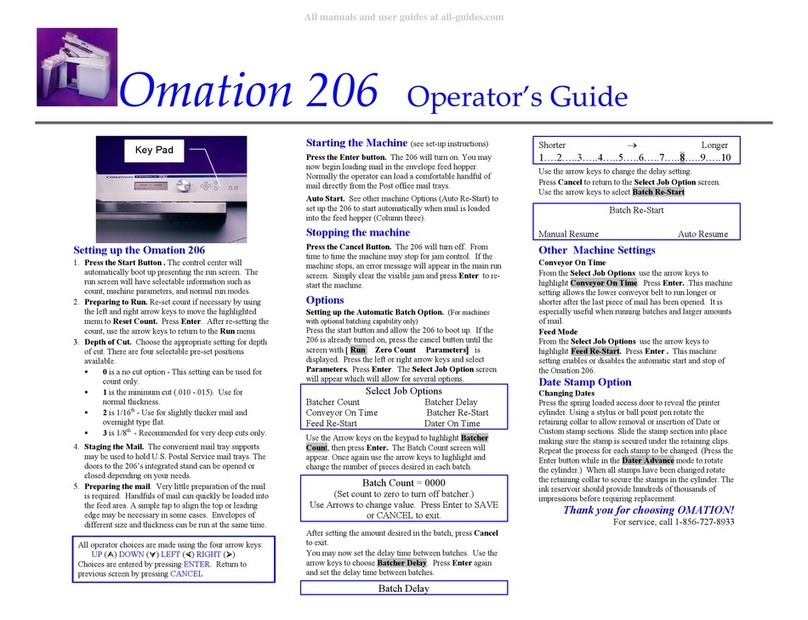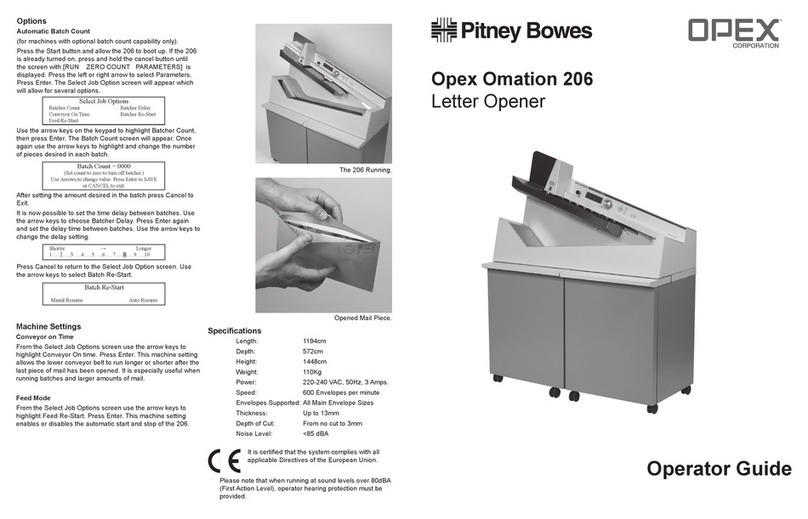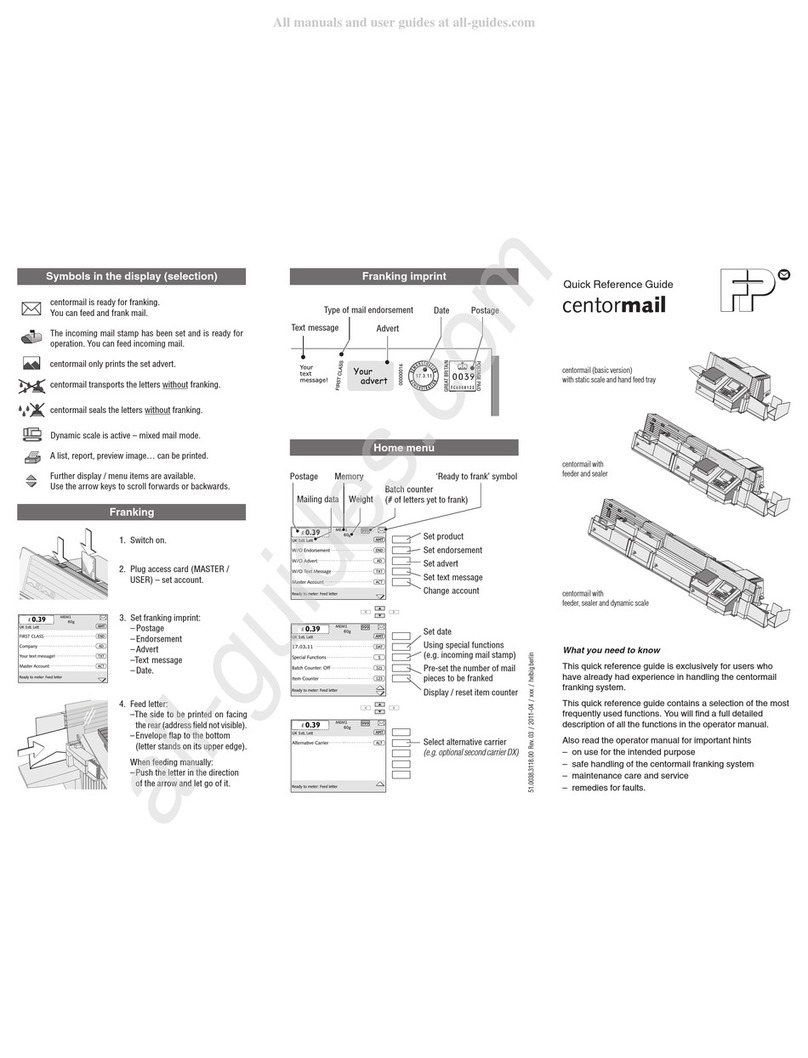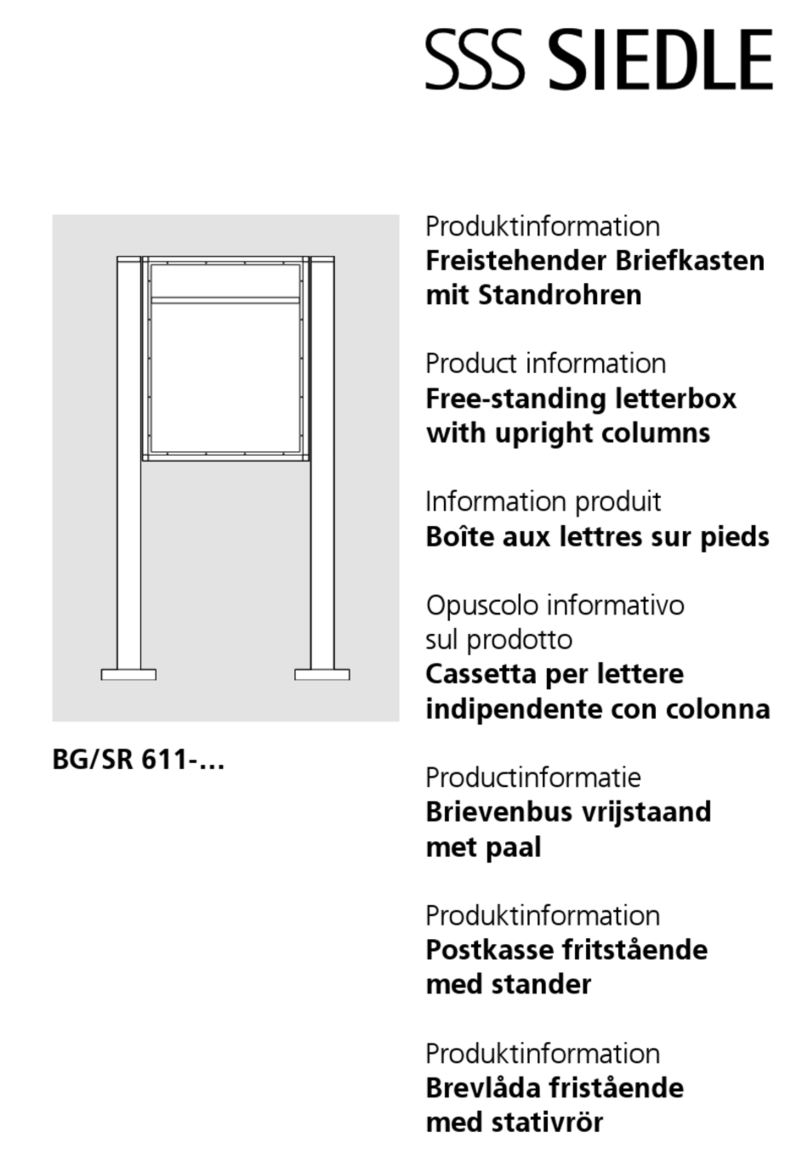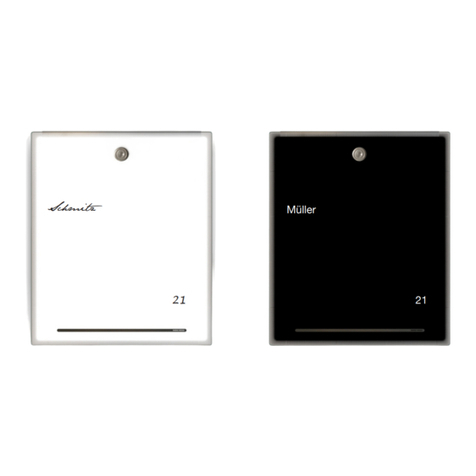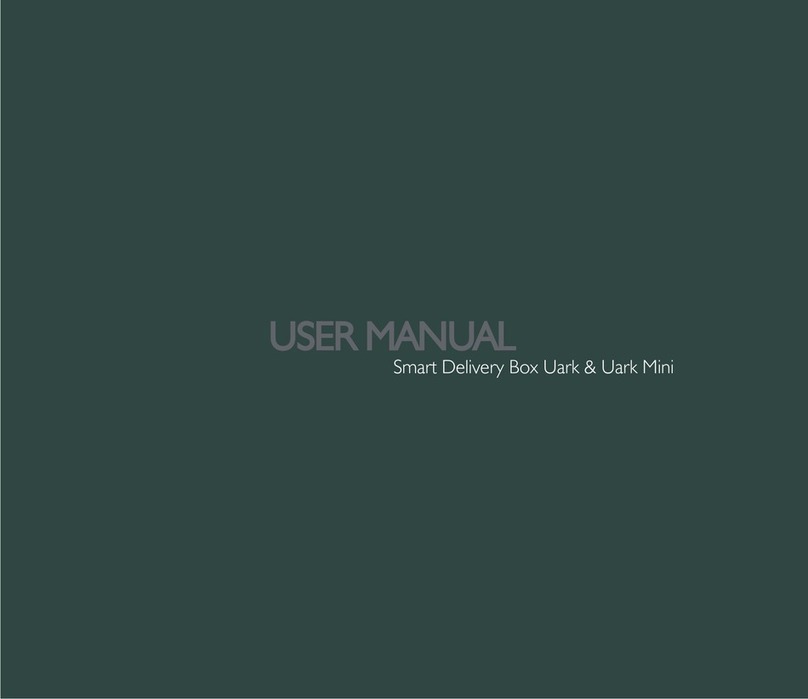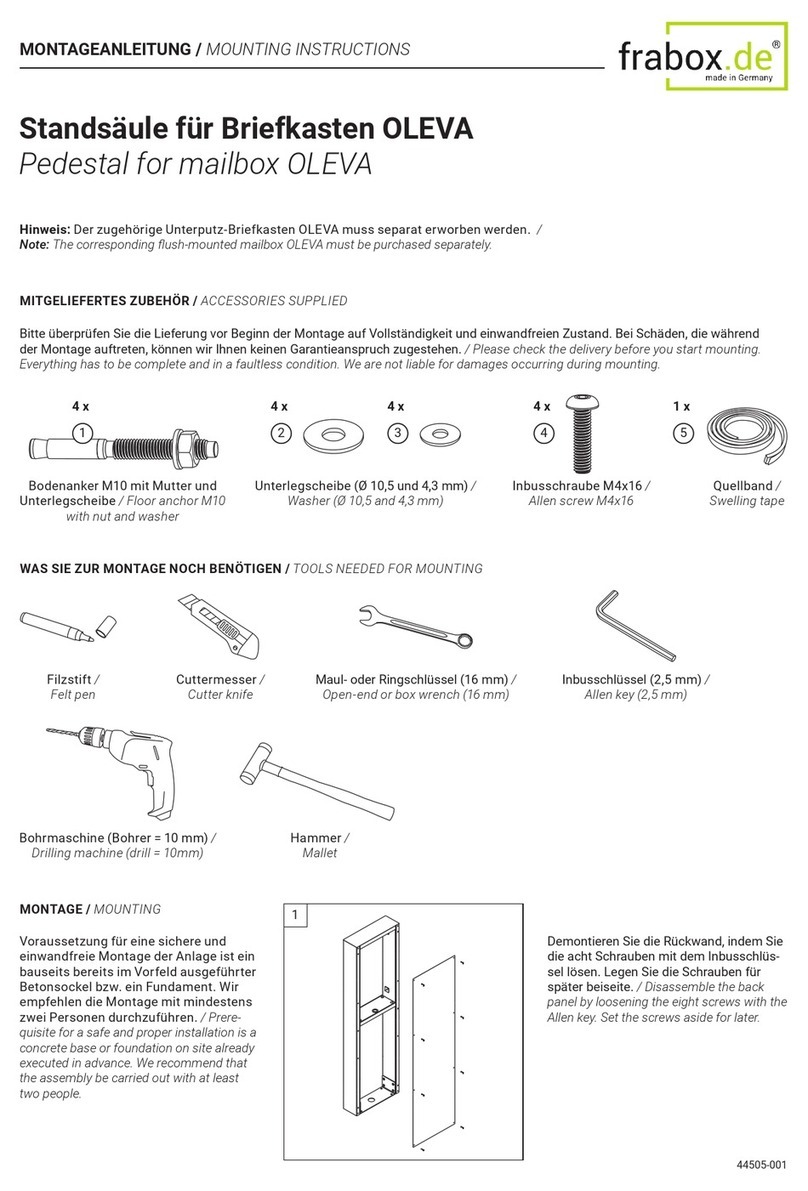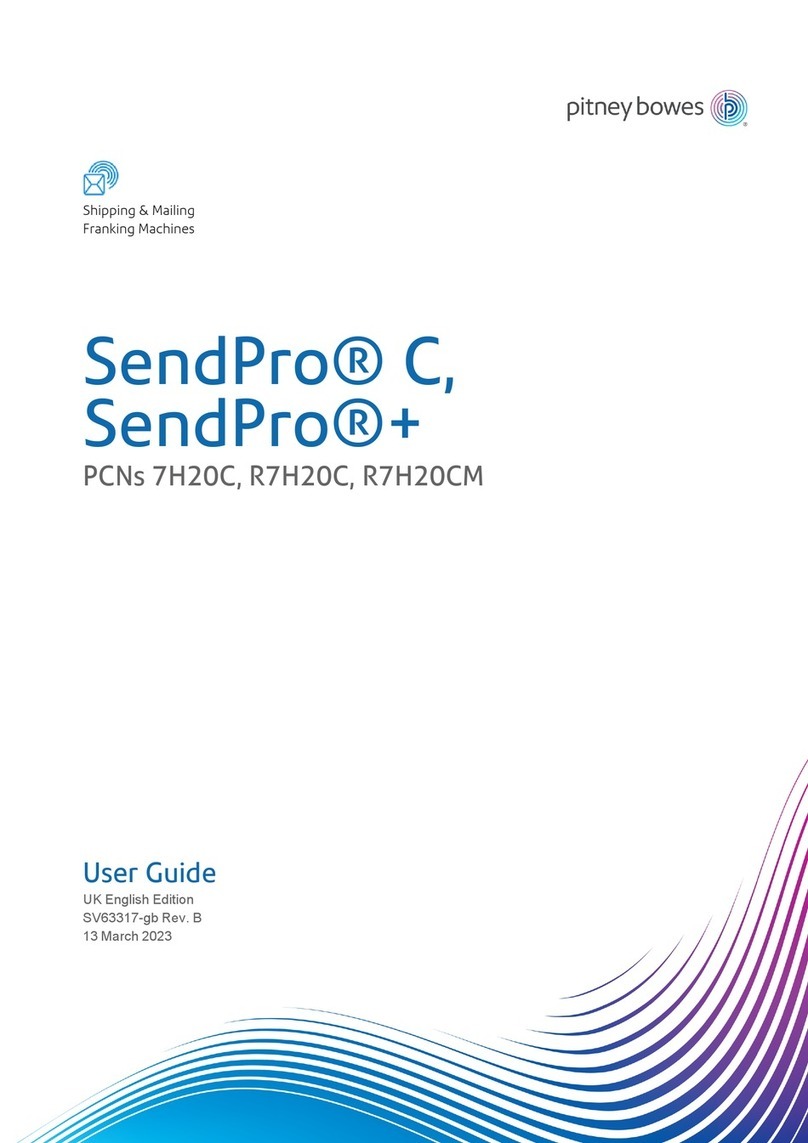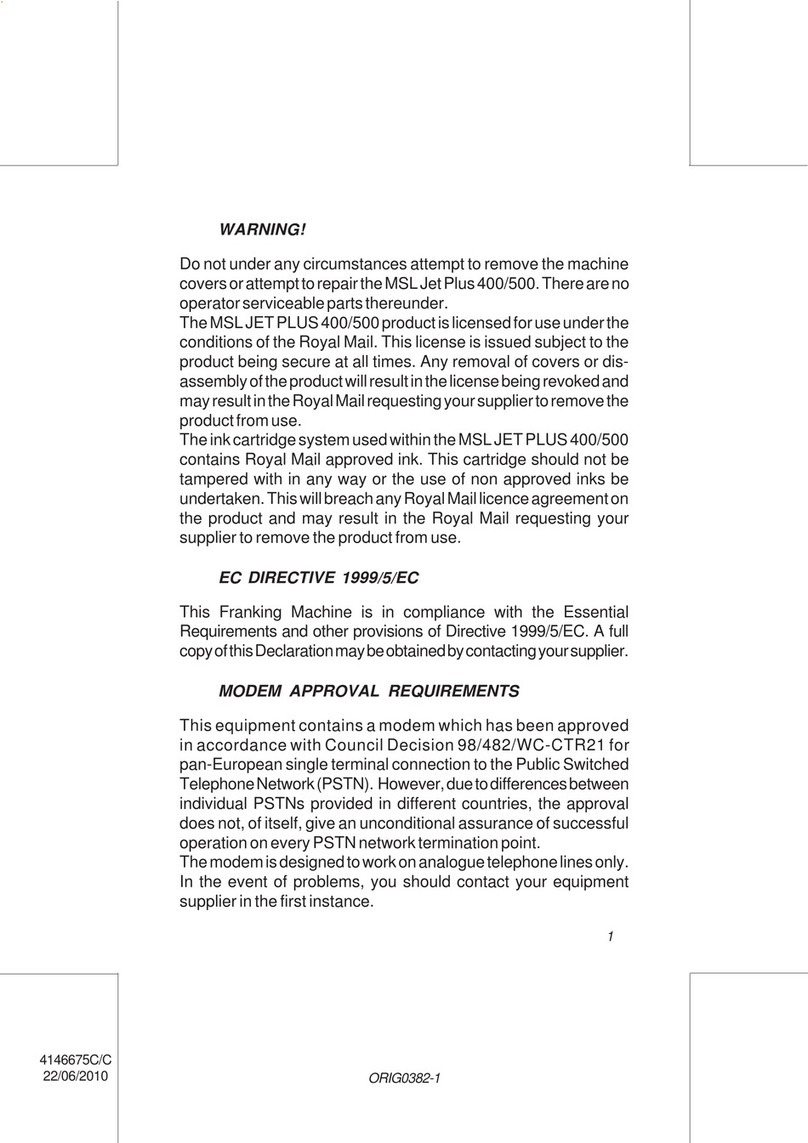Table of Contents 5
Perfect Pick® Cortex™ Operator Manual
OPEX Corporation
3.2.1. Cortex workflow ............................................................................. 44
3.3. The OPEX Integrated Workstation ........................................................ 47
3.4. Perfect Pick ........................................................................................... 48
3.4.1. Cortex Computer ........................................................................... 49
3.4.2. WRTC Computer ........................................................................... 49
3.4.3. Bin Locator Light ........................................................................... 49
3.5. Cortex Software .................................................................................... 50
3.5.1. Workstation User Interface (WUI) ................................................. 50
3.5.2. Warehouse Real Time Controller (WRTC) .................................... 50
3.5.3. Aisle Controller (AC) ...................................................................... 51
3.6. Understanding Zones ............................................................................ 52
3.6.1. Zone sensors ................................................................................. 53
Chapter 4
Operation
4.1. Starting up the system .......................................................................... 58
4.1.1. Launching the Perfect Pick host software ..................................... 58
4.2. Starting the Cortex system .................................................................... 62
4.3. Operating the Cortex system ................................................................ 64
4.3.1. Pick mode ...................................................................................... 73
4.3.2. Put-away mode ............................................................................. 76
4.4. Workstation User Interface tabs ............................................................ 83
4.4.1. Order Info tab ................................................................................ 83
4.4.2. Details tab ..................................................................................... 84
4.4.3. Selected tab .................................................................................. 84
4.4.4. Work Queue tab ............................................................................ 85
4.4.5. Options tab .................................................................................... 86
4.4.6. System Status tab ......................................................................... 87
4.5. Hot Actions ............................................................................................ 88
4.5.1. Cycle Count ................................................................................... 89
4.5.2. Audit ............................................................................................ 100
4.5.3. Consolidate ................................................................................. 101
4.5.4. Cubing ......................................................................................... 102