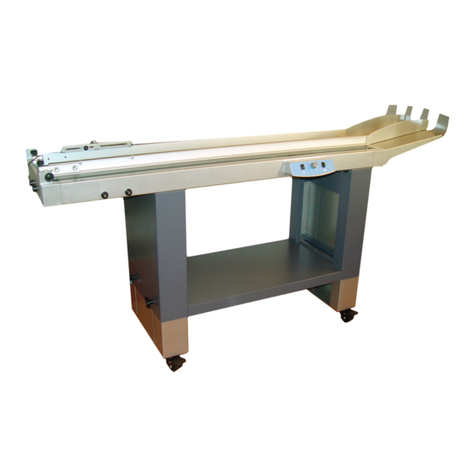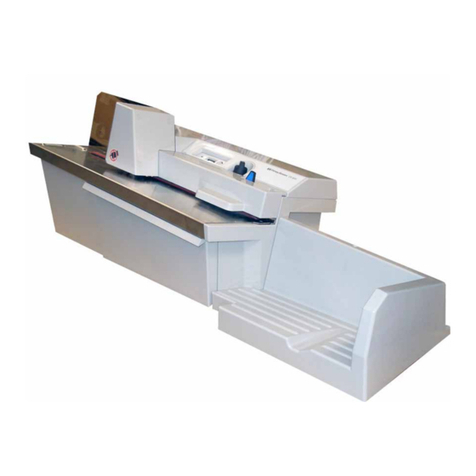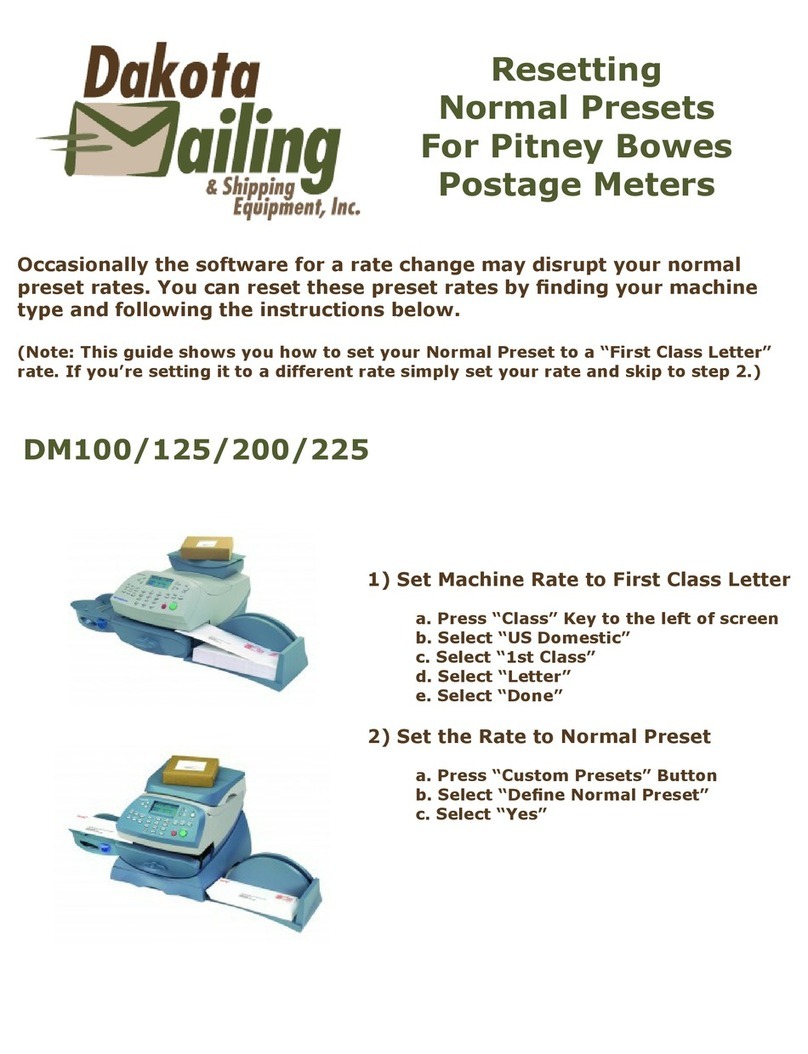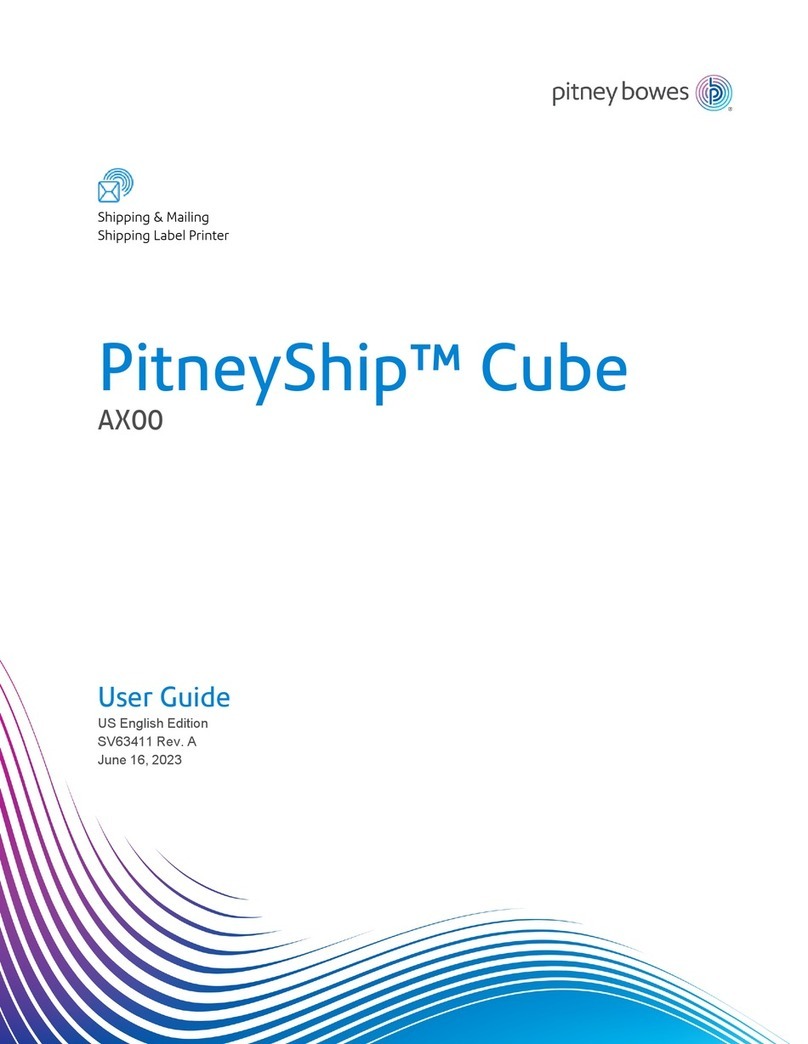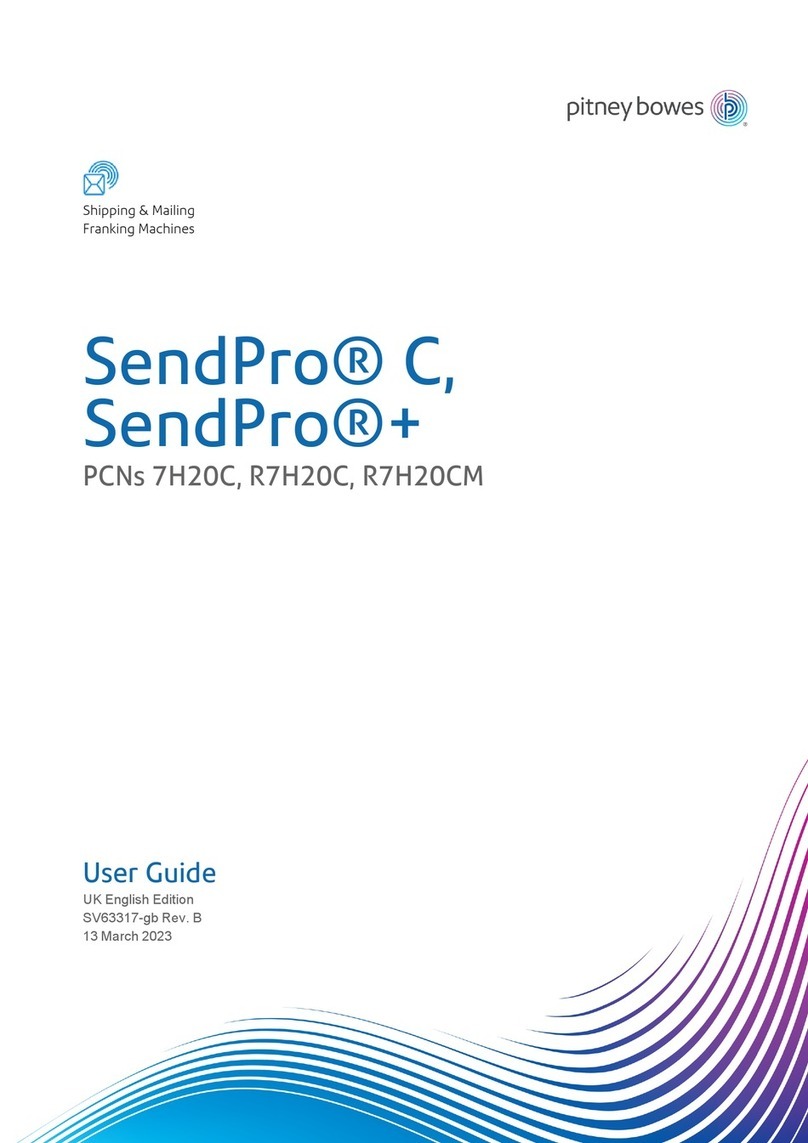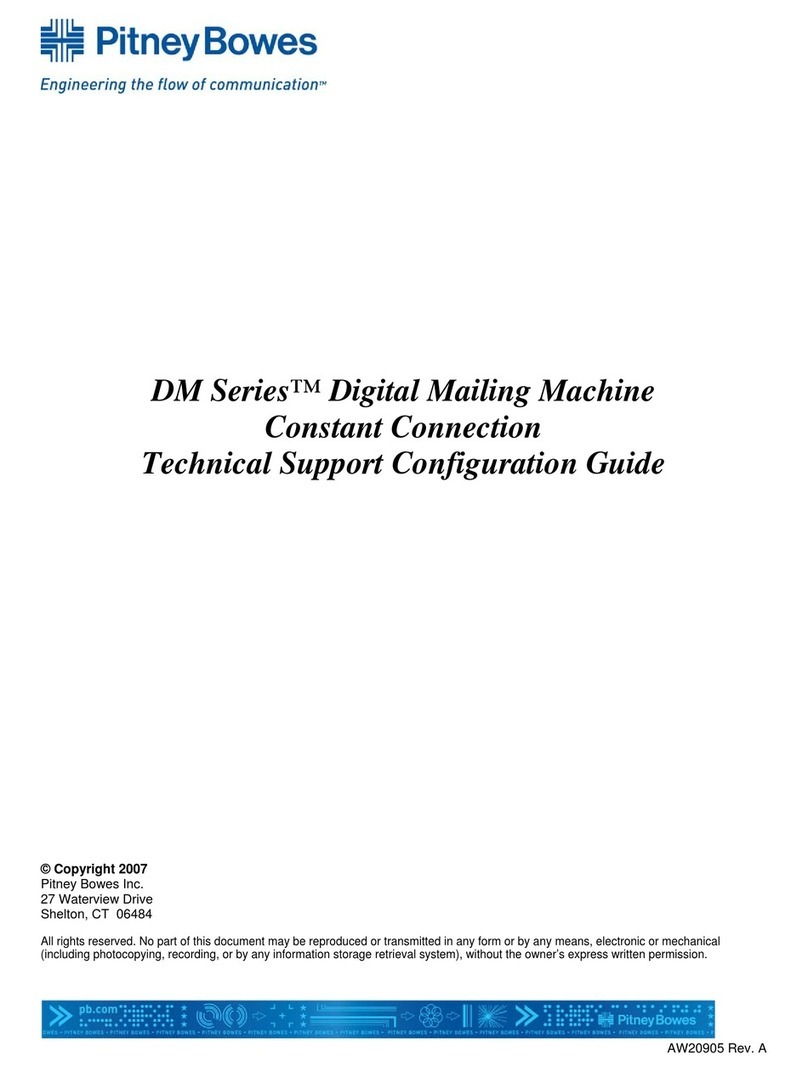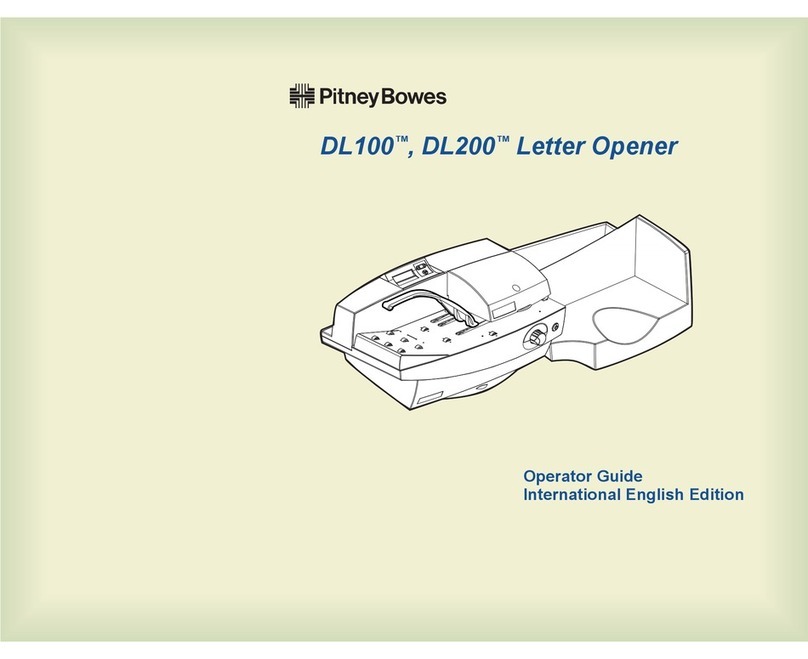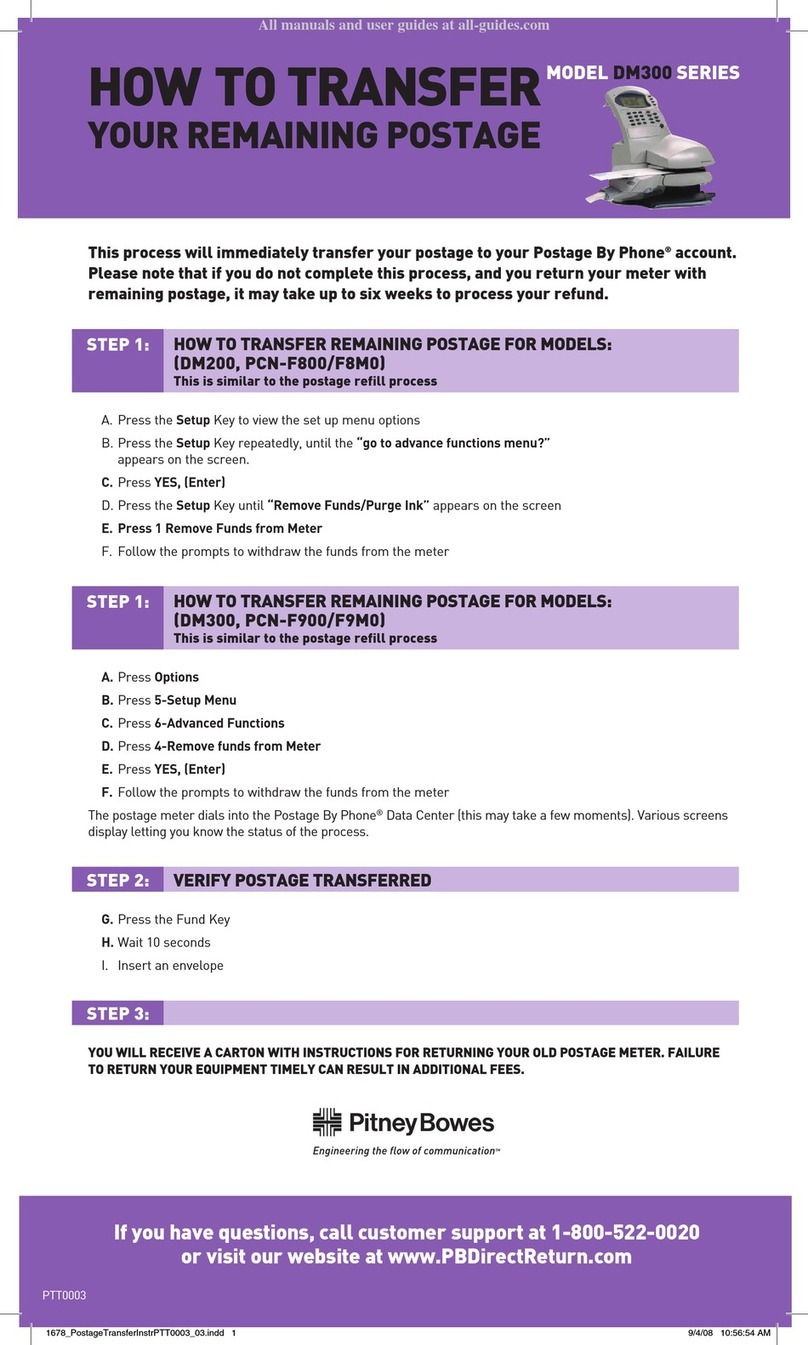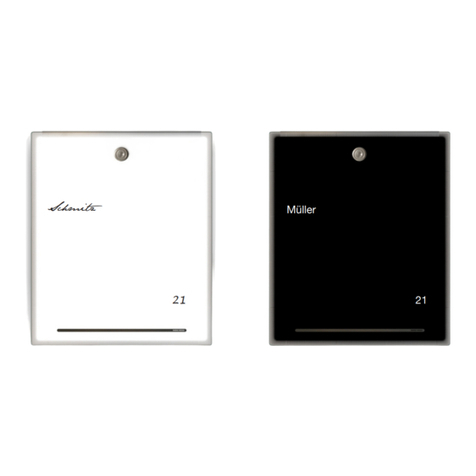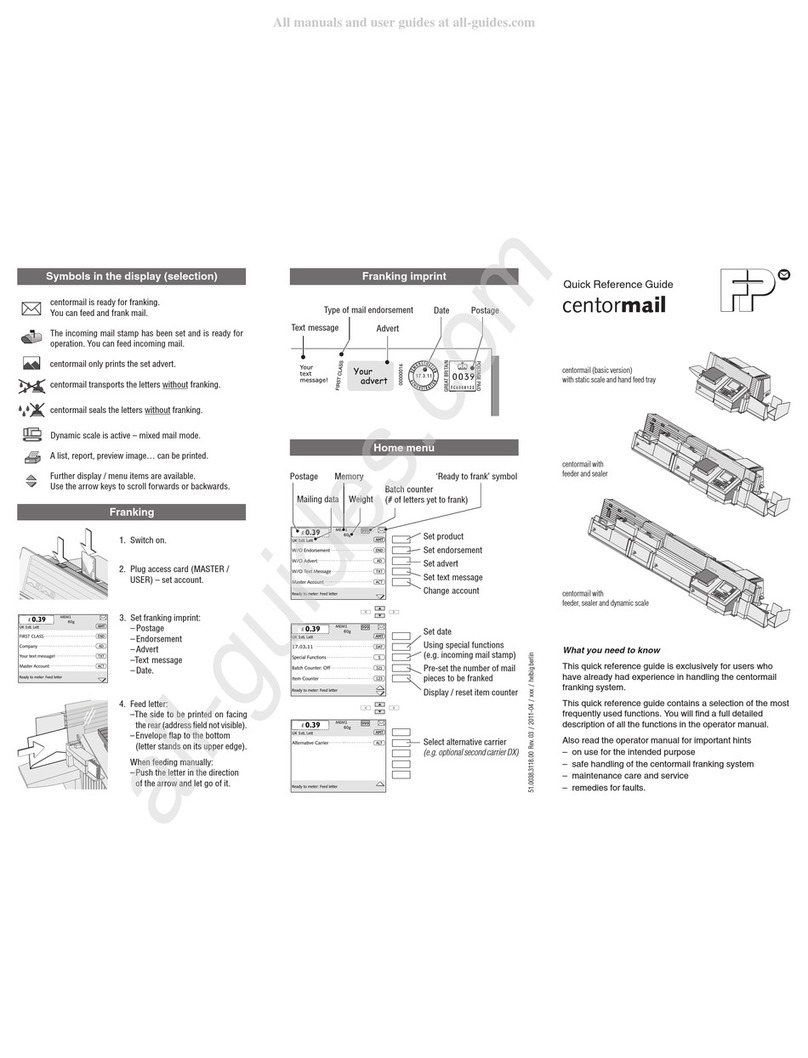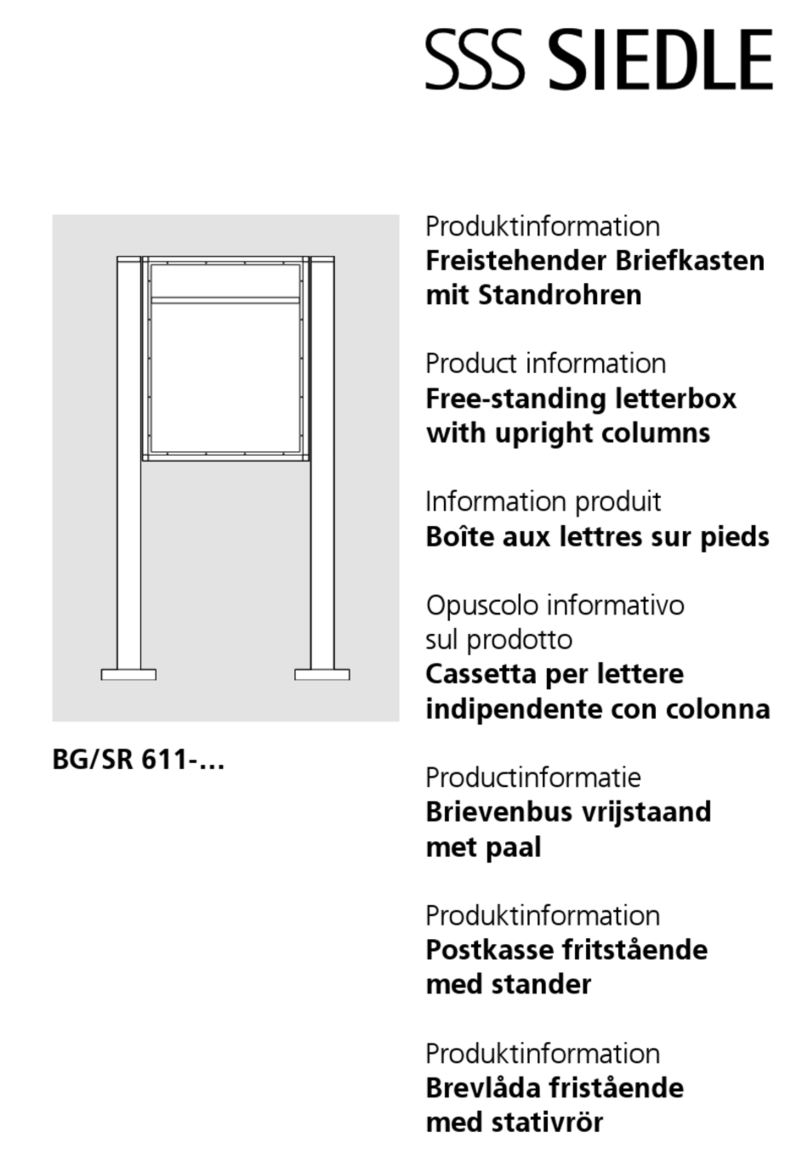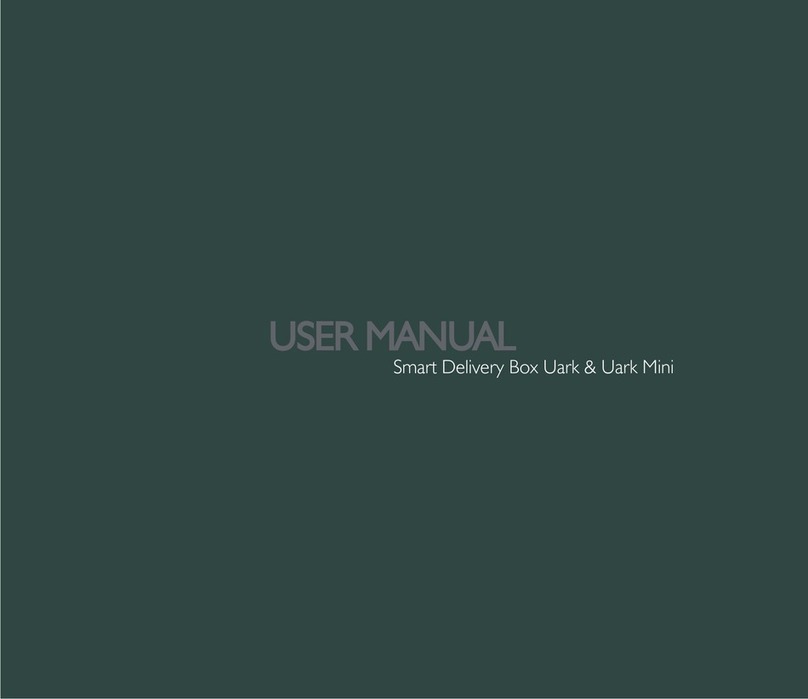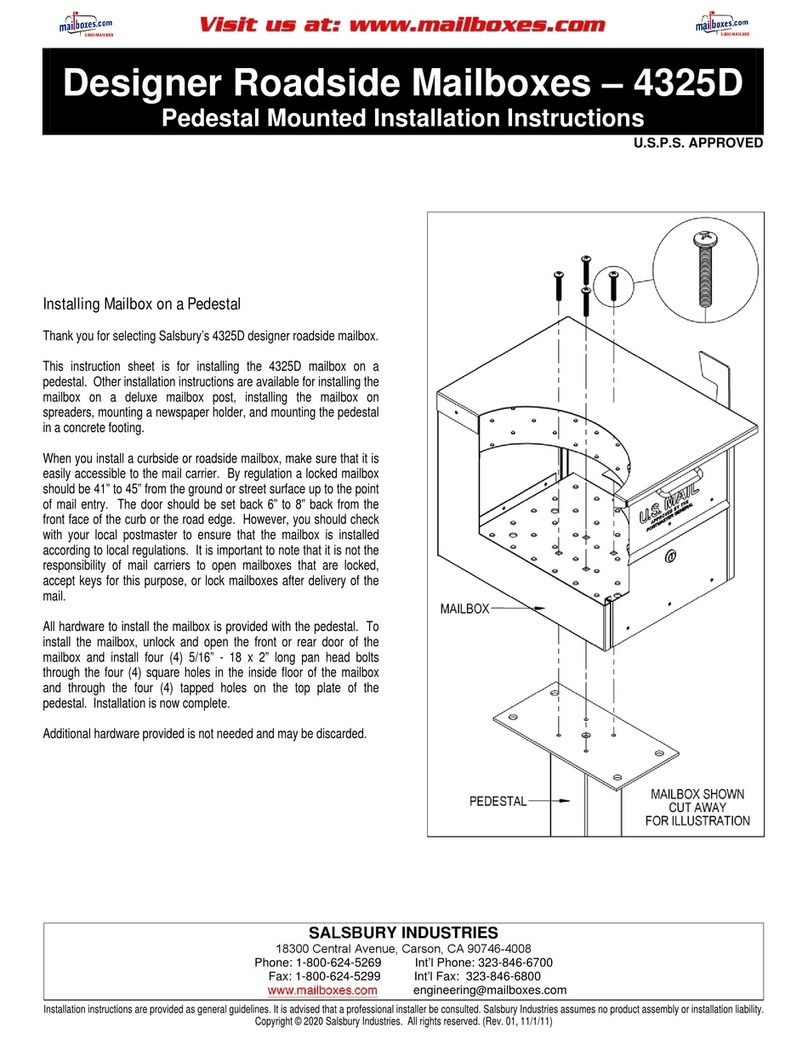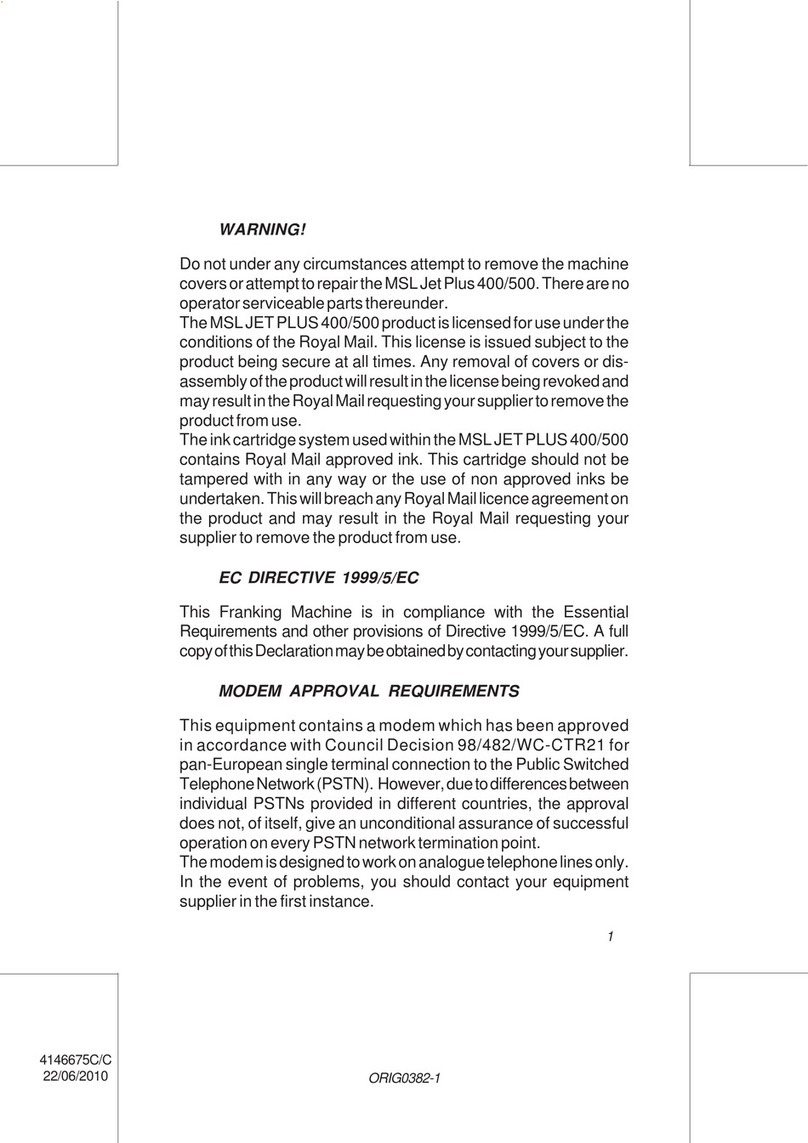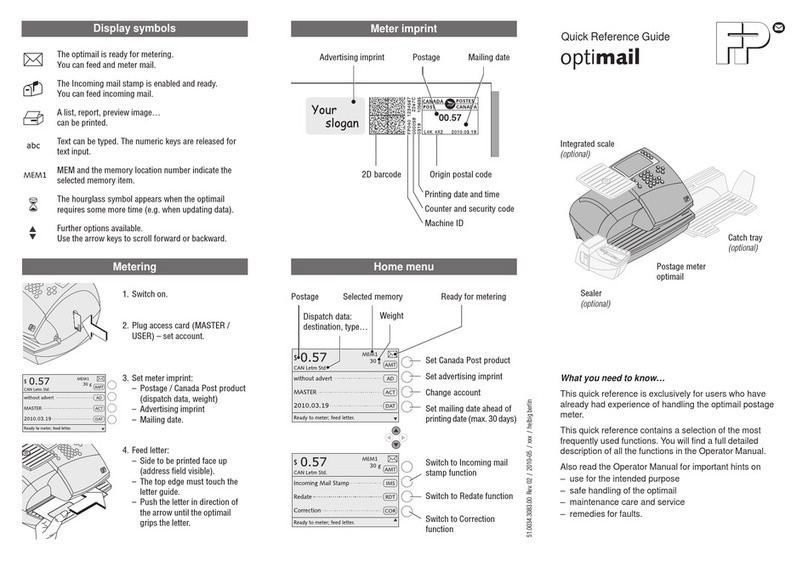Introduction Operation
INTRODUCTION
Safety
General
Neverattempttoremovecoversfromyour1215LetterOpener.Nouserserviceable
parts are contained within the unit and high voltages are present. Servicing should
be referred to qualified personnel.
Observeallnormalsafetyprecautionscommontotheoperationofofficeequipment:
Avoid getting loose clothing, hair or jewellery near moving parts. Avoid personal
contactwithmachinemechanismsormaterialswhichareinmotioninthemachine.
Mains electrical connection
In some countries the 1215 is supplied with a moulded mains lead. In other
countries, or if the supplied lead is not used, the following information applies:
1. An approved mains lead for the country concerned must be used.
2. The wires in the supplied mains lead are coloured in accordance with the
following code: Green and Yellow - Earth
Blue - Neutral
Brown - Live
3. As the colours of the wires in the mains lead of this equipment may not
correspond with the coloured markings identifying the terminals in your plug,
proceed as follows:
Thewire which iscoloured green andyellow mustbe connected tothe terminal
in the plug which is marked with the letter “E” or by the earth symbol or
coloured green or green and yellow.
The wire which is coloured blue must be connected to the terminal which is
marked with the letter “N” or coloured black.
The wire which is coloured brown must be connected to the terminal which is
marked with the letter “L” or coloured red.
WARNING:
This equipment must be earthed.
The socket outlet should be near to the equipment
and should be easily accessible.
OPERATION
General
The1215LetterOpenerisasemi-automaticmachinedesignedtoopenregularand
overweight letters accurately and at high speed. It is a solidly built and easily
maintained piece of equipment, especially adapted to the needs of organisations
requiring envelopes to be opened on two or more sides.
The1215willopenpracticallyanysizeorshapeenvelopeprovidedtheshortestside
does not exceed 330mm. It will handle most envelopes up to a thickness of 6mm,
providingtheenvelopeedgedoesn’tpresenta‘squared’surfacetotherotaryblade.
Opening Mail
Connect the 1215 to a suitable power outlet
and turn the power switch (1) ON.
Tap the contents of the envelope away from
the edge to be opened. This ensures that the
contents themselves and hard objects such
as coins, staples, paper clips etc., do not
come into contact with the blade.
Insert your envelope gently into the aperture
in the front of the 1215. The rotary blade will open the envelope edge.
If the blade ‘squeeks’, or on a daily basis, pull the two levers (2) forward for 5 to 10
seconds with the 1215 running. This will oil the rotary blade.
Emptying the waste
The paper offcuts are collected in the waste
drawer at the front of the 1215. To empty the
drawer, slide it out from the front.
The1215willnotrunwiththewastedrawer
removed.
12