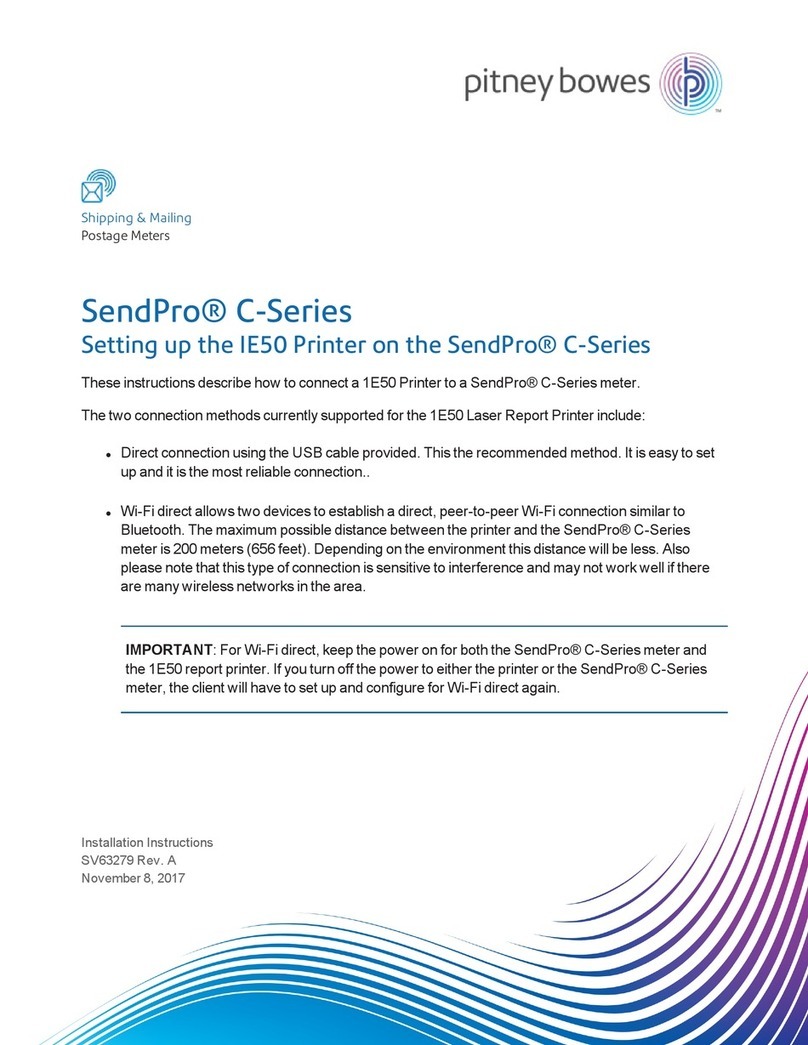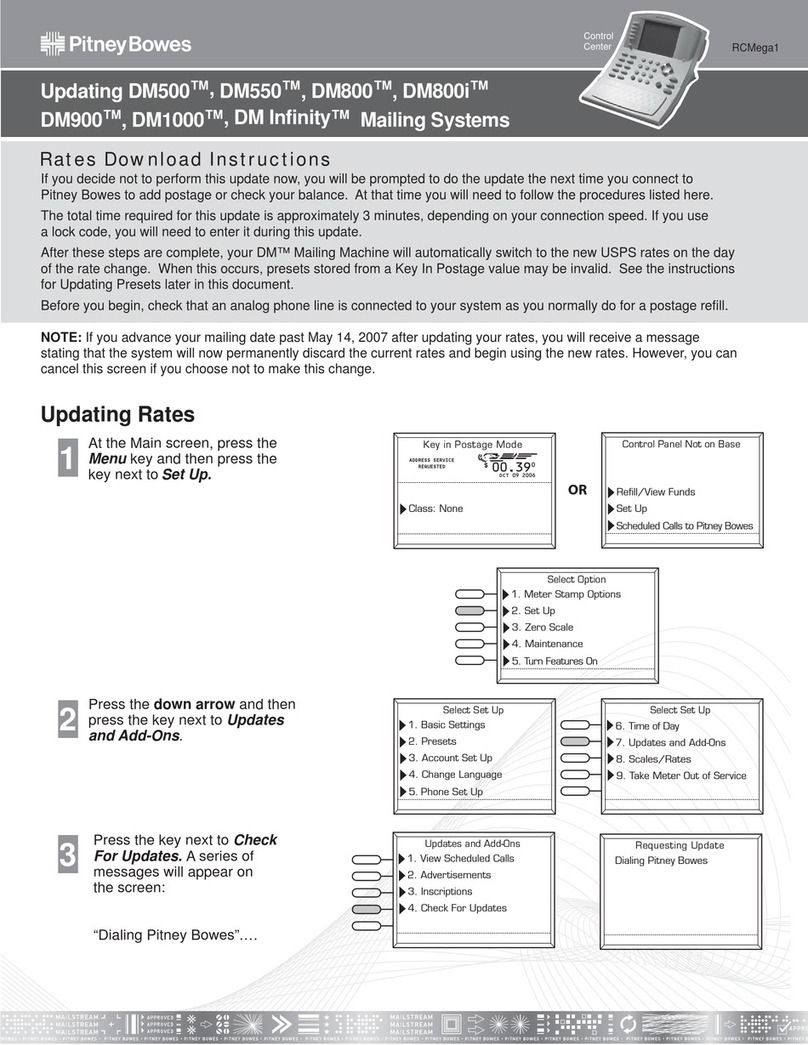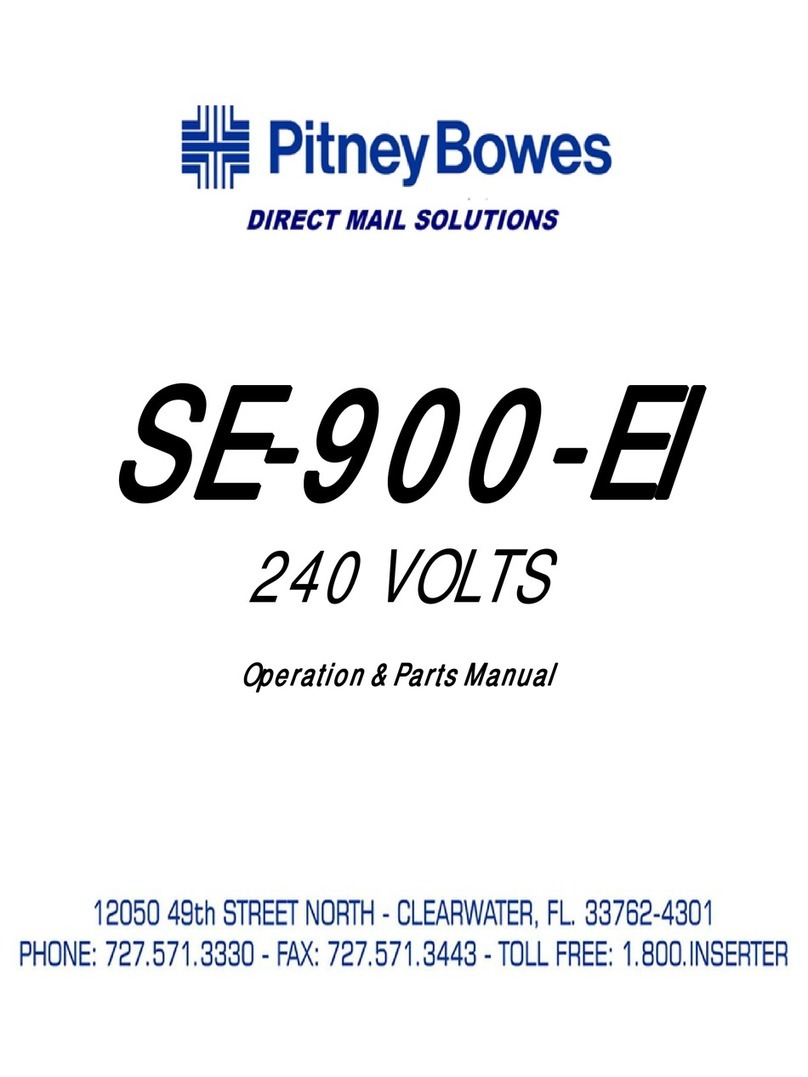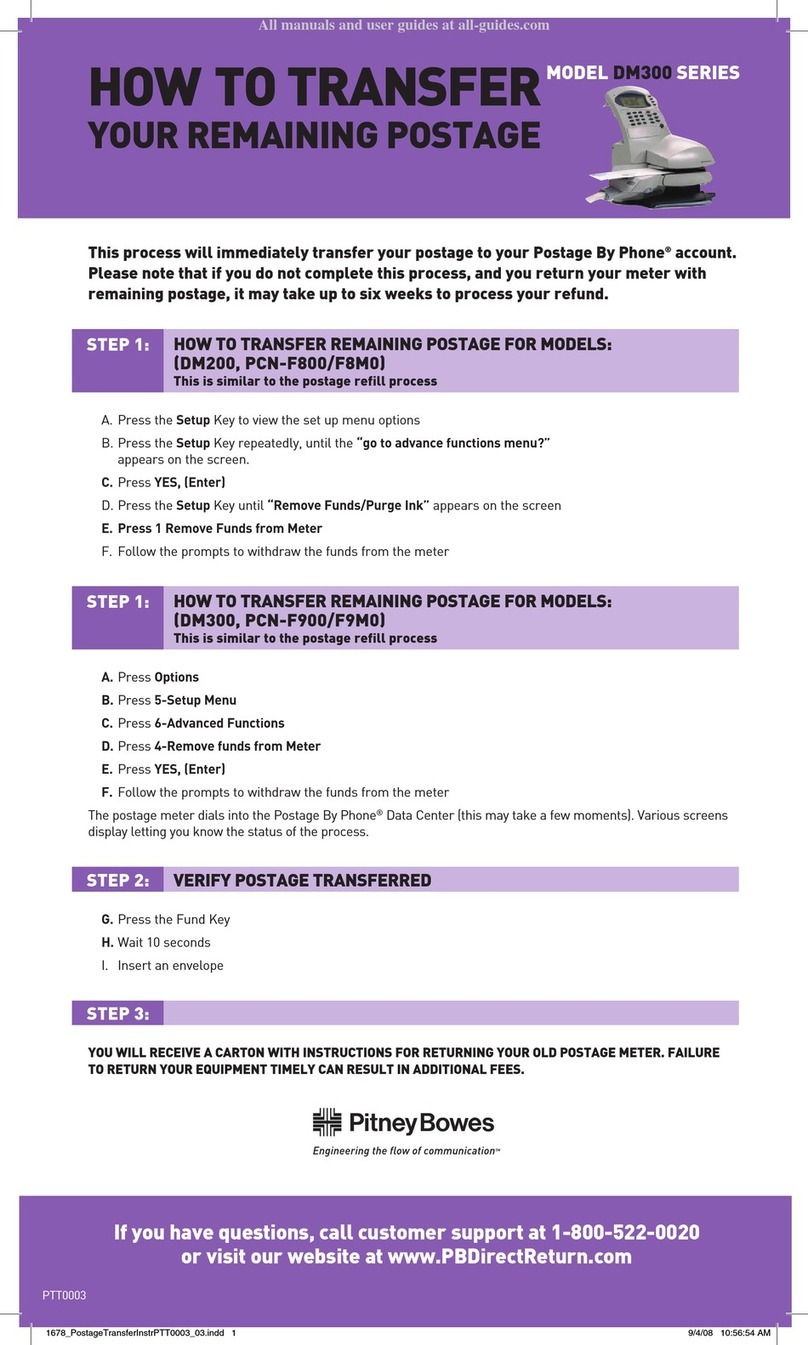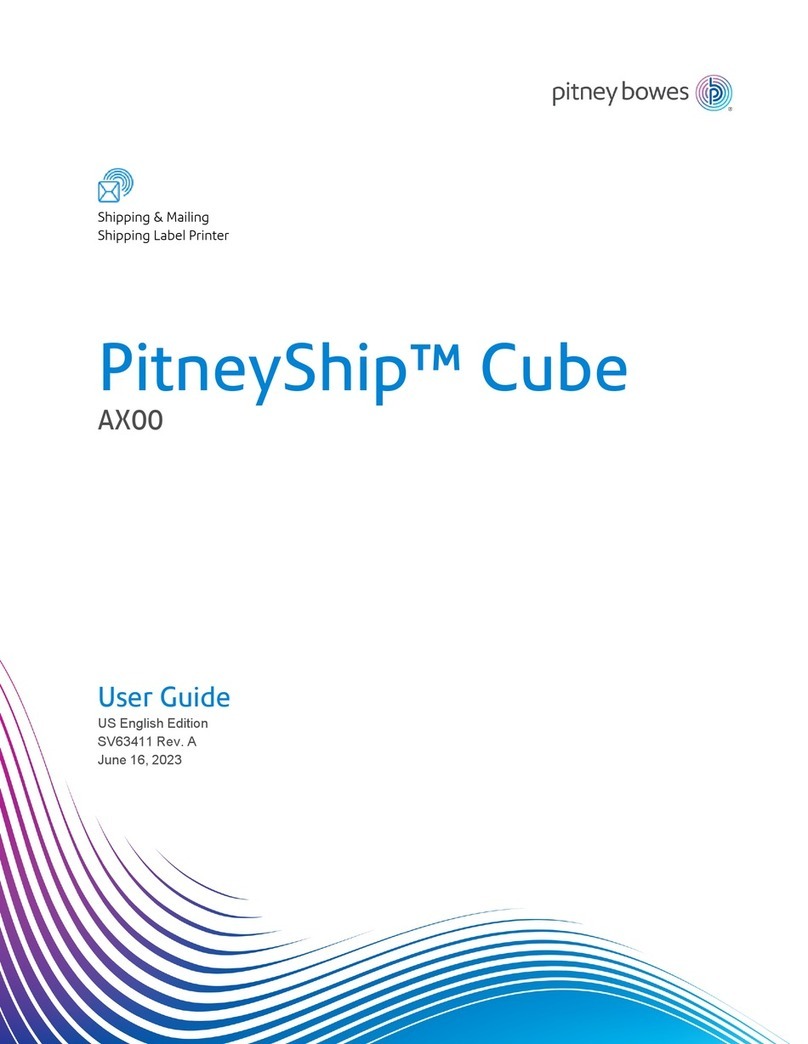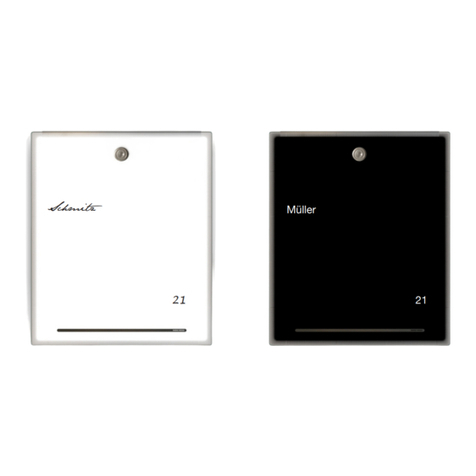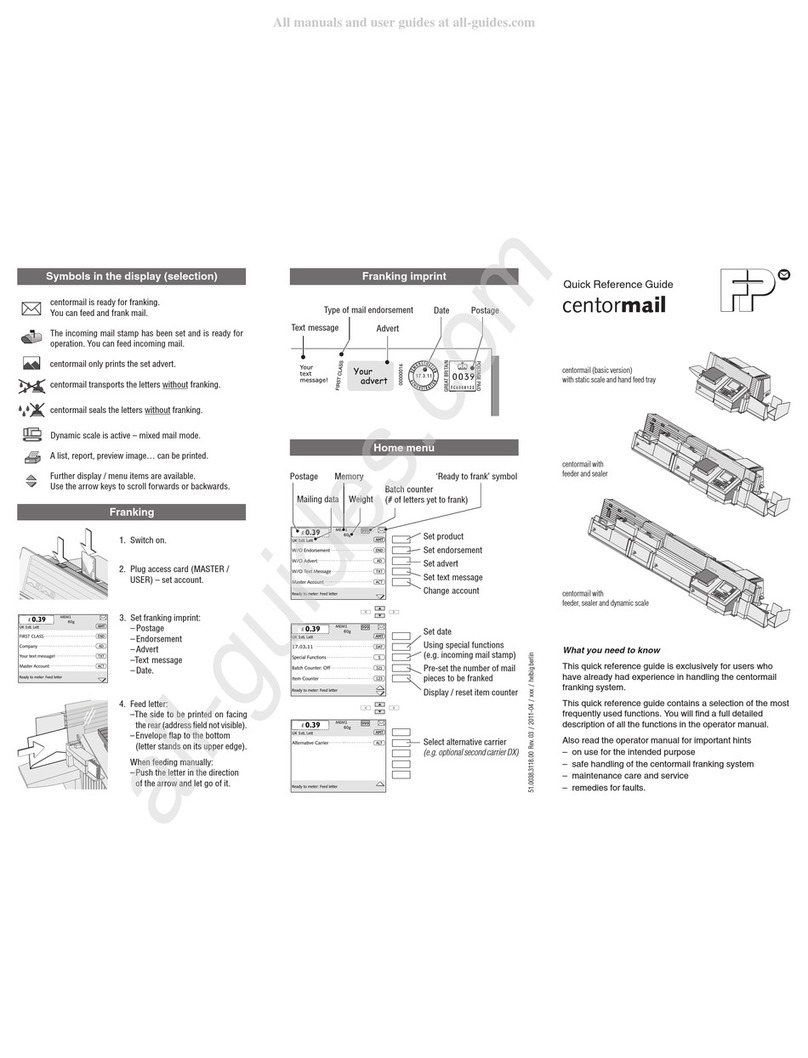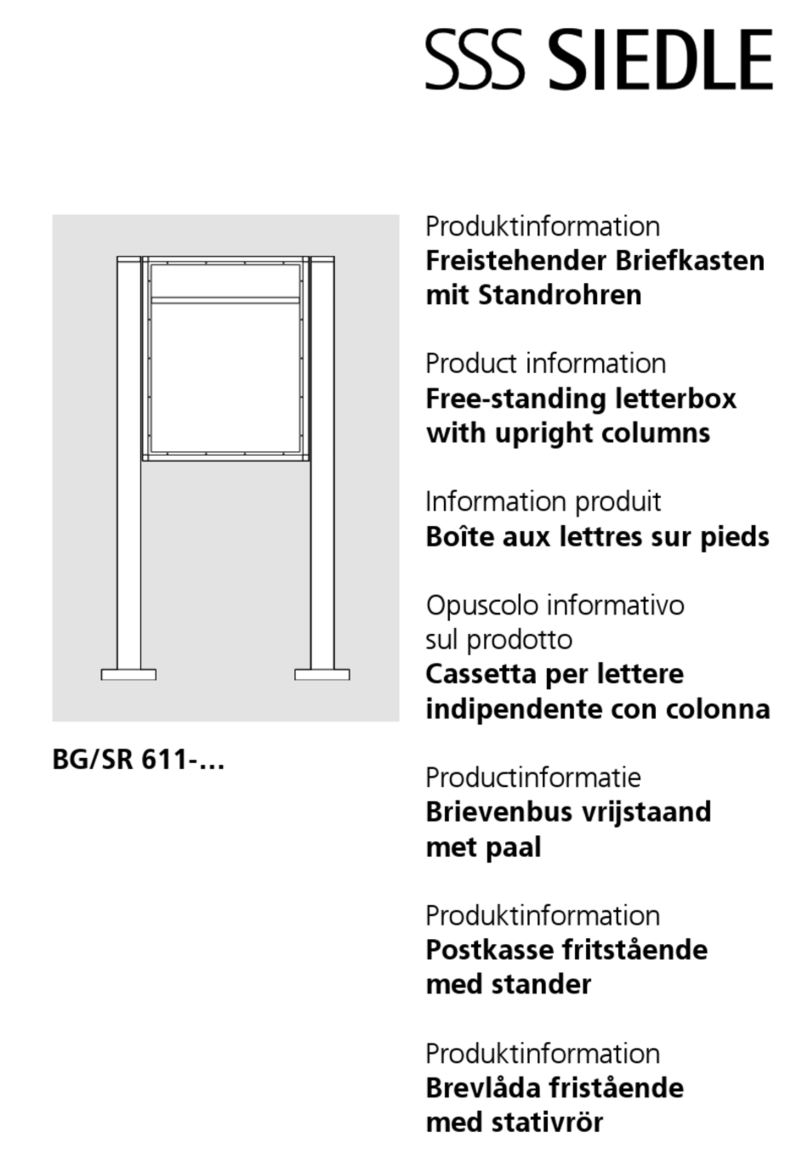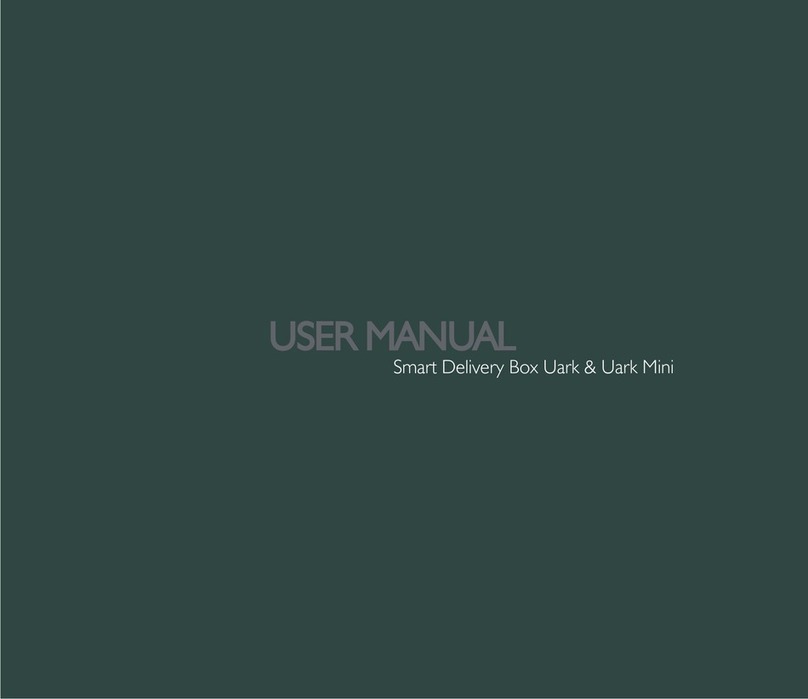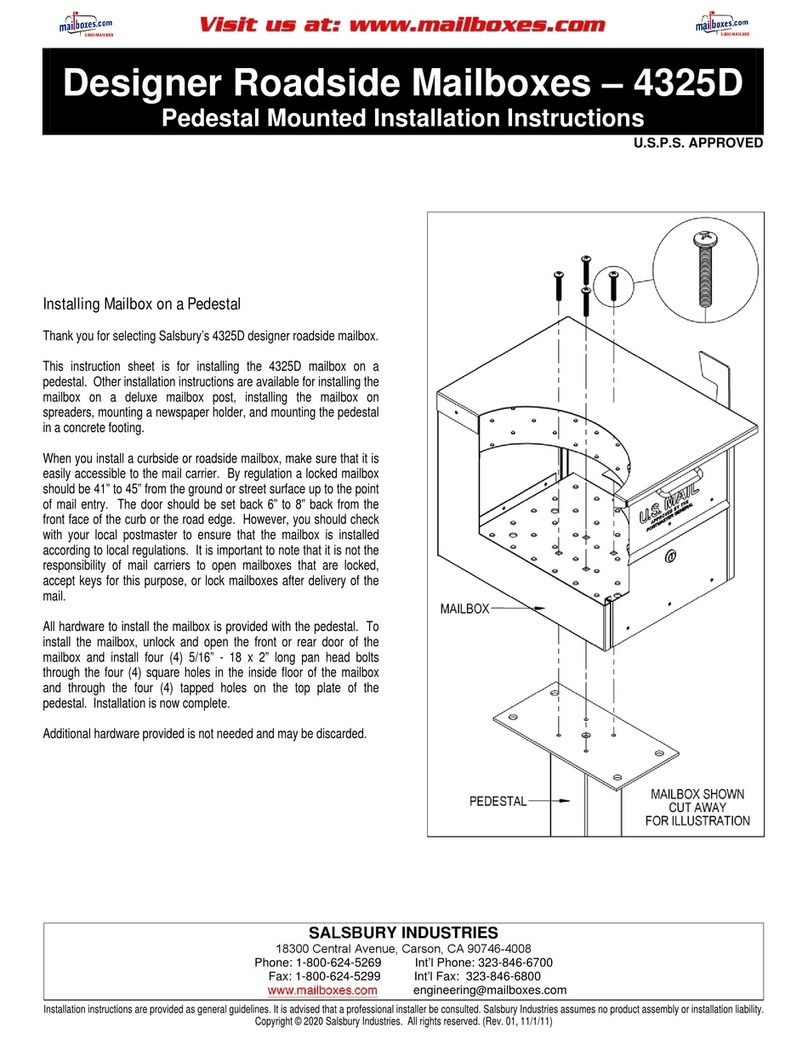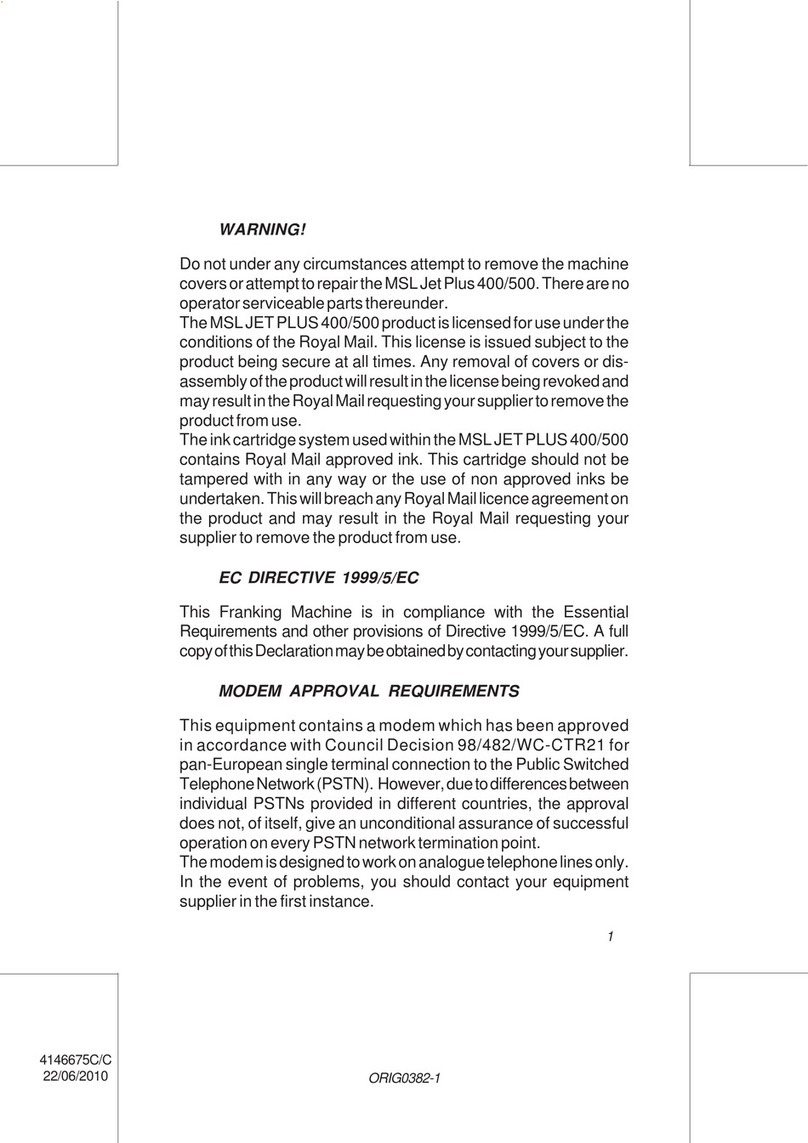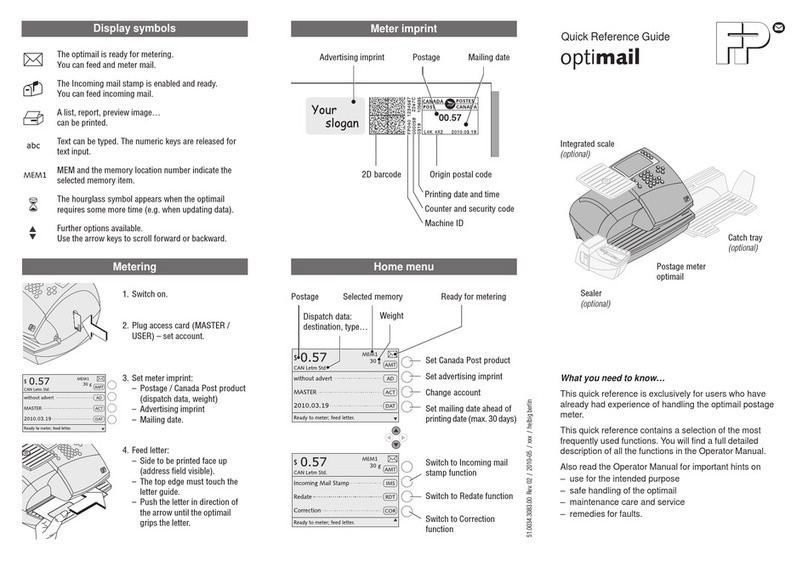iv SV60941 Rev. B
Table of Contents
Checking and Clearing the Batch Register ................................. 3-6
Standard peration (B702 and B700 With No
Accounting) ........................................................................... 3-6
Printing a Register Report .......................................................... 3-7
Printing a Register Report (B702 and B700 With or
Without Accounting) .............................................................. 3-7
Printing Account Reports (B700 Only) ........................................ 3-8
If You Have Departmental Accounting .................................. 3-8
Printing an Account Report ................................................... 3-8
Printing Postage Using the Default Value ................................... 3-9
Changing the Postage Value .................................................... 3-10
Printing Postage Using the Memory Keys (B700 Only) ........... 3-11
Chapter 4—Setting Up the Meter
Using the Keyboard Setup Template .......................................... 4-3
Entering Setup ............................................................................ 4-3
Entering Alpha Characters .................................................... 4-3
Entering Numeric Characters ............................................... 4-3
Navigating the Menus ................................................................. 4-4
Setting Up ptions ...................................................................... 4-4
Menu 1: Change Language ....................................................... 4-7
Menus 3, 4, 5 and 6: Set Memory Keys (B700 Only) ................ 4-7
Menu 7: Set Daylight Saving Time ............................................. 4-9
Menu 8: Select Default Advertisement ....................................... 4-9
Menu 9: Set Default Inscription (B700 Only) ........................... 4-10
Menu 10: Set Account Default (B700 Only) ............................. 4-10
Menu 11: Set Low Funds Warning ........................................... 4-11
Menu 12: Set Postage Default Value ....................................... 4-12
Menu 13: Set Timeout Length ................................................. 4-13
Menu 14: Activate Features (B700 Only) ................................. 4-14
Menu 15: Print Setup Report (B700 Only) ............................... 4-15
Menu 16: Print Account Report (B700 Only) ........................... 4-16