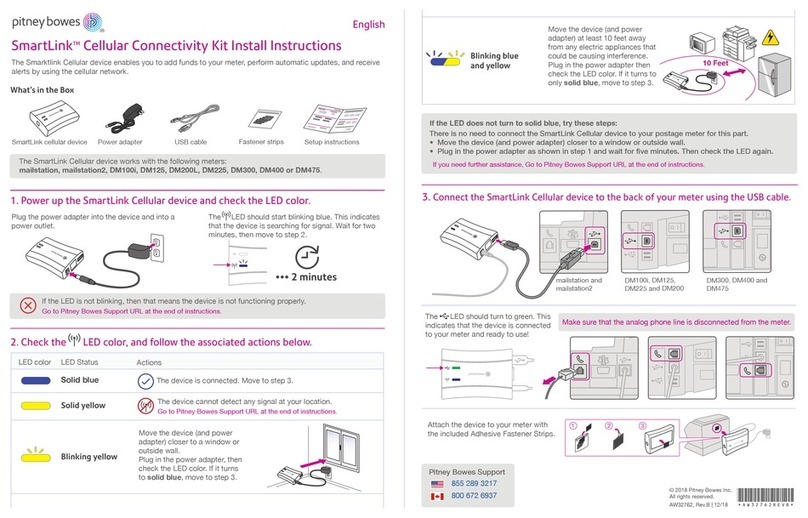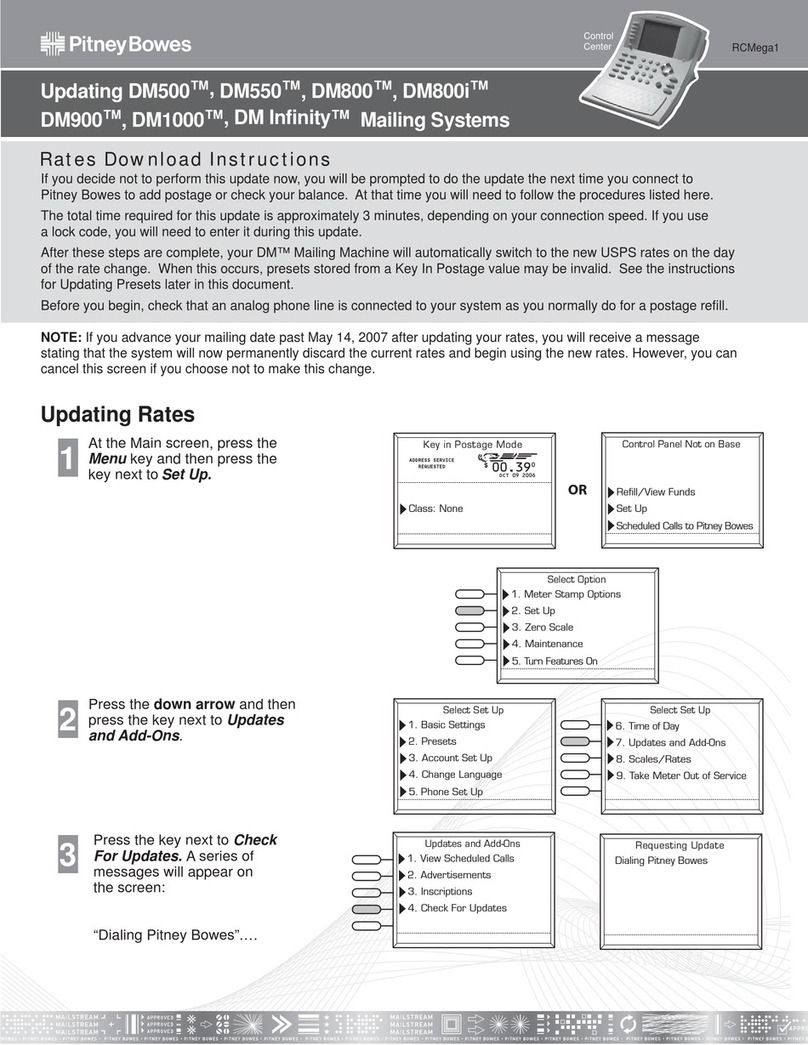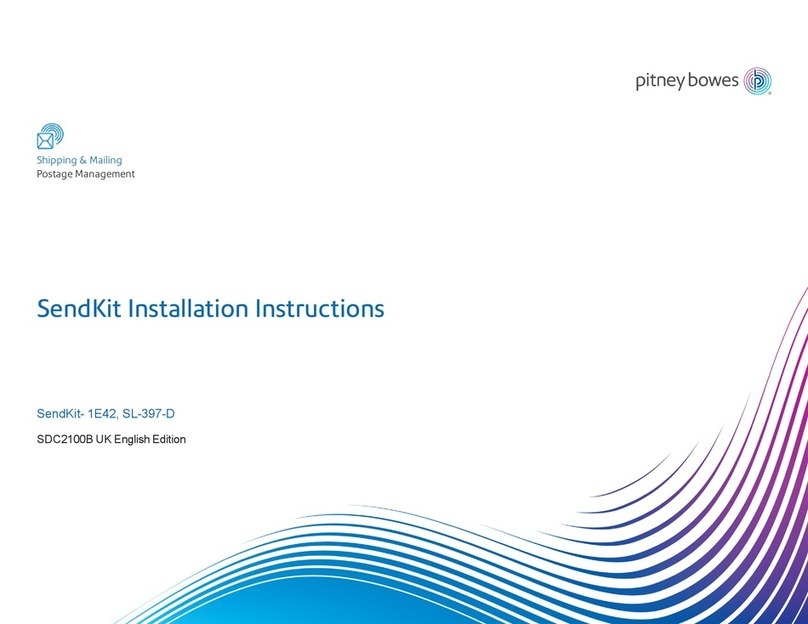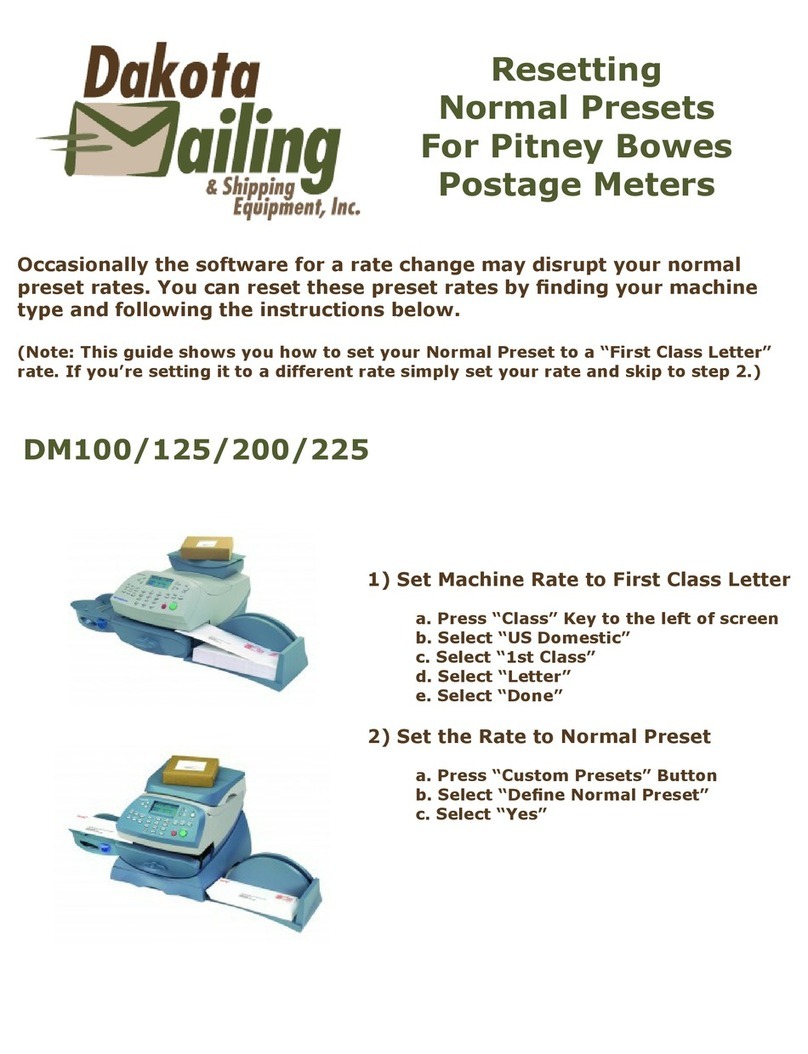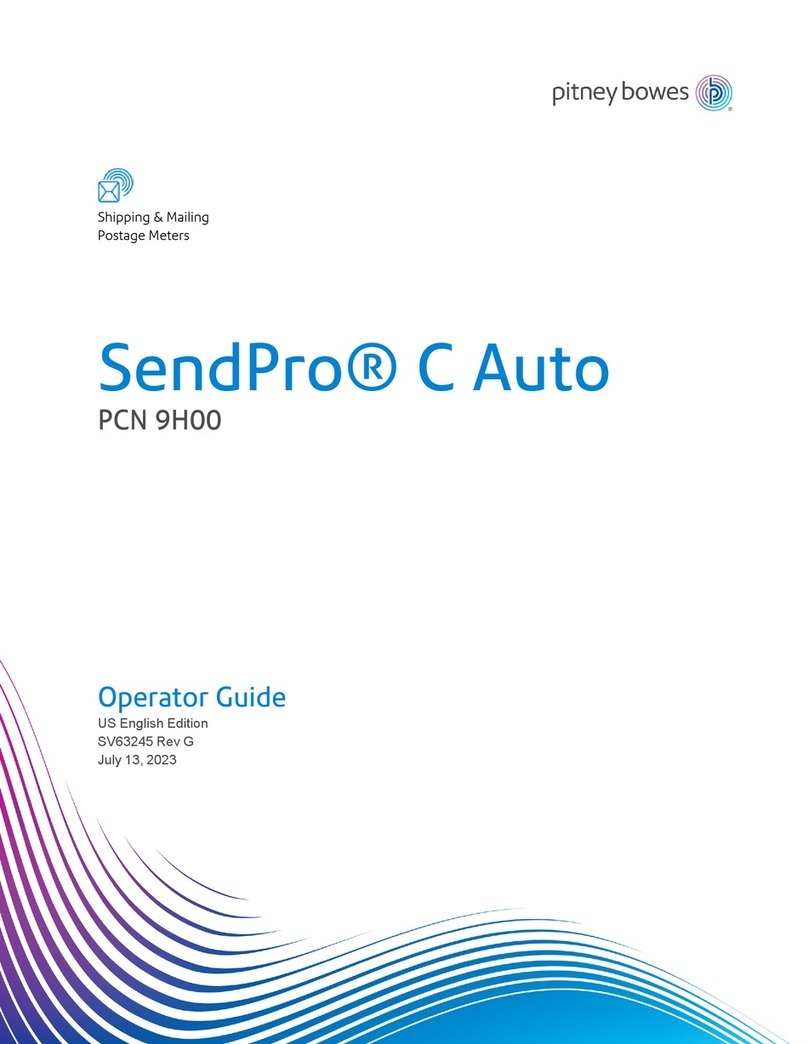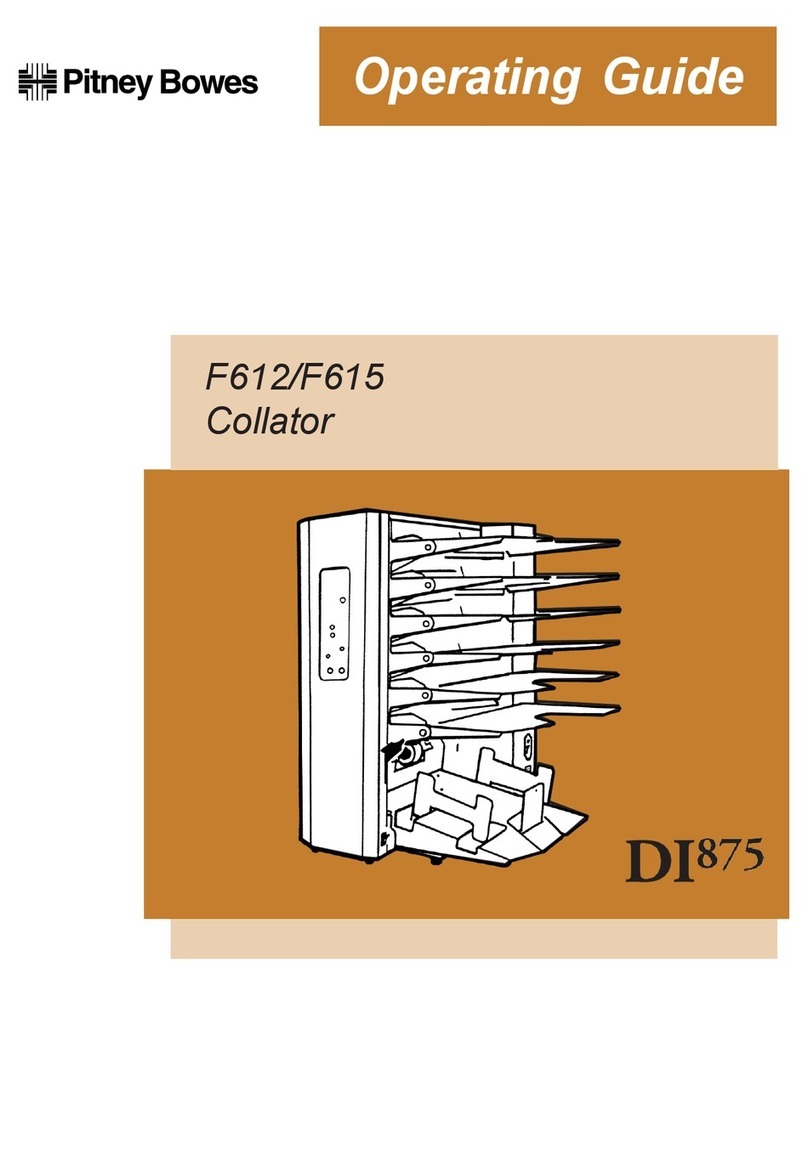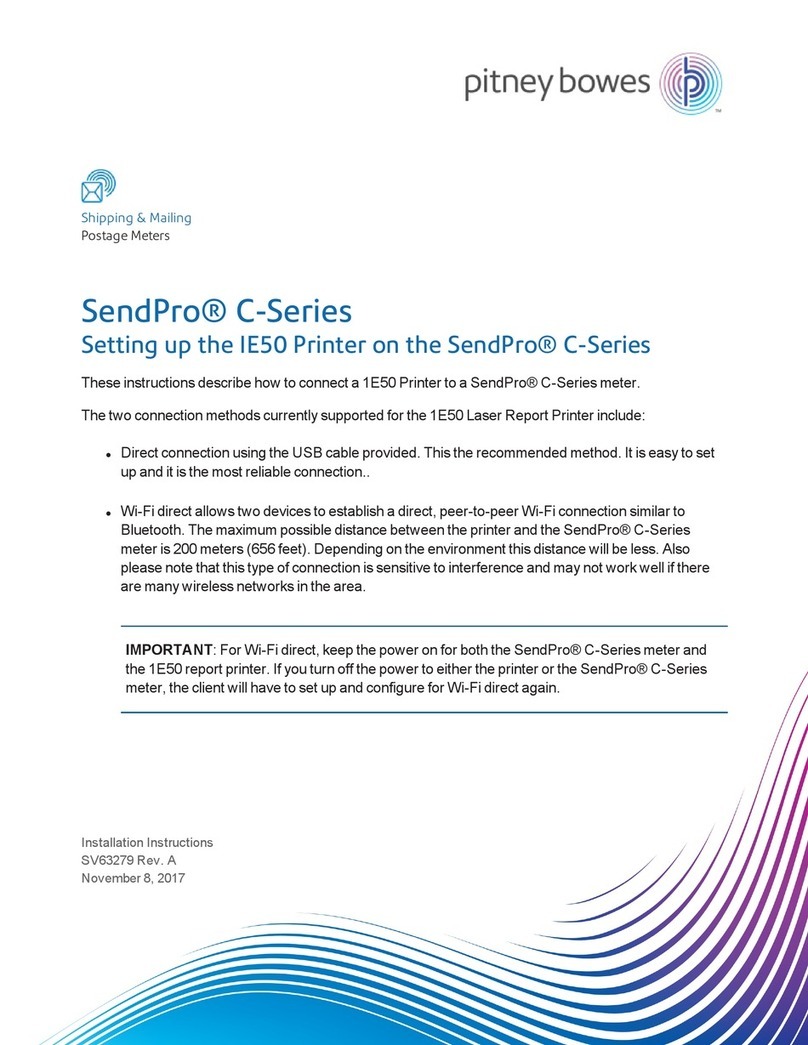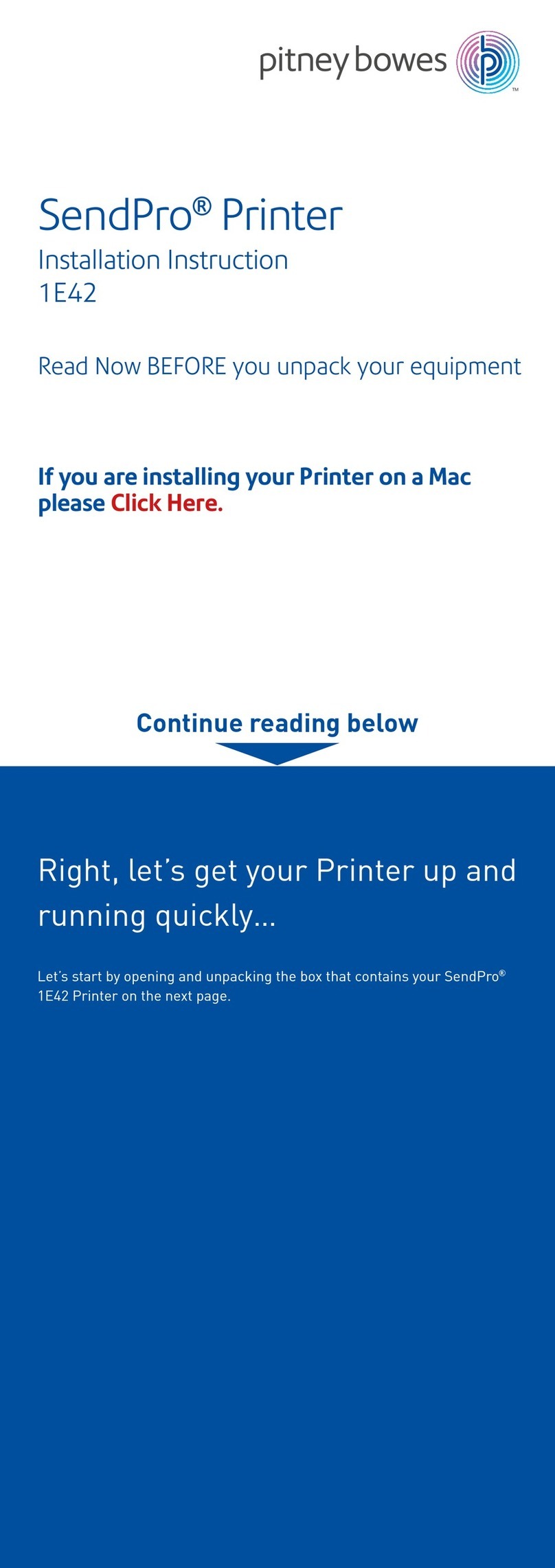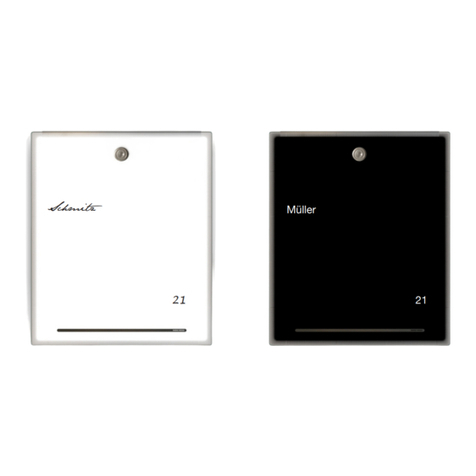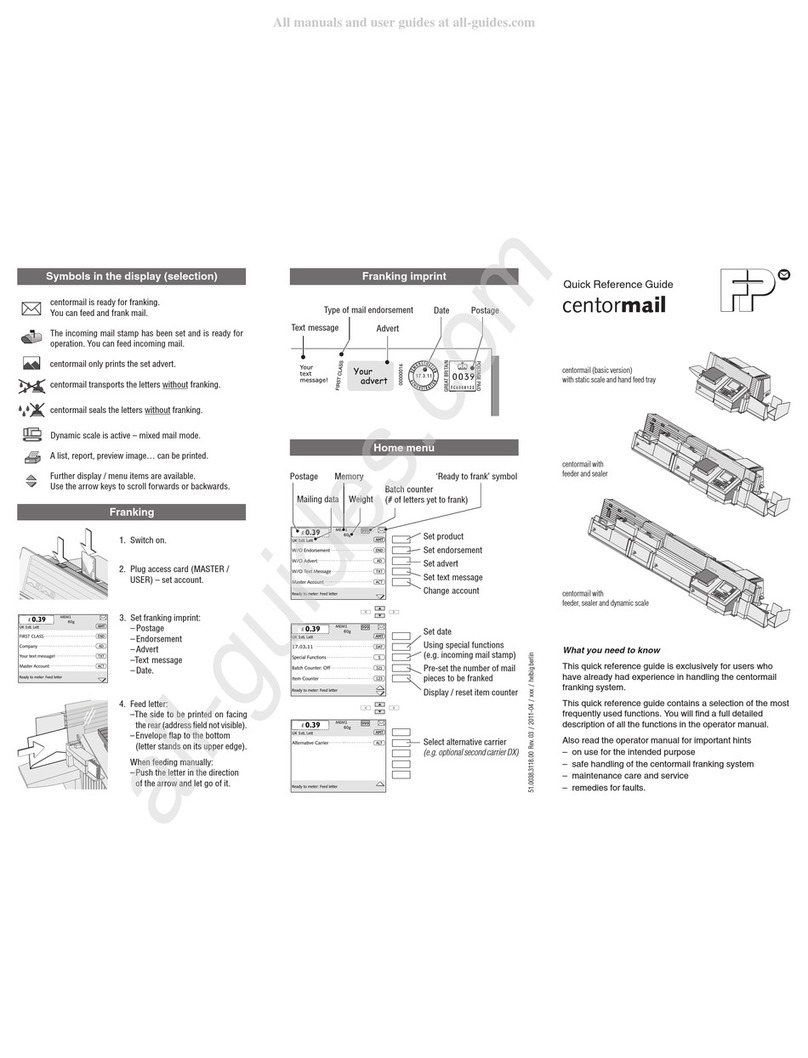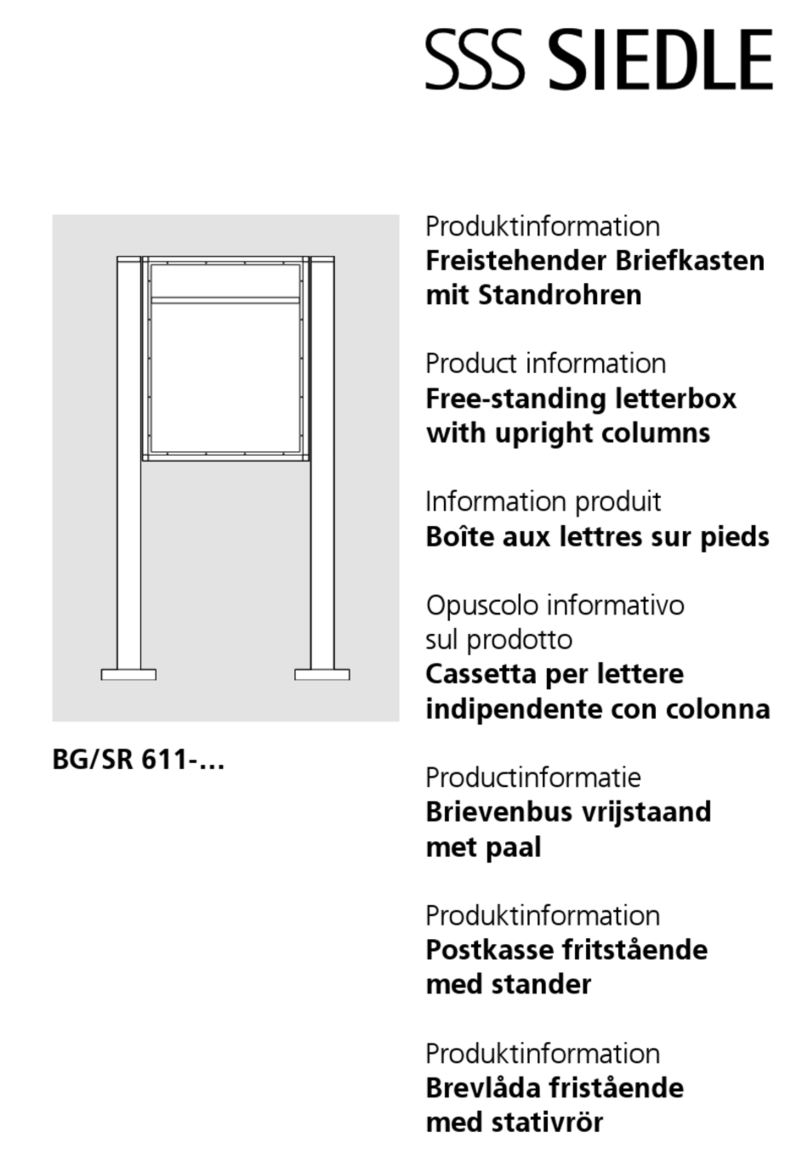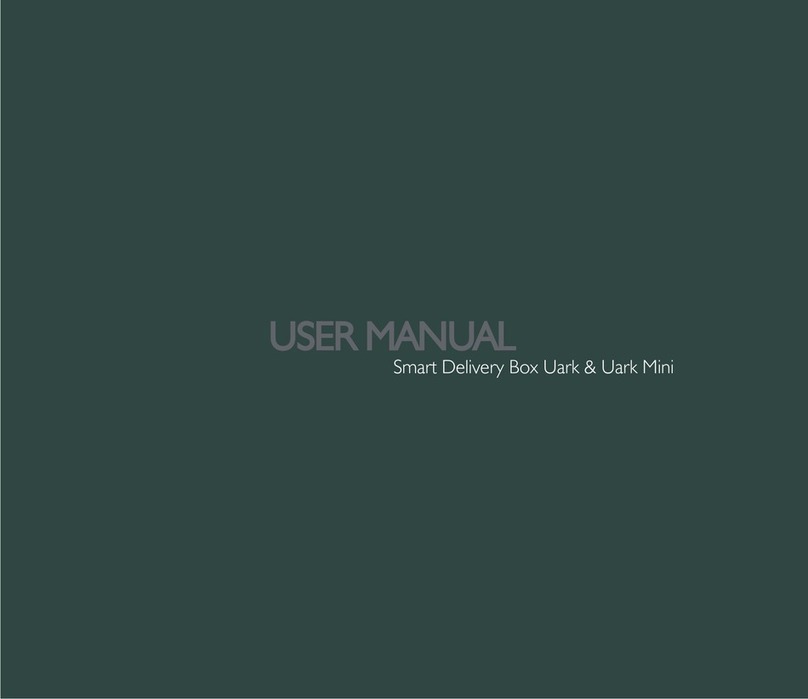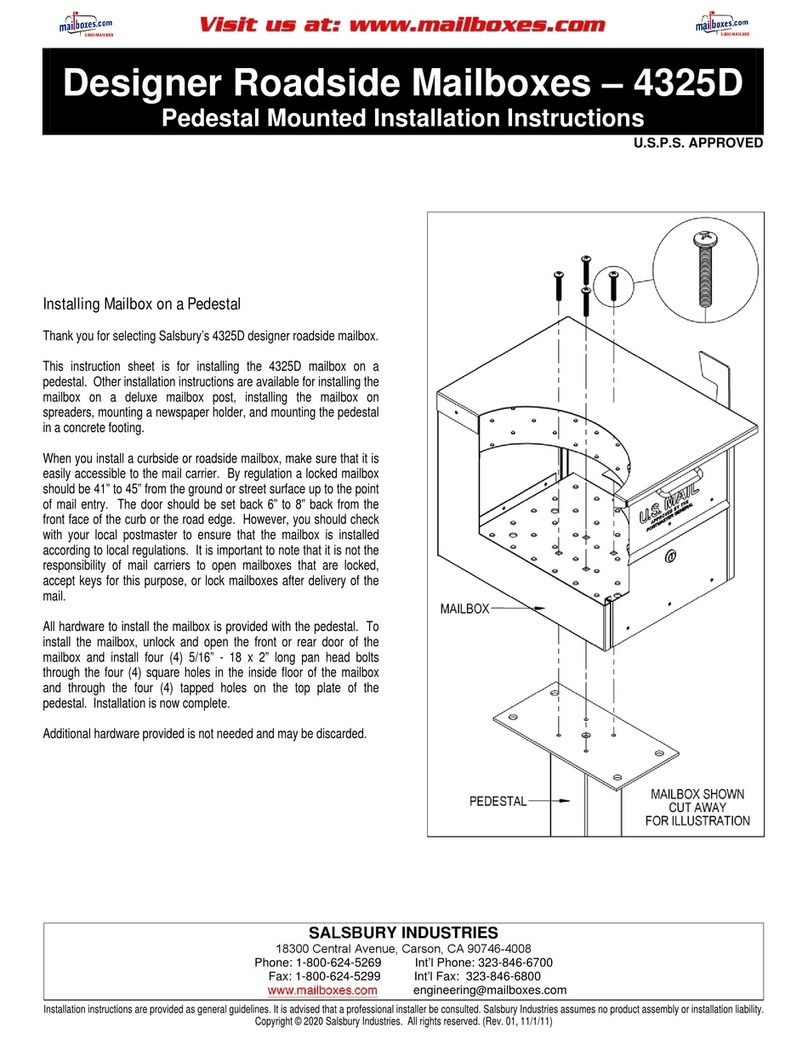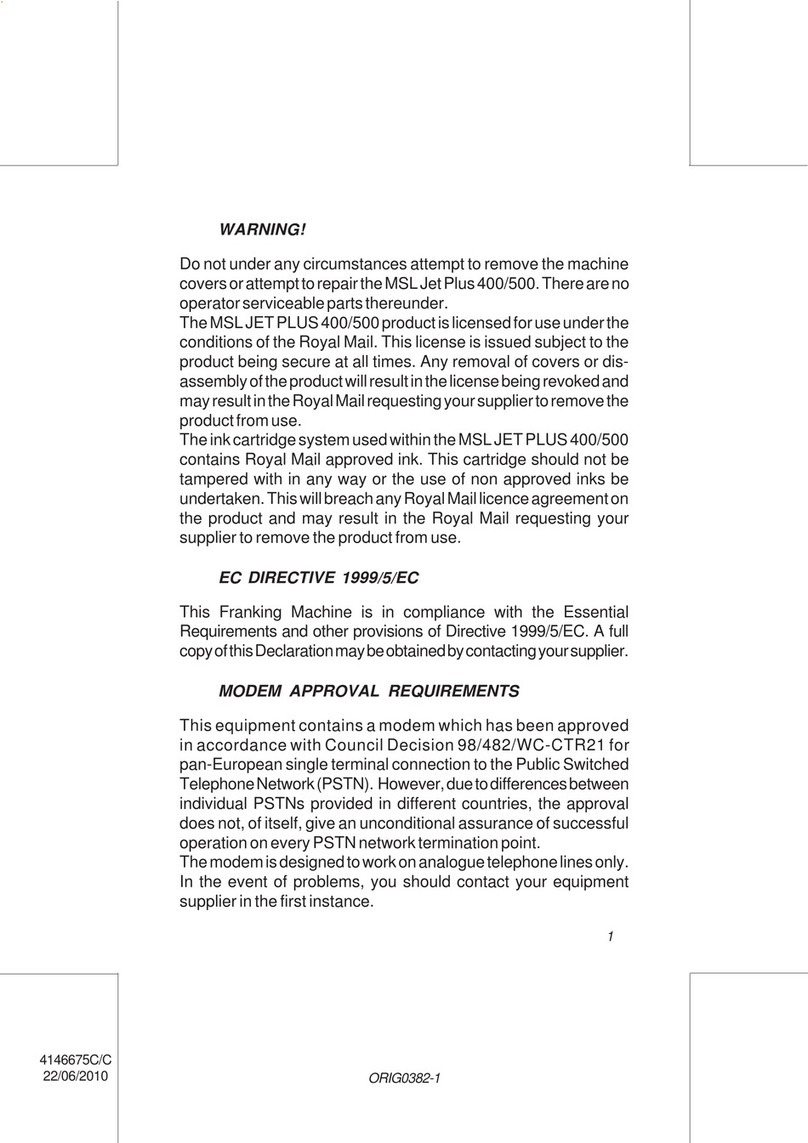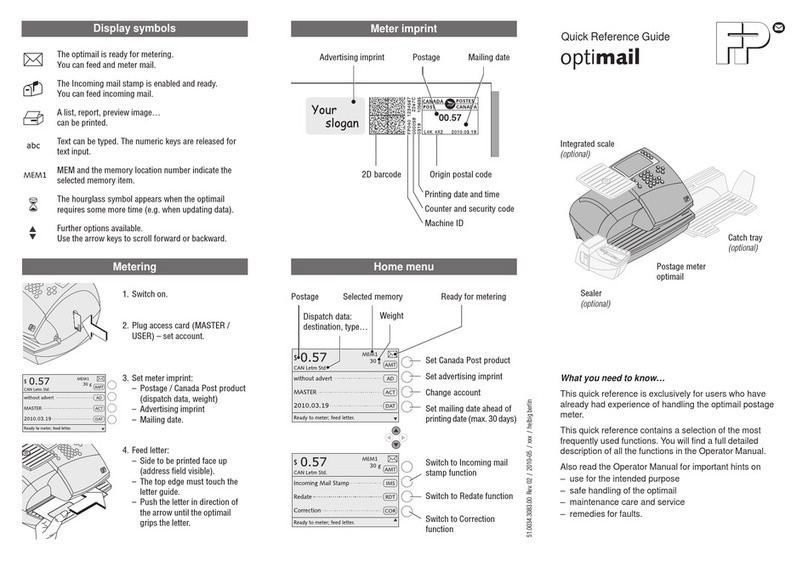SendPro®C | SendPro+
Continue on reverse side.
4f. If your device has a scale or scale cover, remove
it now by lifting it straight up and off as shown.
1. Print record of postage amount.
2. Upload Transactions
3. Withdraw the remaining funds from
your device.
4. Disassemble the old device.
4e. Wait five seconds and then disconnect the power, LAN
and USB cables from the back of your device.
Keep the device plugged in during this step.
2
13
4 5
Before returning your device to Pitney Bowes it is necessary to
upload any transactions in the device’s memory. It is also
necessary to restore any remaining funds in your Envelope
Printing application to your Postage by Phone account. Please
call Pitney Bowes at 1-800-672-6937 to have a Pitney Bowes
Agent step you through this process. The steps below are
provided for your reference but you must call Pitney Bowes
before completing them.
We recommend printing a Funds Report so you have a record
of the Funds in your device prior to beginning this process.
1a. At the Home screen tap the
Envelope Printing tile.
1b. On the far top right, tap the Pieces
heading.
1c. Tap Print Report.
1d. Tap SendPro C Envelope Printer. SendPro C Envelope Printer
Sync Transaction Data
Keep your device connected as you normally would for a
postage refill.
Envelope Printing
Postage Balance $ XX.XX
X Pieces | $ XX.XX
X Pieces | $ XX.XX Reset Counter to 0
Print Report
1e. Insert an envelope or tape sheet through the device to
obtain a record of the transaction.
1f. Tap the back button (top left) to return to the Envelope
Printing screen
Once complete a green checkmark will be displayed.
2a. Tap the Settings icon (gear icon).
2b. Scroll down to the Envelope
Settings section and tap Sync
Transaction Data
3e. When the FUNDS TRANSFERRED screen displays, select OK
and eventually the device will display OUT OF SERVICE. No
postage can be dispensed.
If you are unable to withdraw your remaining funds, then proceed
to Step 4. Pitney Bowes will transfer your funds into your Postage
by Phone account within 6-10 days of receiving your device.
3b. Scroll down to the Advanced Device
Options section and tap
Withdraw device.
3c. The Pitney Bowes support agent will provide a password for you
to enter. Type in the four digit password and tap the green
check mark.
3d. Select Transfer all funds from device.
3a. Tap the Settings icon (gear icon).
The device will connect with the Data Center, and the device
screen will let you know the status of the process.
Once you transfer all postage funds from your device back to
your original funding source, the device will be deactivated.
Your funds will then be available to download to a new device
or for a refund.
Withdraw device
4a. Tap the Settings icon.
4b. Tap Envelope Printer Maintenance.
4c. Tap Install Ink.
4d. Open the top cover of your device. When the printing
mechanism moves forward, remove the ink cartridge.
Close the ink cartridge guard and close the device’s top cover.
Envelope Printer Maintenance
Install Ink
Scale
Ink may stain skin or permanently damage clothing.