PYD Electrobombas PCV Series Operating instructions
Other PYD Electrobombas Water Pump manuals

PYD Electrobombas
PYD Electrobombas SBM Series Operating instructions
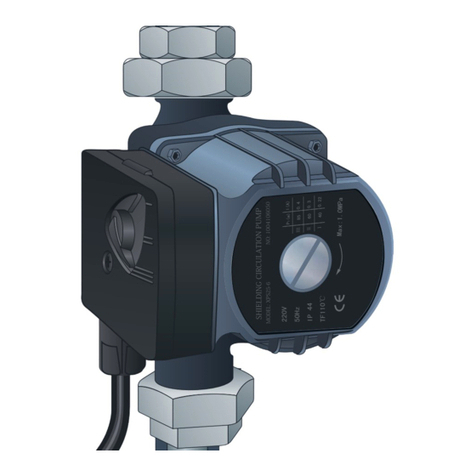
PYD Electrobombas
PYD Electrobombas PC 32 8 220 User manual

PYD Electrobombas
PYD Electrobombas V Series Operating instructions

PYD Electrobombas
PYD Electrobombas LION-150SW Series Manual

PYD Electrobombas
PYD Electrobombas ST Series Guide

PYD Electrobombas
PYD Electrobombas NM Series User manual

PYD Electrobombas
PYD Electrobombas uPVC Series Operating instructions

PYD Electrobombas
PYD Electrobombas MP Series User manual

PYD Electrobombas
PYD Electrobombas WQ Series Operating instructions

PYD Electrobombas
PYD Electrobombas MOTOR 8 Series Operating instructions

PYD Electrobombas
PYD Electrobombas KBS Series Operating instructions

PYD Electrobombas
PYD Electrobombas BETTER Operating instructions
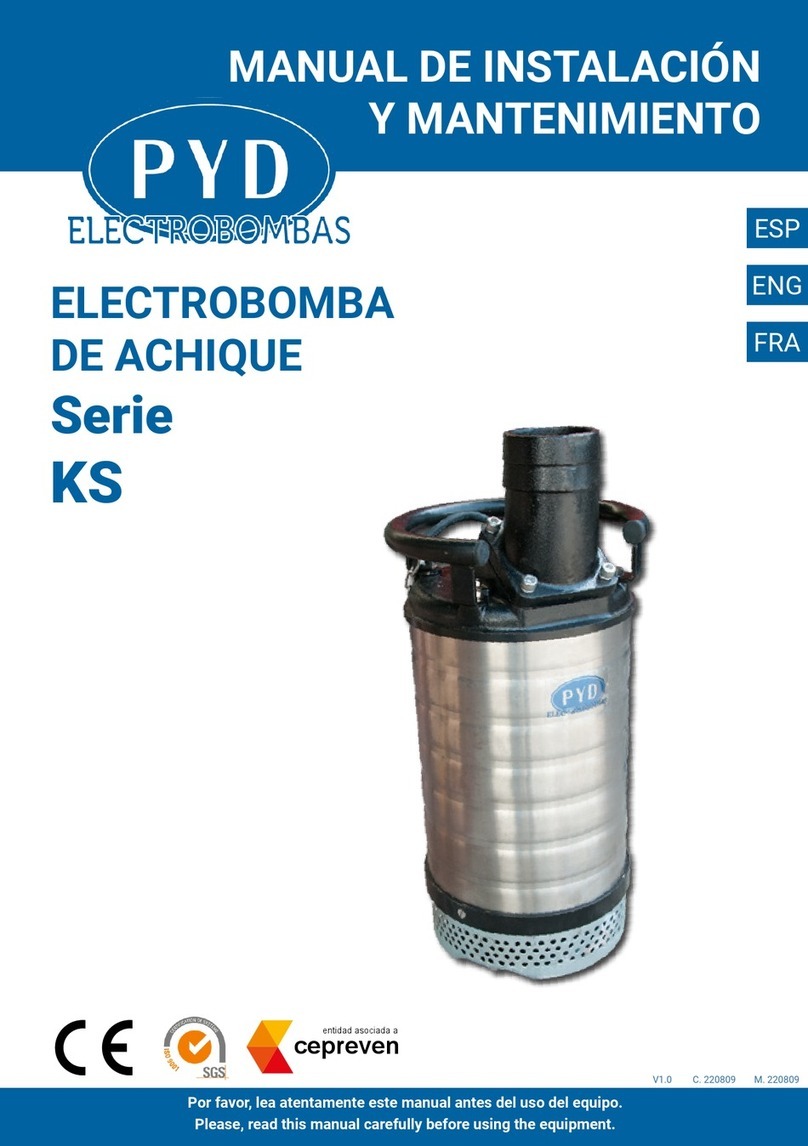
PYD Electrobombas
PYD Electrobombas KS Series Operating instructions

PYD Electrobombas
PYD Electrobombas BOMBA Series Operating instructions

PYD Electrobombas
PYD Electrobombas VERTINOX Series Operating instructions

PYD Electrobombas
PYD Electrobombas MOTORES 6 Safety guide

PYD Electrobombas
PYD Electrobombas LKS Series Operating instructions

PYD Electrobombas
PYD Electrobombas POOL Series Guide

PYD Electrobombas
PYD Electrobombas PC Series Operating instructions

PYD Electrobombas
PYD Electrobombas KS Series Operating instructions
Popular Water Pump manuals by other brands

DUROMAX
DUROMAX XP WX Series user manual

BRINKMANN PUMPS
BRINKMANN PUMPS SBF550 operating instructions

Franklin Electric
Franklin Electric IPS Installation & operation manual

Xylem
Xylem e-1532 Series instruction manual

Milton Roy
Milton Roy PRIMEROYAL instruction manual

STA-RITE
STA-RITE ST33APP owner's manual

























