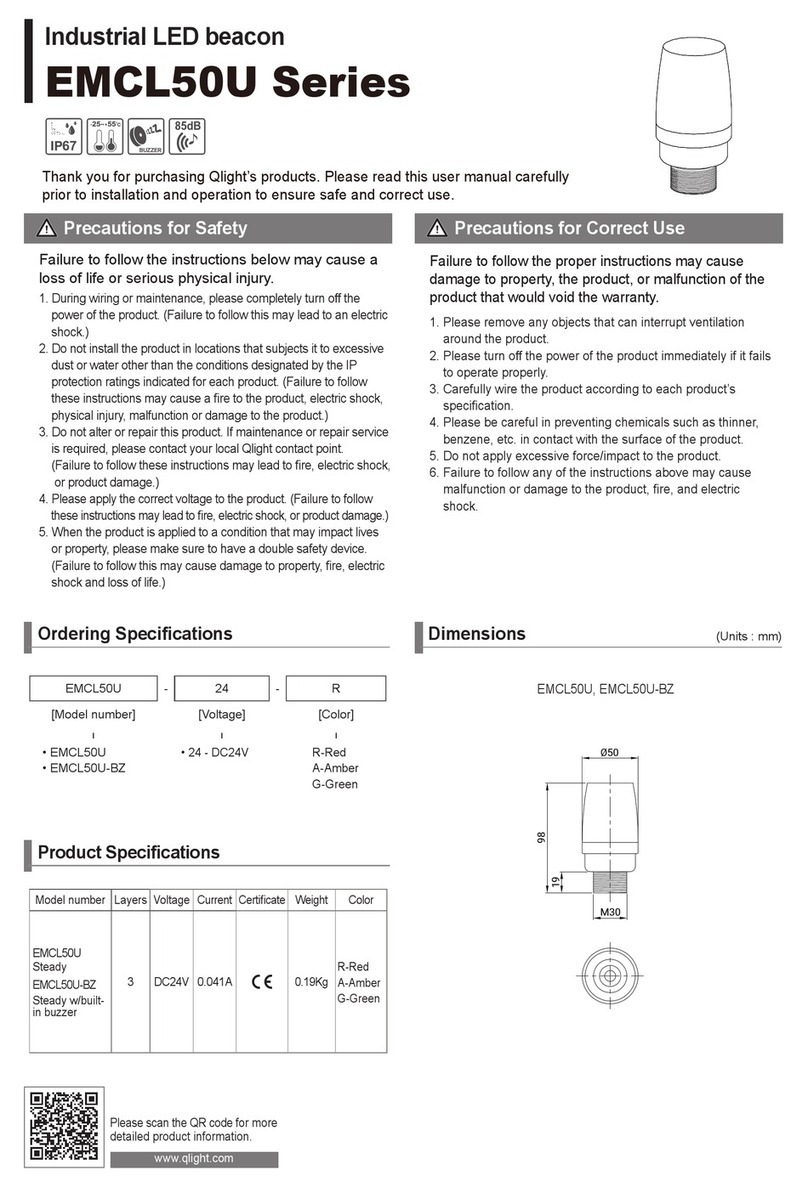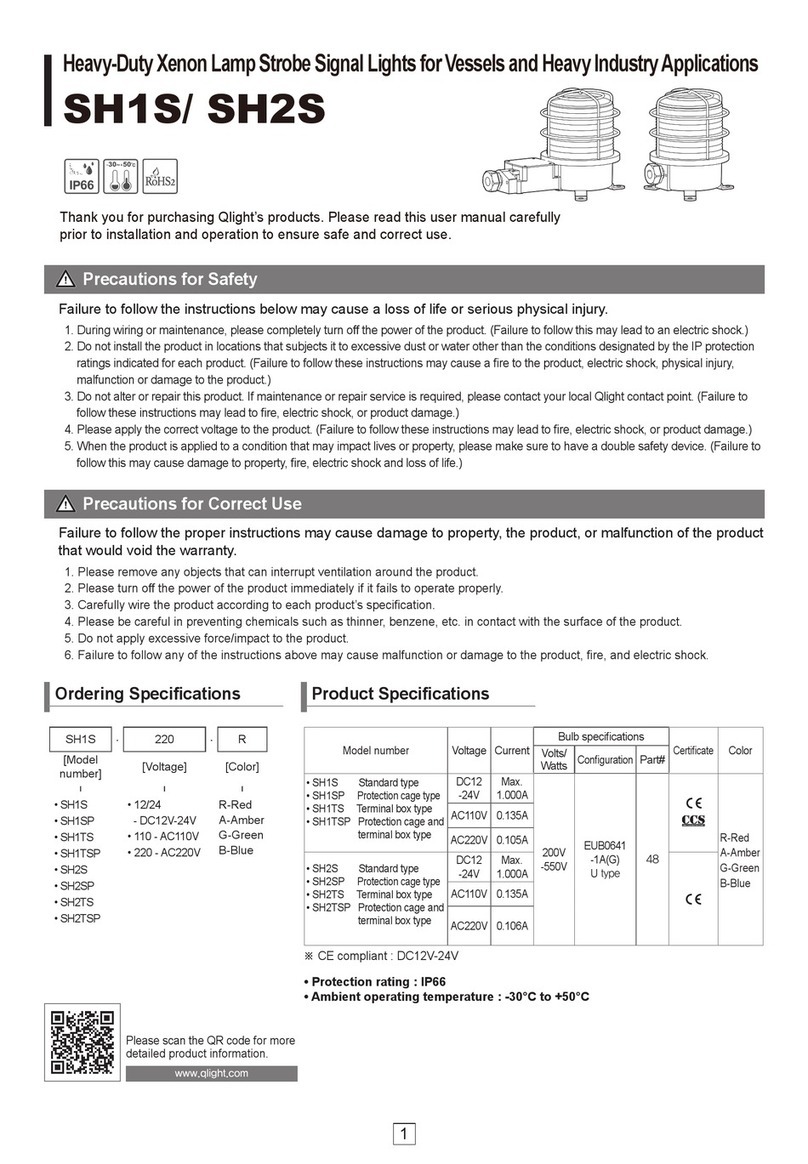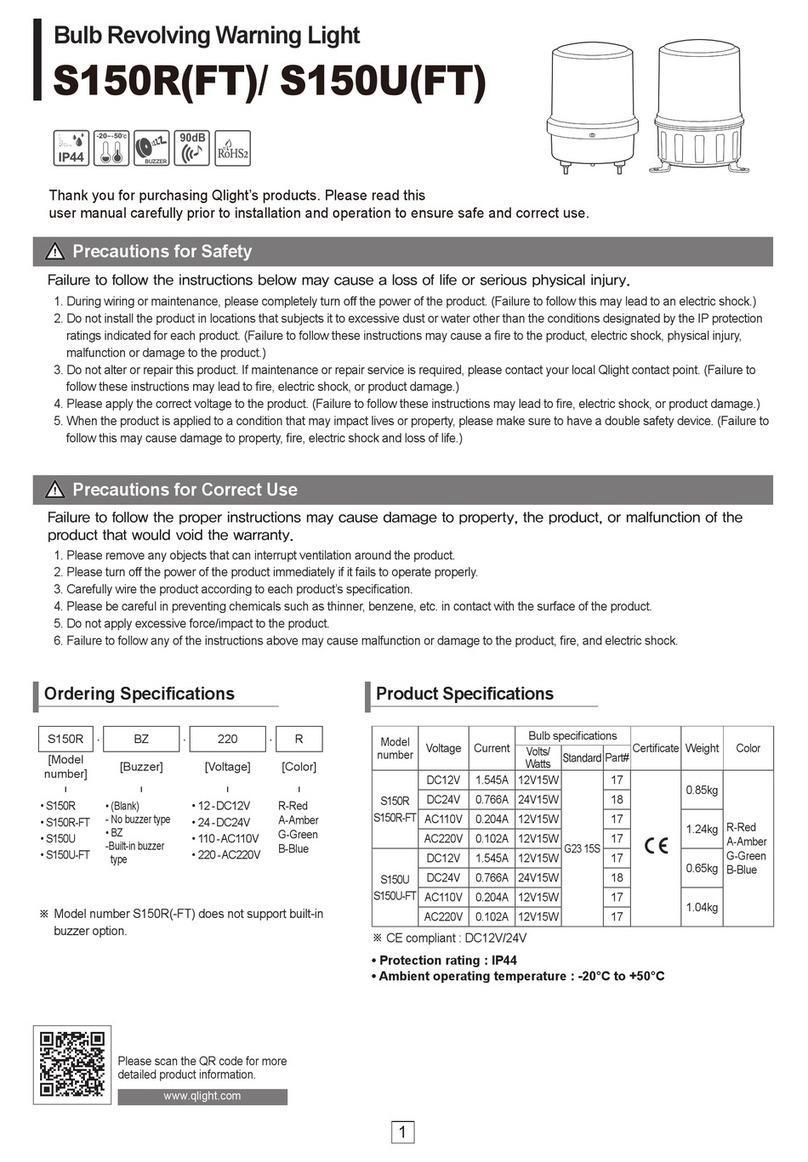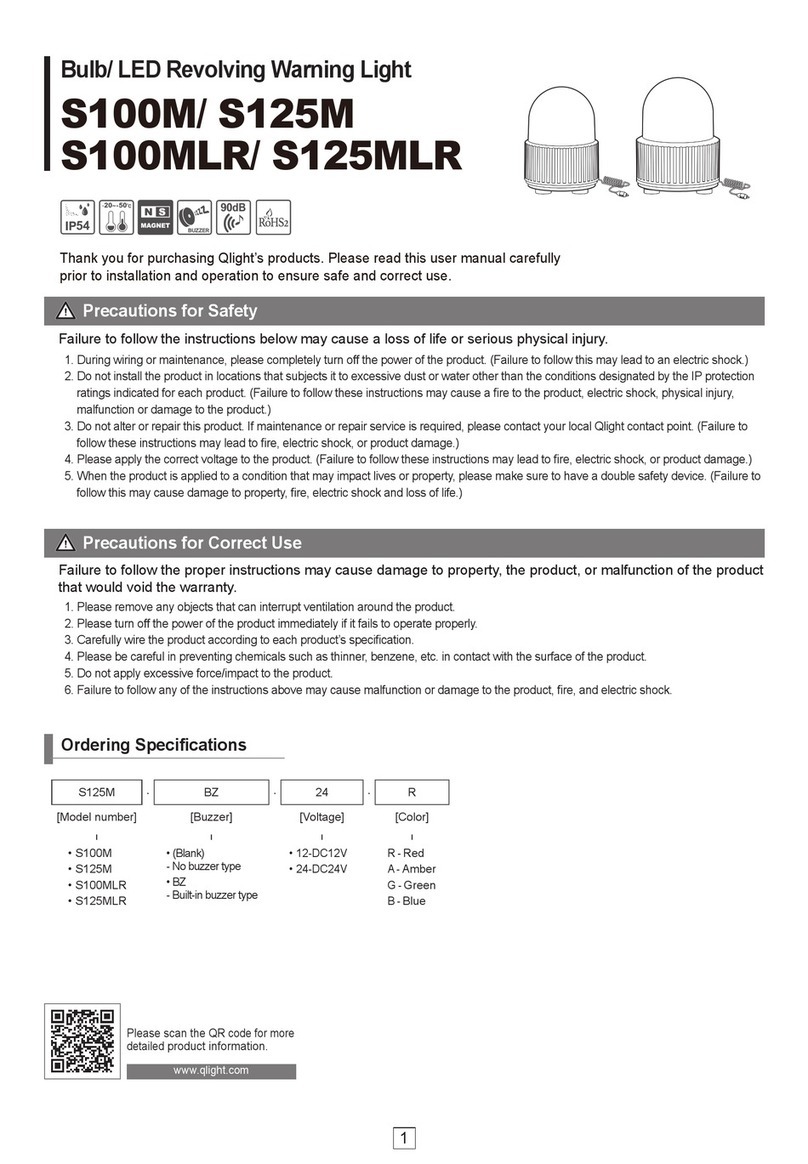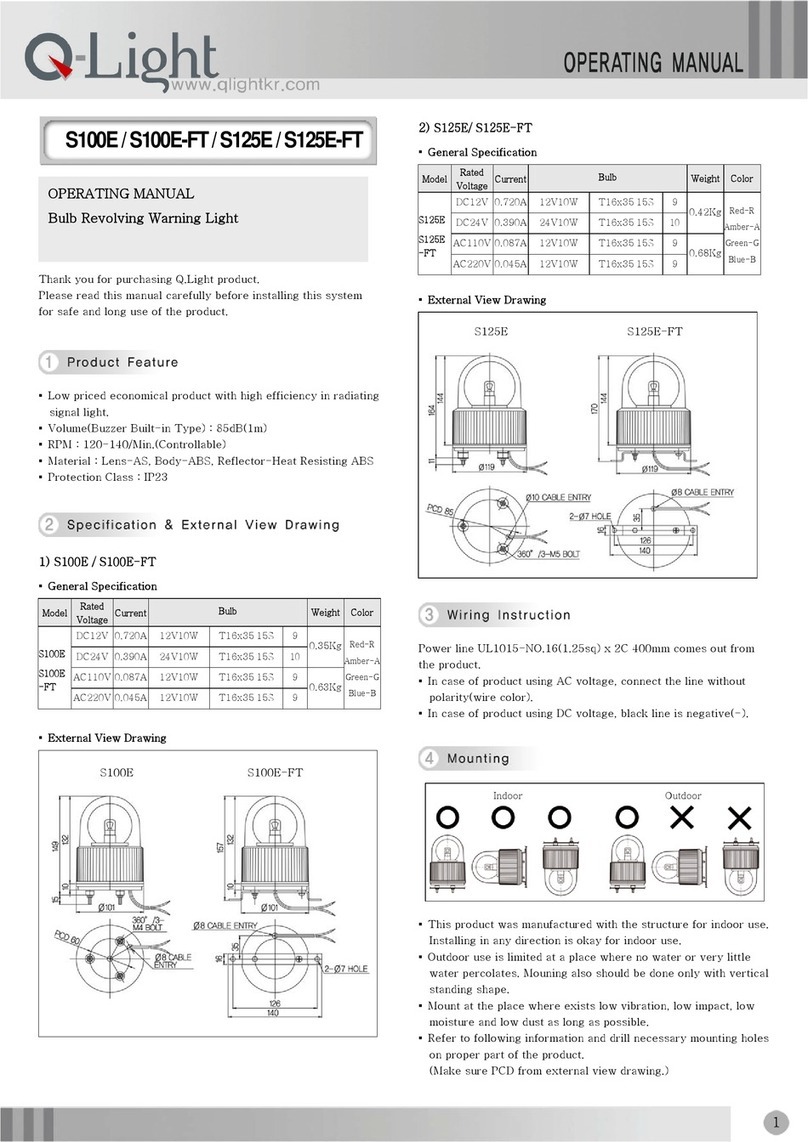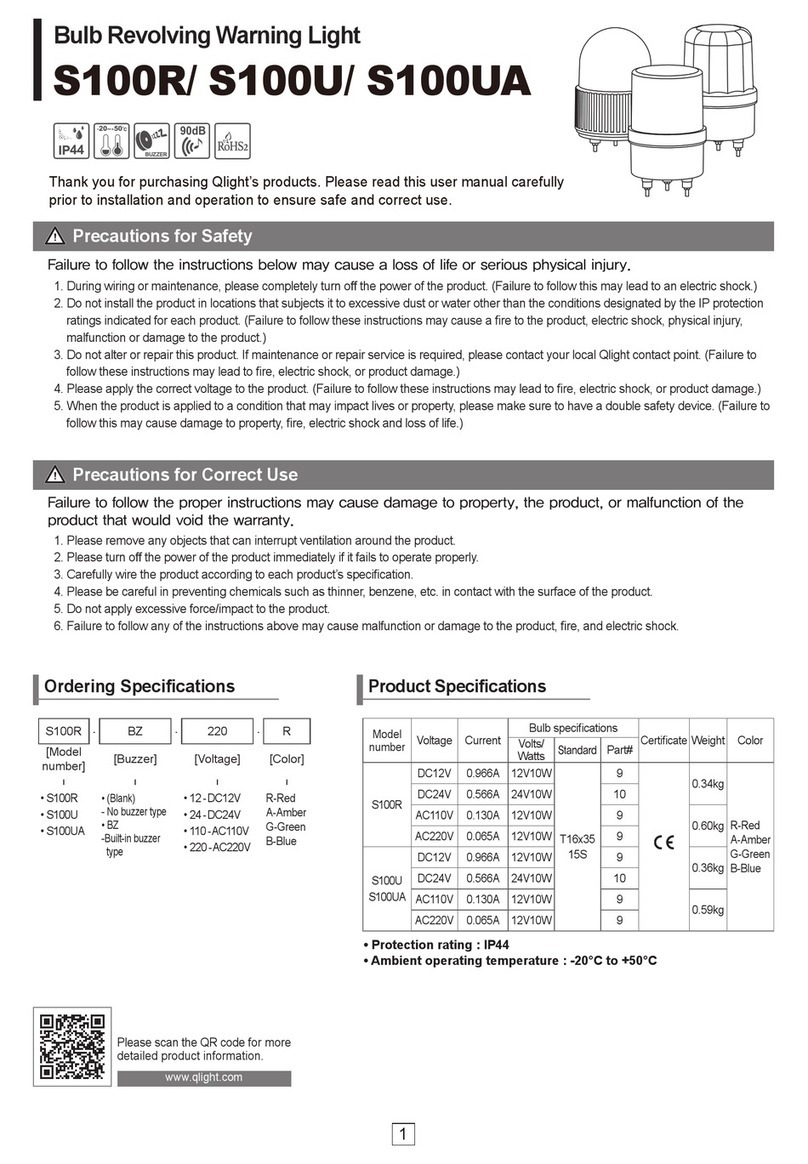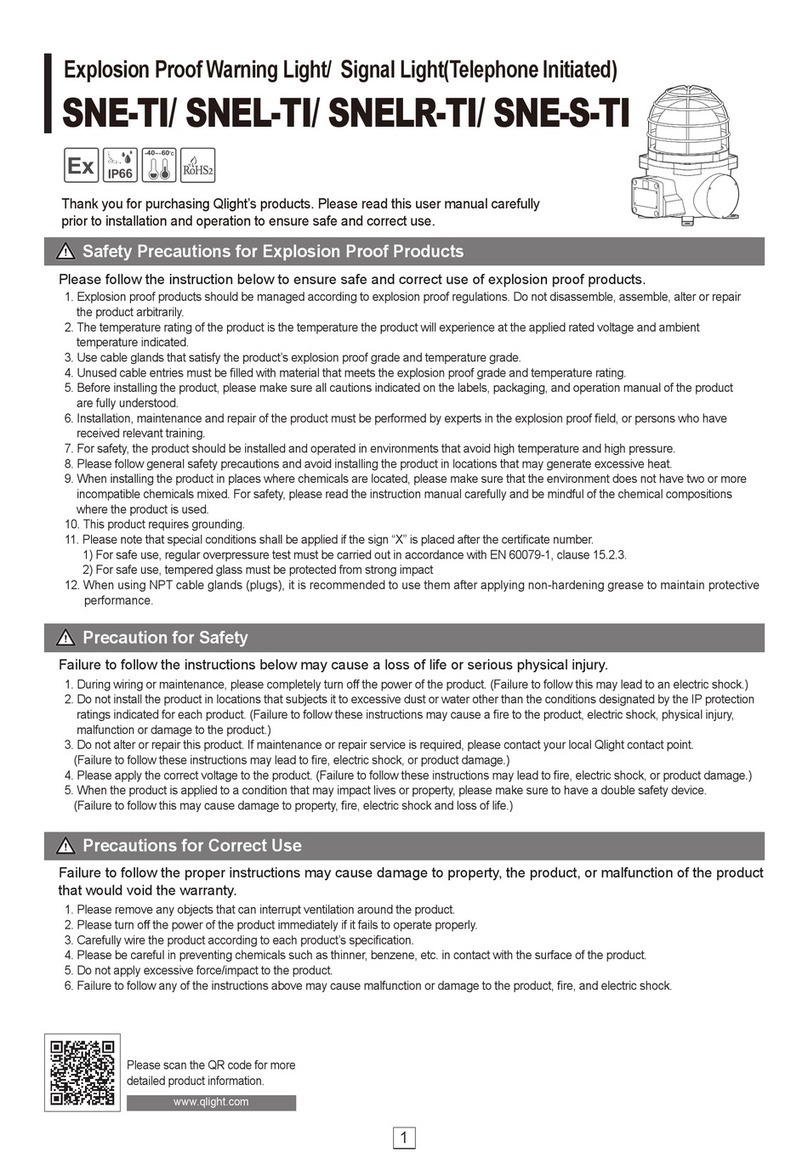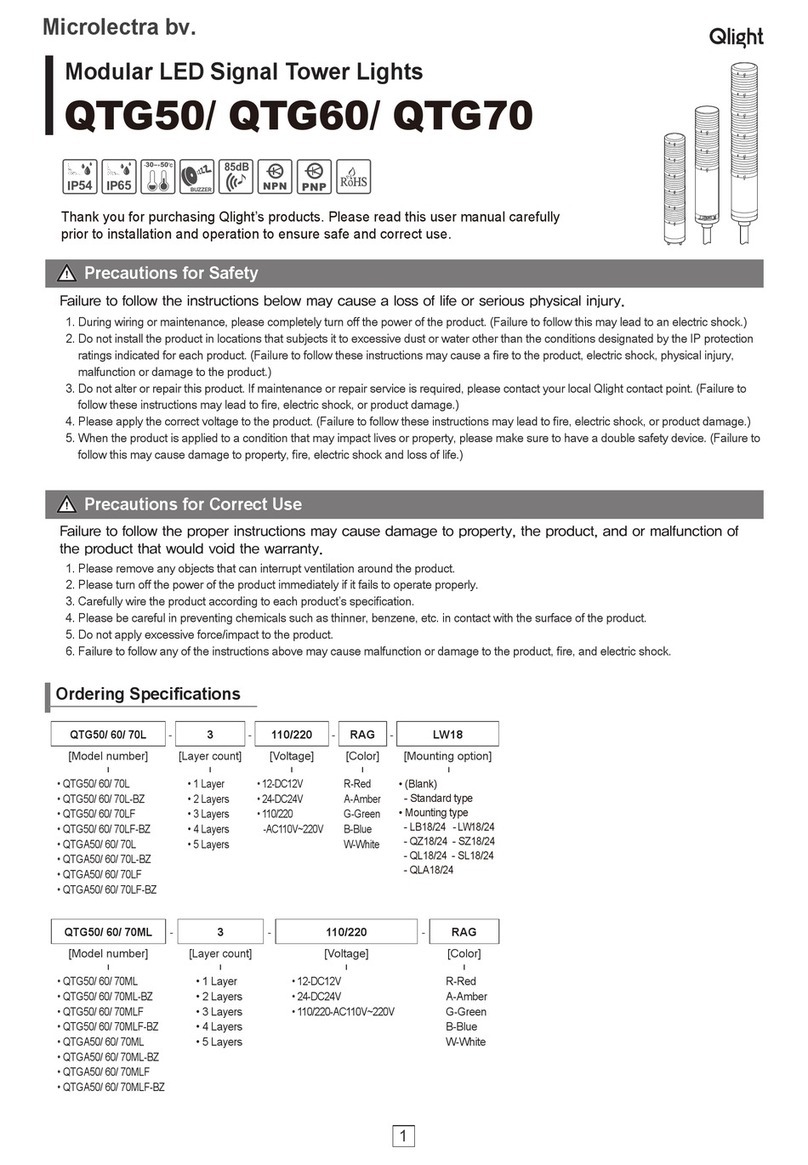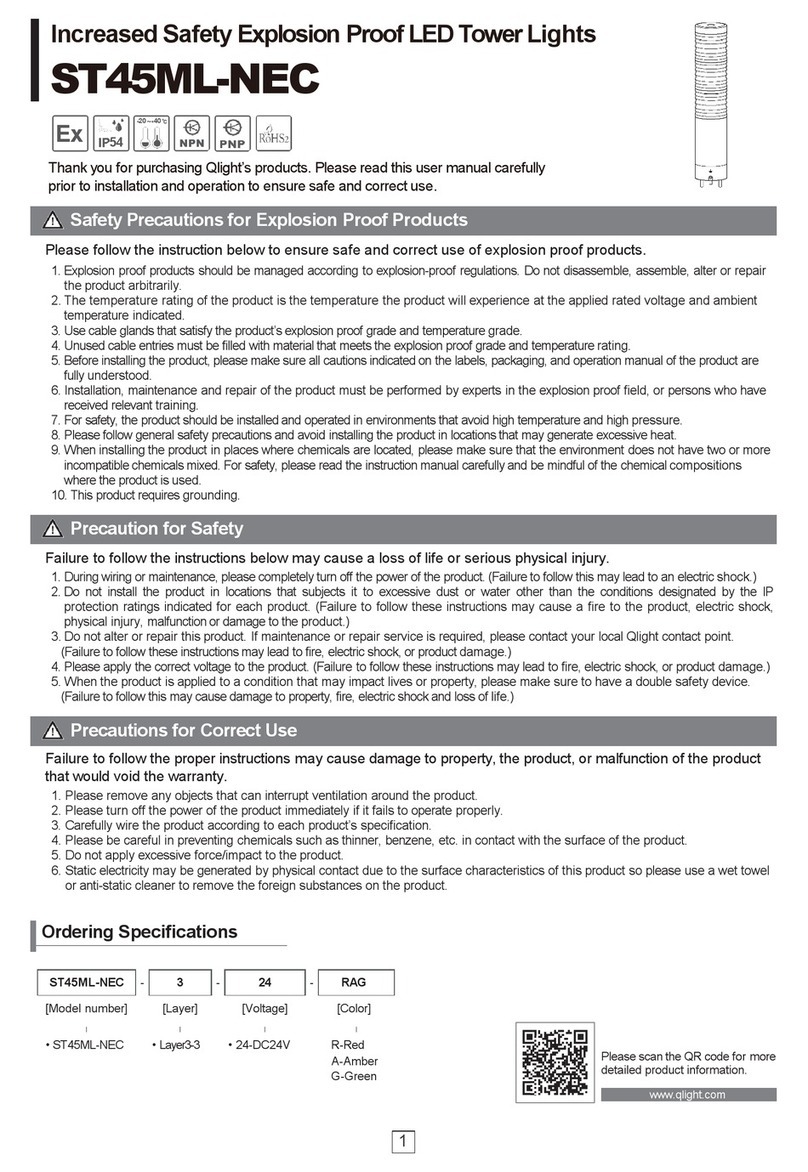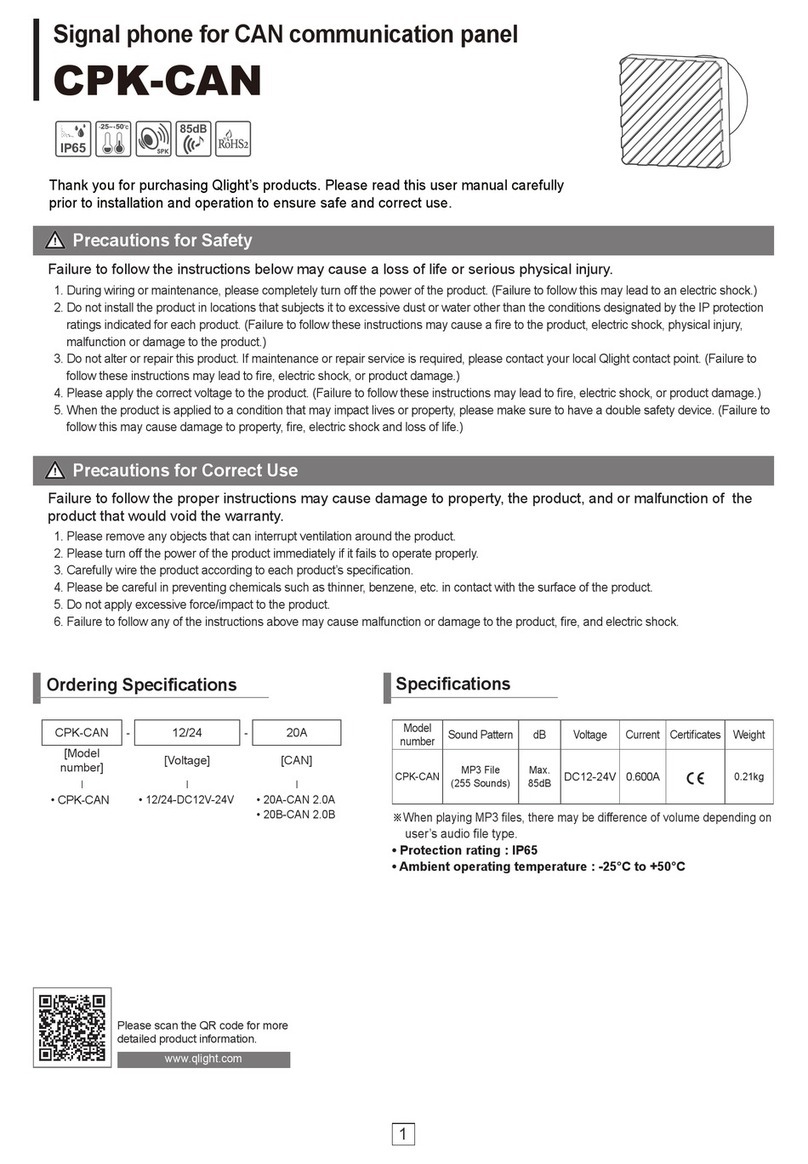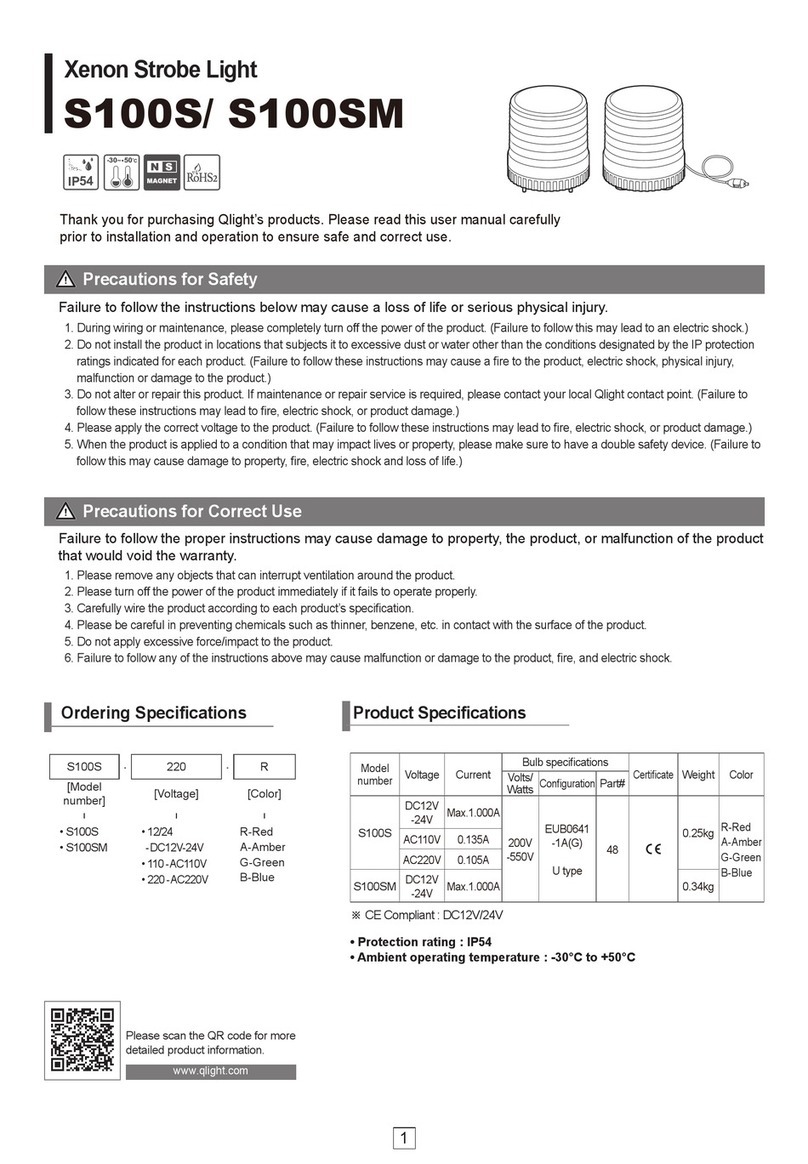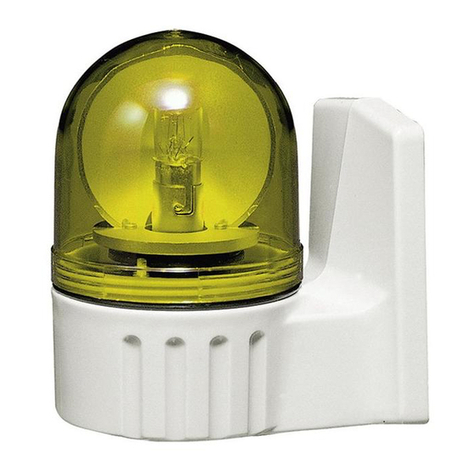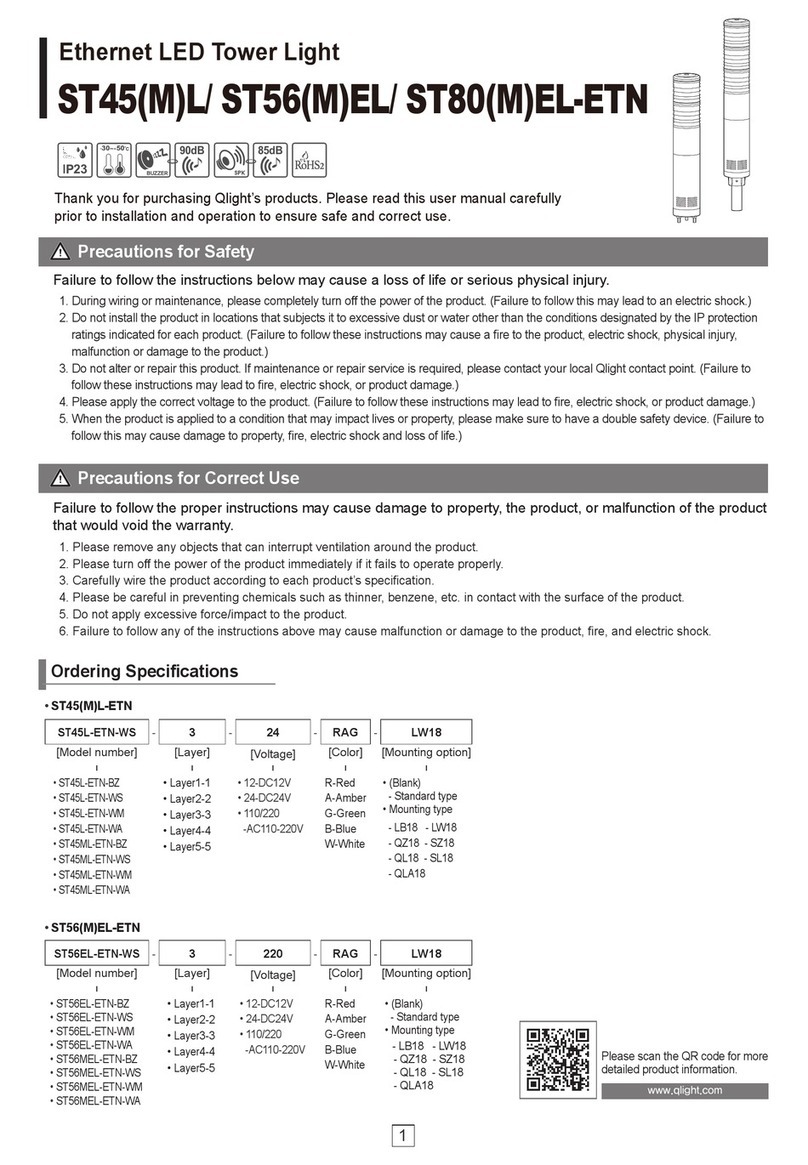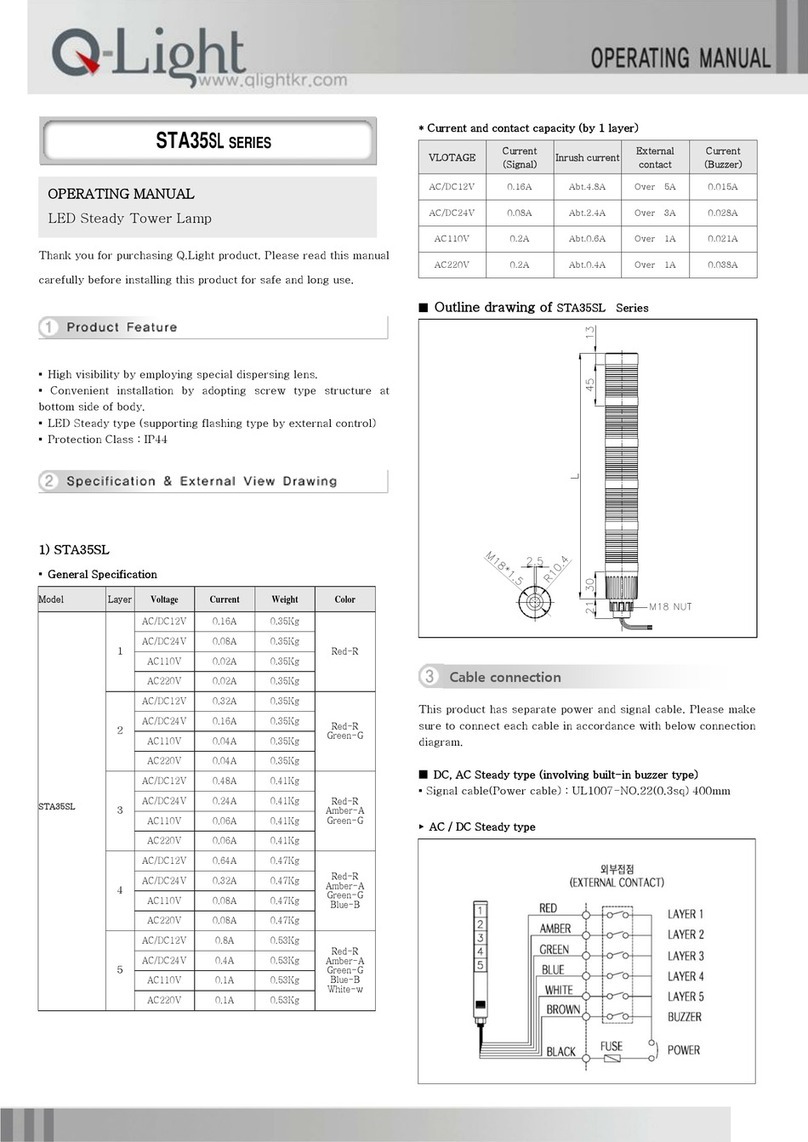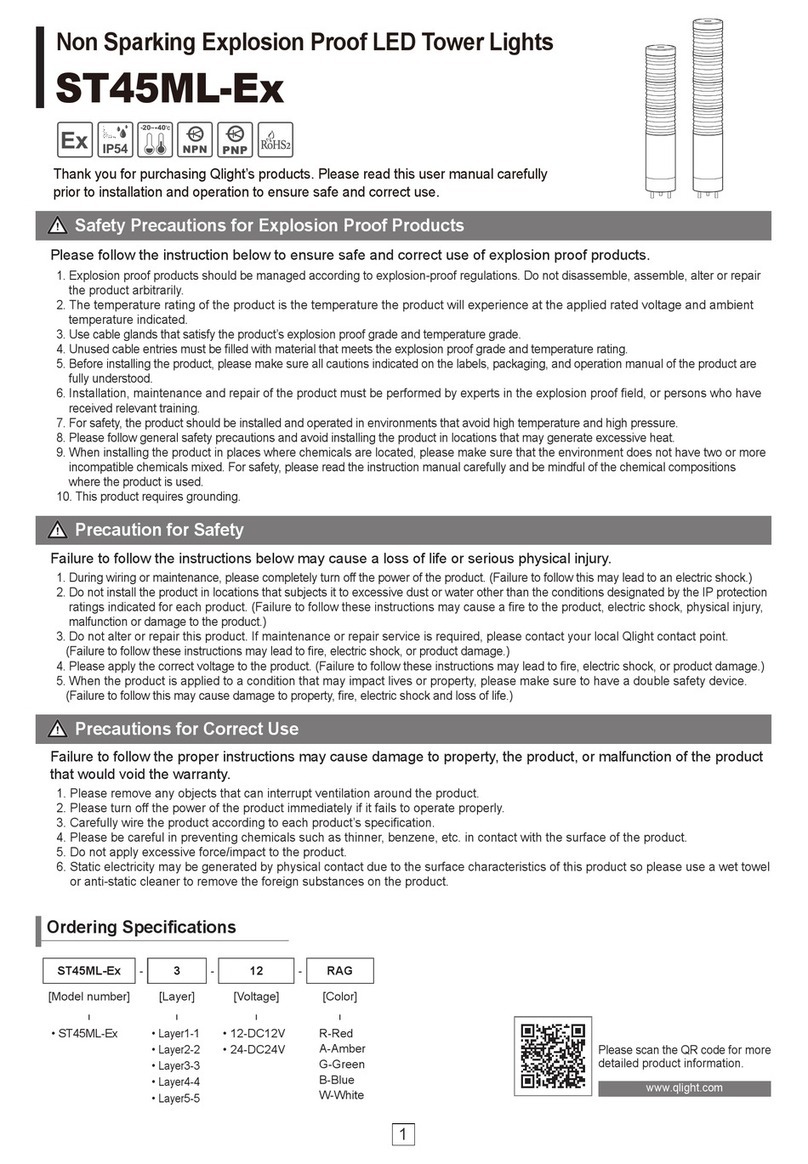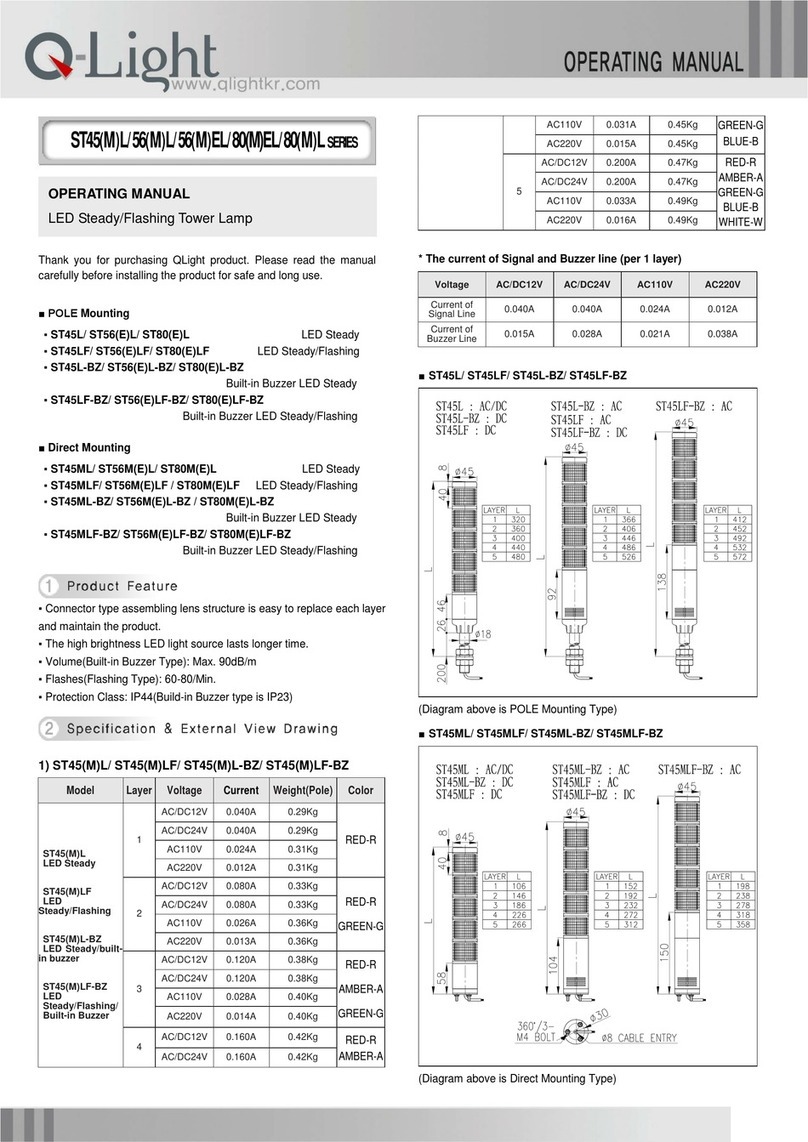Rev.1.1 1 2016.06.14
ST45ML-Ex
Thank you for purchasing QLight product.
Please use the product after read this manual carefully so that you
can use it safely and consistently.
1. Feature
2. Notice
Please be aware of followings for the safety.
1. Explosion-proof junction shall meet the structural criterion of
QLight.(Cable entry)
2. The product shall not be modified or fixed arbitrarily.
3. Temperature level T4 for this product guarantees normal
operation with rated voltage under the condition between –
20℃and +40℃.
4. CABLE GLAND shall be supplied by QLight.
5. Static electricity may occur when it touches other materials
since its poly-carbonated body. Wet towel or anti-static
electricity cleaner must be used when it comes to clean the
surface of the tower lamp.
6. Do not dismantle the product after purchasing. Explosion-proof
feature may be damaged.
7. Do not uncover, repair or maintain the product at the place
where may be explosive gas.
8. If you dismantled the product arbitrarily, please test the
product in accordance with the instruction as below.
1) Load 0.3kPA negative pressure at the cable entry and conduct
a test during 180 seconds.
2) After the test, the pressure level does not exceed 50% in
comparison with the initial condition, the product is assembled
properly.
3) If the product cannot satisfy above test, it has a problem with
explosion-proof feature so must be notified to QLight or repeat
the test until the condition is satisfied.
Please keep instructions below in order to use the product
safely and consistently.
1. Before installation, please review product’s structure carefully.
2. Please comply with the instruction that are shown on package
box or label on the product.
3. Installation and maintenance shall be handled by the person
who is specialized in explosion-proof or qualified worker and
comply regulations.
4. For your safety, the product shall be installed and operated
under the condition where is away from high temperature and
high pressure.
5. According to general safety regulations, installation site shall be
avoided from hot place.
6. Please make sure whether more than two chemicals are mixed
each other if the product is being installed where the place
along with chemicals.
For safe use of the product, please review the manuals both
chemicals and product prior to installation.
▪Once input power fluctuated madly, the product’s lifespan may be
shortened or malfunctioned. Please be sure that input power range
shall be maintained within ±5% of rated voltage.
▪If the product is exposed to thinner, benzene or other chemicals, it
may be damaged, discolored or transformed.
▪Use explosion-proof cable grand to seal hermetically. Dusty and
humid environment may hurt the product if it is placed in the
outdoor.
▪Product must avoid strong impact otherwise there’s a bulb damage
or a short-circuit.
▪Do not pull the wire too much otherwise it may be damaged.
3. Picture
4.Name plate
Operating Manual
Explosion-proof Tower Lamp
▪Explosion-proof tower lamp which is eligible for Hazardous area
ZONE2
▪Long product lifetime with the application of a high intensity
LED light source.