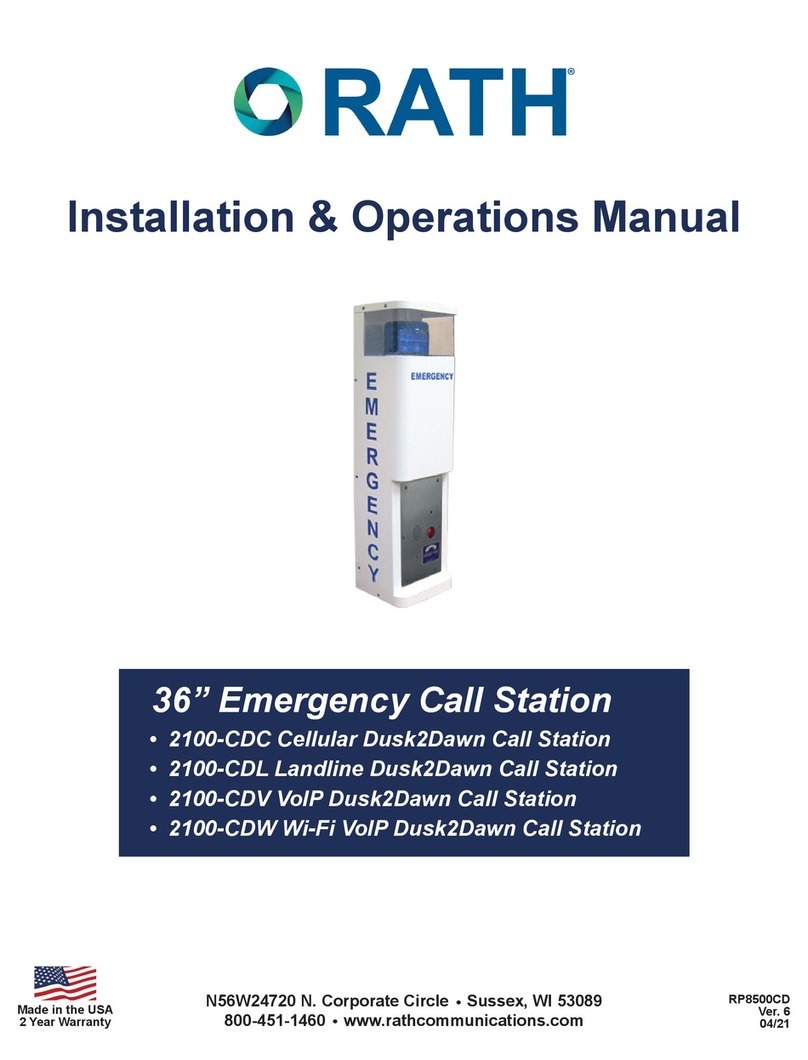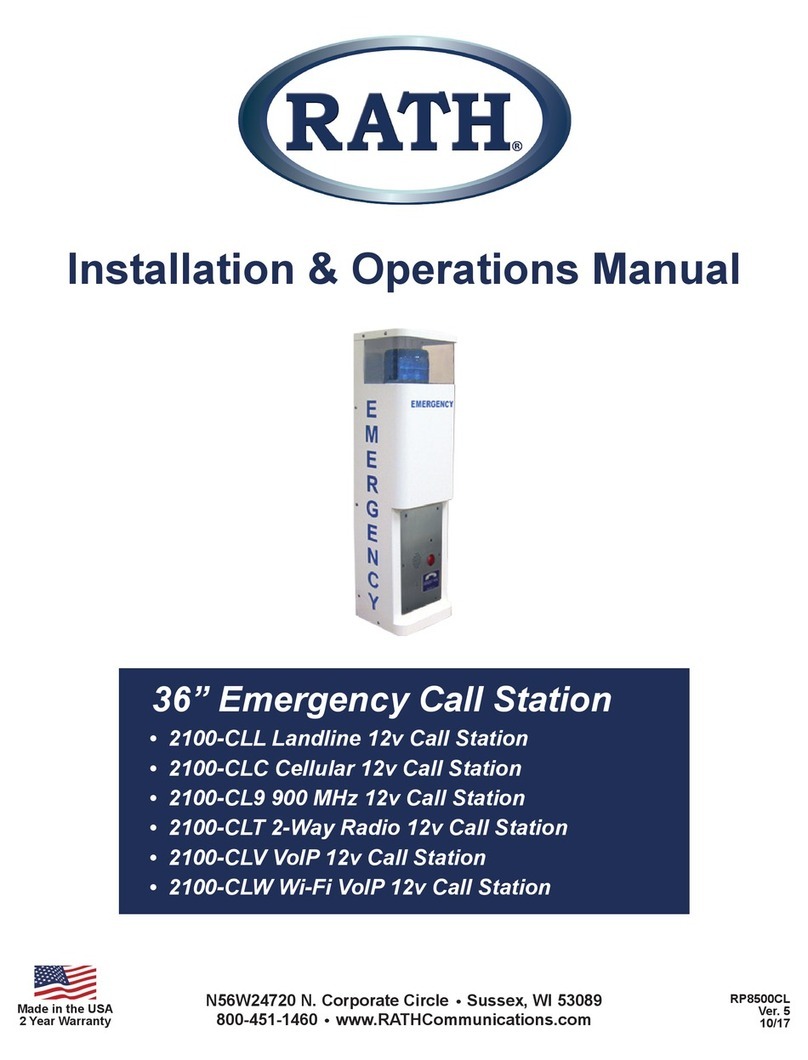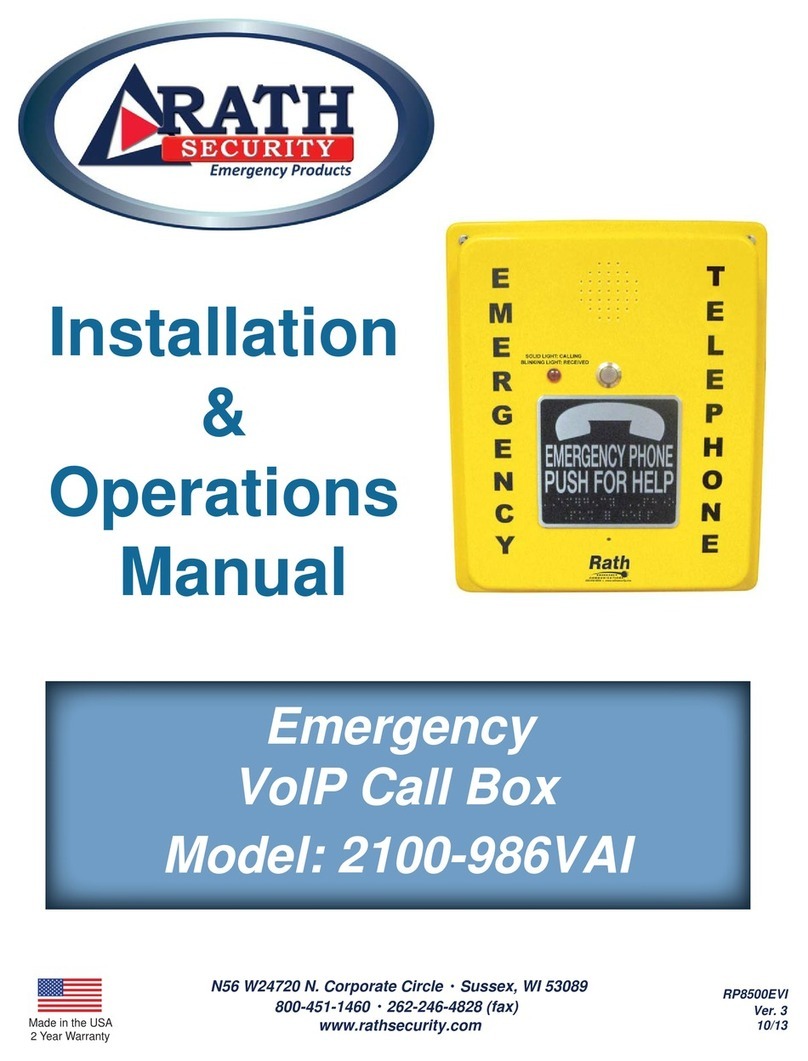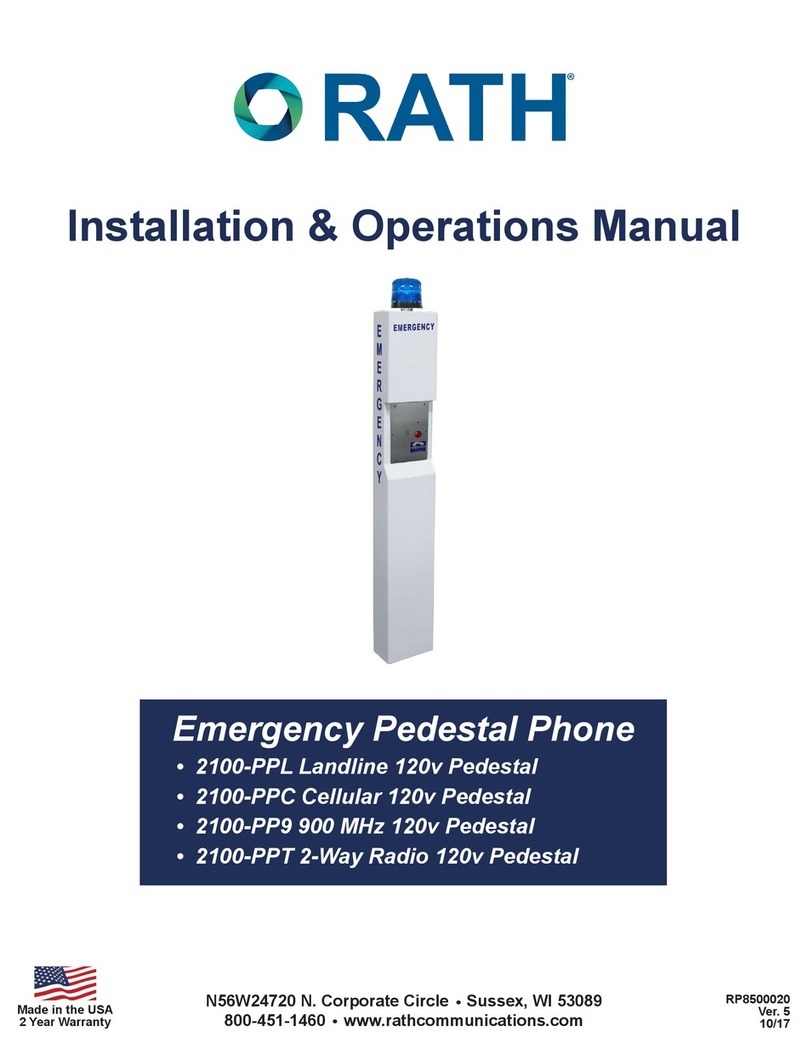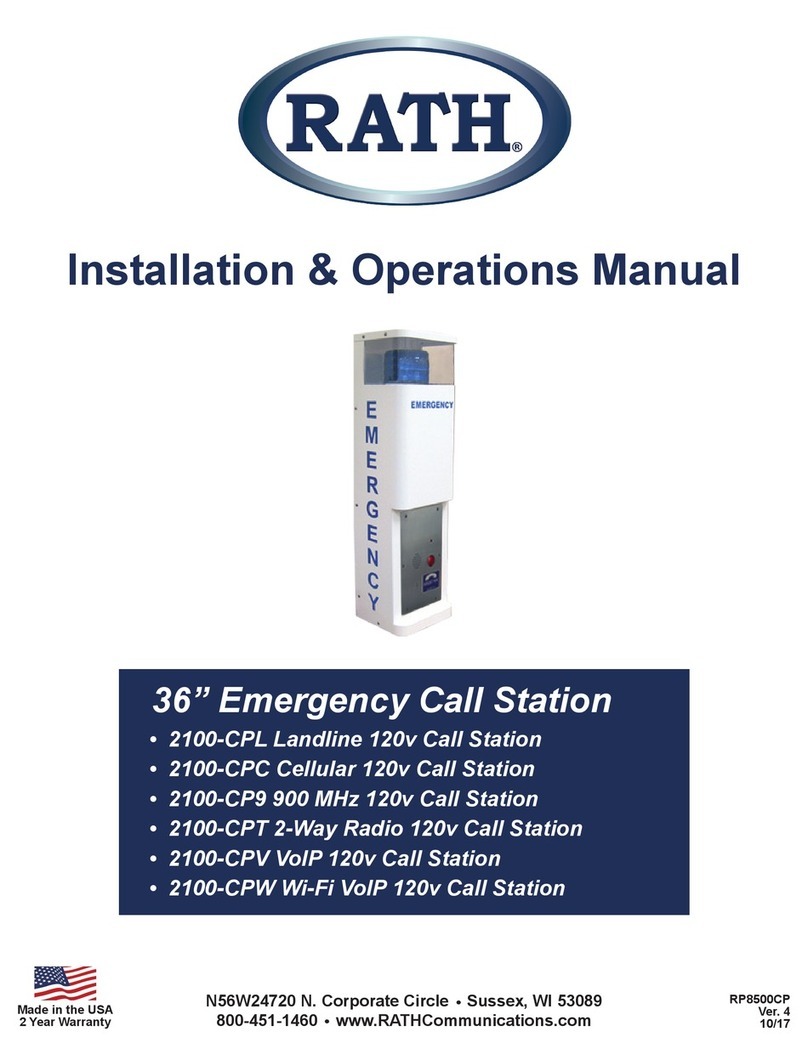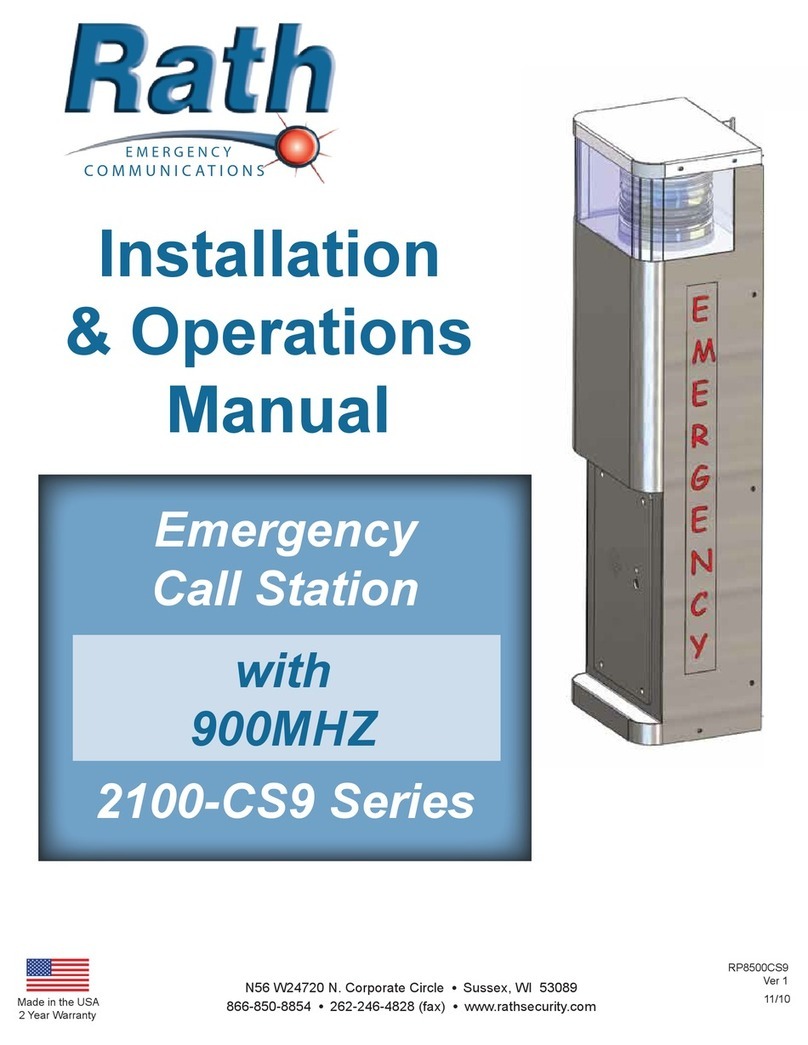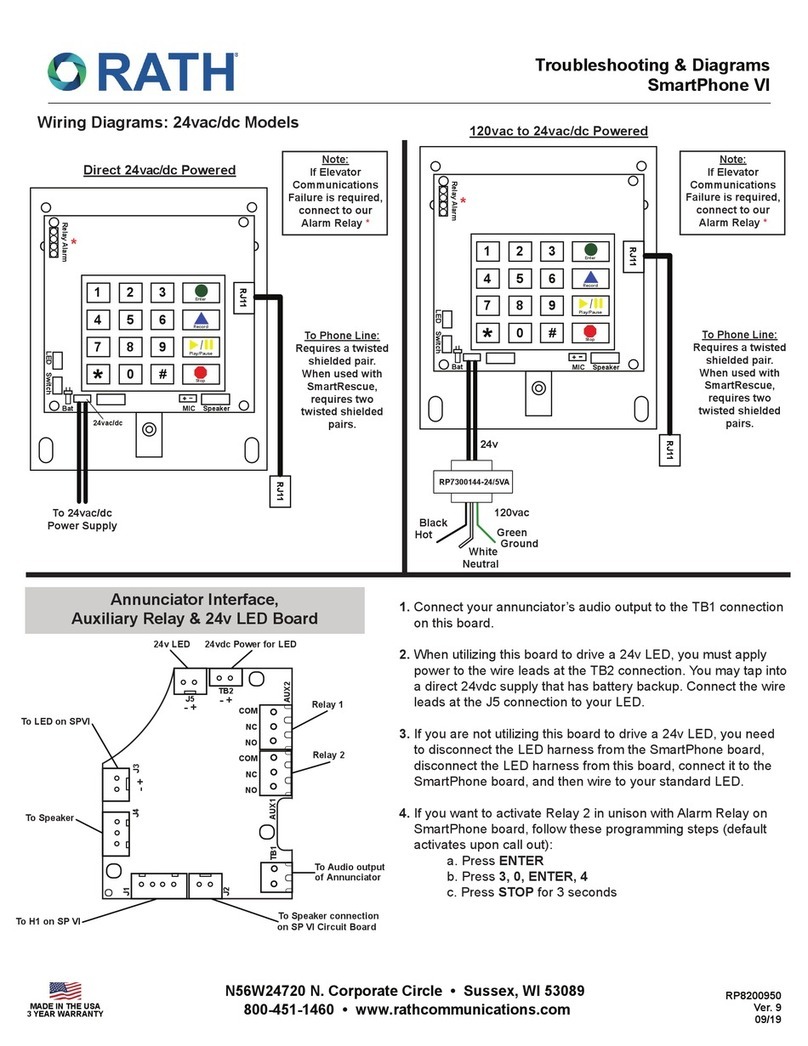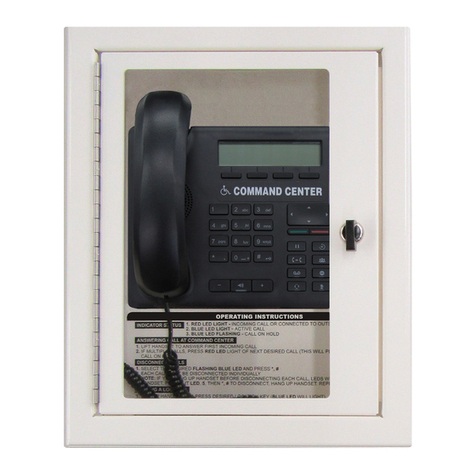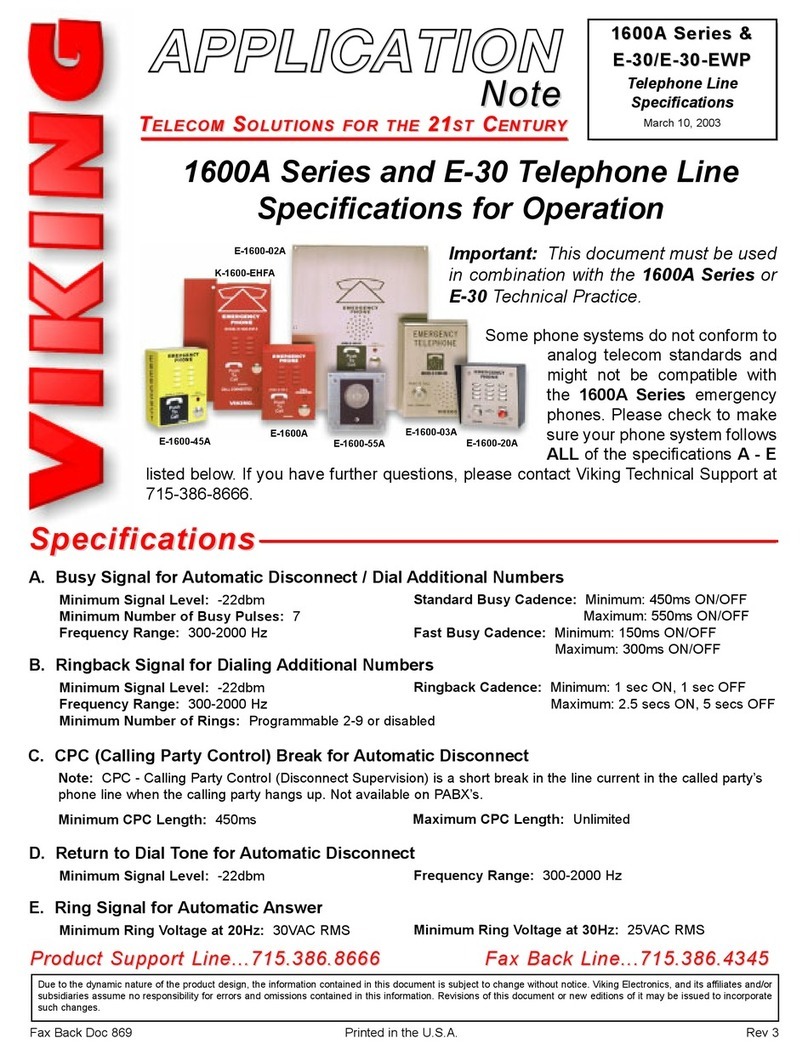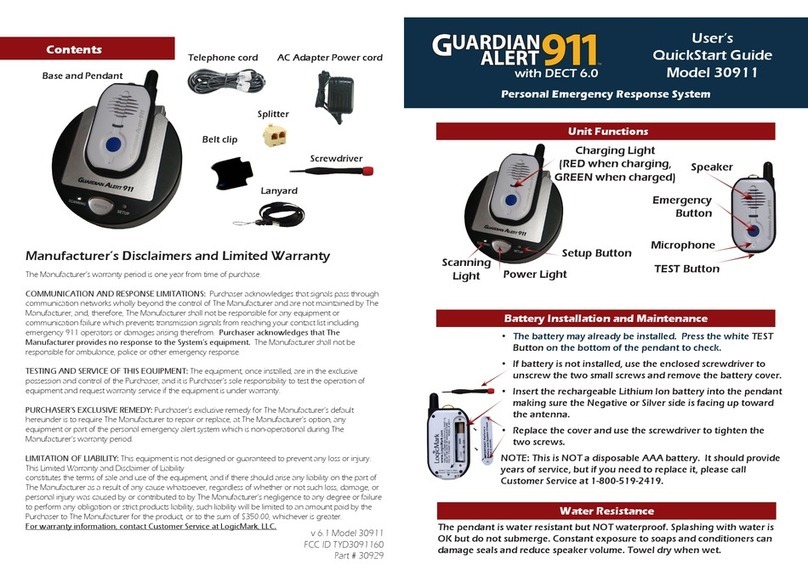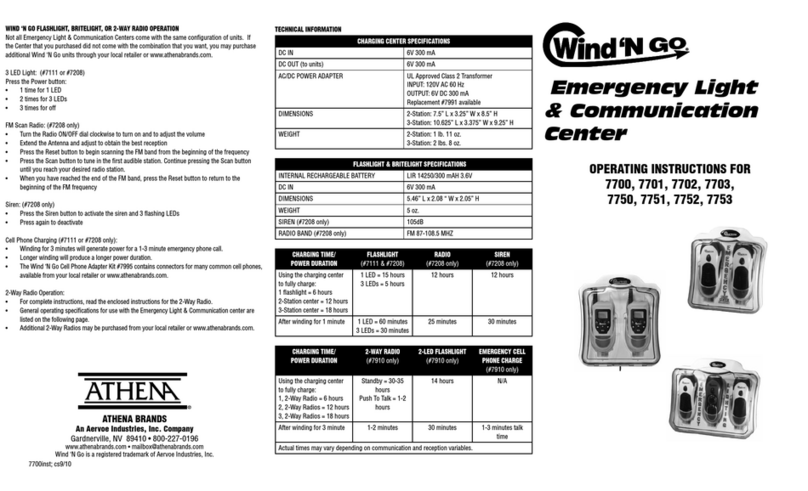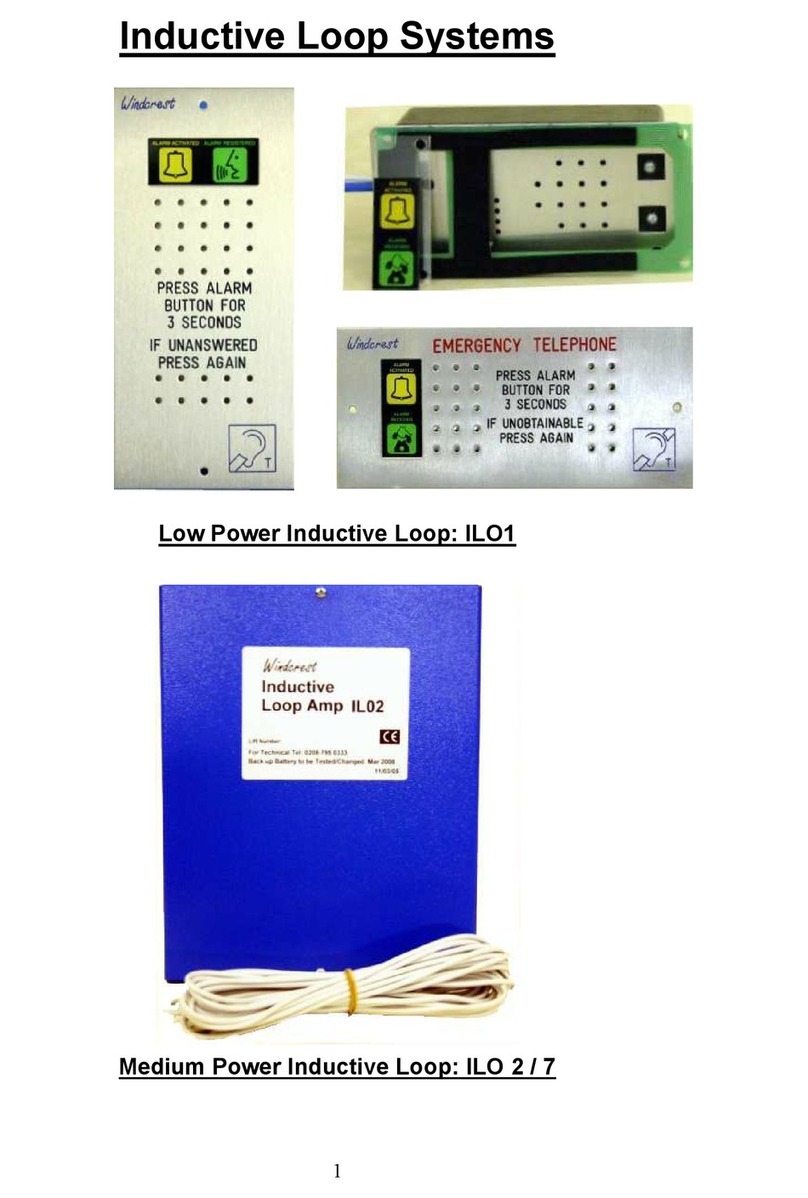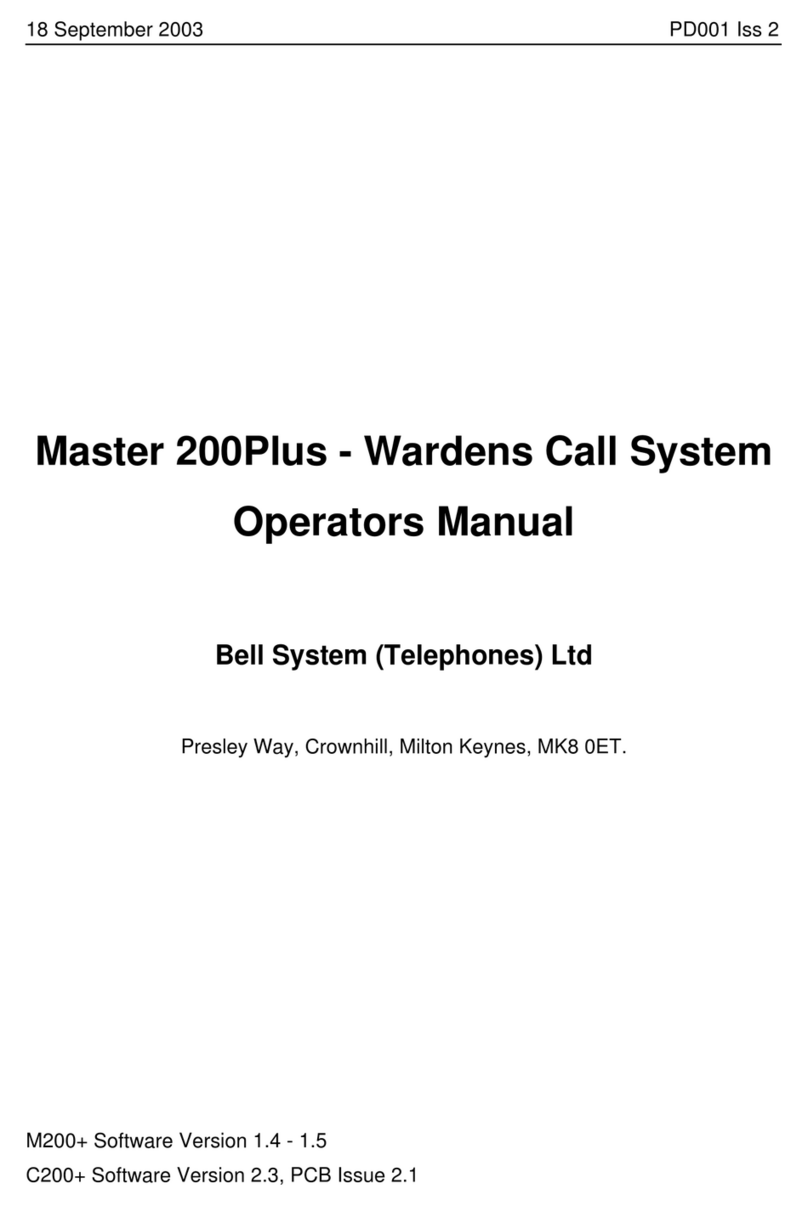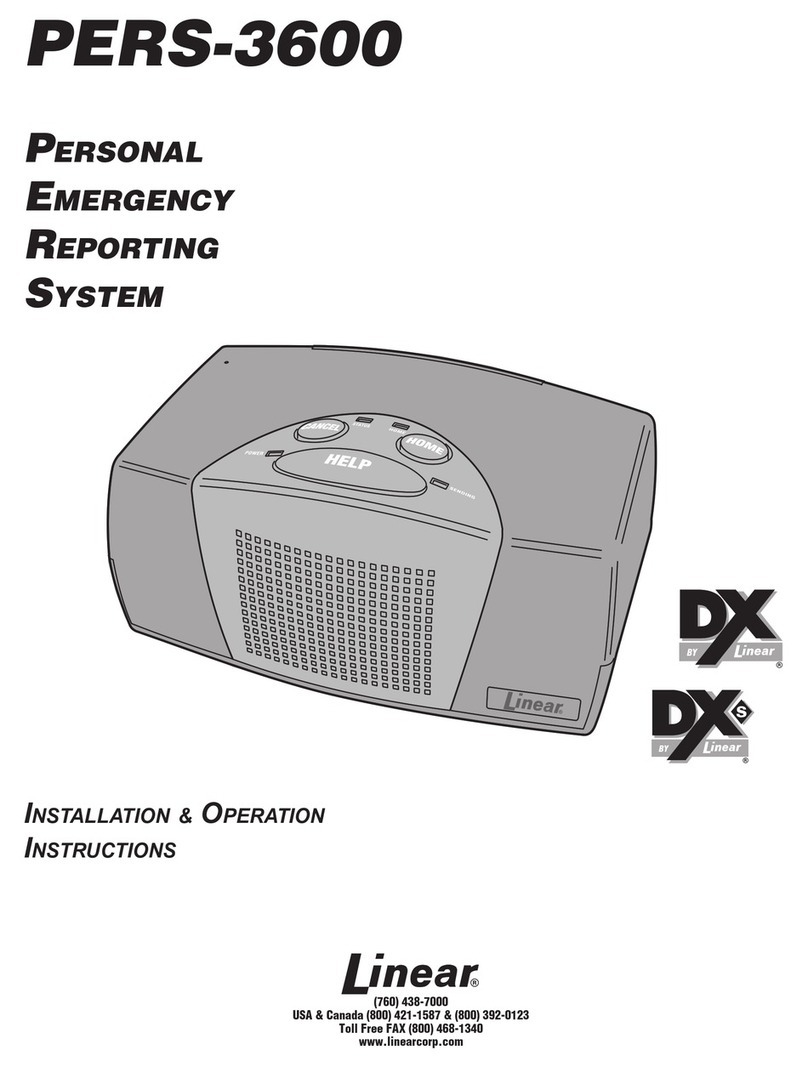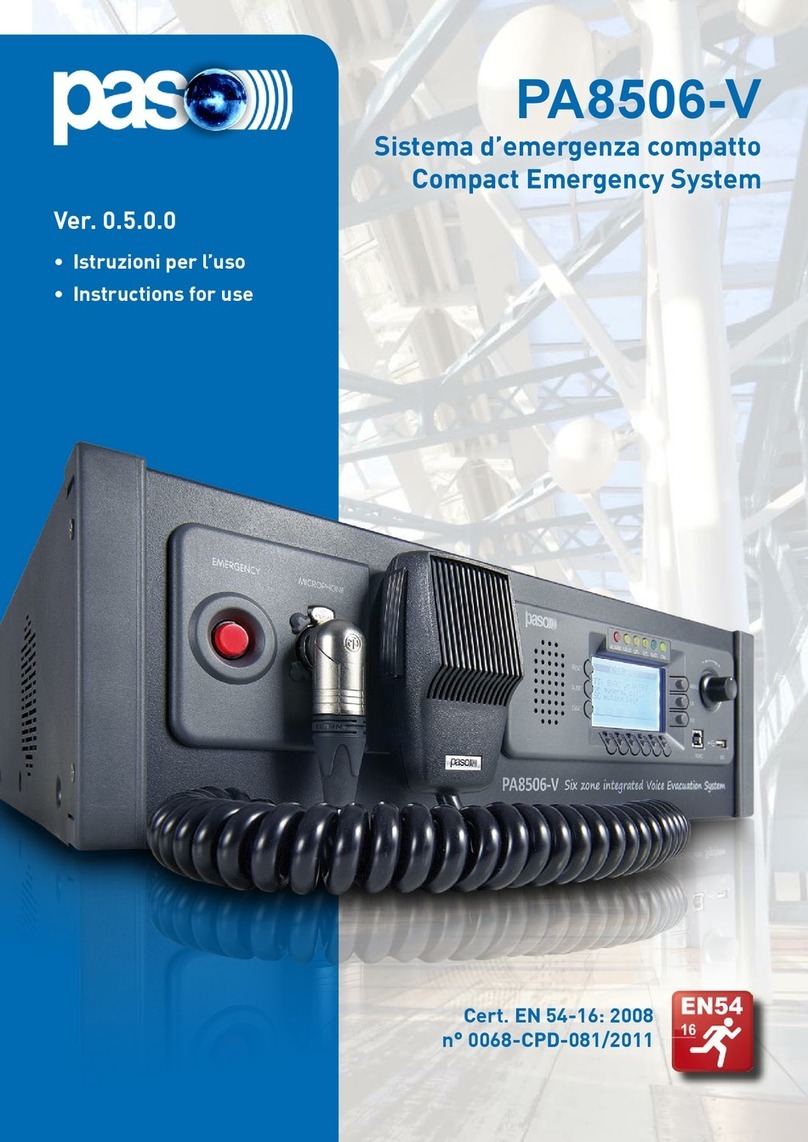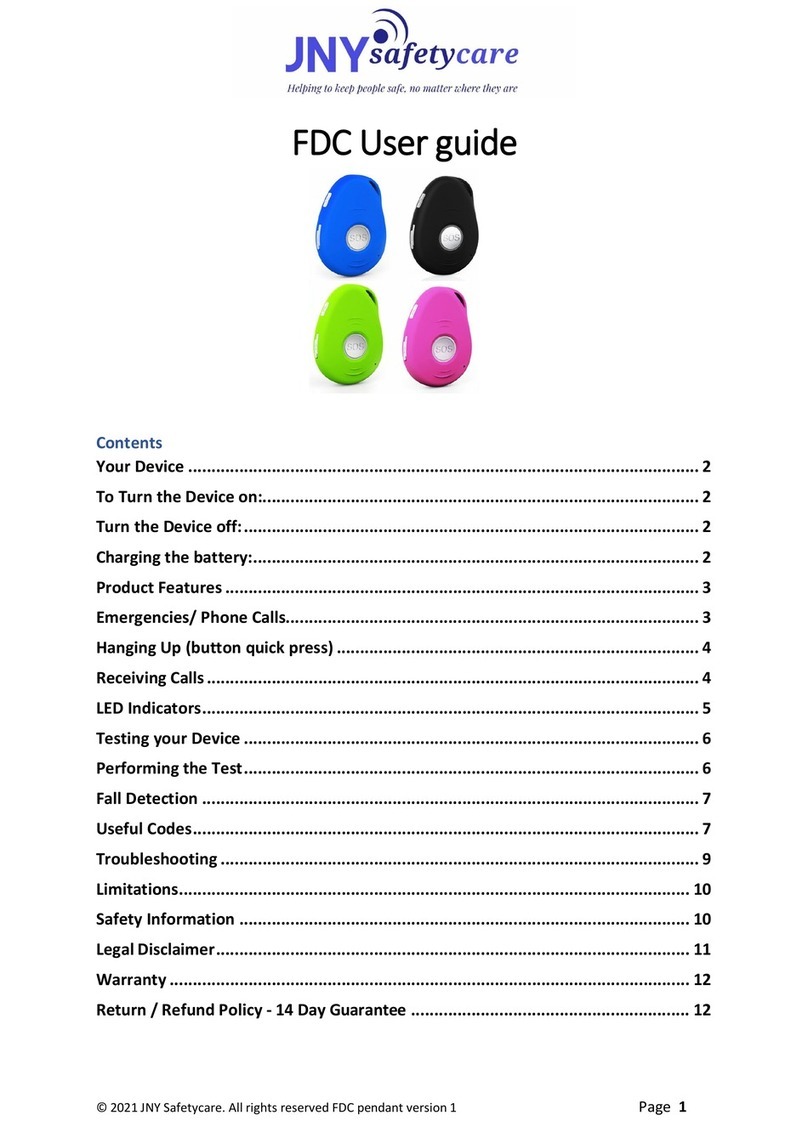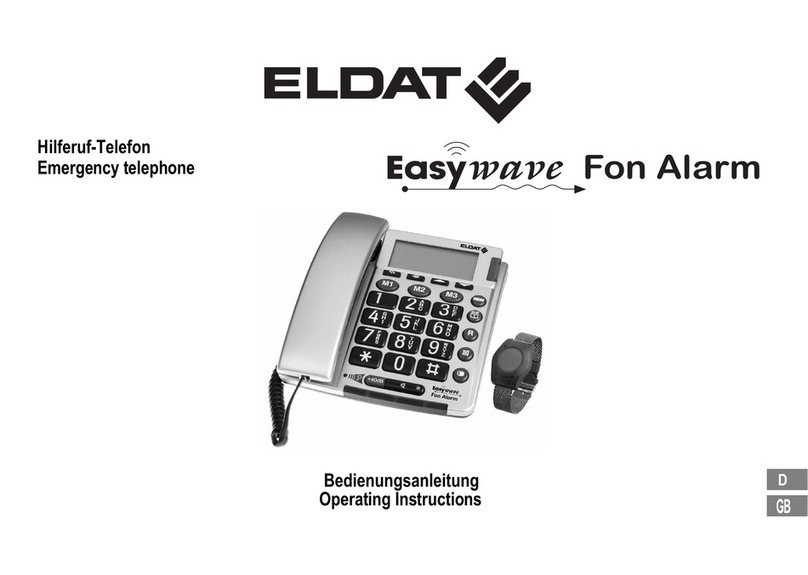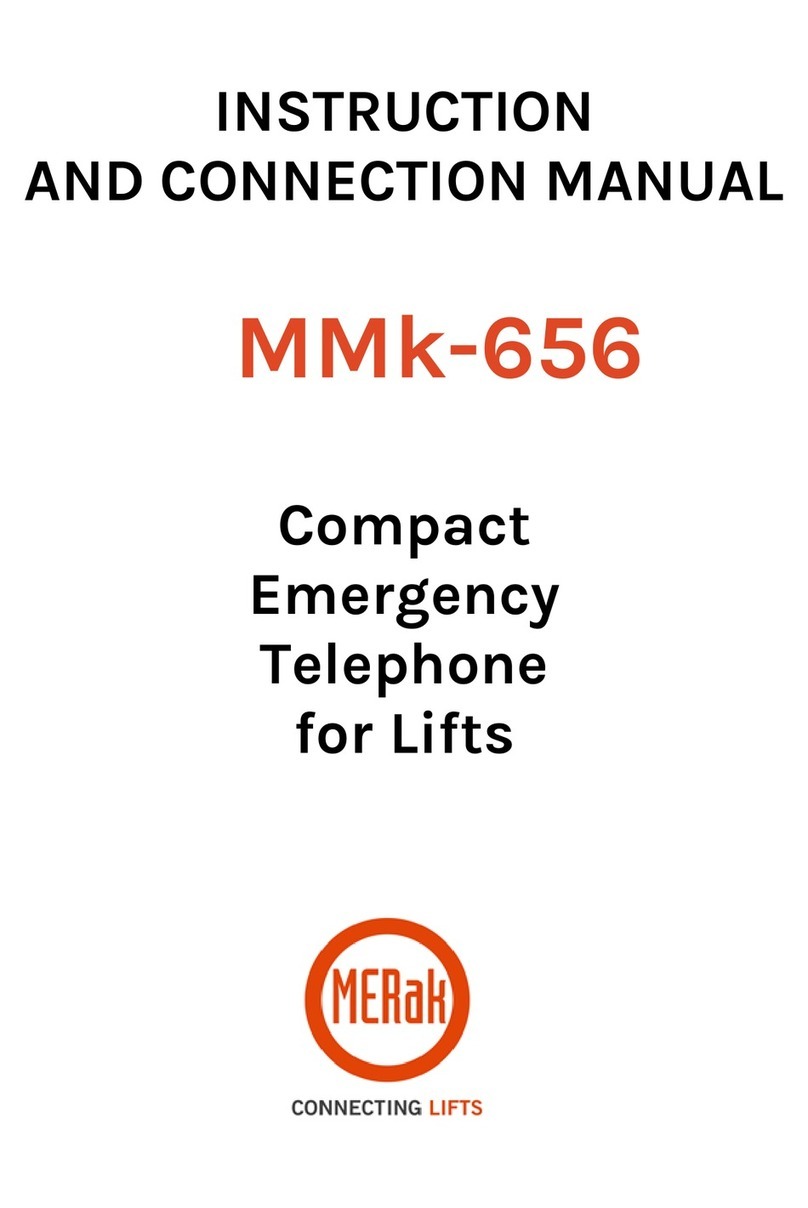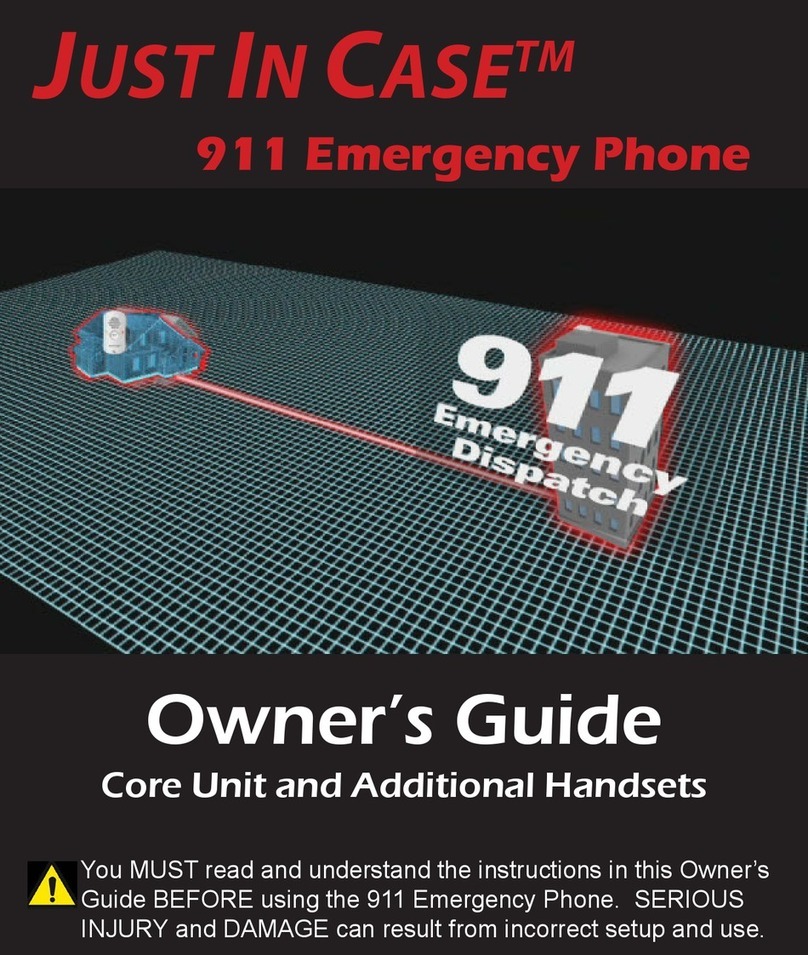Item Listing
Installation
• Emergency phone
• Snake eye security screw bit
• GSM or CDMA cellular unit and antenna
Installations Where Antenna Cable is Externally Mounted:
1. Mount phone to the wall or pole using anchor screws.
2. Mount the antenna bracket to the wall using appropriate anchor screws. Antenna should be mounted
at least two feet from the phone.
3. Drill hole in appropriate location in the box for electrical power and antenna.
4. Attach conduit to the phone if appropriate for the install.
5. Attach the antenna cable to the cellular unit and screw into port labeled “Antenna”.
6. Run the 110/120vac electrical wires to the phone and attach to the power supply wiring using
appropriate wire nuts.
7. Turn on the electrical power.
8. Remove power from the cellular unit by disconnecting the barrel connector on the side.
9. Locate SIM Card Slot on cellular unit, press yellow button to remove holder, insert Sim Card
as shown on the unit, and reapply power (not required for CDMA).
GSM: Wait for lights on unit to be as follows: Power: Lit and Solid Rdy: Lit and Solid NW: Slow Blinking
FXS: Off (will light when button is pressed on phone)
CDMA: Wait for power light to be lit solid and at least one signal strength light to be lit
Items Needed (Provided by RATH®):
Page 2
• Anchor screws for mounting
• Electrical conduit for 110/120vac power
• Sim Card for GSM Cellular Unit (CDMA will
be pre-congured at factory)
• 1/4” driver for snake eye security screw bit
• Wire nuts for connecting AC
Items Needed (Not Provided):
Installations Where Antenna is Mounted to Phone Enclosure:
1. Mount phone to the wall or pole using anchor screws.
2. Drill a hole in an appropriate location in the box for connecting electrical power to the phone.
3. Attach conduit to the phone if appropriate for the install.
4. Run the 110/120vac electrical wires to the phone and attach to the power supply cables using
appropriate wire nuts.
5. Turn on the electrical power.
6. Remove power from the cellular unit by disconnecting the barrel connector on the side.
7. Locate SIM Card Slot on cellular unit, press yellow button to remove holder, insert Sim Card
as shown on the unit, and reapply power (not required for CDMA).
GSM: Wait for lights on unit to be as follows: Power: Lit and Solid Rdy: Lit and Solid NW: Slow Blinking
FXS: Off (will light when button is pressed on phone)
CDMA: Wait for power light to be lit solid and at least one signal strength light to be lit