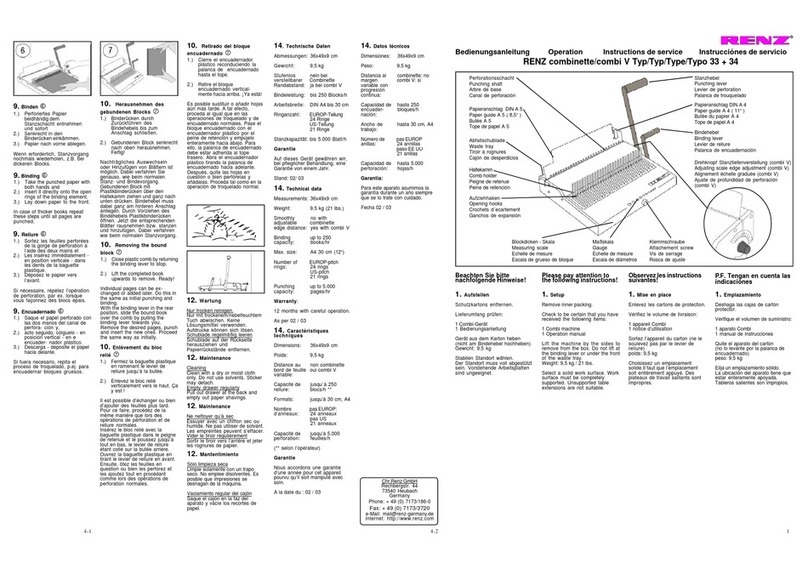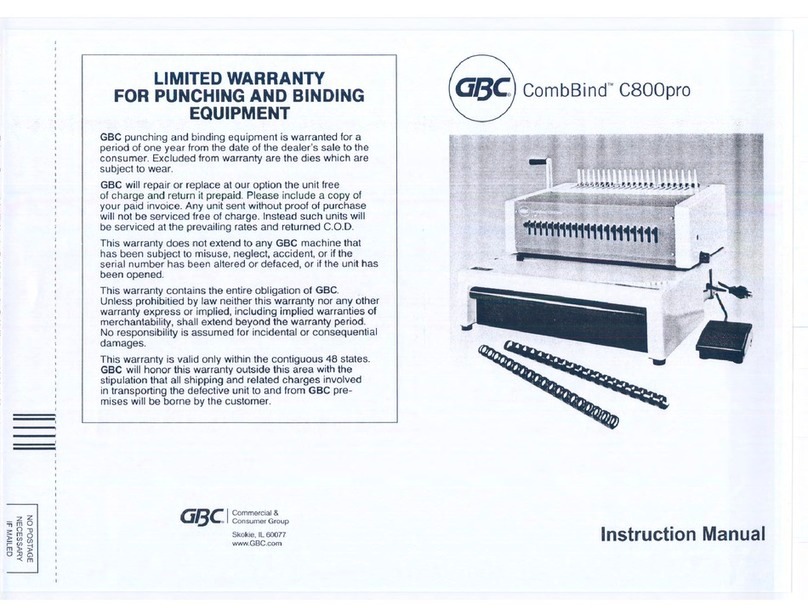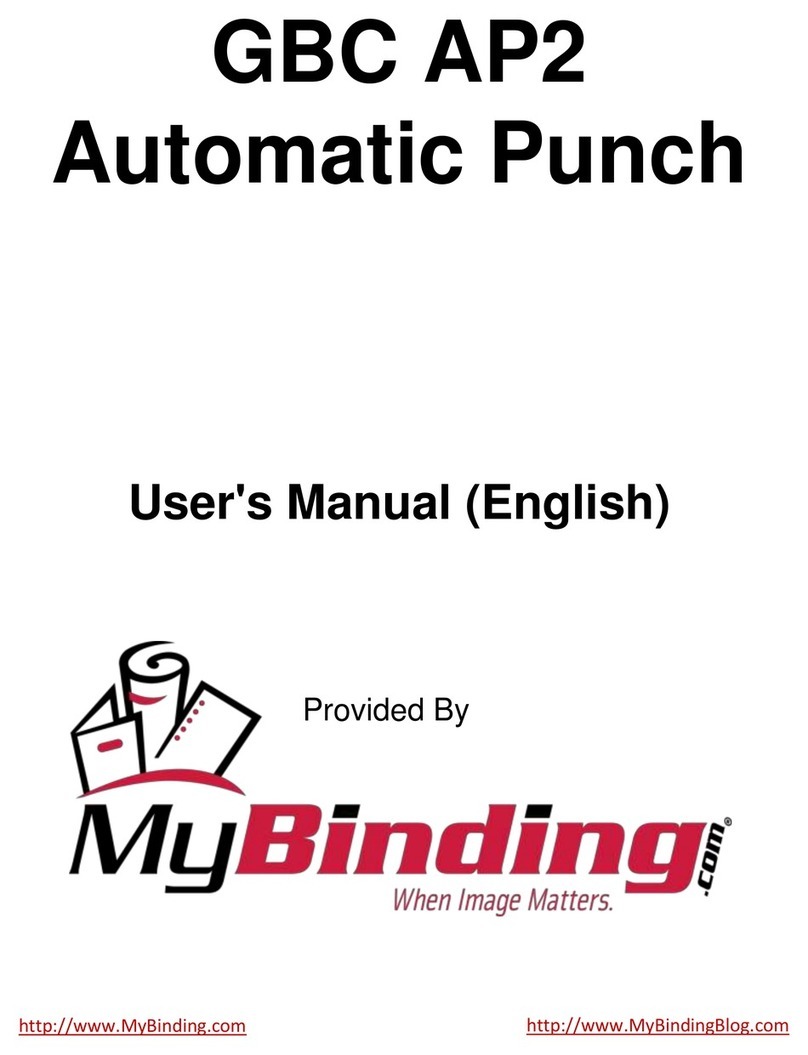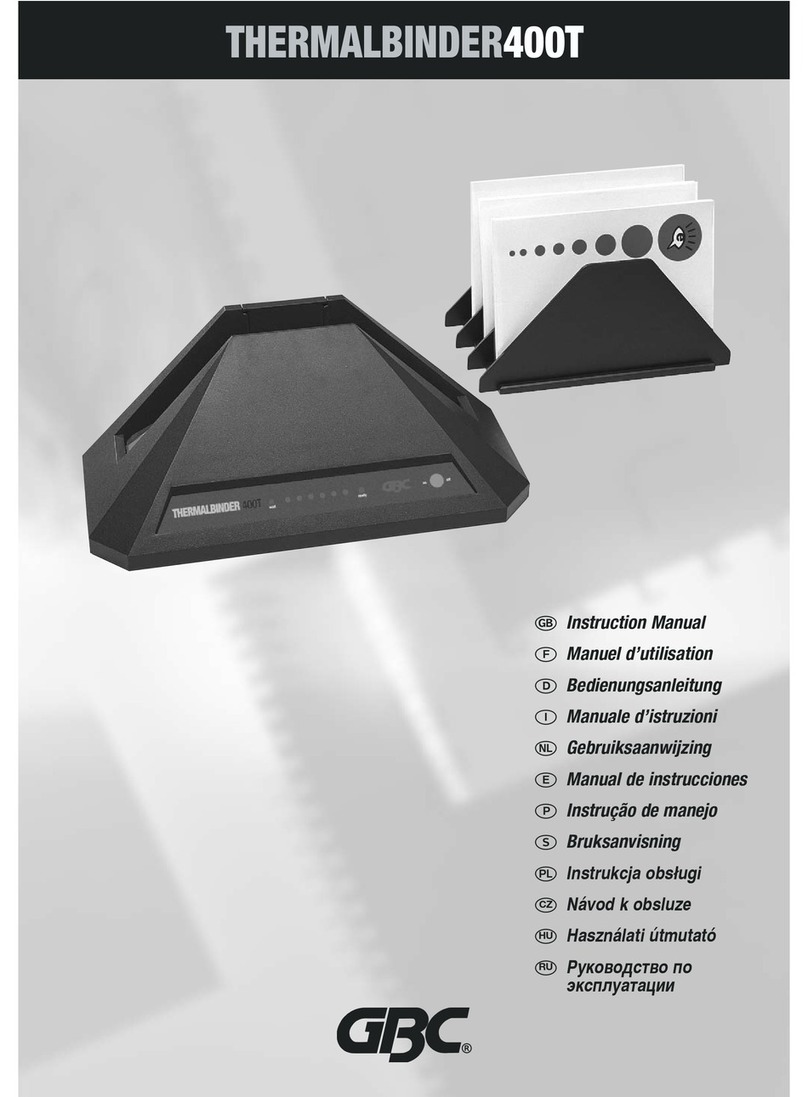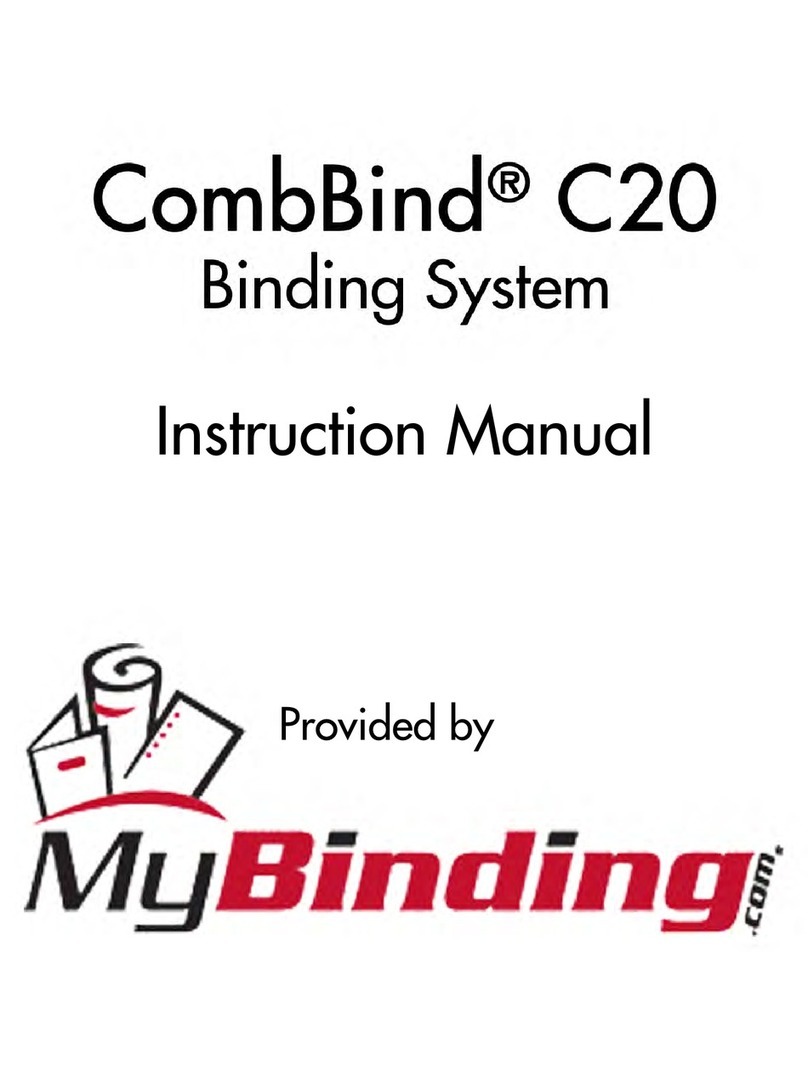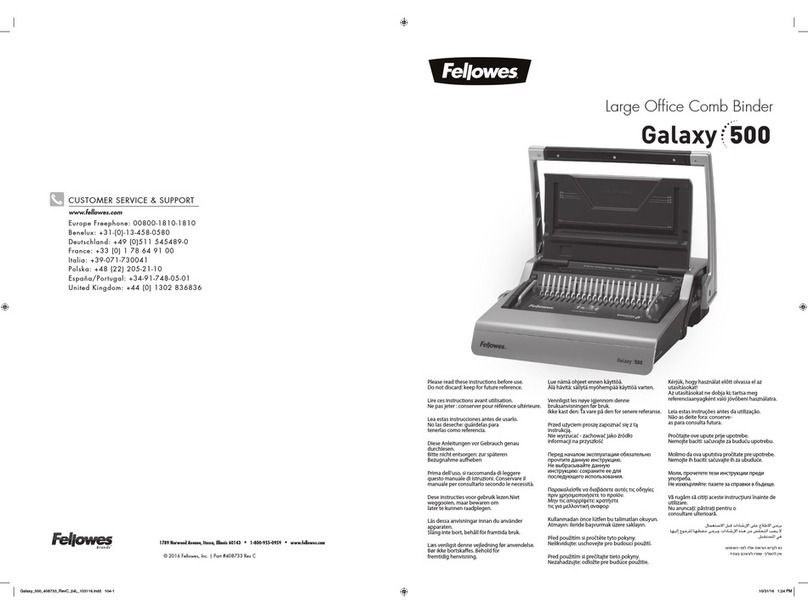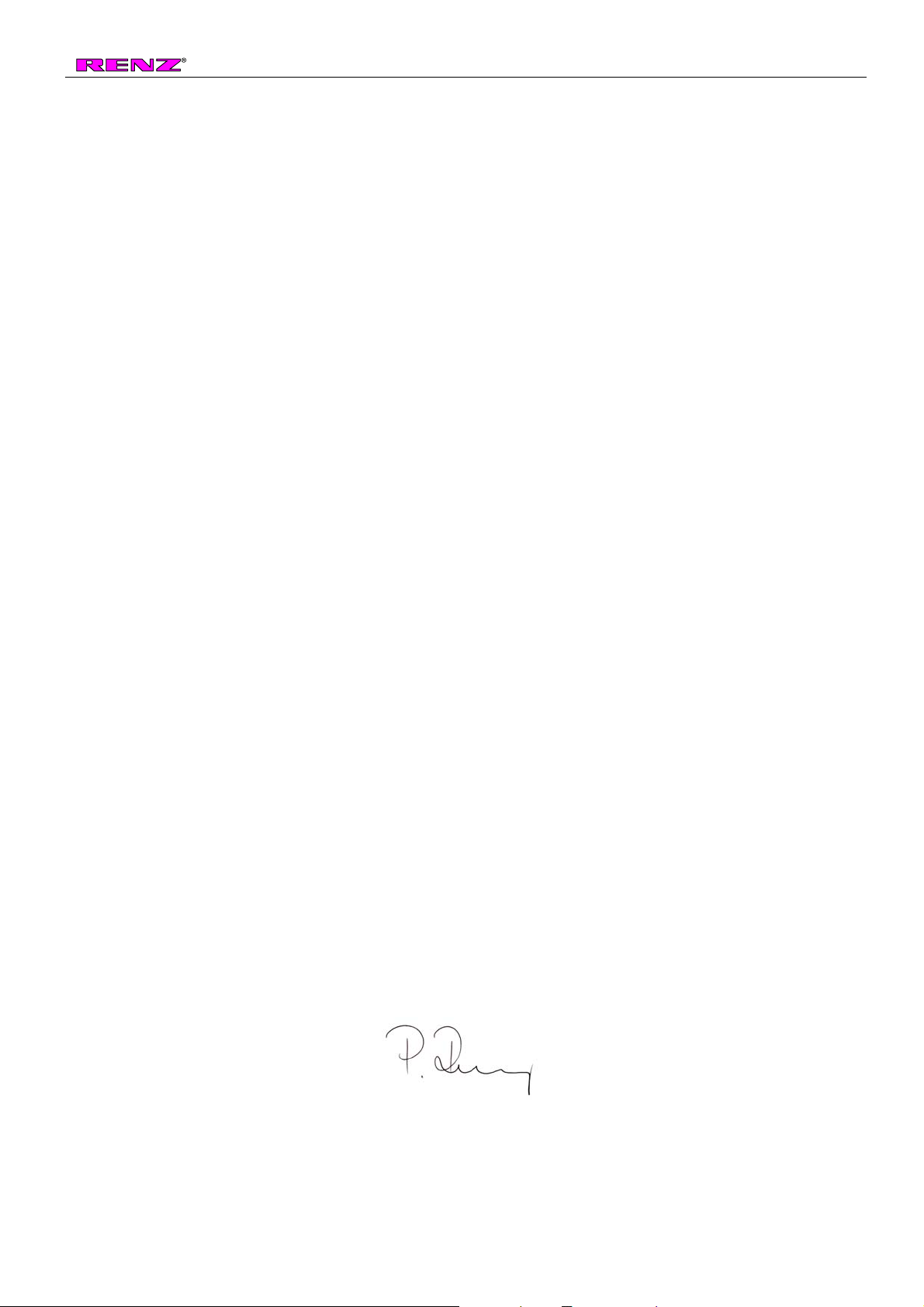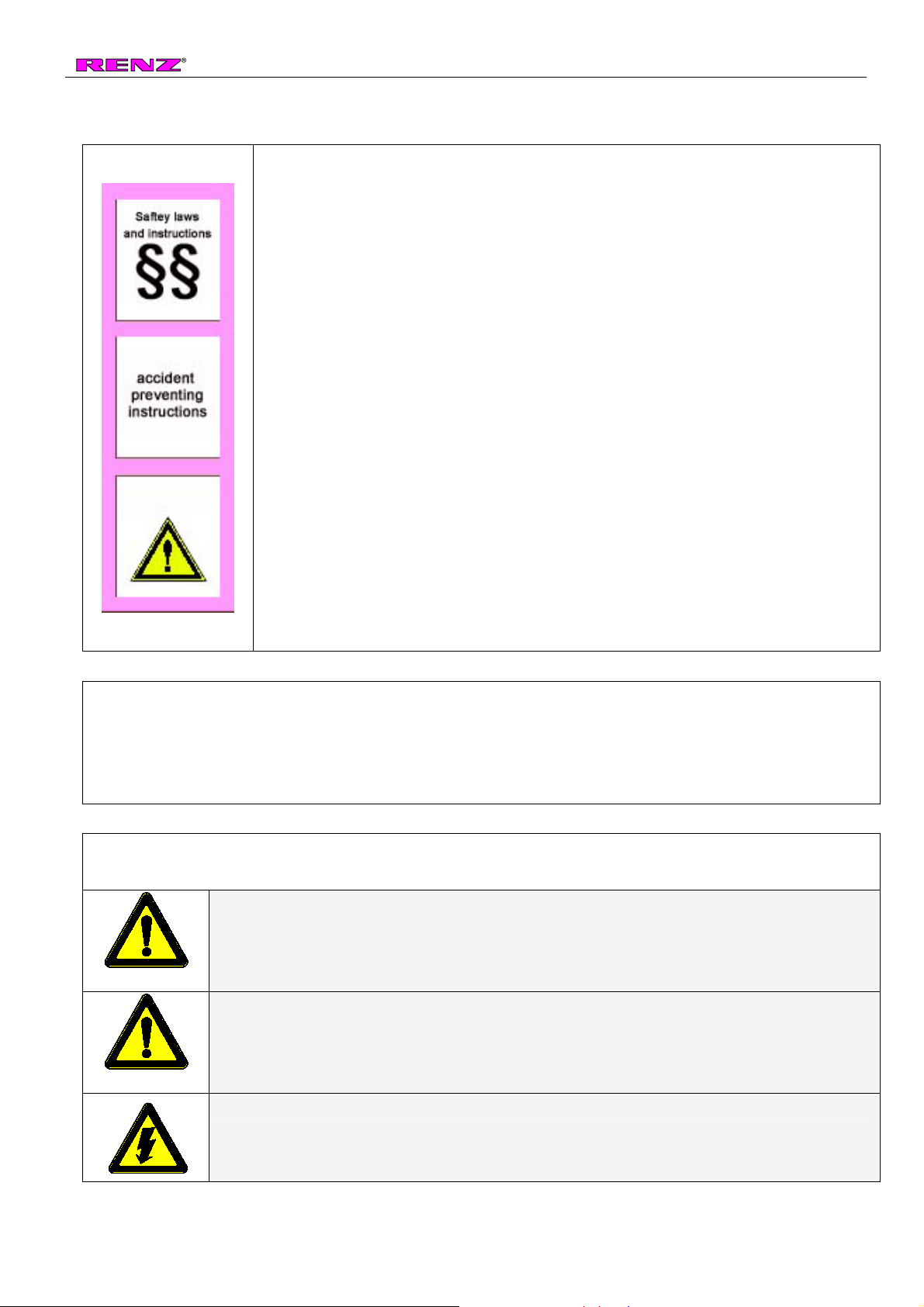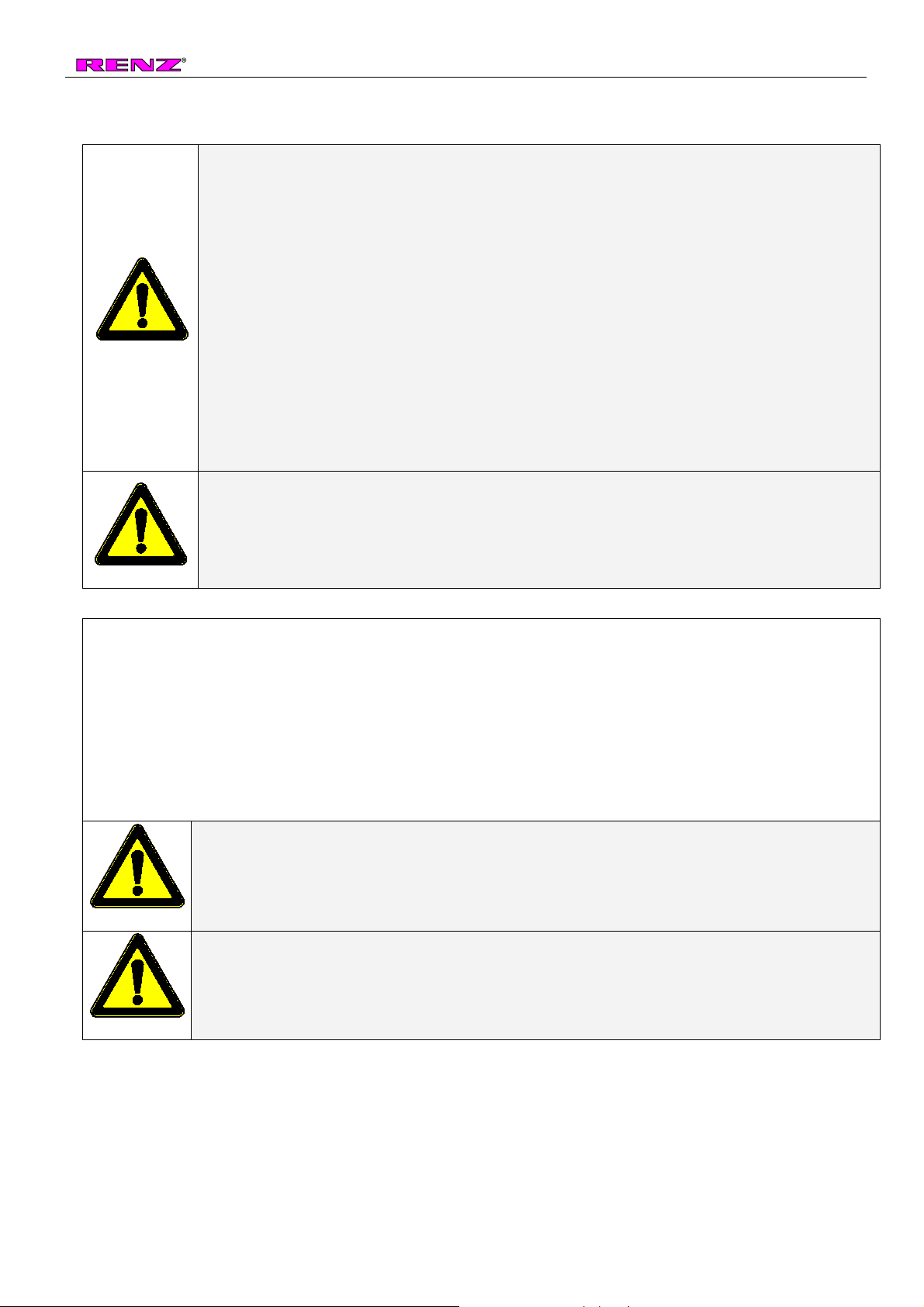AB500HS
Table of contents page 1
1 Table of contents
1Table of contents ................................................................................................................. 1
2EG conformity declaration .................................................................................................. 3
3AB500HS specific machine datas ...................................................................................... 4
4General Information.............................................................................................................5
4.1 Intended Use..................................................................................................................................................5
4.2 Operating description .....................................................................................................................................5
4.3 Sequence of operation ...................................................................................................................................5
5General Safety Instructions ................................................................................................ 6
5.1 User´s Duty of Care .......................................................................................................................................6
5.2 Safety Instructions..........................................................................................................................................6
5.3 Description of symbols ...................................................................................................................................6
5.4 Safety Requirements for Normal Operation...................................................................................................7
5.5 Safety Requirements for Maintenance and Servicing....................................................................................7
5.6 Working on Electrical Equipment ...................................................................................................................8
5.7 Working on Pneumatic Equipment.................................................................................................................8
5.8 Environment Protection Regulations..............................................................................................................8
6Transport and Installation................................................................................................... 9
6.1 Safety Instructions for Transport....................................................................................................................9
6.2 Unpack the AB500HS ....................................................................................................................................9
6.3 Support points for transportation..................................................................................................................10
6.4 Space requirement with simple output tray..................................................................................................10
6.5 Space requirement with conveyor (shingle) belt..........................................................................................11
6.6 Electrical connection ....................................................................................................................................11
6.7 Installation ....................................................................................................................................................12
6.8 Installation of the de-spooling device...........................................................................................................12
7RENZ Autobind 500 - Technical data ............................................................................... 13
7.1 Binding format ..............................................................................................................................................13
7.2 Electrical connection ....................................................................................................................................13
7.3 Dimensions ..................................................................................................................................................13
7.4 Environmental conditions.............................................................................................................................13
7.5 Pneumatic requirement ................................................................................................................................13
7.6 Weights ........................................................................................................................................................13
8RENZ RING WIRE®Chart................................................................................................... 14
9Touch-screen display and switches................................................................................. 15
10 Adjustable machine elements ....................................................................................... 16
10.1 Paper side stops.......................................................................................................................................16
10.2 Clamping rail.............................................................................................................................................16
10.3 Table height adjustment ...........................................................................................................................16
10.4 Table front stop position ...........................................................................................................................16
10.5 Closing limiter ...........................................................................................................................................17
10.6 Opening limiter .........................................................................................................................................17
10.7 Simple output tray (optional) ....................................................................................................................17
10.8 Conveyor (shingle) belt.............................................................................................................................18
10.9 Maintenance unit for compressed air .......................................................................................................18
11 Handling of the touch-screen-display........................................................................... 19
11.1 Appearing screens....................................................................................................................................19
11.1.1 Starting screen......................................................................................................................................19
11.1.2 Set up screen........................................................................................................................................19
11.1.3 Operation mode (main menue).............................................................................................................19
11.1.4 Automatic ..............................................................................................................................................20
11.1.5 Manual Operation .................................................................................................................................20
11.1.6 Step by step ..........................................................................................................................................20
11.1.7 Inlet check.............................................................................................................................................21
11.1.8 Display messages.................................................................................................................................21
11.1.9 Input box ...............................................................................................................................................23
11.2 Example 1 for 3:1 pitch (Standard A4 book) ............................................................................................23
11.3 Example 2 for 3:1 pitch (with calendar hanger)........................................................................................25