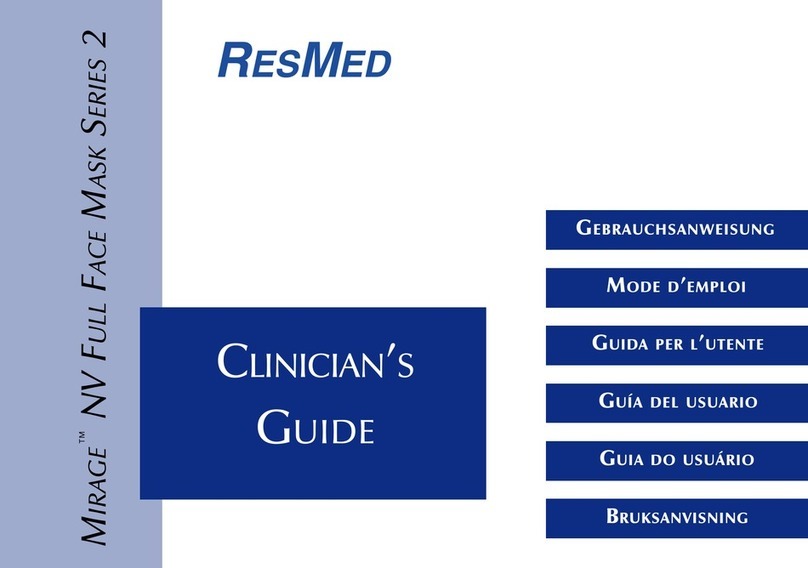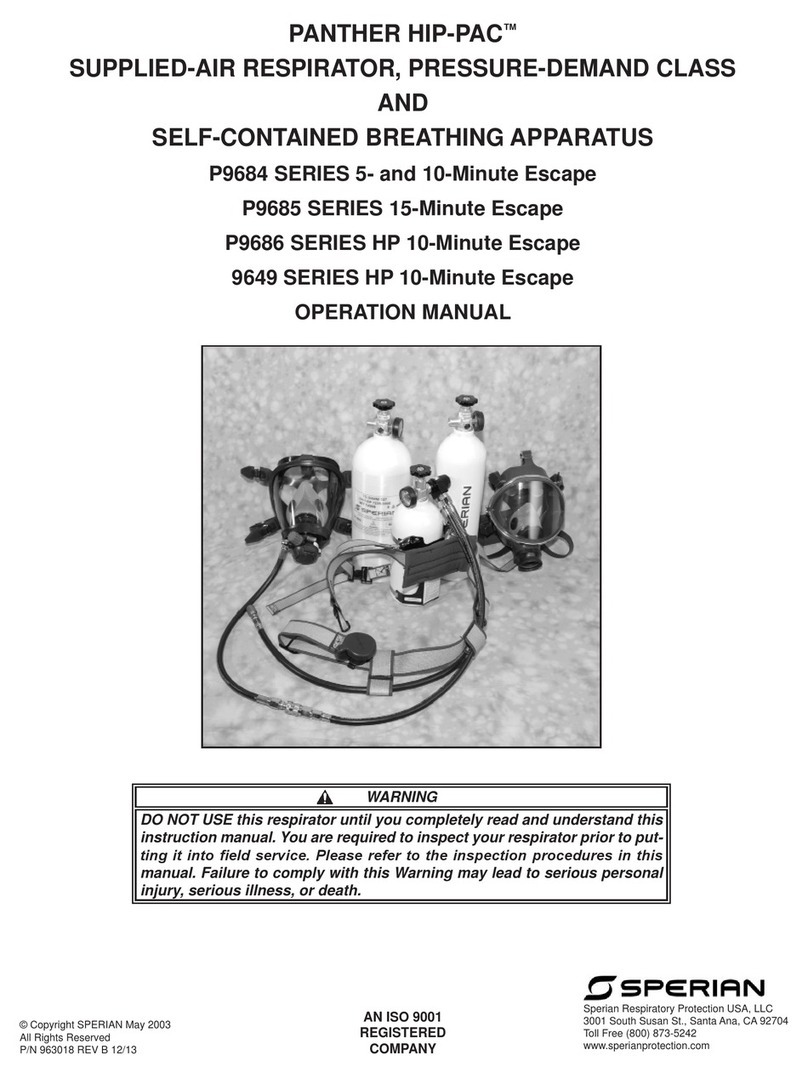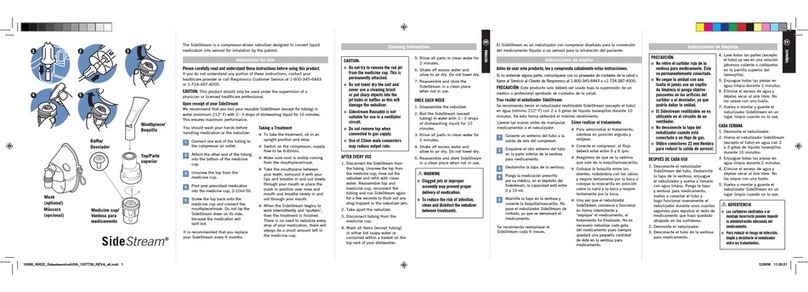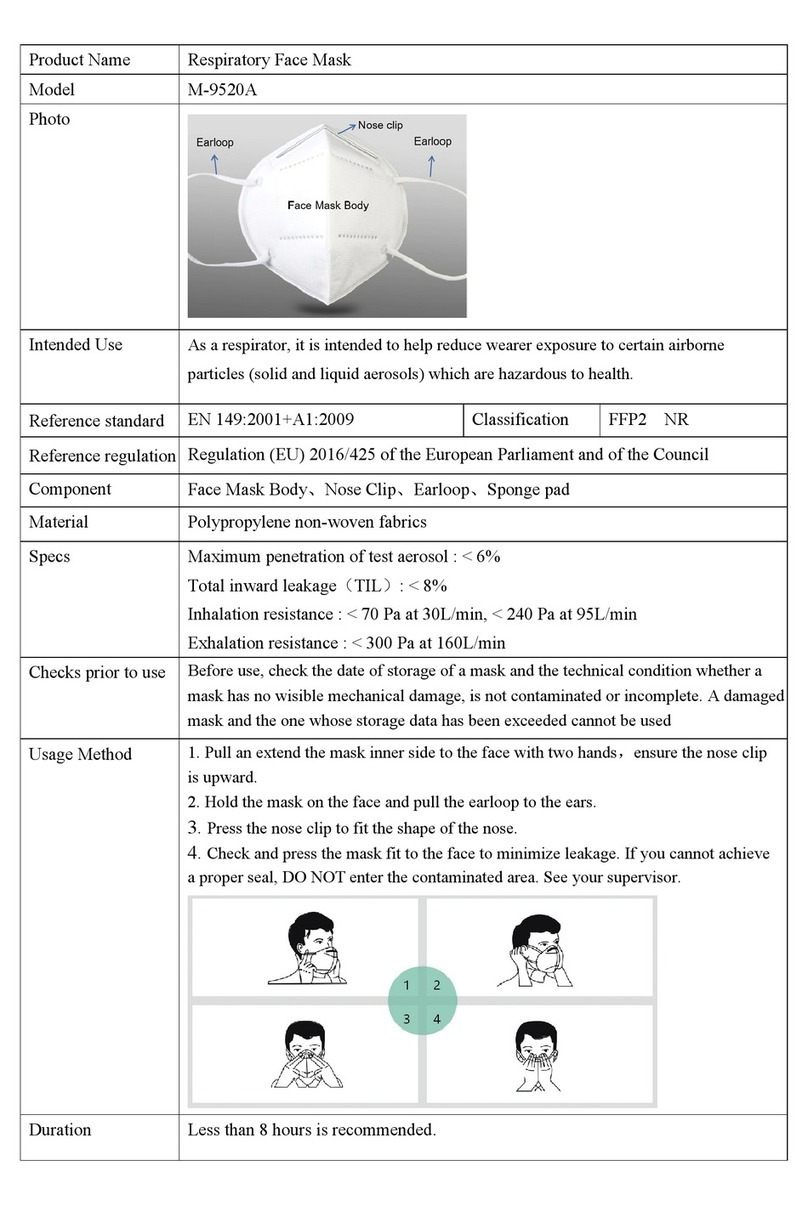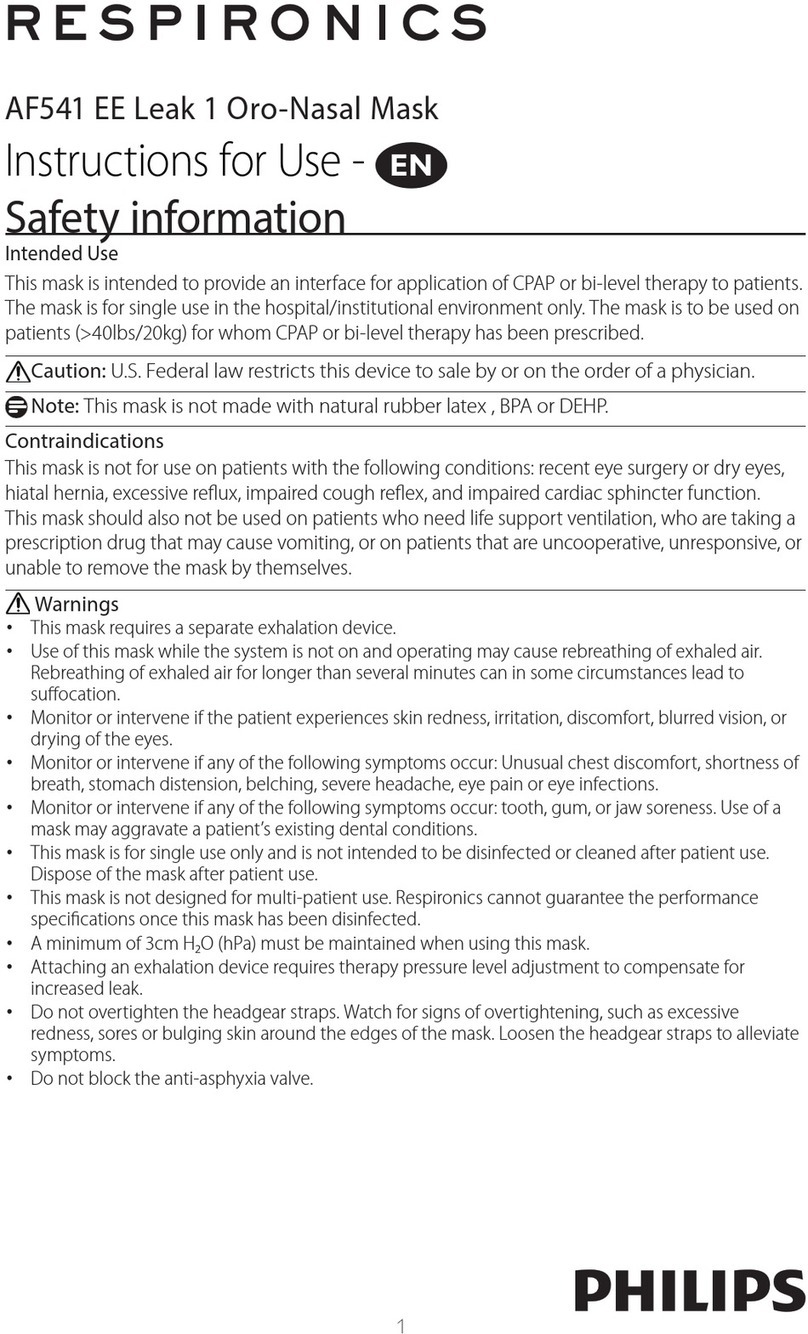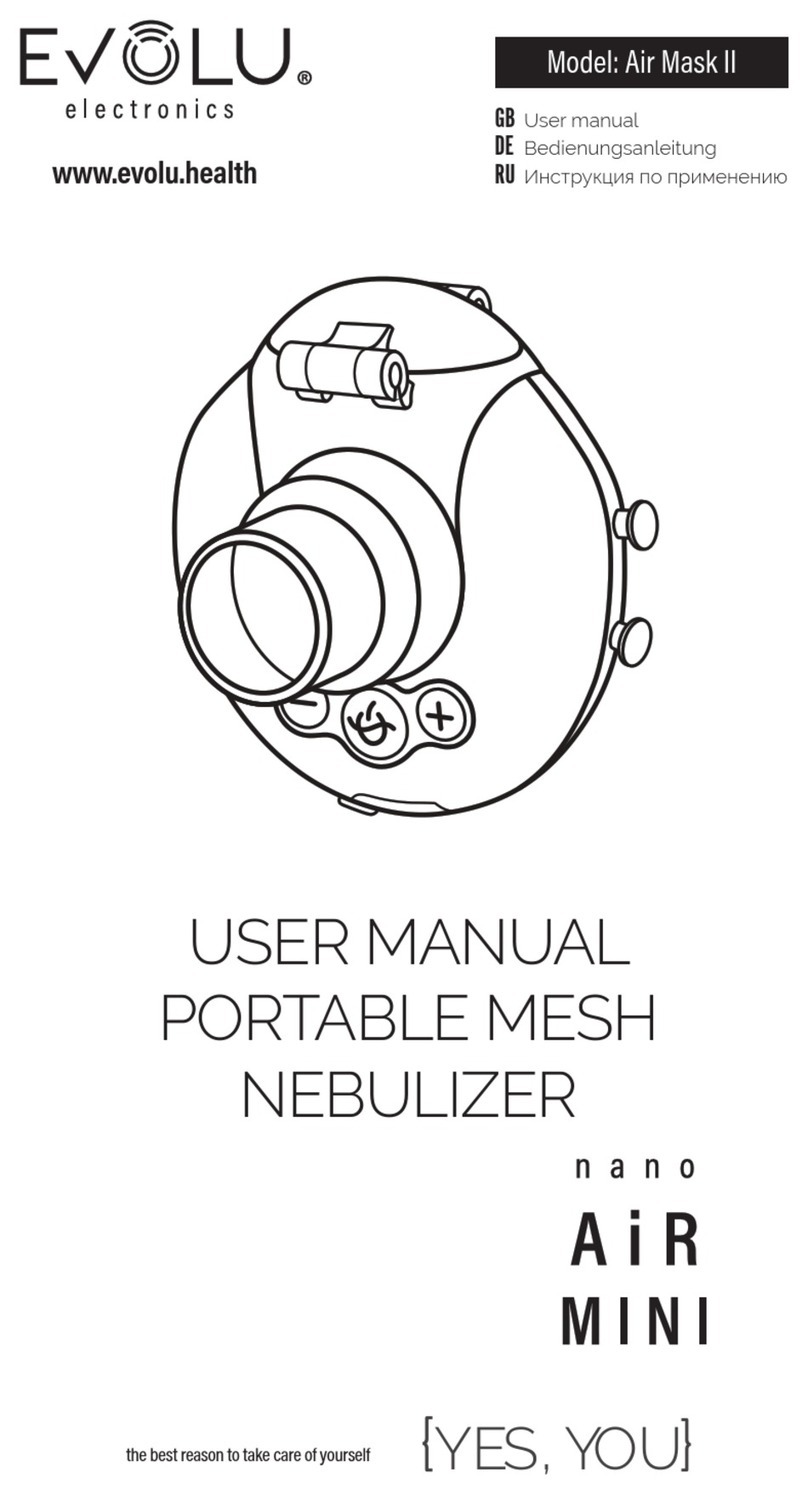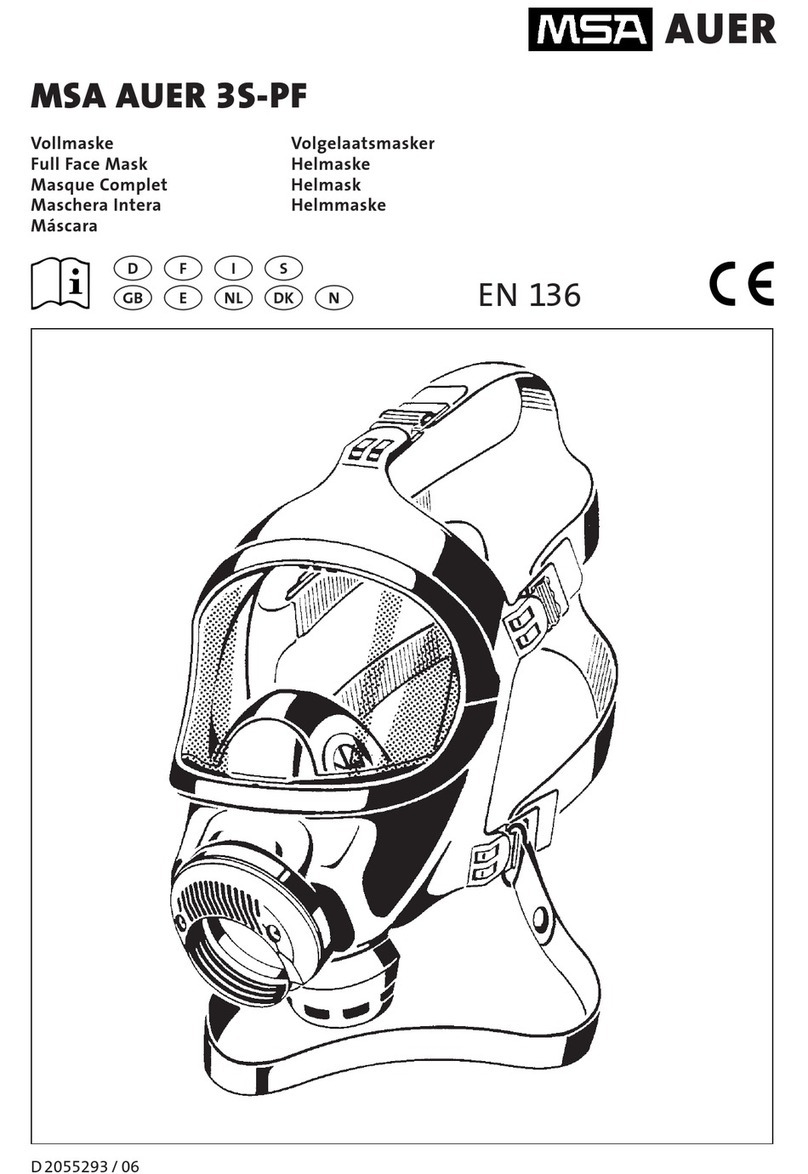Breathable material
Because foam is permeable, it allows a
very small amount of air to pass through
a patient’s cushion – providing a more
natural sleeping experience without
compromising therapy pressure.
Gentle on the skin
Softer than silicone, ResMed UltraSoft
memory foam adapts to the contours of a
patient’s facial prole to deliver an outstanding
seal – but with an unprecedented level of
ResMed mask comfort.
ResMed.com/AirTouchF20
Superior comfort
With a softer,3breathable material,
the AirTouch F20 mask not only feels
lighter against the skin, but may be
less likely to cause red skin marks.
Modular with AirFit F20
AirTouch F20 is made with
interchangeable components
that will allow you to easily mix
and match components with
AirFit F20 mask.
A gradual but
uncompromising seal
The light and supple foam cushion
gradually adapts to a patient’s face
to seal securely and prevent leaks
during therapy.
1. ResMed AirTouch F20 internal international tting study of 34 existing CPAP patients, conducted between 11/04/2016 – 15/04/2016; ID A3774922.
2. ResMed AirTouch F20 internal international tting study of 43 existing CPAP patients, conducted between 25/07/2016 – 05/08/2016; ID A3846174.
3. ResMed internal testing comparing ResMed UltraSoft memory foam and silicone; ID A3622977.
Distributed by
ResMed (UK) Ltd 96 Jubilee Avenue
Milton Park Abingdon Oxfordshire OX14 4RW UK
ResMed Ltd
1 Elizabeth Macarthur Drive
Bella Vista NSW 2153 Australia
AirFit, AirTouch, InnitySeal and ResMed UltraSoft
are trademarks of ResMed Ltd. Specications may
change without notice.
© 2017 ResMed Ltd. 1019986/2 2017-09
Our softest mask ever
With the AirTouch F20 mask, ResMed introduces the rst ever
replaceable memory foam cushion to the market. Offering patients a
completely new experience thanks to its superior comfort, the new
AirTouch cushion is also fully compatible with the AirFit™F20 mask.
ResMed.com/AirTouchF20
• Repeat Step 4 with the lower straps.
• Reattach the fastening tabs.
• Start by ensuring the magnets on the
lower straps are unclipped.
• If they are clipped, detach them by twisting
and pulling them away from the frame.
• Pull the headgear over your head making
sure the logo is facing outwards.
• Position the lower straps so they both sit
below your ears.
• Bring each of the magnets up to meet their
corresponding clips on the frame.
• Adjust the fastening tabs on the upper
straps until the mask feels even and stable.
• Reattach the fastening tabs.
• Connect your device’s air tube to the
elbow, then click the elbow into the front
of the mask.
• Start your device.
Fitting guide for AirTouch F20
Additional options
• A patient can position the lower part of the
headgear over or under their hair to suit any
hairstyle preference.
Refer to the user guide for further instructions.
4 5 6
12 3
Regular replacements mean better hygiene
and simpler cleaning process
of patients achieved
a comfortable static seal
on AirTouch F201,2
98%
ResMed UltraSoft cushion is designed
to uniquely adapt to patient features
to deliver uncompromised comfort
and seal.
The innovation of ResMed UltraSoft cushion
To maintain freshness and mask performance, we recommend replacing AirTouchF20 cushions
regularly, so that all patients can maintain better cushion hygiene and feel fresh every day.
AirTouch F20’s foam cushion allows for a simpler, smoother cleaning process. Patients who
wish to clean their cushions only need to wipe them down with a CPAP wipe or equivalent.