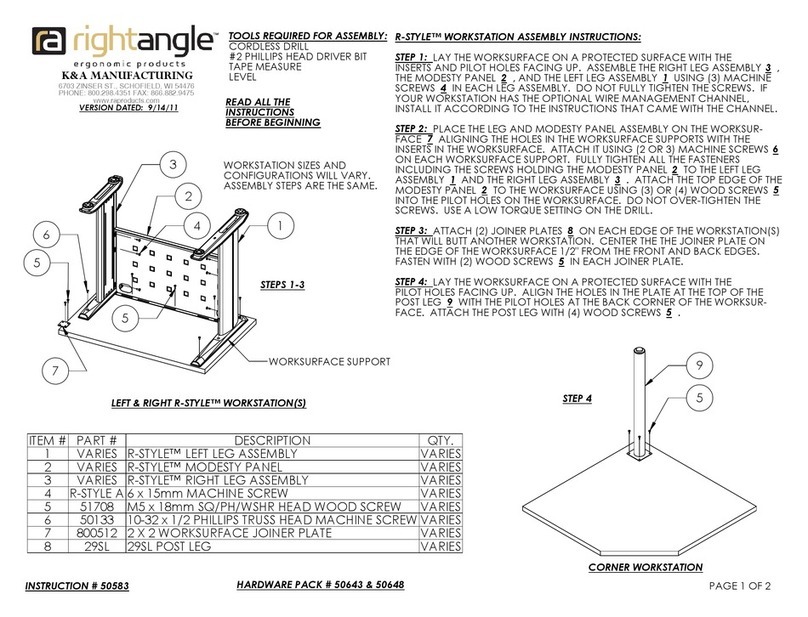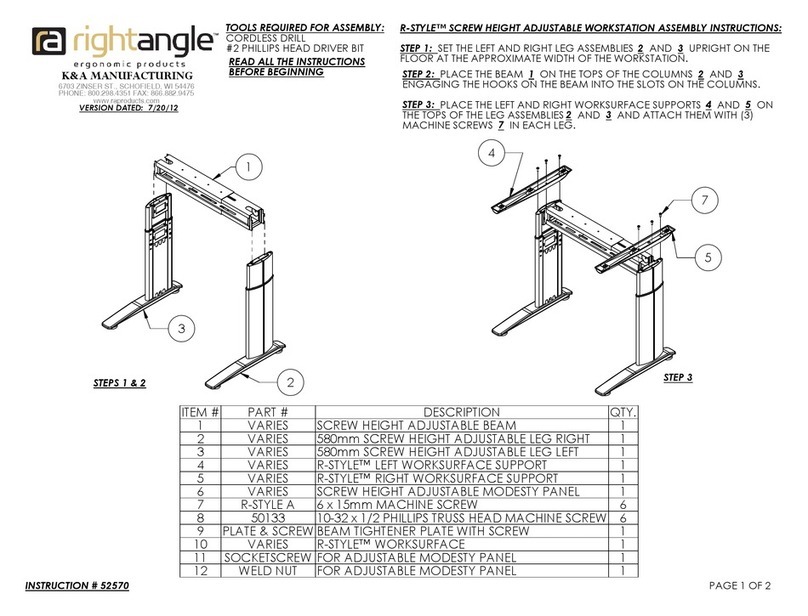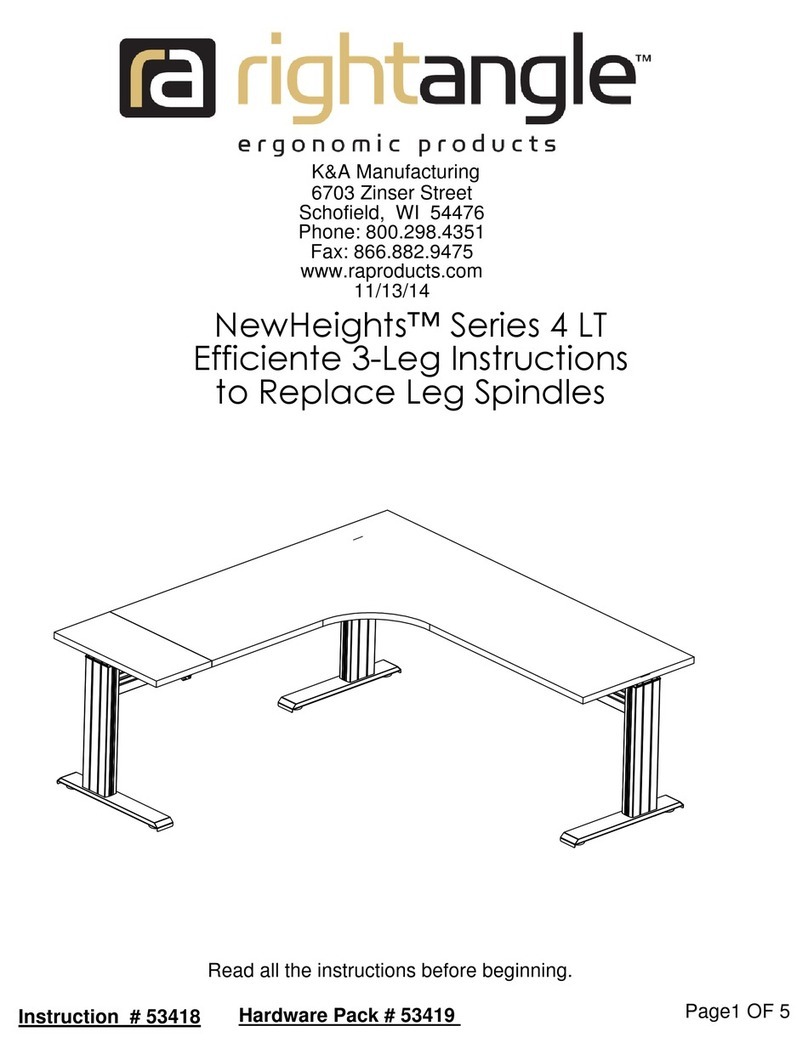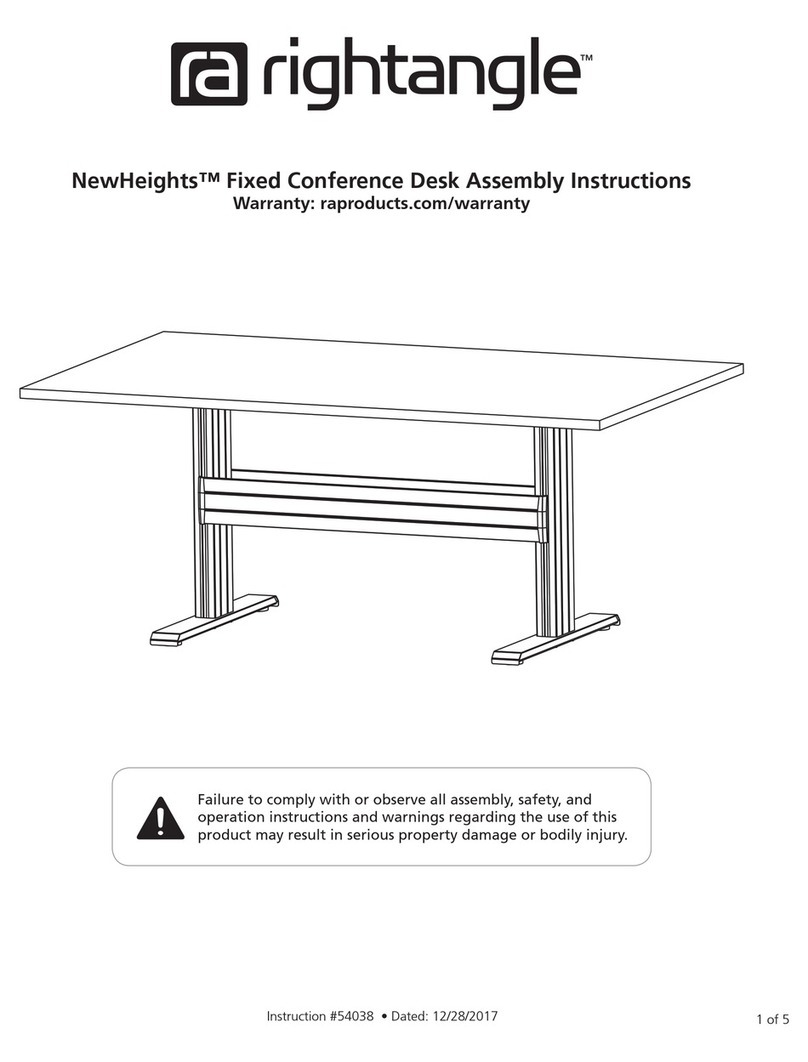RIGHT ANGLE NewHeights Series User manual
Other RIGHT ANGLE Indoor Furnishing manuals

RIGHT ANGLE
RIGHT ANGLE R-Style Tango User manual

RIGHT ANGLE
RIGHT ANGLE HSAP User manual
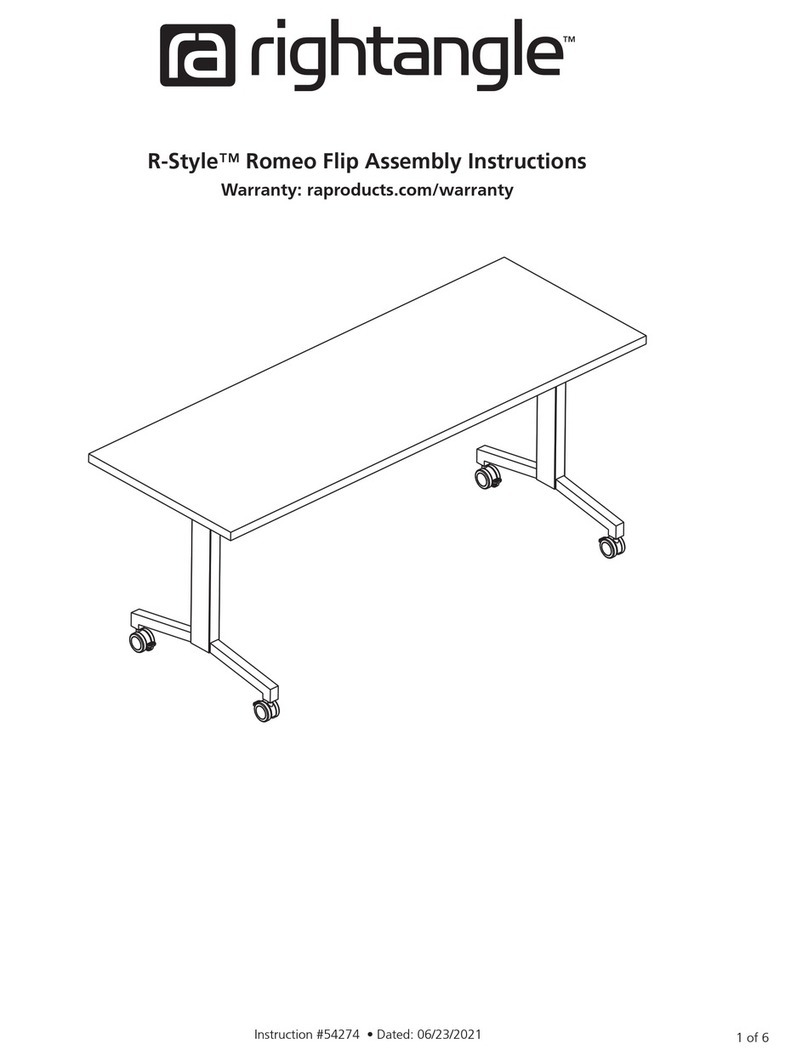
RIGHT ANGLE
RIGHT ANGLE R-Style Romeo Flip User manual

RIGHT ANGLE
RIGHT ANGLE NewHeights 4 NZP Series User manual

RIGHT ANGLE
RIGHT ANGLE Hover Helium Junior User manual
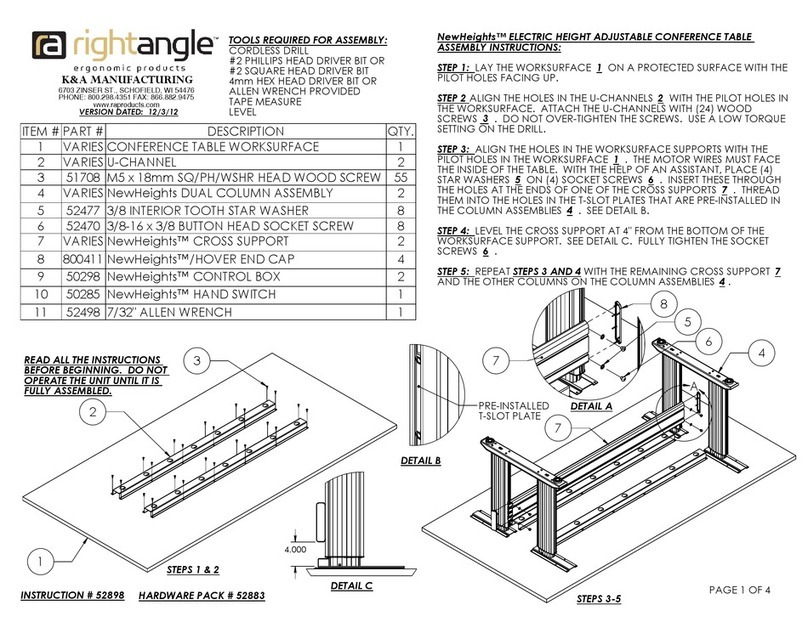
RIGHT ANGLE
RIGHT ANGLE NewHeights Electric Height Adjustable Conference... User manual
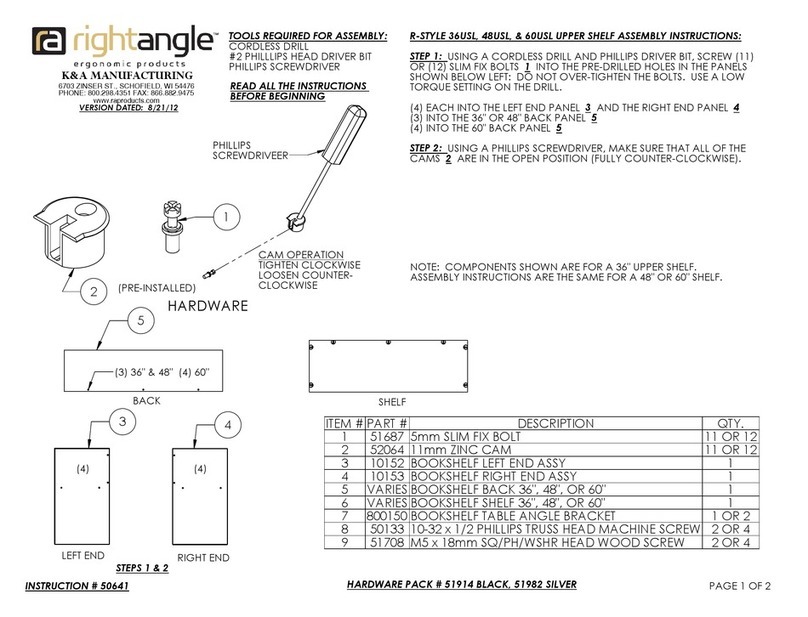
RIGHT ANGLE
RIGHT ANGLE R-STYLE 36USL User manual
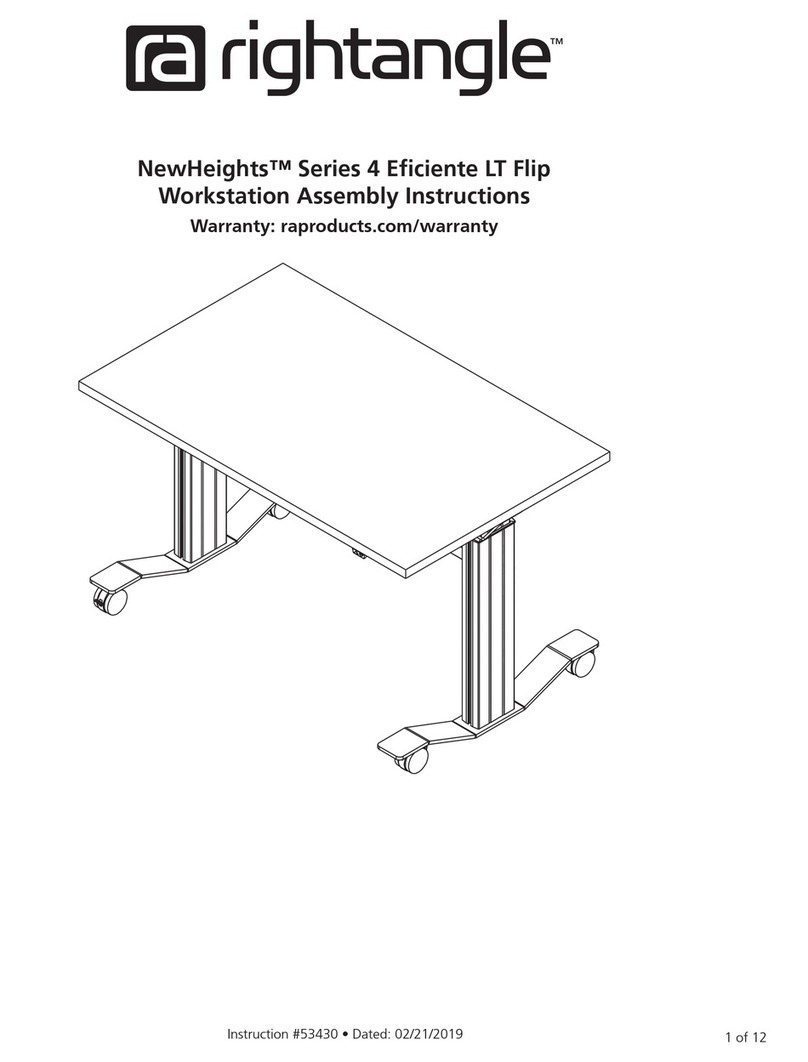
RIGHT ANGLE
RIGHT ANGLE NewHeights 4 Series User manual
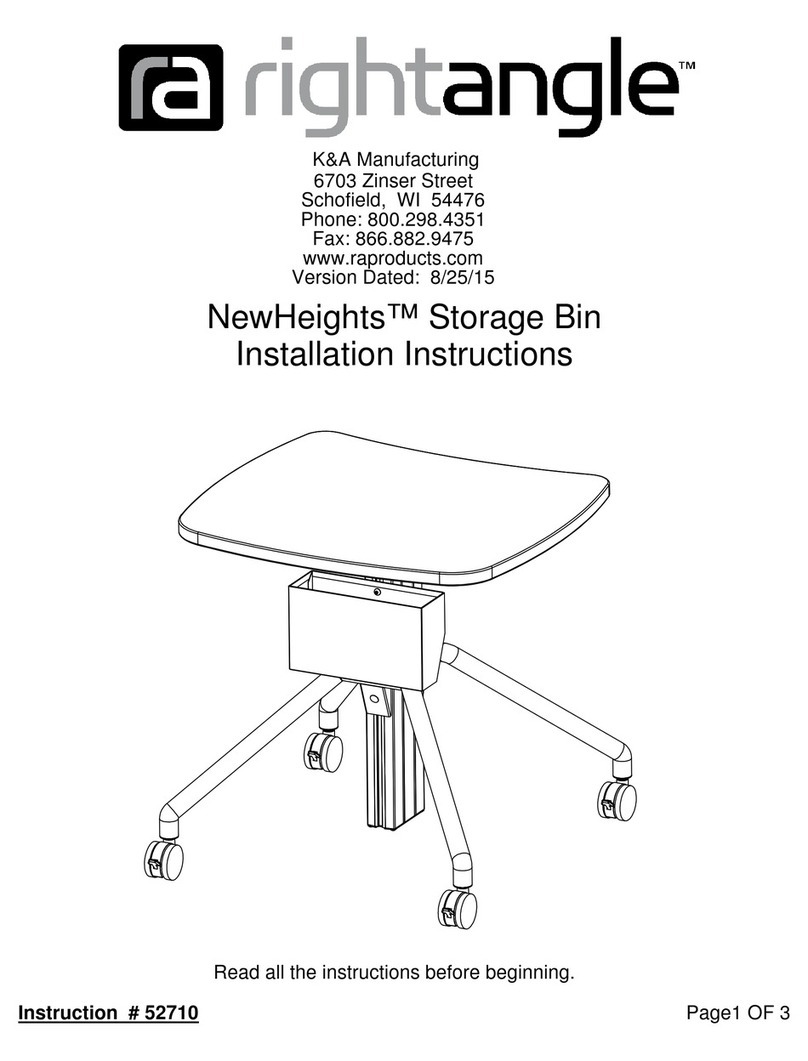
RIGHT ANGLE
RIGHT ANGLE NewHeights Storage Bin User manual
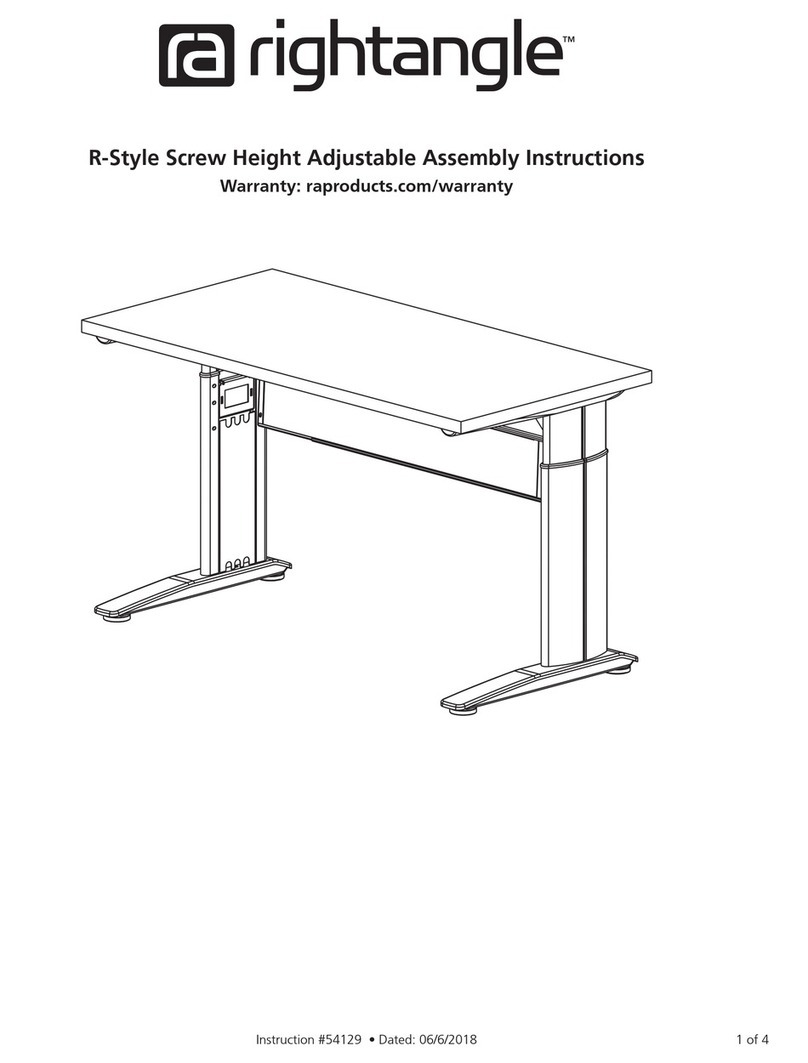
RIGHT ANGLE
RIGHT ANGLE R-Style Screw Height Adjustable User manual
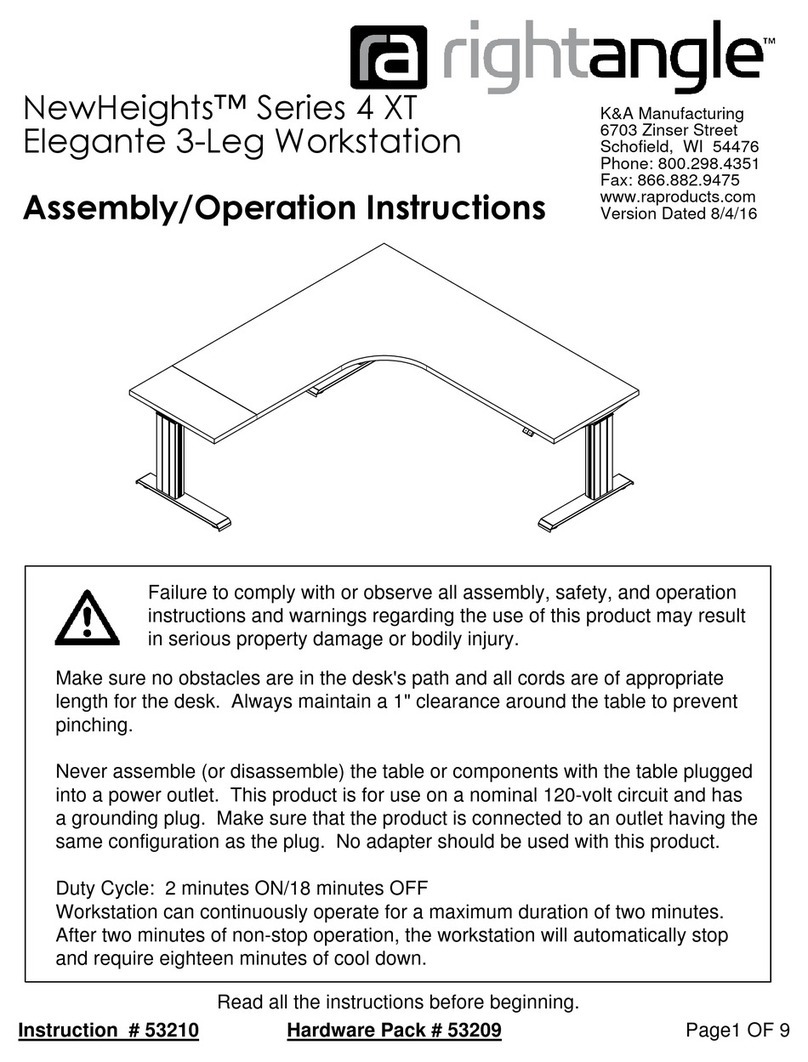
RIGHT ANGLE
RIGHT ANGLE NEWHEIGHTS Series 4 XT Parts list manual
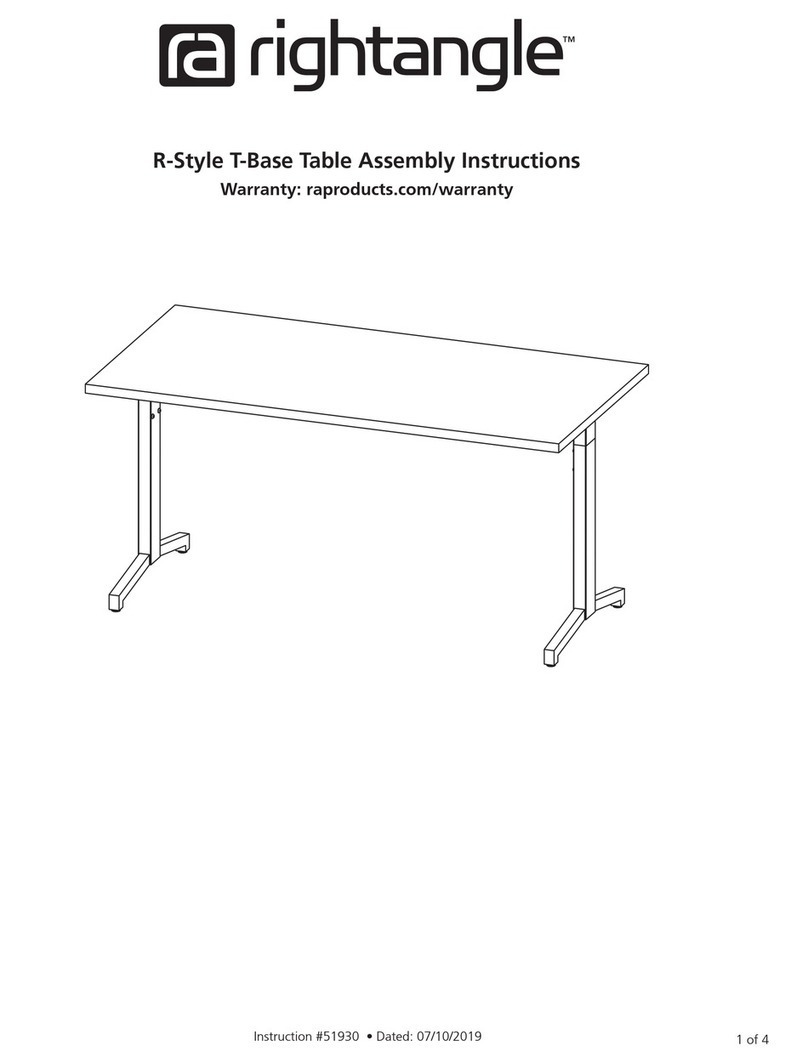
RIGHT ANGLE
RIGHT ANGLE R-Style T-Base Table User manual

RIGHT ANGLE
RIGHT ANGLE Eficiente LT Parts list manual
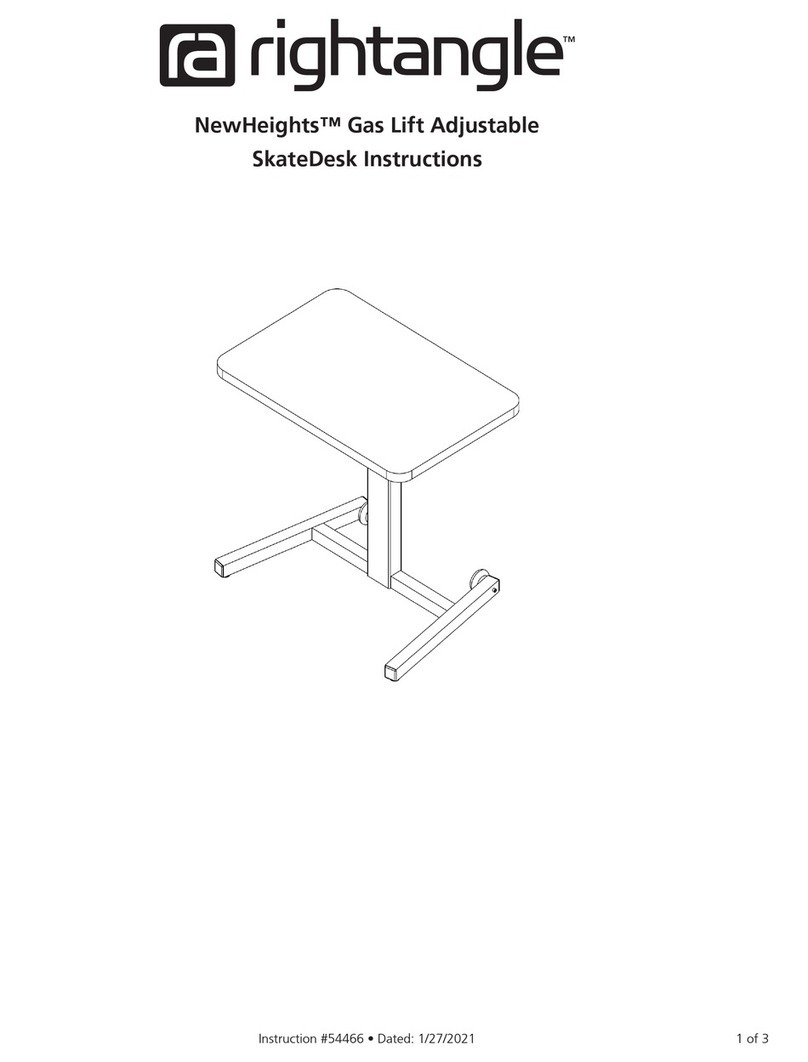
RIGHT ANGLE
RIGHT ANGLE NewHeights Gas Lift Adjustable SkateDesk User manual
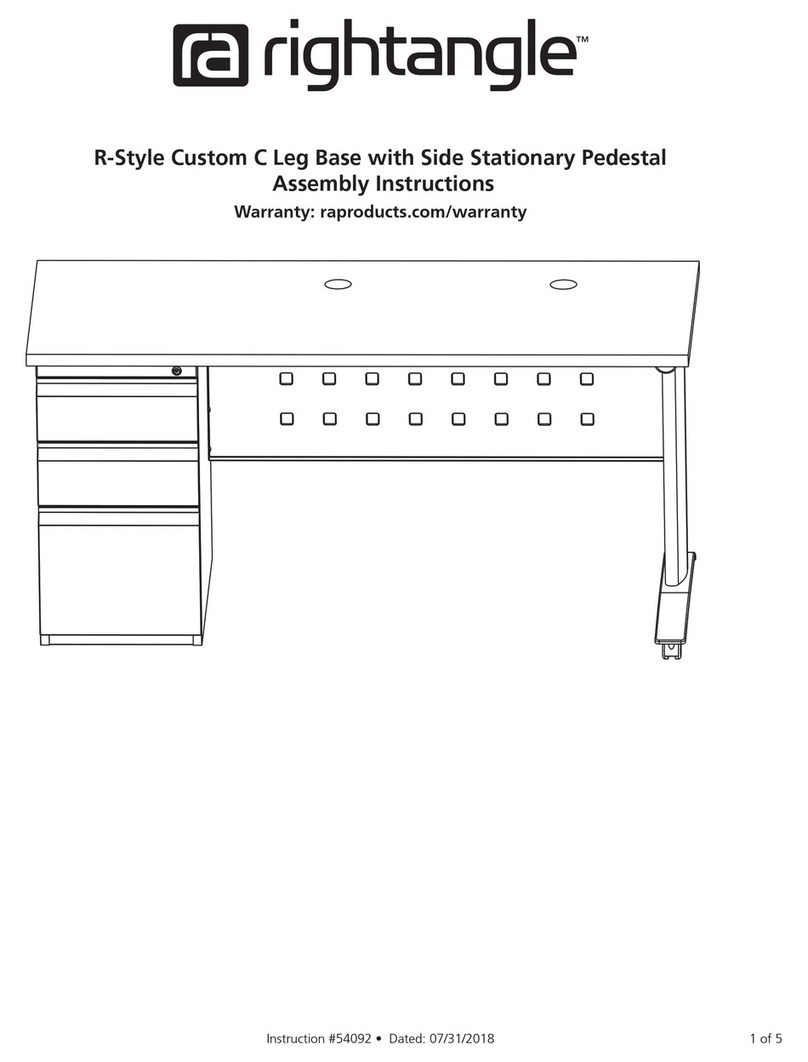
RIGHT ANGLE
RIGHT ANGLE R-Style Custom C Leg Base with Side Stationary... User manual
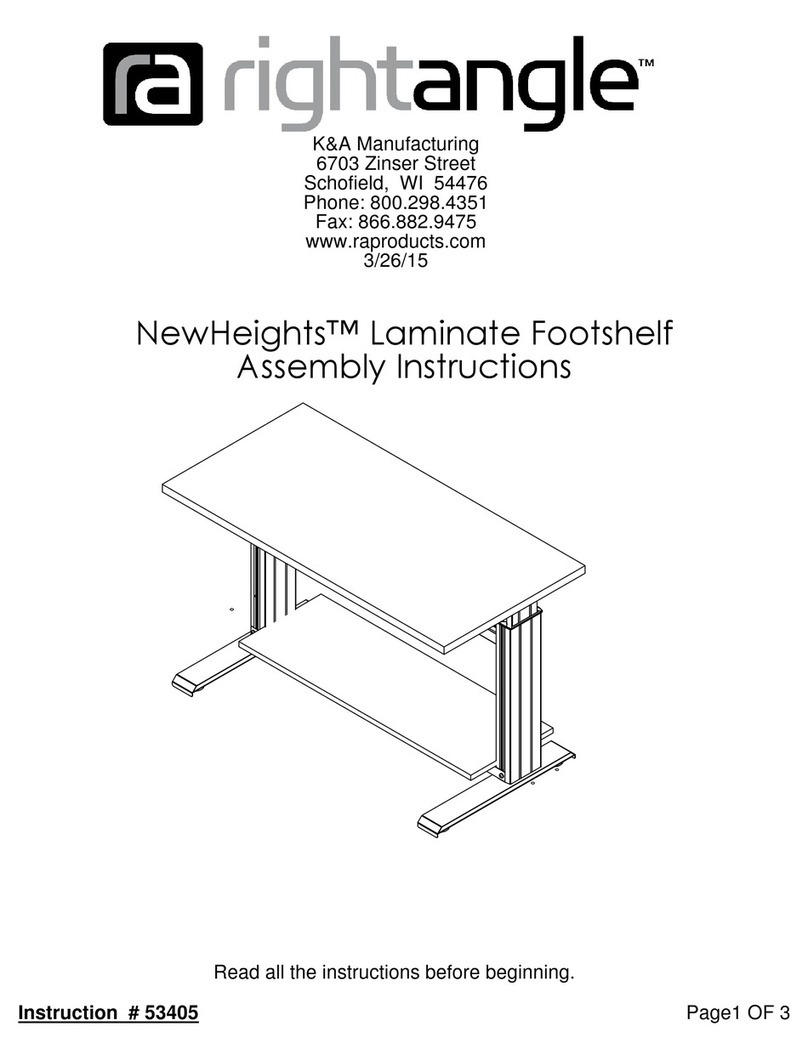
RIGHT ANGLE
RIGHT ANGLE NewHeights Laminate Footshelf User manual
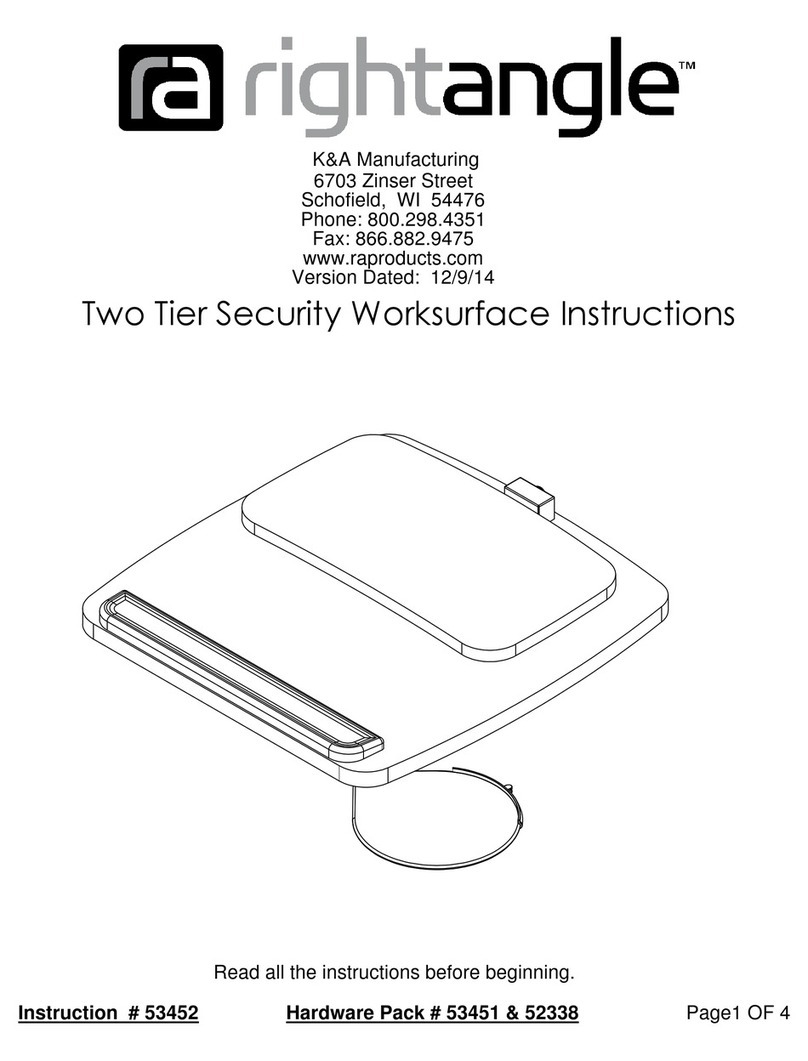
RIGHT ANGLE
RIGHT ANGLE 53451 User manual
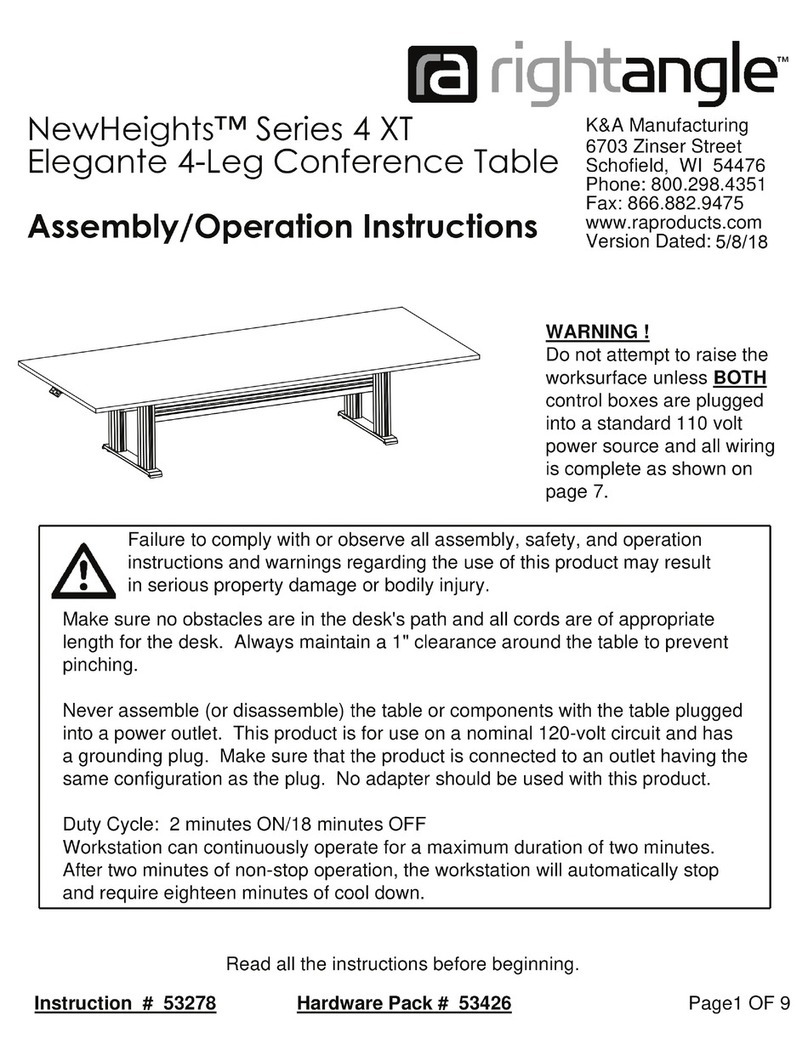
RIGHT ANGLE
RIGHT ANGLE NewHeights 4 XT Series Parts list manual
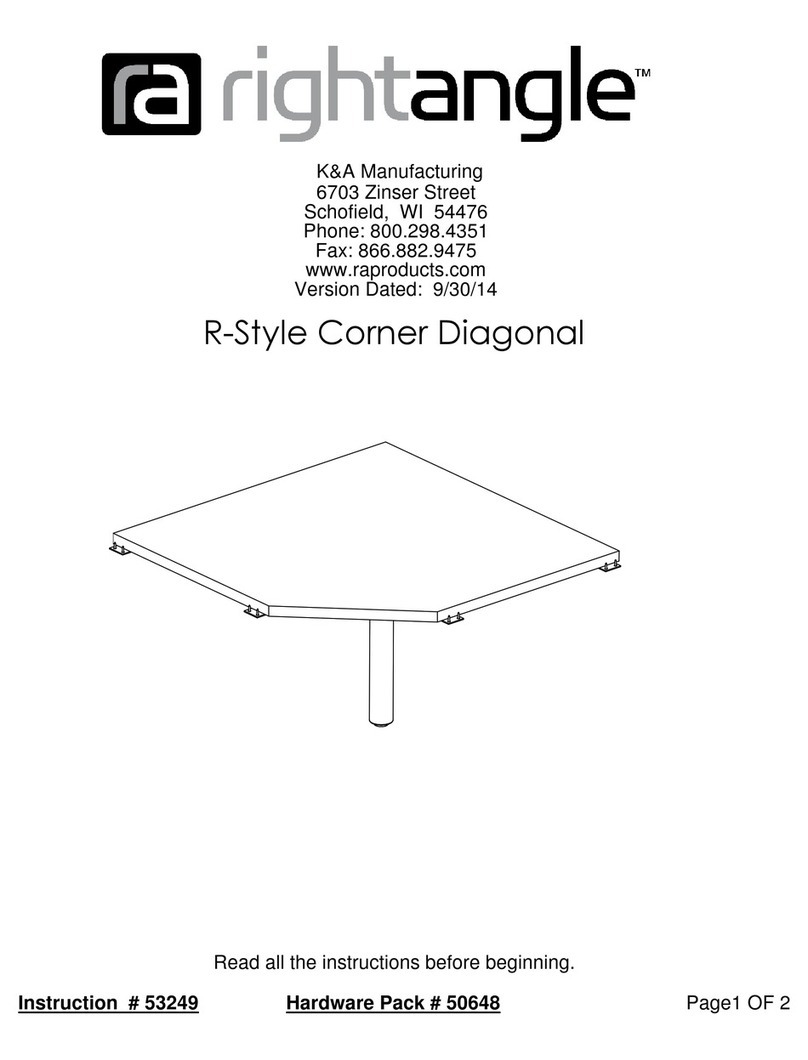
RIGHT ANGLE
RIGHT ANGLE R-Style Corner Diagonal 50648 User manual
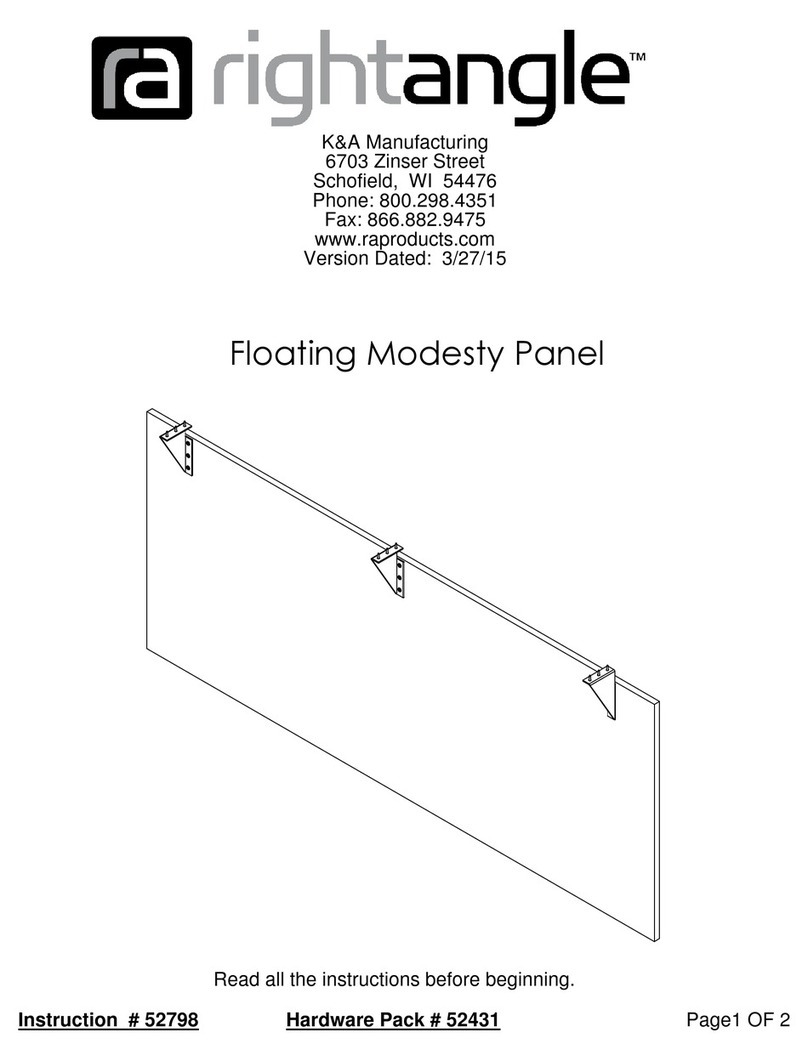
RIGHT ANGLE
RIGHT ANGLE 52431 User manual
Popular Indoor Furnishing manuals by other brands

Regency
Regency LWMS3015 Assembly instructions

Furniture of America
Furniture of America CM7751C Assembly instructions

Safavieh Furniture
Safavieh Furniture Estella CNS5731 manual

PLACES OF STYLE
PLACES OF STYLE Ovalfuss Assembly instruction

Trasman
Trasman 1138 Bo1 Assembly manual

Costway
Costway JV10856 manual